For many organizations, getting a meaningful real-time single version of the truth of their construction projects’ portfolio performance could be as challenging as herding cats. Their project managers believe that they have the experience and knowledge to determine what project performance information they need to share and when to share this information.
Nevertheless, leadership at those organizations understand that having a meaningful real-time single version of the truth of their projects’ portfolio performance is needed to monitor and evaluate the achievement of the organization’s strategic objectives. They also understand that they cannot enforce this change but instead, they need to adopt an agile change method that shows the project management team the benefits that they gain from having better project visibility by the organization’s leadership.
To explain this proposed approach, assume an organization that has a current portfolio of construction projects of different types and sizes that are spread in different parts of the world. The organization is currently faced with the challenge that there is no real-time single version of the truth of their projects’ portfolio performance. Their projects have no standard forms and reports to capture and report the project’s performance. All projects use MS Project, MS Excel, MS Word, and MS Outlook as the project management tools which have created many isolated project data silos that are located in different parts of the world.
Let us assume that the organization has selected PMWeb as the project management information system to support the delivery of this critical objective. Selecting PMWeb, which is a web-enabled multi-project solution, immediately resolves the current issue of having multiple isolated data silos that are located in different parts of the world. In addition, as PMWeb is available as an on-premise or SaaS solution with the option of having a dedicated server, the organization has the flexibility to select the hosting model that best suits their organization’s security, data storage location, and other compliance requirements.
Issue # 1: Centralized Stakeholder Directory
It was jointly agreed that to achieve the objective of having a meaningful real-time single version of the truth of their projects’ portfolio performance, the adoption of PMWeb needs to resolve the current issues that are prohibiting the achievement of this objective. The first of those issues was to have a single repository of all stakeholders that could be part of project delivery, especially since many stakeholders are common to many projects. Today, each project uses MS Excel to maintain the stakeholder register, which needs to be updated whenever there is a new stakeholder or created whenever there is a new project. PMWeb companies’ directory captures the details of all contractors, consultants, subcontractors, vendors, suppliers, permitting agencies, and other stakeholders who could be involved in delivering projects.

Issue # 2: Centralized Projects Register
The second issue was to have a comprehensive register of all projects that the organization is currently delivering. Today, the organization uses MS Excel to maintain the projects register which needs to be updated whenever there is a new project to be added to this list. The register should also include details of completed projects, projects that are on hold, projects that were terminated, and projects that are being considered or pursued. PMWeb projects module captures the details of all those projects including all attributes that the organization wants to have. In addition, the latitude and longitude coordinates of each project can be captured to allow visualizing those projects on a map.

Issue # 3: Centralized Document Management Repository
The third issue was to maintain a single repository of all project documents that can be accessed securely by authorized project team members. Today, each project creates its filing structure on one of the project computers to upload and store project documents. PMWeb document management repository allows users to create the folders and subfolders to match the project’s physical filing structure. It is highly recommended to standardize the folder structure across all projects following best practices in setting filing structure. PMWeb document management system allows adding attributes to uploaded documents, maintaining document versions, searching and locating uploaded documents, as well as viewing and markuping PDFs and picture file formats.

Issue # 4: Project Schedule
The fourth issue was to have access to all project schedules that are created and maintained using MS Project. PMWeb scheduling module allows uploading the baseline, weekly updates, and revised schedules created using MS Project. This enables comparing different schedule versions to identify schedule start and finish dates and total float changes. In addition, it allows monitoring, evaluation, and reporting of the status of all milestone dates.

Issue # 5: Weekly Progress Report
The fifth issue was to have a standard template for which project managers can report their projects’ performance on a weekly basis. Today, some project managers have created their own MS Excel templates to report progress while others use MS Outlook to report the same. The PMWeb custom form builder helps to develop the weekly progress template. The template can have fields with a predefined list of values to standardize the progress reporting language. Progress pictures and other important documents can be attached to the progress report. A workflow added to the progress report formalizes the submission and approval process of weekly progress data.

Issue # 6: Issues Log
The sixth issue was to maintain a real-time register of all issues that are negatively impacting each project’s objectives of on-time completion, within the approved budget, and meeting the set quality standards. Today, each project uses MS Excel to maintain this register, nevertheless, management would only know about those issues when this file is shared. PMWeb custom form builder will be used to create the issues log which the project manager and other authorized project team members update. It is also possible to have a separate issue register for each team member if this is a requirement. The issues log includes the issue topic, priority level, issue date, raised by whom, responsibility to resolve, issue resolution, resolution date, and status.

Issue # 7: Early Warning Notices
The seventh issue was to formalize the early warning notices if there is any concern or event that could impact the project. Today, those proactive notifications which are encouraged by the organization are shared via emails and phone calls. Using PMWeb custom form builder, a form will be created for Early Warning Notices. The form can have predefined fields and a list of values to expedite the form submission as well as standardize the data capturing. This form can be accessed by all authorized project team members and stakeholders. A workflow assigned to the Early Warning Notice form ensures that the project manager becomes aware of this alert as soon as it is submitted.

Issue # 8: Meeting Minutes Pending Actions Register
The eighth issue was to expedite the actions assigned to each project team member and other stakeholders for meeting minutes business items. Today, all meeting minutes are captured in MS Word so they can be shared by those who attend those meetings. Nevertheless, it is almost impossible to have a real-time register for all due business items. PMWeb meeting minutes module captures all progress reviews, quality reviews, safety reviews, and other types of meetings that take place during the project life. Each business item gets added along with the assigned responsibility for taking action and the action due date with the option to link to the project schedule activity that could be affected by failing to take the action on the set due date. In addition, for action business items, PMWeb allows adding the action completion date and status. The follow-on meeting’s agenda generates from the past meeting minutes where only non-actioned items get included in the following week’s agenda. A real-time report will be made available for all pending meeting business items.

Issue # 9: Absence of Real-Time Project Weekly Progress Report
The ninth issue is the absence of real-time progress reports that can be viewed by senior management anytime, anywhere using any device. Today, each project uses MS Excel to create its version of the weekly progress report. The content of this report depends on the project planner who needs to collect the progress information needed for the progress report.PMWeb Business Intelligence reporting tool extracts the progress data from the different modules explained above to produce the real-time weekly progress report. The report can be designed to display the latest progress pictures uploaded in the weekly progress report or even have a hyperlink to the site construction camera.
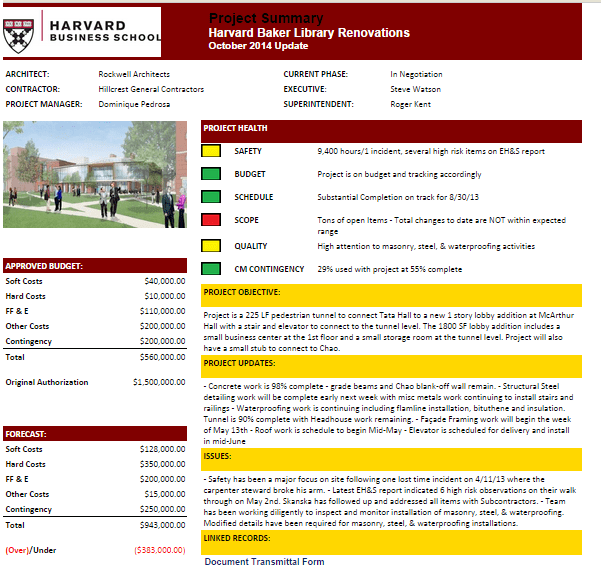
Issue # 10: Absence of Real-Time Projects’ Portfolio Performance Dashboard
The tenth issue is the absence of a real-time projects’ portfolio performance dashboard. Today, the project reporting coordinator at the head office uses MS Excel to manually capture each project’s progress data that will be sent by each project manager. This information becomes the basis for producing the projects’ portfolio performance dashboard which is always late and questionable. The PMWeb Business Intelligence reporting tool extracts the progress data from the different modules explained above to produce the real-time projects’ portfolio performance dashboard. The dashboard can include a map to show the location of each project as well as Red, Amber, and Green (RAG) indicators to report the performance status of each project.
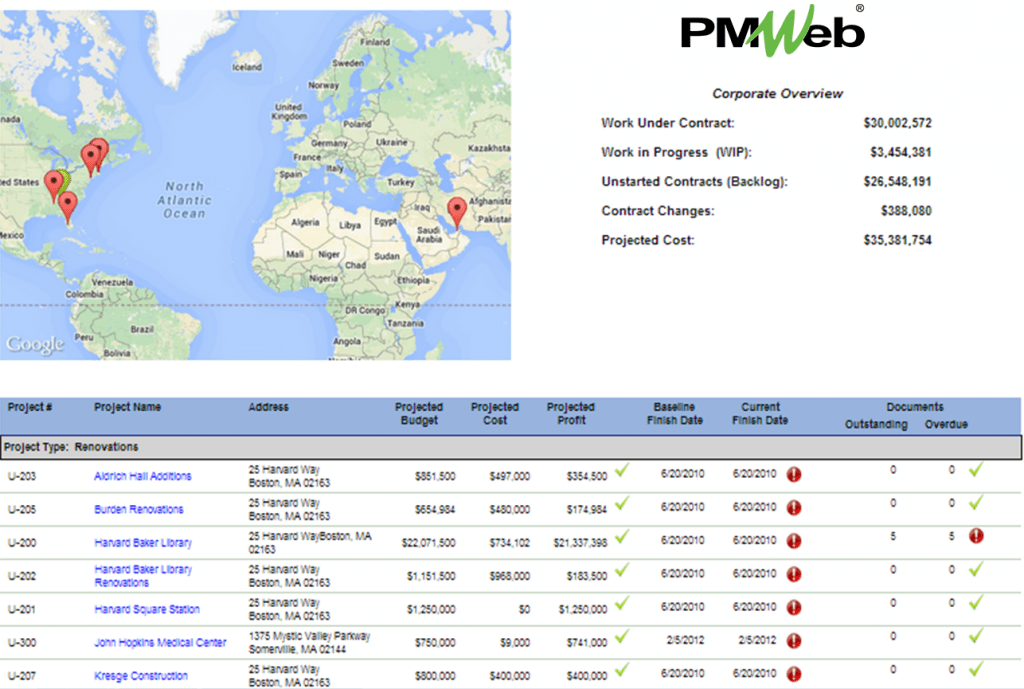
For organizations who have their enterprise performance dashboard reporting that covers different business units including the projects delivery unit, the PMWeb database can be accessed by third-party business intelligence and data visualization software like MS Power BI, Tableau, and Qlik among others to enable those organizations to create their own dashboards layouts using trust-worthy data sources. Organizations can blend the PMWeb projects’ performance data with other data sources to provide the needed executive dashboards.




