On Aug. 10, 2021, the Senate passed the infrastructure bill, called the Infrastructure Investment and Jobs Act (IIJA) in a 69-30 vote. The bill will now wait for consideration in the House of Representatives. The total cost of the bill is $1.2 trillion with $548 billion in new spending. The bill reauthorizes the traditional surface transportation programs for five years, and provides additional funding for energy, water and broadband.
Ensure your organization makes the most of the new infrastructure bill funds. With PMWeb, you can efficiently manage projects and create transparent reports breaking down how funds are spent.
Leading organizations in the transportation, government and energy industries are already using PMWeb. For example, some of our clients include Atlanta Airport, Port of LA, Massport, Brightline, City of San Diego, and Orange County Sanitation District.
Breakdown of the New Infrastructure Bill
| Project Categories | New Expenditures |
|---|---|
| Roads, bridges, and major projects | $110 billion |
| Passenger and freight rail | $66 billion |
| Public transit | $39 billion |
| Airports | $25 billion |
| Ports and waterways | $17 billion |
| Electric vehicles | $15 billion |
| Road safety | $11 billion |
| Reconnecting communities | $1 billion |
| Subtotal, Transportation Infrastructure | $284 billion |
| Power infrastructure | $73 billion |
| Broadband | $65 billion |
| Water infrastructure (including lead pipes) | $55 billion |
| Resiliency and western water storage | $50 billion |
| Environmental remediation | $21 billion |
| Subtotal, Other Core Infrastructure | $264 billion |
| Total, Spending Provisions | $548 billion |
Although setting the priorities for which projects to receive fund allocation and the amount of the fund to be provided depends on a number of factors that differ from one entity to another, nevertheless all those entities share one common requirement and that is how to enforce transparency in documenting the allocated funds for projects.
Municipalities, Public Works Departments, and other organizations who receive this funding should carefully report the spending of funds on the awarded projects and not on other businesses that the funded entity might have need for. For this purpose, organizations receiving funding for their projects need to provide details of all revenue contracts for income that they will receive for delivering the project’s scope of work. For each revenue contract, the organization needs to provide details on what had been invoiced to date, actual received for what they have invoices, approved and pending change orders, and amount to be invoiced for scope of work yet to be completed. Eventually, project owners use this revenue to repay the provided project finance and whether it is adequate to cover the provided funding or not.
The Benefits of a Project Management Information System
Using a Project Management Information System (PMIS) like PMWeb, both the organization providing the funding and the organization receiving the funding will have a single platform to monitor, evaluate and report the effective use of the provided funding associated with the new infrastructure bill. Being that, the PMWeb cost management module comes ready with all processes needed to achieve the required project’s cost reporting. Undoubtedly, there is a need to use the commitment and funding authorizations modules of PMWeb.
To start with, PMWeb cost accounts, also known as Cost Breakdown Structure (CBS), needs to be designed to reflect the commitment contracts either already awarded or yet to be awarded plus all other non-commitment expenses. Although PMWeb cost breakdown structure allows having up to 16 levels of cost control, the requirement will be just to use one level to reflect those contracts and other expense levels.
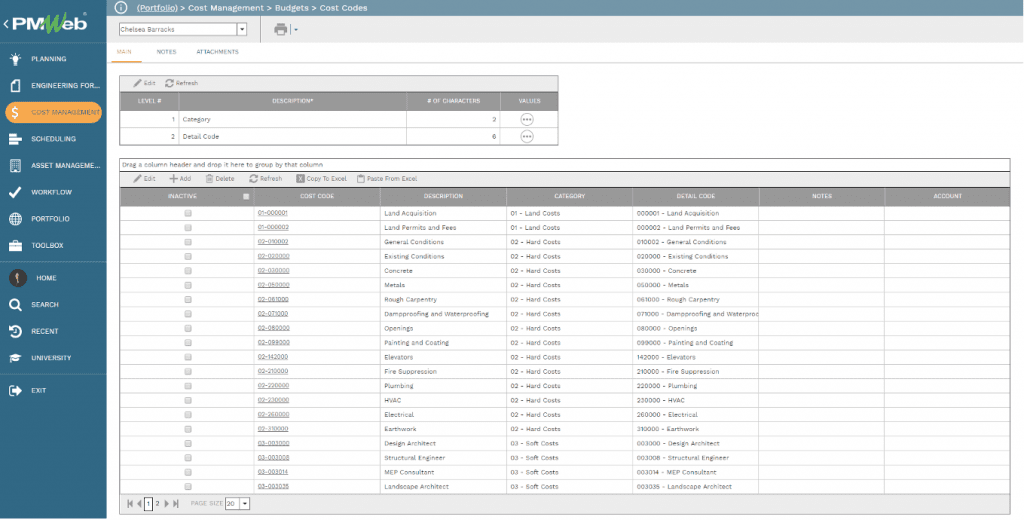
Project Budget
Following that, the project budget is created for each one of those cost accounts. For already awarded commitment contracts, the budget amount will equal the current commitment contract value which will include all approved change orders. For example, the balance of each contract which has yet to be invoiced will be distributed over the remaining period of each contract. Furthermore, the same will be done for non-commitment items detailing the actual amount spent and estimated amount to be sent. For commitments not yet awarded, a new budget line item will be created with the estimated cost of the commitment. The budget will also include a line item for contingency.
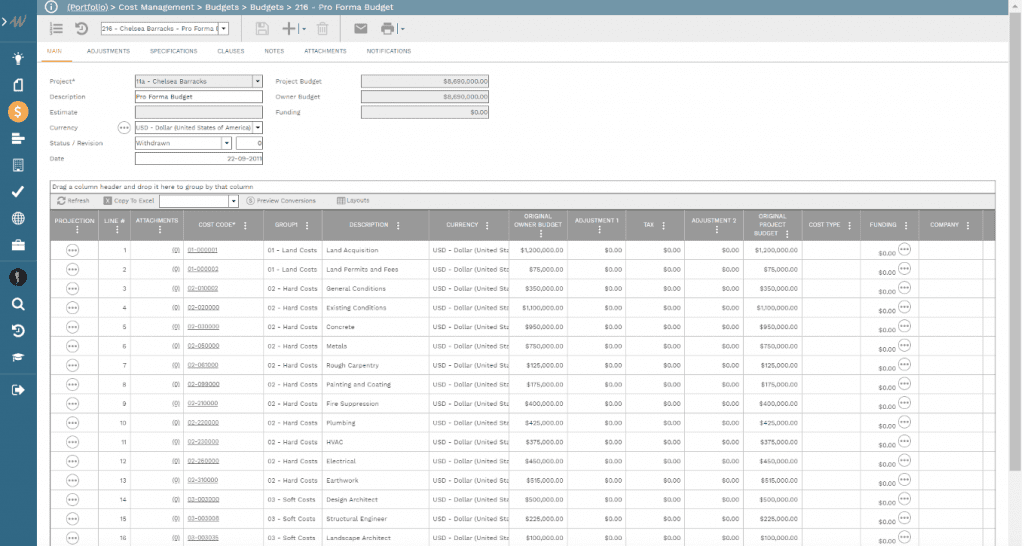
Commitment Contract
The next step is to create a commitment contract for awarded contracts. Those could include purchase orders, subcontracts, among others. There is no need to detail the items included in each awarded commitment unless it is a requirement. Each commitment contract includes a single cost line item associated with the relevant cost account level.

The project manager needs to determine what the minimum spending allocation is to protect the contractual obligations of the employer or the public sector entity. The PMWeb commitment module, and similar to the budget module, allows the creation of a spending projection for each commitment line item to provide what is known as the anticipated cost for each commitment contract. The amount of anticipated cost defined for each contract within each project becomes reported on so it can be reviewed and approved.
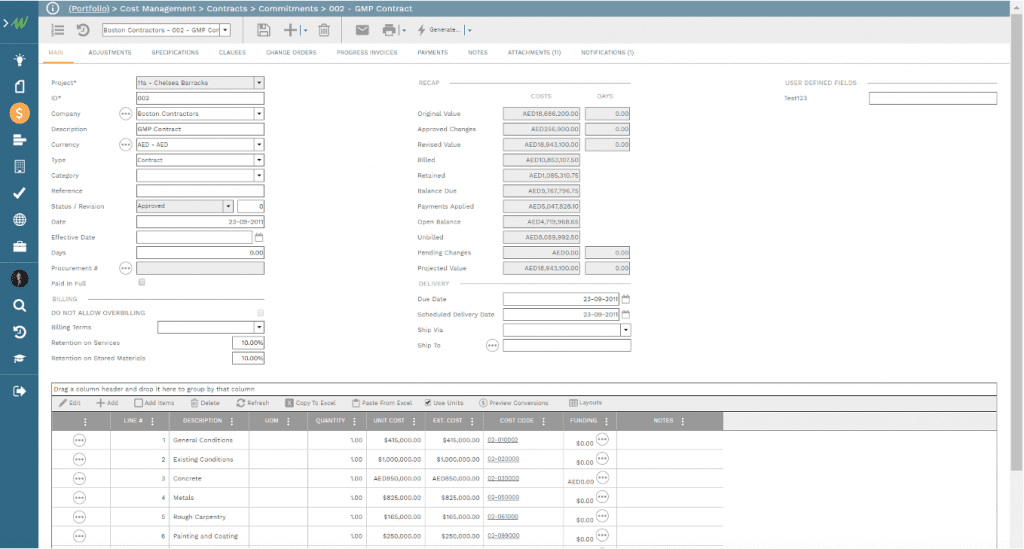
When clicking the funding field at each commitment line item, the funding selector screen will pop out. This screen will detail all funding sources including authorized funds available to the public entity to fund its ongoing projects. Those funds could be funds available for all projects also known as a portfolio, to a program of projects like education, landscaping among others, and funding that is specific to a single project.

Fund sources
PMWeb Fund sources module captures all fund sources available for the public entity, including the authorized funds for a portfolio of projects, a program of projects, or specific projects. Correspondingly, the PMWeb Funding Authorizations module will be used to capture the details of all those funds that had been formally authorized to be spent on the projects. The form will capture the details of the funding amount, funding authorization code, and other needed details to keep track of what was authorized to spend.

Supportive Documents
Similar to all other project management processes managed in PMWeb, the system allows users to directly attach supportive documents to the process or upload them into the PMWeb document management repository and then attach them to the relevant process transaction. The latter is the recommended approach. In addition, users can add links to other PMWeb records as well as imported MS Outlook emails to each process.

Change Orders
Awarded commitment contracts that have change orders, whether approved or pending approval, are added to PMWeb commitment change order module. Again, PMWeb associates each change order for each commitment contract with the relevant commitment cost account level.
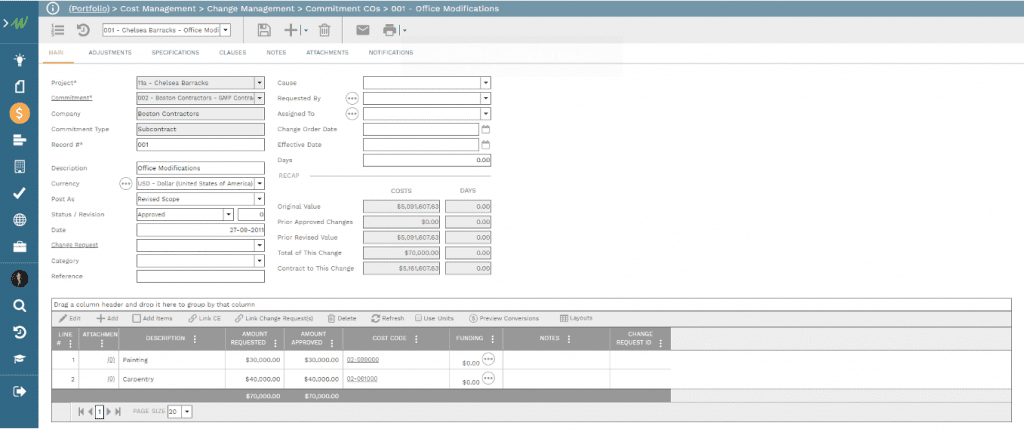
Progress Invoices
PMWeb captures the progress invoices issued on awarded contracts for approved work in place. PMWeb creates a single progress invoice summarizing the progress invoices for the past period before applying the project financing. For the future progress periods which will use the provided project finance to make payments for, each period progress invoice will be added into PMWeb progress invoice module. For each issued progress invoice, details of the actual payment made to the subcontractor, vendor, supplier among others will be added.
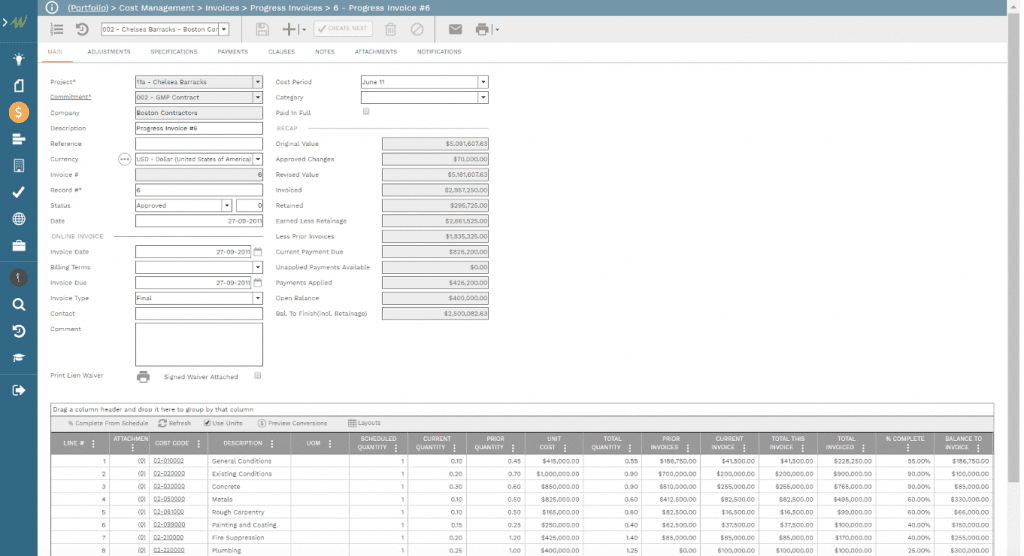
Revenue or Income Contract
For the revenue or income contract, PMWeb contract module helps capture the details of those contracts. The contract agreement value groups into in the cost account levels. This enables comparing the income or revenue with expenses or actual cost details incurred at each cost account level.
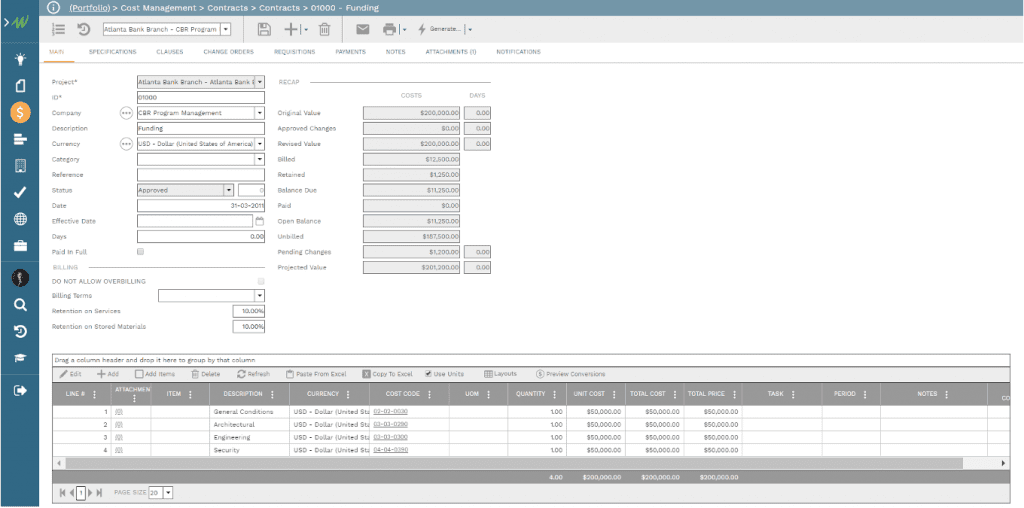
What’s more, the PMWeb change request module create a repository of all added change orders, approved and pending, for the revenue contracts. Upload, store and attach the details of each change order to each change order record. This will be the basis for establishing the current value of the revenue contract.
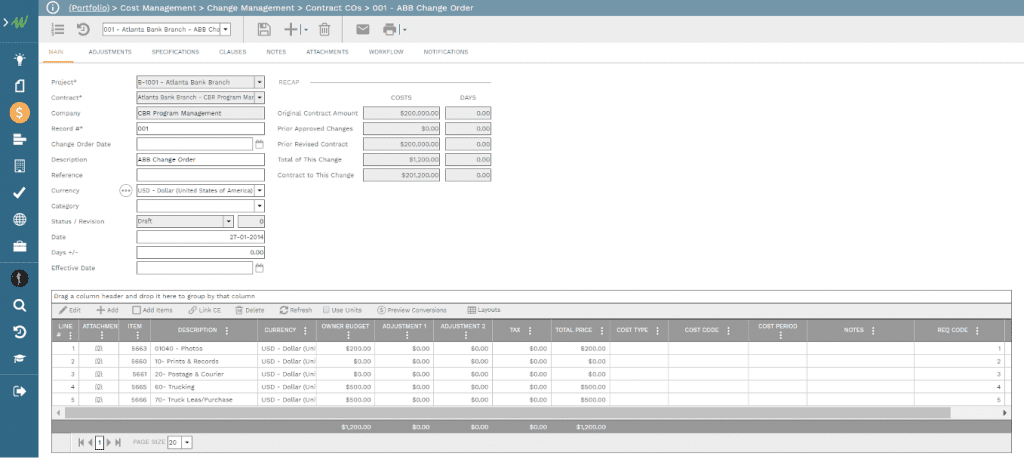
PMWeb adds details of progress invoices issued against the revenue contract to PMWeb requisition module. A single requisition summarizes invoices issued before the new project funding . Meanwhile, separate requisitions will capture all future progress invoices. The details of funds received by the organization against the approved progress invoices will be also captured.
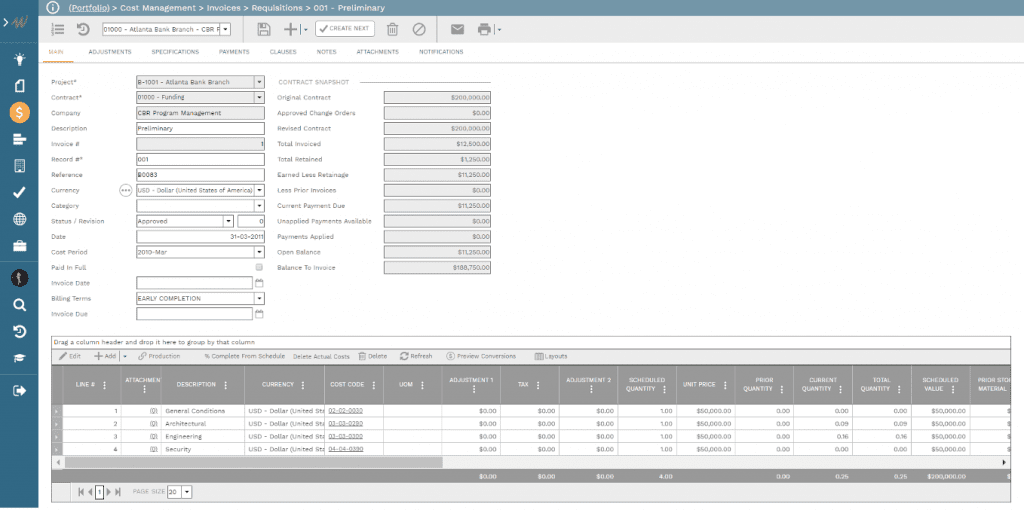
Reporting
Lastly, PMWeb automatically captures the details of all transactions captured in the project budget, commitment and contracts modules (including the change orders, change requests, progress invoices and requisitions) in PMWeb general ledger module. This enables creating a consolidated real-time single-version-of-the-truth report summarizing the details of all transactions for all cost management processes in a single spreadsheet known as the cost worksheet. The system aggregates and consolidates the cost data at the established cost account levels. Users can create an unlimited number of cost worksheet layouts to help to fulfill the monitoring, evaluation and reporting requirements of the organization.
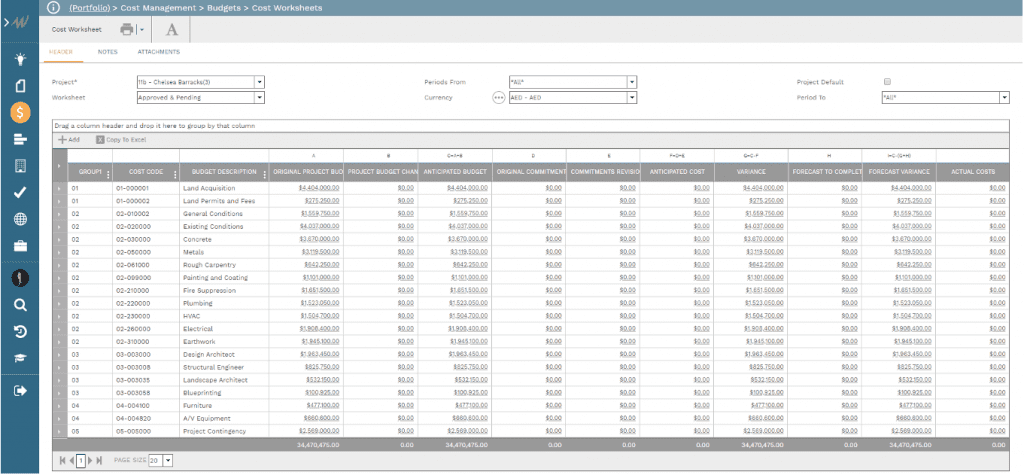
Similar to other PMWeb modules, users can print the cost worksheet in any desired form and format. The report can group cost data by the desired cost breakdown structure level. This can expanded or collapsed based on the desired level of cost reporting. It can be for a single project or a portfolio of projects. The report allows the user to click on all fields shown in blue to view additional details. The cost worksheet report can be for a single project, program of project as well as portfolio of projects. Below is an example of one of the 150+ forms and reports that come ready out-of-the-box with PMWeb.
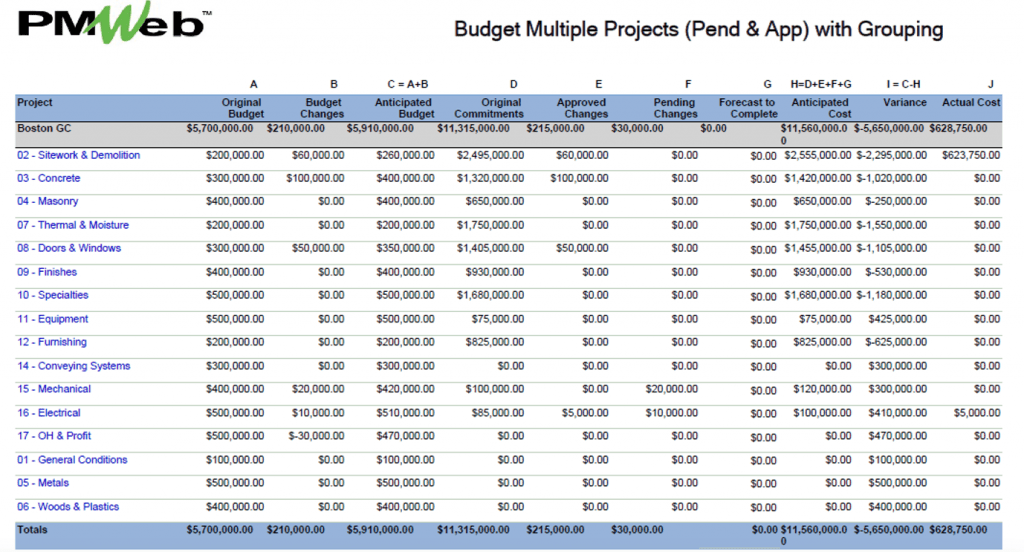
Using PMWeb’s out-of-the-box “Committed Cost Per Month” report provides the details of the originally approved baseline budget, awarded contract value, and the anticipated cost projection by month. The report is modifiable to summarize this information across the complete project portfolio with the option to drill down to each project’s detailed breakdown level.

Additionally, you can export the “Commitment Cost Per Month” report to MS Excel with all pre-defined hyperlinks to PMWeb. Most importantly, using the exported data, this function of PMWeb allows for the generation of “What-If” analysis scenarios before sending for approval.

Business Intelligence and Data Visualization
Using business intelligence and data visualization tools like MS Power BI, Tableau, Qlik among others, the organization can further analyze the cost worksheet information and other reports to identify variances and trends. Additionally, they provide senior management with an executive view of the project’s cost performance status. The report can include both tabular and visual details of the data captured in the cost worksheet.
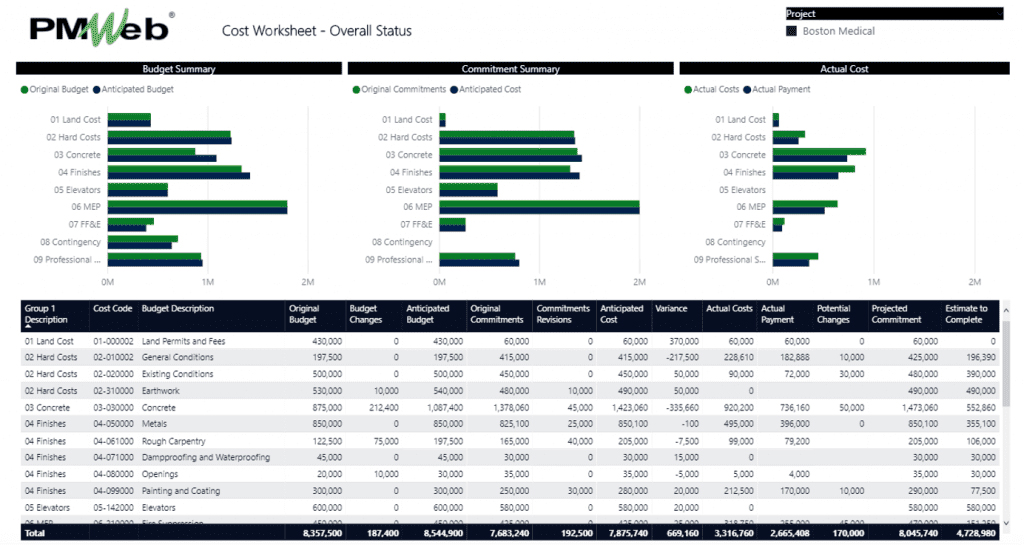
Summary
In conclusion, the above proposed solution provides public sector entities with a quick yet proven, auditable, traceable, and single-version solution for managing, monitoring, and evaluating the allocation of funds to projects. Easily configure the solution to produce all needed output forms and reports that will respect the employer’s reporting and branding requirements. The solution is readily available and does not need the massive cost and time to reinvent the wheel. Above all, the solution adheres to the best practices of lean construction management for eliminating wasted effort.
Manage the entire construction project portfolio lifecycle all in one enterprise-level construction project management solution. PMWeb has everything an organization needs for planning, engineering forms, cost management, asset management, workflow management, document management, scheduling, and more.
Interested in Learning More About the Infrastructure Bill?
Register for our webinar with Winvale on October 26, 2021. We’ll discuss in further detail the implications of the infrastructure bill and how agencies can prepare for future projects.



