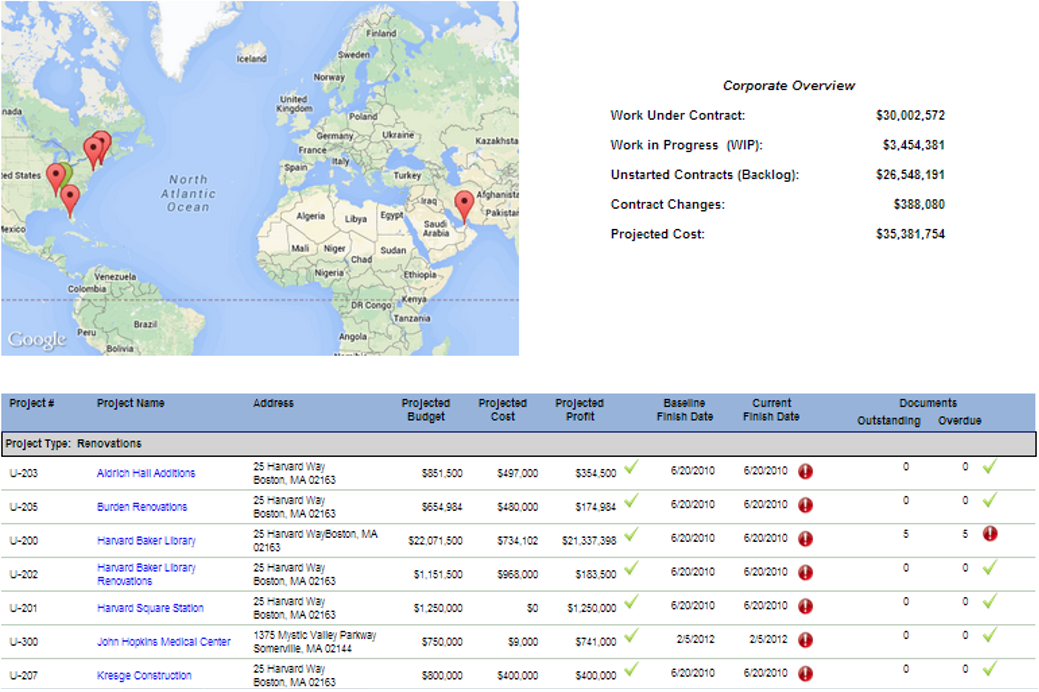On April 16, 2017, His Highness Sheikh Hamdan Bin Mohammed Al Maktoum, Crown Prince of Dubai, announced that the Dubai Government will issue its last paper transaction by the end of 2021. This paperless strategy will help in eliminating the estimated 1 billion pieces of paper used by the Dubai Government each year which could save enough money to feed 4 million children, prevent 130,000 trees from being cut down, and save 40 hours of productivity to give people more time to spend doing what they love.
The construction industry is one of the industries known that it generates massive volume of paperwork. Managing a capital project life cycle stages would require implementing more than 200 business processes for which each will generate thousands of transactions most of which would have different types of documents attached to. What even makes it worse is that most of those transactions need to be communicated in triplicates if not more. Even the attached documents like drawings would be subject to revisions that will supersede earlier issued versions. And as if this not enough, the common practice of many project team members who makes their own working copies of communicated project records and documents increases the volume of consumed paper on projects.
Using a Project Management Information System (PMIS) like PMWeb will enable entities in Dubai to align the delivery of their capital construction projects with the Dubai Government Paperless Strategy. Actually, two of the major public sector entities in Dubai who have selected PMWeb as their PMIS, have successfully achieved this strategic objective ahead of its target date of December 12, 2021.
Although the type and size of projects delivered by those two entities differ from each other, nevertheless they both have in common the need to retain the services of consultants and contractors in delivering their capital construction projects’ portfolio. By using PMWeb, those two entities were able to automate the business processes needed to manage, monitor, evaluate and report the execution of their projects. This has helped them to drastically reduced the volume of records and documents that used to be printed during their project life cycle stages.
Automating the business processes needed to manage the project scope, schedule, quality, communications, safety, risk, procurement, contracts among others require having an input form for which the different project entities will use to initiate the transactions for each type of process. Individuals from those different entities involved in delivering projects are given access to complete those forms depending on their roles and permission rights given to them. Those forms can be attached with supportive documents and linked with relevant process records and imported emails. In addition, a workflow is assigned to each process to formalize the tasks needed to submit, review, approve or reject a transaction. The workflow can include the conditions to map the authority approval levels required to approve some of those processes.
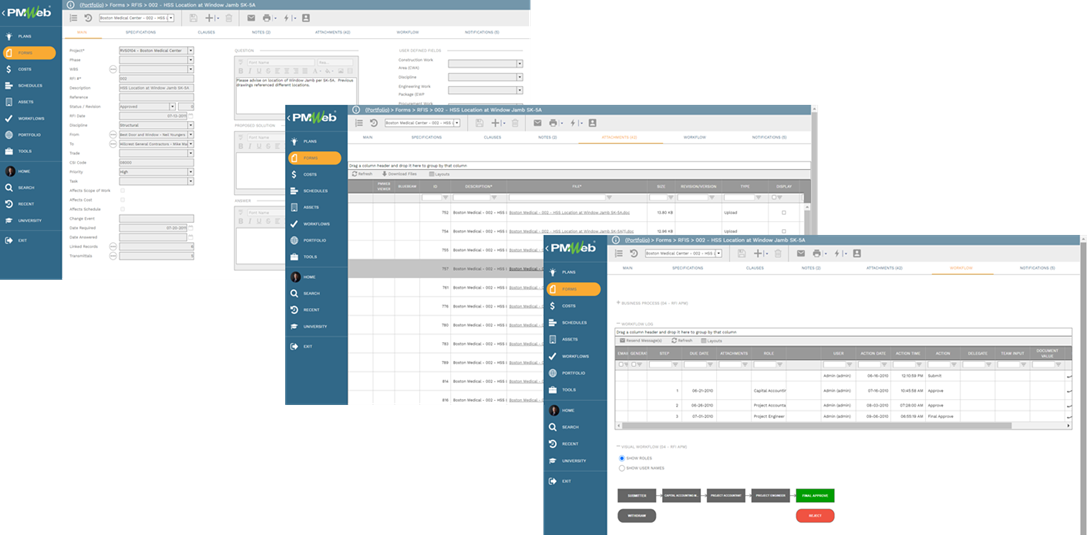
Managing the many business processes required for delivering capital construction projects need to have a unique input form for each process. For processes that tend to be common across all types of construction projects life safety incidents, requestion for information, daily reports, meeting minutes, punch lists, budgets, budget adjustments, contracts, potential change orders, change orders, interim progress invoices, risk registers among many others come readily available in PMWeb.
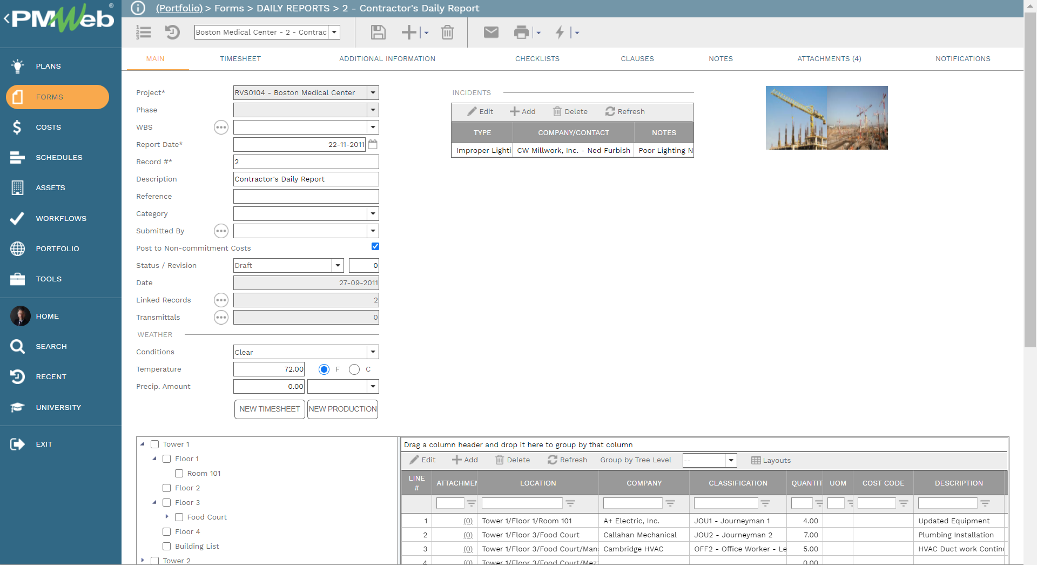
In addition, PMWeb custom form builder provides those entities the option of creating hundreds of other input forms that could be needed for other business processes. Those input forms can be created in any desired format and language including the Arabic language. Examples of those forms include work inspection requests for each specification section, test reports, safety violations, non-compliance reports, confirmation of verbal instructions, project schedule submission checklist, letter of intent checklist, letter of award checklist, claim notices, project charter, progress narrative report, issues among many others.
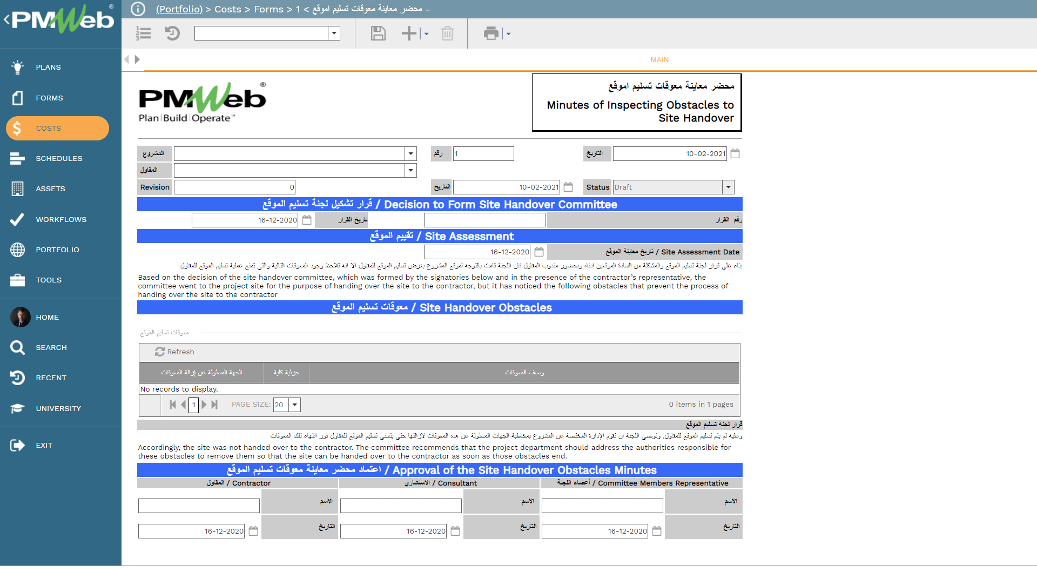
Each one of those input forms can be attached with their relevant supportive documents and linked with relevant records and imported emails. Similar to the practice followed on all capital construction projects where all those documents need to be uploaded and stored in their specific file folder, the same approach can be duplicated in PMWeb. The PMWeb document management system allows creating folders and subfolders to match the desired filing system for each project. All project documents will be uploaded and stored in their specified folder where permission rights can be set to restrict access to those folders. In addition, project team members can subscribe to those document management folders to receive notifications when a new document is uploaded, downloaded, new version added, deleted among others.
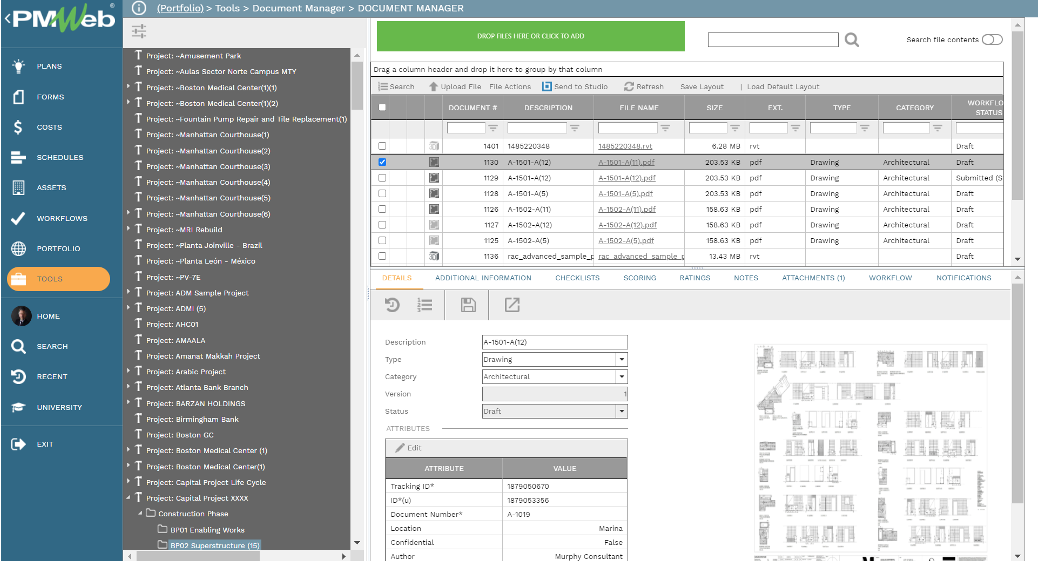
The uploaded documents can be viewed online to allow those who have access to PMWeb to add comments and remarks on the uploaded documents and records. PMWeb also allows searching and locating documents by the document file name as well as the content of a file. In addition, email and online notifications can be added to notify the contractor’s team when new documents or versions of a document are uploaded or downloaded as well as if they were deleted.
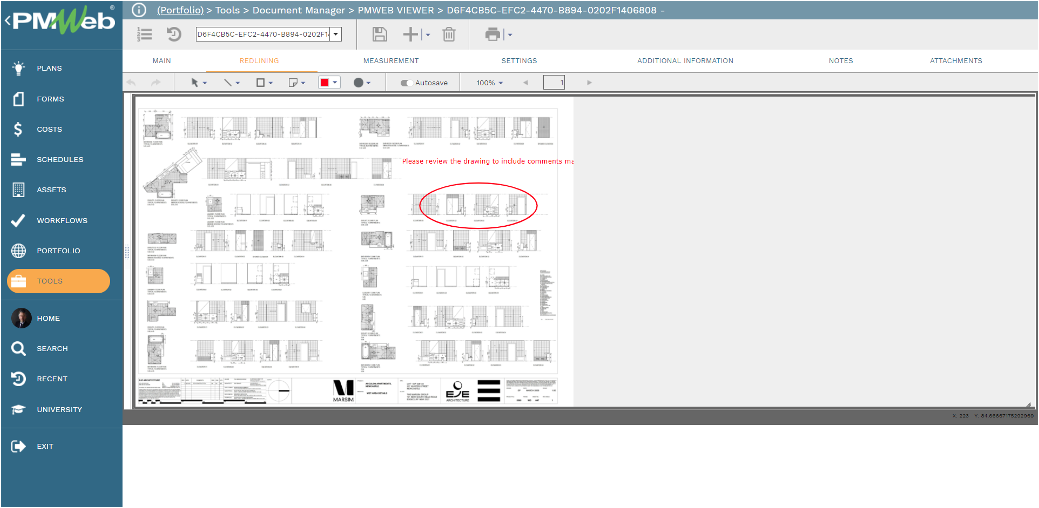
To complete the business process automation using PMWeb, a workflow will be assigned to each business process to map the sequence for the submit, review and approval tasks as well as assign the project role or project team member to each task and the duration of the task. In addition, conditions can be added to each workflow to incorporate the approval authority levels associated with the workflow.
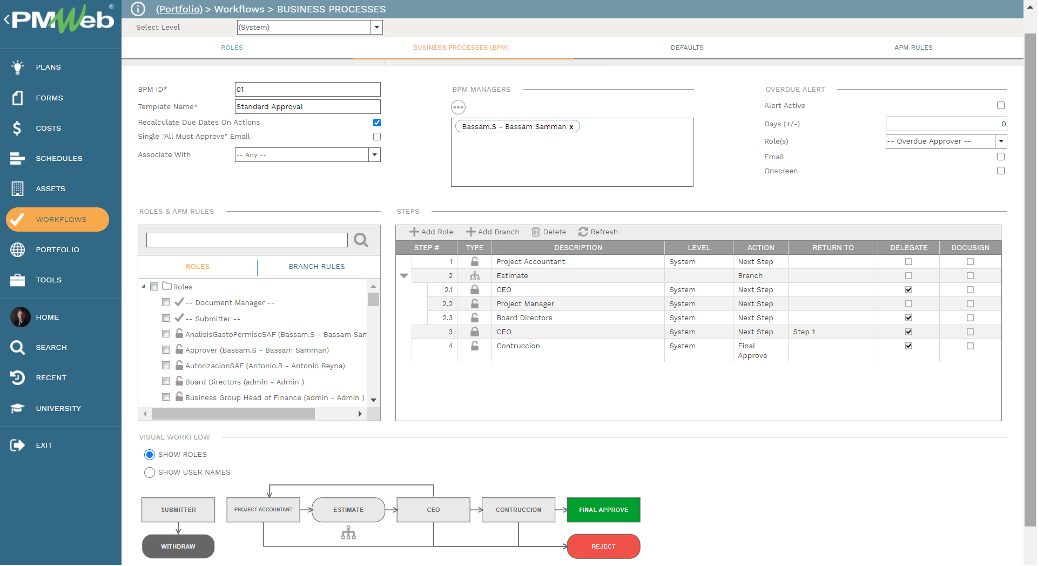
When a new transaction for one of the automated business processes is initiated by the individual who is authorized to do so, the workflow tab for that process will automatically capture the details of all workflow tasks performed in submitting, reviewing, approving or rejecting the transaction.
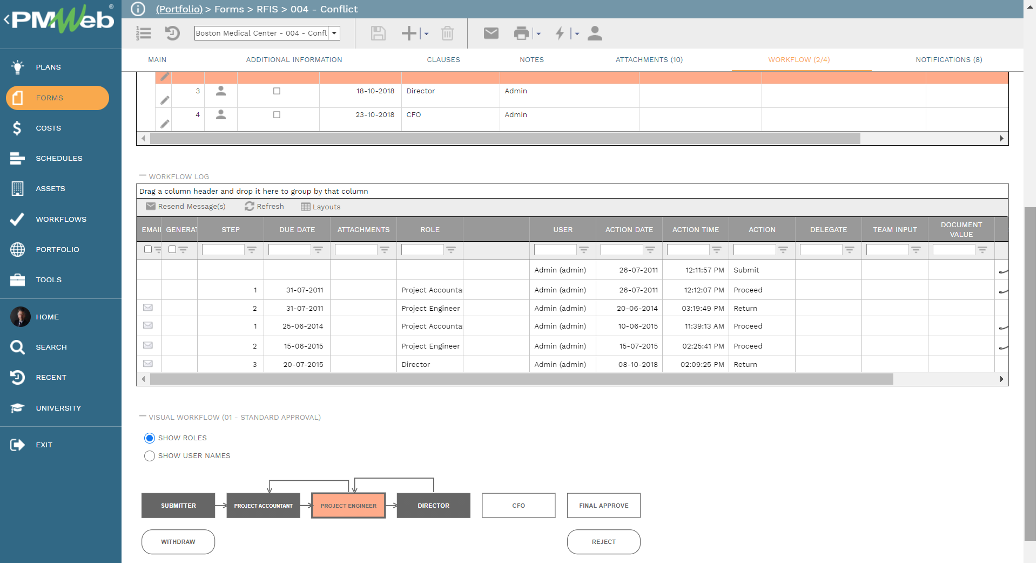
Individual that are part of the workflow tasks assigned to a business process will automatically receive an email notification to advise them of their duty to perform the next workflow task. In addition, all those workflow notifications will become available on the PMWeb control center when those individuals login into PMWeb.
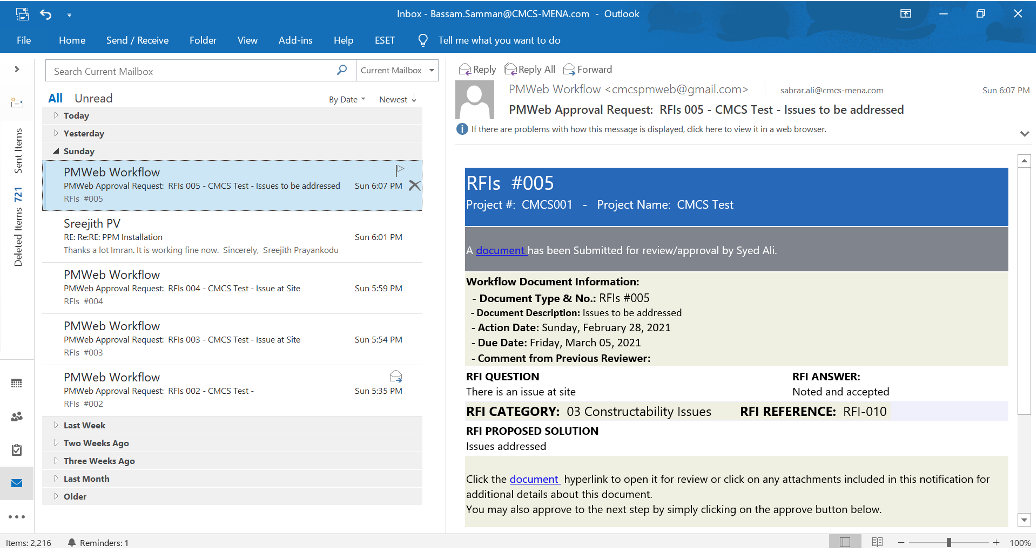
For business processes that need to be formally communicated, a PDF file output form will be generated for the business process transaction so that it can be digitally signed. The output form for those processes can be designed to display the workflow tasks performed on each transaction as well as include hyperlinks to all supportive documents attached to the transaction. This will immediately provide the submit, review and approval history of the transaction as well as the details of all attached documents and linked records.
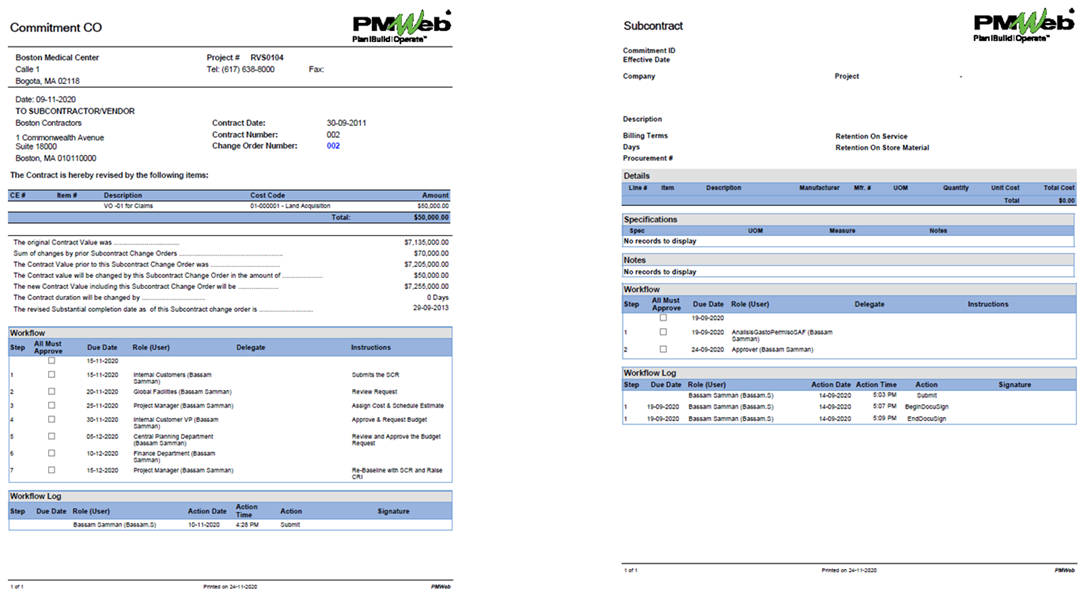
In addition, tabular and graphical reports that are required to be communicated on those projects will be created in the desired format so they can be shared with their intended recipients. The content of those reports can be for a specific business process or a combination of interrelated processes like those for cost management. Those reports can be accessed from within PMWeb or emailed in PDF file format. The distribution of those reports can be scheduled in PMWeb so they can be emailed to project stakeholders on when they are needed.
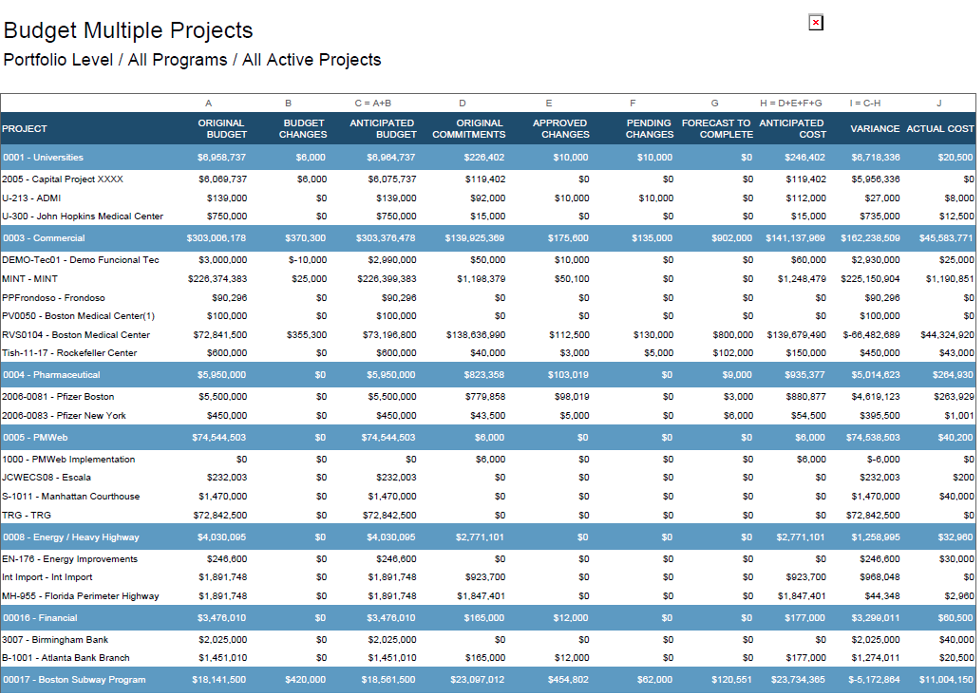
In addition, weekly and monthly progress reports will be automatically generated in accordance with the designed layout to provide project stakeholders with real-time single version of the truth performance status of the managed capital construction project. Those progress reports which would usually include graphical visuals can be configured to enable the project stakeholder to drilldown for more detailed information when needed.
Similar to the business processes reports, the progress reports can be accessed from within PMWeb or emailed in PDF file format. The distribution of those reports can be scheduled in PMWeb so they can be emailed to project stakeholders on when they are needed.

In addition to the option of showing progress pictures of each reported project, hyperlinks to time-lapse construction cameras can be also embedded to enable the project stakeholder to have real-time visualization of what is going on the construction site. Those cameras can include many options like for example the option to maintain a recorded video of the progress achieved on site for the elapsed month.

Finally, most entities including those two entities who have achieved the paperless objective, would usually be involved in managing a portfolio of capital construction projects. Therefore, in addition to the project progress report, PMWeb allows creating reports to monitor, evaluate and report on the entity’s complete projects’ portfolio.