For many of those involved in construction projects having a “Common Data Environment (CDE)” is becoming a requirement. By definition, a CDE is the single source of information for the project, used to collect, manage and disseminate documentation, the graphical model and non-graphical data for the whole project team (i.e. all project information whether created in a BIM environment or in a conventional data format). Creating this single source of information facilitates collaboration between project team members and helps avoid duplication and mistakes
Similar to CDE, there is a growing requirement among executive project stakeholders, program and project managers, contract and commercial managers, project control managers, and other executive project team members to develop what is known as Common Data Visualization and Business Intelligence Environment (CDVnBIE). The CDVnBIE will provide a single source of information when it comes to monitoring, evaluating, and reporting projects and programs performance as well as enable those stakeholders to analyze the captured data to provide them with the insight to make better and faster-informed decisions.
The data sources or the data authorization applications for CDVnBIE will usually include tools for developing and managing BIM models, planning and scheduling, cost estimating and financial data, procurement and contracts, risks and issues, quality assurance and control, health and safety, environmental and sustainability, communications generation and distribution, document management, geospatial information management among others such as ERP, CMMS, and HRMS. The data extraction for those applications can be based on simply MS SQL queries, building data integration applications using APIs and creating visuals for CDVnBIE applications like MS Power BI. The extracted data will become the basis for associating, blending and consuming the data in the format needed to provide the needed data visualization and business intelligence.

Data Authorizing Software
There are number of data authoring software that are common to capital construction projects. Those include Project Management Information Systems (PMIS) like PMWeb, planning and scheduling software like Primavera P6 and MS Project, document management systems like Aconex, OpenText among others, BIM models data like Revit, geospatial data like ESRI, ERP like Oracle, SAP, MS Dynamics among many others.
PMWeb is the platform used to capture all project’s data that relates to formal communications, cost and budget management, procurement and contract management, safety, health and environmental (HSE) management, quality assurance and quality control (QA/QC), risk and issues management, sustainability and other project management data. This captured data which can be extracted and queried by MS Power BI becomes the basis for reporting the performance of all project management processes.
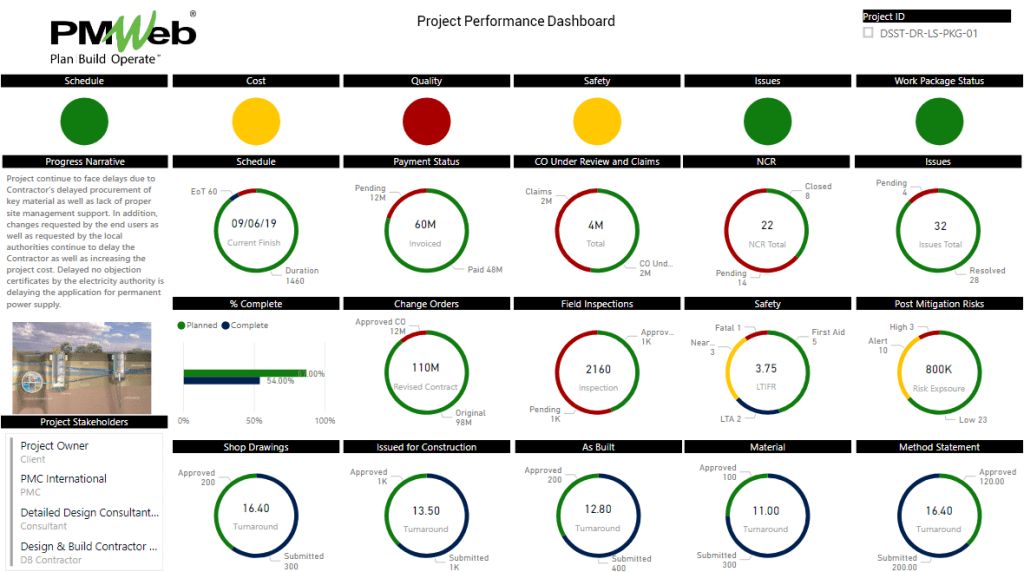
Primavera, MS Project, MS EPM Server among other planning and scheduling software applications is used to capture the project’s baseline, revisions and updated resource-loaded schedule data. MS Power BI enables extracting and querying data from both MS SQL database and MS SharePoint database for which becomes the basis for MS Power BI reports.
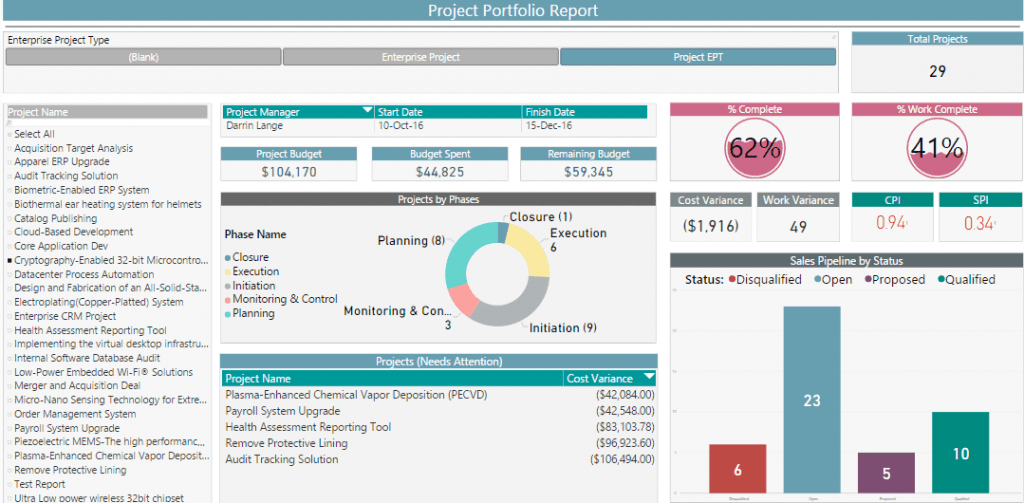
Document management systems like OpenText and Aconex are examples of some of the widely used document management systems on construction projects. Using the API which is the acronym for Application Programming Interface, an application can be created to extract the data associated with documents that are uploaded into the Document Management System like Aconex. This data is available to be extracted and queried by MS Power BI.
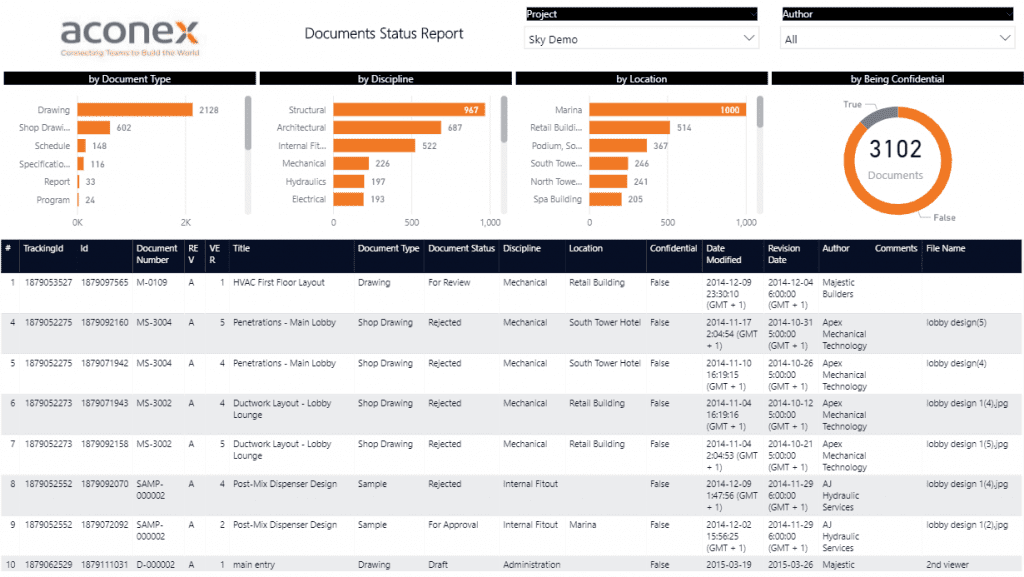
The BIM model data captured in Revit can be extracted by applications like Dynamo where the workflow for the data extraction needs to be created to enable reading this data by MS Power. Another quicker and simpler approach would be to use an application like BEXEL Manager where they have created a direct BIM model data extract to MS Power BI. In addition, BEXEL Manager MS Power BI tool has a few templates that can be used in visualizing the BIM model data. Those include, for example, the clash detection register where it details all identified BIM model clashes and the status of each.
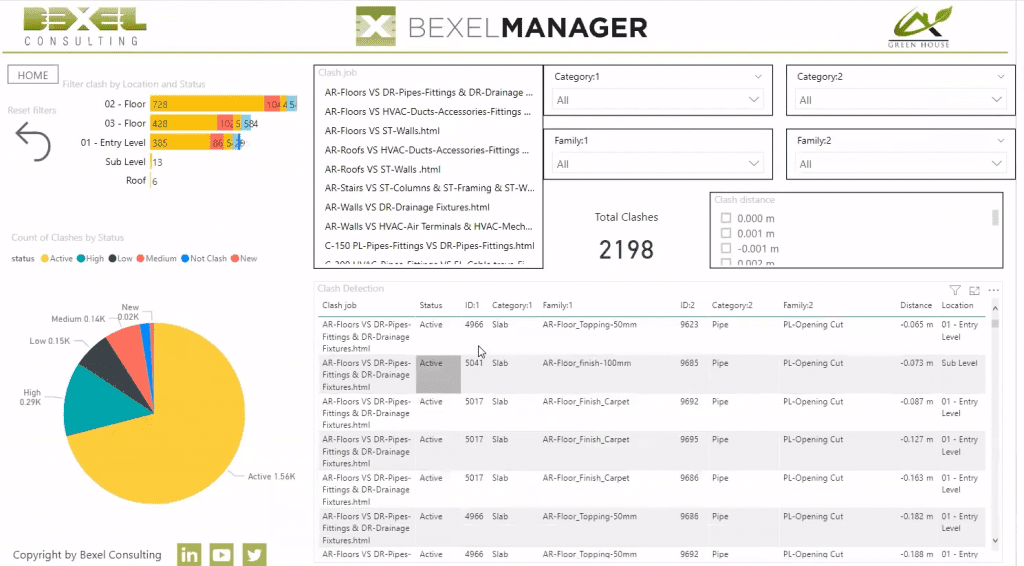
In addition, Vcad for Blogic can create an interactive BIM model visual that can be used in MS Power BI reports and dashboards. The BIM model visual can be created from Revit or IFC BIM models. Along with the BIM model visual, Vcad comes with data templates that capture the details of objects and assets included in the Revit or IFC BIM models.
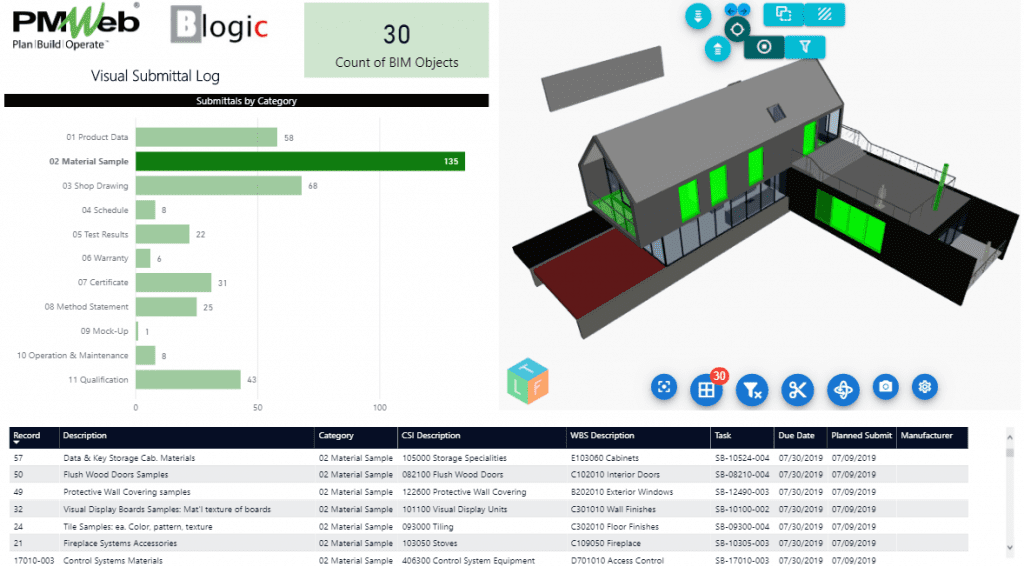
As for the ESRI GIS, shapefiles need to be created to include the information that needs to be displayed in the MS PowerBI. The shapefile would usually include the latitude and longitude values for the different points that defines project’s boundaries or polygon. Those shapefiles are converted into Geojson file format to enable viewing the ESRI GIS data in MS Power BI using Mapbox interactive map visual.
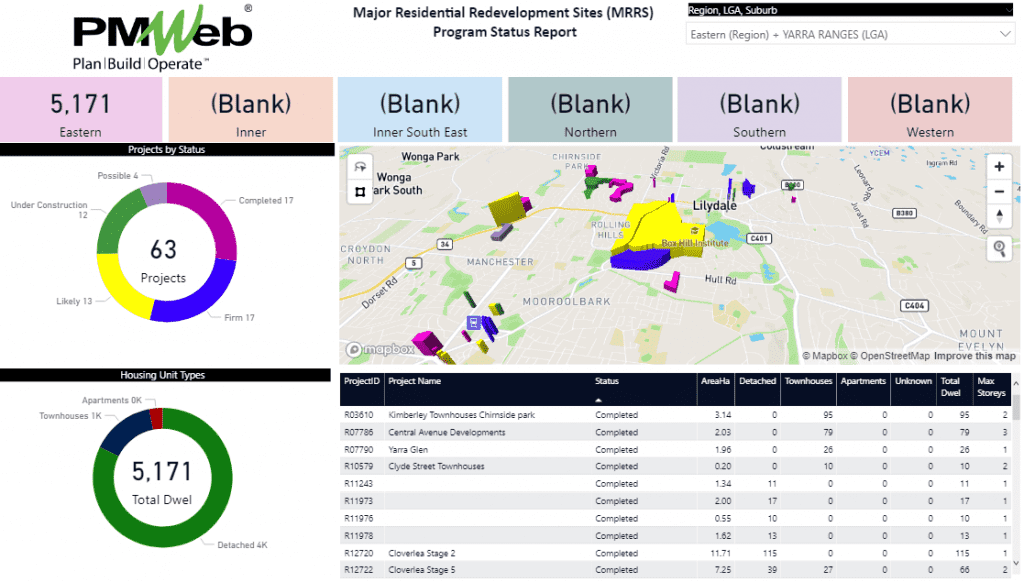
The data captured from those data authoring applications will be associated with each other using the data that is common for all those applications. The common data fields would usually include project number, work breakdown structure (WBS) levels, cost breakdown structure (CBS) levels, GIS latitude and longitude values, BIM ObjectID and ExternalID among others. This enables blending and visualizing the captured data in any desired form and format to provide the needed Common Data Visualization and Business Intelligence Environment (CDVnBIE).




