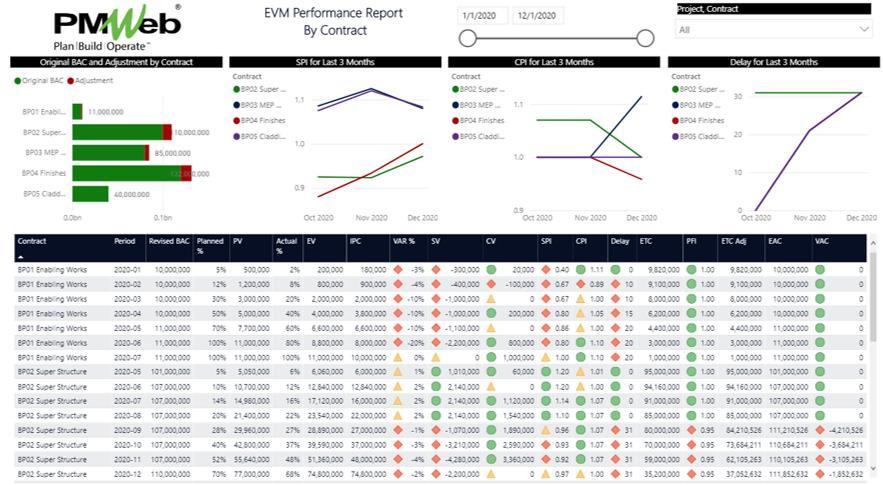PMWeb Project Management Information System (PMIS) requisition module will be used to capture the details of all interim payment certificates issued by the contractor and approved by the project owner. This value is also known as the Earned Value (EV) which will be used in Earned Value Method (EVM) reporting. PMWeb requisition template also allows capturing the exact amount of payment received against the approved interim requisitions.

The article “How to Enforce the Culture of “100% Committed to Achieve” in Managing the Contractor’s Contract Price on Capital Construction Projects?” addressed how to capture the income, revenue, or Earned Value (EV) from interim payment certificates issued against the contract agreement between the Project Owner and Contractor as well as the actual expenses or Actual Cost (AC) from the interim payment certificates issued against the commitment contract agreements between the contractor and internal and external entities that the project’s scope of work was outsourced to.
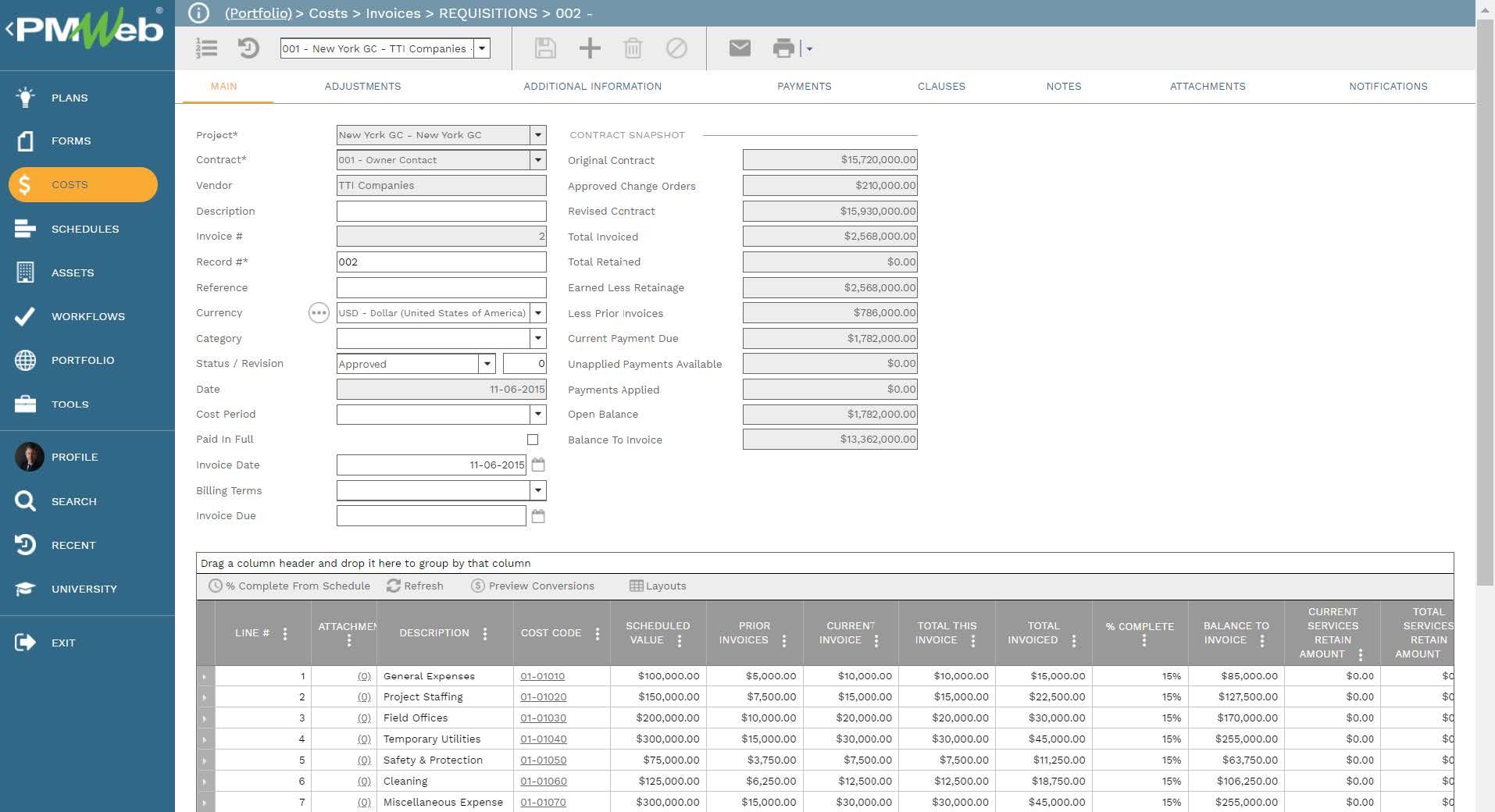
In addition, the PMWeb progress invoices module will be used to capture the details of all interim payment certificates issued by subcontractors, suppliers, and others with the contractor as well as interim payment certificates issued by the contractor’s business units who have commitment contracts assigned to their scope of work or services. This value is also known as the Earned Value (EV) which will be used in EVM reporting. The progress invoice template also allows capturing the exact payment amount made against the approved interim payment certificate.
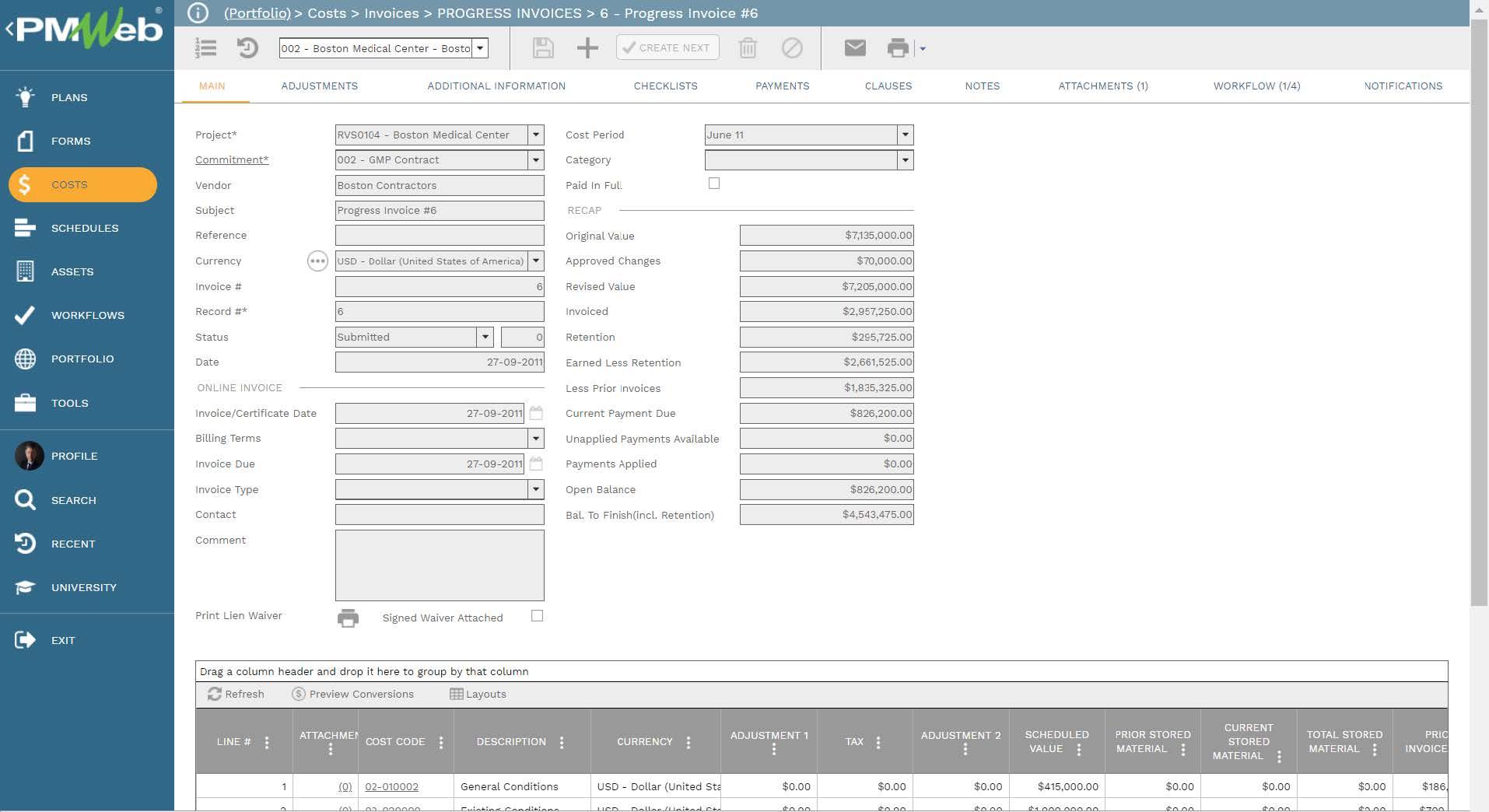
For each business process template detailed above, there could be the requirement to attach supporting documents to better explain and support the transaction. Those documents could include pictures, videos, MS Excel files, documents among many others. The attachment tab for those templates will be used to attach all those supportive documents. It is also highly recommended to add comments to each attached document to provide a better understanding of what was the document for. The attachment tab also allows the user to link other records for business processes implemented in PMWeb as well as associate URL hyperlinks with websites or documents that are not stored in the PMWeb document management repository.
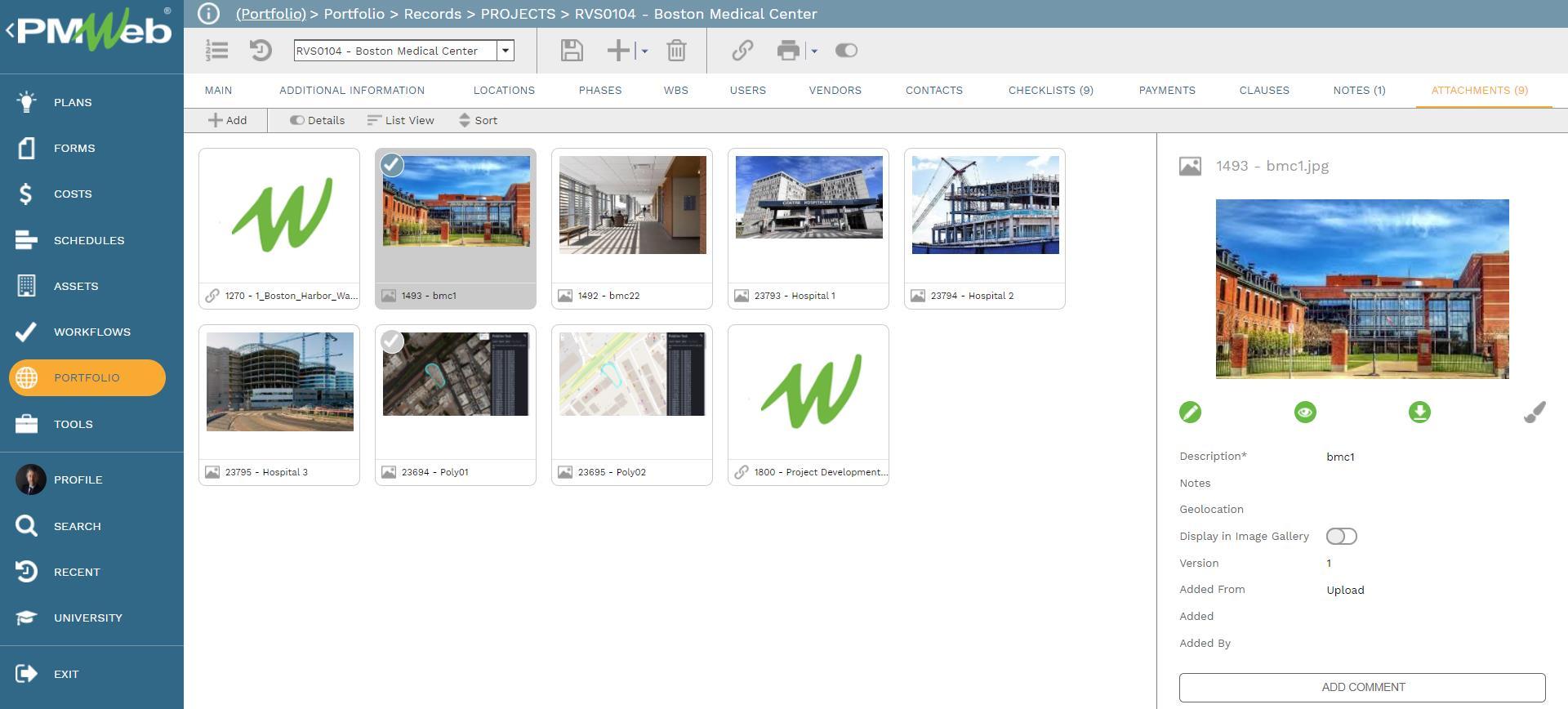
To enforce accountability for the review and approval process for each transaction for the business processes detailed above, the PMWeb workflow module will be used to create a workflow to formalize the review and approval tasks of those transactions of the business process. The workflow will map the sequence of the review and approval tasks along with the role or user assigned to the task, duration allotted for the tasks, and availability for each task. In addition, the workflow could be designed to include conditions to enforce the approval authority levels as defined in the Delegation of Authority (DoA) matrix. This will be required as all of the needed business processes have financial implications for which the decision to approve will depend on the roles and responsibilities of the individuals involved in those business processes.
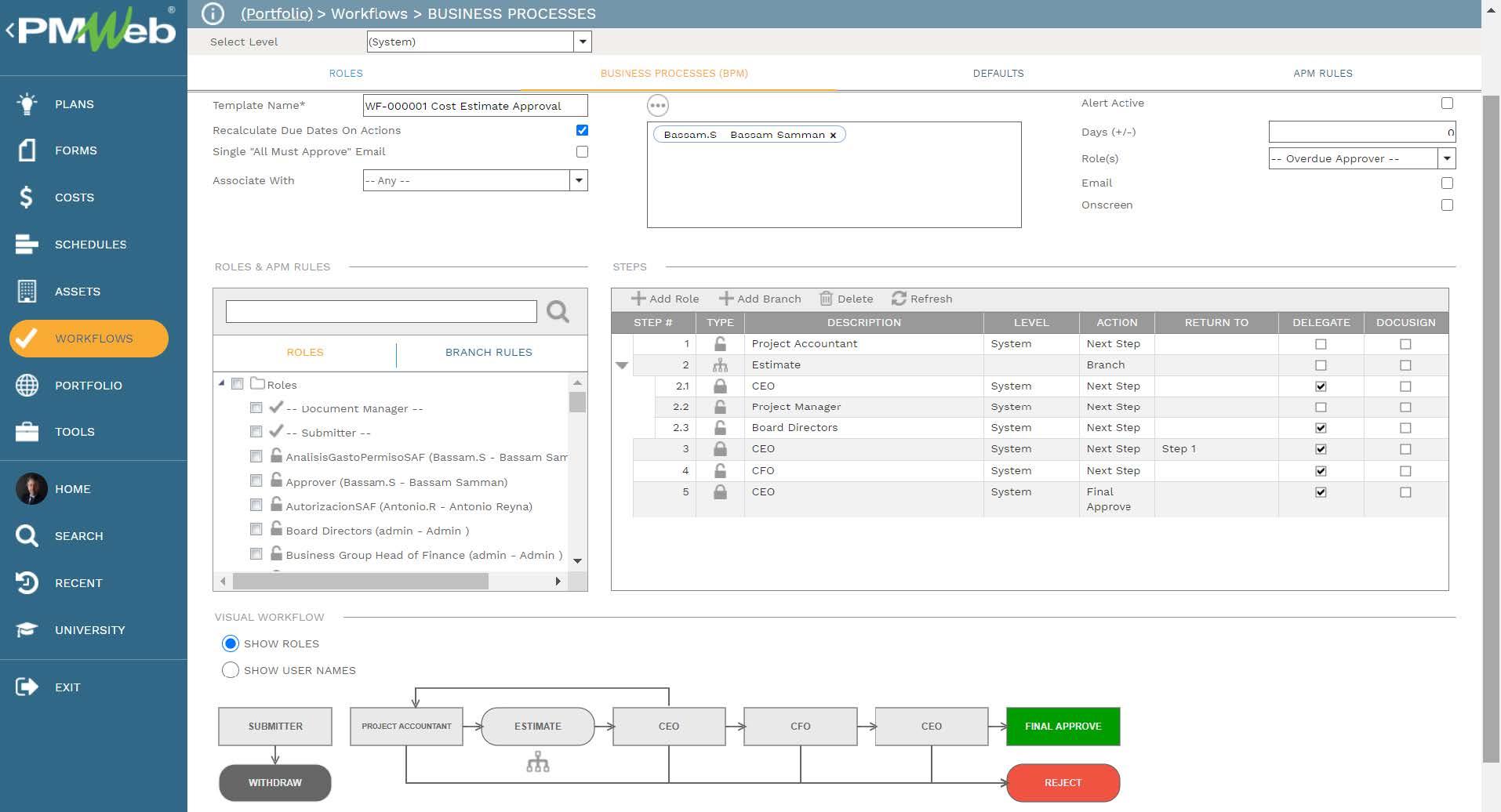
When a transaction for each business is made and submitted, the workflow tab available on the template will capture the planned review and approve workflow tasks for each transaction as well as the actual history of those review and approval tasks. PMWeb will capture the actual action data and time, done by who, action taken, comments made, and whether team input was requested.
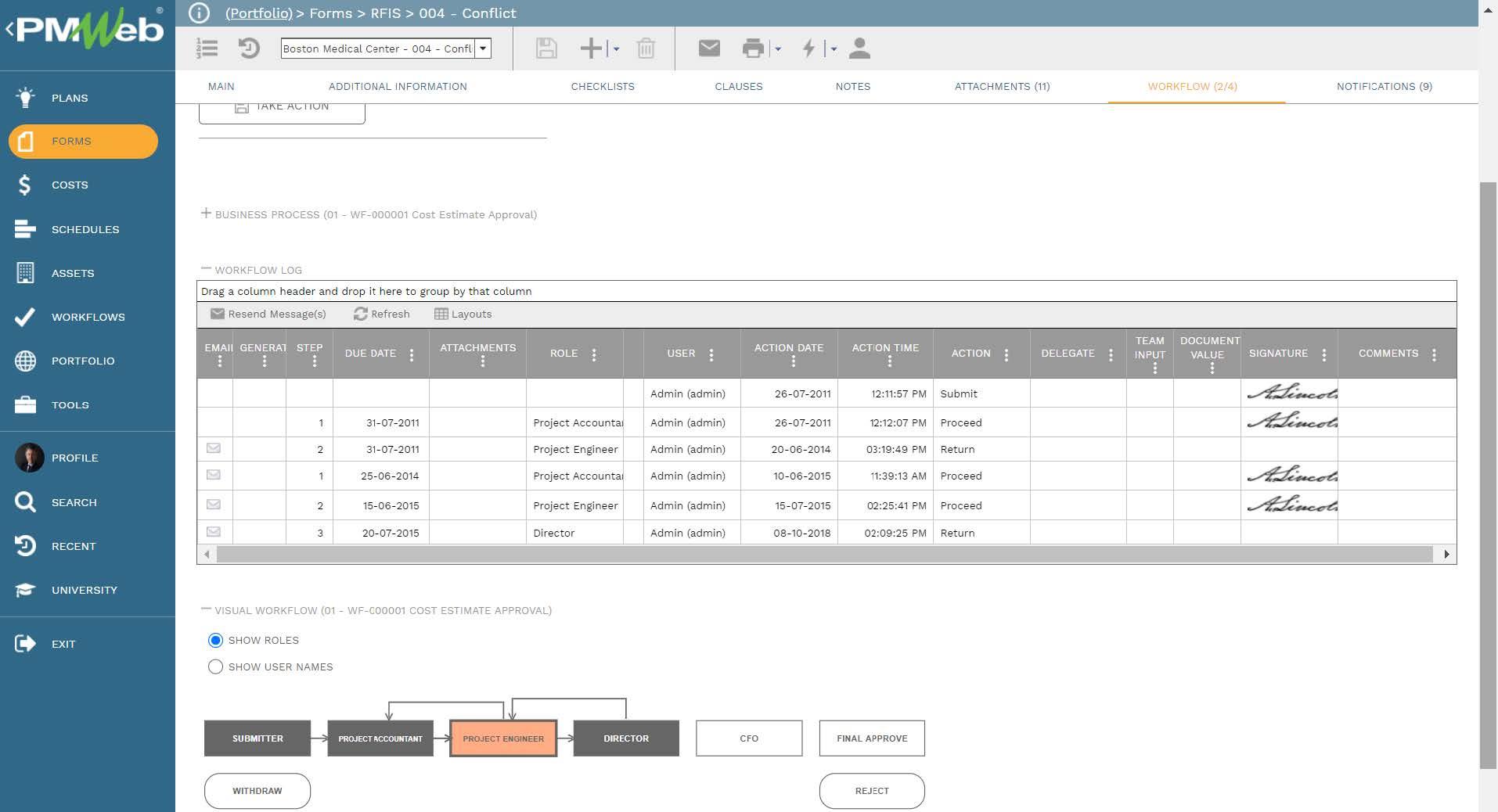
Many contractors might require having an output document for each transaction of business process to be printed and wet-signed by the individuals who have reviewed and approved the transaction. Although PMWeb comes ready with more than 150 ready-to-use forms, reports, and dashboards, each contractor has their own forms, reports, and dashboards to display the needed information in the required format while respecting each contractor’s branding requirements.
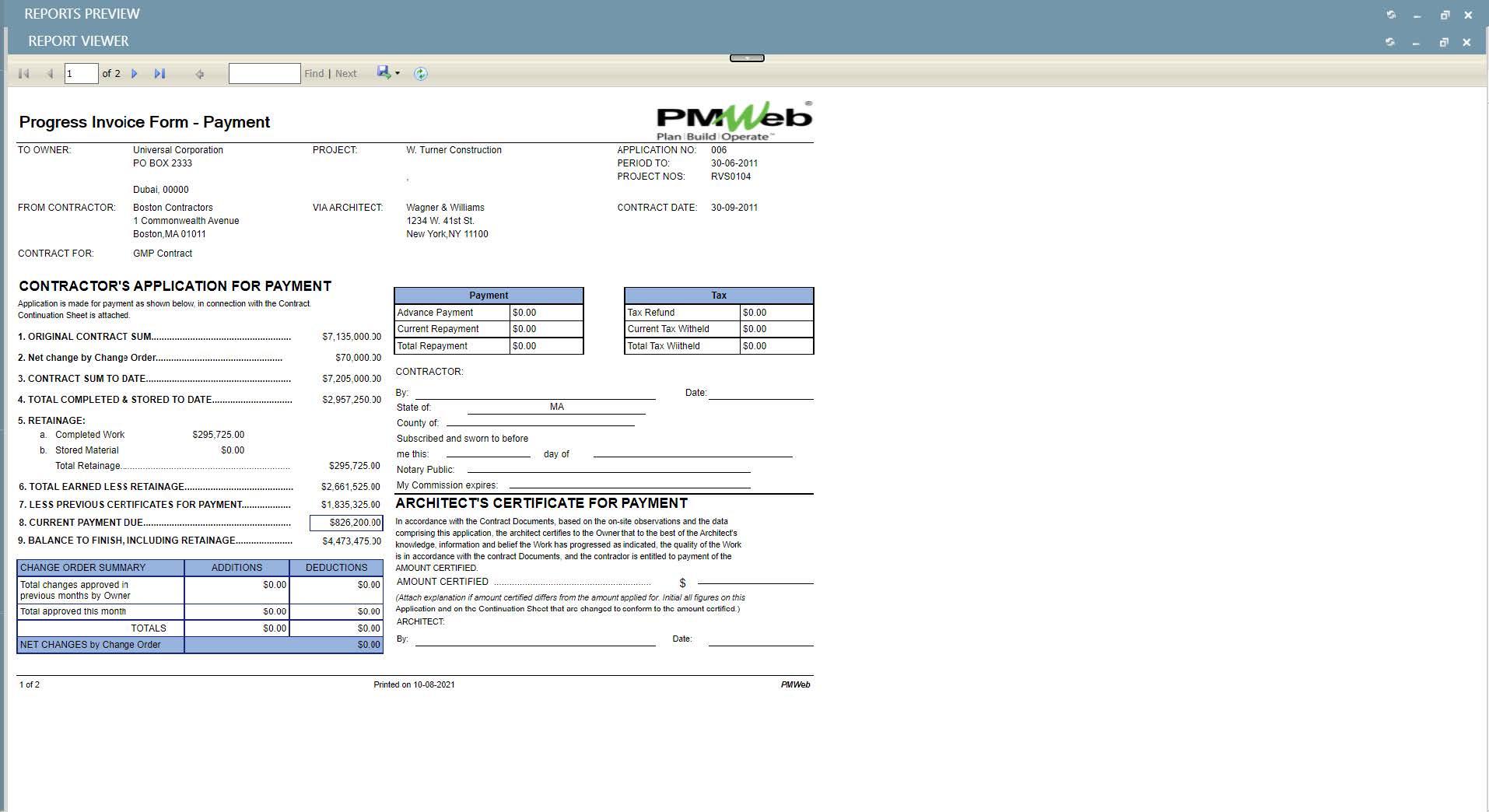
The Earned Value (EV) and Actual Cost (AC) calculated above will provide the input needed for the Earned Value Management (EVM) reporting. The total value of the contract agreement between the Project Owner and the Contractor represents the Budget at Completion (BAC) value for which the cost-loaded project schedule will provide the Planned Value (PV) for each period. Those values will enable calculating the Schedule Variance (SV), Cost Variance (CV), Schedule Performance Index (SPI), Cost Performance Index (CPI), Estimate to Complete (ETC), Estimate at Completion (EAC) and Variance at Completion (VAC) measures for EVM reporting.