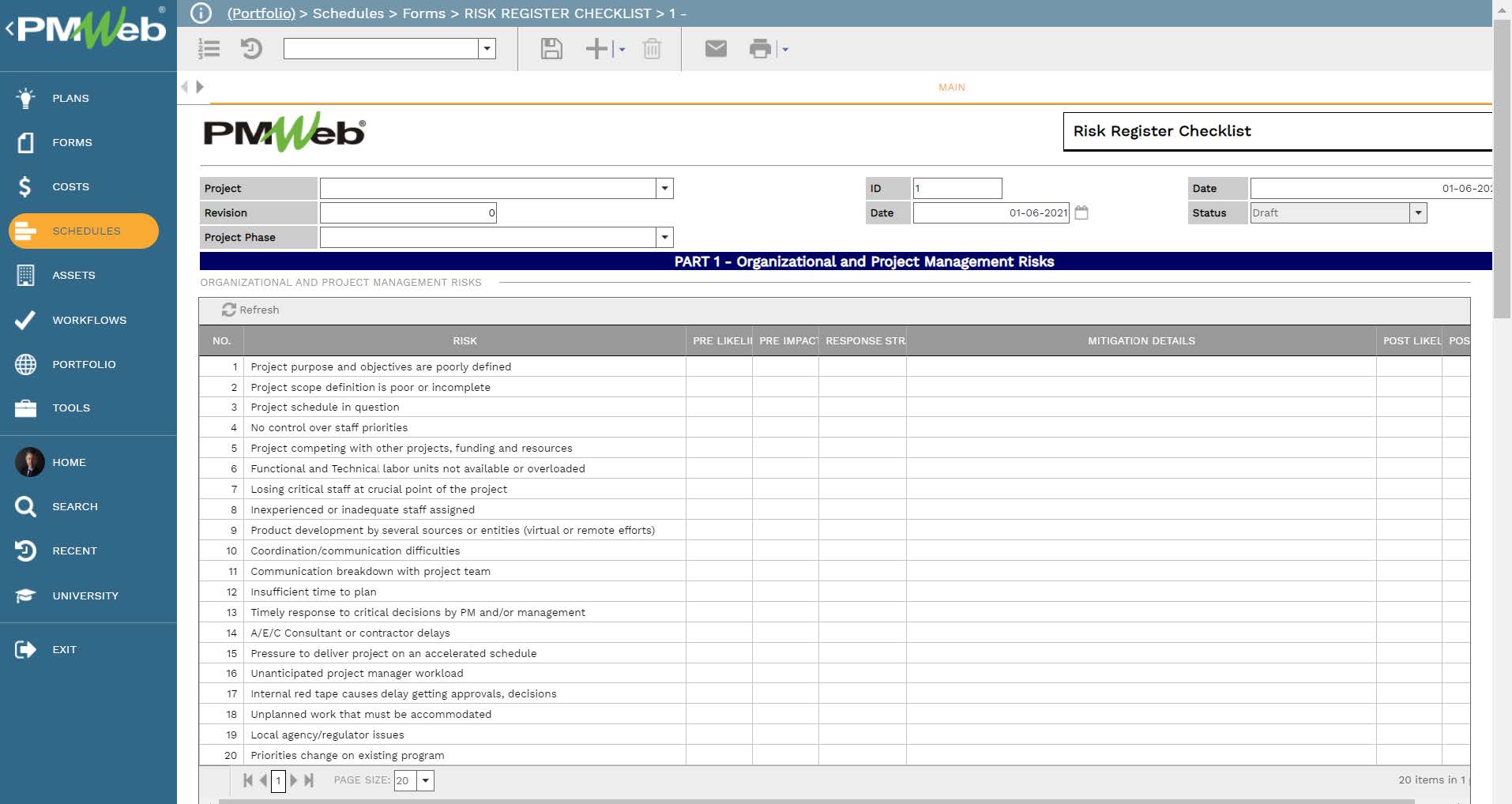Regardless of your company role on a capital construction project was the project owner, contractor, consultant, project management consultant, subcontractor, funding agency, or any other role, all those companies understand that project delivery will include many risks that need to be identified, analyzed, quantified, responded to and managed. Although each company could have its own dedicated risk management team, nevertheless, each company also wants to capture the knowledge of their wider project team members in identifying and quantifying the likelihood of project risks and their impact should they occur.
Due to the restrictions imposed by the Covid-19 pandemic on having meetings in person and travel constraints as well as the newly encouraged work from home practice, those companies need to implement a process that will enable capturing the details of all possible risks by their team members regardless of where they are located. They need to have a process that will enable individuals to share their experience and knowledge in dealing with risks that either encountered in past projects or they feel that the current project might encounter.
In capturing those risks, the company needs to ensure that there is a common standard to be followed by all those individuals in categorizing the shared risks, assessing their occurrence likelihood and impact on the project, and possible response strategies. They need to be sure that those standards are communicated in the language and format that is best understood by those individuals to encourage them to play a proactive role in the risk management process. Those standards should be common across the complete projects’ portfolio managed by the company regardless of the project phase, type, size, or even location.
Using a 100% Web-Enabled Project Management Information System (PMIS) solution that allows customizing project management business processes like PMWeb will fulfill this requirement. PMWeb visual custom form builder will be used to create the Risk Management input form that each individual can access anywhere, anytime using any device. The form will include the fields needed for identifying, quantifying, and responding to project risks. Nevertheless, what is more important in the form is that it will provide a detailed visual explanation of how to identify and quantify those risks in the languages that are used on the projects’ portfolios. Those standards and associated details should be aligned with the company’s project risk management plan.The Risk Management form will include the fields for the project name, date identified, and risk category. In addition, it will include the fields for the risk name, description, and its likelihood to occur and the impact it could have on the project if it occurs. Those assessments will be provided on a scale of 5 points that will be explained in the form.
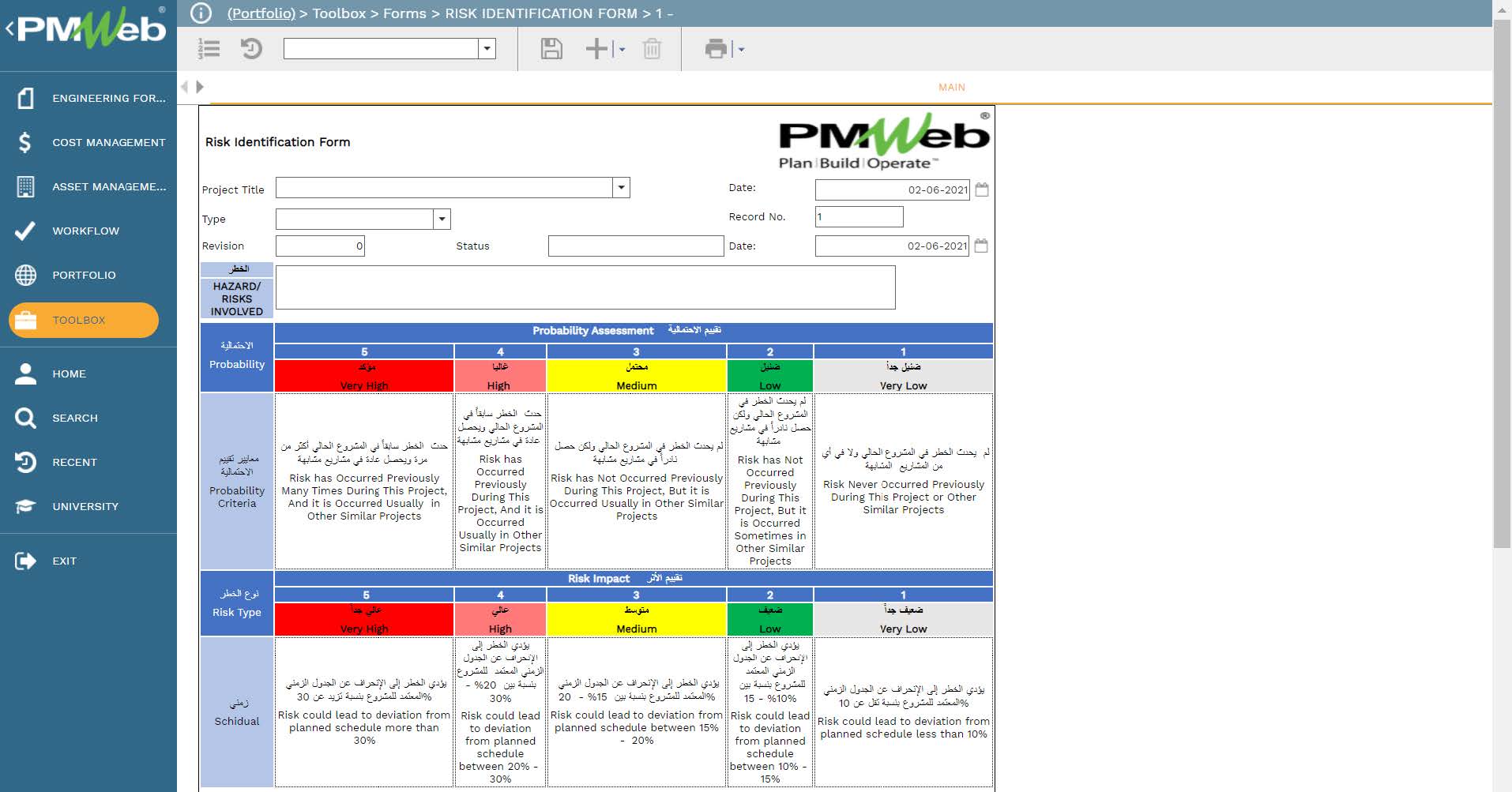
The pre-mitigation risk score value will be automatically calculated and for which it will provide the individual with the available control actions that could be used to respond to the risk. The form will include a field for the proposed risk control measure and the likelihood and impact of the residual risk, or the risk if the control measure was implemented. Similar to the pre-mitigation risk score, the post-mitigation risk score will be automatically calculated.
The form will also include a field to clearly define the risk mitigation plan and the individual responsible for ensuring that the mitigation plan has been implemented, the due date of this action, and the current status of this action. Those fields will be usually completed by the Project Risk Manager or one of the project risk management teams. Of course, additional fields can be added if needed. The form can also include additional fields for capturing text data fields in multiple languages if needed. Those would be for example the risk description, risk control action, and mitigation plan.
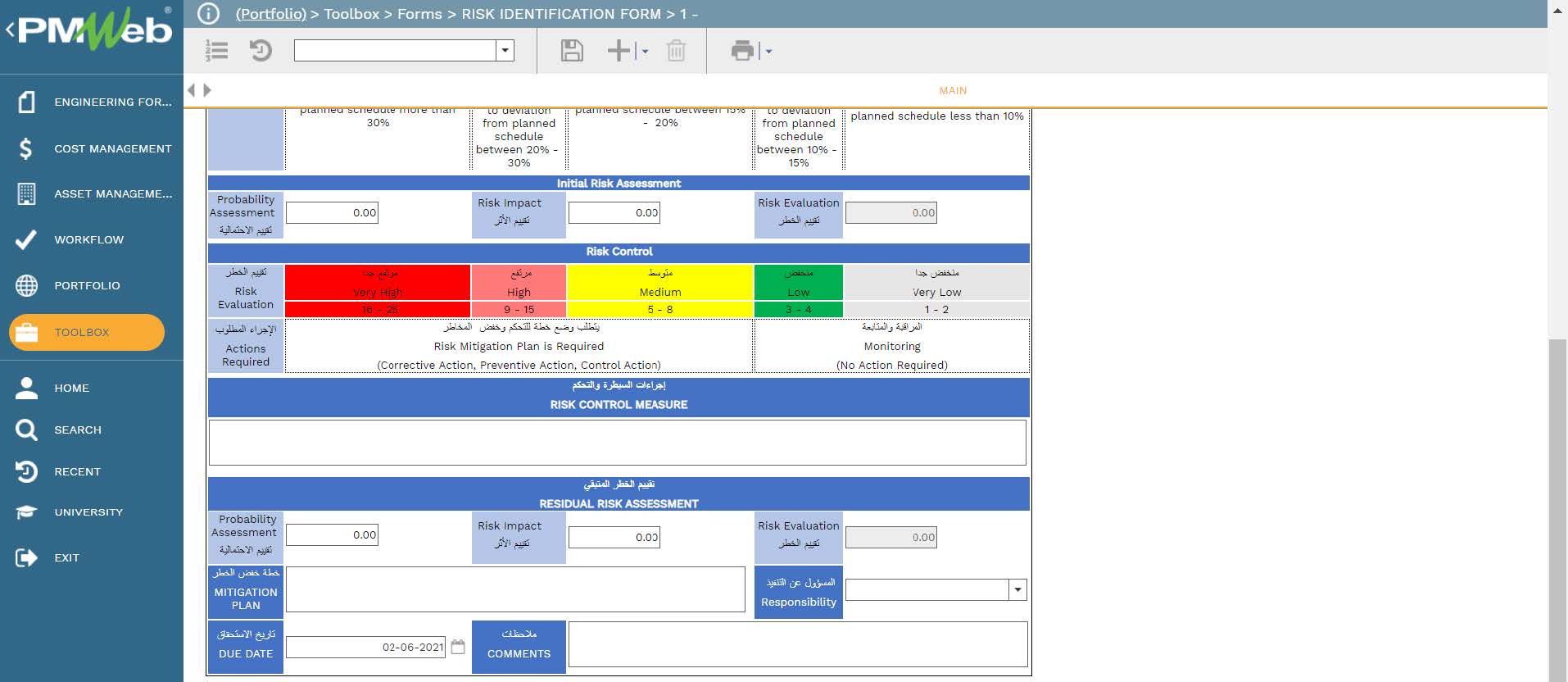
All documents that could support the reported risks need to be attached to the Risk Management form. Those documents could include pictures, videos, purchase orders, certificates, hospital reports, drawings, specifications, weather reports among a few to mention. Those supportive documents not only need to be attached to the Risk Management form but also stored in a secured repository so they can be accessed when there is a need.
PMWeb document management repository will be used to better organize, store and secure those supportive documents. PMWeb allows creating folders and sub-folders where those documents will be uploaded, stored, and eventually archived. Access rights can be assigned to each folder or subfolder to restrict who can access those documents.
In addition, it allows project team members to subscribe to folders so they can be notified when a new document or a new version of an existing document was uploaded, downloaded, or deleted. Those uploaded and stored documents can be searched for as well as red-marked to add comments and notes when needed.
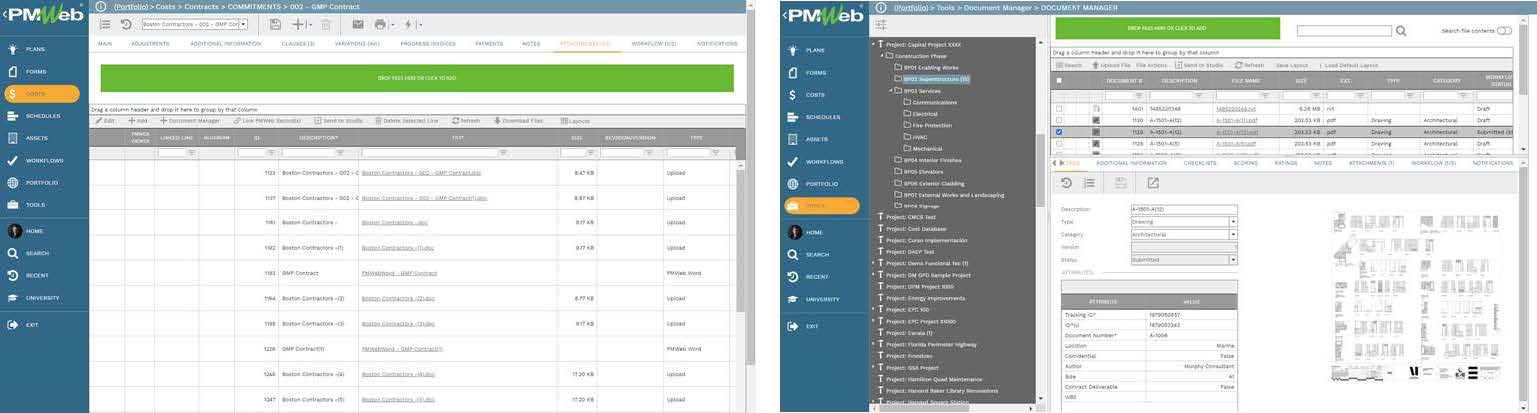
To ensure that those reported risks are reviewed and approved by the designated project risk management team, a workflow will be assigned to the Risk Management form. The workflow will map the sequence of tasks for submit, review and approve of the shared data. Each task will be assigned the individual who will be responsible to perform the task and the time allotted to complete the task. The workflow can even include rules or conditions needed to enforce approval authority levels if needed as well as escalation rules when there is a delay in performing the assigned workflow tasks.
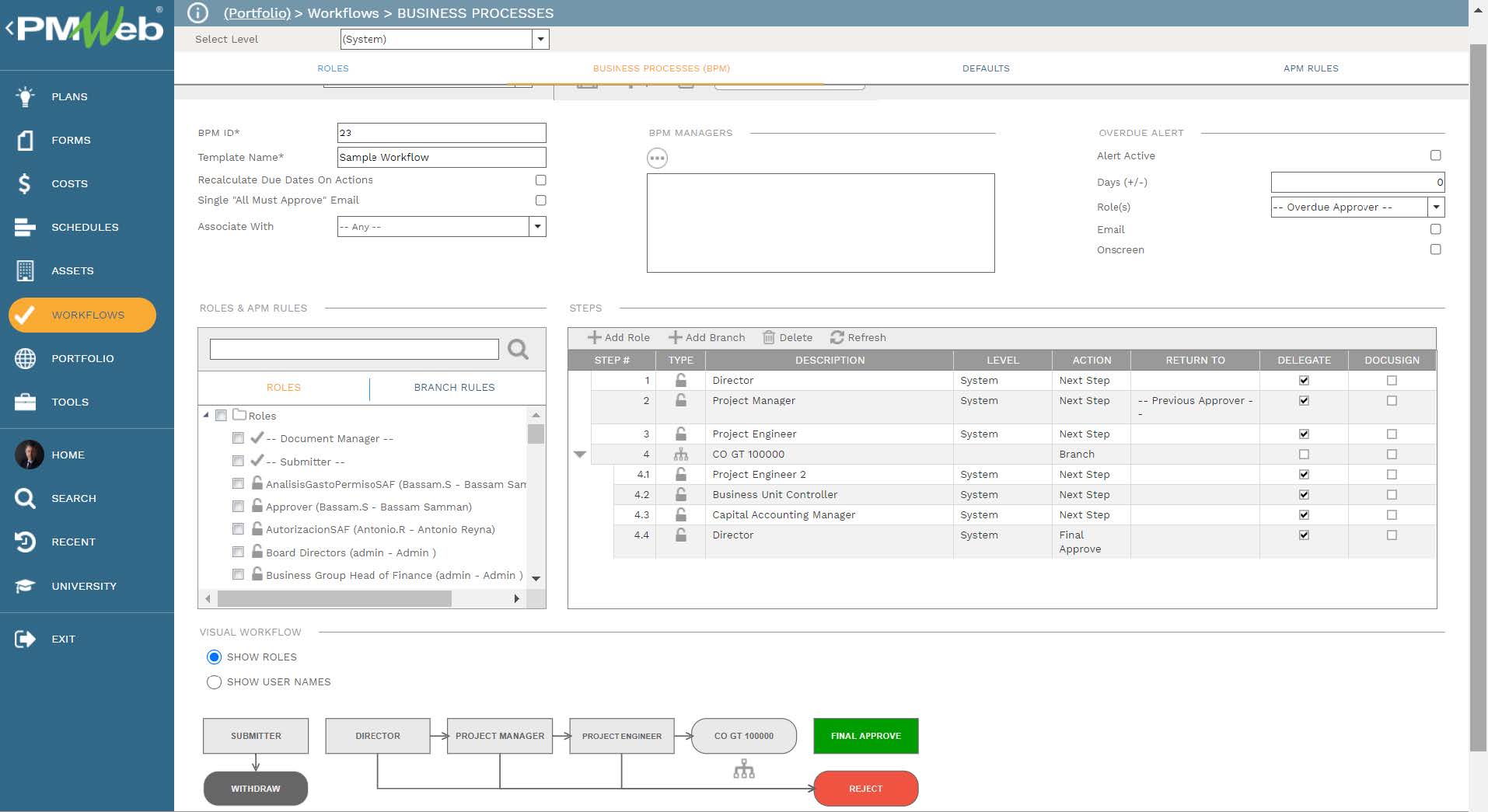
The data captured in the Risk Management form will provide a real-time single version of the truth of all risks that could encounter the capital construction projects that the company is managing. The risk register can be used to report risks on a single project, program of projects, or the complete projects’ portfolio. The register can be filtered for specific risk categories, pre-mitigation risk score, post-mitigation risk score, responsibility, status, etc. The layout of the report can be customized to fulfill the company’s risk reporting needs.
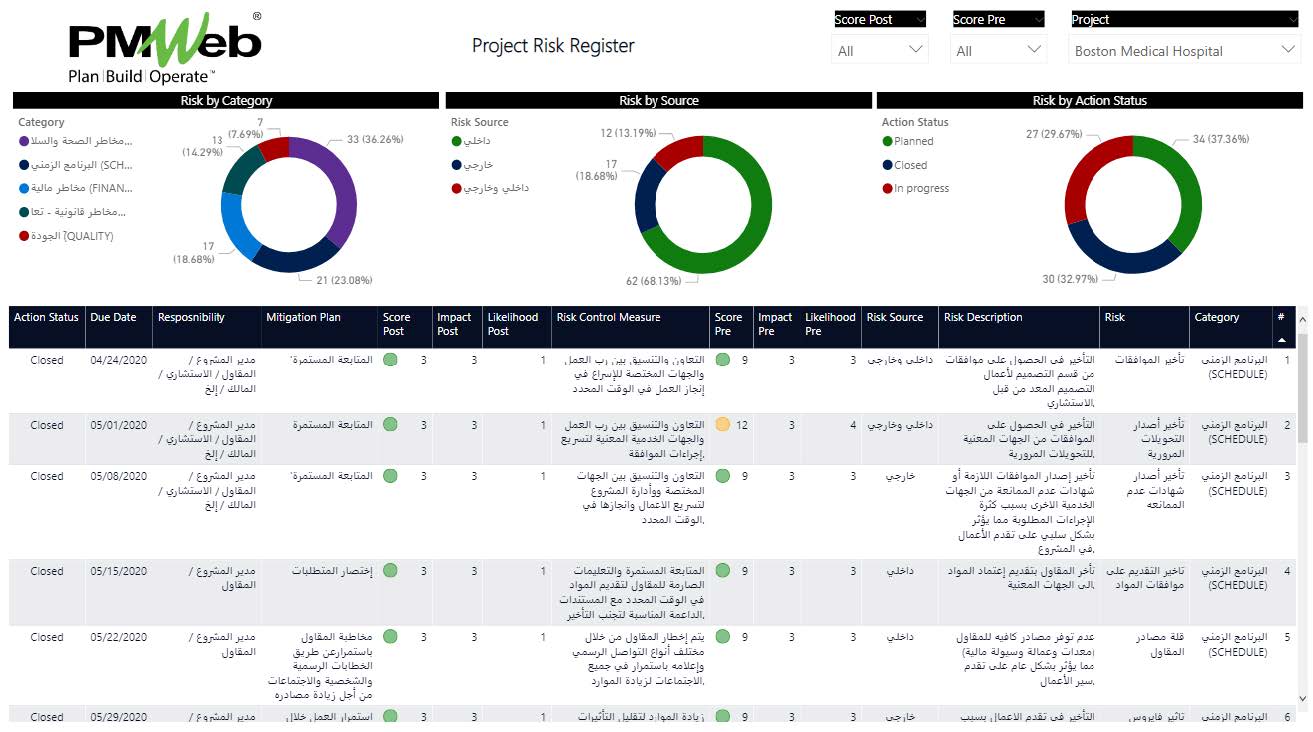
Of course, the risk register can be generated in the languages for which the data in the Risk Form was provided. Therefore, it is highly recommended that for text fields, two fields be provided for each content. The first to be in English while the second will be in Arabic assuming that those were the two languages used. Additional or other languages can be added to the form depending on the reporting need. Numeric and date fields will be the same for all languages.

By having this process of the risk management process as a must process on all capital construction projects managed by the company, the risk management team can transform this knowledge into a risk identification checklist that will improve the management of risks. This checklist will become one of the most valuable organizational assets that a company could have. Again, PMWeb custom form builder will be used to create the Risk Identification Checklist which will be subject to continuous improvement by adding new risks that could impact the delivery of capital construction projects.