One of the key challenges that faces capital project owners is how to ensure transparency and accountability when it comes to managing, monitoring, evaluating and reporting their projects’ delivery performance. In particular, project owners in the public sector as well as those of listed companies in addition to those organizations who are funding or financing projects or part of a Public Private Partnership (PPP) or Special Purpose Vehicle (SPV), have the obligation to report a single version of the truth of their projects’ performance status to their senior management, internal audit, board of directors, shareholders as well as regulators and other compliance monitor agencies. Failing to do so, might be considered by some as an intent to commit Project Fraud.
The implementation of proven project management best practices coupled with the digital transformation of those practices using project management information system (PMIS) technology can help those organizations in enforcing the required transparency and accountability when it comes to managing, monitoring, evaluating and reporting their capital projects’ performance.
Expanding the Responsibility Assignment Matrix
The project’s responsibility assignment matrix (RAM) should be expanded to detail the project owner team members whether the project management team are the project owner own employees or outsourced to a project management consultant and/or engineering consultant. This is the first step in achieving transparency and accountability by having visibility on who will be involved in executing the different project management process that need to be performed during the project life cycle phases. The number of the project management processes would vary and will depend on the extent of transparency and compliance needed by the organization. The RAM shown below is an example of how the project management consultant and the engineering consultant team members (Burgundy) are identified as well as showing a single field for the Project Owner (Blue) and Prime Contractor (Green).

Detail the Workflow Steps for Each Project Management Process
For each project management process identified in the responsibility assignment matrix (RAM), a detailed workflow needs to be developed. The workflow should include all decision points and authority approval limits as well as interfaces to other project management processes. For example, the workflow for the change order process details the steps that need to be performed by the different entities and individuals on who are part of the project delivery team. In addition, in details the interfaces with the potential change order process which is used by the Prime Contractor to raise a change order request, the process for progress invoice application and payment and the process for disputed claim. The project team members assigned to perform the workflow steps should be aligned with the individual names/roles included in the responsibility assignment matrix (RAM).

Identify the Document Templates and Logs Needed to Manage Each Process
For each project management process, there should be a unique form that will be used to submit, review, approve, seek support and to keep others informed. Those forms although tend to be standard for each organization nevertheless they might need to be modified to meet each project unique requirements. Those forms will detail all needed fields that need to be completed for the project management process. The form will also include a list of all attached documents such as drawings, specification sections, pictures, warranties, daily reports and other needed documents and records.
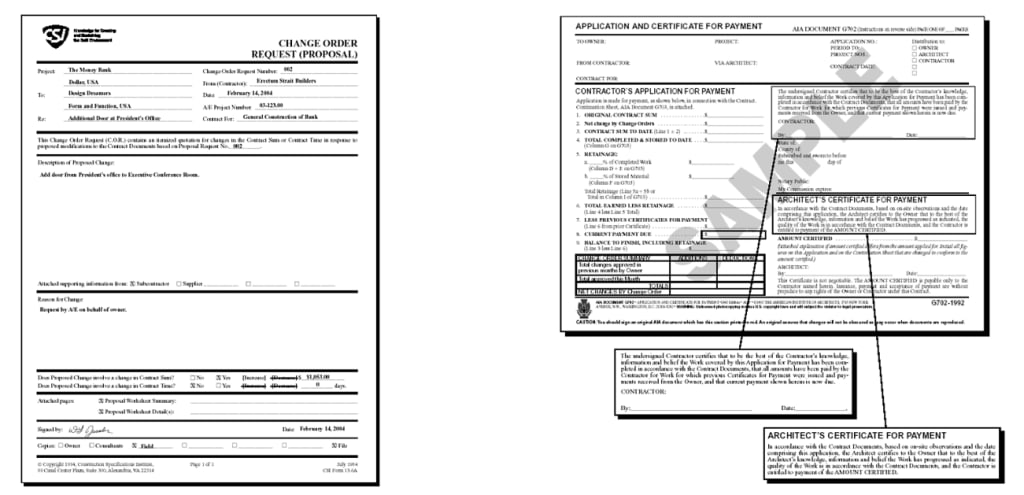
In addition, a register for each process needs to be defined to report and provide the needed transparency on the status of all transactions for each project management process. Usually, many organizations continue to use MS Excel to design those registers and have the document controller or some other project team members to be responsible for completing and maintaining those many registers.

Using Project Management Information Systems to Enforce the Needed Transparency
Using a Project Management Information System (PMIS) like PMWeb, the project management team will automate the execution of the hundreds project management processes that could be needed to bring robust, auditable, traceable and real-time accountability and transparency for managing, monitoring, evaluating and reporting the project’s performance and status. To start with, there should be a unique input form to capture the data for each process. Those could be one of the many ready-to-use forms provided by PMWeb like the change order form shown below for example.

In addition, PMWeb custom form builder can be used to create any other additional and unique form that could be needed to execute the different project management processes. Those custom-built forms which are created by the authorized users, can also include checklists for site inspection, safety risks self-assessment, permits, design reviews, drawings review, equipment testing and commissioning, mobilization and demobilization, audit among many others.

Whether the input form used was a default PMWeb form or a new form created using PMWeb custom form builder, all documents that need to be attached to the form will be uploaded into PMWeb document management repository relevant document folder and then attached to the form. Of course, the user can attach documents directly without uploading them into PMWeb documents management repository if this is a requirement. In addition, links to other PMWeb records that could be relevant to the transaction can be linked including the option of linking imported MS Outlook emails as well as hyperlinks to other document management storage sources.

The output form will be designed to match the exact output format that is needed for each project. The output form will be automatically generated when the input form is added and all required fields are completed. Most of the input form standard fields will have a pre-defined list of values to select form to speed the data entry process as well as ensure consistency and data validity. The output form can be designed to show the list of all attached documents and linked PMWeb records to the transaction as well as it can include calculated fields from the inputted values.

The transactions register for each project management process will be automatically populated with all transactions’ details added into PMWeb. The layout of the register will be designed to exactly match the required output report needed for each project management process. Of course, there could be more than one register per process to display the needed information in the desired form and format as well as filtered transactions.

The same project management data used to create the real-time registers will be also used to create the project’s performance dashboards where data from different project management processes can be combined to provide an overall status of the project’s current performance. The viewer of the project dashboard can drilldown to the register of each project management process all the way to the process transaction itself thus ensuring the desired transparency.

Using Project Management Information Systems to Enforce the Needed Accountability
To enforce the needed accountability for performing the project management processes identified in the RAM and for which input and output forms as well as transactions registers were created, the workflow needed to execute each process must be automated. PMWeb visual workflow allows having a unique workflow process for each one of those project management process. The workflow uniqueness is a result of the fact that different project individuals could be involved in process review and approval steps, the sequence could differ, the time allotted for each workflow step could differ, the decisions for returning and rejecting workflow could differ and the authorities approval levels could differ depending on the values of each project management process. The workflow will be automatically launched for each process when the user submits the form. There will be no manual intervention to select which workflow to launch for each project management process.

By having details of all workflow review and approval tasks for every project management process transaction managed using PMWeb, the organization can generate a consolidated report to monitor and identify delays in reviewing and approving tasks assigned to the project team members. The report will highlight all due as well as delayed review and approval tasks which can be grouped by process, project team member among others. The report can be designed to show delayed workflow tasks in red, while those that are most late in cyan and those that are still within acceptable time frame in green. The report will ensure real-time accountability status review for all those project team members involved in executing the different project management processes.

In addition, PMWeb can be set to send automatic workflow notification emails to individuals who are part of a workflow process as well as others identified to receive those notifications when triggered. Different email notifications templates can be designed depending on the workflow action type. Those for example would usually include Submit, Approve, Final Approve, Reject, Return, Withdraw, Resubmit and Branch. The email notification will be triggered when the delay in responding to workflow step exceed the set duration value. The setup allows also to select what documents should be attached and links to the email notification when it is sent to enable viewing those documents even when there is no access to PMWeb.
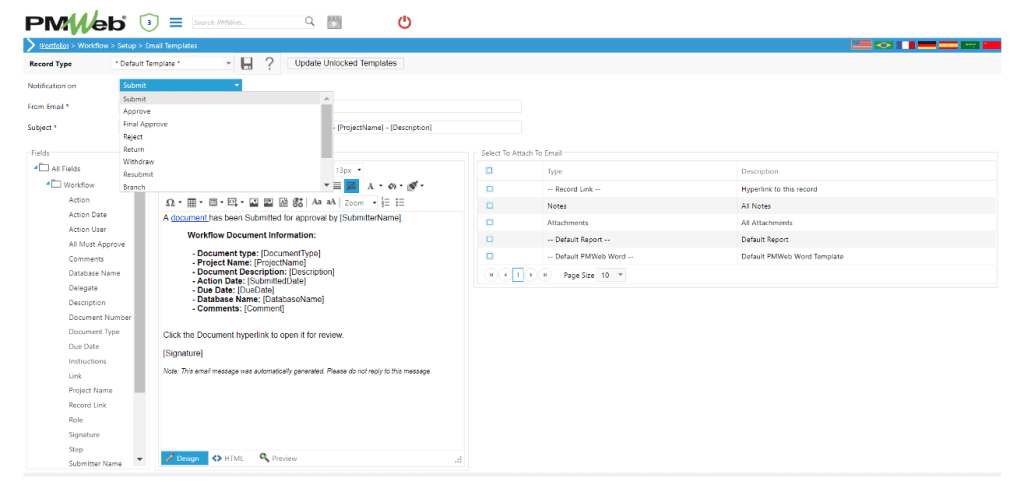
For processes that are related to other processes, PMWeb allows to generate the related process from the current process. The generating function allows to define the “From Process” to “To Process” and select the fields that will be mapped between the two processes to eliminate data input redundancy as well as to ensure data validity. Of course, there is also the option to link the process transaction to the new process transaction using the “Link Record” option available.




