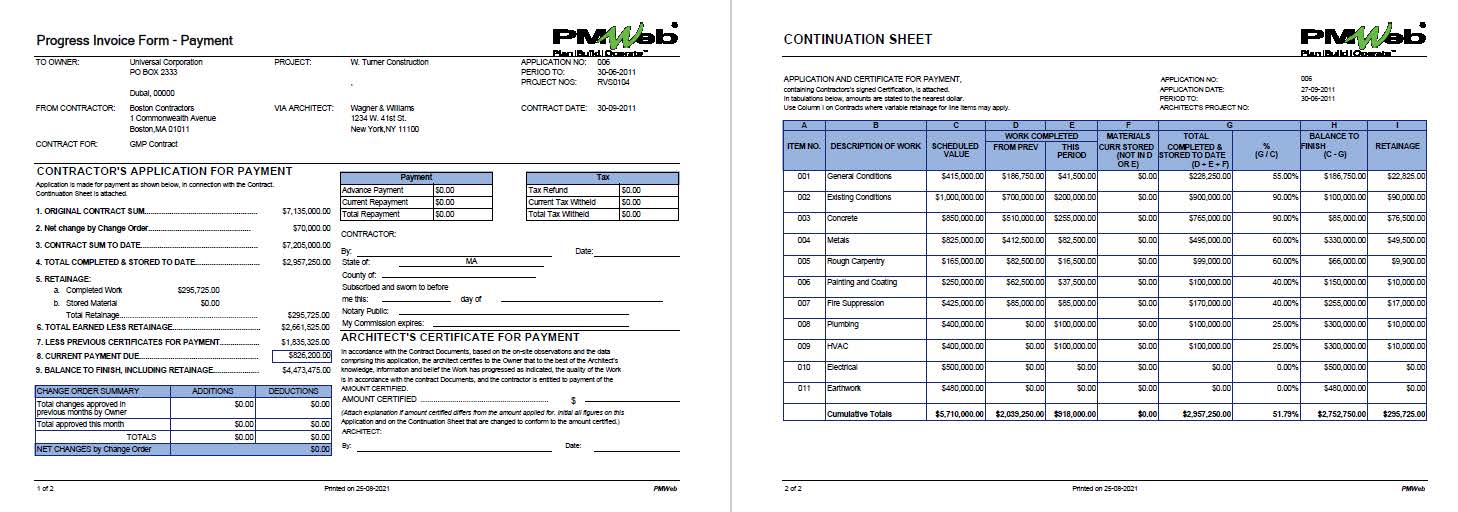No one can deny that getting the support of senior executive stakeholders for a real estate development project has a direct impact on the project’s success or failure if this support did exist. Those senior executive stakeholders usually have the power to influence the project and the parties involved in some way, whether financially, legally, or by some other form of pressure. That is why the “Stakeholder Engagement Plan” is one of the critical deliverables for any project including real estate development projects.
Engaging those senior executive stakeholders requires communicating real-time, trustworthy, and single-version-of-the-truth information to address their needs to enable them to effectively predict how the project will affect them and how they can affect the project. The information shared with those stakeholders should not be crowded and should be specific to what they only need. This requires having reports of similar form and formats but with different information content that is generated from the same single data source.
Another requirement for sharing project information with senior executive stakeholders is that their interest is in the complete projects’ portfolio so they can monitor, evaluate, compare, and benchmark projects’ performance and how this could impact their strategic goals and objectives. Therefore, those reports should be structured at the projects or assets level in a format that those stakeholders can easily relate to.
The successful engagement of those stakeholders requires enabling them to access those reports anytime, anywhere, using any device. In addition, engaging stakeholders requires gaining their trust by giving them the ability to query the information shared with them by enabling them to drill down for more details on their own and without asking for the project management team’s help.Achieving this desired stakeholder engagement requires using a Project Management Information System (PMIS) like PMWeb to enable having a single data source to capture the data from all business processes required to manage the real estate development projects. The digitizing of those business processes will enforce the required transparency, accountability, and granularity of captured data. In addition, an interactive business intelligence and data visualization tool like MS Power BI should be used to provide the required interactive reports that can be accessed anytime, anywhere using any device. The combination of those two solutions will enable the project team to design the reports that will address the requirements for those stakeholders to visualize, analyze, monitor, evaluate, compare, and benchmark their projects’ portfolio performance.
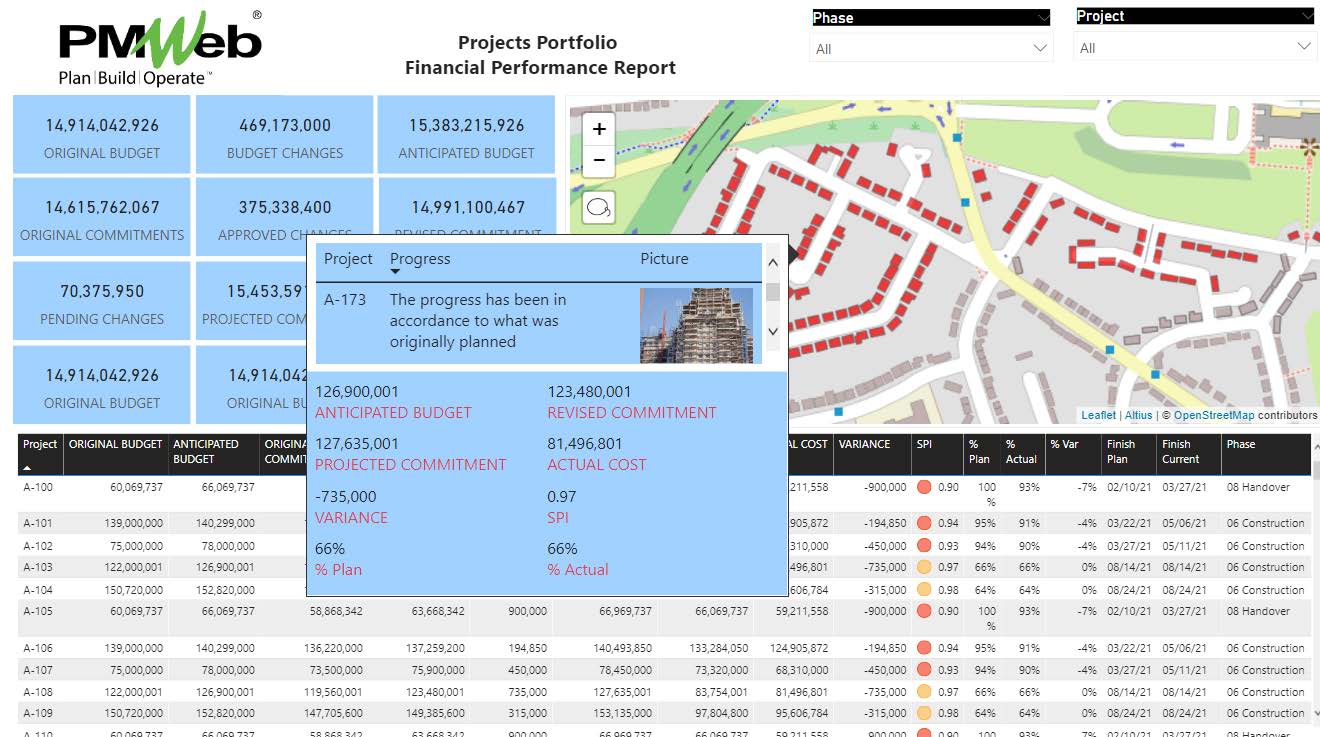
The first rule for successful stakeholder engagement is building trust in the information being shared with them. This can be only attained if the business processes used to provide this information have been digitized. To achieve this, PMWeb will be used to create the template needed to manage every business process. Many of those templates are available out of the box in PMWeb. Those include Budget, Budget Adjustment, Commitments, Potential Change Orders, Change Orders, Interim Progress Invoices, Miscellaneous Invoices, Payments Made, Funding Sources, Funding Authorizations, Request for Information (WIR), Meeting Minutes, Punch Lists, Submittals, and others.
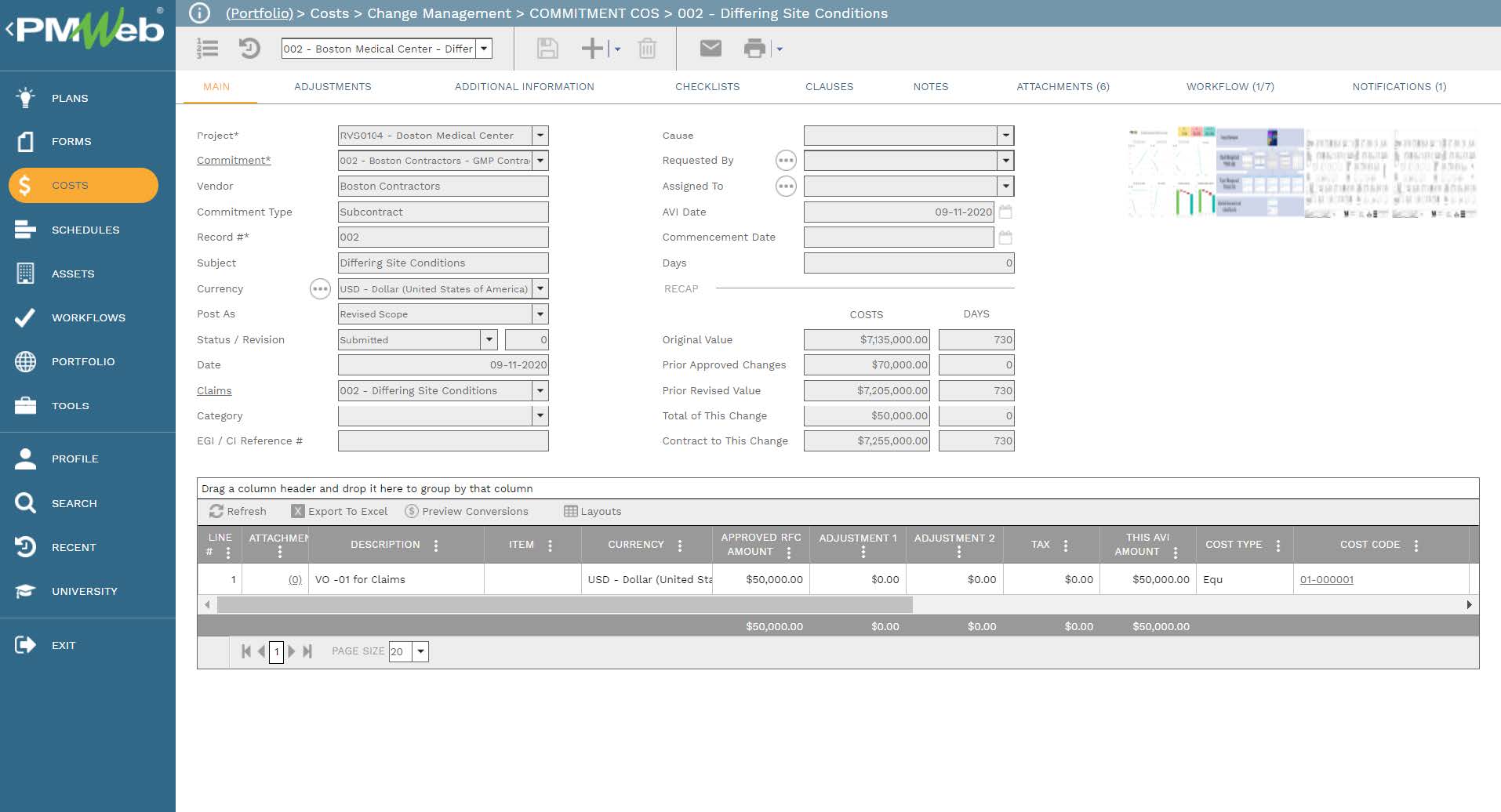
In addition, PMWeb custom form builder provides the creation of the template for any other business process for which a template is not readily available in PMWeb. Whether those templates were readily available or custom created, PMWeb allows setting access rights to each template as well as the fields within each template to ensure only those who have been authorized to do so can provide the data. Many of the fields could have values to be selected from predefined lists to ensure standardization across the complete projects’ portfolio.
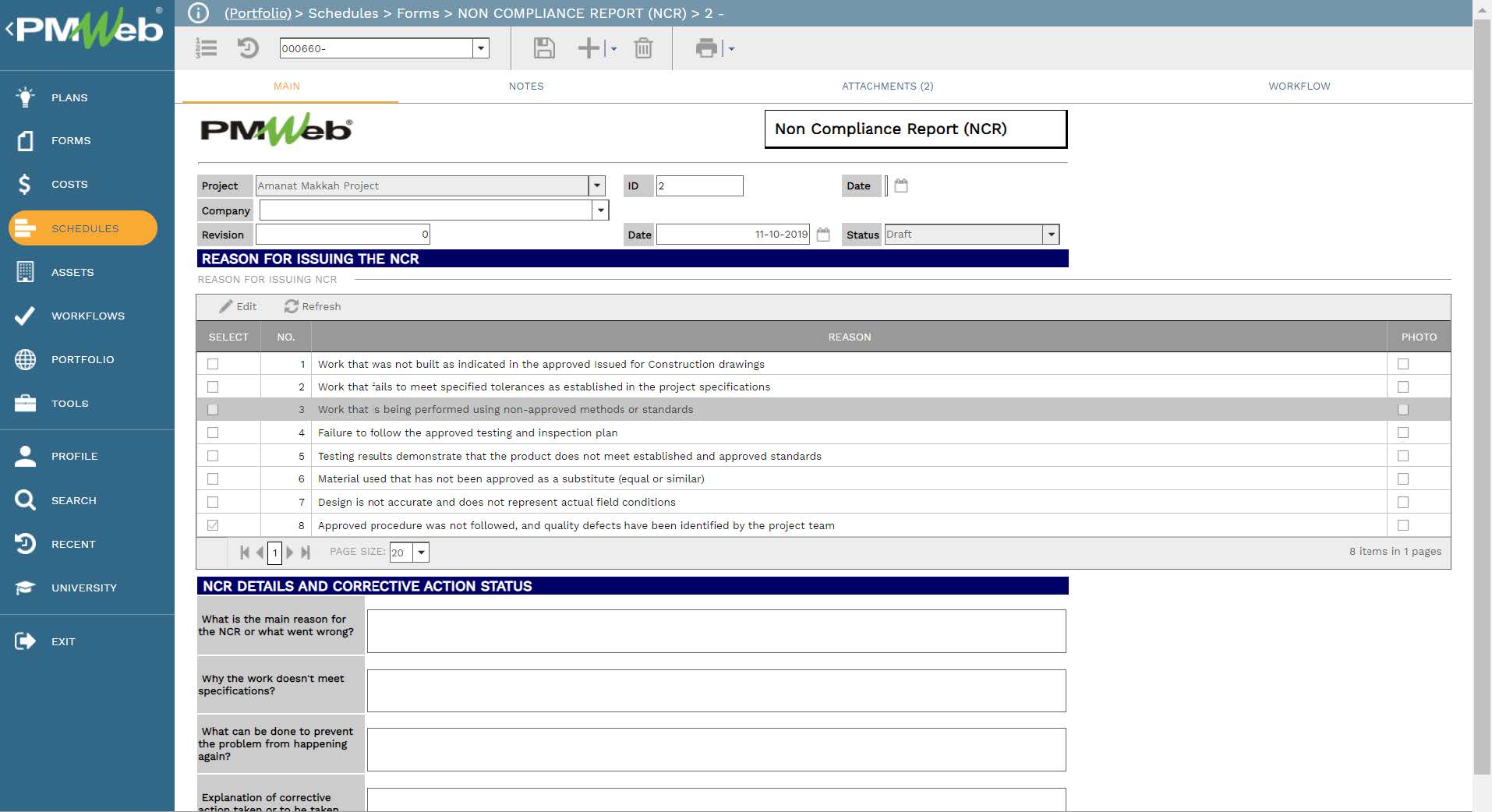
To provide complete transparency on every transaction of every business process, all supportive documents need to be attached to the purchase order. Those documents could include copies of the original issued purchase order, test certificates, pictures among many others. PMWeb attachment tab in those templates will be used to attach all those supportive documents. It is also highly recommended to add comments to each attached document to provide a better understanding of what was the document for. The attachment tab also allows the user to link other records for business processes implemented in PMWeb as well as associate URL hyperlinks with websites or documents that are not stored in the PMWeb document management repository.
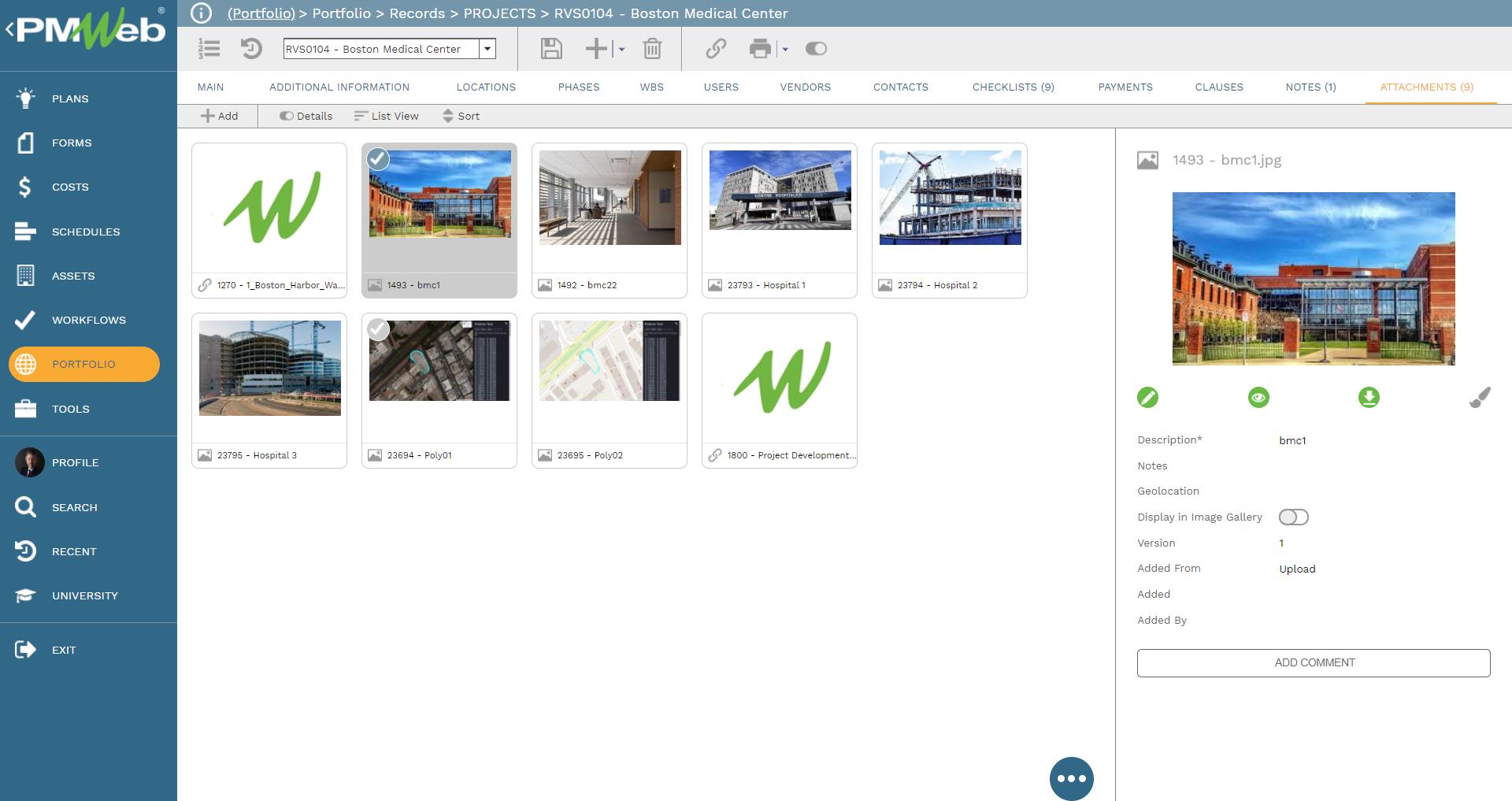
All those supportive documents need also to be uploaded into the PMWeb document management repository so they can be stored and used. Those documents could be uploaded into folders or subfolders, so they are better organized and secured. PMWeb allows setting access rights to each folder to identify the users who have access rights to view documents stored in a folder. In addition, PMWeb allows setting notifications for individuals to receive emails when new documents are uploaded or existing documents were downloaded or deleted.
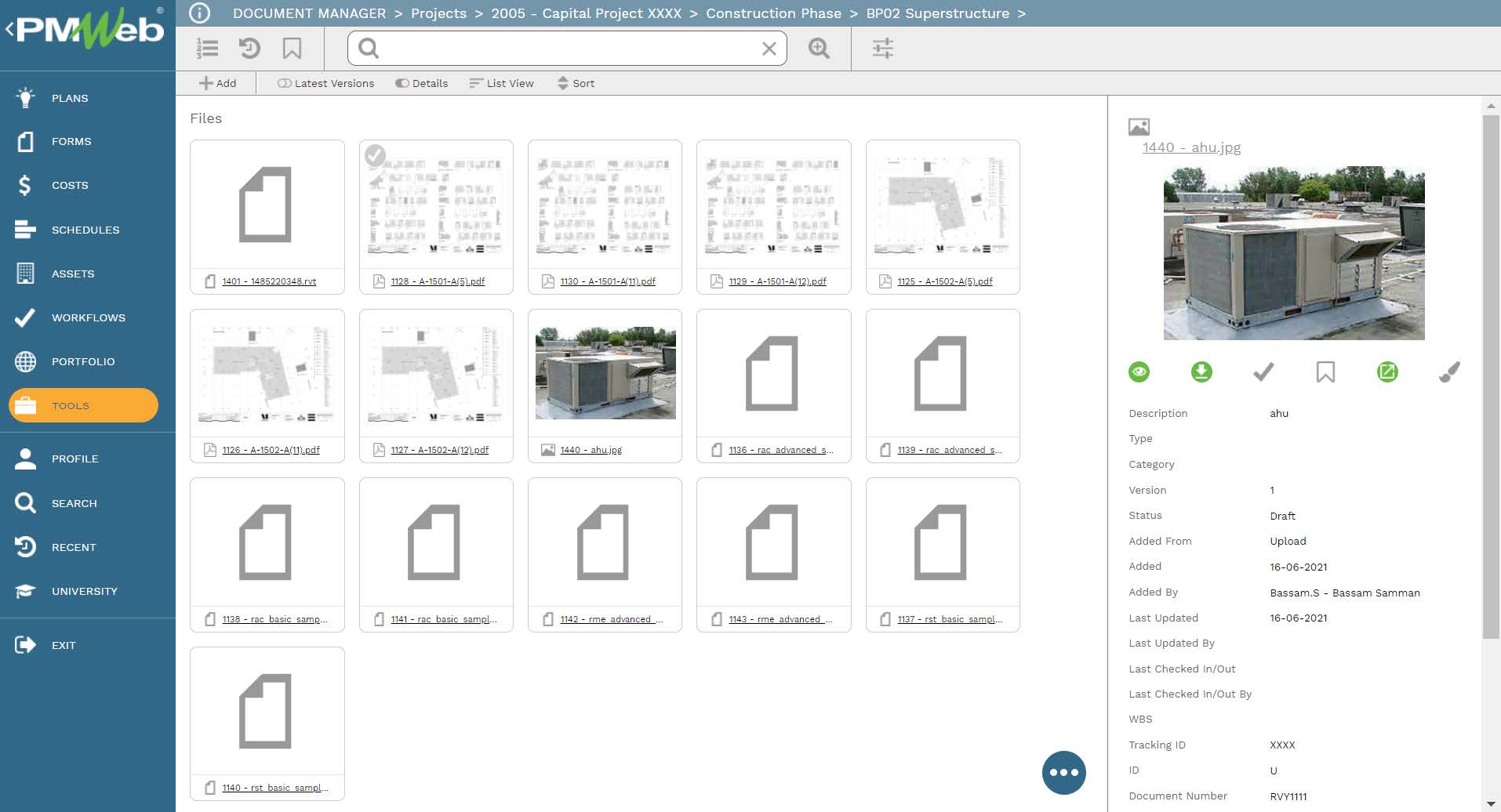
To enforce accountability for the transactions of each business process, the PMWeb workflow module will be used to create a workflow to formalize the review and approval tasks of those business processes. The workflow will map the sequence of the review and approval tasks along with the role or user assigned to the task, duration allotted for the tasks, rules for returning or resubmitting a document, and availability for each task. In addition, the workflow could be designed to include conditions to enforce the authority approval levels as defined in the Delegation of Authority (DoA) matrix. It should be noted that those will who be involved in those workflows could include other members of the organization that are not part of the project management team.
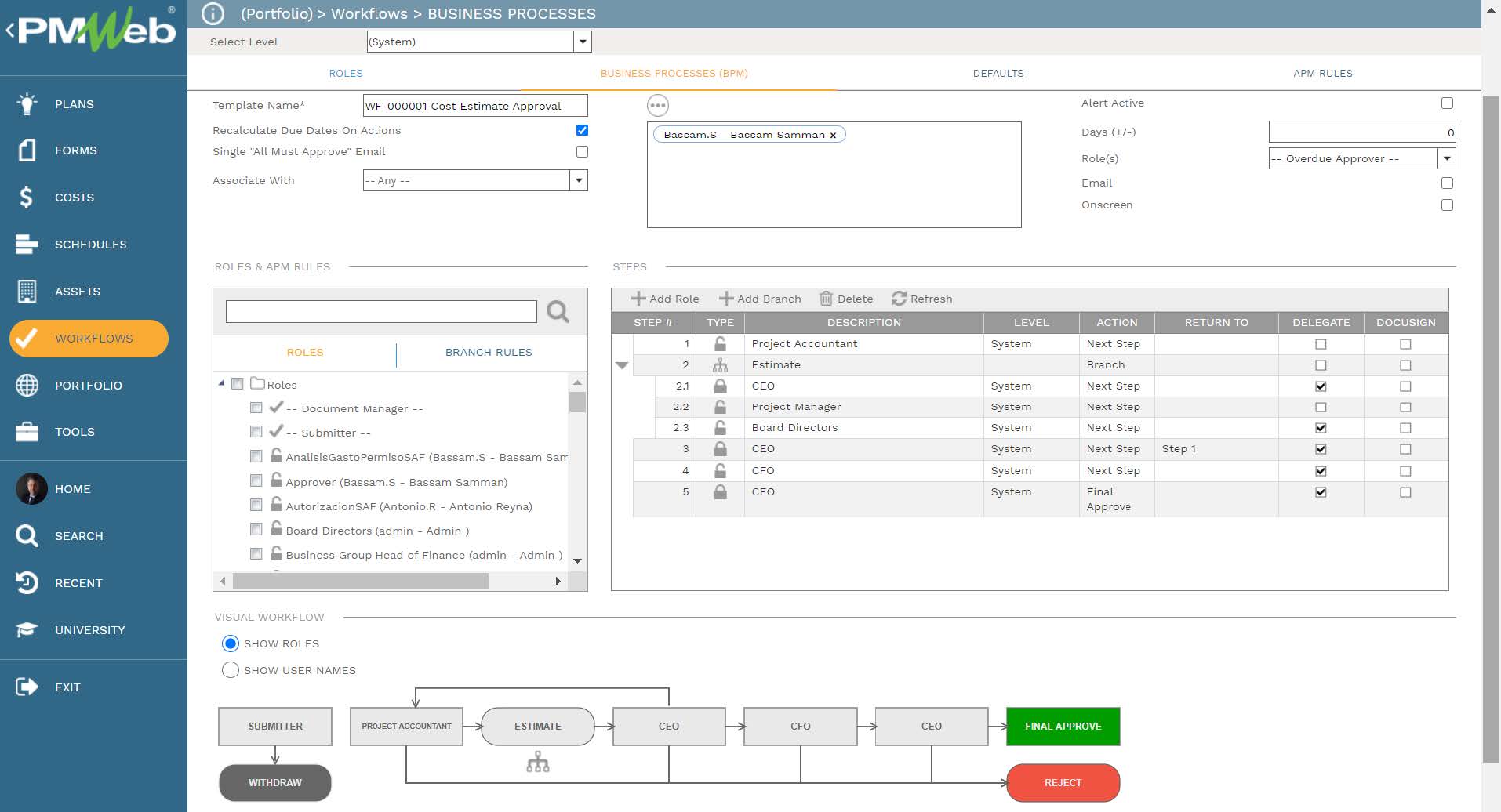
When a transaction is initiated for any of those business processes, the workflow tab available on each template will capture the planned review and approve workflow tasks for each transaction as well as the actual history of those review and approval tasks. PMWeb will capture the actual action data and time, done by who, action taken, comments made, and whether team input was requested.
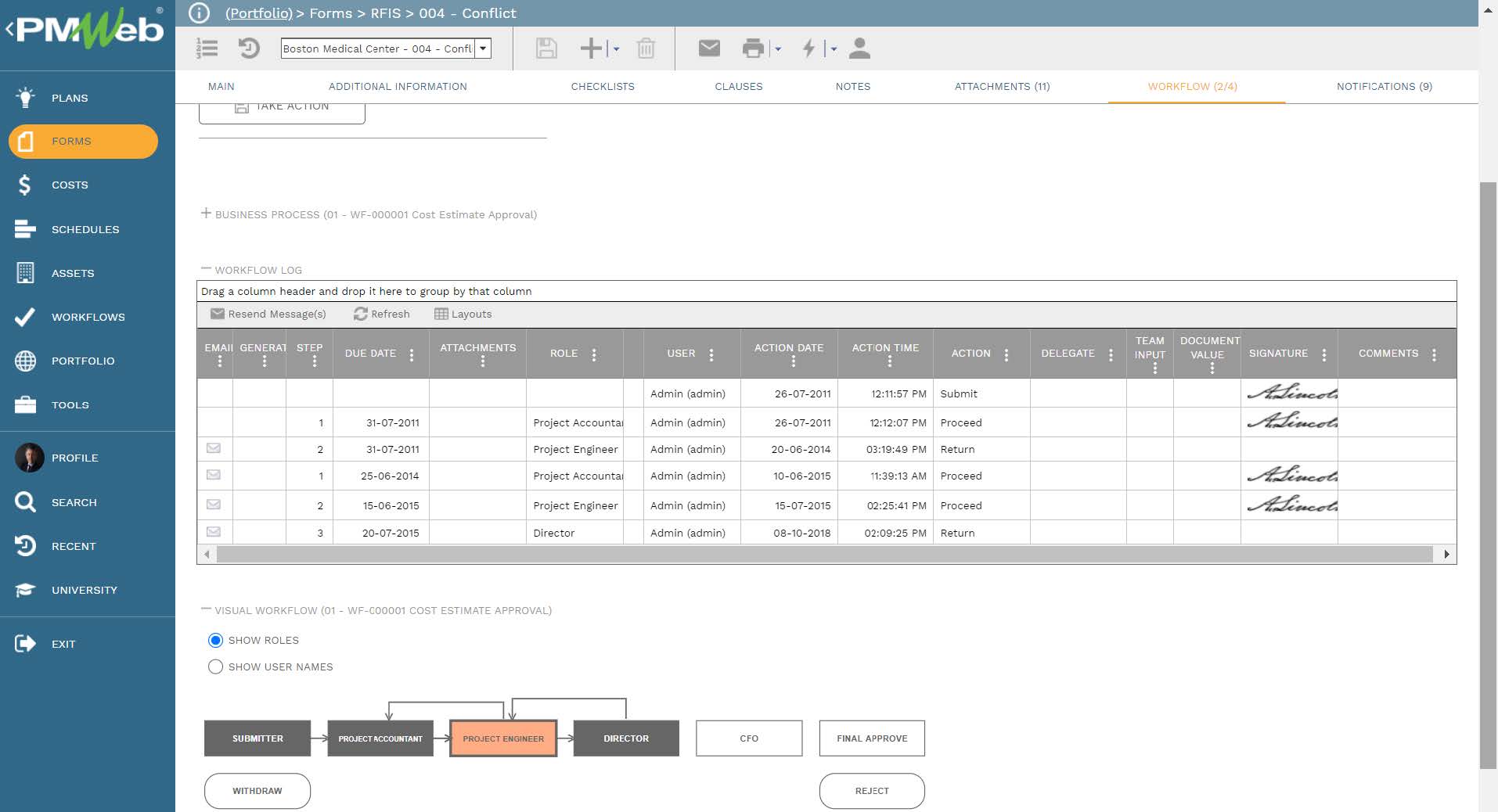
The data captured from the business processes managed by PMWeb and for which it will be needed for the stakeholders’ performance reports will be extracted, transferred, and loaded from PMWeb to MS Power BI. Queries will be used to extract the required data fields for the PMWeb database to create the required datasets. MS Power BI will automatically link those datasets with each other depending on the common data fields. This will become the basis for creating the data models for the shared performance information. In addition, there might be a need to create calculated measures using the extracted PMWeb data fields. MS Power BI also setting the option on how the extracted data will be refreshed. There is the option of real-time data as well as the option to refresh the data on selected time intervals during the day.
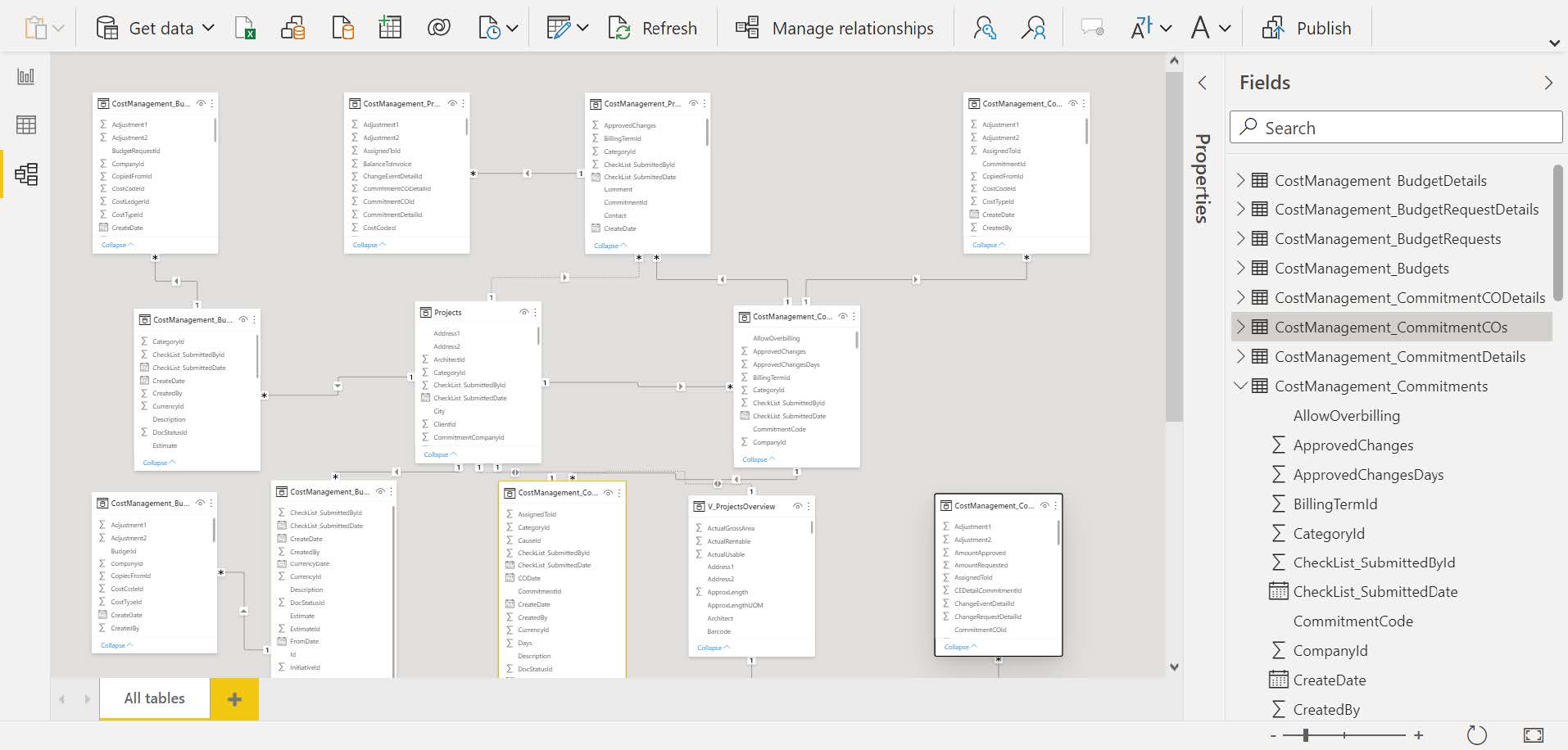
The data extracted from PMWeb will include the data needed to present the boundaries of each project to be reported on. The polygon points of those projects’ boundaries will be defined in the PMWeb project module for which a user-defined field will be added to record this information. This will also require using a map visual from “Icon Map” which is a custom visual that allows showing the boundaries of all project types including those of linear projects. This will enable having interactive reports for which stakeholders can select the projects to be reviewed.
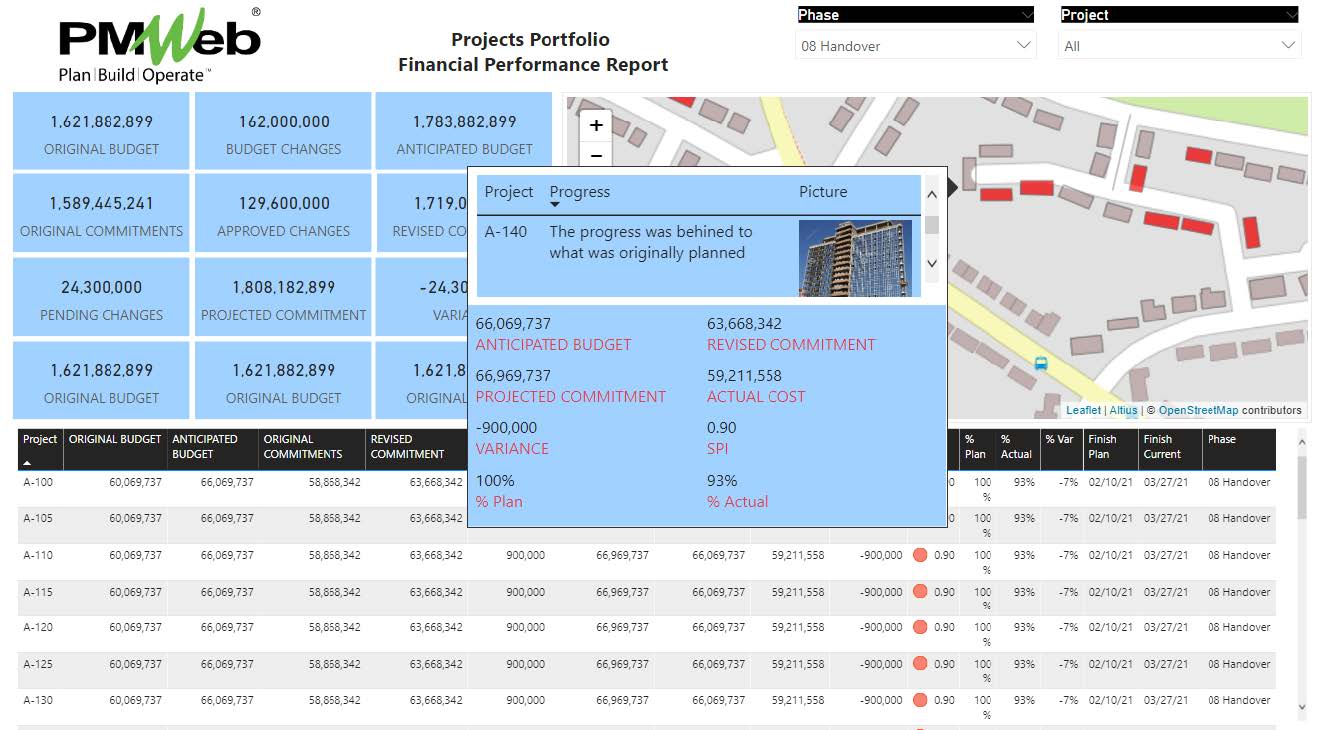
Since the data source for all reported financial, quality, health and safety, procurement, risk, schedule, and other project management information are all captured in PMWeb from their relevant transactions for each business process, the stakeholder can drill down from each project to review more details on each project. All those reports can be fully customized to meet each organization’s own reporting and branding requirements.For example, the “Commitment Log by Project” is one of PMWeb 150 plus forms, reports, and dashboards for which it will report on the status of each commitment within each project showing the original commitment value, approved changes, revised commitment amount, invoiced to date and retained to date. In addition, it will show the list of all change and progress invoices issued on each contract.
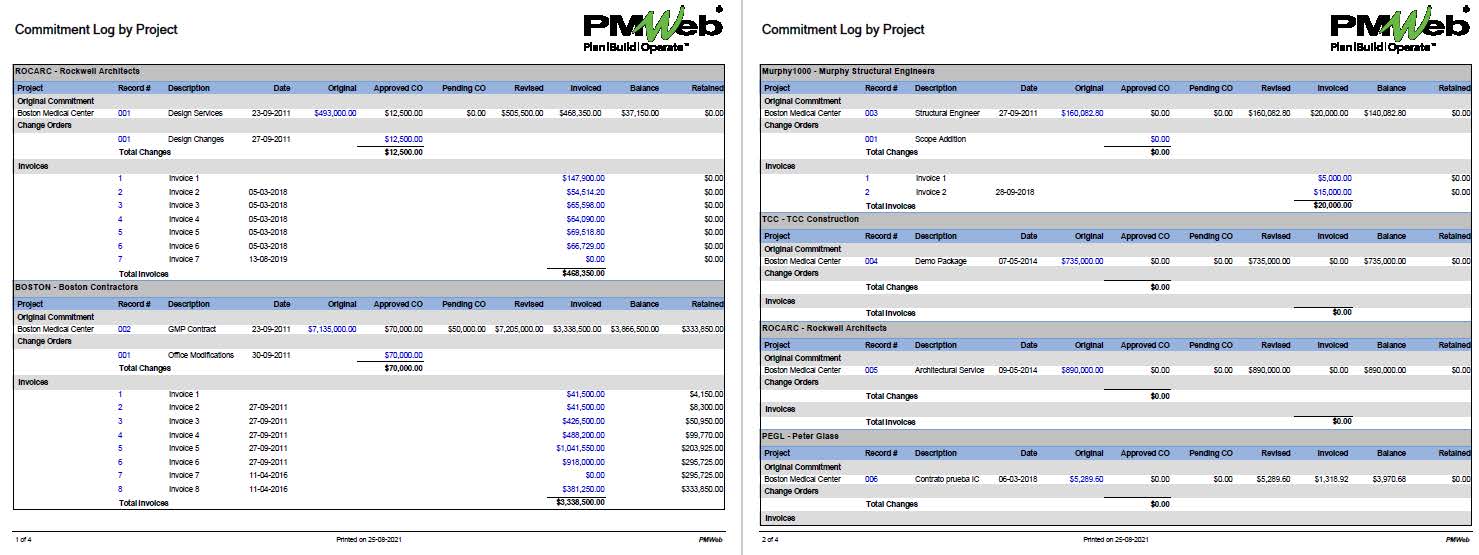
The stakeholder can further drill down to each change order or progress invoice transaction to review and additional details that might be required. Each business process output form can be designed to include a list of documents attached to the transaction with a hyperlink to each attachment. In addition, the business process output form can be designed to display the planned review and approval workflow tasks and the actual date and time, and comments made against each workflow task. All those forms can be fully customized to meet each organization’s own reporting and branding requirements.By enabling each stakeholder to drill down to each transaction that had contributed to the reported information will build the very much needed trust in communicated information. Similar to the shown financial business processes, those could have been any of the other hundred plus business processes that a real estate development project requires.