For most owners of capital construction projects, the project life cycle starts from the early stage of capital planning all the way to the project closeout. During those stages, one of the project deliverables that will always exist is the project schedule. The level of details of the project schedule will increase as the project moves through the project life stages of capital planning, procuring design services, design development, tender for construction, construction, handover, and closeout.
The stakeholders assigned to those project life cycle stages will usually use different tools in creating those schedules. For example, MS Excel could be used in the very early stages followed by MS Project during the tendering and design stages while Primavera P6 will be usually a tool that the construction contractor will use during the construction and handover stages.
The use of different tools will hinder the project owner from having a consolidated schedule report of the projects’ portfolio that is not at the same project life cycle stage. Although the use of tools such as MS Project and Primavera P6 is understood and will continue to be the practice, nevertheless, the use of MS Excel as a scheduling tool should be avoided. MS Excel, unlike dedicated scheduling tools, will not allow adding the durations, dependencies between the activities, assigning constraints that might impact activities’ start and finish dates, adding calendars to consider the impact of non-workdays, updating the schedule progress, comparing schedule versions, and even automatically calculate the start and finish early and late dates of each activity needed to determine the total float value to identify the project’s critical and near-critical activities, just to list a few.
Using a Project Management Information System (PMIS) solution that has project scheduling capabilities like PMWeb will address the challenges that hinder the project owner from having a consolidated schedule report of the projects’ portfolio even when different tools are used in developing the project schedules.
To start with, the PMWeb scheduling module will replace the use of MS Excel by providing a quick and easy tool to create project schedules. It allows adding activities, dependencies, constraints, working calendars and automatically calculates activities early and late start and finish dates as well as float value that an MS Excel-based schedule cannot do. In addition, it allows to resource and cost load the activities as well as capturing the actual start and finish dates, percent complete, and remaining duration for progressed activities.
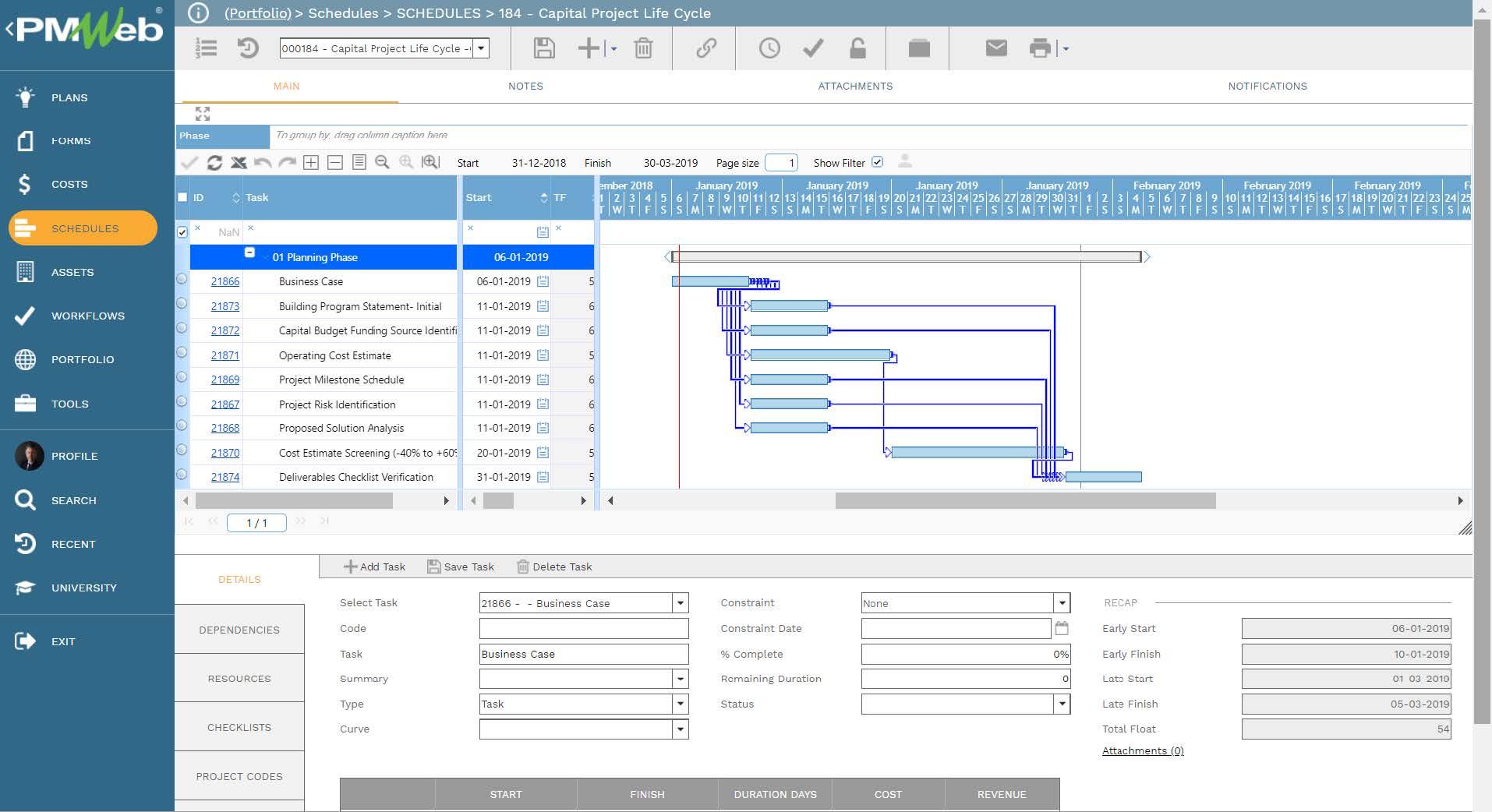
PMWeb scheduling module also allows attaching each project schedule activity with its supportive documents. Those could include agreements, drawings, specifications, equipment catalogs, pictures, test results, among others. In addition, links to PMWeb records for all types of relevant business processes managed in PMWeb can also be added. For example, those could include safety incidents, progress invoices, schedule updates, non-compliance reports, work inspection requests, site work instructions, and others.
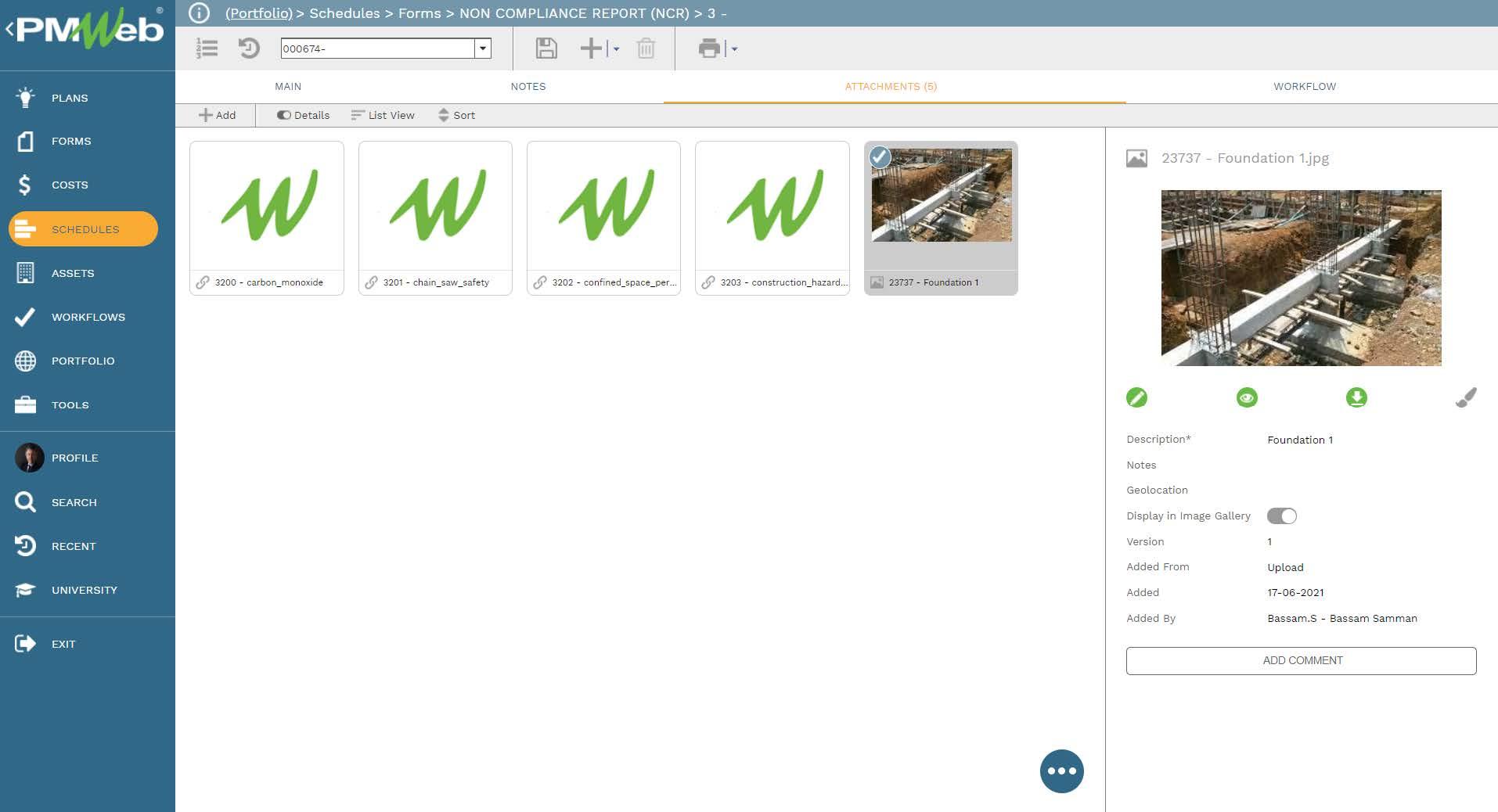
It is highly recommended that all supportive documents, regardless of their type or source, get uploaded and stored on the PMWeb document management repository. PMWeb allows creating folders and subfolders to match the physical filing structure used to store hard copies of those documents. For example, there could be a folder for Contractor Performance Evaluation with sub-folders for each period where the performance evaluation was carried. This will enable assigned access permission rights for each folder or sub-folder.
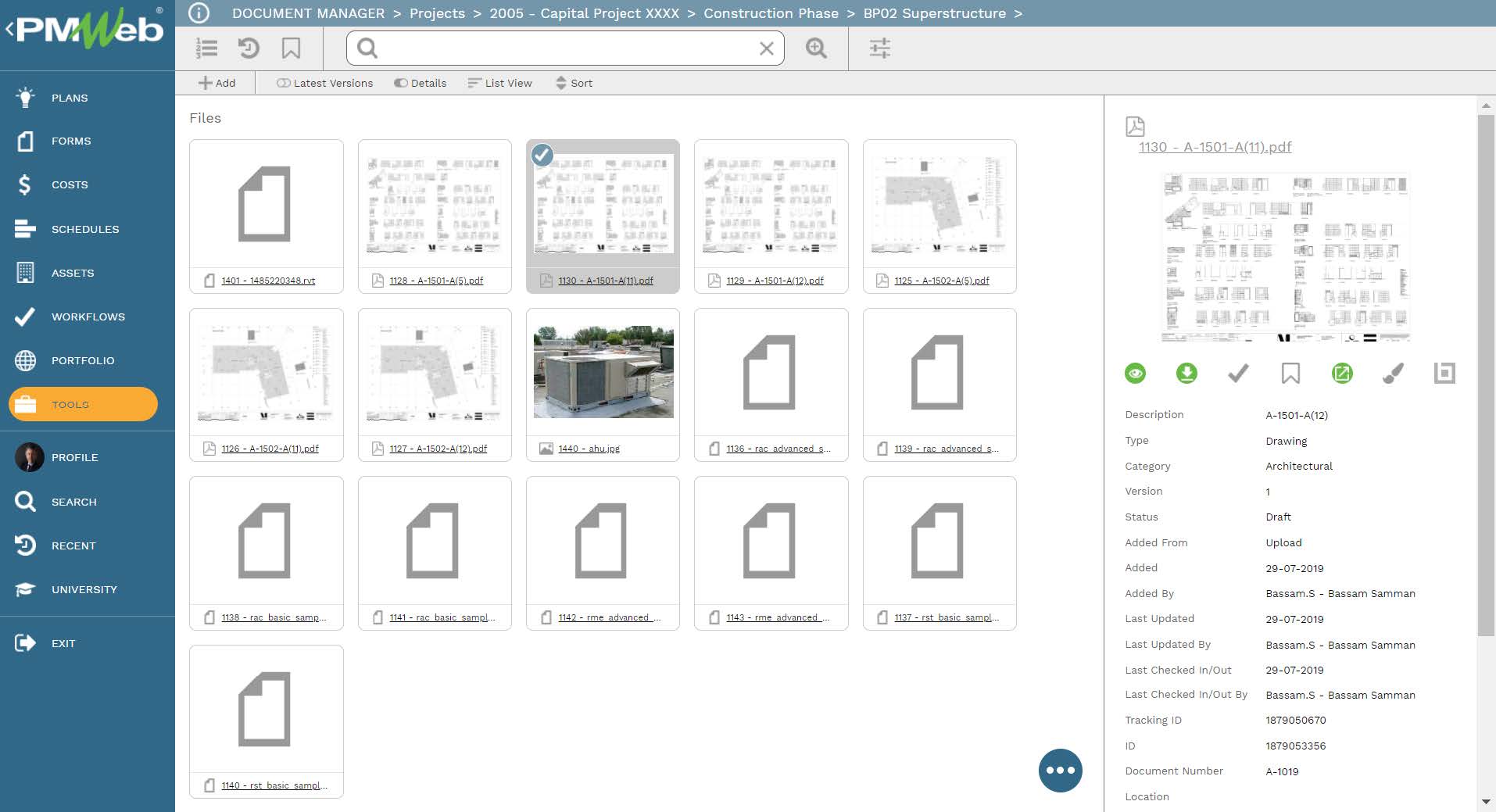
The project stakeholder also has the option to maintain different versions of the project schedule by copying the current schedule. The new schedule version could be used to reflect changes in the activity durations, dependencies, constraints, and working calendars or adding new activities or removing activities. The new revision can also be used to reflect an update to the schedule activities start and finish dates, percent complete, and remaining duration. The impact of those changes or updates on the project schedule activities will be calculated by rescheduling the schedule using the new data date.
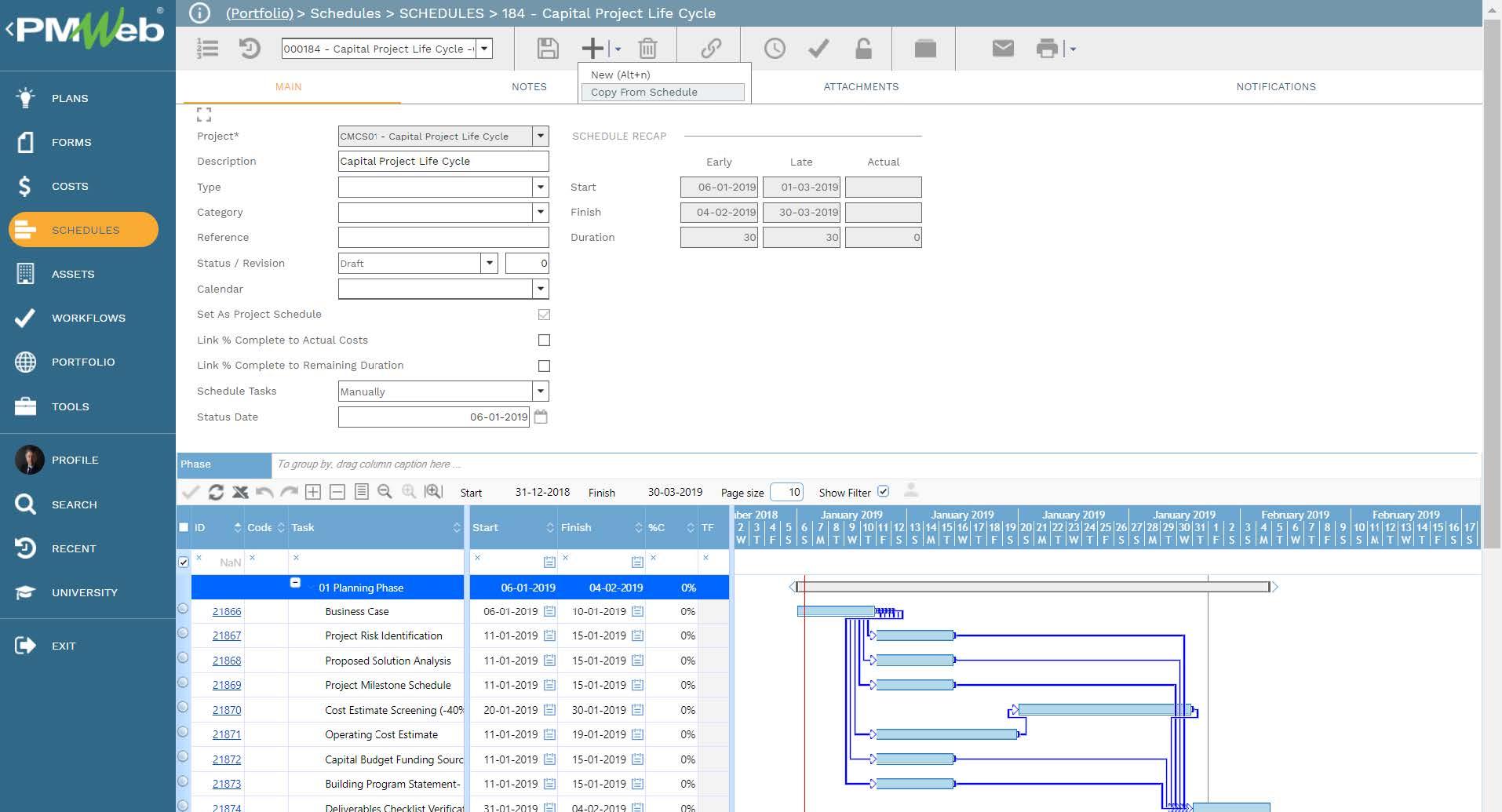
To enforce governance and in a similar format to any other project management business process managed in PMWeb, a workflow will be added to the schedule module to formalize the submit, review and approve tasks. The assigned workflow will map the create, submit, review and approve tasks, roles or roles assigned to each task, task duration, task type, and actions available for the task. The workflow could also be embedded with conditions to match the authority approval levels set in the Delegation of Authority (DoA) matrix.
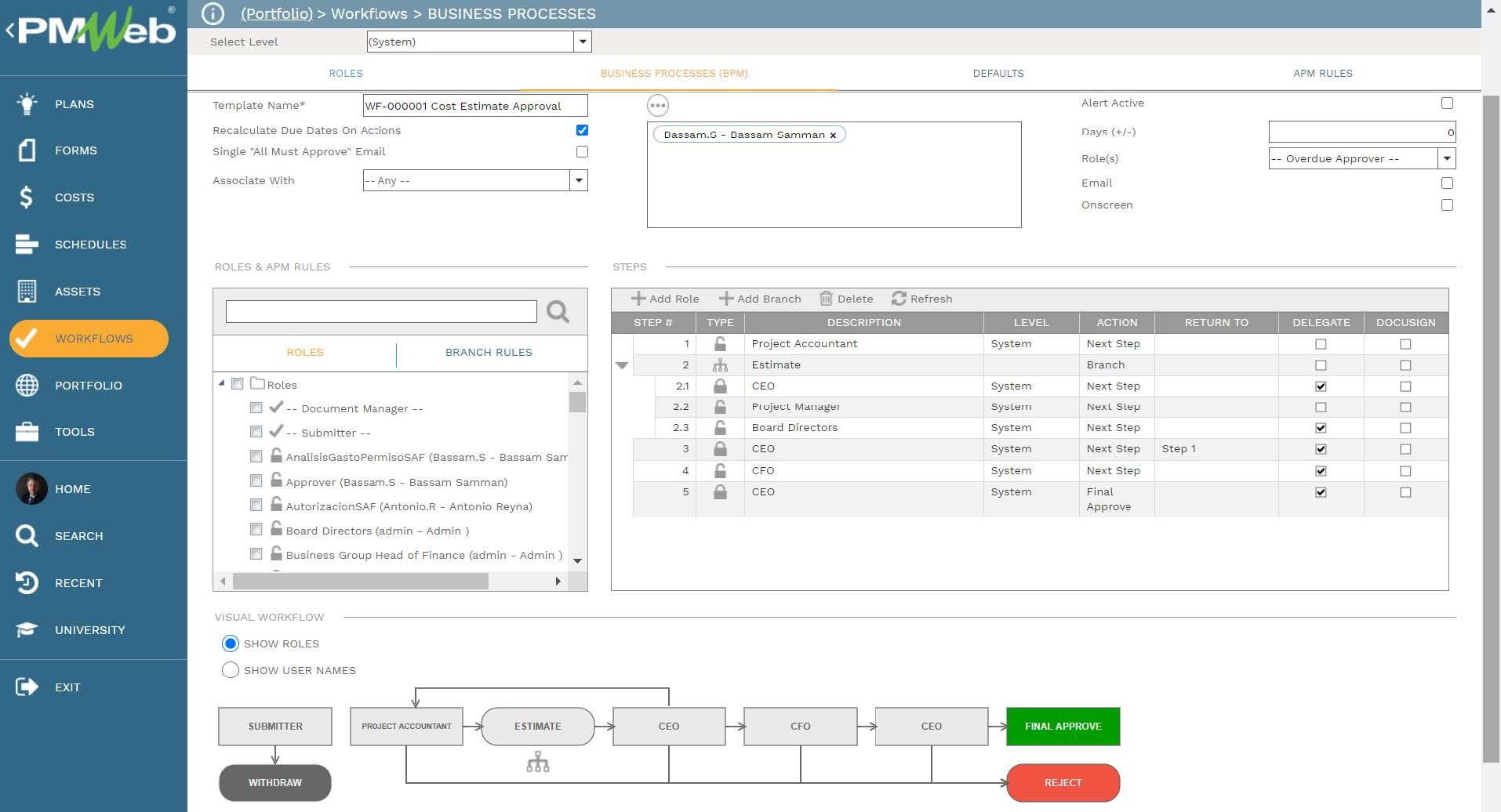
As the capital construction project proceeds into the design and later on the construction stage, the design consultants and contractors who will become responsible for managing and delivering the scope of work outsourced to them might select other tools to develop their schedules. Design consultants might use MS Project while contractors will most probably use Primavera P6 to develop those schedules. The developed schedules might be resource-loaded to reflect the needed level of effort and cost loaded to create the project progress curves.
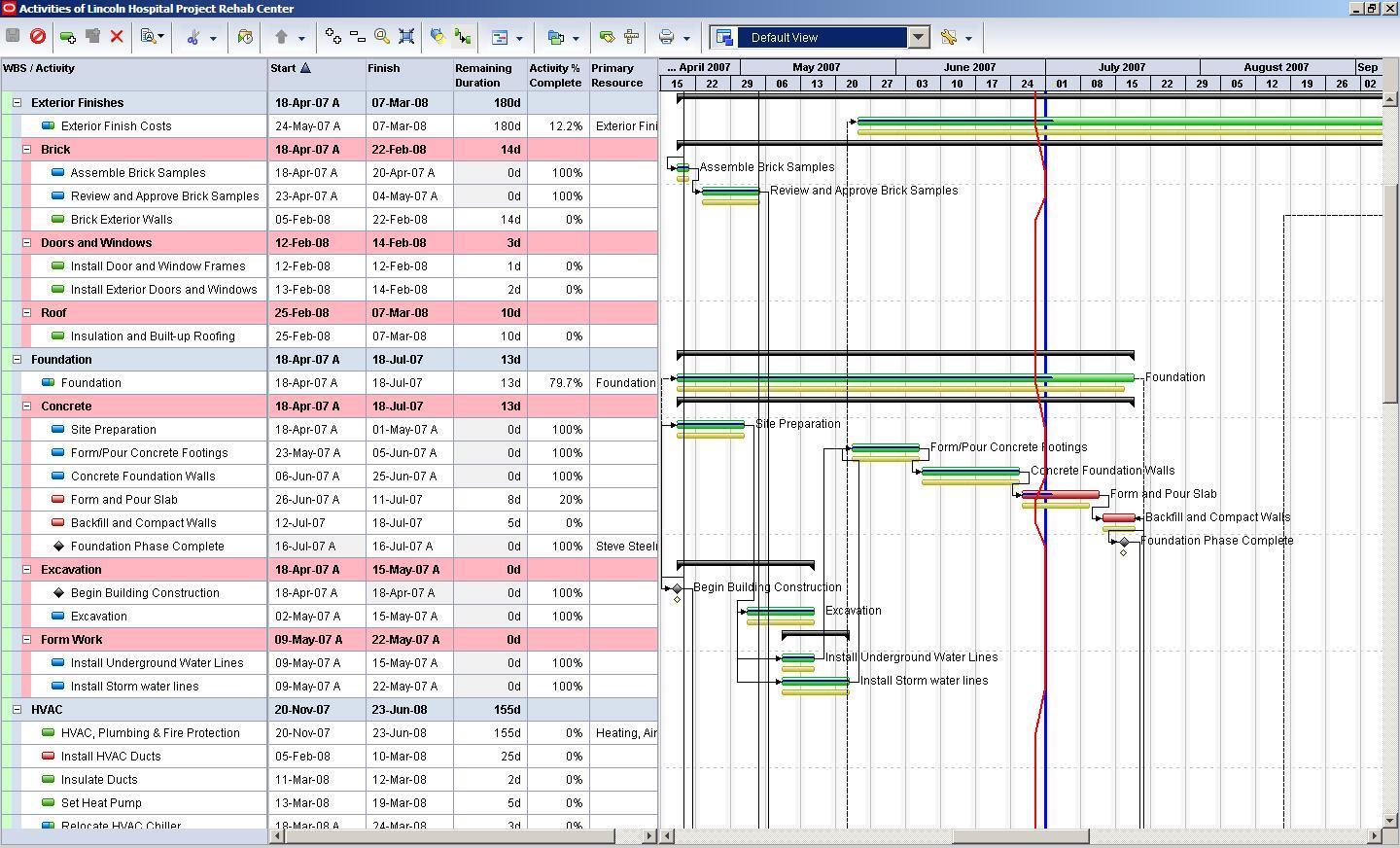
PMWeb scheduling module allows importing the design consultants’ and contractors’ schedules whether those were created using MS Project or Primavera P6. By default, PMWeb will import the key activities details needed to allow the project owner to have a consolidated schedule report of the projects’ portfolio whether they are at the same project life cycle stage or not.
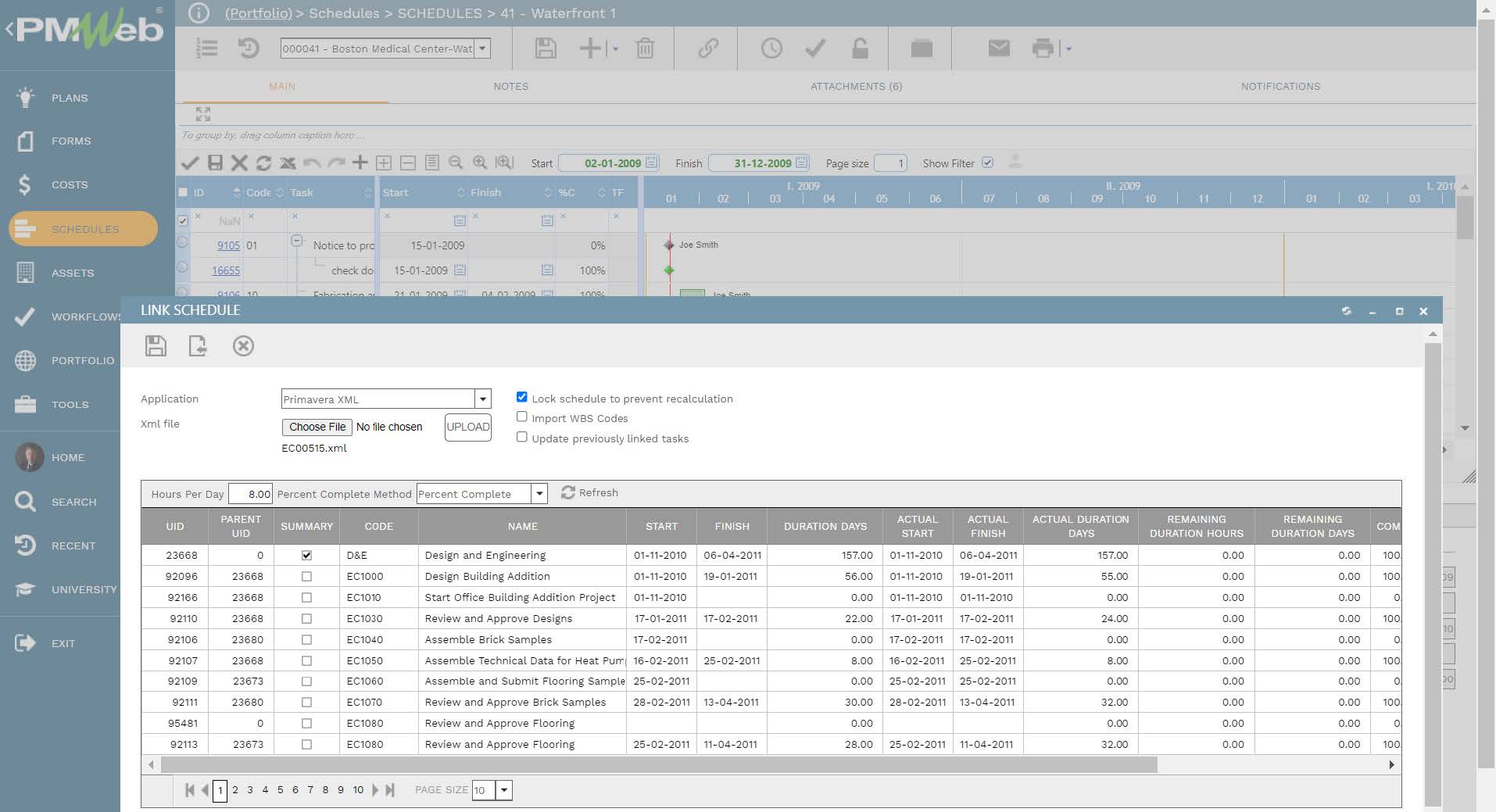
Similar to the schedules created using the PMWeb scheduling module, the project stakeholder can attach documents and link records to each project schedule activity as well as the imported project schedules overall. For example, all imported schedules should be linked to the Schedule Review Checklist form created in PMWeb that is used to formally review and approve all baseline or updated project schedule submissions. In addition, the schedule module workflow can be used to formalize the review and approval of the imported schedules to enforce the needed governance when reporting the performance status of those schedules.
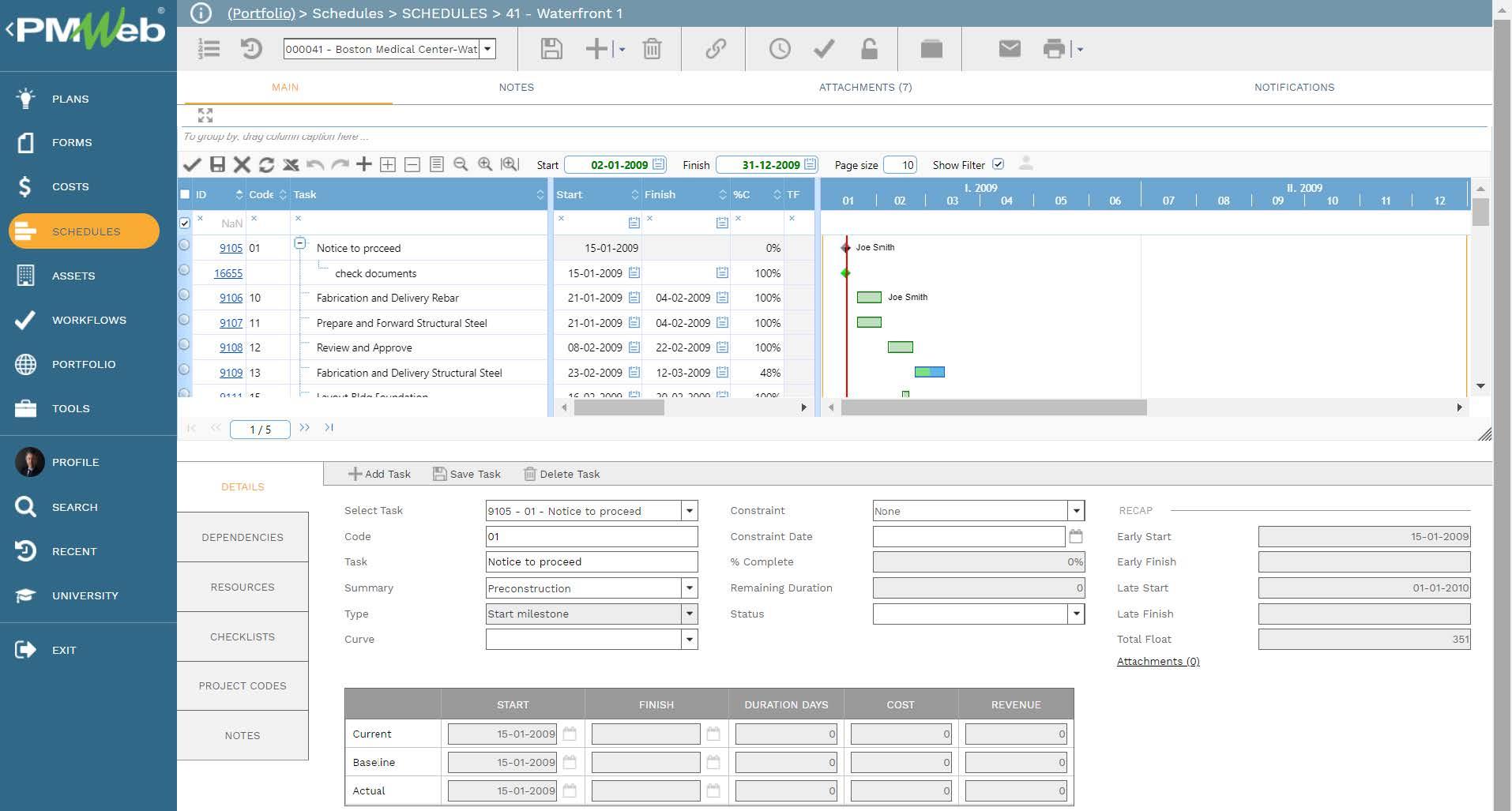
By having project schedule versions captured in the PMWeb schedule module, there are no limits on the extent of tabular and graphical reports that can be generated on a single schedule version or a group of schedule versions using a PMWeb report writer. For example, a report can be created to compare the scheduled start and finish dates as well as the total float value of two or more schedule versions.
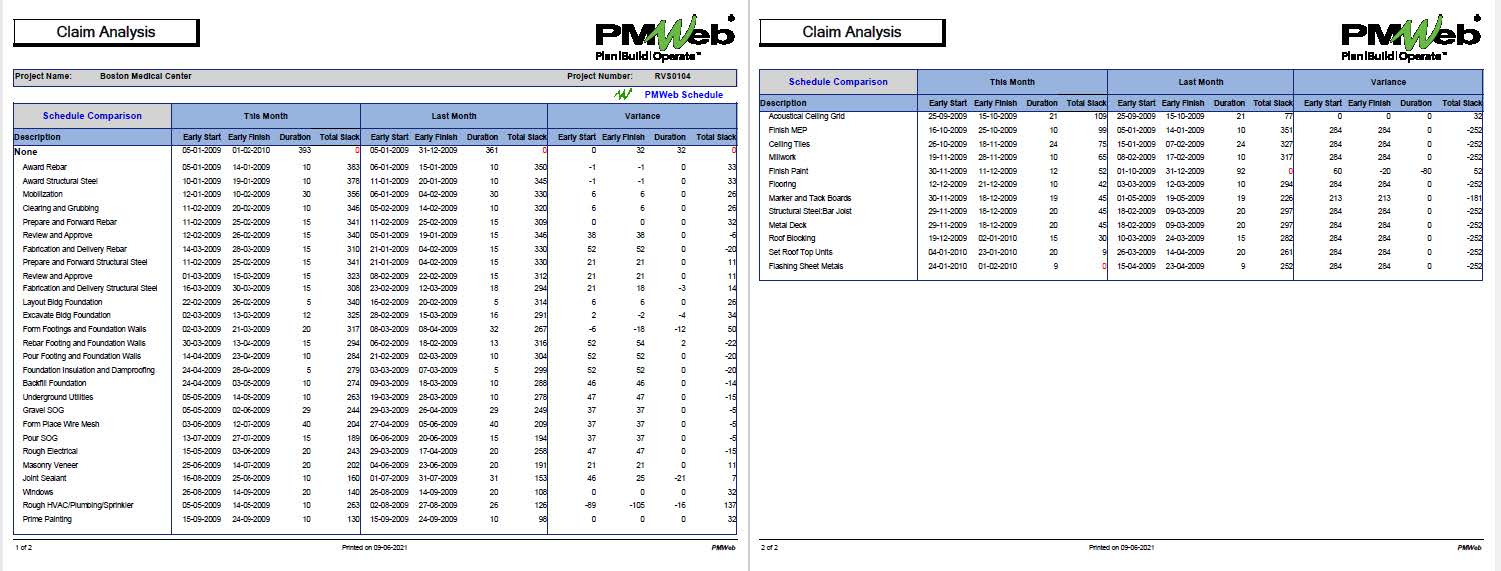
In addition, the project owner will be able to have a consolidated schedule report of the complete projects’ portfolio even if they are not at the same project life cycle stage. Usually, such reports will be at the project life cycle stage level as the level of details within each stage will largely depend on the current project life cycle stage. For example, for a project that is at the capital planning stage, the level of details of the construction stage will be far less than the level of details that a project is at the construction stage has.




