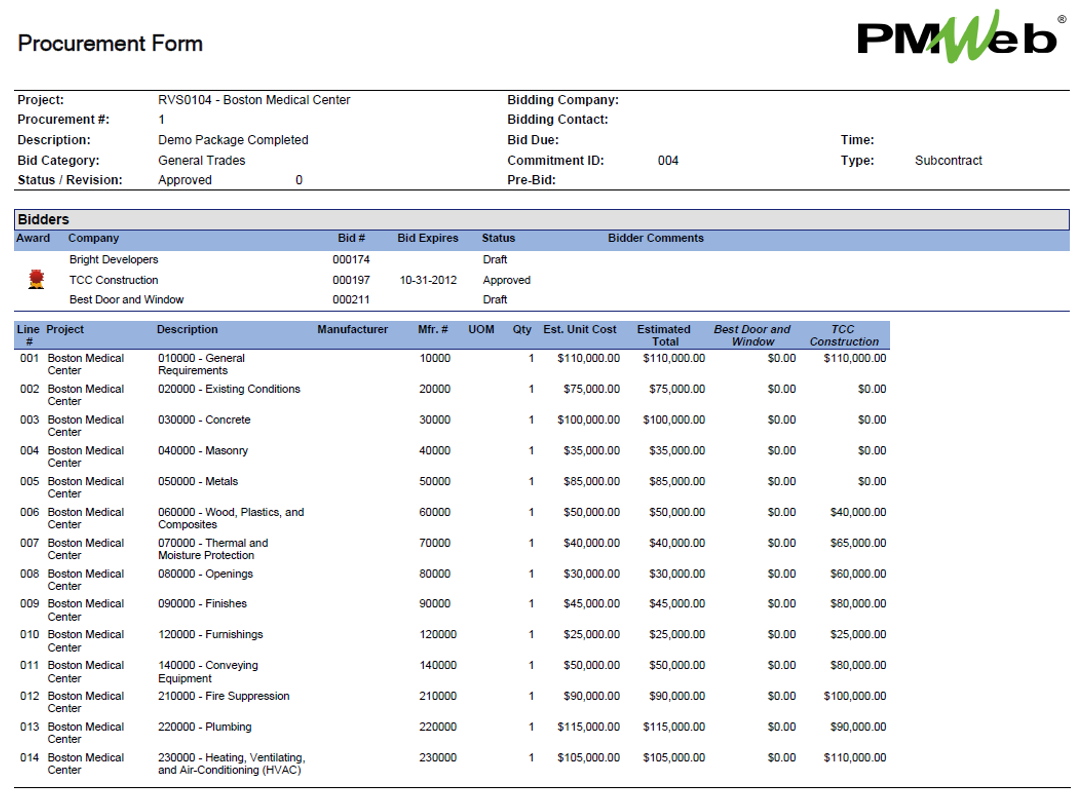One of the standard practices in capital projects is outsourcing part of the project’s work scope to third-party entities who could be more qualified and efficient in delivering the outsourced work scope. Outsourcing is one of the risk response strategy actions to transfer project risks. Project owners can outsource the project’s work scope to consultants, contractors, suppliers, and contractors to outsource the project’s work scope to subcontractors and vendors. Those entities, also known as sellers, will be invited to bid on the outsourced scope of work to submit their best technical and financial proposals so the buyers, who could be the project owner or contractor, can decide on who the project’s scope of work should be awarded to.
Also, there is a growing trend among buyers to use online bidding to receive sellers’ technical and financial proposals. Not only online bidding helps in reducing the massive volume of exchanged hard copy documents that are used in traditional bids where sellers are required to submit, but it will also shorten the time to submit the bids, especially when bids need to be sent from different geographical locations as well as it will provide the content of the submitted proposals in a ready-to-use electronic format that helps the buyers to perform the needed technical and financial appraisal and analysis of the submitted bids.
PMWeb is one of the Project Management Information Systems (PMIS) with online bidding as one of the ready-to-use modules. Nevertheless, to ensure that the online bidding is executed in a structured and proper approach, the buyer needs first to define the work scope that will be outsourced and the qualified bidders or sellers who will be invited to bid. This will become the basis for creating the procurement packages that will generate the sellers’ online bids that the sellers need to complete and submit. This will enable the buyer to review and analyze the received bids in the procurement module to decide on who should be awarded the contract.
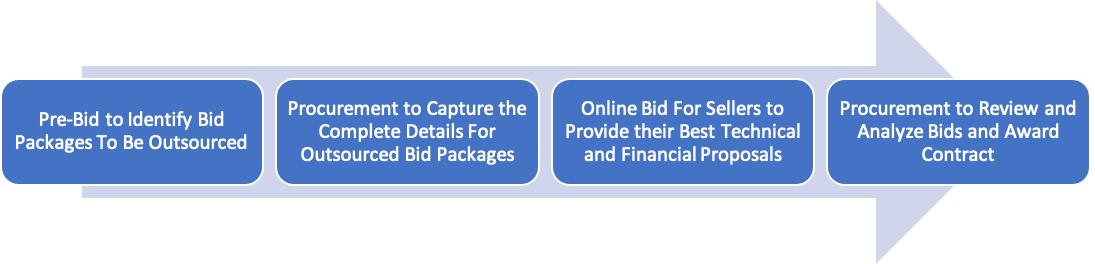
PMWeb Pre-Bid module is the module used to create all those bid packages that will be outsourced. The Pre-Bid module allows capturing the line items of the outsourced scope of work as well as the entities which are qualified to bid on this scope of work when it is tendered out.
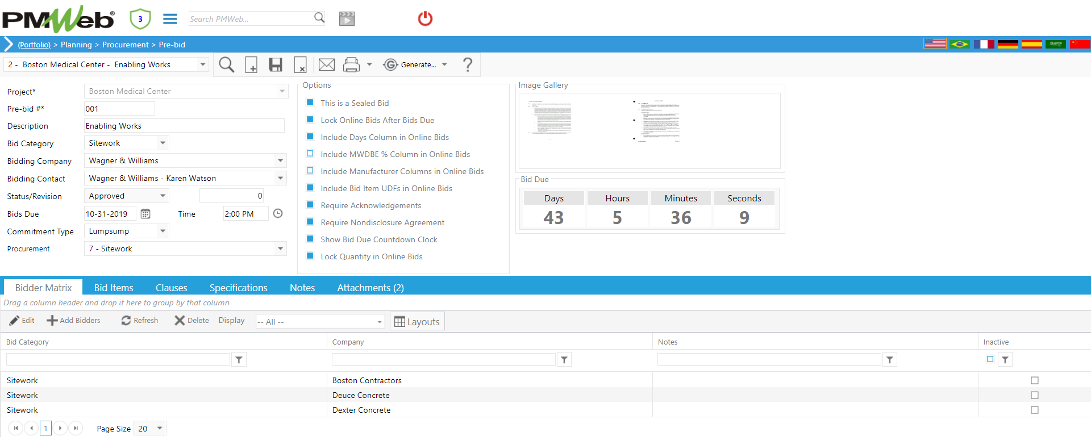
The bid package procurement page will be generated for approved bid packages by selecting the Generate Procurement command. The procurement package will automatically capture the information that was included in the pre-bid module, including the bidder’s list and the bill of quantity items that the bidders need to provide their rates against and other details.
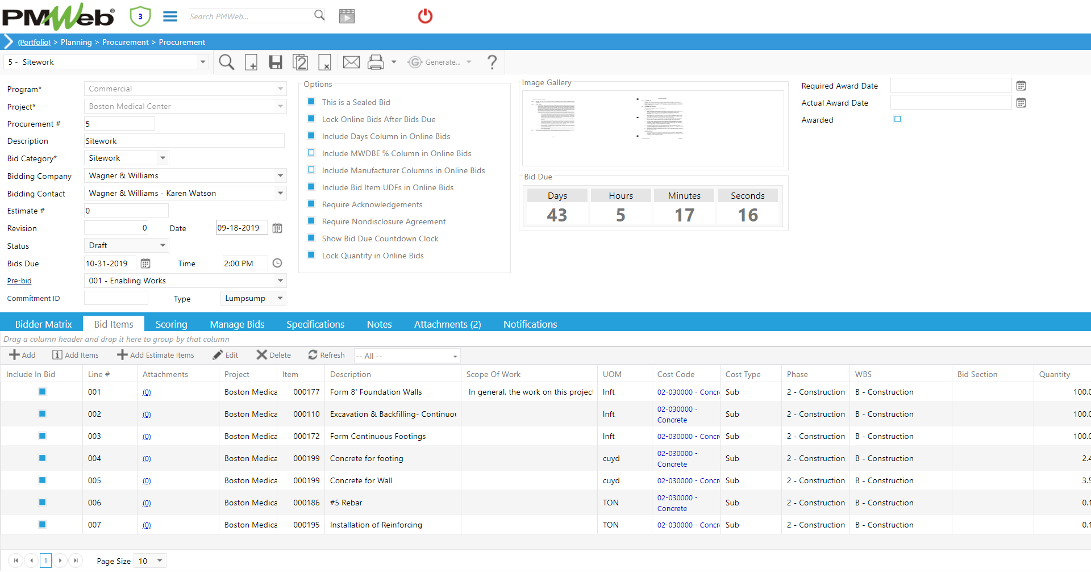
In addition, the items that the technical scoring will be assessed will be added to the procurement package. The technical scoring items can be the same for each package, project, program, and enterprise as an overall or specific for each bid package. The list of technical scoring items could include, for example, copy of experience reference letters, project delivery method statement, copy of the quality management plan, copy of HSE management plan, copy of bid bond, confirmation that the buyer did not blacklist the company, proof of any claims and litigation against the buyer, copy of the seller trade license among others. Each technical scoring item could have the available points to score and the weight it has from the overall technical scoring.
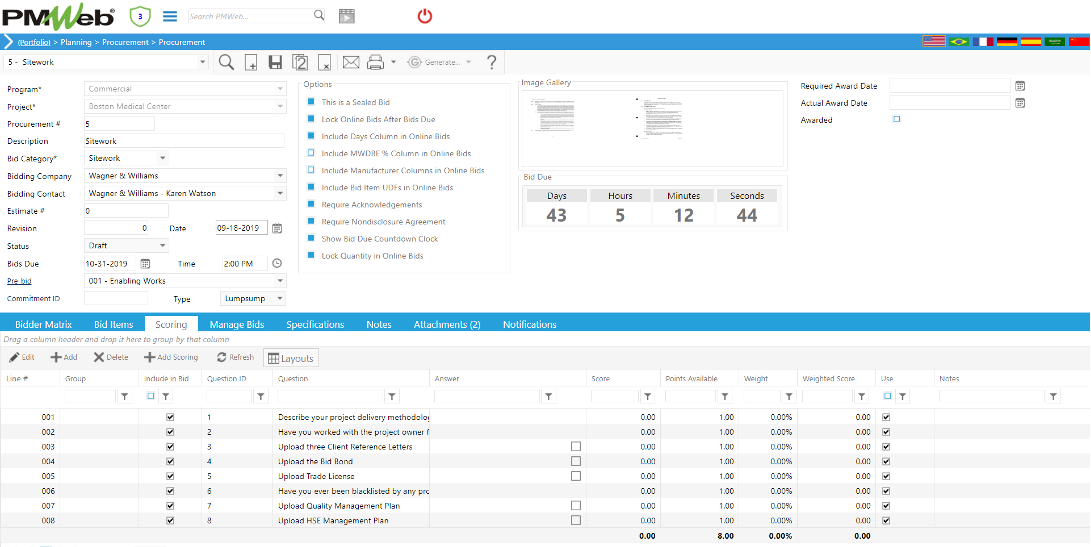
Should there be a requirement for the bidders to confirm that their bid prices comply with specific requirements such as retaining a third-party HSE auditor’s services, the Procurement package Clauses tab can be used to add all those compliance requirements? Again, those could be added from the predefined clauses list or added directly to the procurement package. Also, the specification tab allows adding user-defined fields that the bidders will be asked to complete when they submit their online bid.
The procurement module’s attachment tab will include the Issued for Bid (IFB) documents such as drawings, specifications, and other documents that the sellers need to review and use to prepare their bid submission. Those documents will be uploaded and stored on their designated folder or sub-folders in the PMWeb document management repository. For all documents included in the online bid, the bid manager needs to select the “Included in Bid” option. Of course, the attachments could consist of other documents that will not be shared with the bidders. For those, the “Included in Bid” field needs to be kept blank.
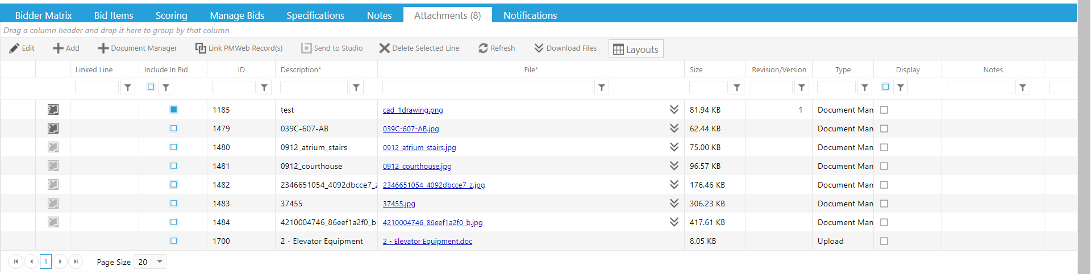
When the bid package is complete and ready to be issued, the buyer needs to send the bid (ITB) invitation to the qualified bidders. On the procurement module, the Notification command will be selected to send those invitations. An email message will be created to notify the selected bidders of the bid. PMWeb, by default, will add the qualified bidders’ contacts in the “BCC” field so that the bidders do not know who is invited to bid. In case there is a need to make bidders aware of the other invited bidders, those contact emails will be moved to the “To” field from the “BCC” field. If there is a need to add other emails, whether they were already defined in PMWeb companies’ module or not, this is possible by adding those emails to the “Manual CC” field. The notification tab in the procurement module will be automatically populated with the sent emails.
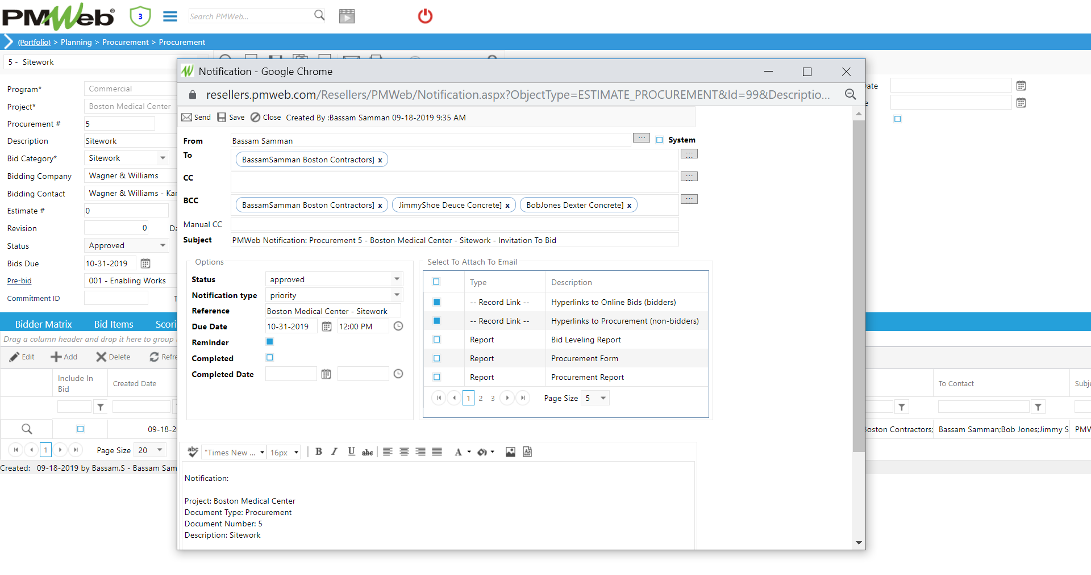
All invited bidders will receive an email with the bid invitation, which will have a hyperlink for the online bid document. The bidder will usually have a temporary but secured PMWeb login and password to access PMWeb and the online bid record. All bidders need to provide the rates for the bill items’ values and respond to other requirements listed in the online bid. PMWeb allows adding a Non-Disclosure Agreement (NDA) field where the bidders will not allow to submit the bid without accepting the NDA. Similar to the notification option used to send the invitation to bid, the online bid has the same command which the bidder can use to send bid queries for the buyer.
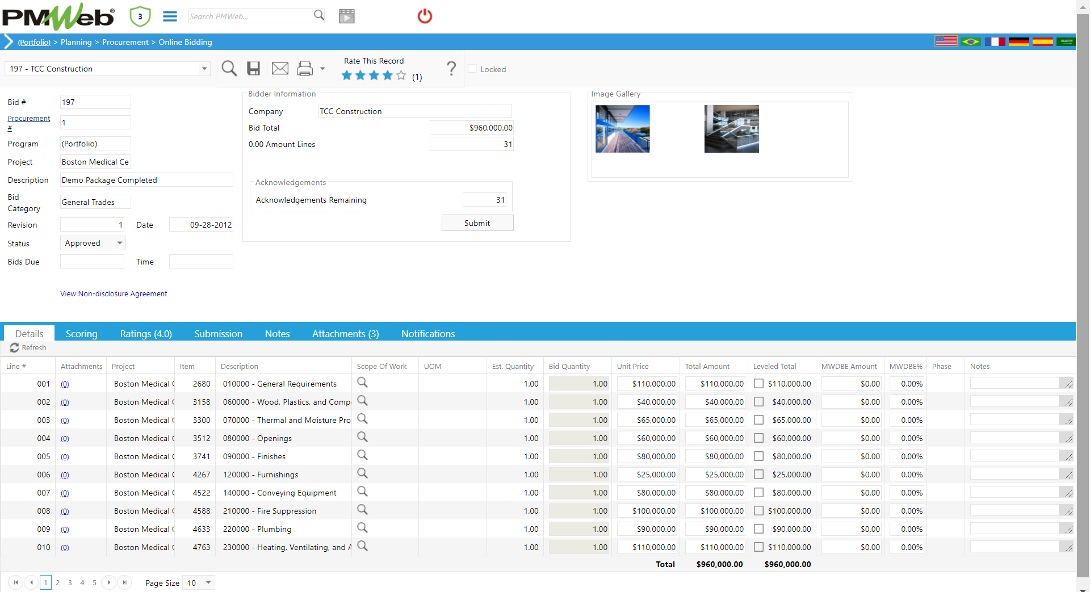
When the bidders submit their bids, the procurement module will be automatically updated and populated with the submitted online bids’ values. The bid items tab will display the approved cost estimate for each line item along with the bid price received from each bidder for each line item.
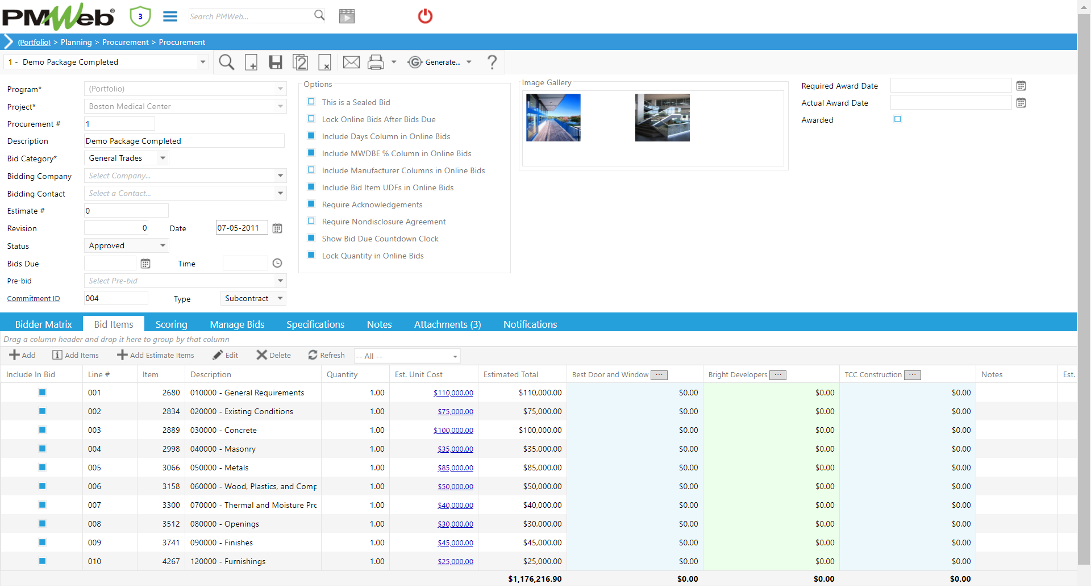
The procurement module also allows the buyer to approve the best bidder and award the contract. PMWeb allows generating the commitment for the successful bidder from the procurement module. A report can be designed in the desired form and format to summarize the results from the submitted bids and how they compare with the approved cost estimate and identify which bidder was awarded the contract. The PMWeb default “Procurement Form” is a form that details the approved cost estimate and submitted bids. The form can be modified and designed in any desired form and format to meet the buyers reporting requirements.