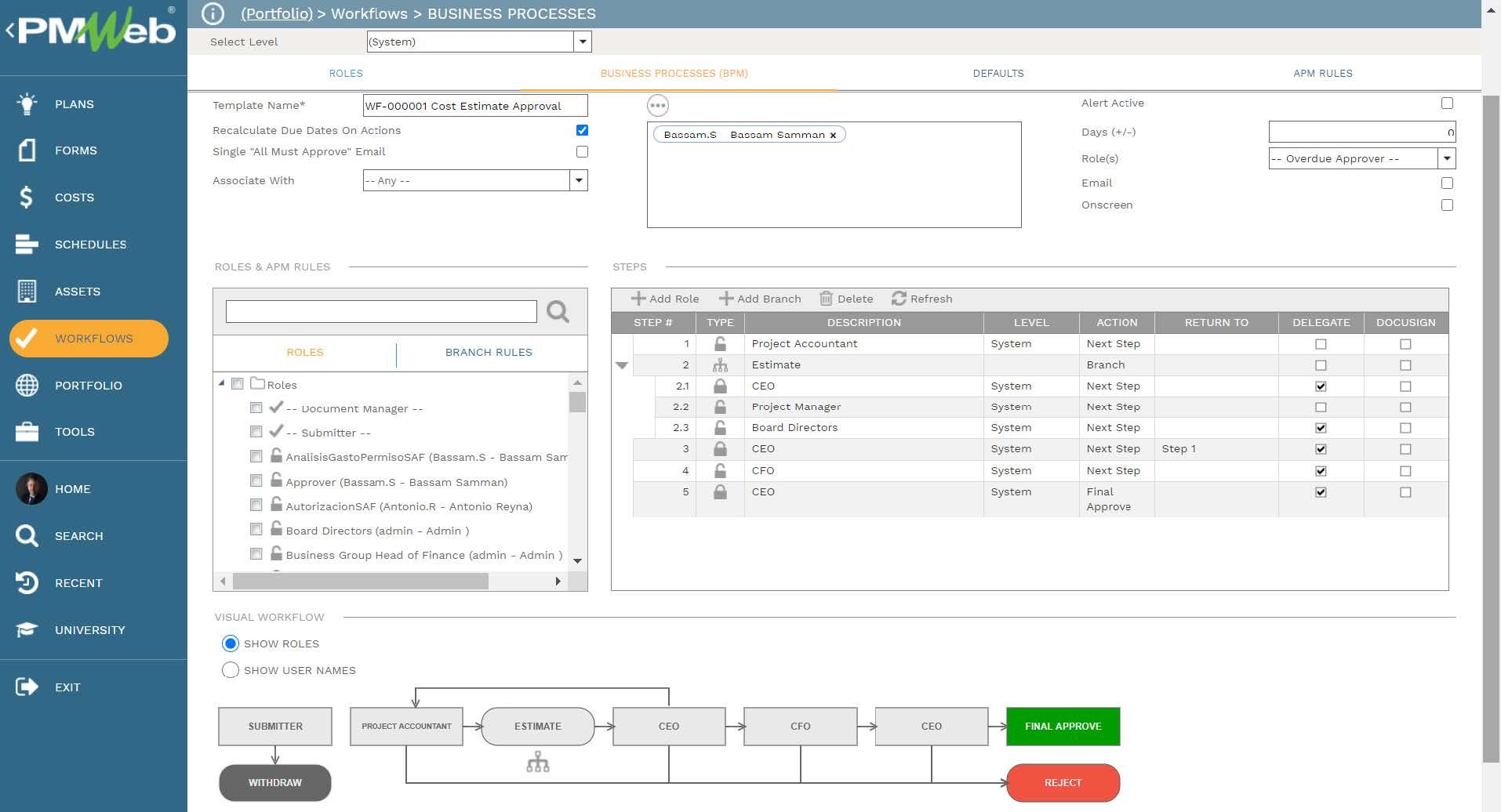Progress observation reports are a common practice on capital construction projects, mainly residential, commercial, and retail buildings, that is used to provide project stakeholders with an overall understanding of how the project is progressing on daily basis. The report which will be usually done by the project management consultant will provide a report of all key activities and observations made at the different locations within each floor level of the project.
Whether it was a new project construction or a recapitalization project for an existing building, the Progress observation report’s main objective is to provide the stakeholder with meaningful insight on the project’s progress without the need to be physically present at the job site. The Progress observation report does not replace any of the other business processes needed to manage the project site such as Work Inspection Requests (WIR), Non-Compliance Reports (NCR), Daily Reports, Site Work Instructions (SWI), Safety Violations, Punch Lists, and others.
Using the Inspection module of the PMWeb project management information system (PMIS), the Progress observation report will become one of the hundreds of business processes that are digitally transformed using PMWeb. Nevertheless, before using the inspection module, there should be an agreement on what data or information to be reported at the construction site.
For example, at each location where progress will be reported, will the progress information be associated with an existing asset like air handling unit (AHU), Generator, etc. or not, is what is reported progress, quality or safety-related observation, description of the observation and is the observation shows good compliance, no compliance or not related. Of course, other data fields can be added for which they can be text, date, numeric, currency, value from a predefined list, and memo fields. In addition, there is the default option to attach pictures and documents to the reported progress note.
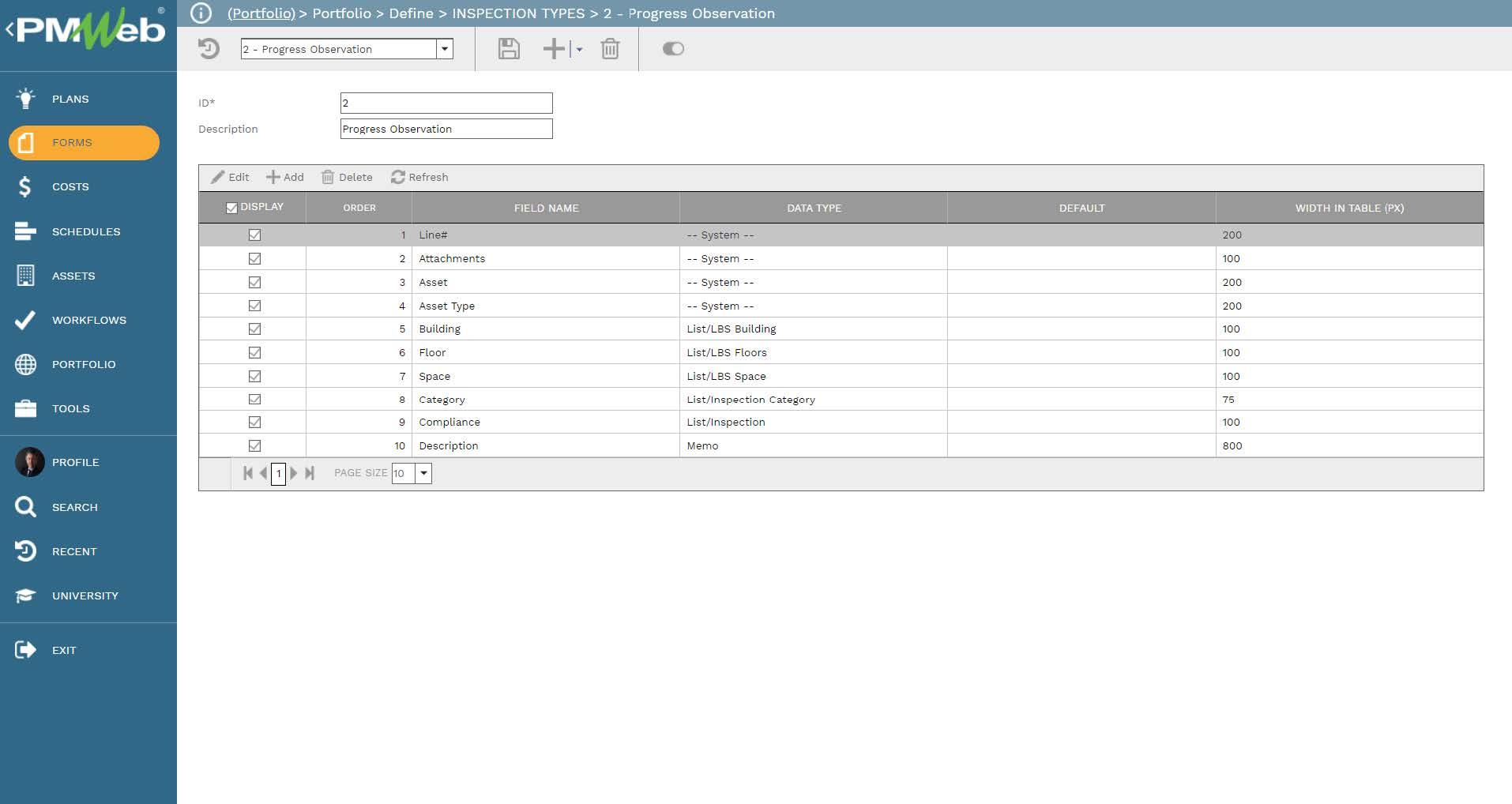
The next step is to add the Progress observation report for the day capturing the inspection category, description, inspection date and time, inspector name as well as other data fields that can be added if needed. Those fields will be defined in PMWeb user-defined fields with the option to display on the same main page or under the additional information tab.
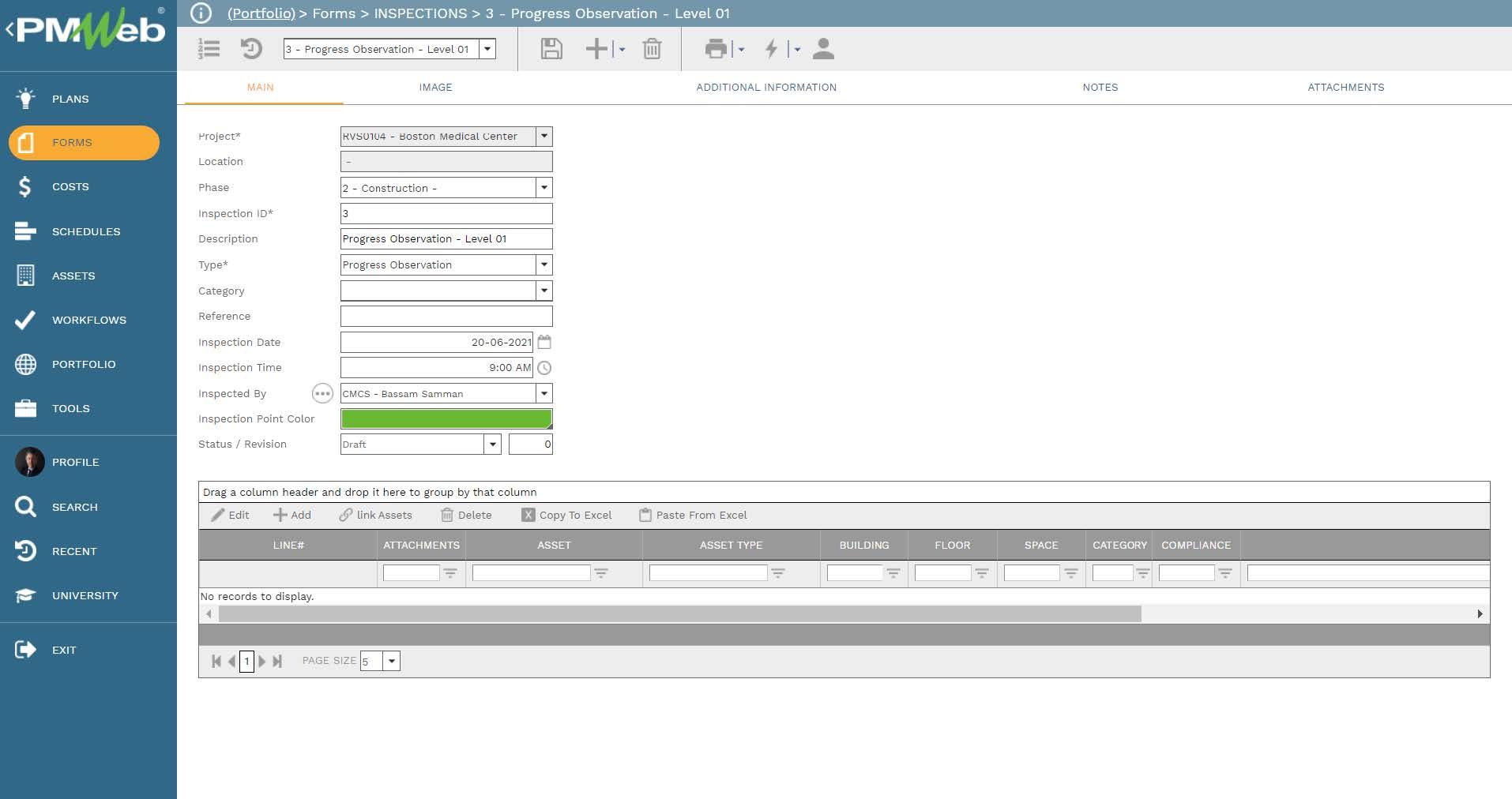
To provide the Progress observation report reader with a better understanding of the location of the reported progress, the PMWeb inspection module allows uploading a picture of the floor plan where inspection will be carried out. The project team can select the location where to add the progress information with all needed data.
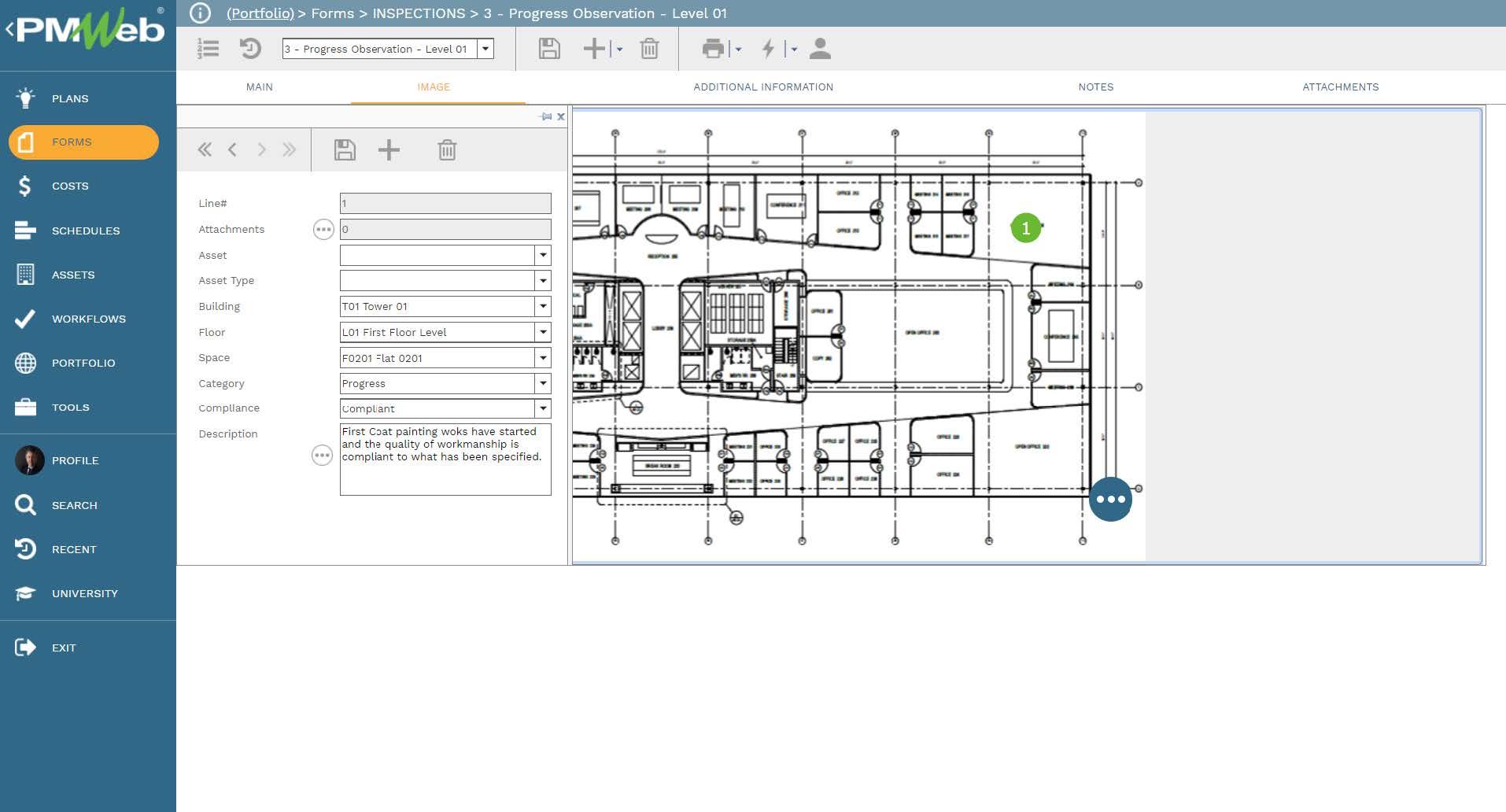
Similar to other managed business processes in PMWeb, pictures that better explains the progress observation comment can be attached to the record. Details can be added to the picture to better explain what is being viewed. In addition, PMWeb allows selecting the geolocation of the picture if needed as well as provide other details for the document attributes. Of course, the attachments are not limited to pictures but they could be drawings, test results, and other types of documents.
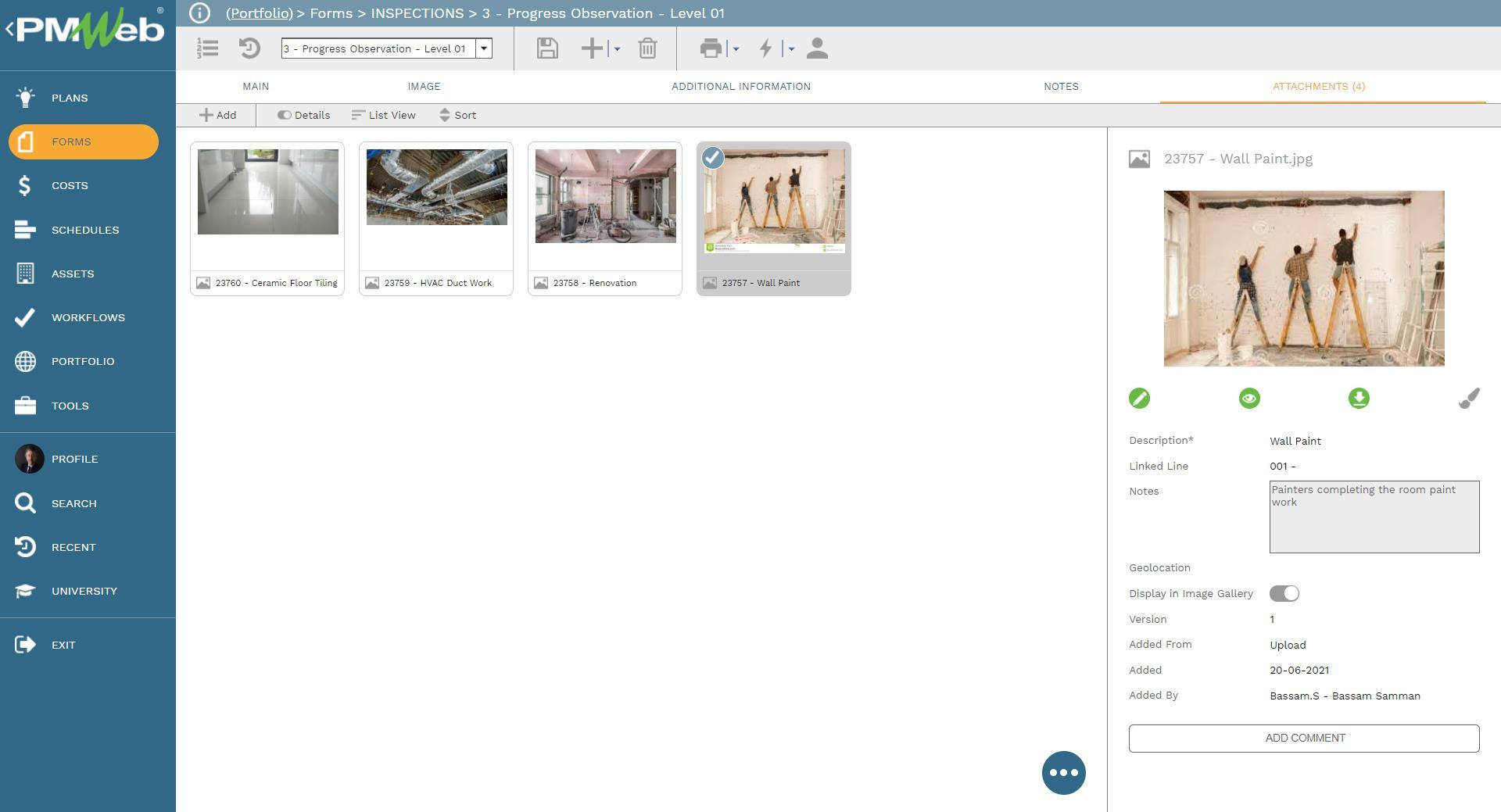
The same steps will be repeated for other progress observations for this specific floor level. Additional progress observation reports will be created for each building and floor within a building to allow uploading the relevant floor map as an image. Of course, for an existing progress observation report, the next day or week progress observation report can be copied from the current progress observation report or just create a new report if needed.
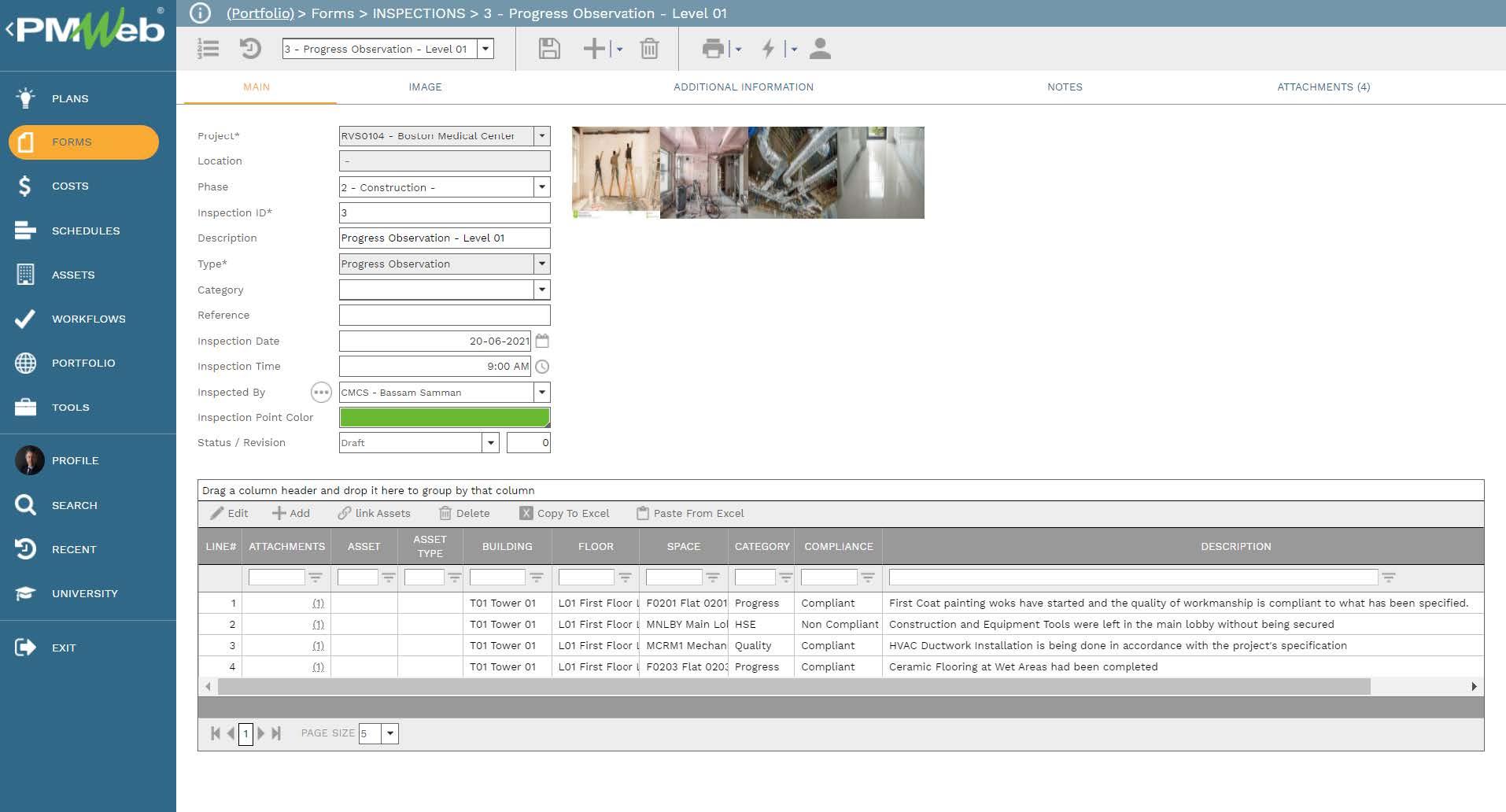
When all progress observations are captured, project stakeholders can select the desired Progress observation report by building, floor, or even date to review the reported progress observations. In other words, the stakeholder has the option to check the reported progress of last week, last month, or any other project date. After selecting the desired Progress observation report, the project stakeholder can click on the indicator assigned to each progress observation on the map for which it will display the details of what was captured along with the attached pictures.
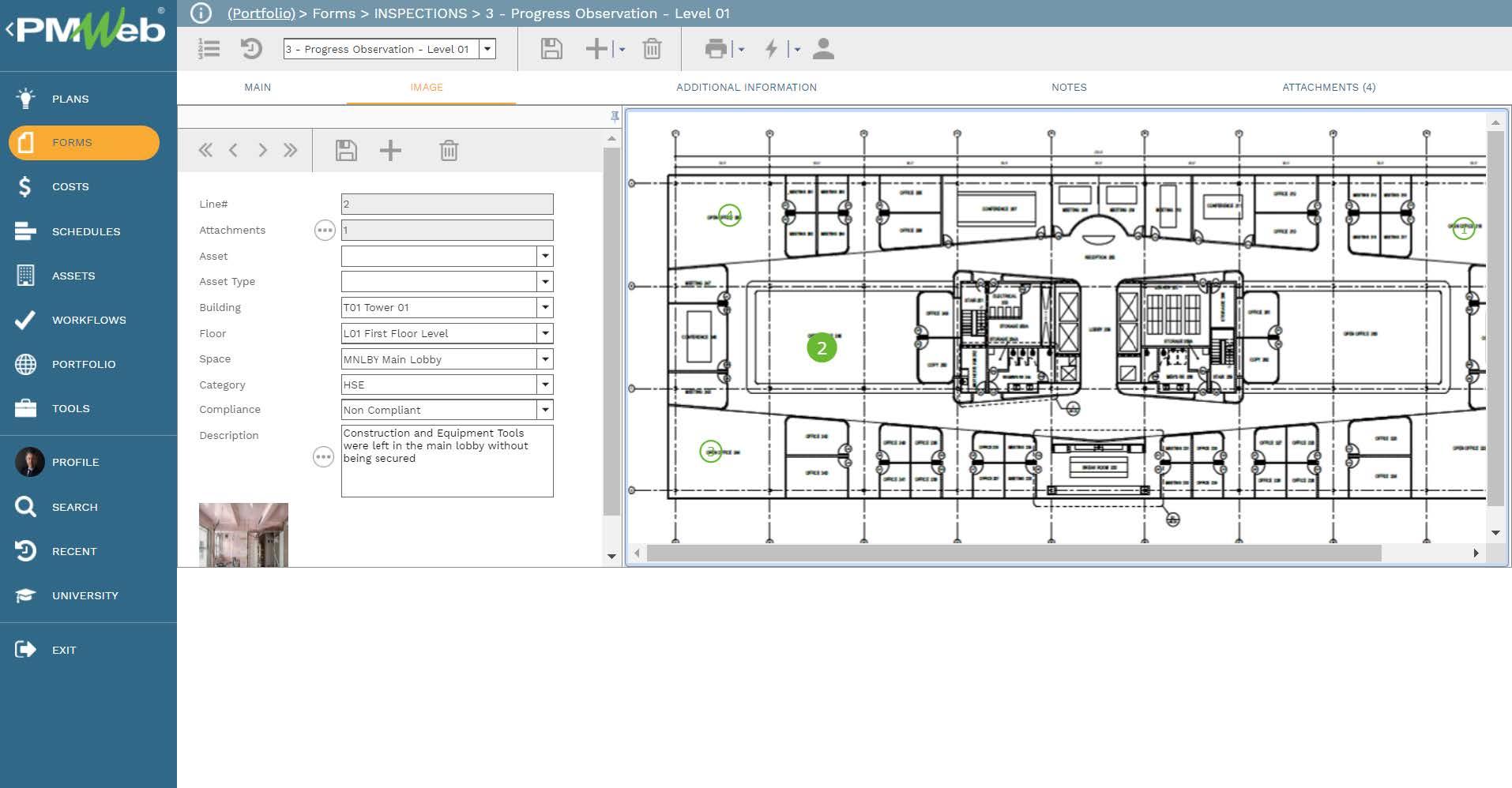
It is highly recommended that all supportive documents, regardless of their type or source, get uploaded and stored on the PMWeb document management repository. PMWeb allows creating folders and subfolders to match the physical filing structure used to store hard copies of those documents.
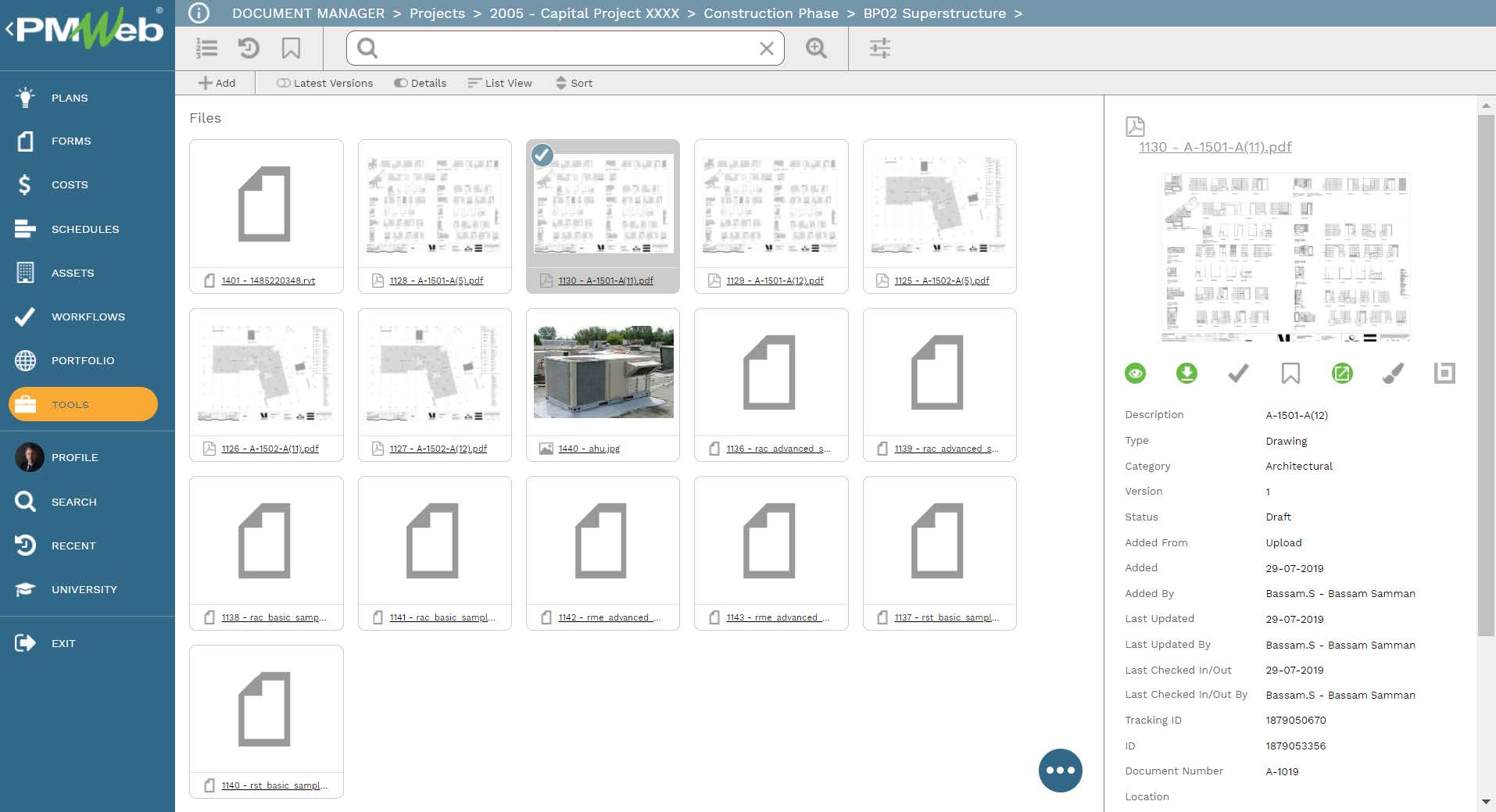
As with any other project management business process, if there is a requirement to formally submit, review and approve the Progress observation report, a workflow will be used to formalize the submission, review, and approval tasks. The assigned workflow will map the submit, review and approve tasks, roles or roles assigned to each task, task duration, task type, and actions available for the task.