One of the key challenges that face many capital project owners, mainly in the public sector, is how to manage, monitor, evaluate and Report on Payments on Account made against approved change orders that are not yet approved to revise the value of the related construction contract agreement. In other words, all invoiced and paid amounts on those change orders should have zero impact on the current awarded contract value. This is needed due to the fact that for many project owners and in particular those in the public sector, the approval of changing the contract value requires a lengthy internal review and approval process that involves securing additional budget funding for the change orders before they can be approved. Delaying payments on the change orders is not an option as it would impact the project’s progress and will cause delays to the project completion date.
The Zero-Value change order is an out-of-the-box approach that can be considered to better manage, monitor, evaluate and report on change orders for which payment on account needs to be done before securing approval to revise the current contract agreement value. The way this will work is to have change orders that will act in a similar approach for budget transfers where they will include line items of the approved change order value as well as line items of the contract agreement Bill of Quantity (BoQ) that will be decreased to accommodate the value of the approved change order. In other words, the total sum of the change order document will equal ZERO.
When the budget for the change order is approved and for which the current contract agreement value will be revised, another Zero-Value change order will be released to reverse the adjustments made to the other Bill of Quantity (BoQ) items that were decreased to ensure the zero impact of issued change orders.Using a Project Management Information System (PMIS) like PMWeb, the business process of Zero-Value Change Order can be managed, monitored, evaluated, and reported on. The commitment change order module will be used to achieve this. The change order needs to include details of all contract agreement line items that will be subject to additions as well as omissions to keep track of all additions and omissions made. In addition, there is the option to assign the cost code relevant to each line item as well as the project period where this Zero-Value Change Order is applied should this be needed for reporting.

Like all types of business processes created using PMWeb, the Commitment Change Order form can also be attached with all supportive documents. Those could include drawings, specifications, equipment catalogs, pictures among others. In addition, links to PMWeb records for all types of business processes managed in PMWeb can also be added. Those could include for example the cost estimates, commitment, contract agreement, etc.

It is highly recommended that all supportive documents, regardless of their type or source, get uploaded and stored on the PMWeb document management repository. PMWeb allows creating folders and subfolders to match the physical filing structure used to store hard copies of those documents. For example, there could be folders for each contract agreement awarded on the project with sub-folders for change orders, interim payment certificates, and others. This will enable assigned access permission rights for each folder or sub-folder.

As with any other commercial or contract-related business process, there is the requirement to formally submit, review and approve the commitment change orders. Accordingly, a workflow will be used to formalize the submission, review, and approval tasks. The assigned workflow will map the submit, review and approve tasks, roles or roles assigned to each task, task duration, task type, and actions available for the task. In addition, PMWeb allows the setting condition to the workflow tasks to enforce the approval authority levels set by the organization if this was a requirement.

The approved Zero-Valued Change Order will be added to the interim progress invoice template to allow certifying payments, or advance payments, against the additional scope of work. PMWeb progress invoice module will be used to capture the details of those interim payment certificates using the option to link change orders to the current project invoice application will be used to achieve. Similar to all other PMWeb business processes, the interim payment certificates will be attached with all supportive documents. In addition, it will have an assigned workflow to formalize the submit, review, and approval process.

To monitor, evaluate and report on all zero-value change orders and other change orders that could have impacted the final revised contract value agreement, a matrix report will be created to fulfill this requirement. The report will show the original values of all bill of quantity (BoQ) or schedule of values (SOV) as well as all additions and omissions that were part of a zero-value change orders or any other change order, and the current revised contract agreement value which will be automatically calculated based on all those changes.

When the budget approval on the issued change orders is secured and released, a new change order will be added to reverse all omissions made to the BoQ line items that were used for allowing payments on account against approved change orders. When this change order is issued, the zero-value change orders register will be updated to reflect the true value of the approved revised contract agreement.
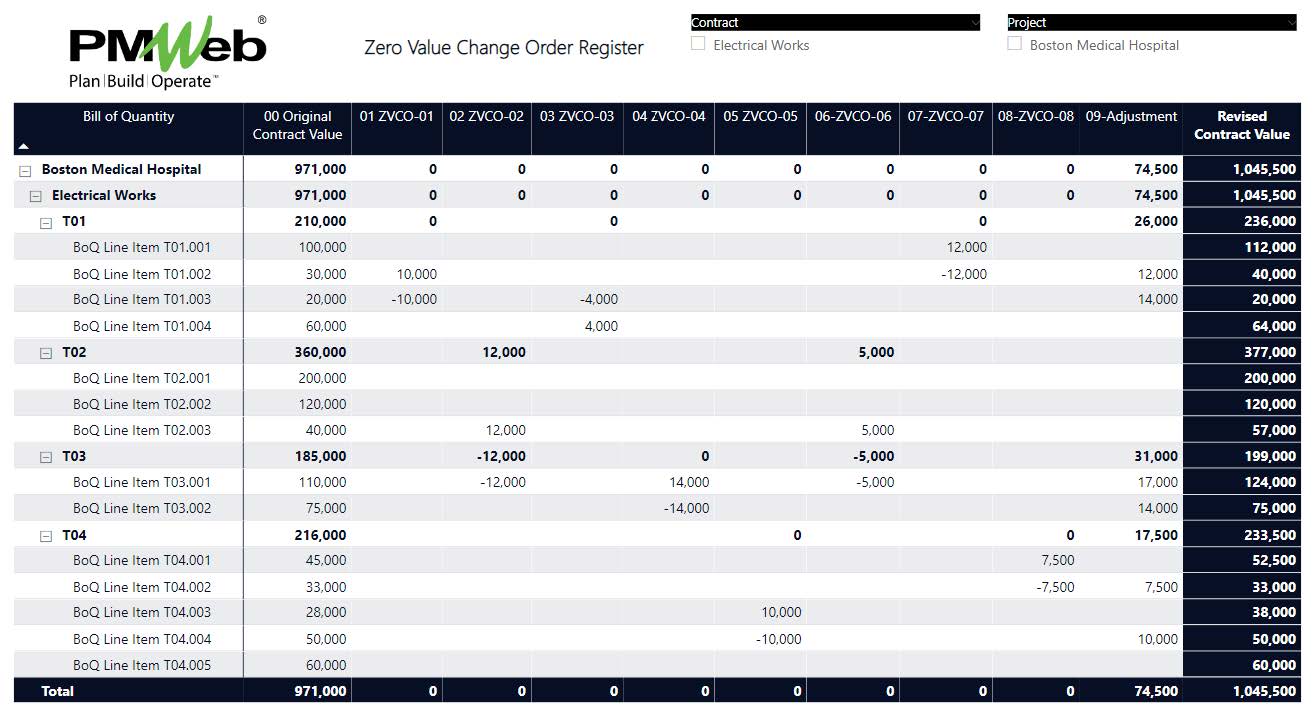
Using the zero-value change orders concept is a proposition for project owners who need to keep track of all payments on accounts made against approved change orders before funding for those changes becomes approved. To adhere to the requirement that no awarded contract value can be changed before this funding becomes available, the zero-value change orders can be used to keep track of all transfers made with a contract to comply with this requirement.



