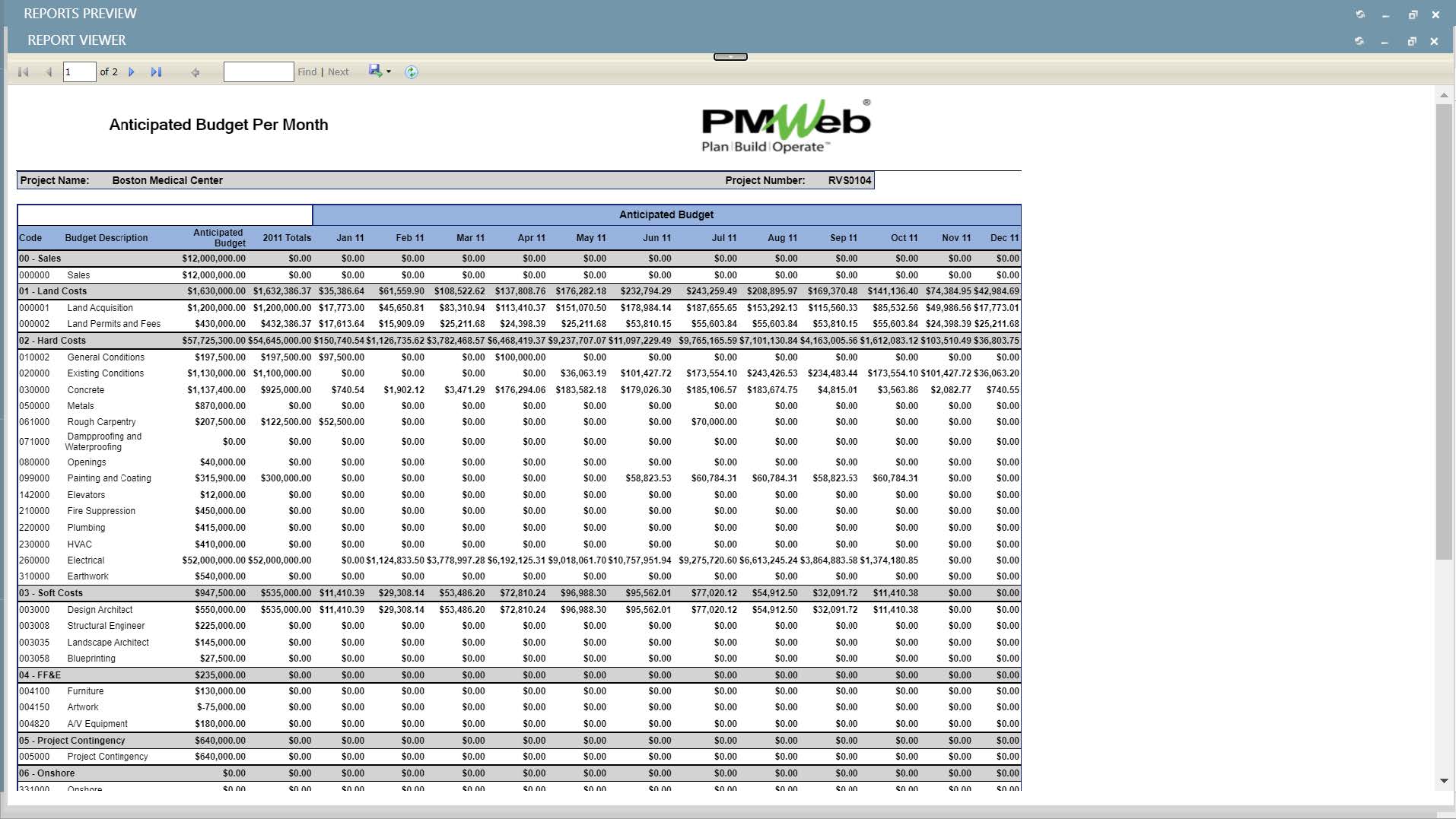For an EPC contractor, general contractor, subcontractor and other types of vendors who have been awarded lump-sum turnkey (LSTK) contracts, ensuring the actual direct and indirect costs incurred during the project execution do not exceed the final awarded contract price is a must requirement. One of the possible methods to achieve this is to ensure 100% outsourcing of the complete project’s scope to internal and external entities that can best manage the outsourced scope of work and manage the risks associated with this outsourced scope of work. In other words, build the culture of “100% Committed to Achieve” with all those entities which could be subcontractors, suppliers, vendors as well as departments and business units of the contractor’s own organization.
To enable achieving this, there should be complete visibility into the elements of the awarded contract price. Those elements will be the basis for creating the different commitment contracts required to deliver the project. Those commitment contracts cannot be mapped into the LSTK contract bill of quantity (BOQ) or schedule of values (SOV) as many of those costs will be distributed and embedded in the BOQ or SOV line items. That is why comparing the income generated from invoicing the project owner for approved work in a place with the actual direct and indirect cost incurred to date will never provide a reliable profit or loss status of the project. What complicates this further is that most contractors will tend to front-load their BOQ or SOV line items to help to improve their cash flow.The chart below details the cost elements of a project bid price (PM Handbook for EPC by Frank-Peter Ritsche https://project-team.org/beispiel-seite/) and all possible commitment contracts or bid packages needed to manage the associated scope of work. Those who will be set accountable for the execution of those commitment contracts or bid packages will ensure that the actual costs incurred in executing the scope of work do not exceed the amounts committed. They need to manage, monitor, evaluate and report on the performance of those contracts.

Using a Project Management Information System (PMIS) like PMWeb, those contractors can have a single 100% web-enabled to manage, monitor, evaluate and report the performance of those commitment contracts. To start with, there should be a cost breakdown structure (CBS) that will be used to itemize all possible indirect and direct cost elements that could be incurred in executing any type of construction contract whether this an EPC, design-build, or general contract agreement. The cost breakdown structure (CBS) will be used on all construction projects executed by the contractor.
PMWeb cost account module will be used to create the cost breakdown structure (CBS). PMWeb allows creating a CBS of up to 16 levels. Each CBS level could be up to 10 digits long. The CBS supports support alphanumeric values. This will enable standardizing PMWeb CBS levels with the CBS levels of other applications used by the contractor in managing cost-related business processes like those of ERP, Accounting, HR, Plants, Material Warehouses, etc.
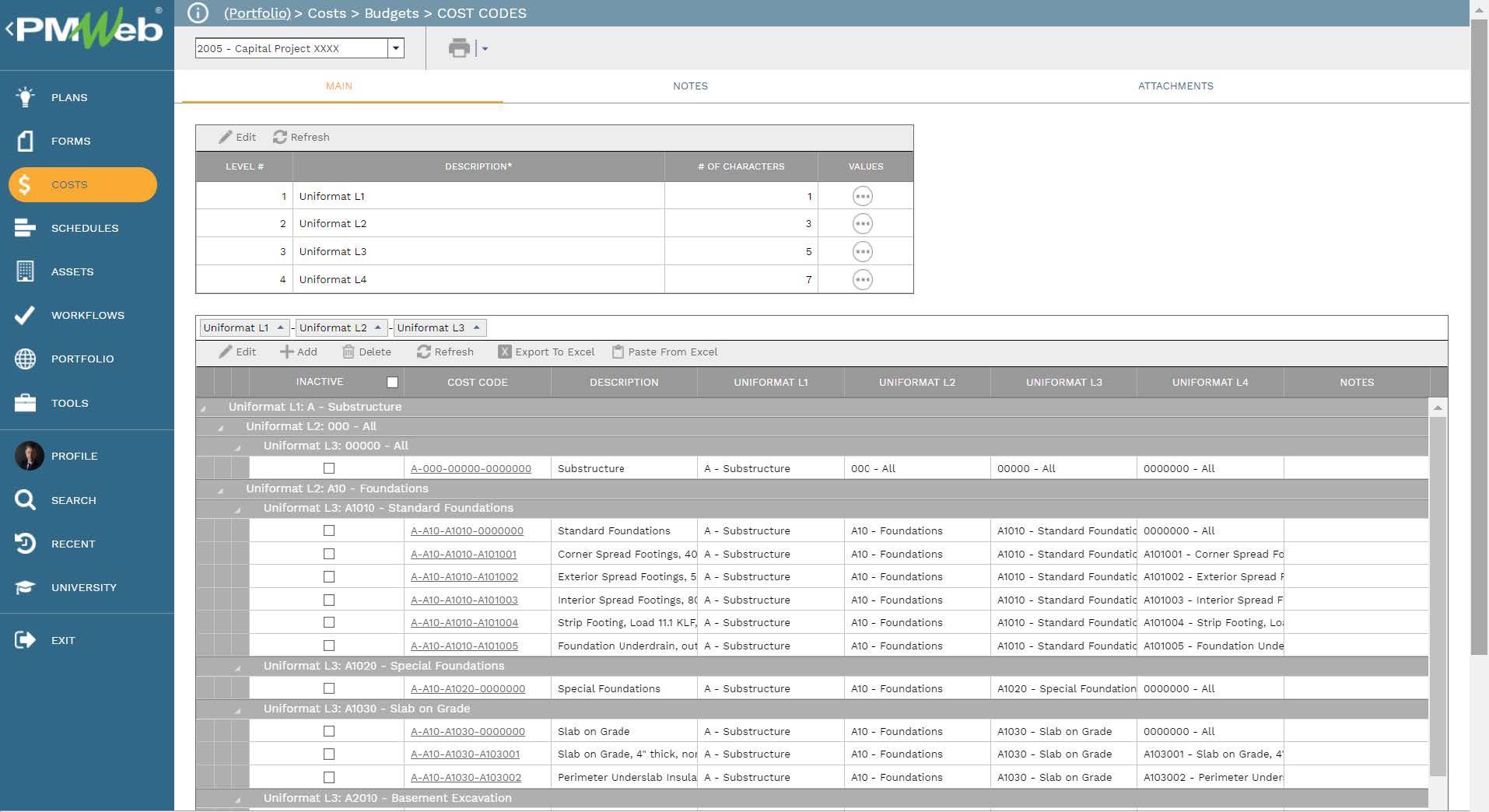
The next step is to import the cost estimate for the cost estimating application or MS Excel used by the contractor’s estimating department into PMWeb. The cost estimate needs to have a field to detail the bid packages that will be outsourced and procured by the contractor. In addition, each cost estimate line item needs to be associated with its relevant cost breakdown structure (CBS) level. The cost estimate could be in multi-currency at the line-item level if this was a requirement.
All documents including drawings, specifications, bill of quantity, contract agreement, project schedules, proposals received need to be attached to the estimate record. The imported cost estimate must be formally reviewed and approved in accordance with the predefined workflow assigned to the cost estimate module.
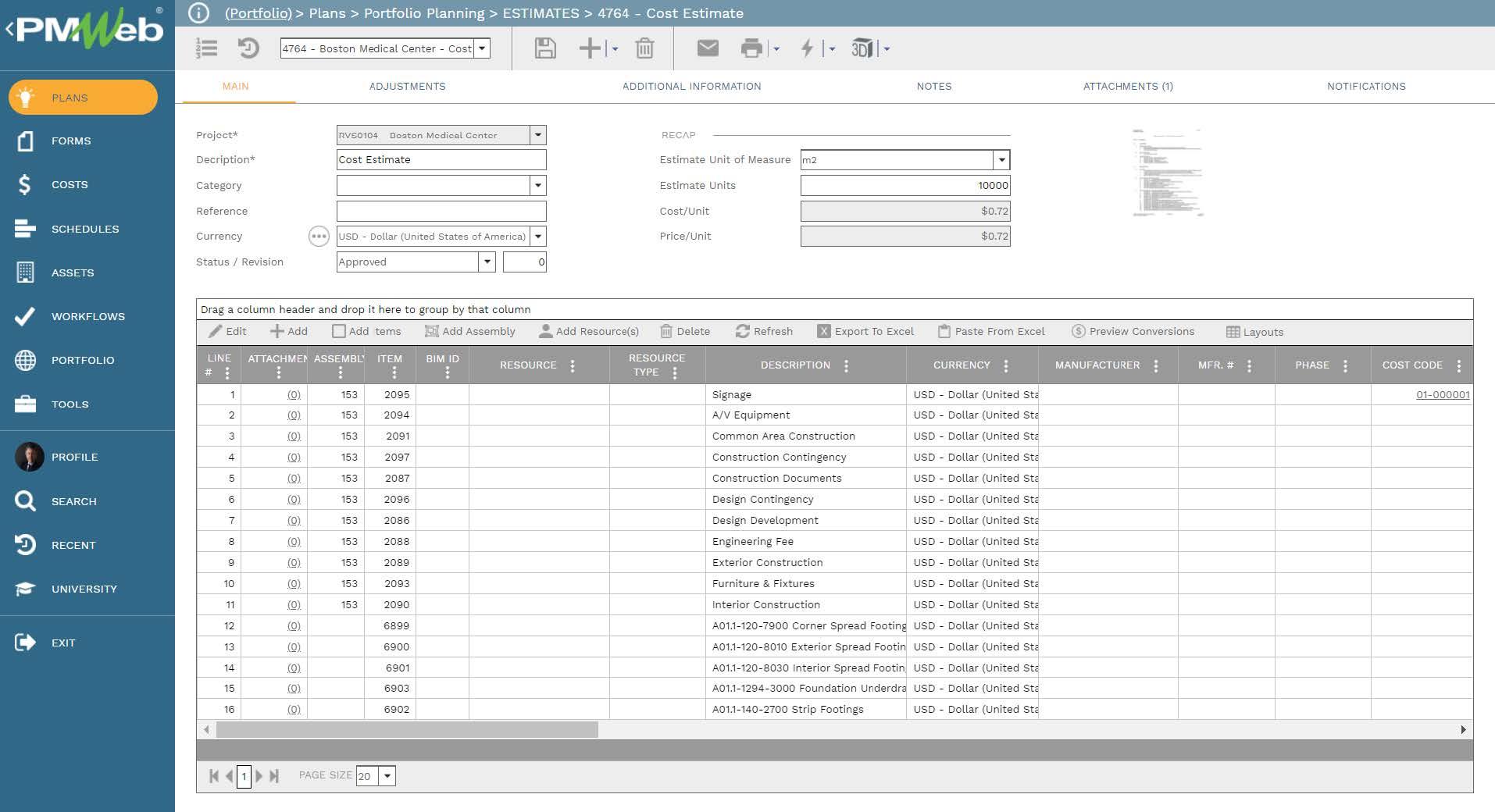
Additional cost estimates will be created for the project contingency, management reserve, head office overhead, and other types of indirect costs. For all indirect costs including overhead, this information will be provided to the corporate office while the estimates for contingency and management reserve will be based on the risk analysis register. This will be done by either using the PMWeb default risk register module or any other risk management processes created using the PMWeb custom form builder.
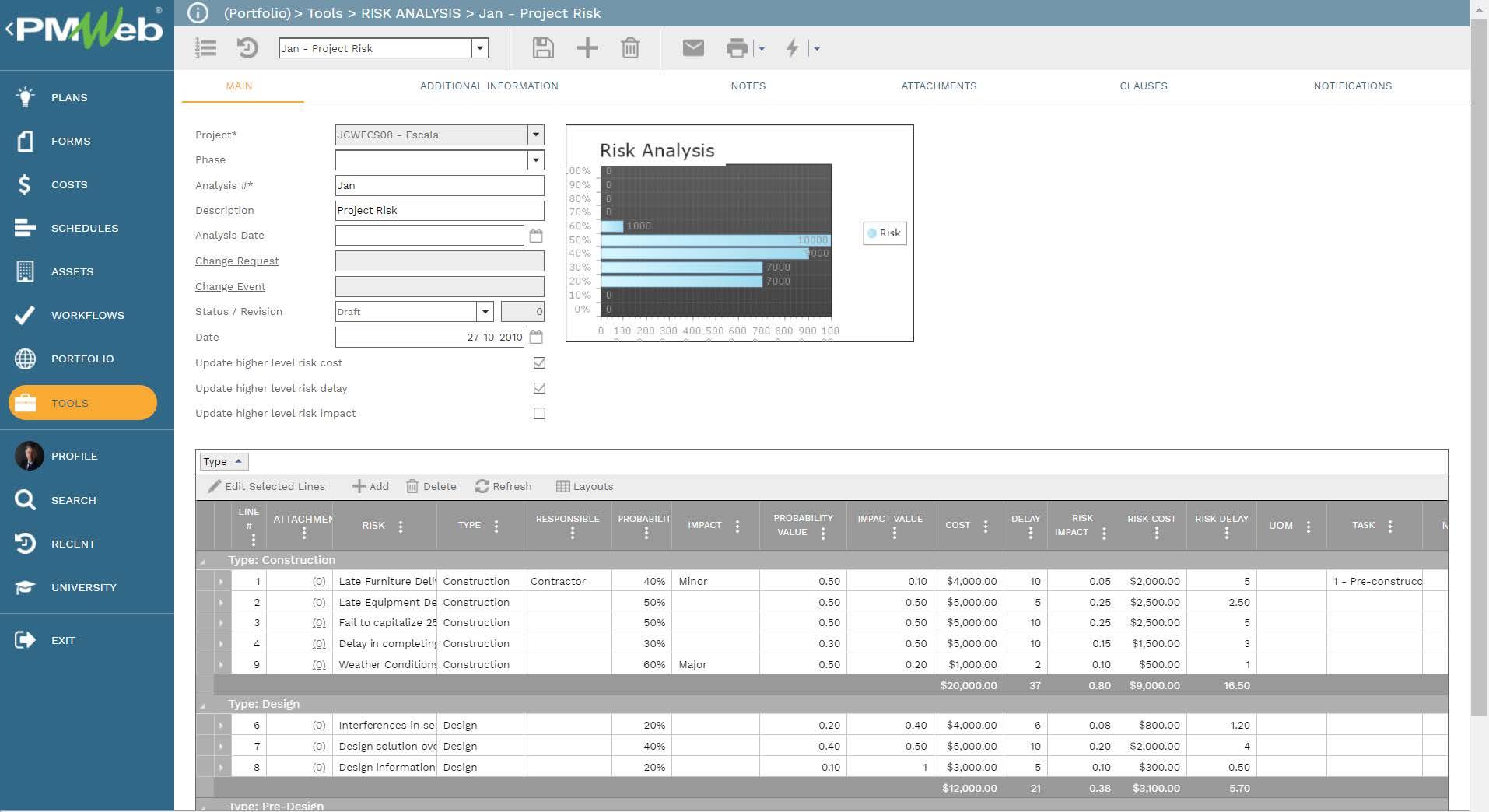
The approved cost estimate will be the basis for generating the project baseline budget. Although PMWeb allows maintaining different budget revisions, nevertheless there could be only one approved budget while other budget versions need to have their status set as “Withdrawn”.
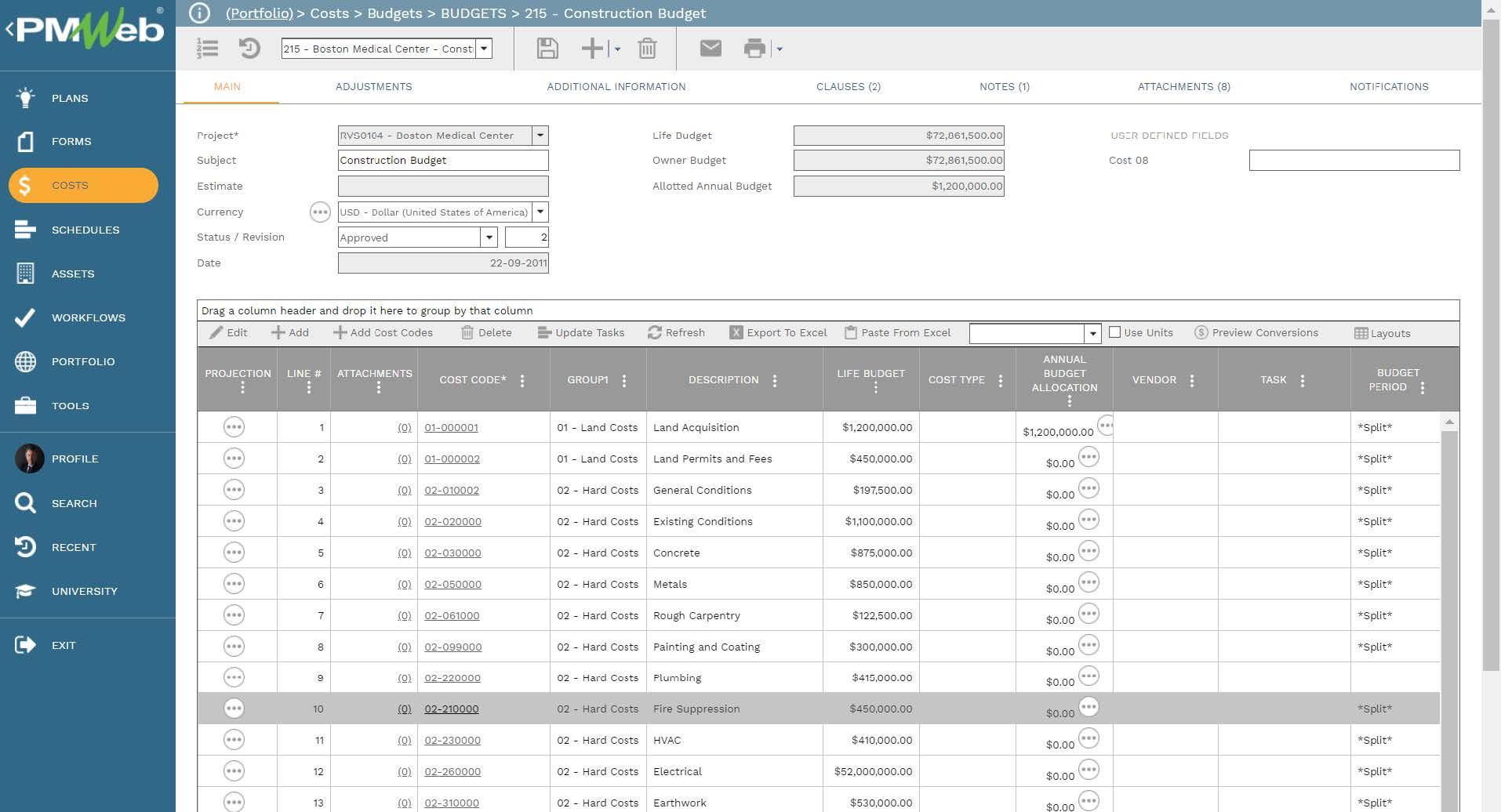
To append the budget with the approved cost estimates for contingency, indirect cost, overhead, and indirect costs, a budget request will be generated and select the option to post the additional cost as “Original Budget”. This will be the process to be followed in building the project budget regardless of the number of cost estimates that were done to ensure that the complete project’s scope of work had been covered and accounted for.
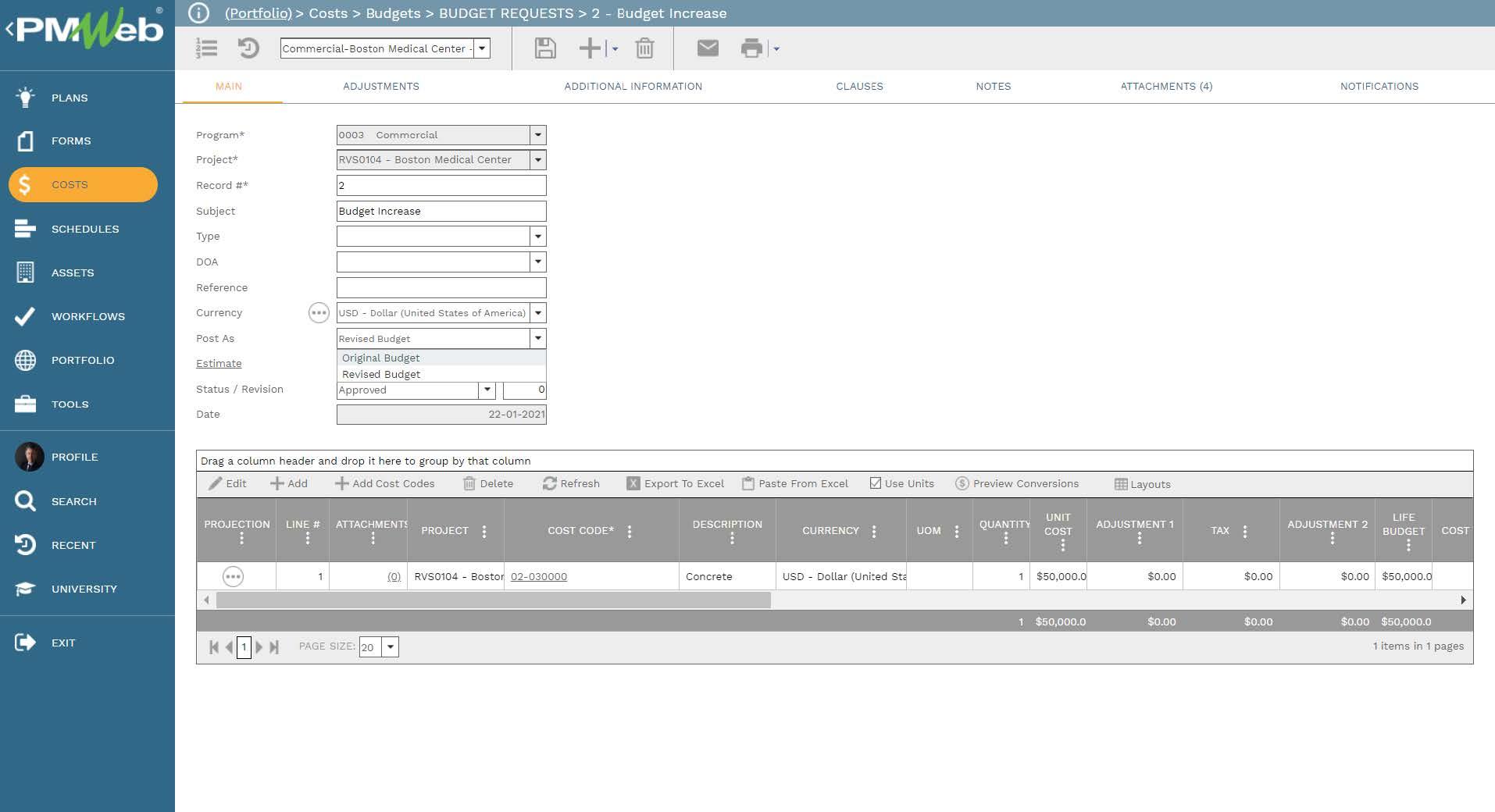
The approved cost estimate will also be used to generate the bid packages for the outsourced scope of work. For each bid package, the cost estimate line items relevant to each bid package will be automatically captured. The contractor can add the name of bidders to be invited for which they will be selected from the PMWeb companies’ module. Those companies will usually get registered and qualified using the PMWeb Vendor Qualification module. In addition, each bid package will include the target bid award date which will be aligned with the project’s procurement plan.
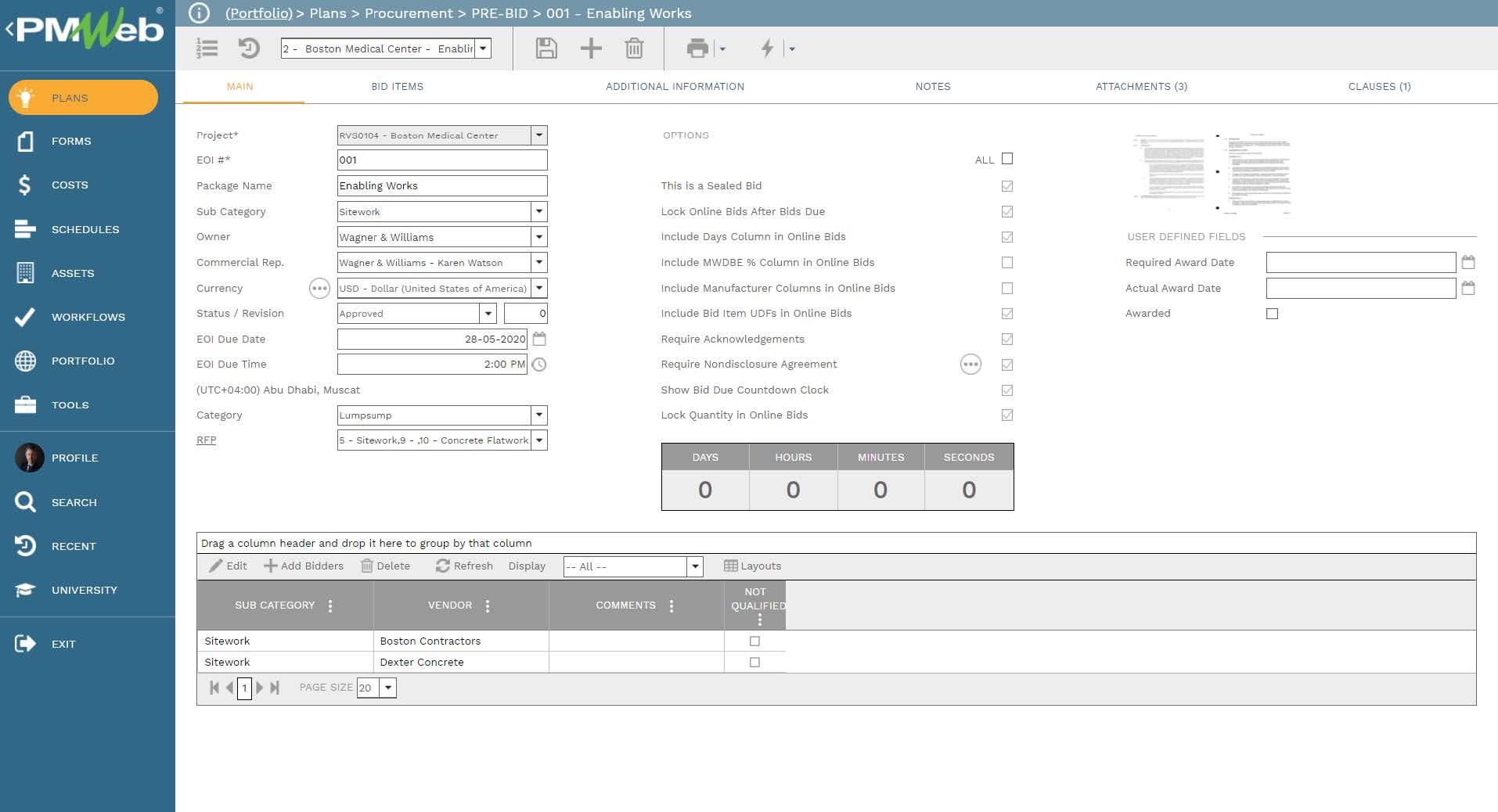
For approved bid packages, PMWeb will be used to generate the procurement package. The procurement package will be used to issue the invitation to bid for the selected bidders. The invitation to bid email will include a URL link to PMWeb online bid template assigned to each bidder. Those bidders will use the online bid template to submit their proposals along with the technical documents requested in the invitation to bid.
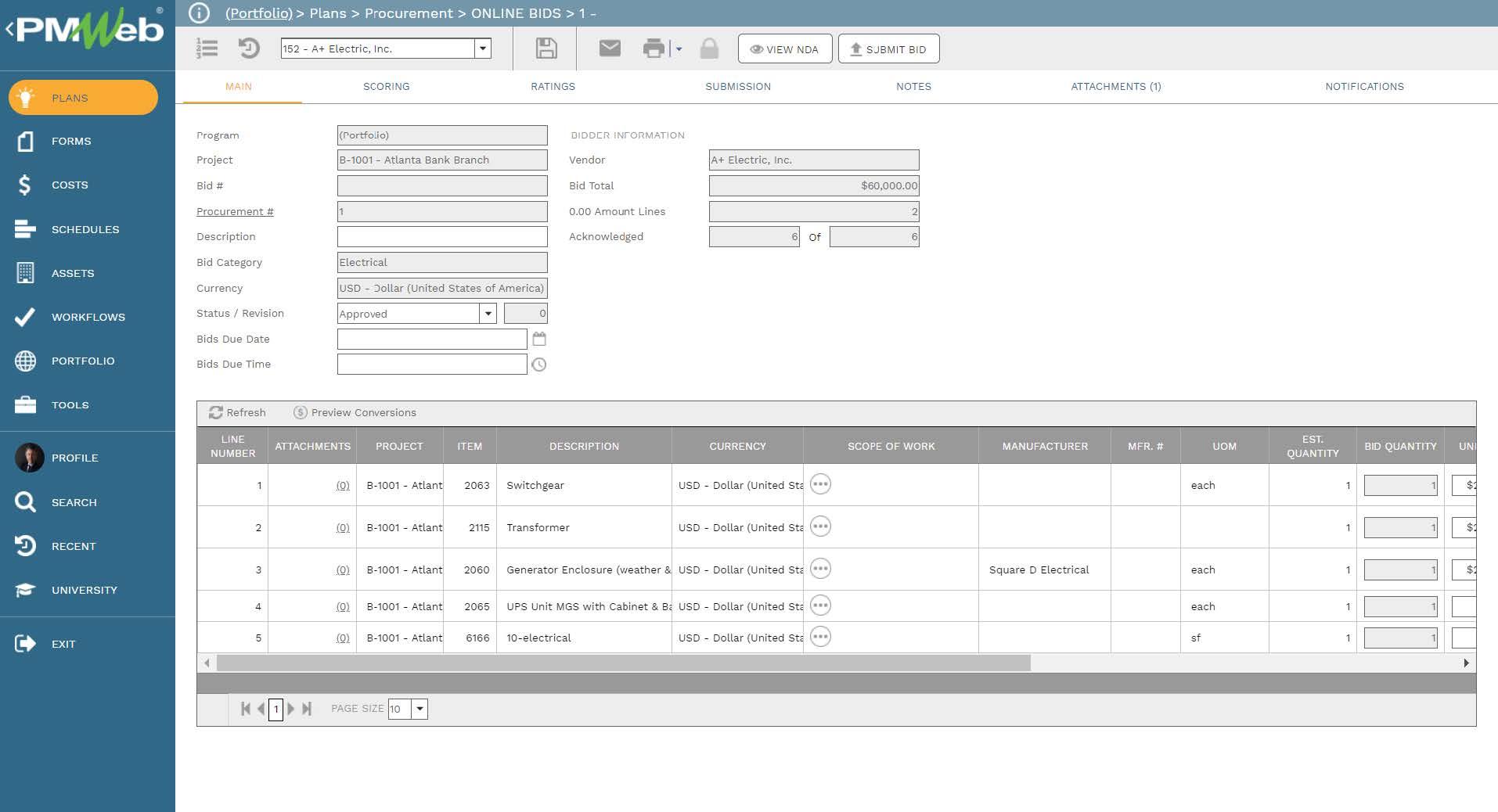
This will enable the contractor to compare the received bids proposal with the approved cost estimate line items for each bid package. By reviewing the financial proposal, as well as the technical proposal the contractors can decide on, will be the successful bidder to be awarded the contract.
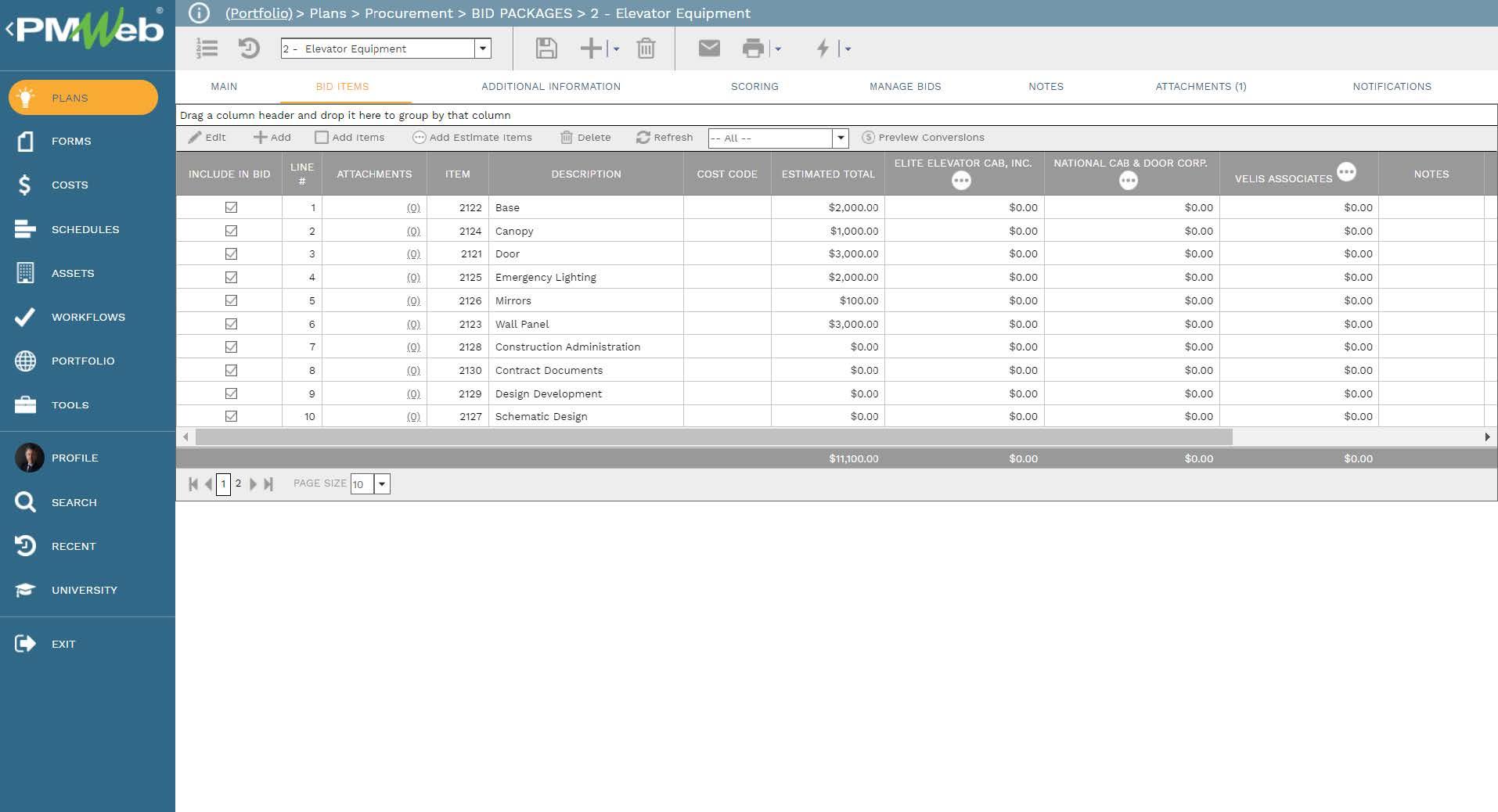
PMWeb commitment module will be used to create all the commitments required to achieve 100% outsourcing of the project’s scope of work as details above. Each line item in the commitment contract will include the lump sum or unit price value which could be in different currencies. In addition, each line item should be assigned with the relevant cost breakdown structure (CBS) level.
Although this is not covered in this article, for each commitment contract, PMWeb allows capturing all potential change orders or claims, approved, pending, and disputed change orders, interim progress invoices, and actual payment made against approved progress invoices.
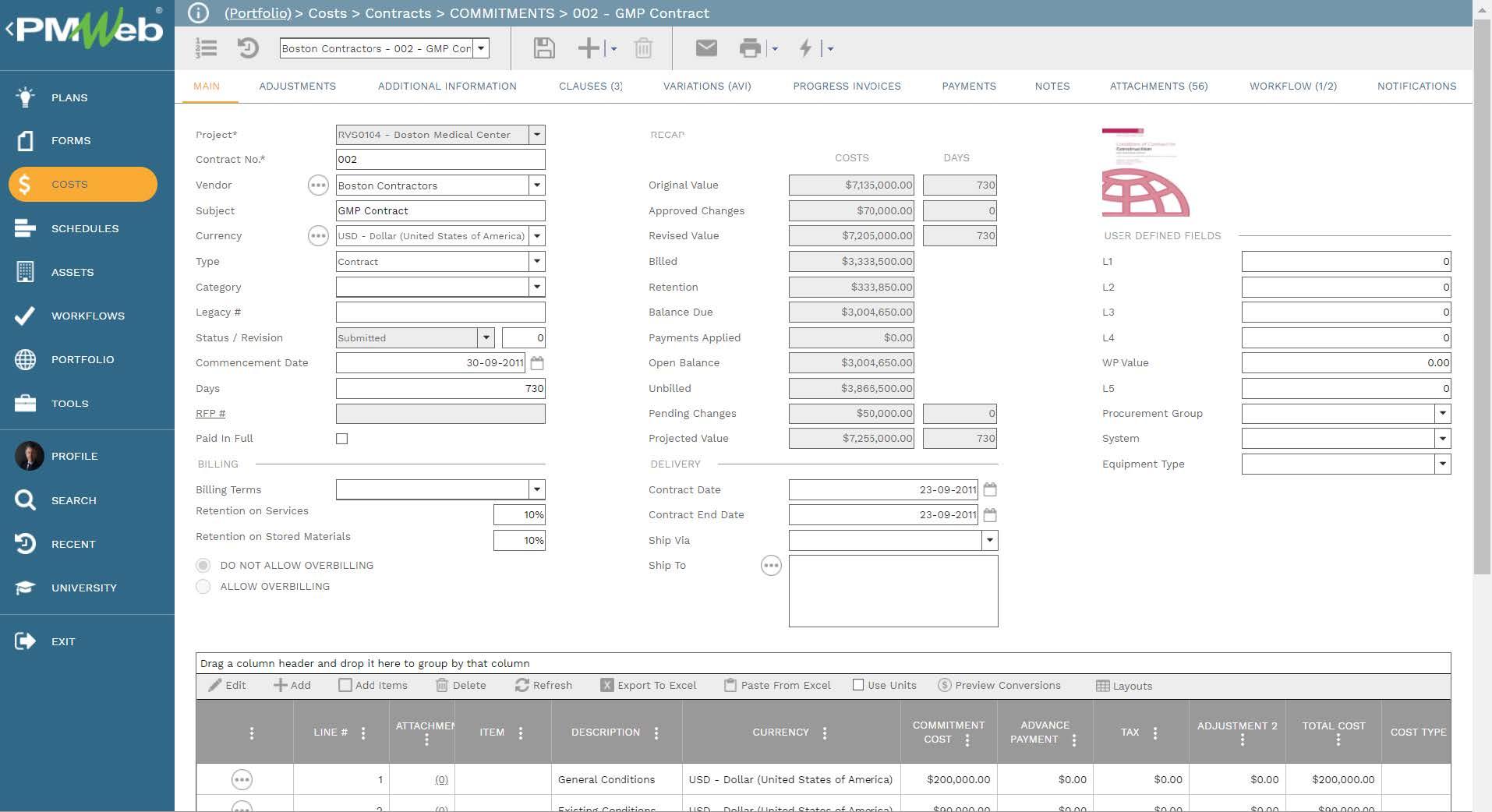
The last record that needs to be created in PMWeb is the document that will be used to capture the awarded contract agreement between the Project Owner and the Contractor. The contract document will be detailed into the tables and items included in the Bill of Quantity (BOQ) or Schedule of Values (SOV). Detailing those line items to the cost breakdown structure (CBS) levels will be impossible to do as all items will be allocated part of the contingency, management reserve, overhead, indirect costs, and margin values. This can be even more complicated if the contractor has front-loaded or unbalanced the bid proposal. Although this is not covered in this article, for each contract, PMWeb allows capturing all approved, pending, and disputed change orders, interim progress invoices, and actual payment received against approved interim progress invoices.
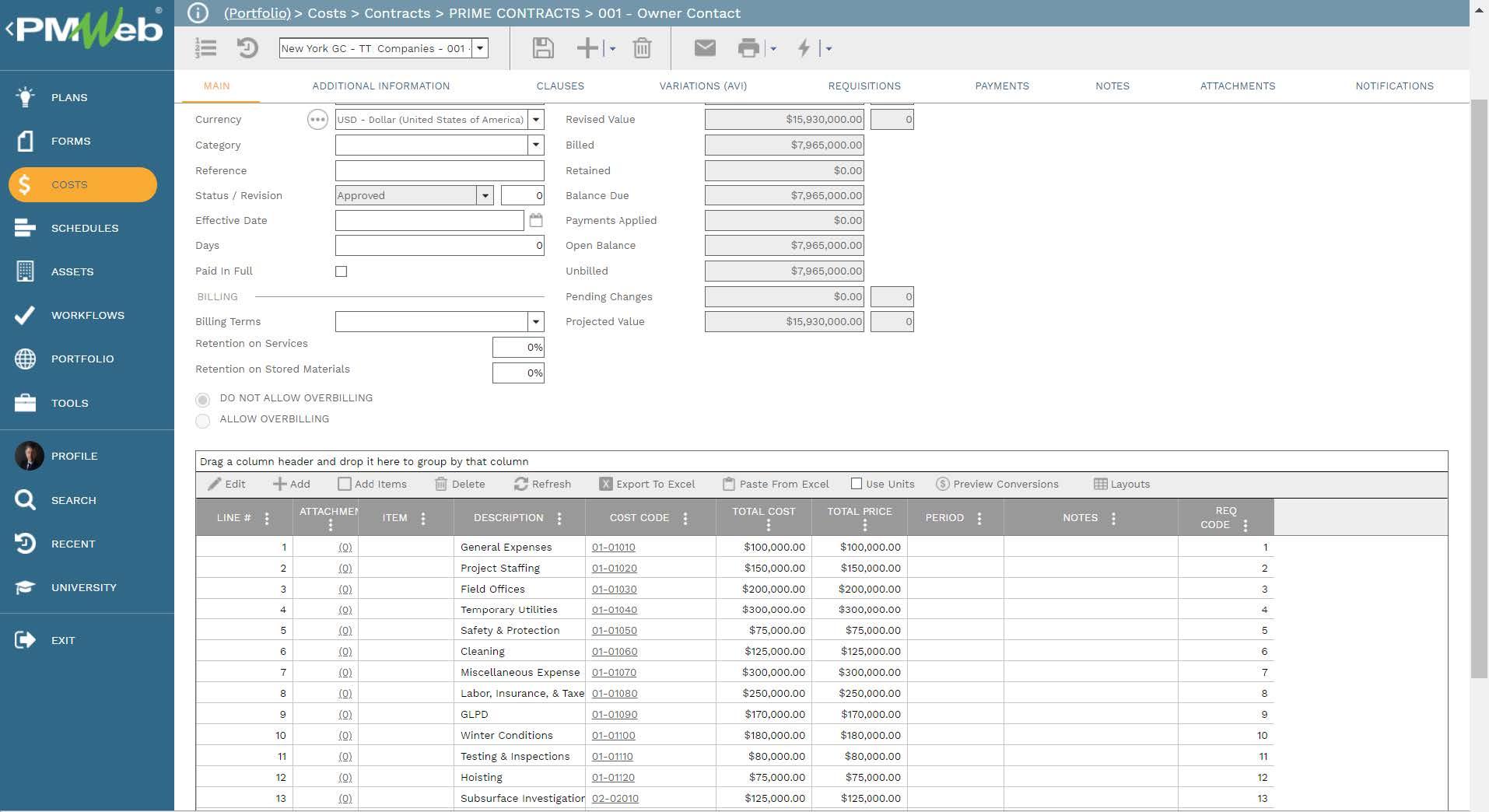
For each business process template detailed above, there could be the requirement to attach supporting documents to better explain and support the transaction. Those documents could include pictures, videos, MS Excel files, documents among many others. The attachment tab for those templates will be used to attach all those supportive documents. It is also highly recommended to add comments to each attached document to provide a better understanding of what was the document for. The attachment tab also allows the user to link other records for business processes implemented in PMWeb as well as associate URL hyperlinks with websites or documents that are not stored in the PMWeb document management repository.
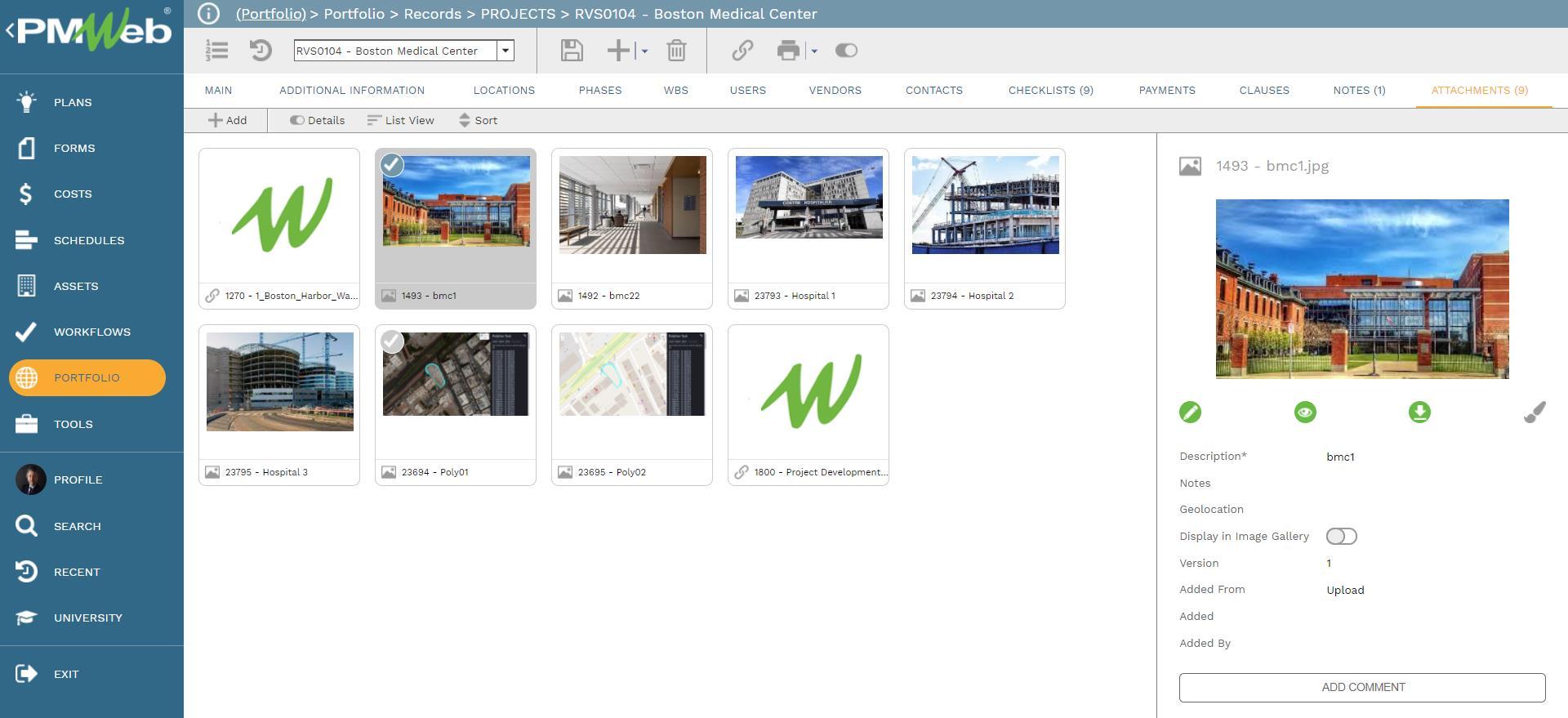
To enforce accountability for the review and approval process for each transaction for the business processes detailed above, the PMWeb workflow module will be used to create a workflow to formalize the review and approval tasks of those transactions of the business process. The workflow will map the sequence of the review and approval tasks along with the role or user assigned to the task, duration allotted for the tasks, and availability for each task. In addition, the workflow could be designed to include conditions to enforce the approval authority levels as defined in the Delegation of Authority (DoA) matrix. This will be required as all the needed business processes have financial implications for which the decision to approve will depend on the roles and responsibilities of the individuals involved in those business processes.
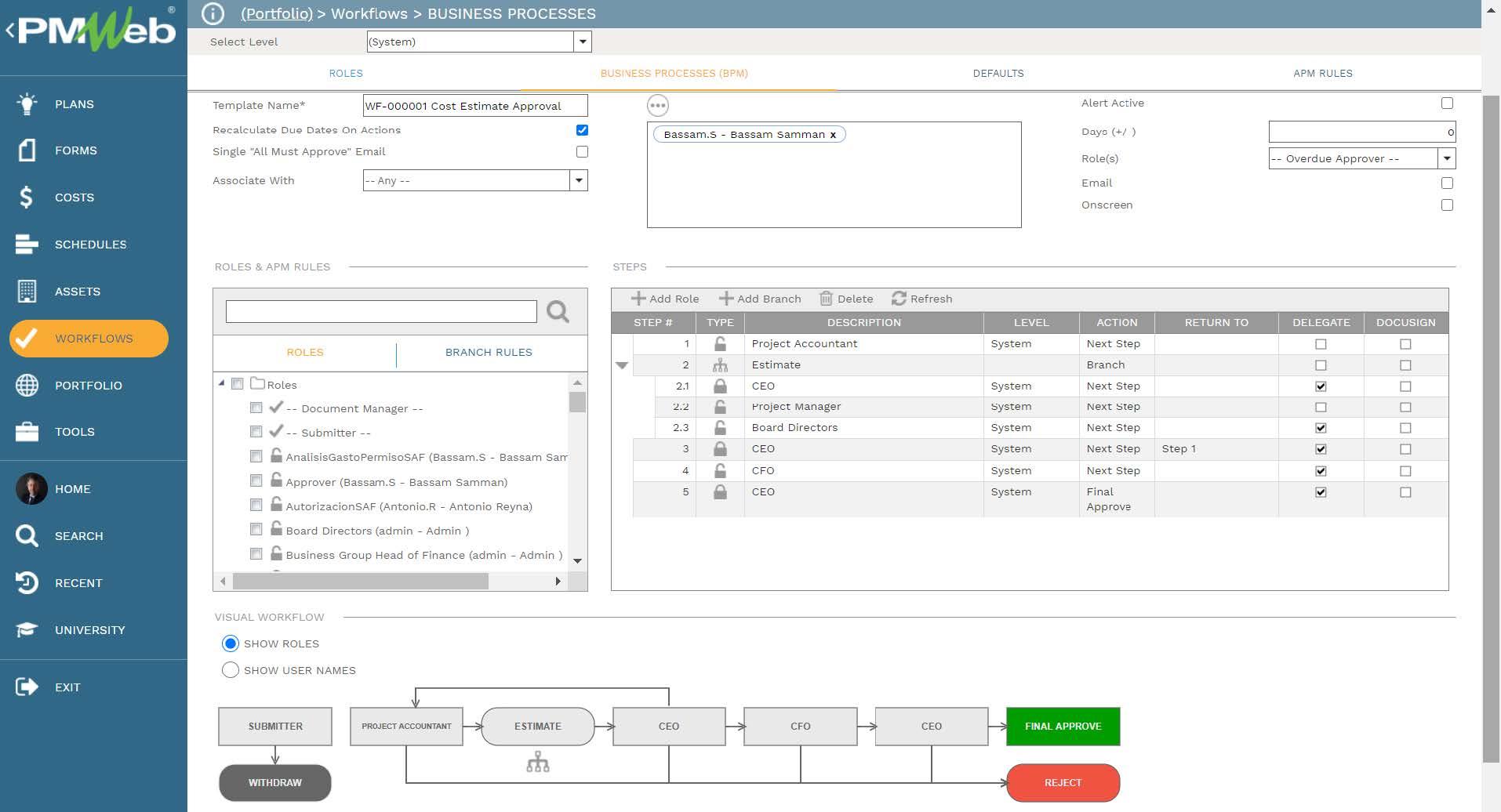
When a transaction for each business is made and submitted, the workflow tab available on the template will capture the planned review and approve workflow tasks for each transaction as well as the actual history of those review and approval tasks. PMWeb will capture the actual action data and time, done by who, action taken, comments made, and whether team input was requested.
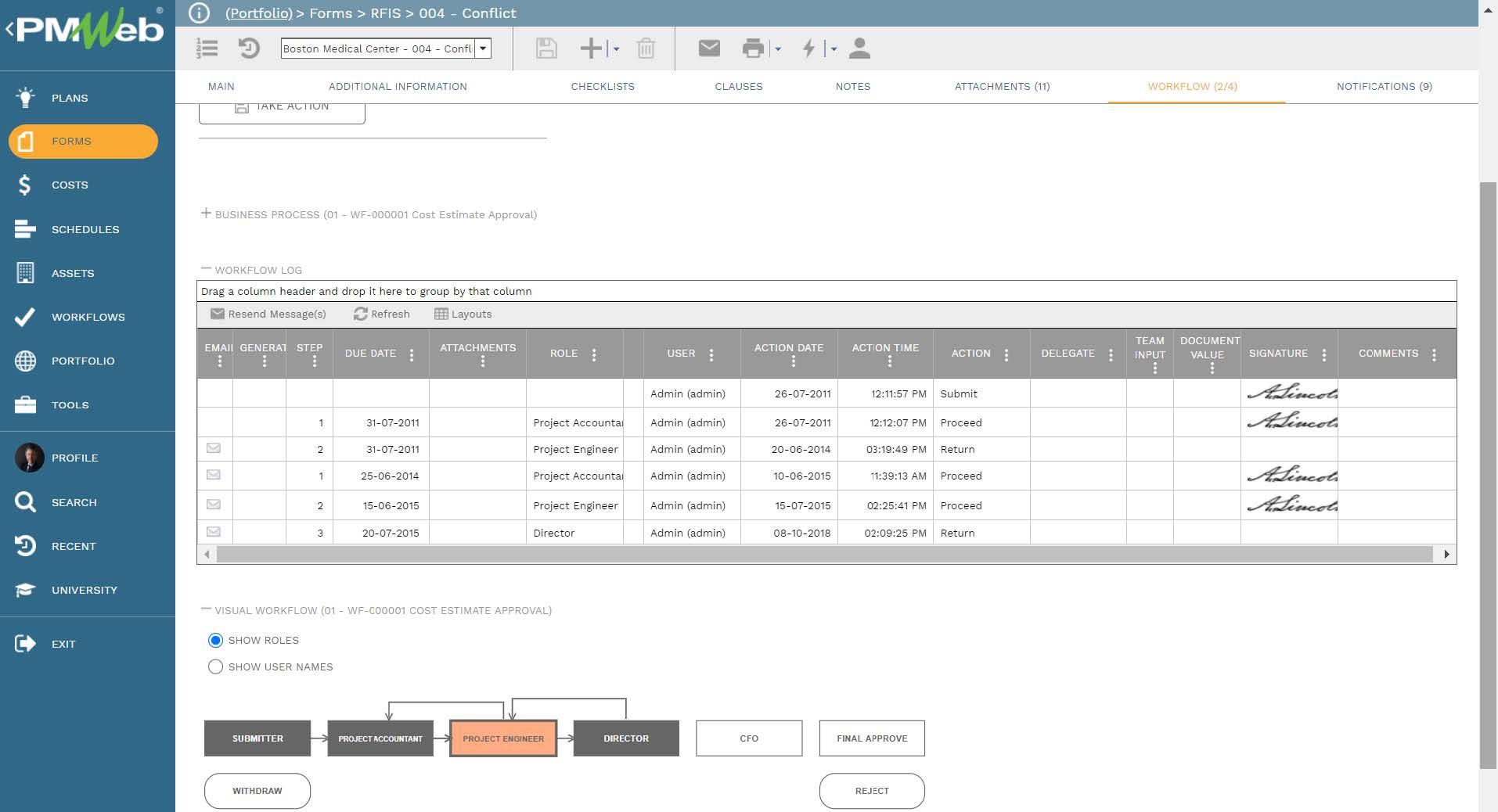
Many contractors might require having an output document for each transaction of business process to be printed and wet-signed by the individuals who have reviewed and approved the transaction. Although PMWeb comes ready with more than 150 ready-to-use forms, reports, and dashboards, each contractor has their own forms, reports, and dashboards to display the needed information in the required format while respecting each contractor’s branding requirements.