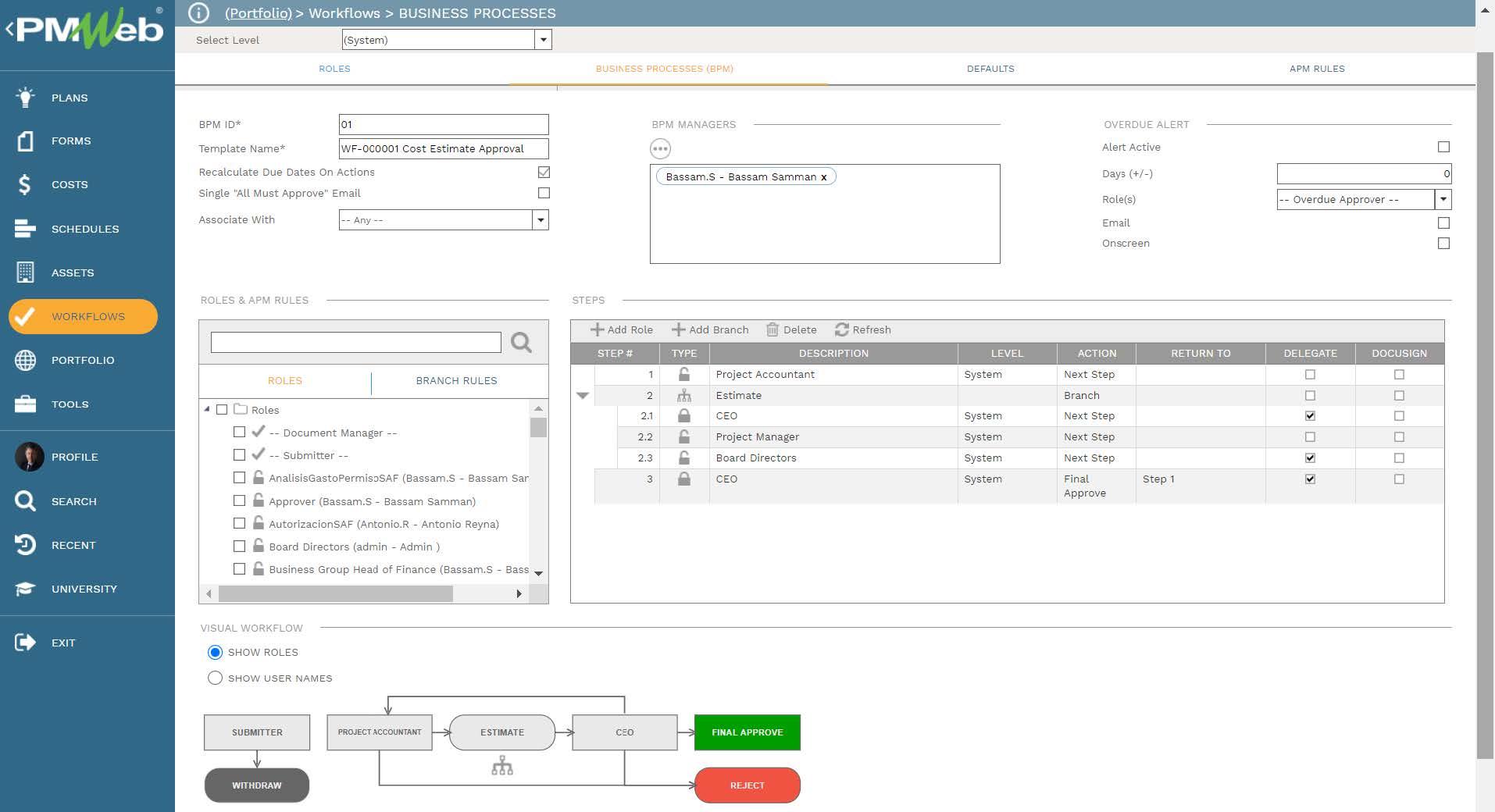Whether you are submitting or responding to a claim submission on capital construction projects, you need to have a checklist to verify that the submitted claim has the needed details to analyze its merit, entitlement by contract subclauses, quantify the claimed amount and/or time extension, verify the events associated with the claim submission, actions taken to respond and/or mitigate its impact and all supportive documents or exhibits to what is being submitted.
Using a Project Management Information System (PMIS) like PMWeb, a detailed Claim Analysis Worksheet template can be created using the visual custom form builder. As an example, the Claim Analysis Worksheet template was developed by the Transport and Main Roads Department of the Queensland Government. For each submitted claim, the checklist will be used to verify that all items needed for the claim submission have been provided. Those can be grouped into seven categories being:
- Introduction
- Factual Background
- Basis of the Claim (Liability)
- Quantification of Claim
- Summary
- Final Comments
- Supportive Documents or Exhibits
Each category will have a list of items for which they need to be answered as “Yes”, “No” or “Not Applicable”. Remarks can be added to each response if needed.
An example of items that need to be checked for the Factual Background could include:
- Causation
- Sequence of events
- Summary of correspondence
- Role played by participants
- Physical quantities of work
- Location of works
- Type of work
- Productivity issues
- Sequencing of work issues
- Payments received
- Opinions expressed by experts
- Written records
- Events
- Amounts
Whereas, for Quantification of Claim the items to be checked might include:
- Physical quantities
- Spreadsheets
- Survey data
- Calculations
- Photographs
- Payment registers
- Copies of payment certificates
- Rainfall registers
- As-built programs
- Future-looking programs
- Direct costs – onsite
- Direct costs – offsite
- Indirect costs – onsite
- Indirect costs – offsite
- Consequential costs – direct
- Consequential costs – indirect
- Delay costs
- Profit
- Disruption and Extension of Time (EOT) Analysis or Time Impact Analysis (TIA)
- Assessment of any adjustment to the Date for Practical Completion (for the whole of the Works or Separable Portions and Mandatory Milestones)
- Concurrent delays
- Changes to critical path network
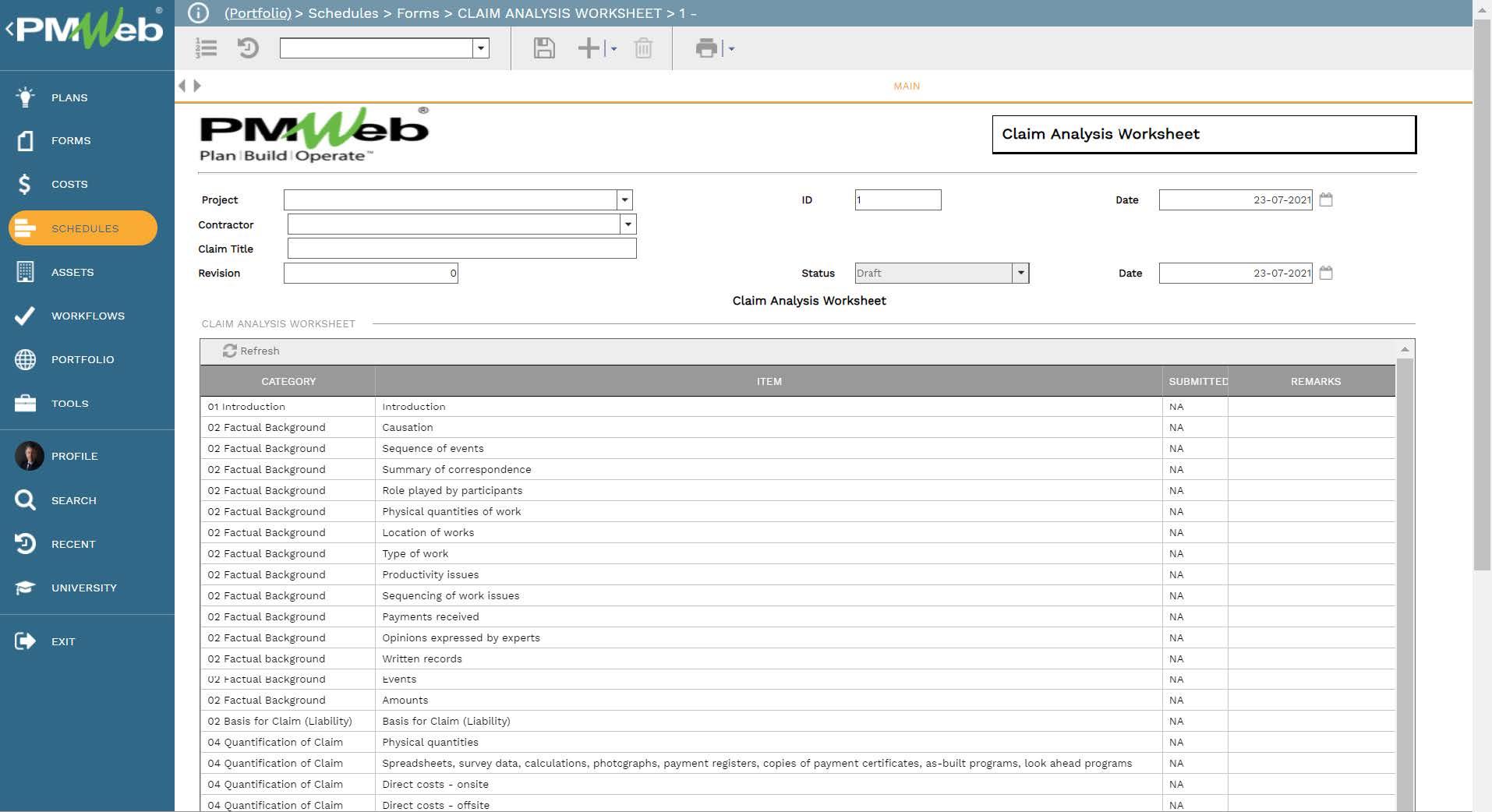
The Claim Analysis Worksheet form will be attached with all supportive documents and exhibits that were used in preparing the claim submission. PMWeb allows attaching all types of documents that are needed or associated with the claim. It is highly recommended to add comments to each attached document to provide a better understanding of what is the document for. The Claim Analysis Checklist attachment tab allows linking other records for business processes that are implemented in PMWeb as well as associate URL hyperlinks with websites or documents that are not stored in the PMWeb document management repository.
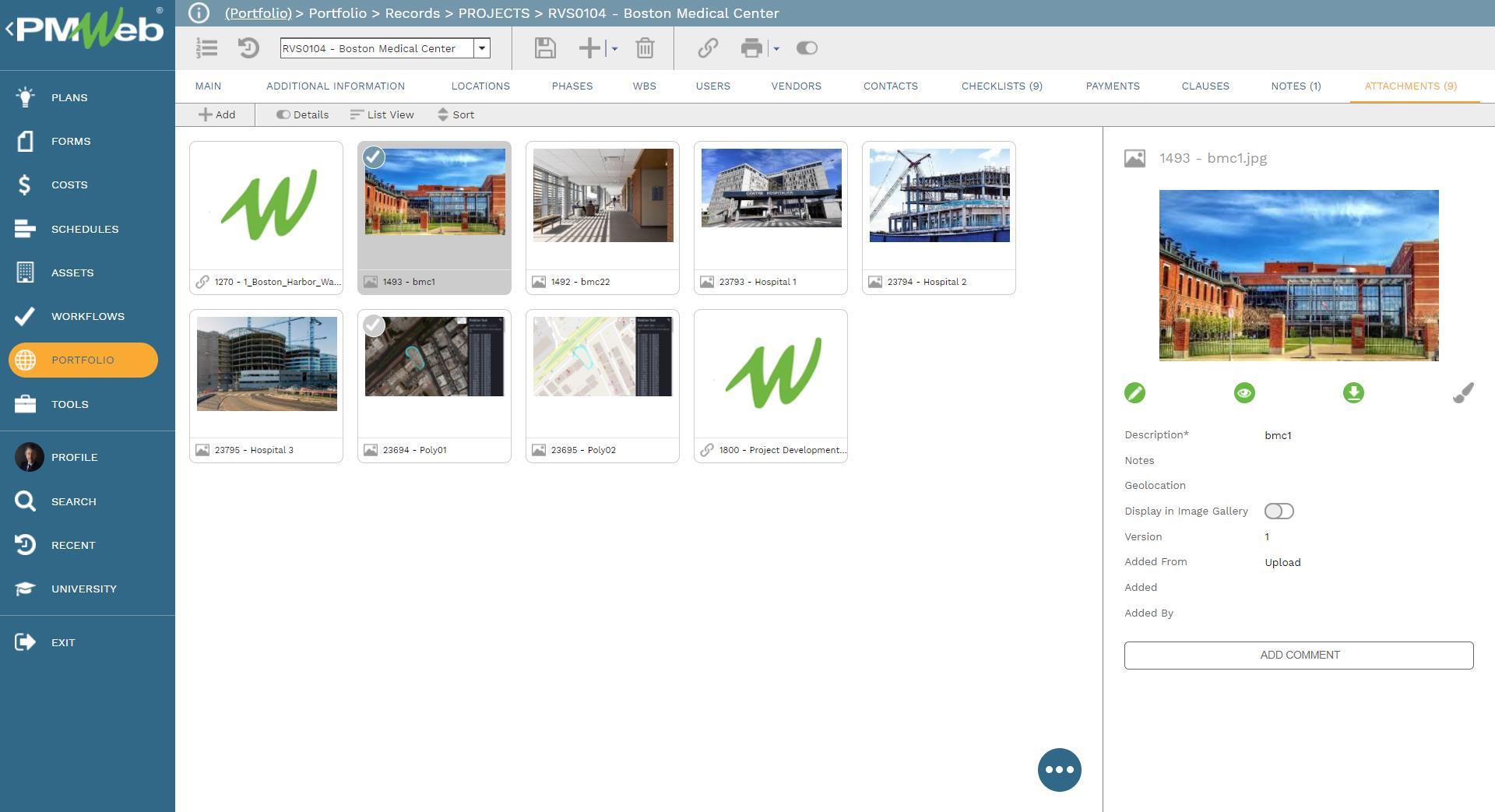
It is highly recommended that all attached documents are stored in the PMWeb document management repository which enables creating folders for each claim submission. Permission rights can be set to each folder to restrict access to those folders and documents uploaded inside each folder to only those authorized to have access to the folder. In addition, users can subscribe to alerts so they can be automatically notified when new documents or revisions of documents are uploaded, downloaded, or even deleted. Those notifications can be sent via email or when accessing PMWeb.
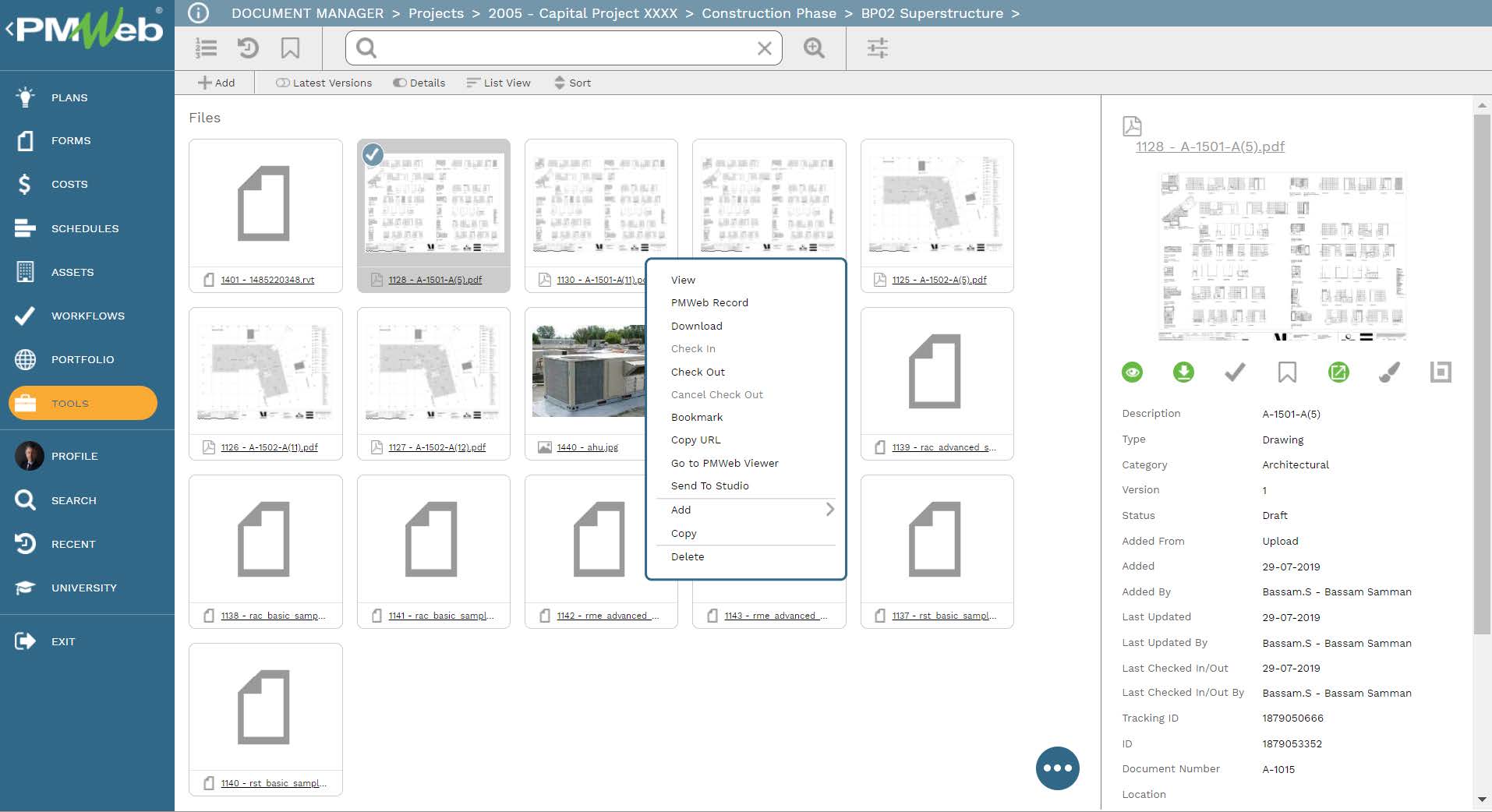
To formalize the review and approval of the Claim Analysis Worksheet by the individuals assigned to do so, PMWeb allows assigning a workflow to the Worksheet template. The workflow will map the review and approval tasks, to whom they are assigned, time allocated to each task, available actions for the reviewer, what will happen for the worksheet was returned to be resubmitted and what are the approval authority levels assigned to the individual.