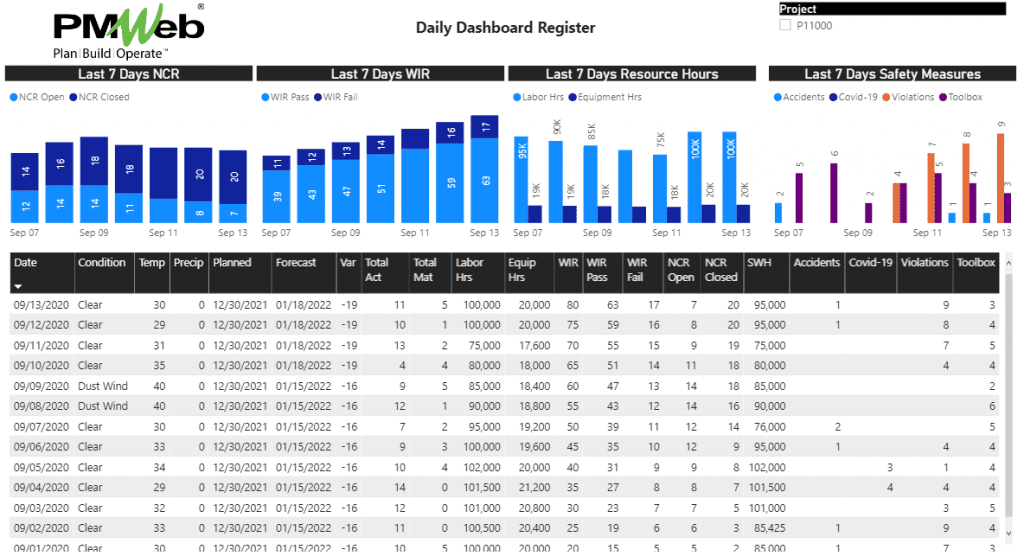There is a growing trend among executive project stakeholders to require having access to a daily project dashboard in addition to their usual monthly and sometimes weekly progress dashboards. This daily dashboard will keep those stakeholders informed of all key events and achievements that have occurred on the project. The key benefits and value of this daily dashboard can be only attained if it can be shared with those executive stakeholders within minutes, not hours, from the closure of each workday. To avoid any misunderstanding, the daily dashboard is not the common daily report although a key portion of the information displayed in the daily dashboard will be extracted from the daily report. The daily dashboard includes information on the project’s quality as reported by work inspection requests and non-compliance reports as well as safety as it relates to accidents, safety violations, Covid-19 incidents, and conducted toolbox.
Like all other reports and dashboards, the value of the daily dashboard largely depends on the quality, trustworthiness, and traceability of the reported information as well as how this information is presented for the project stakeholders. The daily project dashboard shown below is an example of how a daily project dashboard can provide stakeholders with a comprehensive oversight on the project’s progress and the status of other key events on daily basis. This dashboard was developed by Eng. Ahmed Abdelfattah, Project Control & Planning Manager I Project Analyst & Reporter at Egis (https://www.linkedin.com/in/ahmed-abdelfattah-3b44399b/).

For an organization to have a real-time single version of the truth daily progress dashboard that can be accessed anytime, anywhere, and using any device, having MS Excel as the platform to capture and report the information covered in the dashboard, could prove to be a great challenge if not impossible. On the other hand, using a Project Management Information System (PMIS) like PMWeb, the daily progress dashboard could become one of the reports and dashboards that are automatically generated and accessed anytime, anywhere and using any device.
PMWeb daily report is one of the modules that will be needed to capture the data needed to report the daily dashboard information. The daily report will capture the weather forecast, quantities of the completed scope of work on-site, details of the ongoing activities, and reported safety incidents although PMWeb has a separate module for Safety Incidents if there is a need to capture the full details of the safety incident.

In addition, the daily report will be used to capture the details of all labor and equipment resource hours deployed on the project site. The daily report allows capturing the details of those hours as being regular, overtime, weekend, or holiday hours for labor resources, and whether the equipment hours were idle. In addition, the daily report allows capturing details of all material deliveries which will be considered as material resources.

Progress photographs can be attached to the daily report so they can be displayed in the daily dashboard. Since PMWeb is a 100% web-enabled zero-foot-print solution, those photos can be taken directly from the construction site and uploaded on the daily report module.

The information that relates to the number of work inspection requests, non-compliance reports, safety violations, and Covid-19 incidents will be extracted from their relevant processes managed in PMWeb. As those processes are not available by default, PMWeb custom form builder will be used to create and manage these processes.

As for the number of toolbox meetings, the details will be extracted from the PMWeb meeting minutes module for which it is used to document all conduced toolbox meetings. The toolbox meetings will include the list of team members who have attended the meeting as well as the details of all comments made during the meeting and any actions decided during the toolbox talk along with the individuals responsible for those actions. Those actions could be task-specific or timely safety communications, identify problems or highlight specific safety concerns/risks.

The daily dashboard will not report on the project schedule activities, although this information is already available in the daily report for which the daily reported progress will be assigned with the relevant project schedule activity. Nevertheless, the project’s current completion date will be automatically extracted from the updated project schedule which will be imported to the PMWeb scheduling module. This also gives the option to report on other milestone dates that could be part of the integrated project schedule.

The daily dashboard can be configured to allow the dashboard reader to drill down to each specific PMWeb transaction used to report the dashboard information. For example, the user can drill down to the specific non-conformance report transaction to find out the details of the reported NCR. This will also allow the reader to view the attached documents and other linked records or imported MS Outlook emails that relate to the reported NCR.

In addition, the reader can check the workflow assigned to the NCR form to review the actions and comments made by the different project team members who are assigned to review and approve the NCR. The workflow tab allows viewing the input from other project team members who were asked to provide their feedback. The workflow will be the process used to close the status of an NCR and similar to other PMWeb processes.

To improve the daily dashboard, the picture displayed on the dashboard can be hyperlinked to the IP address of a site construction camera. This will provide real feed on the project’s performance as well as it can have a recording of past days’ performance. The dashboard can be configured to have links to more than a single camera if the project had multiple site cameras. In addition, links to cameras installed at off-site locations can be added to report the progress of modular construction manufacturing,

Since the data for the different project management processes used to generate the daily site dashboard are stored in PMWeb for all past periods, a report will be generated to provide a register of all daily dashboards. This will enable the stakeholder to view the daily dashboard of a particular day and understand what has happened by just clicking on that date. The report will also include visuals to summarize the report’s information on work inspection requests, non-compliance reports, deployed labor and equipment resources, and safety measures for the last seven days.