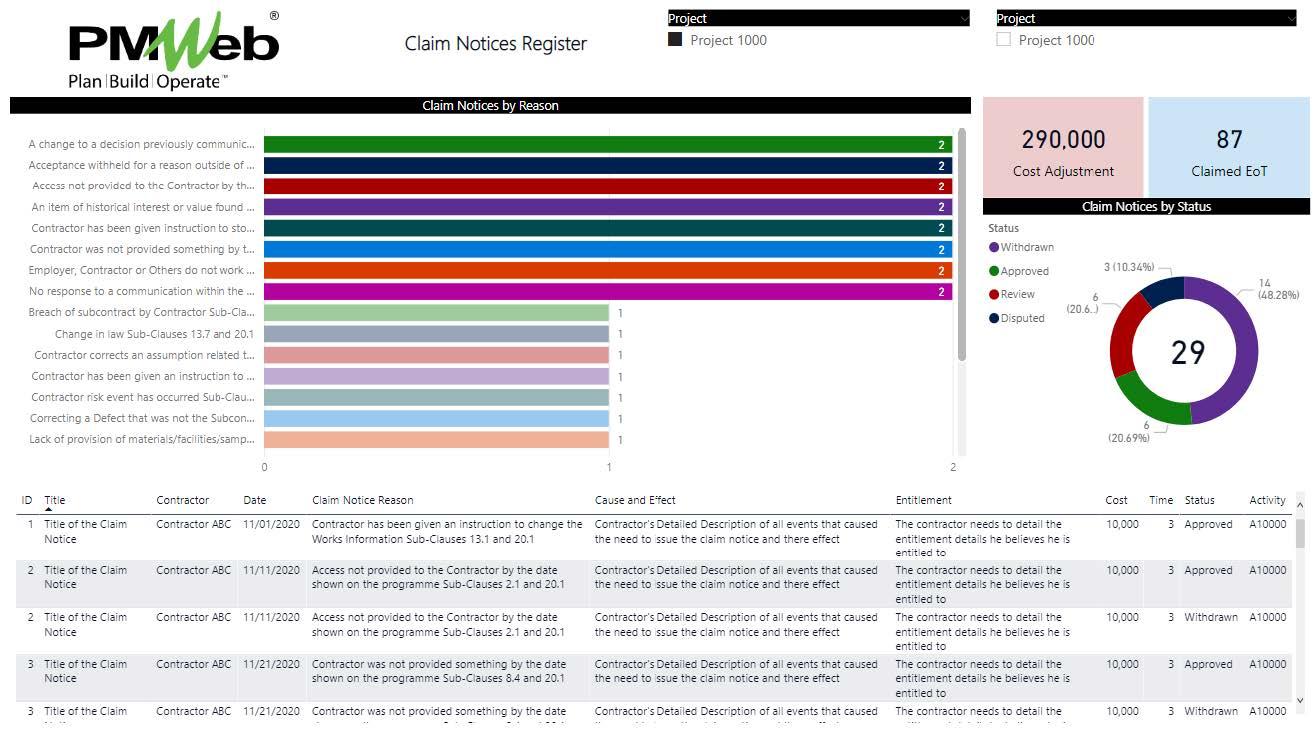Whether we like it or not, claims will always happen on capital construction projects. Therefore, claim notices, claim events or claim notifications regardless of the form of contract agreement used on the project will always be present. The entities who are involved in delivering those projects can either implement a lean business process to manage those claim notices or continue to do what most entities do in wasting the valuable effort of project team members in arguing the validity of those notices. Those arguments also create tension and have a negative impact on the relationship between those entities who must collaborate to successfully deliver the capital construction project.
The main reason for arguments on claim notices is not the actual events that lead to the issuance of the claim notice as those are facts that are documented and can be presented. The main cause of those arguments is usually whether the contractor is entitled to the claim and what contract subclauses supports this entitlement. In other words, if the claim notice can clearly identify and state the right sub-clauses that entitle the contractor for the claim, much of this argument could be saved.
Therefore, it is highly recommended that the project owner formalizes the management of the claim notice business process. Similar to any other project-related business process, there should be a predefined template that all contractors must use when formally communicating a claim notice. The template will include all possible reasons that entitle the contractor for submitting a claim notice whereby it will identify under which Sub-Clauses the claim notice will be given due to the event that has occurred. The list which will be created by the project owner will require all entities involved in the project delivery will abide by when a claim notice is submitted.My colleague has provided a list of 21 possible scenarios that entitles a contractor to submit a claim notice under the FIDIC 1999 1st Edition Red, Yellow and Silver Books. Using Project Management Information (PMIS) like PMWeb, a business process for Claim Notices will be created. The form header will have the fields for the project, contract, contractor name, claim notice subject, and status. In addition, it will have a table listing the 21 possible reasons for which the contractor needs to select the appliable reason when the claim notice is submitted.
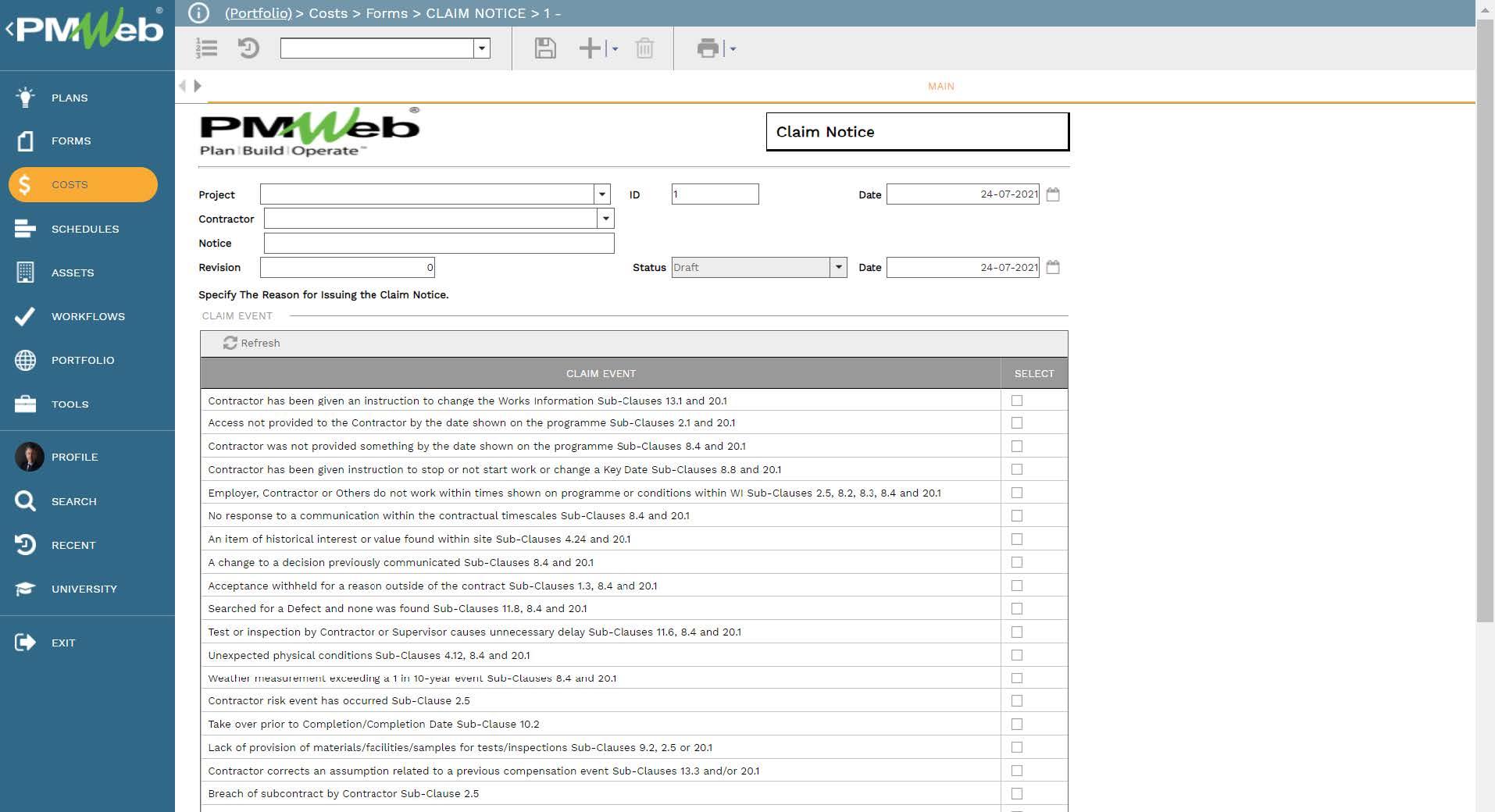
The claim notice will also include the fields to describe what has caused the claim notice event and what was its effect. In addition, there will be a field to explain the contractor’s claim for what he is entitled to. The form will also include fields for the estimated cost impact, schedule delay, and which activity was first impacted by the event.
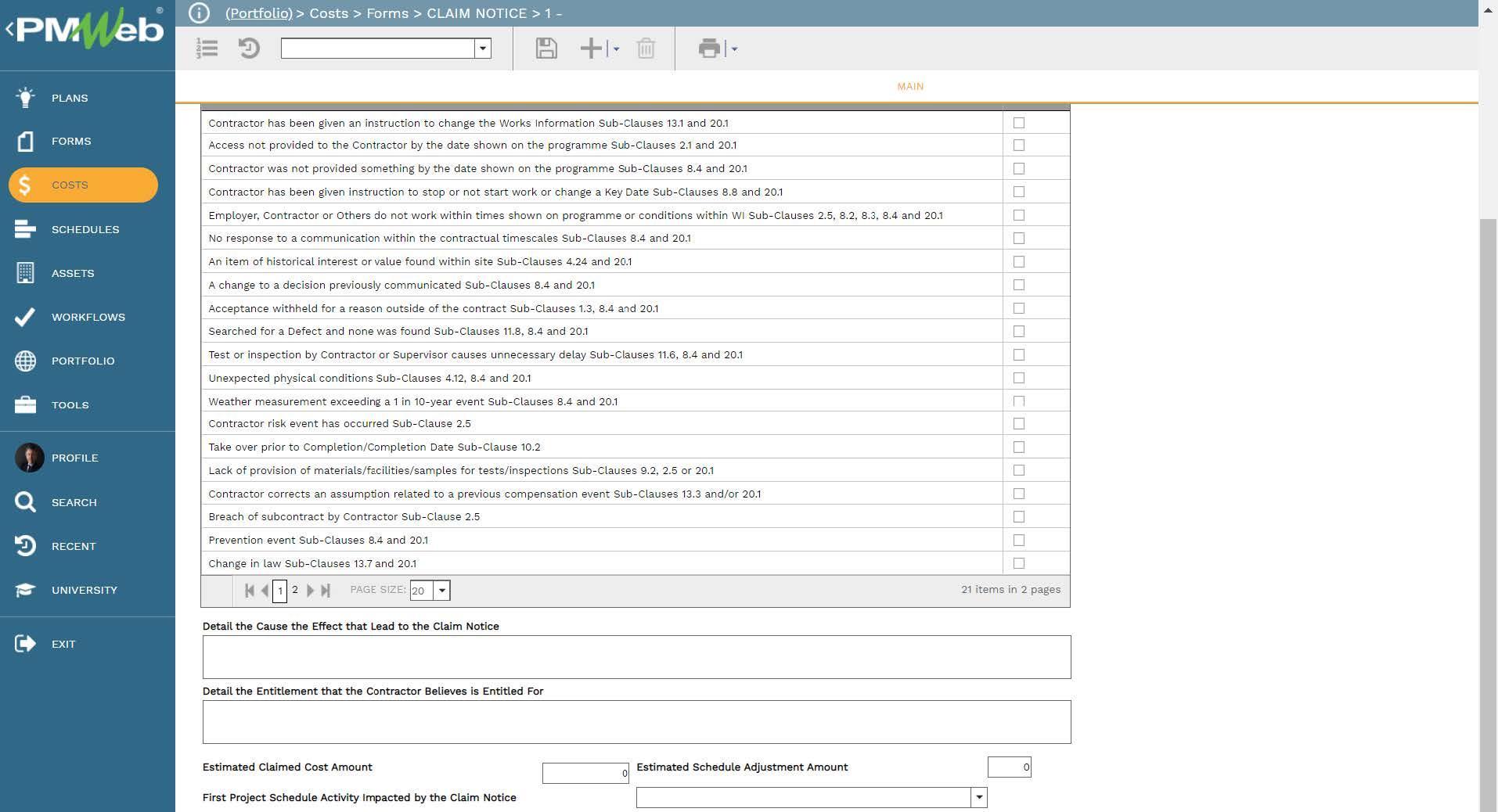
To ensure that the linked project schedule activity is based on the current updated project schedule, it is highly recommended that all baseline, revised and monthly updates of the project schedule are imported into the PMWeb scheduling module. The latest updated schedule will be set at the active project schedule version. Of course, having all those schedule versions uploaded and stored in PMWeb also allows reporting on those schedules including creating schedule variance reports to compare start, finish, total float, and percent complete values of the different schedule versions.
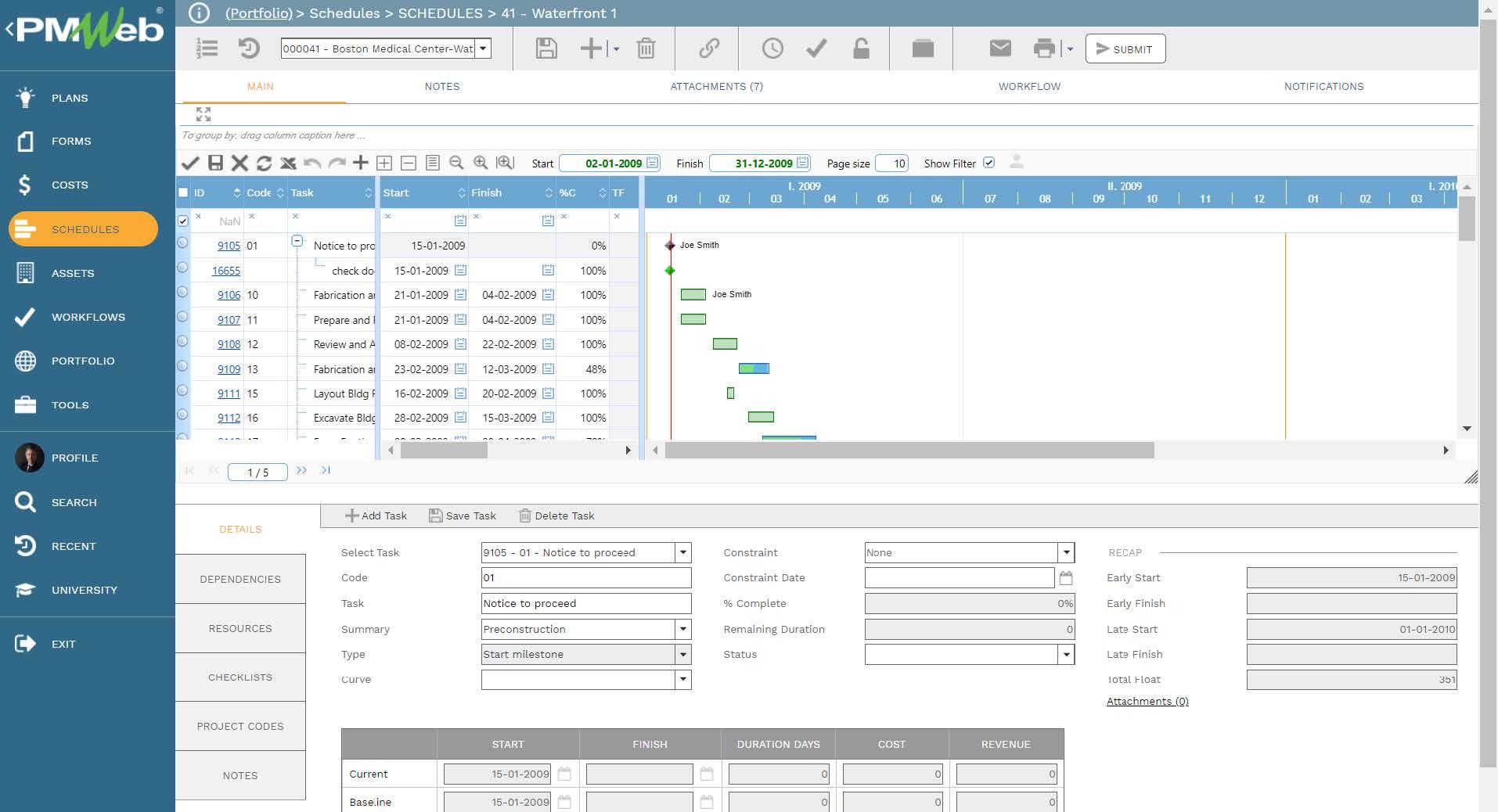
The Claim Notice form must be attached with all supportive documents that are relevant to the notice. PMWeb allows attaching all types of documents that are needed or associated with the claim notice. It is highly recommended to add comments to each attached document to provide a better understanding of what was the document for. The Claim Notice attachment tab also allows linking other records for business processes that are implemented in PMWeb as well as associate URL hyperlinks with websites or documents that are not stored in the PMWeb document management repository.
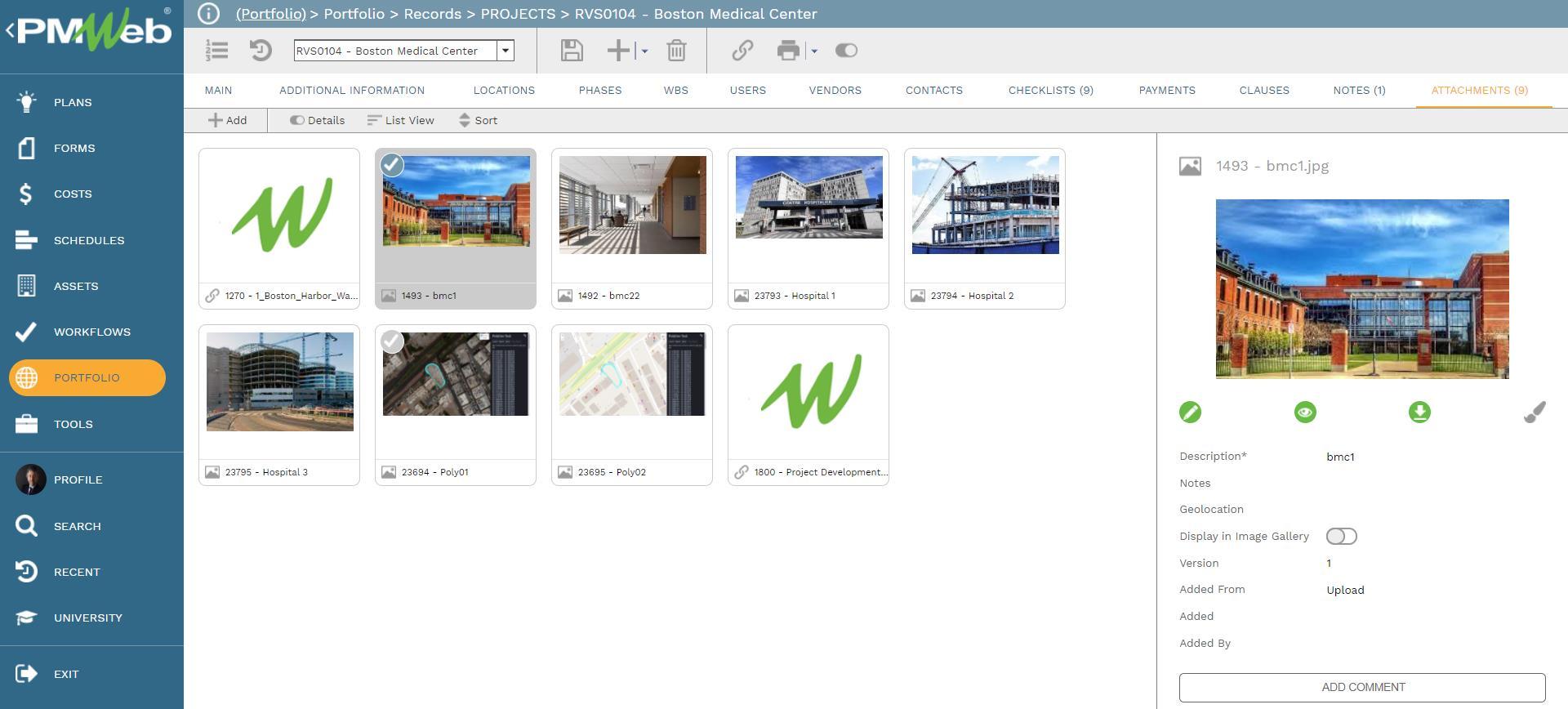
It is highly recommended that all attached documents are stored in the PMWeb document management repository which enables creating folders for each claim notice submission. Permission rights can be set to each folder to restrict access to only those authorized users who can have access to the folder. In addition, PMWeb users can subscribe to alerts so they can be automatically notified when new documents or revisions of documents are uploaded, downloaded, or even deleted to each folder. Those notifications can be sent via email or when accessing PMWeb.
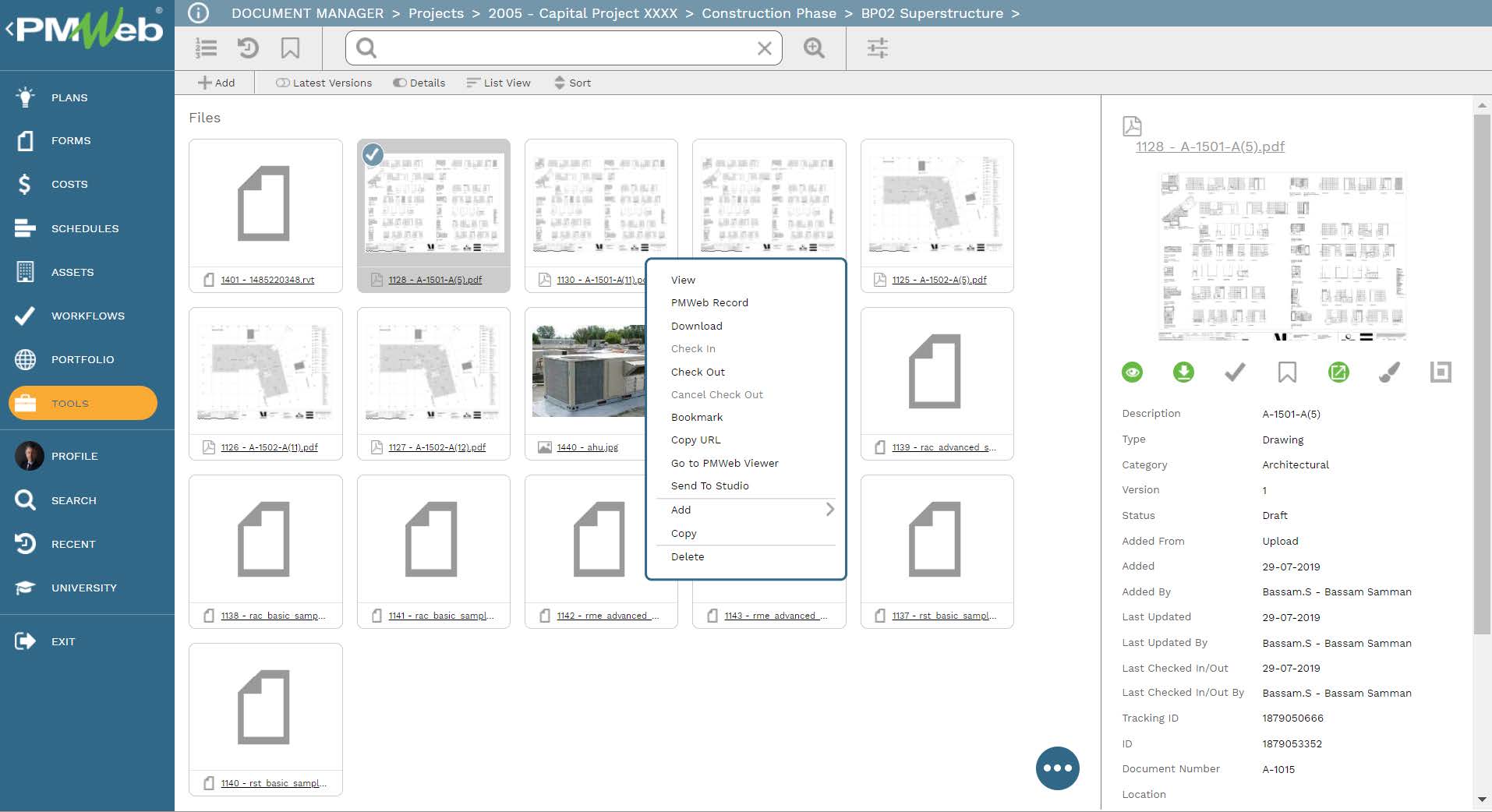
To formalize the review and approval of the Claim Notice by the individuals assigned to do so, PMWeb allows assigning a workflow to the Claim Notice template. The workflow will map the review and approval tasks, to whom they are assigned, time allocated to each task, available actions for the reviewer, what will happen for the claim notice was returned to provide more details before it can be resubmitted. In addition, the PMWeb workflow module allows creating branches to map the approval authority levels assigned to the project team members. Those could be conditions that are based on the claimed amount value stated in the claim notice or requested time extension days. Those approval authorities will be detailed in the Delegation of Authority (DoA) matrix that will be part of the project management plan.
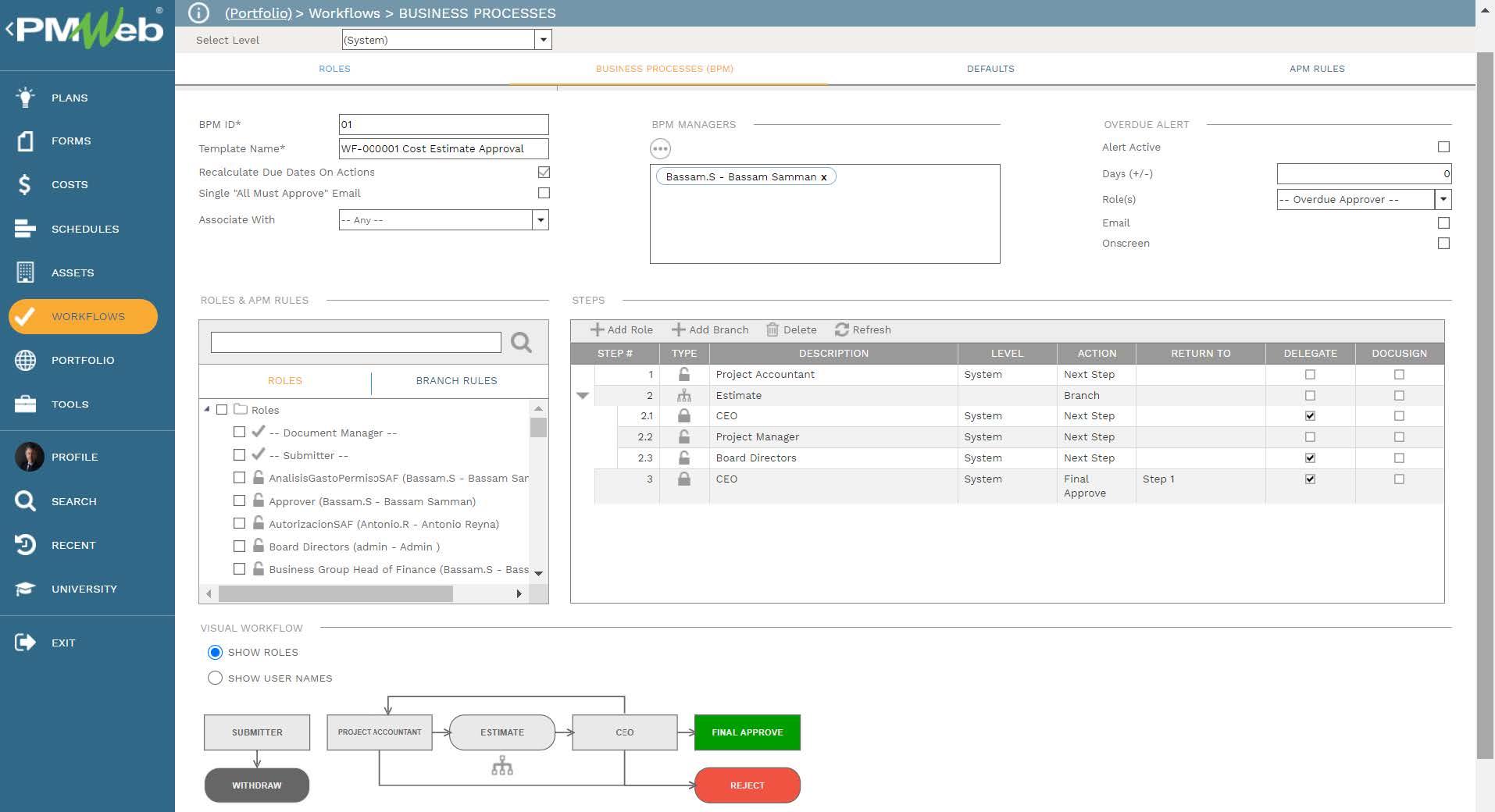
Similar to all other business processes managed in PMWeb, the data captured in the claim notice business process will become available to be reported on any desired form or format. For example, a report can be created to display a bar chart visual that summarizes all submitted claim notices by claim notice reason. The report will also include the sum of the total cost impact claimed by the contractor as well as the total extension of time requested. The report will include a donut visual to summarize claim notices by status. In addition, the report will include a register to list all submitted claim notices with their complete details. The log can be linked to the claim notice business process to allow drilling down to each specific claim notice transaction. Finally, the report will include selection filters for project and contractor names to limit the information to be displayed on the claim notices report.