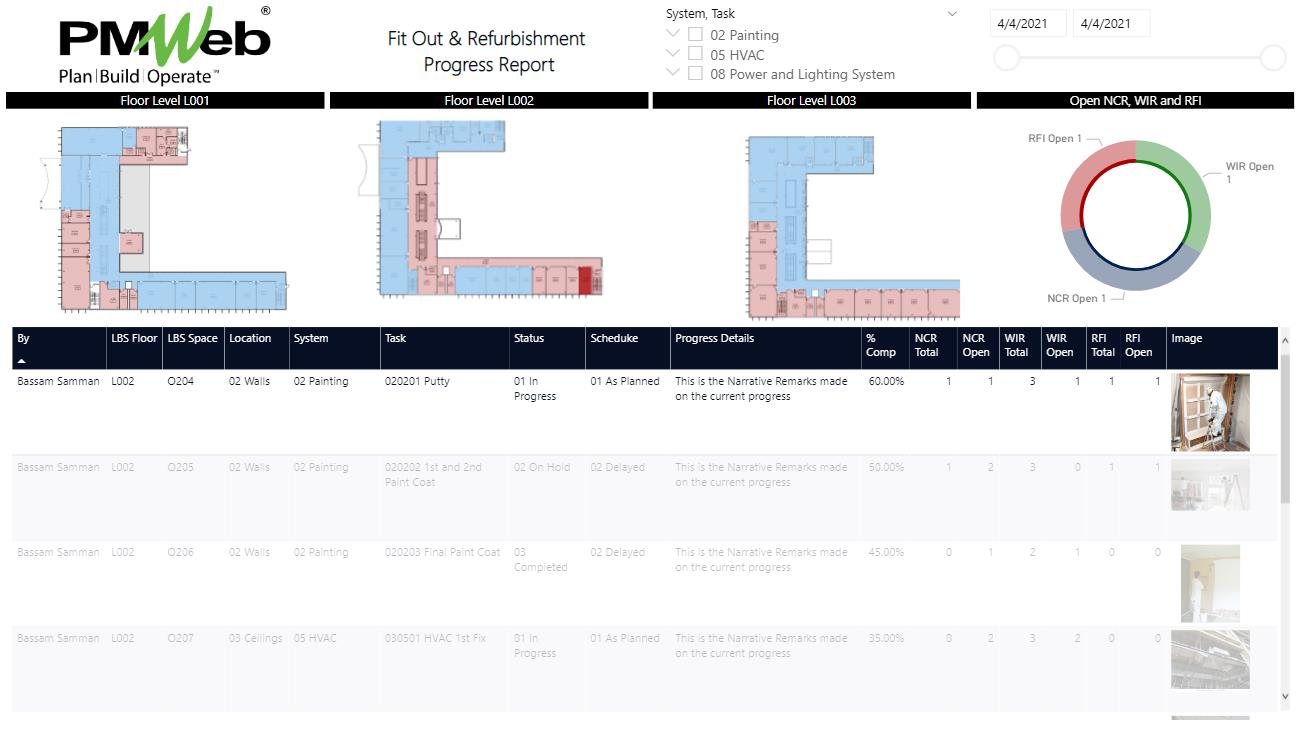Fit-out and refurbishment projects are in growing demand not only to address the branding and image requirements of an organization but also to comply with regulations for work areas, restaurants, movie theaters, play areas, public areas, and other types of regulations that organizations need to comply with to have a safe and licensed space. In addition, fit-out and refurbishment projects are also considered capital improvement programs as they increase the valuation of the refurbished assets.
Daily Progress Observation Reports is one of the common practices that is used to provide project stakeholders with an overall status of how the fit-out or refurbishment project is progressing. The report, which is usually done by the project management team members, reports on all key activities and observations made at the different spaces within each floor level of the project. Usually, different team members are assigned to the project’s floor levels or groups of spaces. The report details the progress achieved against the fit-out or refurbishment tasks for each building system. Pictures of actual progress also need to be captured.
The captured progress data in the daily observation report must associate with data captured from other business processes like those for Non-Compliance Report (NCR), Work Inspection Request (WIR), Request for Information (RFI), and Issues to provide the overall progress performance report. The progress report usually includes the floor plans of the fit-out or refurbishment project to provide the reader with a better understanding of the reported project’s performance status.The performance report shown below displays an example of the fit-out and refurbishment tasks progress data captured from the different project team members for a specific day or for any selected time period. The report allows viewing the progress details of any period by selecting the “To” to “From” period in the selection slicer. In addition, it can display the progress data for all types of works or for a specific building system and task again by using the slicer for the “System Task”. For each reported progress item, the report captures the details of the reported progress as well as display a picture of the reported progress. The report also summarizes the pending Non-Compliance Report (NCR), Work Inspection Request (WIR), and Request for Information (RFI) associated with the task for which the progress is reported. Finally, the report displays the floor plans of where the fit-out and refurbishment works are being performed. The sample interactive building floor plans visual was created by Rafique Shaikh (https://www.linkedin.com/in/srumumbai/) using the Synoptic visual for MS Power BI.
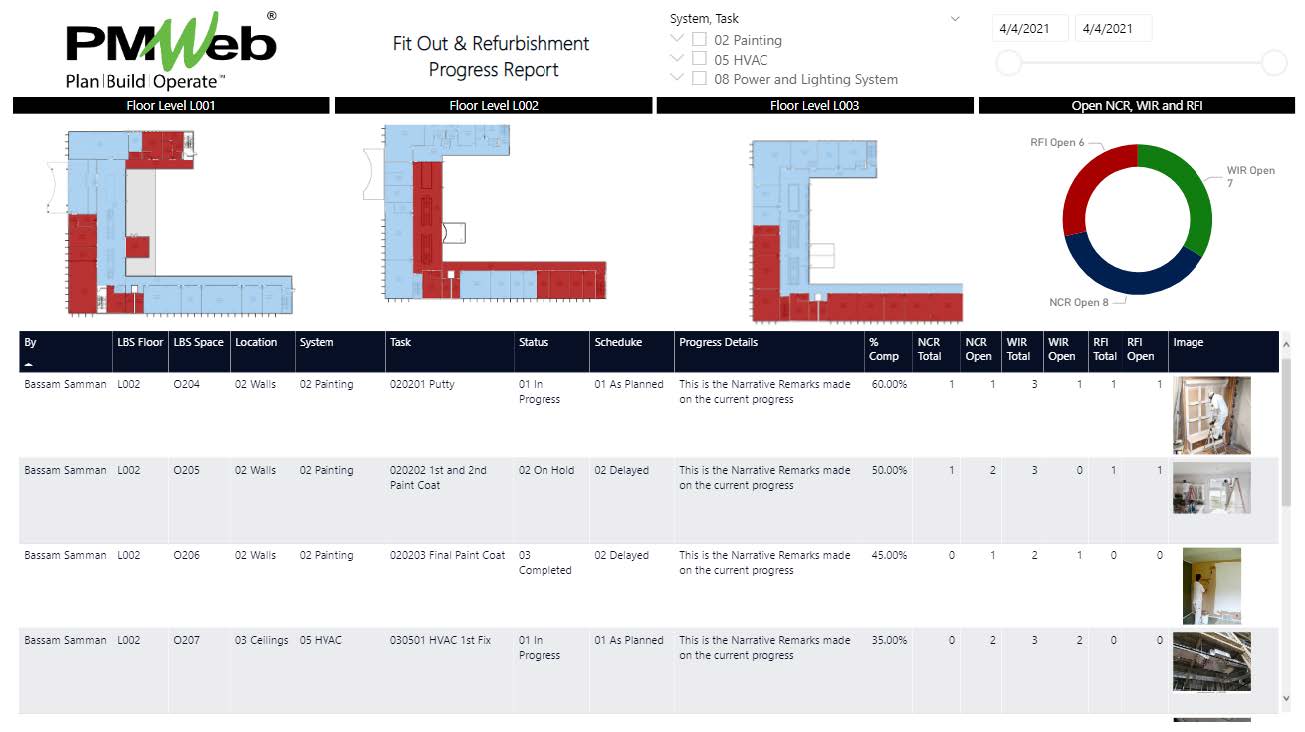
Using Project Management Information System (PMIS) like PMWeb, all business processes required to manage a fit-out and refurbishment projects are monitored, evaluated, and reported on. The PMWeb Inspection module captures the details of the daily progress information. To be able to use the Inspection module, the data fields that need to be used to capture the progress data need to be defined first. Most of the data defined for the daily inspection observation will be lists with predefined values. The only two fields that require input from the inspector are the details of the progress for each reported task and the estimated percent complete which is an optional field
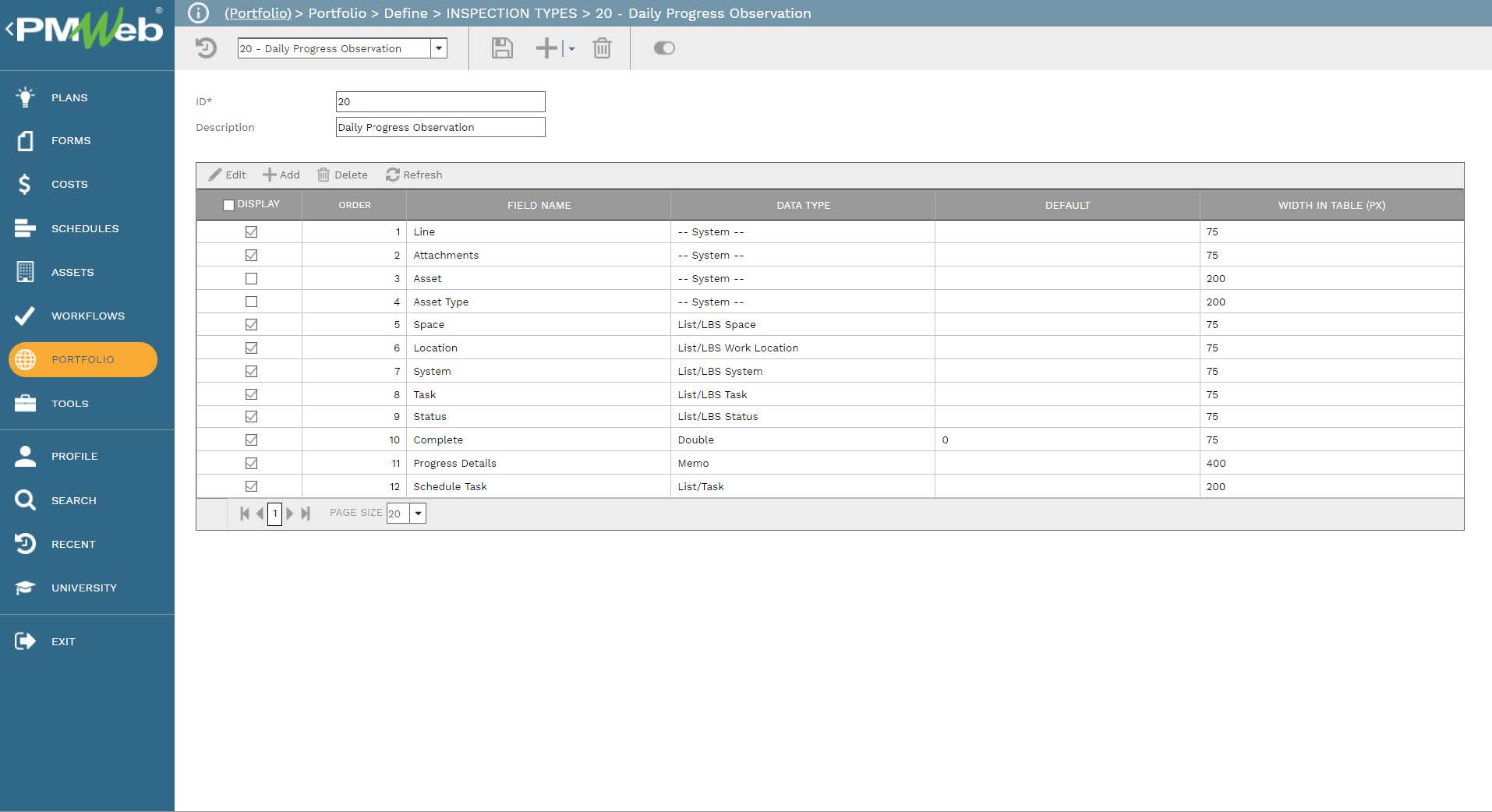
The next step is to add the Daily Progress Observation Report for each specific date capturing the inspection category, description, inspection date and time, inspector name, building number, and floor level. The inspection also has the fields required to capture the progress at each space within a level for all types of tasks that need to be reported on. This also includes the option to take and attach pictures of the reported progress.
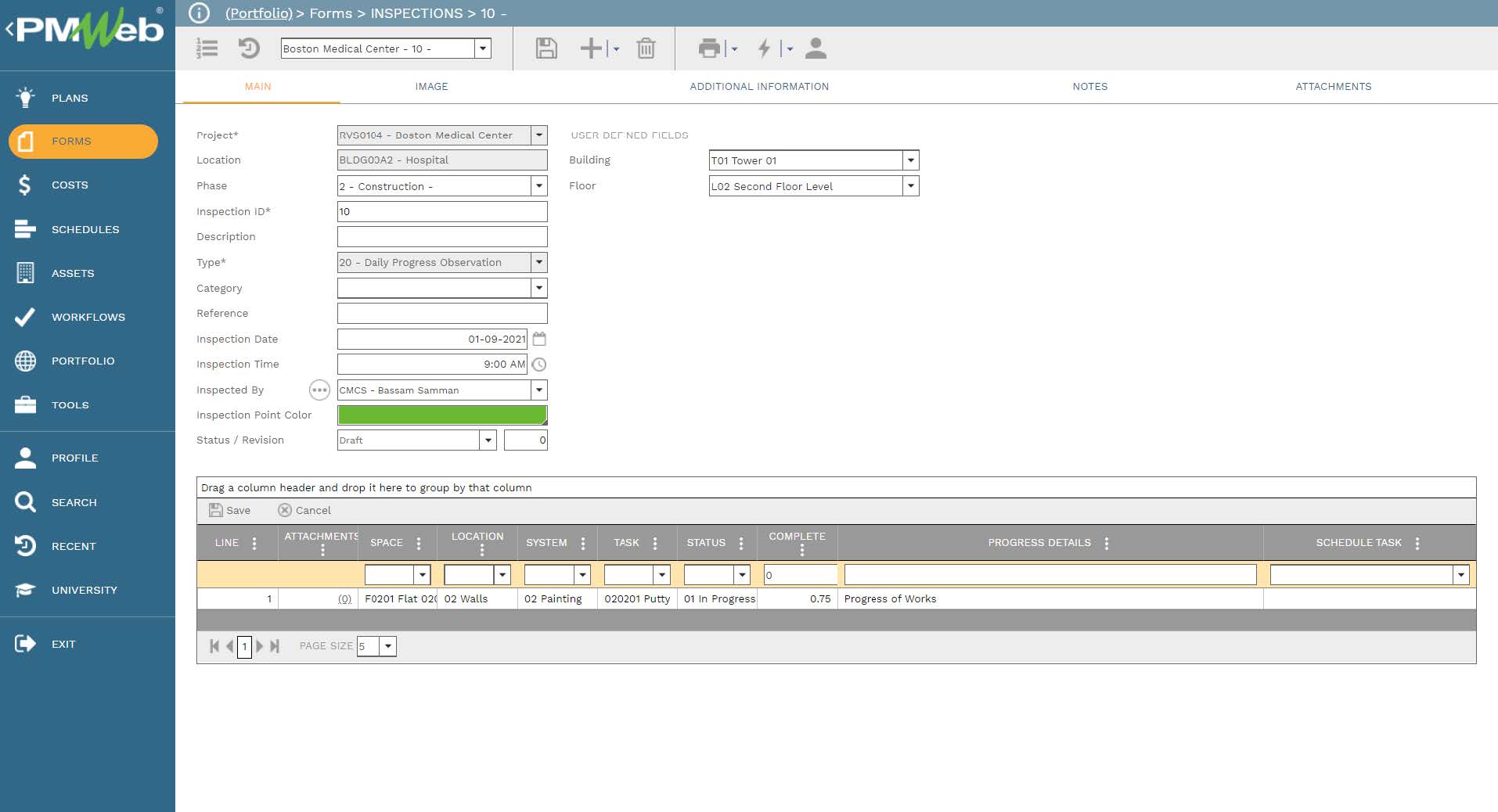
To provide the Daily progress Observation Report reader with a better understanding of the location of the reported progress, the PMWeb inspection module allows uploading a picture of the floor plan where inspection is carried out. The project team can select the space at the floor level to add or link the captured daily progress information for each activity. The progress template for each space will be identical to the progress information captured on the main page of the inspection form.
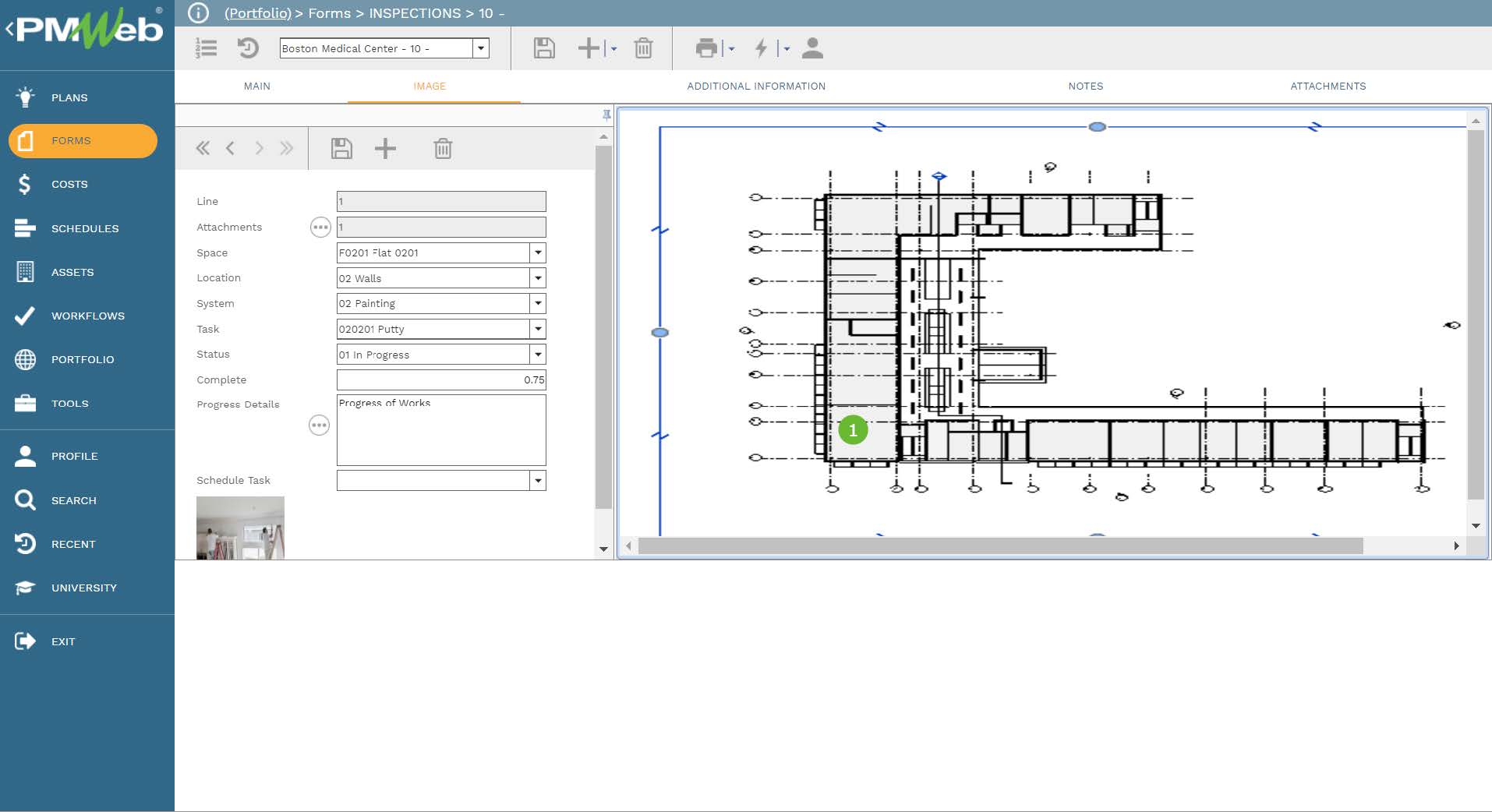
Similar to all other managed business processes managed in PMWeb, pictures that better explain the progress observation comment, as well as all other relevant documents, can be attached to the record. Details can be added to the picture to better explain what is being viewed. In addition, links to other relevant records managed in PMWeb can be also linked to the reported progress. For example, those could include all related Non-Compliance Report (NCR), Work Inspection Request (WIR), and Request for Information (RFI) records.
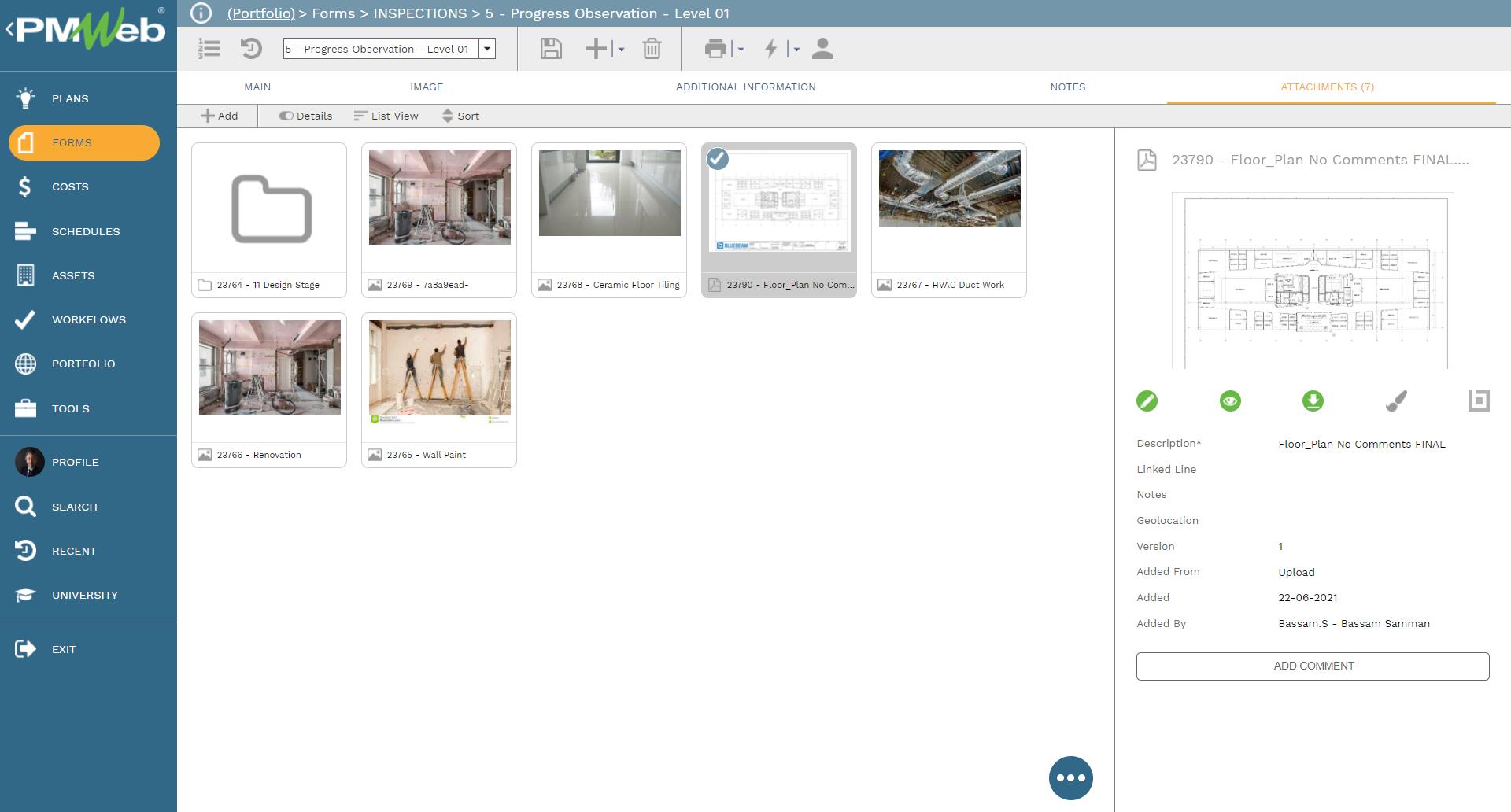
It is highly recommended that all those supportive documents, regardless of their type or source, get uploaded and stored on the PMWeb document management repository. PMWeb allows creating folders and subfolders to match the physical filing structure used to store hard copies of those documents.
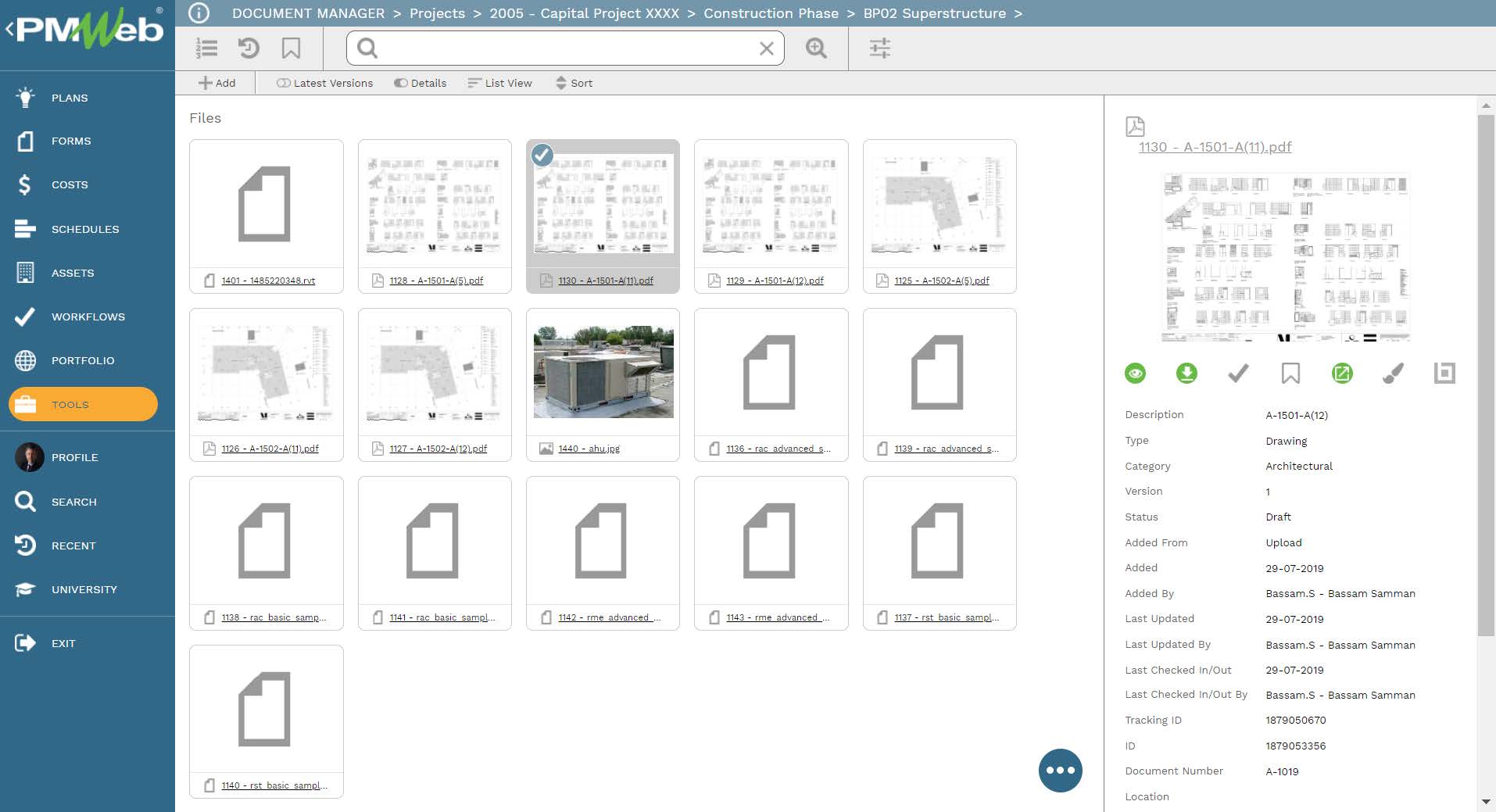
As with any other project management business process, if there is a requirement to formally submit, review and approve the Daily Progress Observation Report, a workflow is used to formalize the submission, review, and approval tasks. The assigned workflow maps the submit, review and approve tasks, roles or roles assigned to each task, task duration, task type, and actions available for the task.
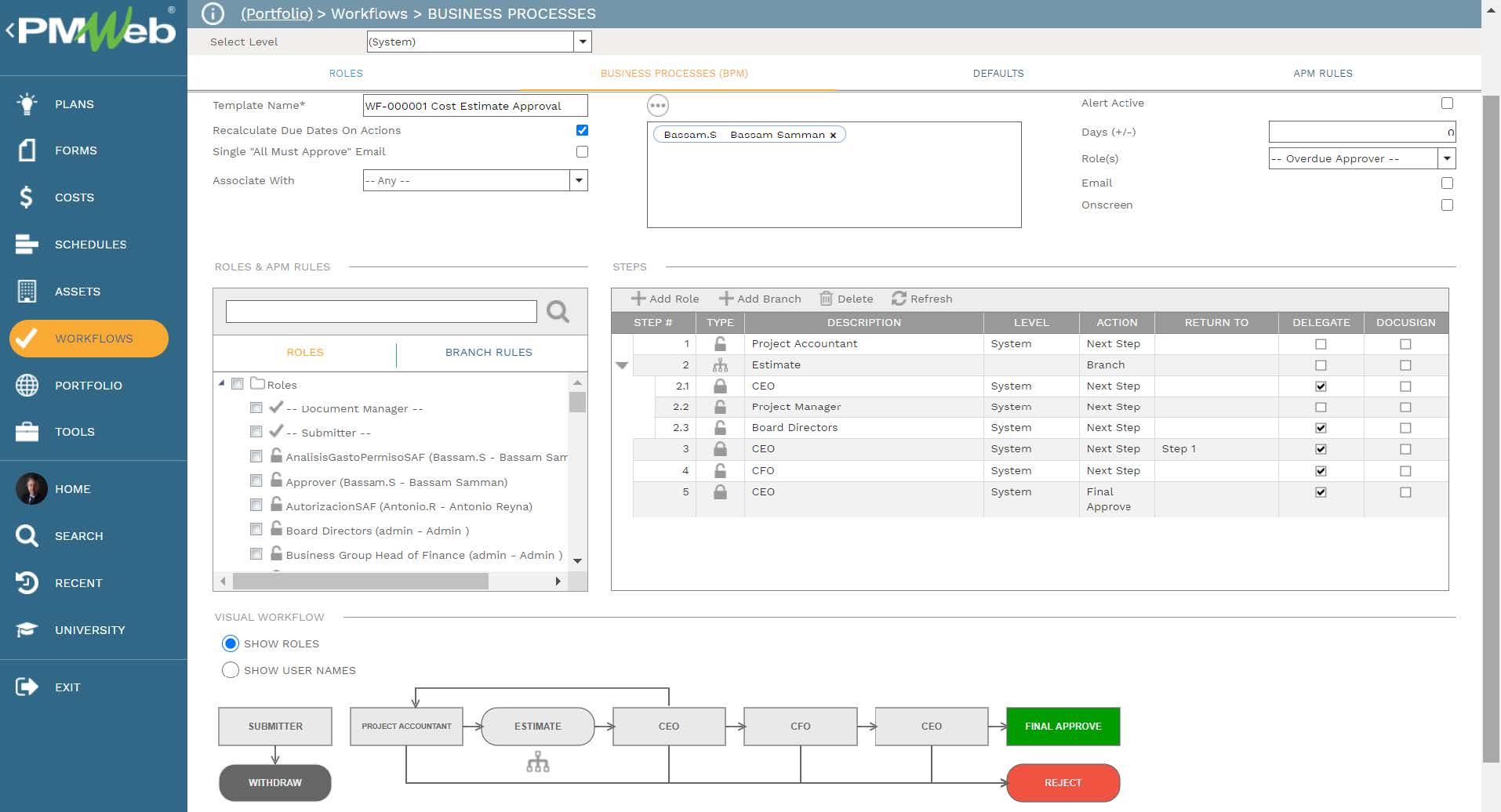
When a Daily Progress Observation report is initiated, the workflow tab available on the inspection template starts capturing the planned review and approve workflow tasks for each Daily Progress Observation transaction as well as the actual history of those review and approval tasks. PMWeb captures the actual action data and time, done by who, action taken, comments made, and whether team input was requested.
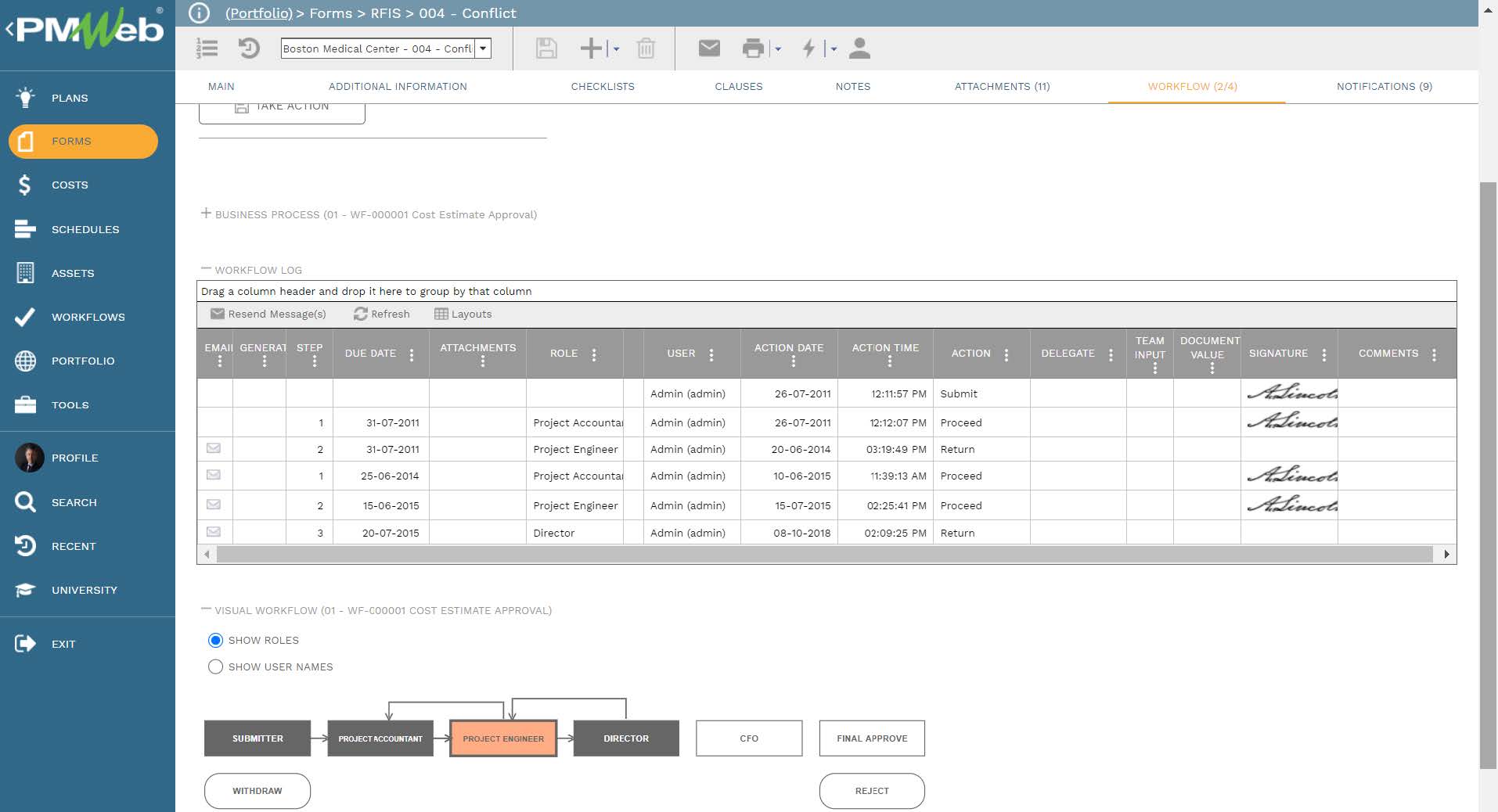
To ensure having a comprehensive and meaningful progress report for fit-out and refurbishment projects, the progress of other relevant business processes need also to be part of the report. Those include, for example, the number of submitted as well as pending closure for the business processes of Non-Compliance Reports (NCR), Work Inspection Reports (WIR), Requests for Information (RFI) and others. Similar to the Daily Progress Observation, the template manages those business processes. Some of those templates like the Request for Information (RFI) are readily available out of the box in PMWeb.
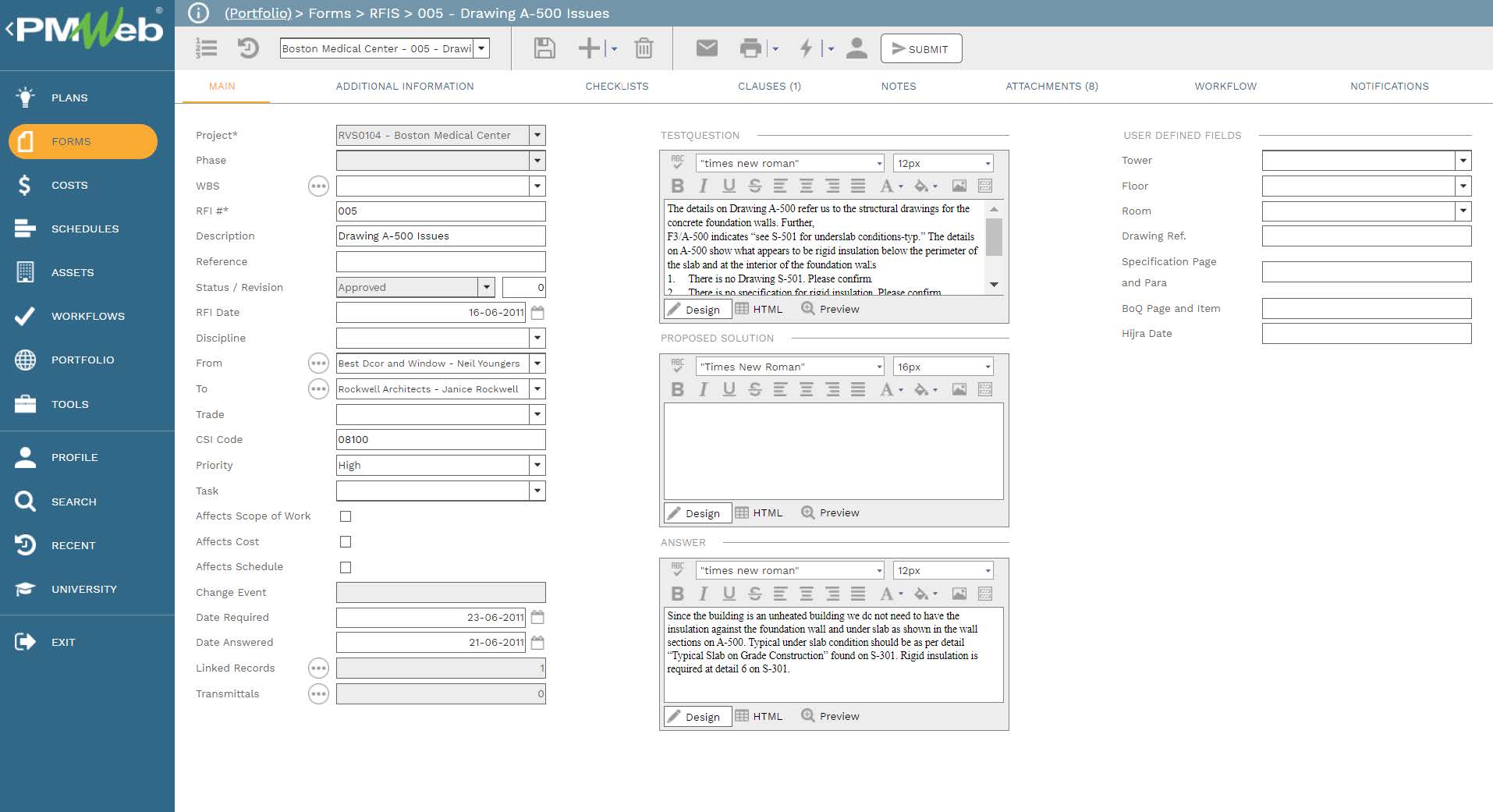
Nevertheless, for the many other business processes like Non-Compliance Reports (NCR), Work Inspection Reports (WIR), Disruption Events, Engineer’s Instruction (EI), and others that are not readily available in PMWeb, the visual custom form builder creates those templates. Each template can be created with all the required fields needed to ensure proper and comprehensive management of the relevant business process.
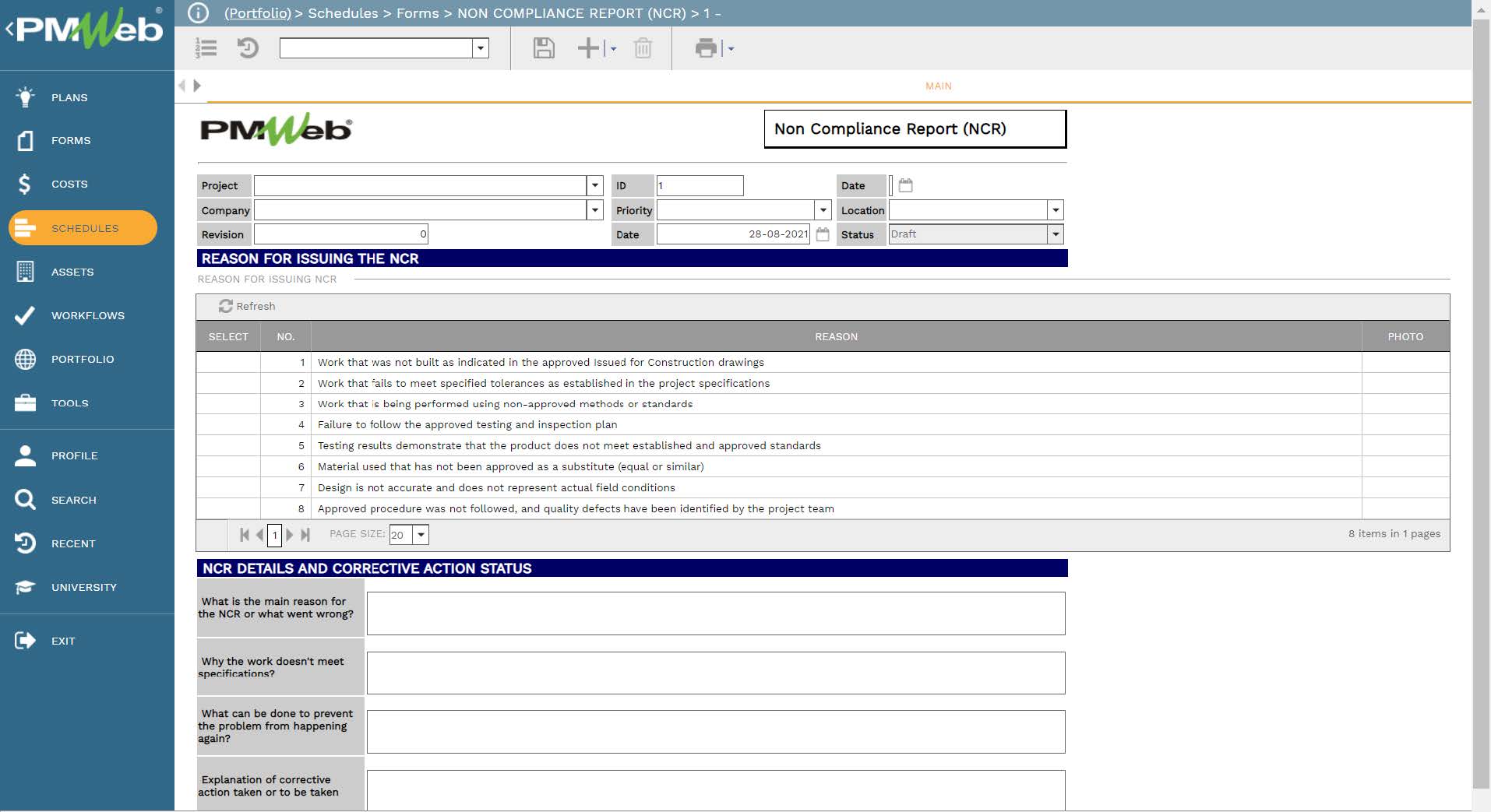
The interactive Daily Progress Observation report enables the report reader to select and view progress data for the whole project, floor, or space. When a progress transaction for a specific space is selected from the progress table, the location of the associated floor space is automatically highlighted while all other areas get shaded. This enables the reader to have a better understanding of the reported progress.Similarly of the report reader selects one of the spaces at a floor level, all progress details for that space are filtered out and displayed in the progress table. Other visuals that are part of the report such as the donut visual that show the number of pending closure Non-Compliance Report (NCR), Work Inspection Request (WIR), and Request for Information (RFI) records automatically update to reflect the made selection.