One of the key strategic objectives for many countries across the globe including those in the Gulf Corporate Council (GCC) countries is to provide their nationals with affordable and decent housing. Those could be either by offering a plot of land and zero-interest loan to build the house or provide read-to-live houses or apartments. Regardless of the chosen option or combination of options, there is always a need to have a real-time single version of the truth reporting on the performance of all projects required to achieve this strategic objective.
Usually, the monitoring of those projects needs to be associated with a map that shows the location of those projects, with the option of displaying the project location as a point or a polygon showing the project boundaries. For each project, there is a need to display the planned and current start and finish dates, completion date delays, approved budget, approved adjustments, revised budget, pending adjustments, anticipated budget, actual funds spent or released to date, and balance to complete. In addition, each project has fields to identify the project delivery method and a status field to identify if the project is on track, on-hold, not started, completed, and if facing issues. The projects displayed on the report are color-coded in accordance with the progress status.
Of course, additional details such as progress achieved, issues affecting the project, current progress photos, as well as other needed information, are also reported on. Nevertheless, what is important to note is that this report is mainly intended for executive stakeholders who are assigned the responsibility of monitoring, evaluating, and reporting the performance of the housing strategic objective.If the housing projects are built in areas where there is a requirement for infrastructure projects for roads, electricity, sewerage, and water supply as well as facilities for schools, clinics, multi-purpose halls, and parks, then details of those projects need to be added to the report. Those infrastructure and facilities projects are required to make those housing projects livable. The information for those projects are limited to planned and current start and finish dates, and completion date delays. In addition, if this option was selected, then all projects need to be displayed as polygons showing the boundaries of each project.
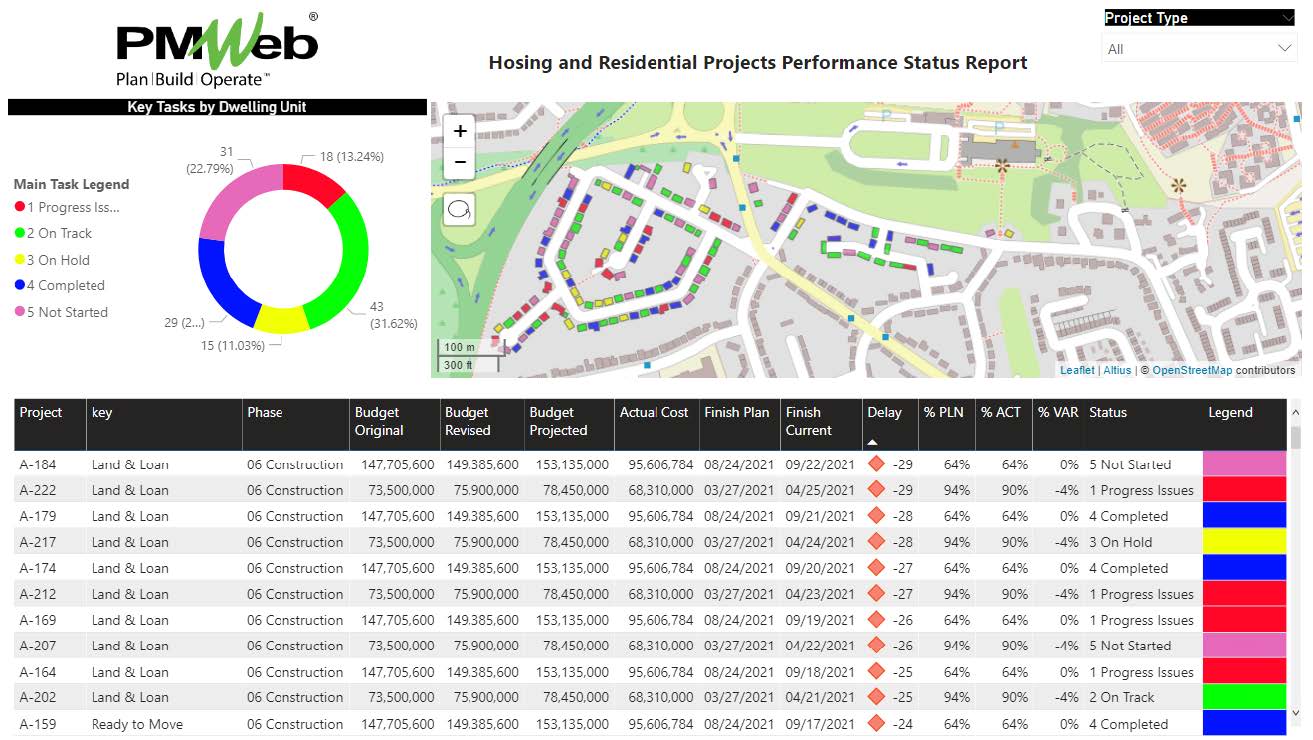
Using a Project Management Information System (PMIS) platform like PMWeb, a single repository of all housing and residential projects can be managed, monitored, evaluated, and reported on. The project module helps capture the details of all those projects including their geospatial details and boundaries. Data that relates to each project built-up area, floor levels, delivery method among others are also captured.
PMWeb can be used to manage every single business process needed to manage a capital construction project delivery life cycle stages. Nevertheless, the objective of this performance report is to provide senior executives with an overall status on how each project is performing and in particular whether they will be delayed, running over budget, and the issues affecting its performance regardless of the project maturity level that an organization has in managing capital construction projects. In addition, the execution of those projects could be managed by entities other than the entity that those executive stakeholders belong to.
Accordingly, PMWeb visual custom form builder helps to create a template that each entity involved in delivering those housing projects will be given access to. The progress report header includes the project name, progress report number, and date. It also includes the approval status of the progress report. In addition, the report includes the progress data date and the project’s performance status which are selected from a pre-defined list of values. Those values include progress issues, on track, on-hold, completed, and not started.
The report also includes a section for progress narrative as well as four tables to capture the details of the project schedule, physical progress, financial status, and top 5 issues affecting progress. The schedule table includes the fields for planned and current start and finish dates and delay whereas for physical % complete, the planned and actual % complete values automatically calculate the variance % complete. The financial status includes the input fields for original, approved change orders, pending change orders and the actual cost to date whereas the revised and projected cost values are automatically calculated. The issues table helps capture the top 5 issues that could be impacting project progress.


Similar to all other business processes managed in PMWeb, supportive documents that are usually associated or required for each monthly progress report business processes transaction can be attached to the template. It is highly recommended to add details to each attached document to better explain to the reader what is being attached and viewed. In addition, links to other relevant records of other business processes managed in PMWeb can be also linked to the records of those change orders-related business processes.

It is highly recommended that all those supportive documents, regardless of their type or source, get uploaded and stored on the PMWeb document management repository. PMWeb allows creating folders and subfolders to match the physical filing structure used to store hard copies of those documents.

To ensure that the submit, review and approve dates of each monthly project progress report business process transaction submission are captured, assign a workflow to each one of those business processes. The assigned workflow maps the submit, review and approve tasks, roles or roles assigned to each task, task duration, task type, and actions available for the task.

When any of the progress report business process transactions are initiated, the workflow tab available on the relevant template captures the planned review and approve workflow tasks for each transaction as well as the actual history of those review and approval tasks. The captured workflow data includes the actual action data and time, done by who, action taken, comments made, and whether team input was requested.

The performance report enables the reader to select projects by their performance status which could be progress issues, on track, on-hold, completed, or not started as well as projects by a delivery method which could be the plot of land and zero-interest loan to build the house or provide read-to-live houses or apartments. Of course, there is no limit on what selection filters to add or the design of the report.

In addition, there is an option to create a progress card to provide details of each project progress that displays the progress narrative and progress photo. Of course, the content of the progress card can be designed to display the needed information and details. The card automatically appears when it is hovered over any of the housing projects on the map.




