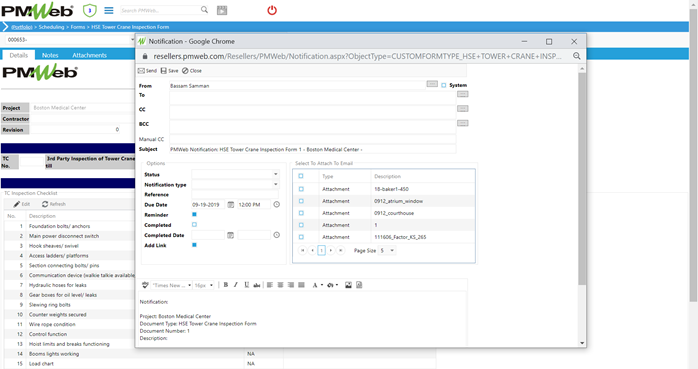One would rarely find a construction site without at least a single tower crane. The operation of a tower crane can present a risk of injury to people and property due to a number of reasons. Those include reasons that are attributed to structural failure which includes the failure of any crane component, such as the boom, jib, hydraulic rams or wire rope. Other reasons could be attributed to crane collapse which can occur if the crane becomes unstable as a result of overloading, contact or collision with other plant, structures or other tower cranes, falling objects which can occur during erecting, jumping and dismantling activities and by the way loads are secured during lifting operations and falls from height as workers can fall when erecting, dismantling or maintaining tower cranes.
Formal inspection of the tower cranes at the construction is crucial to ensure that actions and measures needed to avoid and mitigate the causes of failure need to be performed on daily basis and for each shift. The inspection checklist should cover all items that are required to be inspected based on the organization’s past experience as well as the tower crane manufacturer and other compliance requirements.
Using a Project Management Information System (PMIS) like PMWeb the contractor can create all health, safety, environment and quality (HSEQ) inspection checklists including the Tower Crane Inspection Form. PMWeb custom form builder will be used to create the inspection form which will include project details, tower crane details that could include information on the tower crane brand, date purchased, 3rd party inspection certificate, 3rd party certificate of tower crane operator among others. In addition, the form will include the inspection list items for which on daily basis the inspector needs to verify their compliance or not along with any comments against inspection item. In addition, the form will have a remark filed for the overall inspection form. Using the copy command, the inspector can eliminate the need to reinput data that have not changed since the last inspection.
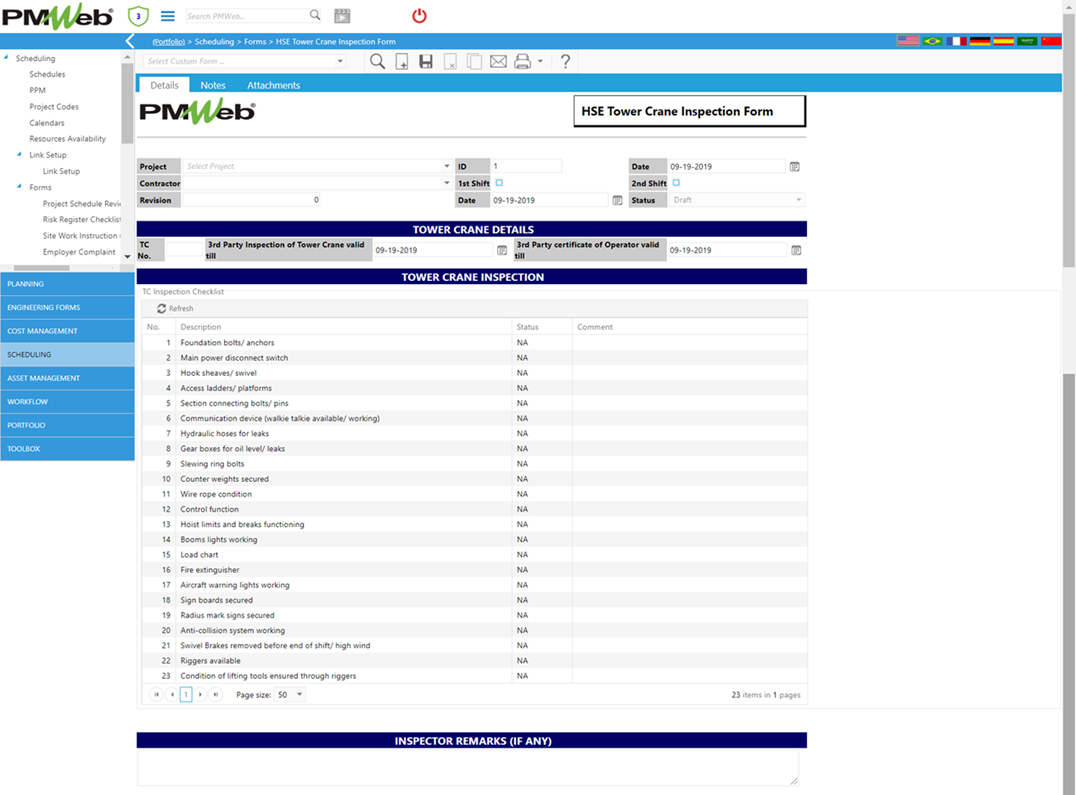
The attachment tab will be used to attach pictures of the tower crane, copies of all certificates of the tower cranes and the tower crane operator as well as pictures of all non-compliance items that need to be rectified. All those documents will be stored in PMWeb document management repository under the specific folder or subfolder. Of course, links to other related PMWeb records like Safety Incidents among others can be also linked to the Tower Crane Inspection Form.
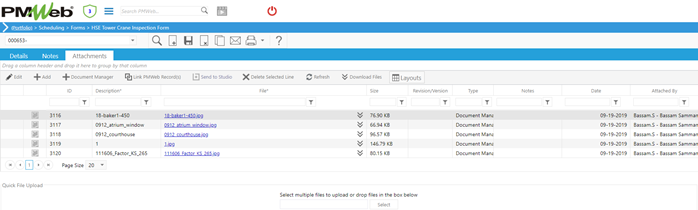
A Workflow will be assigned to the inspection form to enforce formal review and approval as well as share copies of the completed inspection with other project parties. Of course, for non-PMWeb users, the Notification command can be used to send a copy of the Tower Crane Inspection output form to those users.