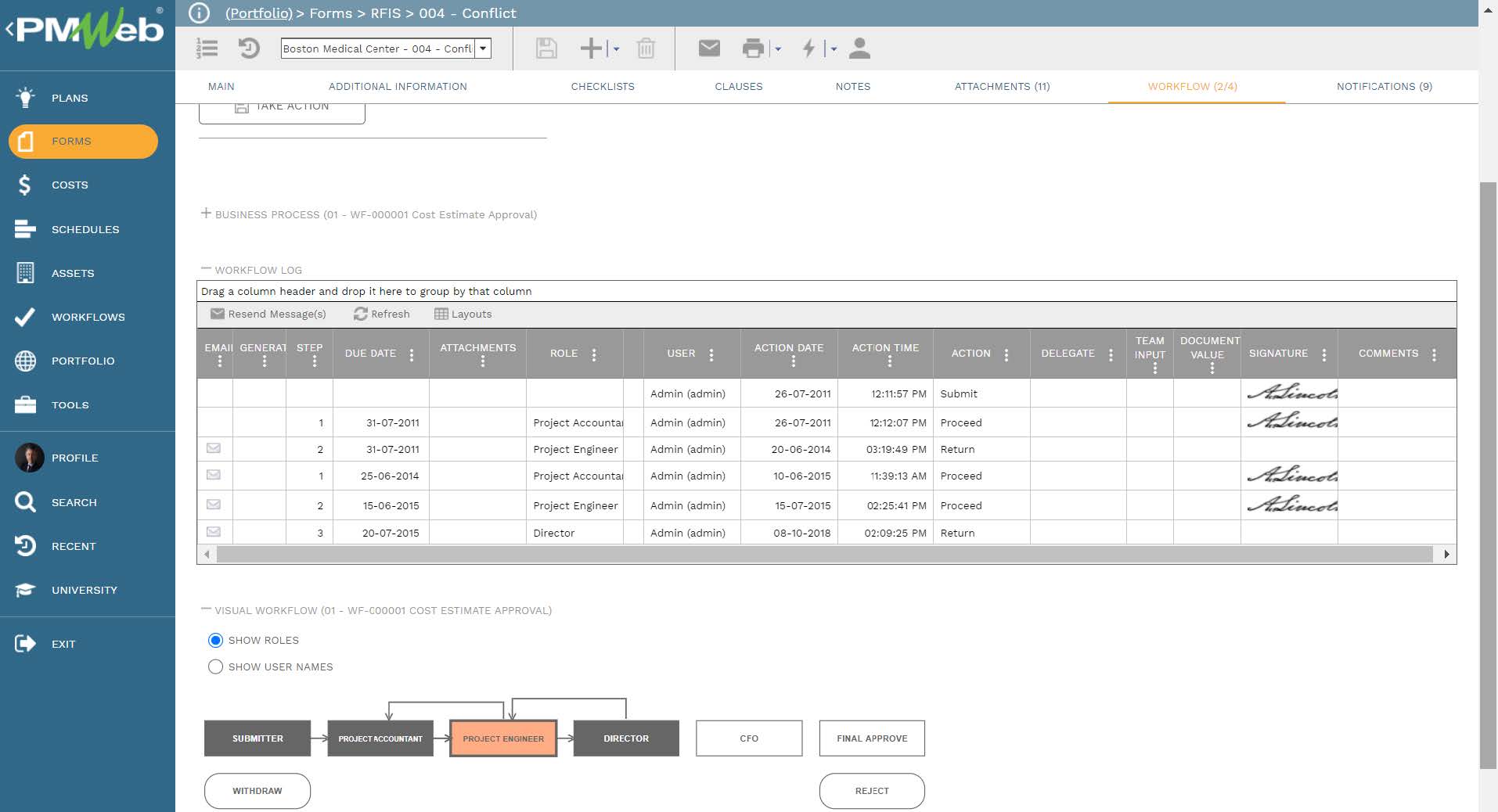Reporting the performance of capital construction projects is a must requirement regardless of the project type, size, phase, or even project delivery method. To have trustworthy, credible, and traceable performance reporting, the reporting should be bottom-up where Detailed Reporting or Level 3 provides the necessary input for Level 2 Project Management Reporting which in turn provides the input to Level 1 Executive Reporting which provides the performance status as an overall. For senior executives who need a performance report for the complete projects’ portfolio that the organization is managing, Level 1 Executive Reporting provides the reporting input for Level 0 Senior Executive Reporting.
The input data for Level 3 Detailed Reporting becomes the data captured from the tens of thousands of transactions and documents generated from the hundred-plus business processes needed to manage the capital construction project delivery. Those business processes include the business processes needed to manage the project’s schedule, cost, quality, health, safety and environment (HSE), communications, site activities, risks, procurement, contract, sustainability, and claim management. For each business process, there is a predefined template to capture all data required to enable managing the business process in accordance with the approved project management plan (PMP). In addition, for each business process, the tasks to be followed in submitting, reviewing, seeking advice, approving, and sharing needs to be identified and assigned to the project team members. This assignment of responsibilities needs to be aligned with the roles of those individuals and the entities they represent including the authority approval levels set in the Delegation of Authority (DoA) Matrix.
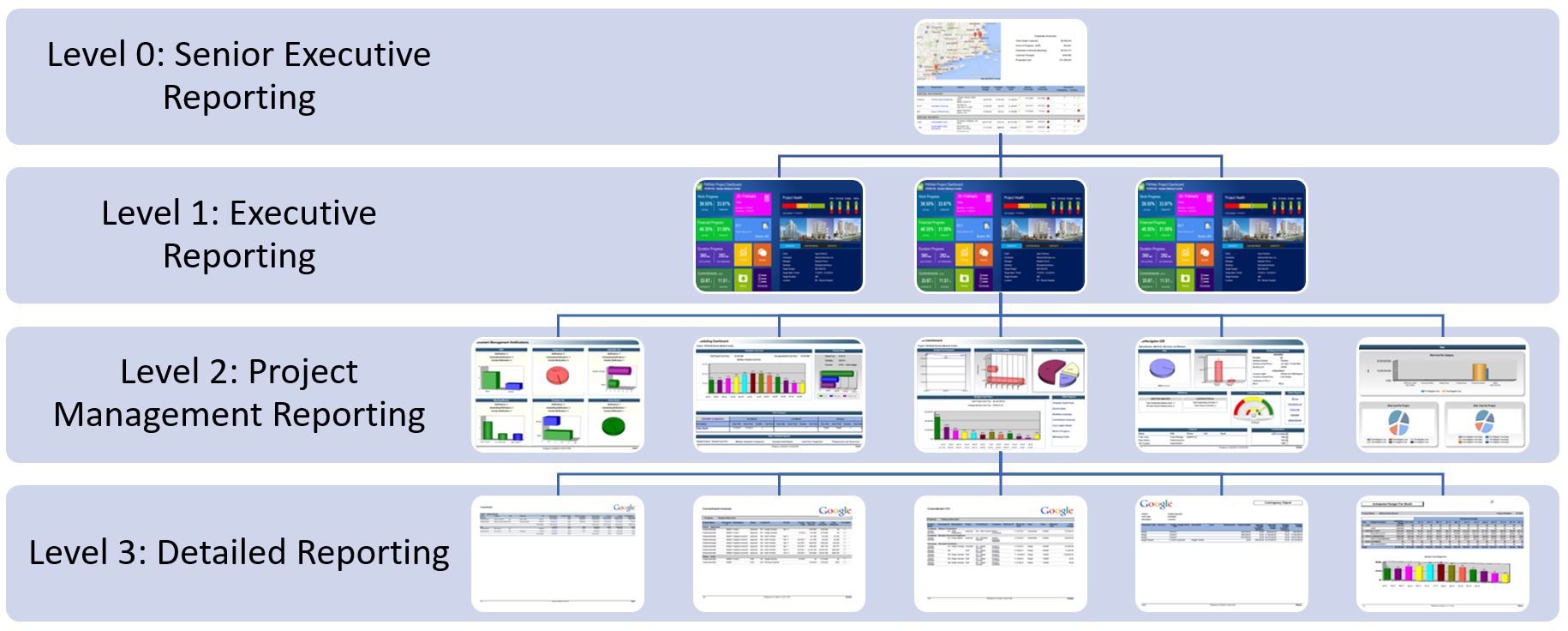
To ensure that the performance reporting is comprehensive and covers all important aspects, events, and actions that need to be communicated to the recipients of those performance reports, the project management team needs to have a checklist of items that need to be reviewed and confirmed before the performance report is issued. The PM Handbook for EPC by Frank-Peter Ritsche https://project-team.org/beispiel-seite/ has recommended a detailed list of questions that provides a structured approach to ensure comprehensive performance reporting. The sixty-five questions were grouped into twelve categories including Summary, Costs, Time, Risks, Scope, Contracts, Documentation, Procurement, Quality, Health, Safety and Environment (QHSE), Resources, Lessons Learned, and Action Tracking.
A Project Management Information System (PMIS) like PMWeb will be usually used to digitize the hundred-plus business processes by providing the input template to capture the needed data and the workflow to enforce formal collaboration as defined in the project management plan while incorporating the authority approval levels associated with each business process. In addition, PMWeb can also be used to create a template to formalize the review of the sixty-five questions for the monthly progress report.The Progress Report Checklist is created with the PMWeb custom form builder. The report has twelve tables for which different access permission rights can be assigned for each table if required. Each table includes the items to be checked, checked by who and confirmation of the check was done or not
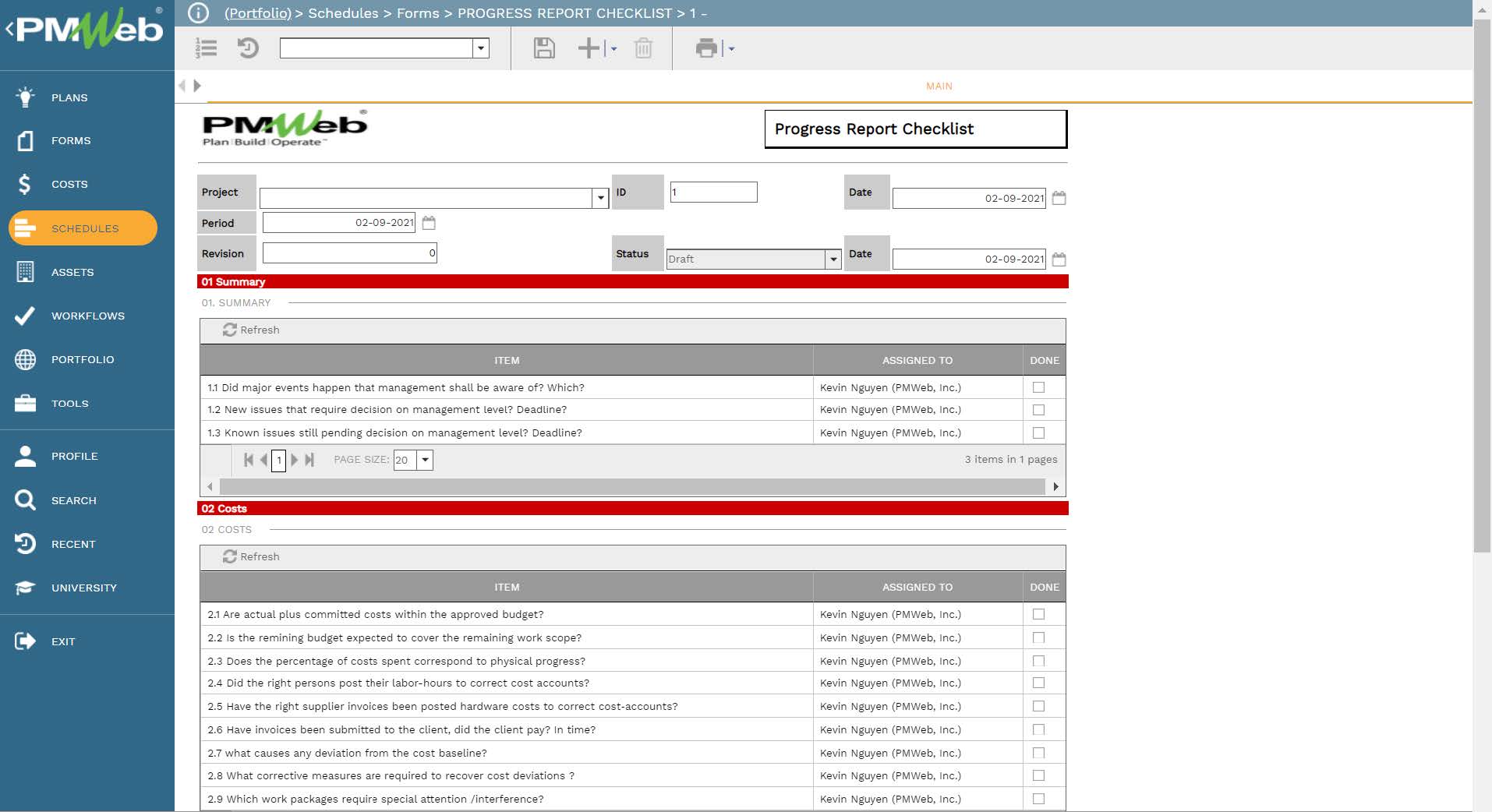
Similar to all other business processes managed in PMWeb, the Monthly Report Checklist should be also attached with all documents that support the response to the sixty-five questions that are part of the checklist. This is even more necessary if PMWeb was not used to digitize all business processes needed to manage a project. In this case, the MS Excel files and other business processes registers captured in other applications or PDF files need to be attached to the Checklist.It is highly recommended to add comments to the attached documents to better explain and detail their content. In addition, links to records of other business processes managed in PMWeb can be also linked to the Monthly Report Checklist if needed.
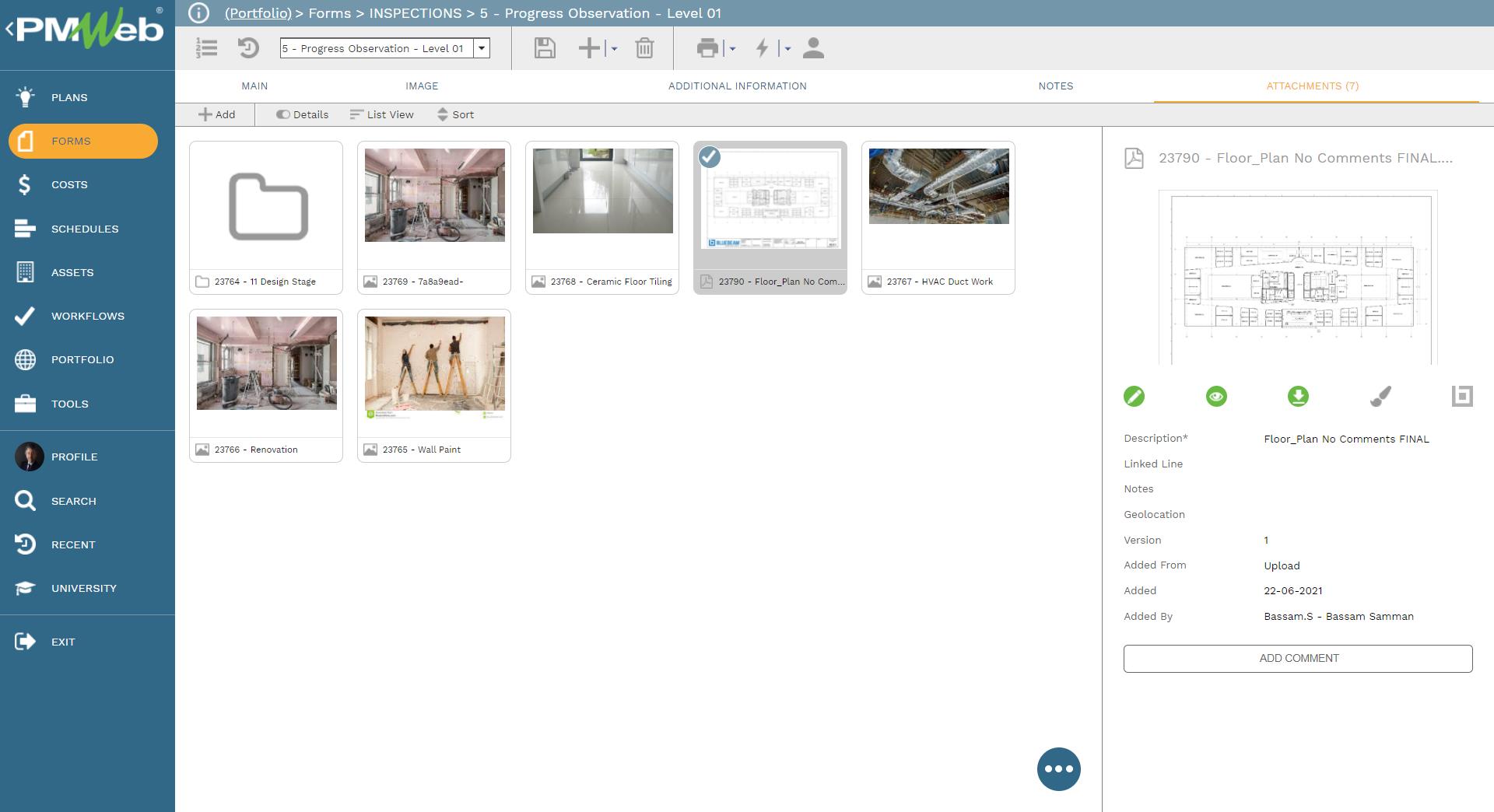
It is highly recommended that all those supportive documents, regardless of their type or source, get uploaded and stored on the PMWeb document management repository. PMWeb allows creating folders and subfolders to match the physical filing structure used to store hard copies of those documents. Permission access rights can be set to folders and subfolders to restrict access to the uploaded and stored documents.
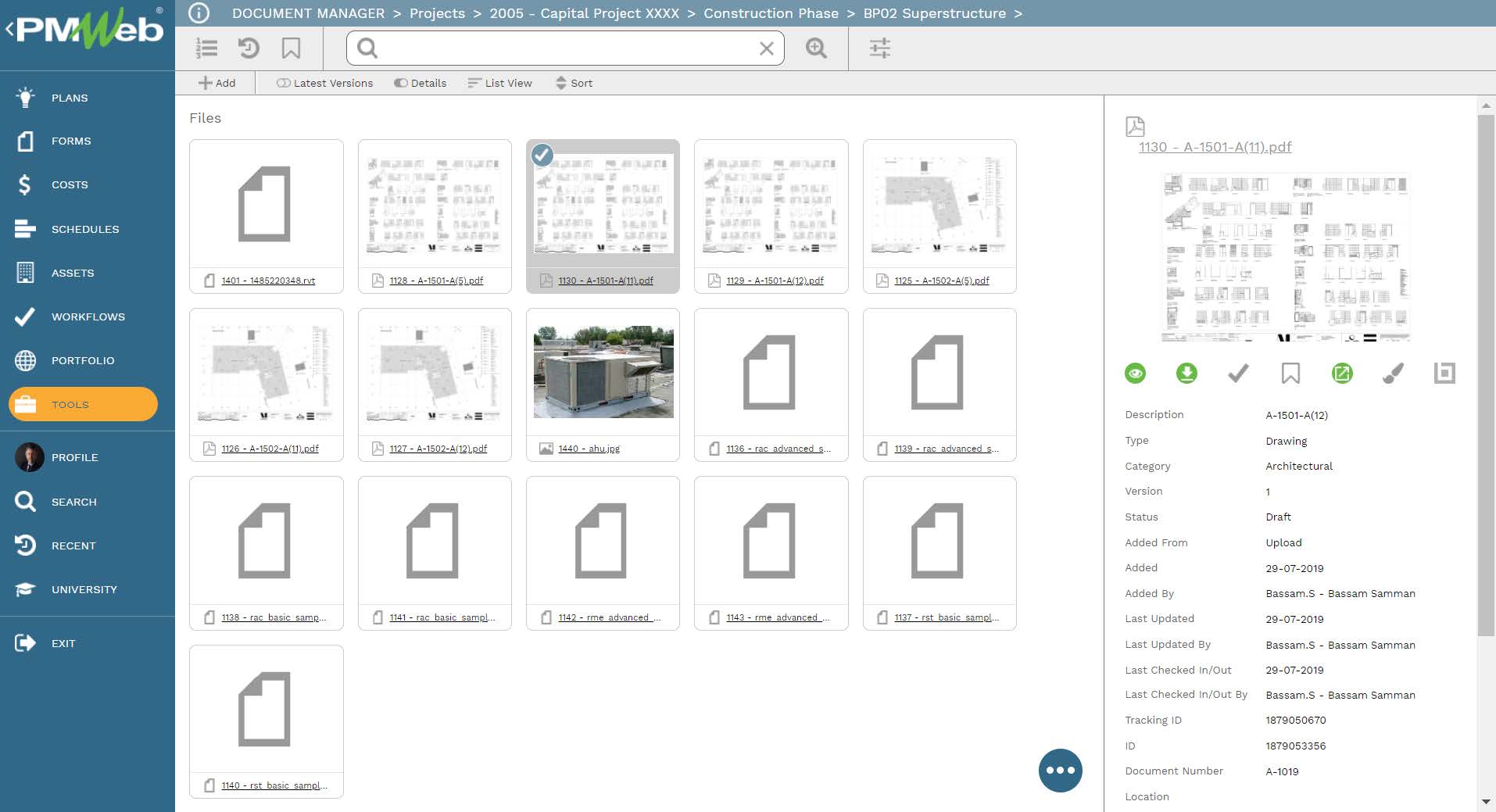
To ensure that the Monthly Report Checklists are properly completed and approved, a workflow is assigned to map the submit, review, and approve tasks, roles or roles assigned to each task, task duration, task type, and actions available for the task. If the twelve tables of the checklist will be done by different project management team members, the workflow can be used to map the sequence of the review process for which each project team member only have access to the tables he/she is assigned to.
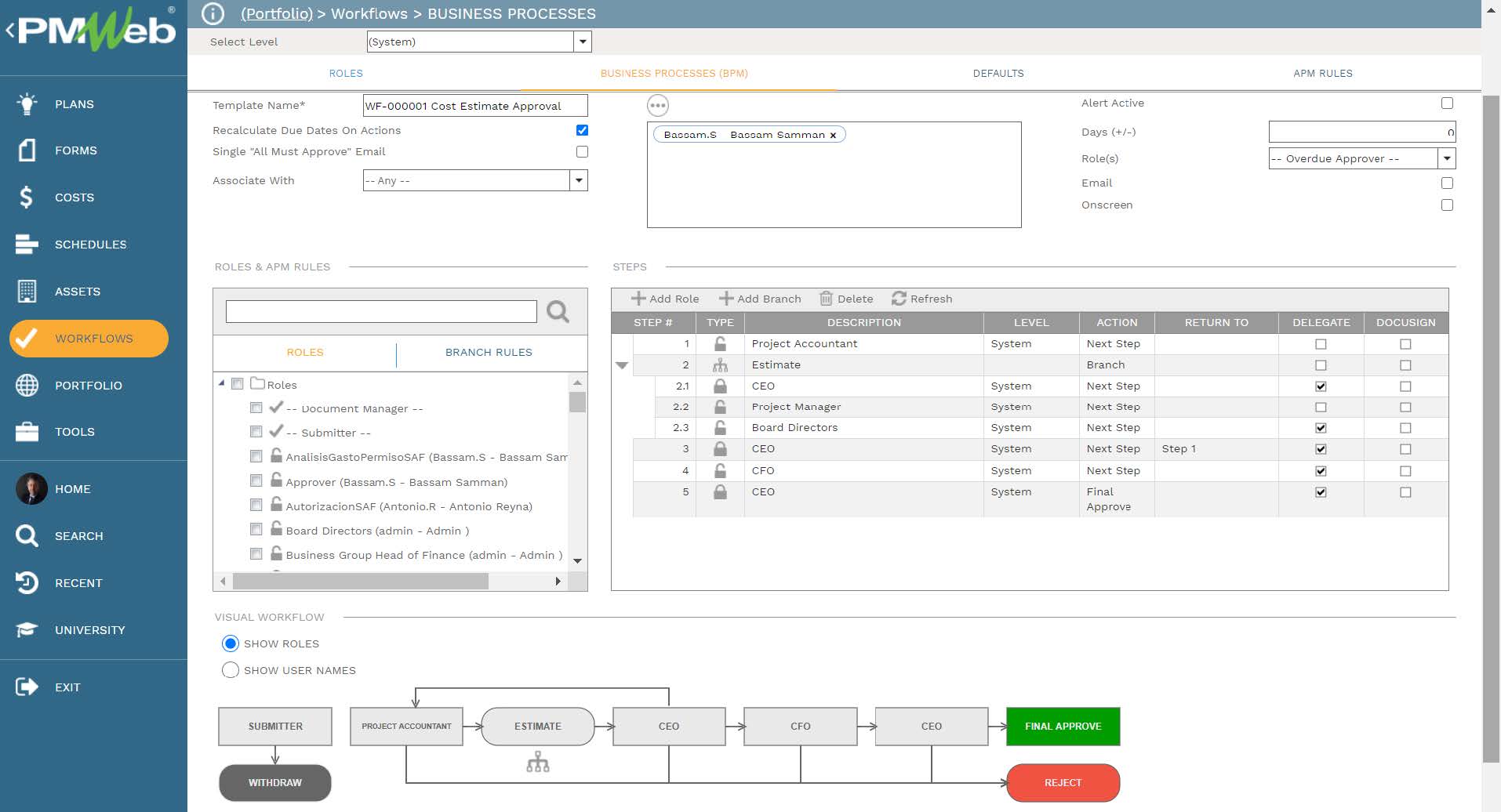
When the Monthly Report Checklist business processes are initiated, the workflow tab available on the process template captures the planned review and approve workflow tasks for each transaction as well as the actual history of those review and approval tasks. PMWeb captures the actual action data and time, done by who, action taken, comments made, and whether team input was requested.