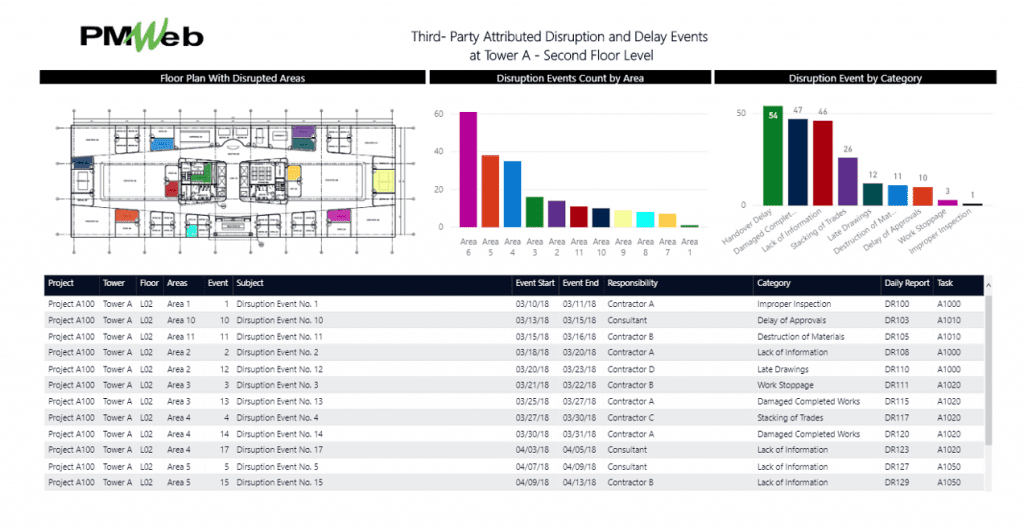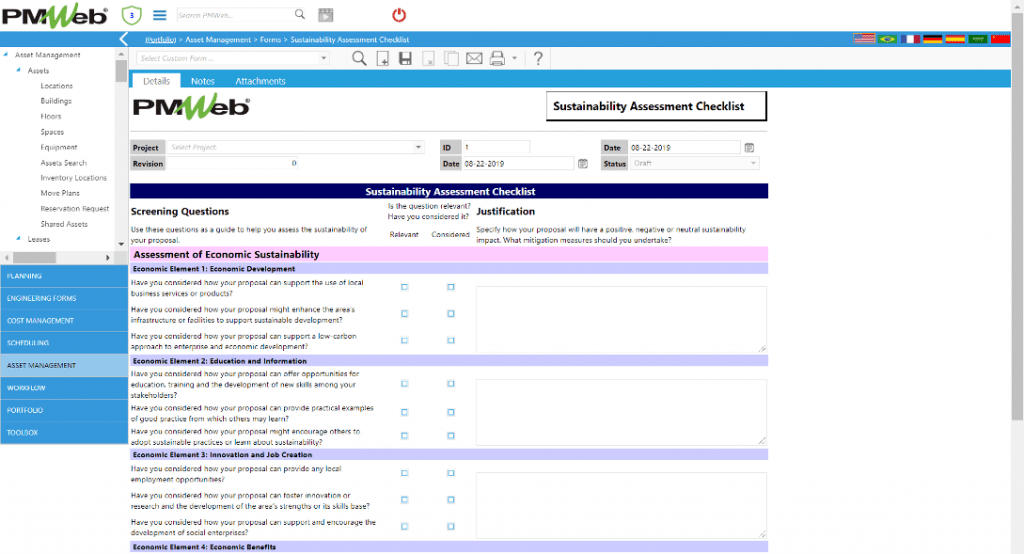Organize, Understand, Act
The data used to plan and build a project is invaluable when it comes time to actually operate the asset. In PMWeb, all of that data remains linked to the asset so that none of it is lost nor does it need to be rekeyed. With Asset Management you can maintain real estate assets and equipment with a comprehensive system of work orders, manage inventory, perform space planning and shared assets management, and even track maintenance contracts.
Create on-demand or recurring Work Orders, link them to Maintenance Contracts and drop them on the interactive Dispatch Board to schedule them. PMWeb Asset Management lets you track unlimited Inventory Locations, link Inventory to any asset in the system, and pull from stock to Work Orders. Use Equipment Records to log usage and a detailed Work Order history, be alerted to upcoming Scheduled Maintenance milestones, and link to or nest other pieces of equipment as Components or Assemblies.
- Asset Explorer – interactive tree view of all of your assets
- Work Requests (from tenants or employees) that can be rolled over as work orders
- Lease management
- View the dispatch board across days, weeks and months
- Preventive maintenance planning
- Interactive Google map views of assets and work orders
- Maintenance contracts
- Track equipment you own, install or maintain
- Space management
- Unlimited inventory locations and sub-locations
- Track inventory by stock #, lot # and serial #.
Asset Explorer
The PMWeb Asset Explorer provides an interactive tree view of all your assets.
Easily navigate to assets, create assets, delete assets, edit asset names, and move equipment and occupant assets. See the details of each asset broken down by location, building, floor, and spaces. This includes the budget, revenue, personnel, leasing details, projects, work orders, and more. With one click, you can generate work orders from within the asset explorer, and then view those work orders in a calendar format using the PMWeb Dispatch Board.
Features
- Real Estate Assets
- Locations
- Buildings
- Floors
- Spaces
- Components
- Equipment
- Projects
- Occupants
- Leases
Actions
- Navigate to assets
- Create Assets
- Delete Assets
- Edit Asset Names
- One-click BI Reporting
- Move Assets
- Equipment
- Occupants
- Generate Work Orders

Maintenance Management
Track maintenance contracts and manage preventative maintenance planning. Maintenance management features:
- Predictive, preventive, and on-demand maintenance on any asset
- User-defined work order items and checklists
- Use work orders to track costs on labor, equipment, material, inventory, and more
- Inspections and usage logging
- Linear asset management
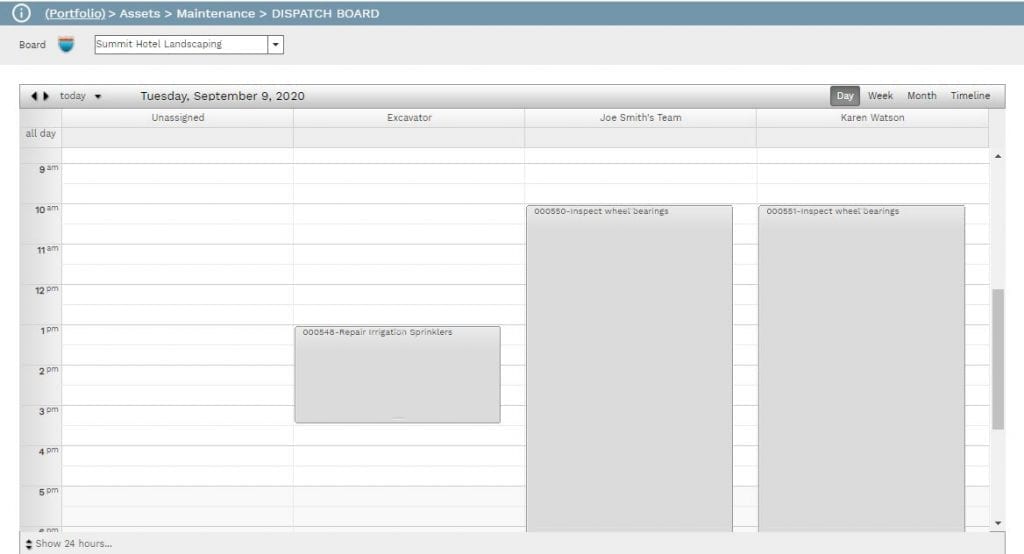

Lease Management
PMWeb Leasing is a robust lease management solution that combines ease of use, always-on access, and direct integration with Planning, Project Management, and Workflow.
Track revenue and expense leases side by side
Unlimited predefined
and one-time charges
Generate lease documents
with a click
Reminders for key dates


PMWeb allows you to define and manage an unlimited number of leases with ease and efficiency. Leases can be simple agreements or complex contracts with sophisticated charge calculations. Additionally, lease data can automatically merge into the lease forms you currently use.
One of the many unique features of PMWeb Leasing is that you can link together multiple assets as defined as “Suites”. Assets that can be linked to Suites include Locations, Buildings, Floors, Spaces, and Equipment. Leases can link to both assets and Suites. PMWeb Leasing allows you to develop a leasing history of the Suite.
The Lease Administrator automates the process of posting Lease transactions, including basic charges, recoveries, overages and escalations. Create, edit, and approve charges using PMWeb Workflow before actually posting them. Tenant Invoices can be added manually or automatically. Accounts Receivable and Accounts Payable Payments can be applied to Location Programs, Locations, Leases, and Tenant Invoices.