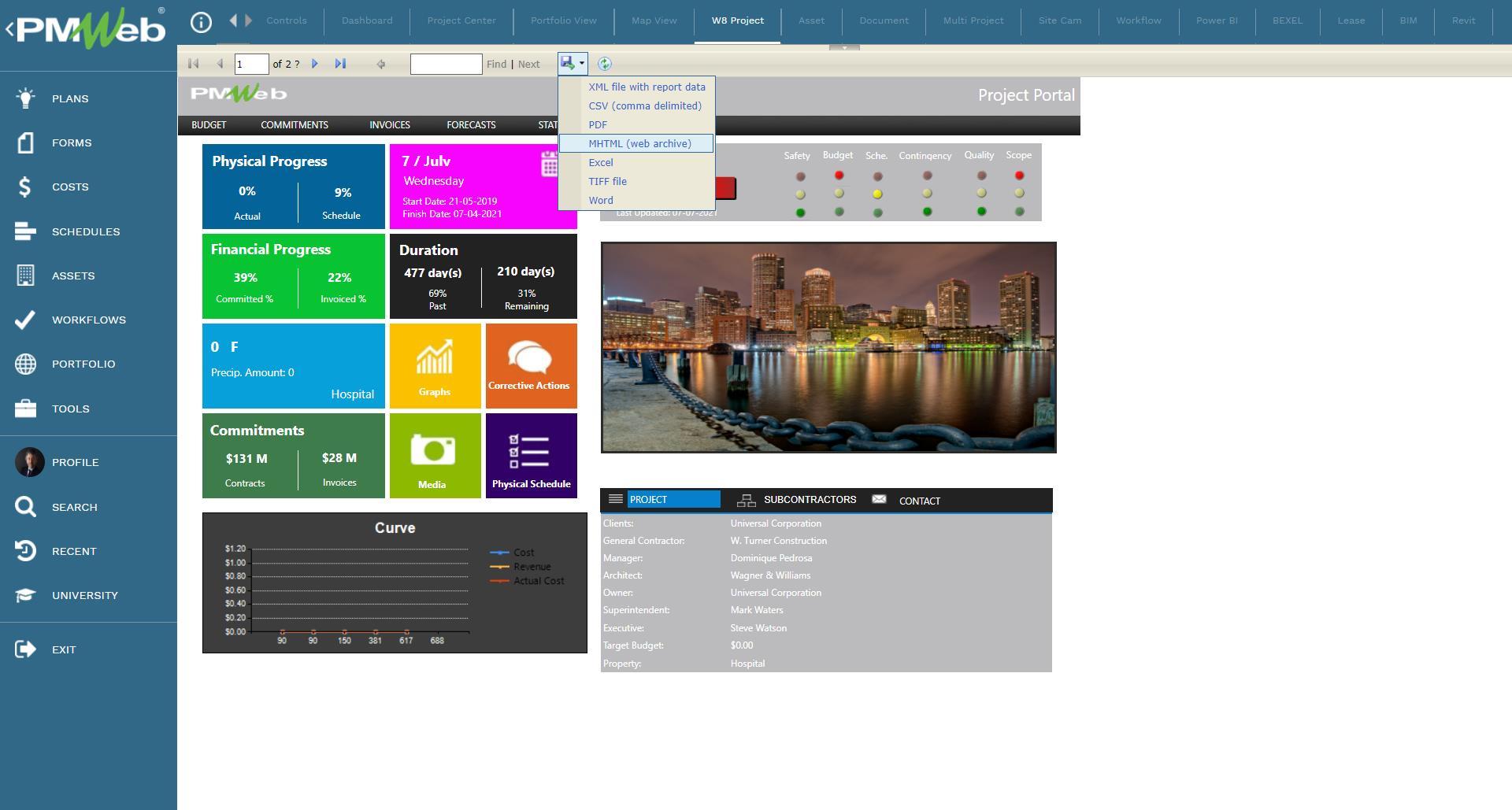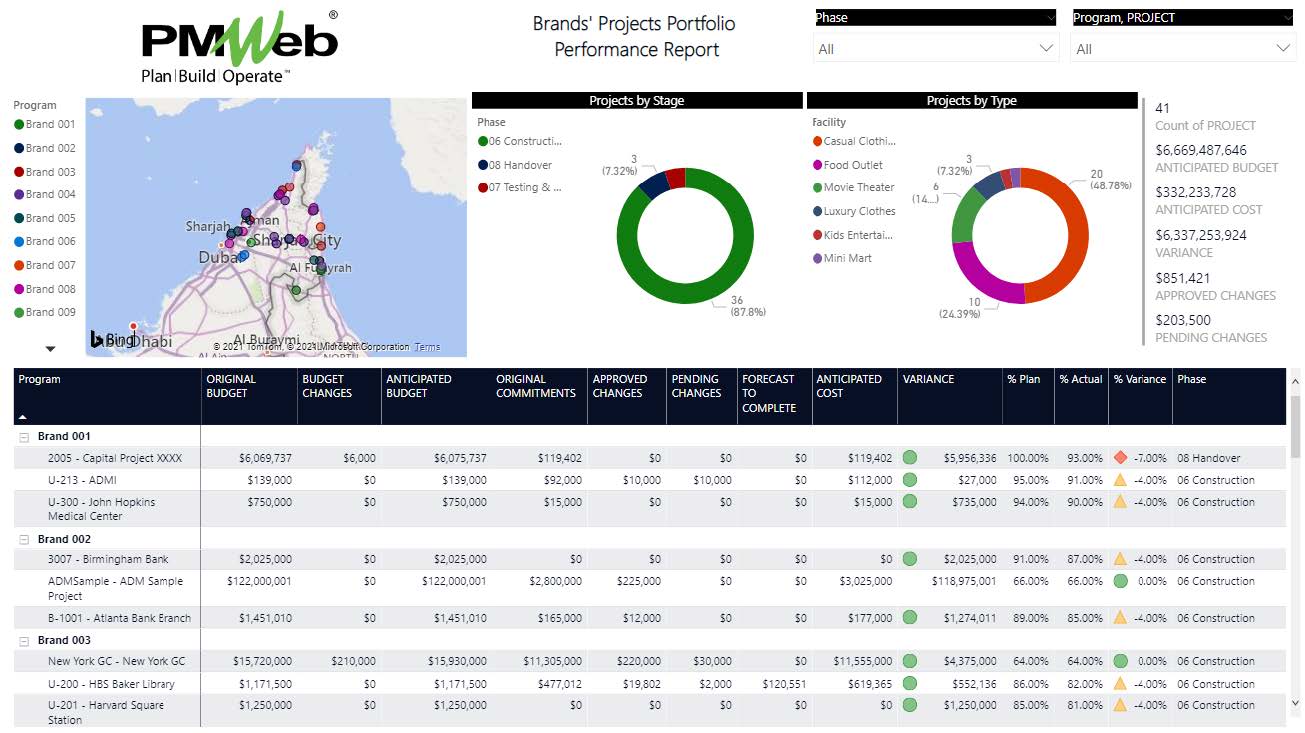PMWeb Reporting
Detailed insights for faster and more informed decisions
With the PMWeb Portfolio reporting tool, you can build reports in less than 1 minute with drag & drop functionality. PMWeb comes with over 100 out-of-the-box reports. Easily save, edit, and share these reports.
- Collaborate
Set your projects up for success by standardizing when reports are shared and who in your organization views and tracks the data. Sharing streamlines communication, increases transparency, and helps your teams focus their efforts and resources more efficiently.
- Custom Reports
Get answers quickly and easily through PMWeb Reporting. Use drag and drop to easily create comprehensive reports that consolidate your project information. Summarize your reports through visualizations that help communicate a more holistic story.
- Real-Time Data
PMWeb reporting lets you see all of your information at once displayed how you want it. Intuitive visualizations make it easy for project managers and stakeholders to monitor, evaluate and report on project performance.
- Dashboards
Focus on your most important analytics. Custom dashboard make it easy to monitor and evaluate any report at a glance. Interactive dashboards enable you and your organization to flag issues quickly, drill into your data, and take action.
- Export and Share
Most reports can be exported to a PDF or XLS file to be shared with project executives, owners, or anyone looking for summaries.
Microsoft Business Intelligence
Fast, secure, and powerful
The PMWeb Business Intelligence platform is included across all modules – built on Microsoft SQL Server with Microsoft SQL Server Reporting Services (SSRS), one of the world’s leading business intelligence and analytics platforms. The 2021 Gartner Magic Quadrant for business intelligence and analytics platforms has only 4 global leaders – of these, Microsoft BI is a leader for the 13th year in a row. In 2018, it was #1 for “Completeness of Vision” – and every year since it has been the undisputed #1 in all leader categories.
PMWeb’s use of SSRS also facilitates ready connection with Microsoft Power BI, making the power of PMWeb’s reports and dashboards available to key stakeholders without the need to hold a PMWeb licence.
Use of the powerful Microsoft tools for business intelligence allows clients to tailor dashboards and reports to exactly what they require – accessing any data in PMWeb’s unified database to create the most meaningful graphic representation of the available information – and with the ability to immediately drill down to the underlying data in real-time. Some examples of PMWeb reports and dashboards are below.

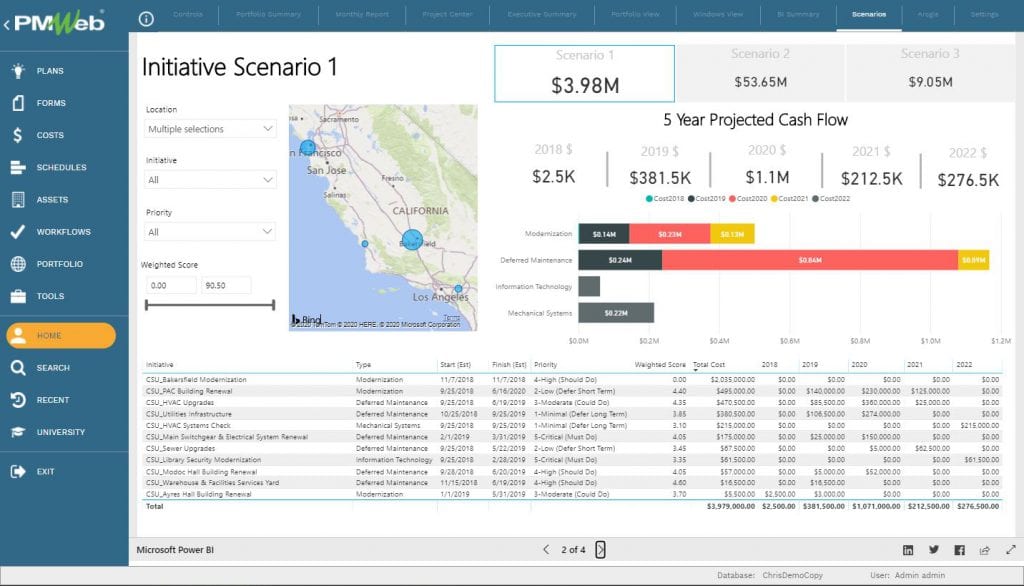
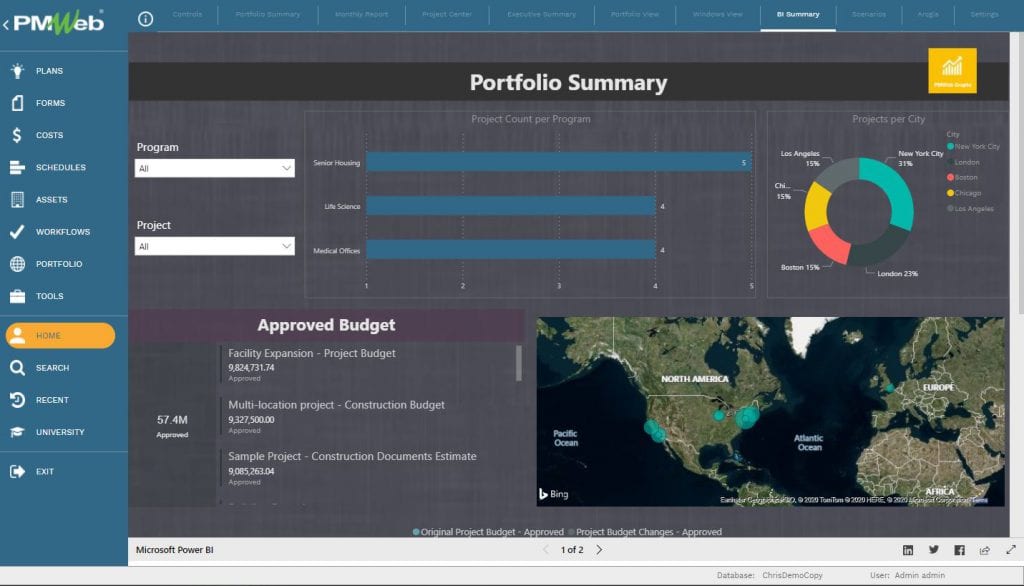
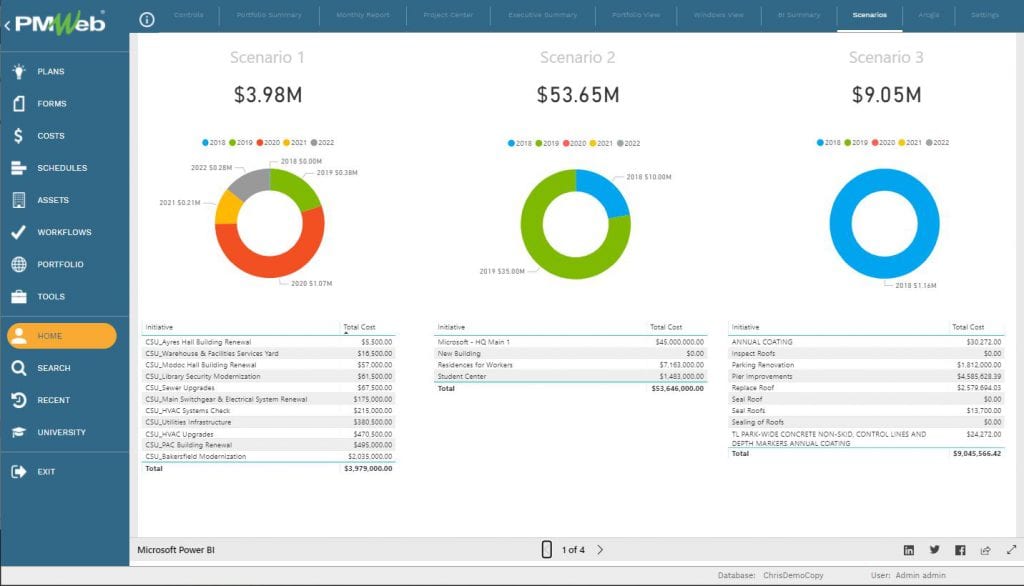
ITO – Important attributes when choosing software
When choosing a portfolio, program and project controls system, we always recommend that 3 key factors are taken into consideration:
- How easy is it to put information into the system (INPUT)
- How do you monitor the status of that information (TRACKING)
- How simple is it to extract information (OUTPUT).
PMWeb does an outstanding job of handling each of these areas through its easy to use interface, copy/paste capabilities with MS Excel grids, and lastly by its powerful Business Intelligence (BI) Reporting Engine.