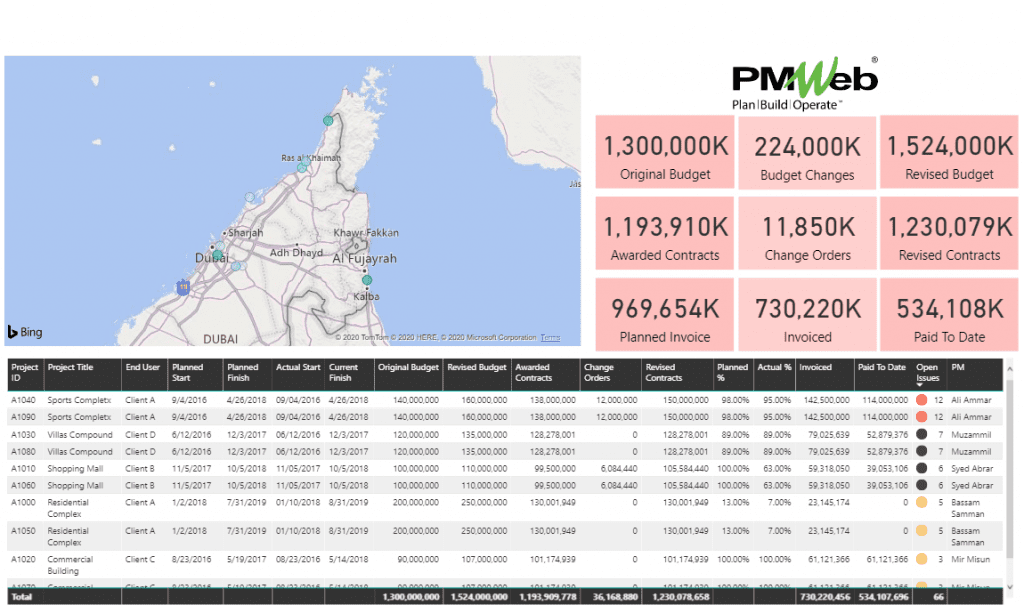Financial losses during the implementation of capital construction projects arising from fraudulent activities can reach up to 45% of the project budget (Source: Association of Fraud Examiners, Russian Branch). In general, funds spent on capital construction projects are considered a sunk cost. A sunk cost refers to money that has already been spent and which cannot be recovered. Nevertheless, forensic audits could help project owners to identify entities and individuals who have committed fraudulent activities to support pursuing the recovery of those lost funds.
One of the key challenges to perform a successful forensic audit is the availability of data in a format that allows analyzing, identifying, and reporting fraudulent activities. As an absolute minimum, the data required for a forensic audit includes approved cost estimates, baseline budgets, budget adjustments, details of invited bidders, bids analysis, awarded contract agreements, interim payment certificates (IPC), and approved and disputed change orders and related records such as a request for information, site work instructions, meeting minutes among others. Of course, the outcome of the forensic audit could lead to the requirement of reviewing other project records such as substituted material and equipment, testing and commissioning inspection requests, punch lists among others.
Using a Project Management Information System (PMIS) like PMWeb, the audit will have a comprehensive ready to use solution to perform the forensic audit. PMWeb out of the box modules for document management, cost estimate, budget, budget requests, contractor qualification, bids comparison, commitments, progress invoices, miscellaneous invoices, and change orders will be used to provide the ultimate forensic audit.
Document Management
To start with, the forensic audit team needs to scan all documents captured for the audit into searchable files and upload them into PMWeb document management. Folders and subfolders are created to organize and secure the captured and uploaded documents. Attributes can be added to capture additional data fields for the uploaded documents. PMWeb markup viewer can be used to highlight and provide notes on important sections of the uploaded documents. Since those documents will be searchable, the team can search the content of the uploaded documents for key events that could be needed for the analysis. Those documents also become available to be attached to other PMWeb records.
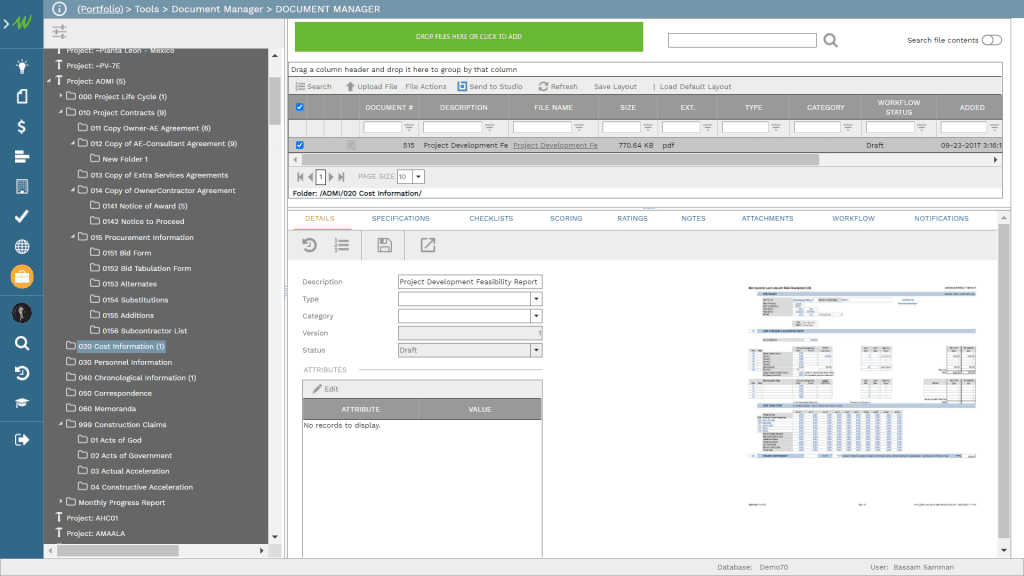
Cost Estimate
PMWeb cost estimate module is used by the audit team to capture all project cost estimate revisions including the final approved cost estimate. The details of those cost estimates can be either readily available in MS Excel or need to be converted into a structured MS Excel file. This enables importing the cost estimates into the PMWeb cost estimate module to enable analyzing and investigating those estimates to identify and report possible fraudulent activities.
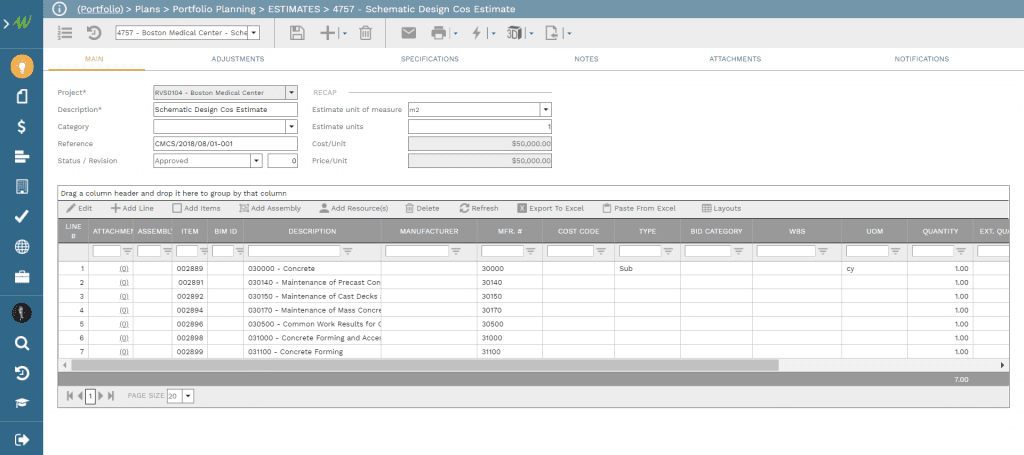
Budget Baseline
The final approved cost estimate is used by the audit team to generate the “realistic” project baseline budget. In addition, PMWeb budget module is used to capture the other project budgets used on the project including the baseline budget. To expedite the process of capturing those budgets, PMWeb allows copying and pasting those budgets into PMWeb budget module. This enables the audit to compare, analyze and identify differences between the approved baseline budget and the “realistic” project baseline budget.
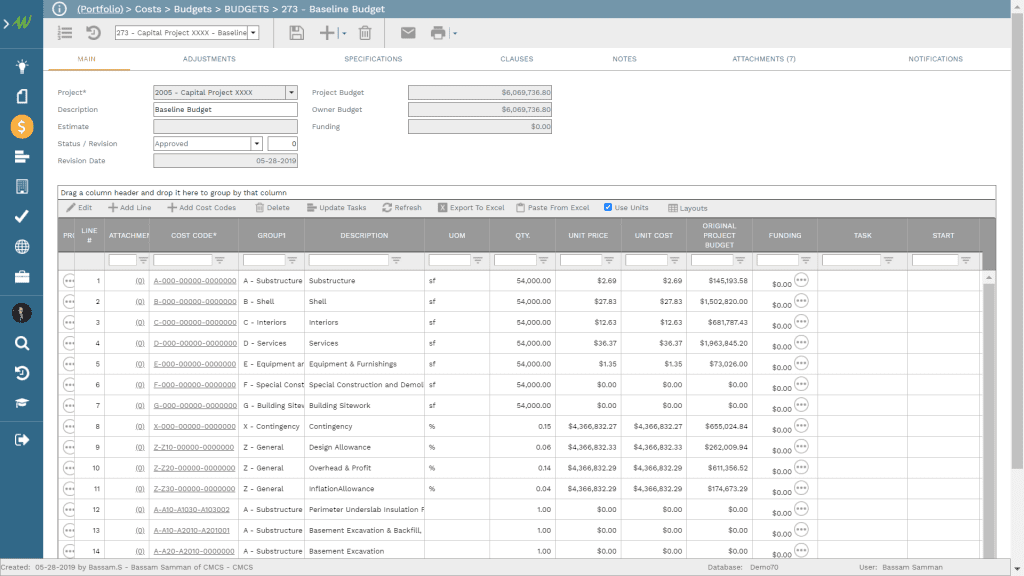
Budget Adjustments
PMWeb budget request module is used by the audit team to capture the details of all omissions, additions, and transfers that the project’s baseline budget was subject to. The budget request module captures the reason for each adjustment, who have requested and approved the change, the scope of work, date among many others.
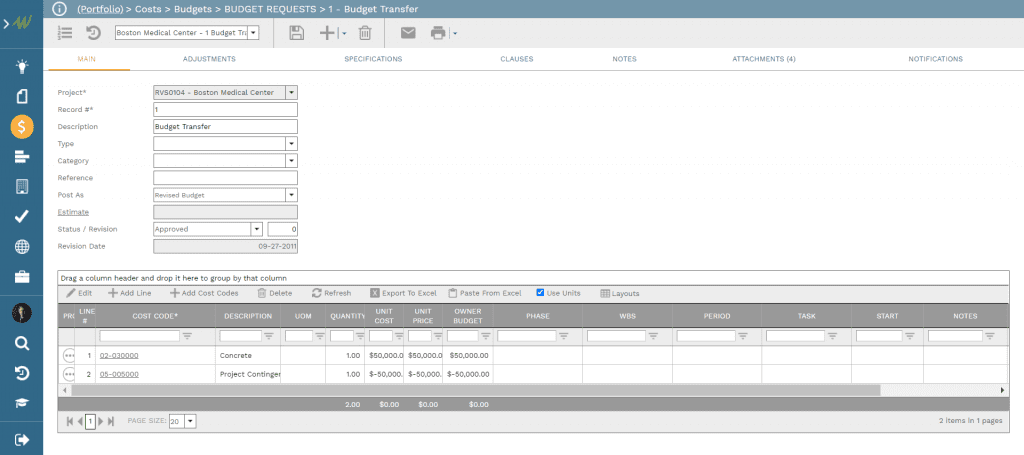
Contractors’ Qualification
PMWeb contractor qualification module is used by the audit team to capture the details of the invited bidders for the different project’s bid packages. In addition, the module is used by the audit team to score the bidders on their qualifications as it relates to financial capacity, track record, non-conflict, and other areas to better understand the capabilities of the invited bidders.
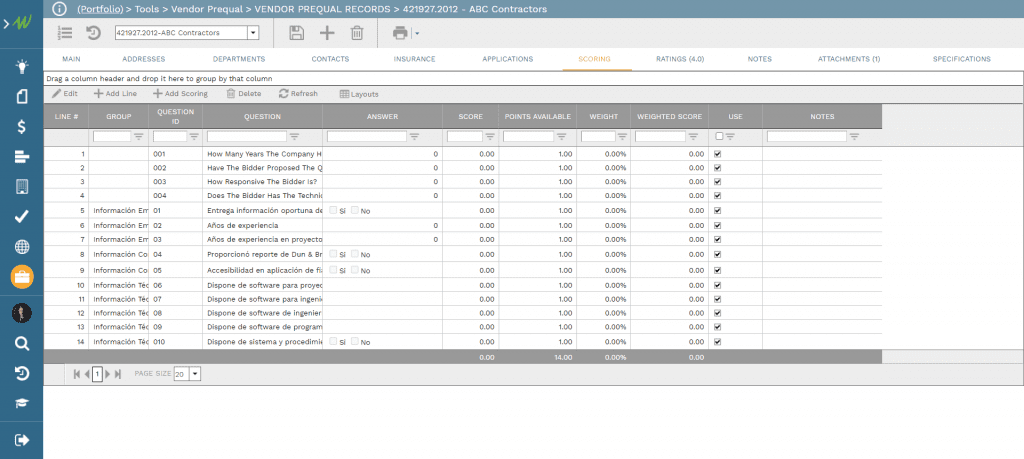
Bid Comparisons
PMWeb procurement module is used by the audit team to compare the prices received from all bidders along with the approved cost estimate established earlier. This immediately unbalances bid items, front-loading among others. The module also captures the details of the technical bid analysis if those were available.
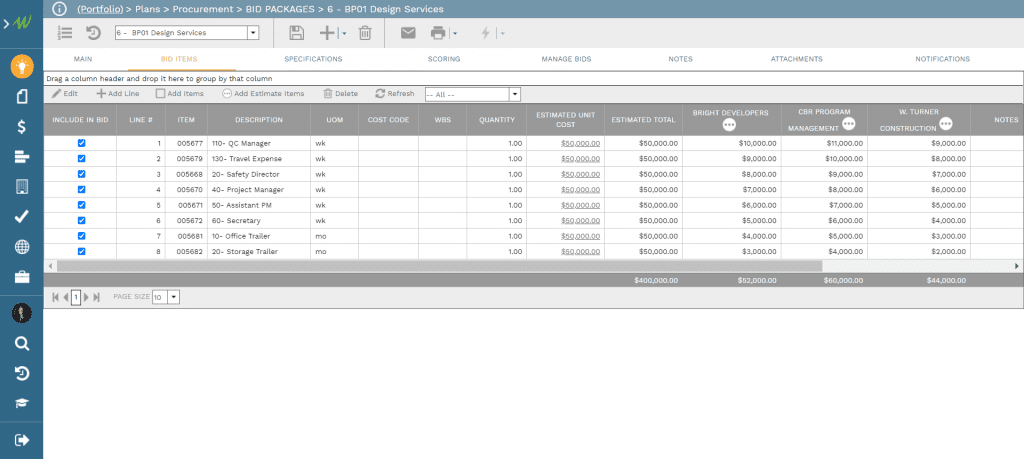
Awarded Contracts
PMWeb commitment module is used by the audit team to capture the details of all awarded contracts including the relevant terms and conditions. The bill of quantity lines can be copied and pasted from MS Excel file into the PMWeb commitment module.
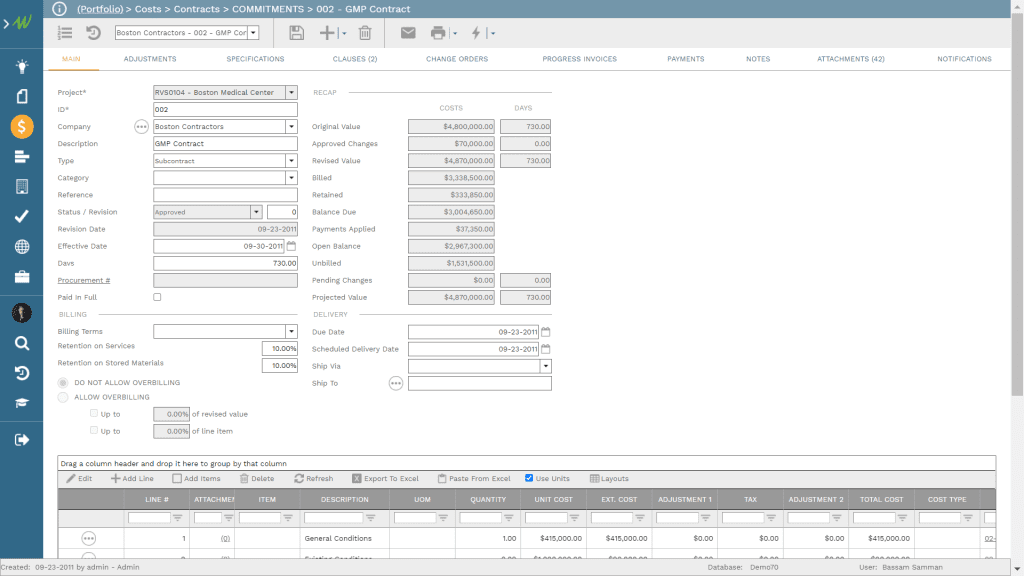
Change Orders
PMWeb change order module is used by the audit team to capture the details of all approved and disputed or claims change orders. Each change order includes the bill of quantity line items affected by the change order and the time extension granted to the project’s contractual completion date if any.
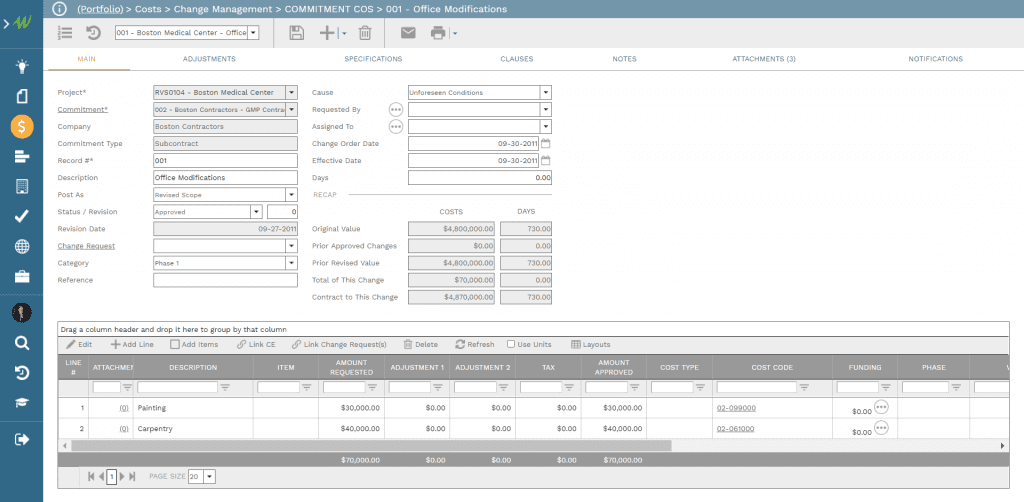
Interim Payment Certificates (IPC)
For each commitment contract, the PMWeb progress invoice module is used by the audit team to capture the details of the interim payment certificate (IPC) for each period. This includes the percent complete of work in place and payment for materials delivered and stored on-site. The progress invoice is used to capture the amount actually paid, when, and other relevant details.
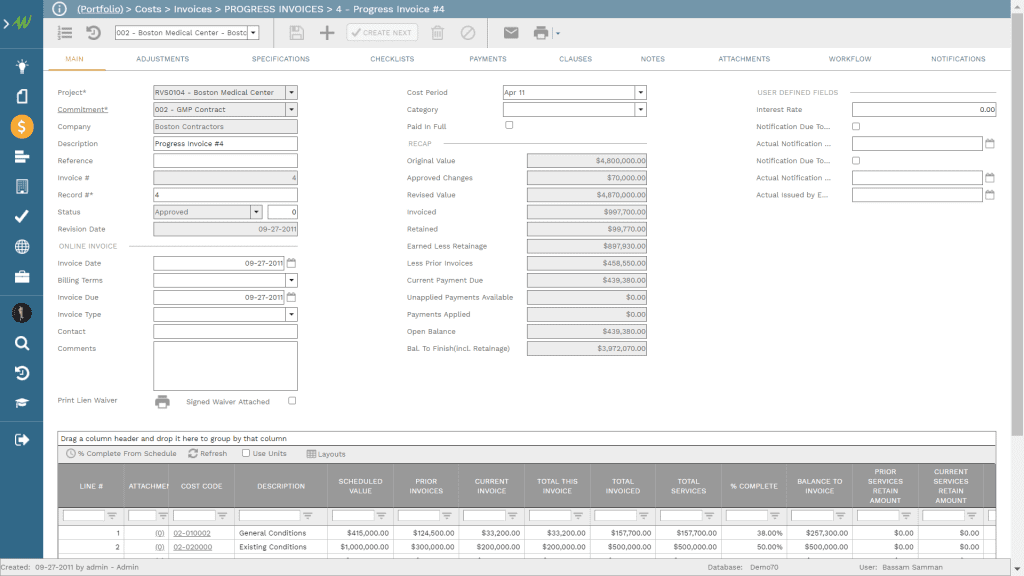
Miscellaneous Invoices
For all other non-contract-related invoices, the details of those invoices are captured in PMWeb miscellaneous invoices module by the audit team. Those can be for rental of site storage, permits, and authorities fees among others. This ensures that all incurred project expenses are captured and stored in PMWeb.
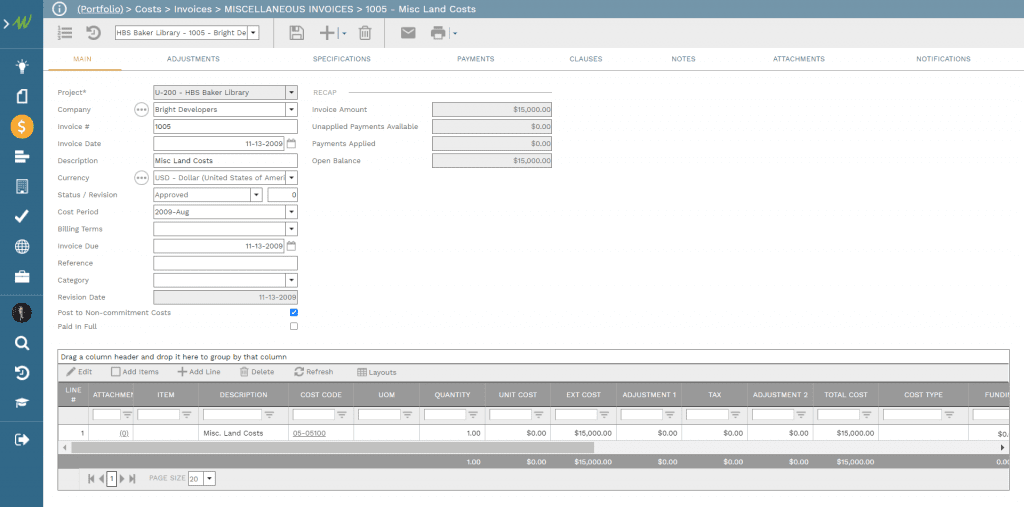
Single Version of the Truth
All financial transactions captured in PMWeb are automatically stored in the PMWeb cost ledger. Of course, the audit team can also opt to directly populate the cost ledger with the financial details, although this is not recommended as the desired traceability will be diluted.
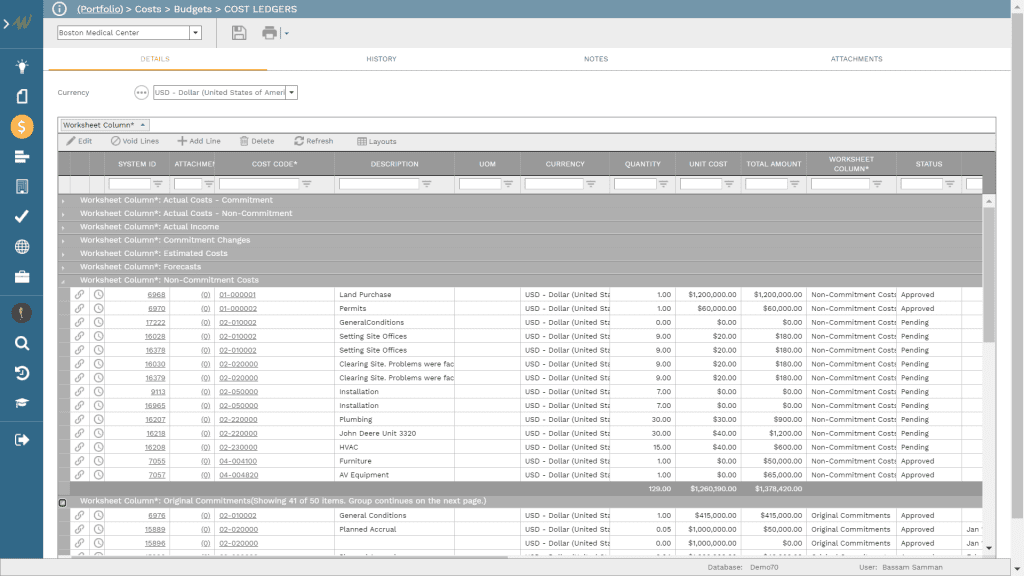
The cost ledger enables to audit team to create their own financial analysis reports, also known as cost worksheet layouts, using PMWeb define cost worksheet module. This enables adding the required PMWeb cost fields as well as create new fields to display calculations made using PMWeb cost records. The output is viewed using the PMWeb cost worksheet module, which can be saved in MS Excel format if needed.
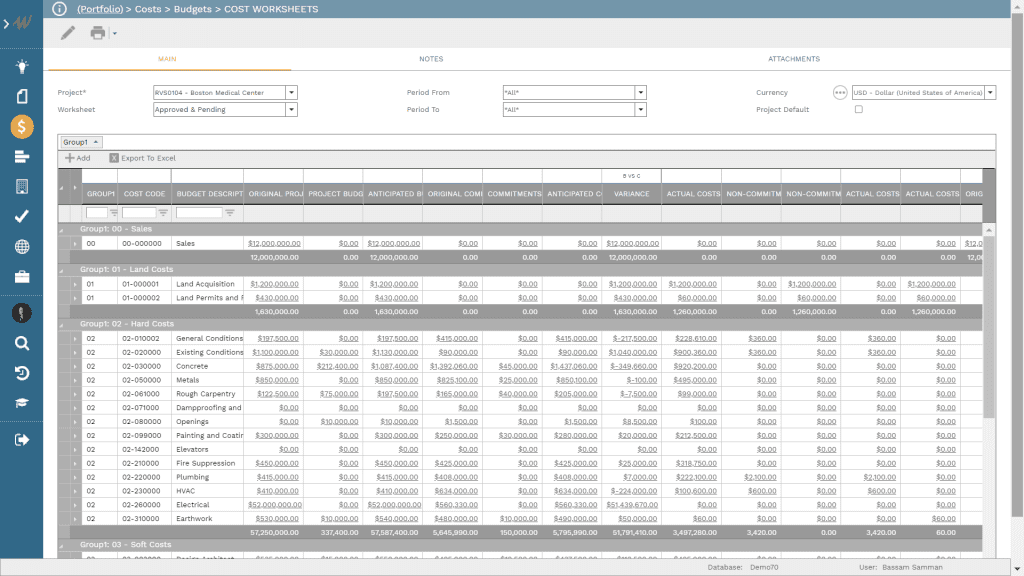
Forensic Audit Analysis and Reporting
By having all project’s data captured in PMWeb to ensure its trustworthiness, the forensic audit team can now consume this data in the form and format that gives them the insight for better and faster analysis of the project’s records. Using business intelligence and data visualization tools like MS Power BI, the team can identify variances and transactions that will be subjected for detailed analysis to determine if they could be considered fraudulent activities. Those reports can include scorecards and visuals to better explain and communicate the outcome of the forensic audit.
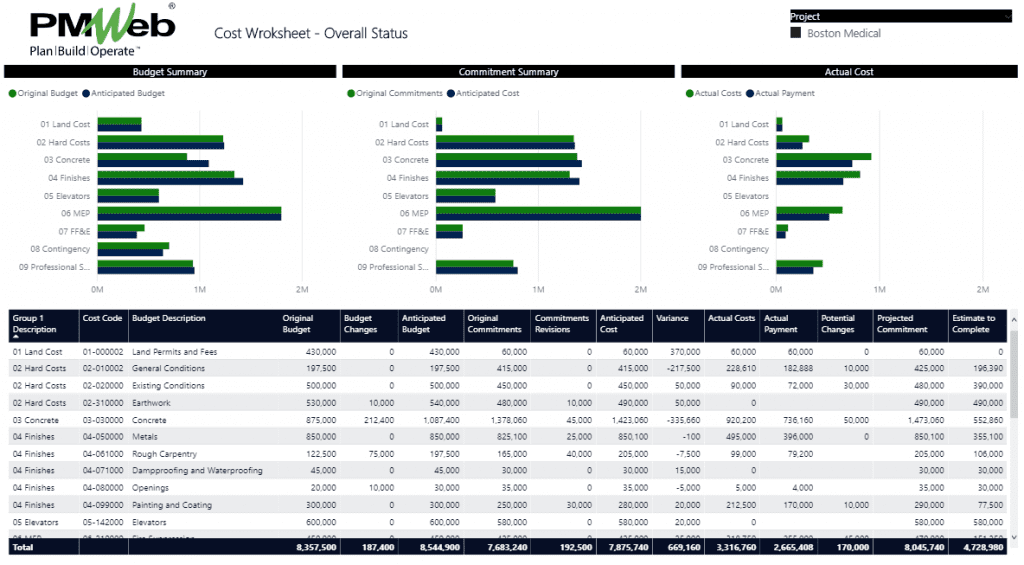
Enterprise Forensic Audit Reporting
Since PMWeb allows capturing an unlimited number of projects and programs, project owners can have a consolidated report of all forensic audit results on a single dashboard. The importance of being able to report on all projects subject to the forensic audit is that the audit can identify if there is any correlation between projects. For example, if there is any correlation between the entities and individuals that were involved in delivering projects, a time period where those projects were delivered, type of those projects among many others.