One of the key advantages of using a 100% Web-Enabled Project Management Information System (PMIS) like PMWeb is that it will eliminate the issue of failed or delayed reporting to the different stakeholders who have the requirement to receive specific reports in a specific format on a specific date and time. They simply want this information to be pushed to them preferrable via an email message as they do not go through the hustle of pulling information.PMWeb business intelligence report writer will be used to create the reports and dashboards that need to be communicated to the different project stakeholders. Those could be reports that might display information from a single project management process like Issues Resolution for example, or a report that will share information on different interrelated processes like the cost management report or even a report that displays the weekly or monthly status of project performance. Although PMWeb comes ready with more than 150 forms, reports, and dashboards, organizations can also create their own reports and dashboards in the desired form and format. Those dashboards can also be attached with videos to visualize the progress achieved on the construction site with the option to hyperlink the IP address of a construction site camera if this was used.

For each report created in PMWeb, the project team can specify how the report will be communicated to the project stakeholders whether they have access to PMWeb or not. The frequency for communicating each report can be daily, weekly, or monthly.
For example, if the option of weekly frequency was selected, then PMWeb also allows setting the day of the week on when the report will be sent. In addition, PMWeb allows setting the period from issuing the scheduled reports by setting the form and to dates. Also, PMWeb also allows defining the file format for the created report which could be PDF, CSV, Excel, Word, TIFF, XML, and MHTML. The next step would be the select the project stakeholders who will receive the reports. Those could be either PMWeb users, non-PMWeb users but defined as contacts in the companies’ directory and non-PMWeb users and not defined in the companies’ directory.

Project stakeholders will automatically receive the PMWeb reports that had been scheduled for them via email. Most project stakeholders would usually require those reports to be sent in PDF file format as this will enable them to view them by only having the PDF viewer without the need to have access to PMWeb.The stakeholders can also add notes and comments to those PDF file reports when needed. Nevertheless, what is more, important when the file is sent in a PDF file format, is that the content of the report or dashboard will remain intact.
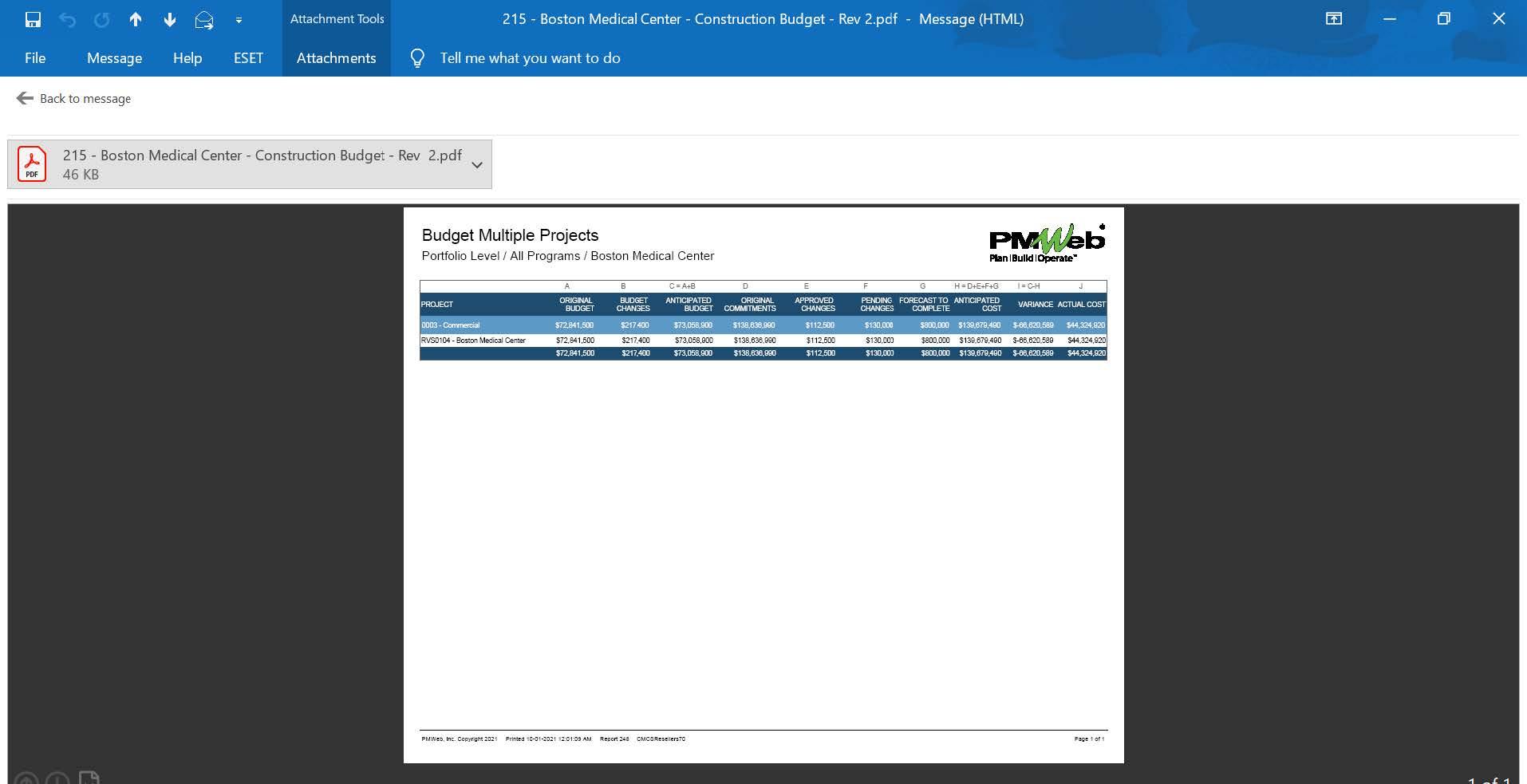
The reports to be shared with stakeholders could also include a report that captures the performance progress information that belongs to each specific brand regardless of the project location. For example, a dashboard report can be created to display the key progress information for each project grouped by brand name in a scorecard table. In addition, the dashboard will include a map of the world showing the locations of those projects. The data on the scorecard as well as the map will be automatically adjusted depending on the selected filter applied by the reader.

For stakeholders who are interested in visualizing projects’ performance data using interactive business intelligence and data visualization tool like MS Power BI, this can be established by setting a link with the PMWeb database to allow extracting, transferring, loading, and querying the captured progress data. The data used in those dashboards can be configured to be automatically refreshed at selective timing. Those dashboards can be associated with maps and other types of visuals to improve the quality of data visualization and analysis.

Similar to other types can be designed to enable the reader to drill down to the project level so they can have more specific details on the project performance. The project dashboard will be used to report on the project’s financial, quality, schedule, HSE, risks, and issues status. The dashboard can be designed to display progress photos to enable visualizing the current project’s performance status.




