One of the common practices that many of those involved in capital construction project delivery are the creation of checklists or spreadsheets that help to capture information on specific areas that need to be managed in those projects. Those include for example risk assessment checklists, risk registers, safety audit checklists, mobilization and demobilization checklists, Covid-19 hygiene checklists, environmental assessment checklists, and systems energization checklists among others. Those checklists are usually generic and apply to all projects although the content could be specific for the organization who have developed them.
The common practice for most organizations and individuals is to create those checklists in MS Excel and use them when needed. The major issue of this practice is that the knowledge gained from completing those checklists across the organization’s project portfolio will be always wasted. Those checklists will end up being located in dispersed data silos that could be lost or dislocated over time.
Using the same PMWeb Project Management Information System (PMIS) platform used to digitally transform the document management, transmittal, communication template and meeting minutes will be also used to create the checklists. Using the PMWeb Visual Form Builder module, organizations can create all checklists needed for capital construction projects. Similar to the concept of checklists in MS Excel, the PMWeb checklist form will include all tables required to capture the needed details. Those tables will be positioned on the custom form layout using the visual form design page.
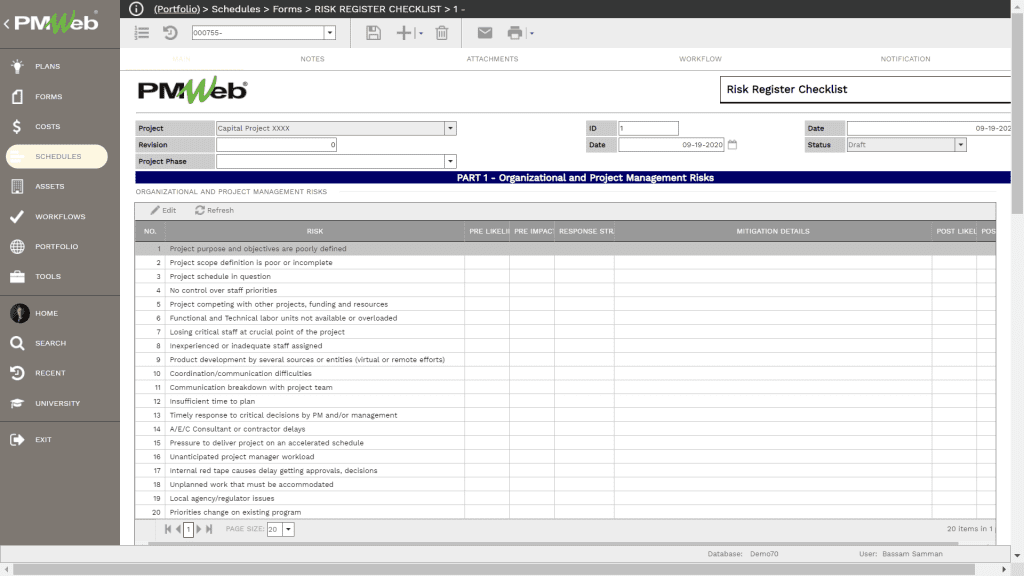
PMWeb custom form builder allows users to create as many as needed tables for each checklist. For each table, it should have a unique name as well as the data fields or columns for the table. The table data fields could be integer numeric, decimal numeric, text, currency, data, Boolean, and a list of predefined values created in PMWeb selection lists. In addition, it is possible to have calculated fields for integer numeric decimal numeric field types. In addition, the width of the field needs to be provided, whether it will be locked with pre-defined values, and whether it will be a required field with value or optional. If some of the fields were selected as locked, then the values for those fields must be provided.
PMWeb also allows setting permission rights for tables for which access rights to each table will be defined under the permission tab of the Visual Form Builder Design module. This will help in assigning the right accountabilities among the project team members for completing those tables.

The Risk Register Checklist and all other created checklists in PMWeb will be added to the project center page to enable those authorized team members who have access to those checklists to create new ones or review those that were already completed. Although the project center is designed to provide access to processes for the specific selected project, nevertheless, users with access rights to programs or other projects can view those processes across multiple projects that the user has access to.

Similar to other PMWeb-created custom forms, the checklist forms can be printed in the desired form and format. Nevertheless, in most cases, the data captured in those checklists would be needed in a format that can be consumed by the end-users themselves when needed rather than having pre-designed reports. To achieve this, it is better to use an application like MS Power BI which can be configured to read data from the PMWeb MS SQL database with the required access rights.
Using a tool like MS Power BI, the project team will be able to create their own tabular and visual reports and create data queries as well as using predesigned dashboards and reports. Those dashboards and reports can be designed to read data from a single project, a program of projects, or a portfolio of projects. All those reports and dashboards are interactive for which the displayed information will be automatically adjusted to reflect the selected parameters.




