Regardless of the type of contract agreement used on a construction project, the final account is the conclusion of the contract sum (including all necessary adjustments) and signifies the agreed amount that the Employer will pay the Contractor. It includes any works that are paid to the Contractor through the main contract. For example, in the FIDIC suite of contracts, Clause 14 refers to payment, and subclause 14.11 spells out the final account process and timescales.
Typically, the final account includes any loss and expense associated with any extensions of time and any other claims the contractor feels he or she is due under the contract. It also indicates the finalization of any disputes that may have arisen and in that sense draws a line under the financial obligations of both parties, save in respect of defects. The final account typically includes items such as:
- Provisional Sums, which are allowances included in a fixed-price construction contract for an item of work that cannot be priced by the contractor at the time of entering the contract.
- Prime Cost Items, which are allowances made for a specific supply item, where the final choice of the item has not been made at the time of entering the contract.
- Claims made by the Contractor including those for Extension of Time (EOT)
- Contra-Charges or Deductions for Liquidated Damages or Withheld Sums for construction defect claims or what is considered to be defective works.
- Any other expenses that could impact the final payment due to the Contractor
Using a Project Management Information System (PMIS) that is specifically designed for managing the delivery of capital construction projects like PMWeb, the cost management processes needed for the statement of final account are readily available out of the box. The statement of final account needs the three processes of commitment contract, change orders, and progress invoices. Each one of those processes and similar to other project management processes managed in PMWeb, an output form can be designed in any desired form and format to display the needed information in the required layout that is aligned with the Employer’s color branding and logo. The output form can be designed to include needed contractual wording and statements. The output form can be designed to be digitally signed using DocuSign if the DocuSign signature was applied to the workflow steps. The output forms and reports displayed below are examples of what comes ready out of the box with PMWeb.
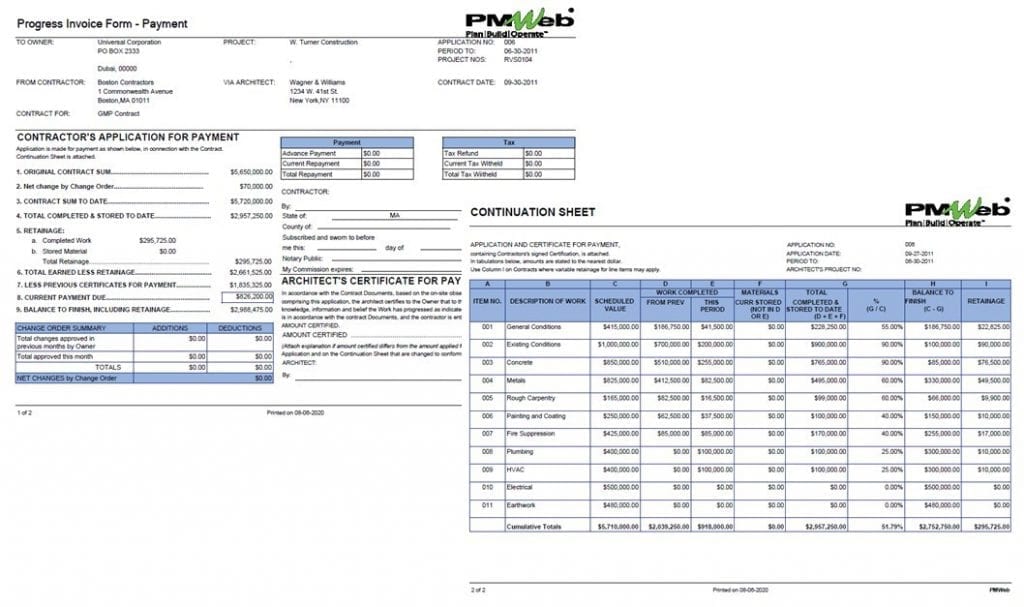
In addition, for each one of those statements of final account needed processes and similar to other project management processes managed in PMWeb, supportive documents can be either attached directly to the process or uploaded into PMWeb document management repository and then attached to the relevant process transaction. The latter is the recommended approach. In addition, links to other PMWeb records as well as imported MS Outlook emails can be added to each process.
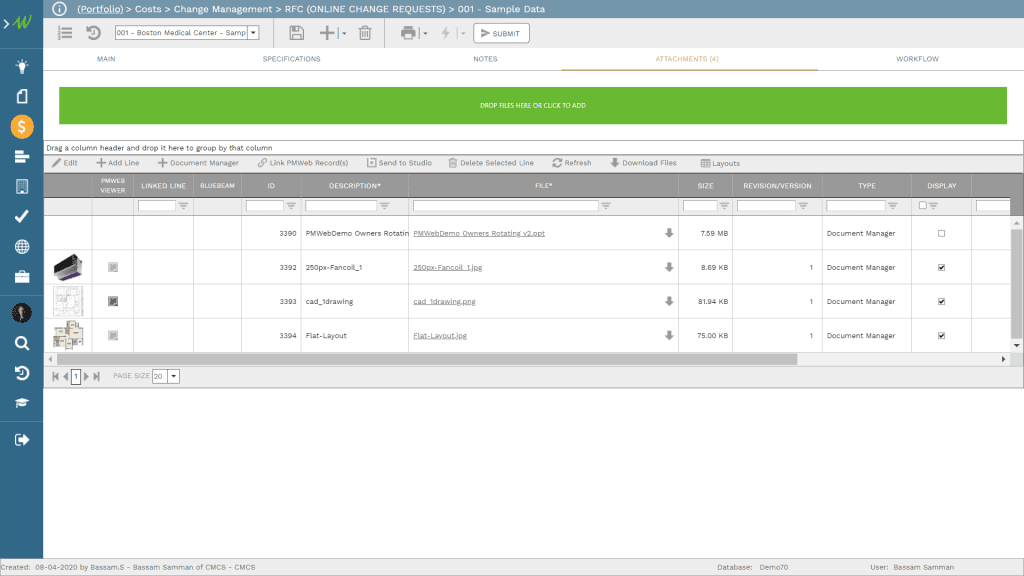
Further, each one of those three statements of final account processes has a workflow for the actions taken by the contract management team to review and approve each process transaction. The workflow defines the duration and sequence of tasks to be performed by the different contract management team members as well as the review actions permitted at each workflow step. The workflow could also include conditions to ensure that the approval authority levels are adhered to. In addition, the workflow could define the alerts level for delayed workflow steps. If the DocuSign Integration is used, the workflow steps can be configured to all use DocuSign to capture the digital signature.
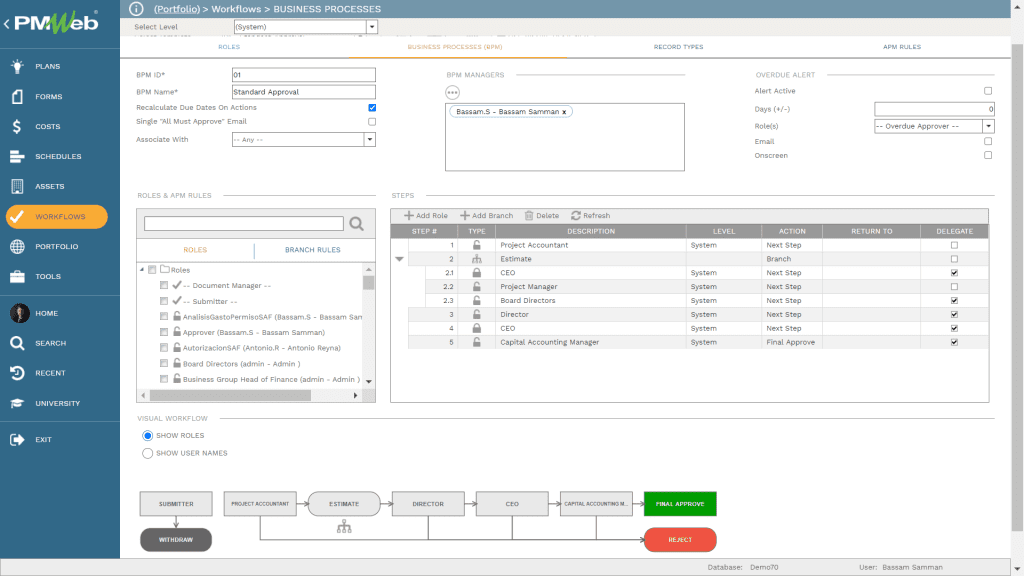
The first PMWeb module to be used for the Statement of Final Account is the Commitment Contracts module which is used by the Employer to capture the details of all awarded contracts to all Contractors as well Consultants and Suppliers. The module includes all payment terms and conditions as defined in the contract. For lump-sum contracts, the contract bill of quantity items added to PMWeb could be summarized at the bill of quantity level if desired. Each item included in the commitment contract needs to be linked to the relevant cost account level also known as the cost breakdown structure. This is needed to consolidate the value of the final statement of account.
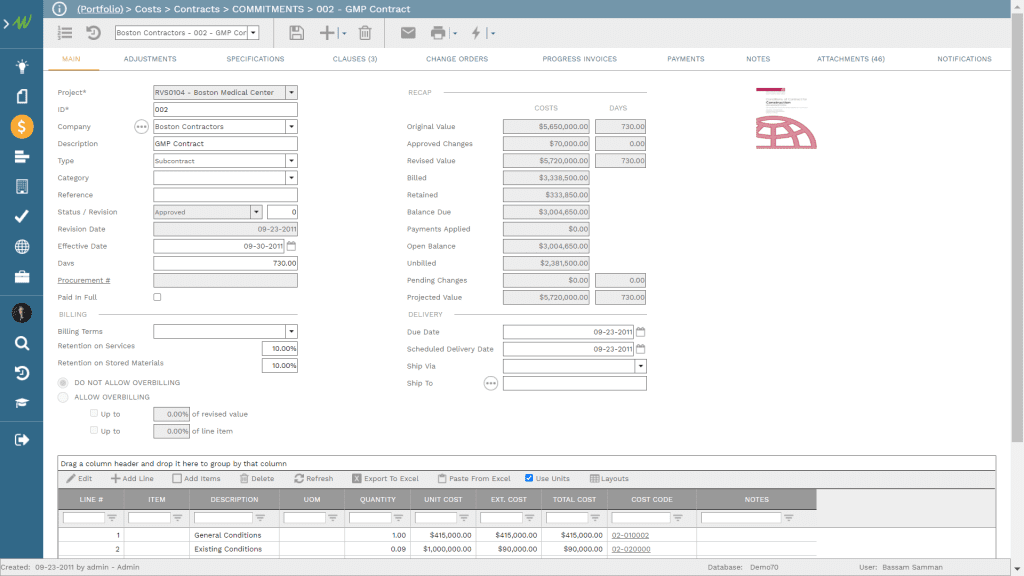
The second PMWeb process to be used is the Commitment Change Order module which captures all Approved Variation Instructions (AVI), Provisional Sums, Prime Cost Sums, Claims, Contra-Charges, Deductions among others. The Commitment Change Order module type field has a predefined list of values to match the change documents used on the project. The user of the form needs to select the needed form type. This is important as the assigned workflow to the Commitment Change Order module could include conditions that are aligned with the values of those types.
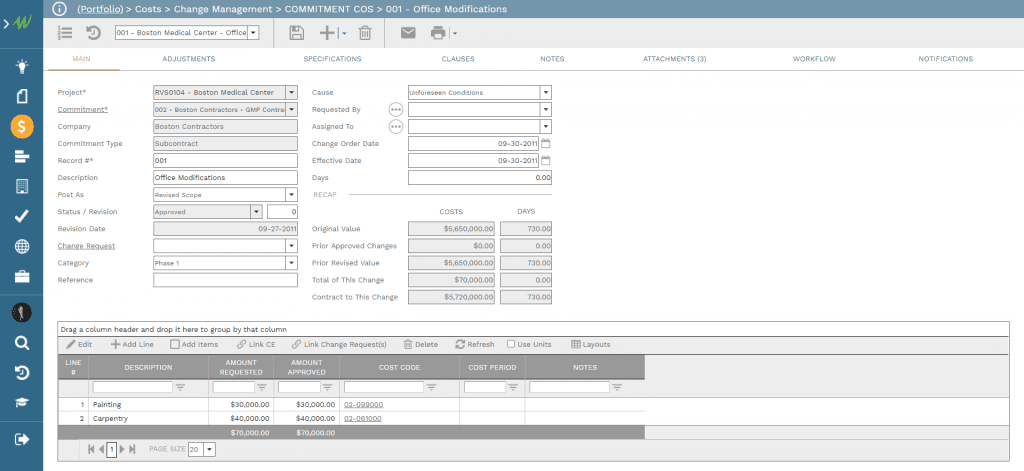
Similar to other PMWeb modules, an output form and log or register can be designed for each commitment change order type showing all needed details. The output form could also have links to the uploaded documents associated with each change order transaction as well as details of all contract management project team reviews made using the assigned workflow. In addition, the change order report can be designed to have links to the relevant change order of each reported transaction. The report can be configured to include visuals to summarize the details of change orders by type and status. The output forms and reports displayed below are examples of what comes ready out of the box with PMWeb.
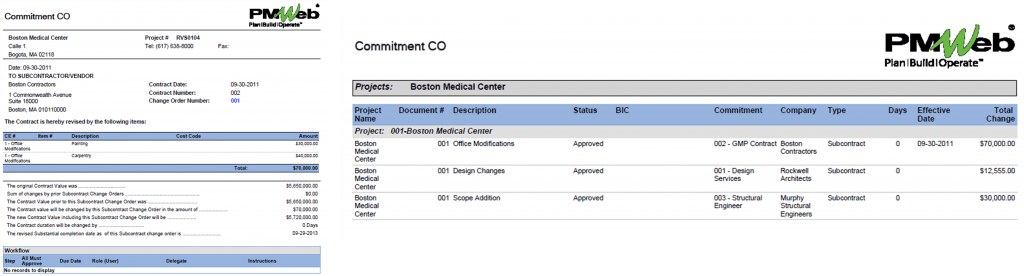
The last PMWeb process is the Progress Invoice module where the line items include all approved change order transactions for all types for which directly impacts the final value of the contract. PMWeb progress invoices automatically adjust the current period invoice amount depending on the last approved progress invoice. In addition, the PMWeb progress invoice allows capturing the actual payments made against each approved progress invoice.
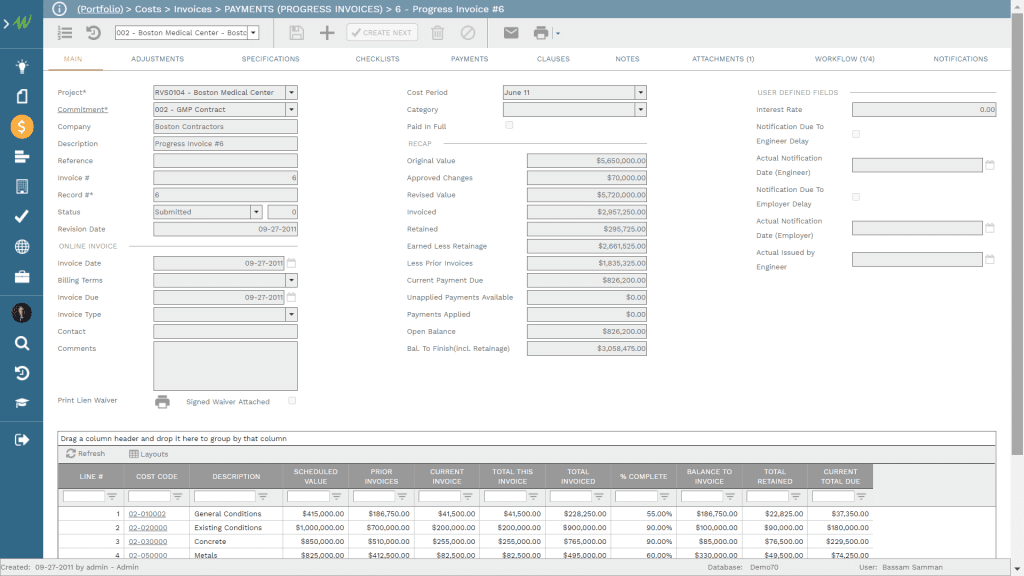
The above-proposed solution provides capital construction projects’ Employers with a quick yet proven, auditable, traceable, and single version solution for generating the statement of final account. This is a solution that adheres to all formal review and approval requirements to enforce transparency and accountability as well as captures all documents and records needed to finalize the statement of account. This solution can be easily configured to produce all needed output forms and reports that respect the Employer reporting and branding requirements. This solution is readily available and does not need the massive cost and time to reinvent the wheel. This solution adheres to the best practices of lean construction management.



