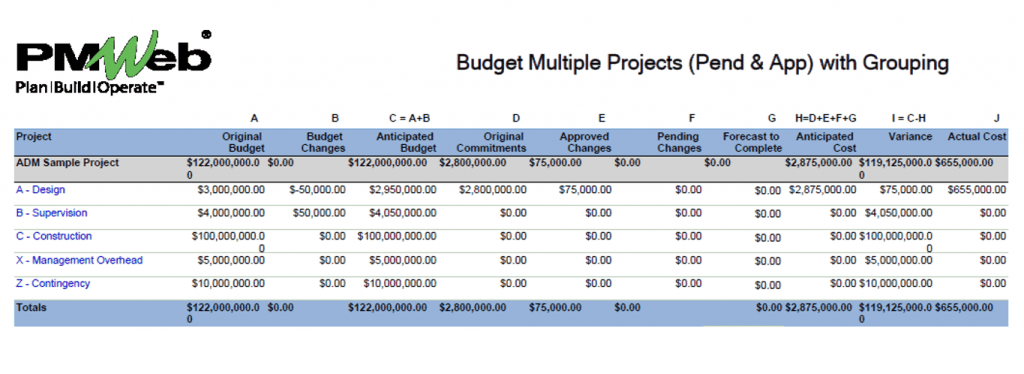If you are a project owner who invests in capital construction projects, you fully understand that having a real-time single version of the truth of your project’s financial status is what will make or break your project investment. Without having access to this critical information, project owners would lack having the insight to make better and faster-informed decisions. This even becomes more serious if your investment is not limited to a single project but spreads across a portfolio of projects. In addition, if your financial status reporting continues to depend on MS Excel as the data source, you better than anybody else understands the high risks of having faulty, inconsistent, incomplete, out of date, and untraceable financial reporting that you are getting today.
Most if not all project owners in private and public sectors are already involved in delivering capital construction projects. In other words, the integrated cost management solution that they need must be easy to implement on current as well as future projects. In addition, most of those project owners might not have documented procedures for managing their project cost and even if they have, they will be outdated and need to be revisited and modified. Therefore, they need a cost management solution that can be implemented without the requirement for having workflows and processes. In addition, most of those project owners do not have a standardized cost management reporting system, as they will usually depend on the project management team to prepare those reports which would differ from one project to another.
Using a web-enabled Project Management Information System (PMIS) that has cost management as one of its’ ready to use modules like PMWeb, will provide those project owners with the desired solution; a cost management solution can be virtually launched in one day if it is implemented taking into considerations the principles of agility, simplicity and fit-to-purpose; An implementation that primarily focuses on the core cost management processes, at least in the initial phase. Therefore, the initial implementation should not consider implementing workflows, customized output forms and reports, dashboards and many other functions and features that PMWeb can do. Those advanced features can be implemented after achieving the main objective of having an operational cost management solution.
The initial core cost management set up includes using PMWeb modules for cost account, financial periods, budget, budget requests, commitments, potential change orders, change orders, progress invoices, miscellaneous invoices, accounts payable (A/P) payments and cost worksheet. In addition, PMWeb document management repository is used to upload and store all cost-related documents. All those modules are configured at the project center screen to provide the PMWeb user with a single page to access all cost management processes.
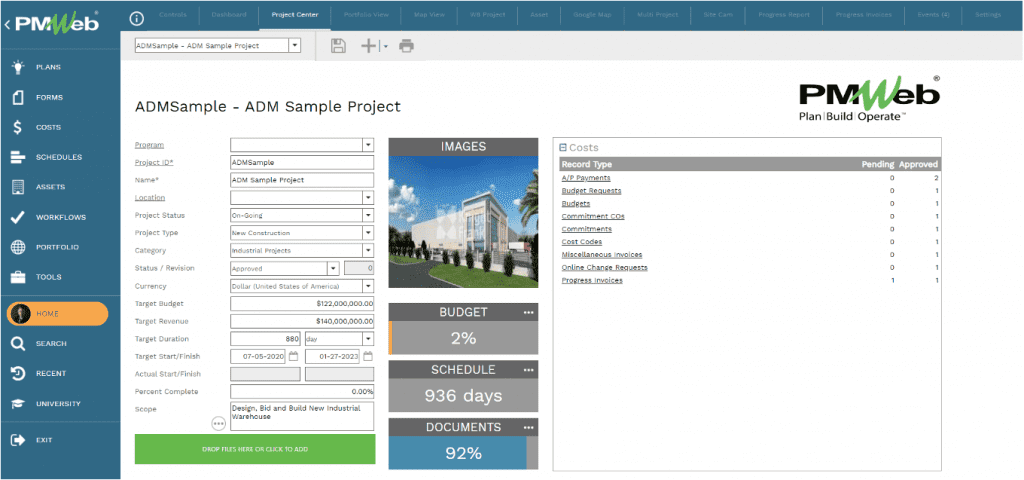
Accordingly, the first step in having the integrated cost management system is to have the cost breakdown structure (CBS) defined. For simplicity, the CBS has a single level with five values: Design Fee, Supervision Fee, Construction Contract, Management Overhead and Contingency. More values and additional levels can be created if this is needed for more detailed cost control. For example, if the project has multiple bid packages or construction contracts, then the CBS level two could be used to present the bid packages.
If the project owner has a portfolio of projects to be executed, then it is highly recommended to standardize the cost breakdown structure levels across all projects. This also expedites the implementation of CBS on all projects as well as enable portfolio project cost reporting. PMWeb cost account module is used to create the CBS levels.
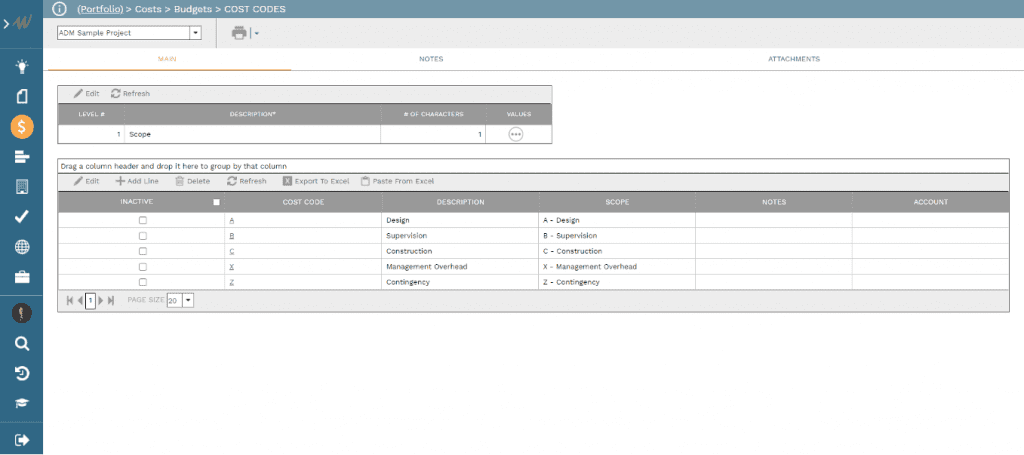
Another requirement for integrated cost management reporting is to have the financial periods where expenses, and maybe revenues at a later stage, for each project are captured. Those periods usually need to be aligned with the project owner’s back office financial reporting. The financial periods should be standard across all projects.
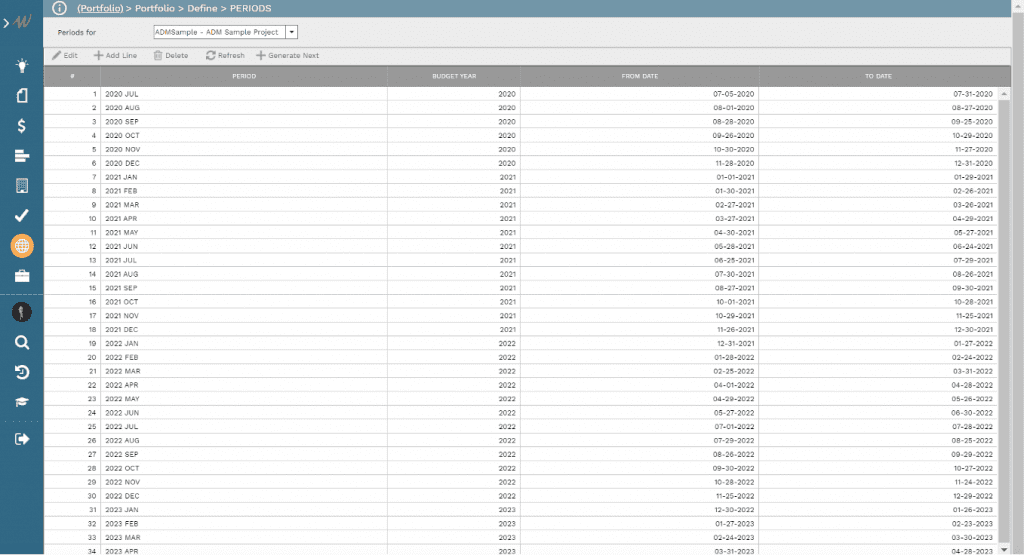
Now we can start with the first process for managing cost on capital construction projects which is setting the baseline budget. PMWeb budget module allows capturing all budget versions although only one version could have the status as approved while other versions need to be withdrawn. In addition, multi-currency per line item is supported although this should not be considered for the initial agile implementation.
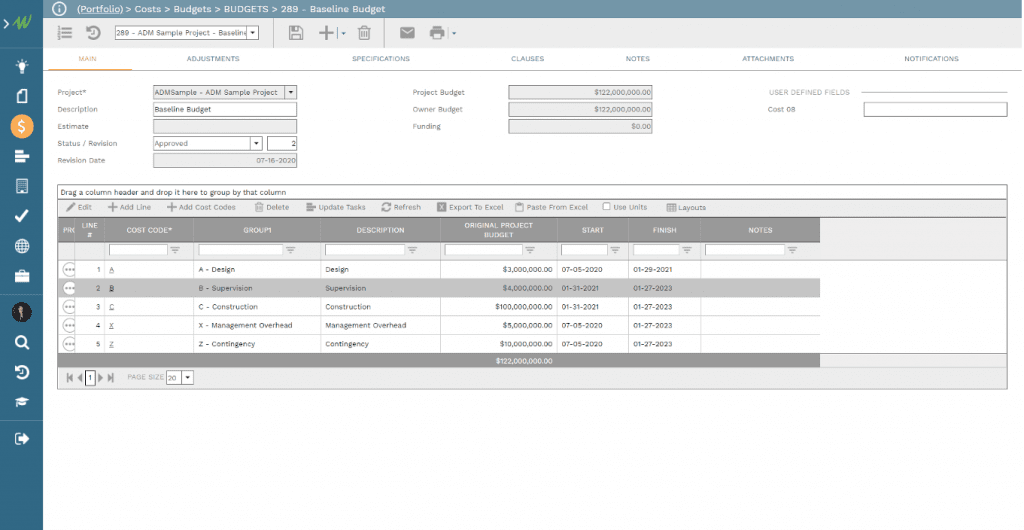
For each budget line item, the project owner needs to define the anticipated spending plan as this is a requirement for establishing the project spending outflow. PMWeb allows doing this projection by selecting the start and end dates of each budget line item and one of the budget distributions curves which could be straight, front loaded, back loaded and bell shaped. Of course, it is also possible to distribute the budget amount manually per period.
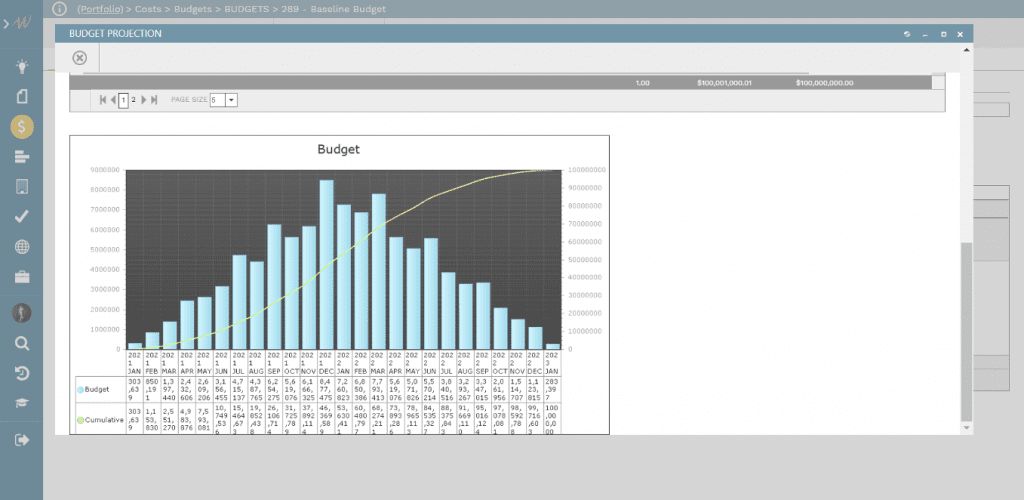
After approving the baseline budget, any changes to budget in terms of increasing or decreasing the allocated funds due to increased scope, reduced scope or simply transfer funds from one budget cost center to another, within the same project or across multiple projects are done using PMWeb budget request module.
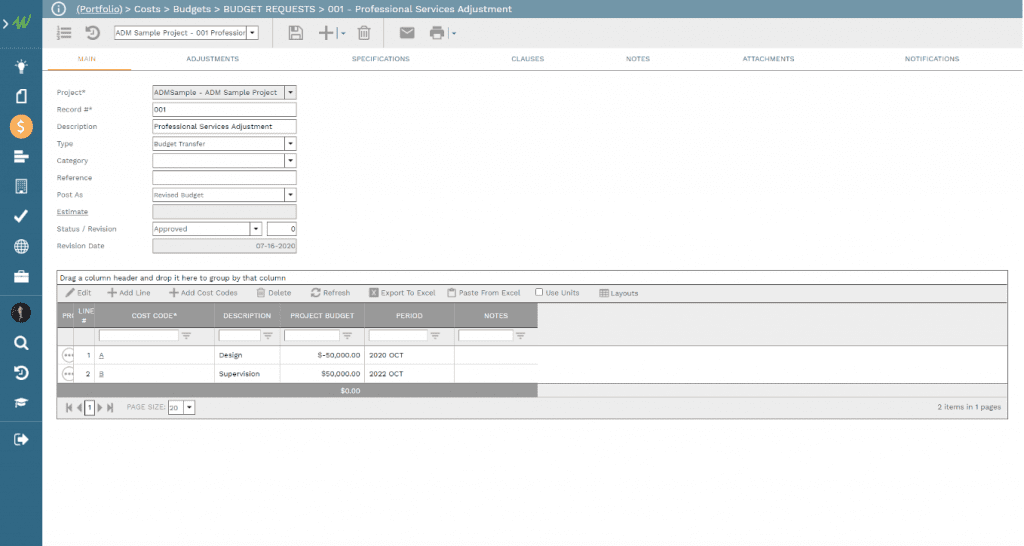
The next step is to capture all awarded contract agreements with the engineering consultants, supervision consultants, project management consultants, contractors, main suppliers among others. To simplify this process, each contract will include a single cost item for the total awarded contract value which will be associated with the relevant CBS level, that is A, B or C. The contract’s detailed schedule of value or bill of quantities and other contract documents including drawings, specifications, agreement, conditions of contract will be scanned and uploaded into PMWeb document management repository and then attached to the contract agreement.
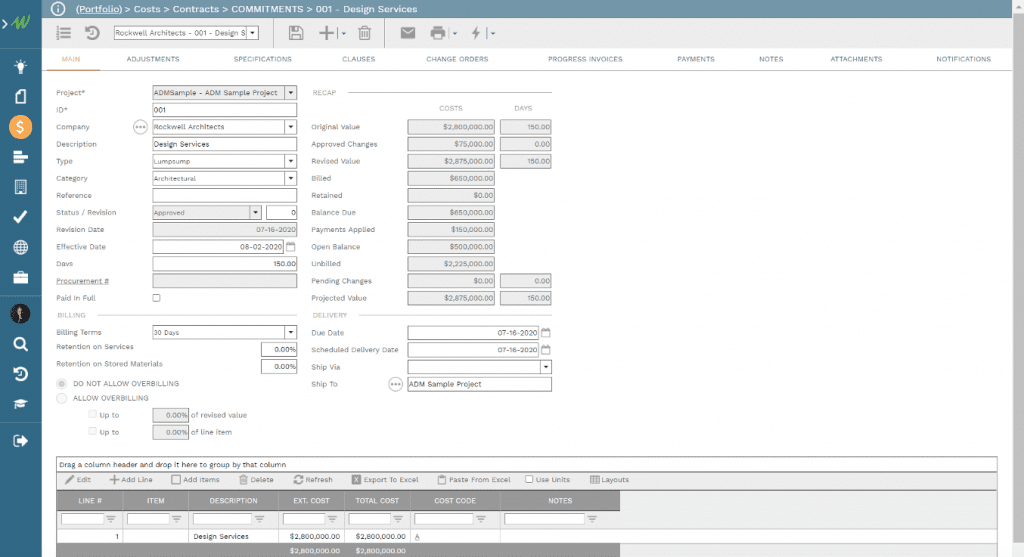
It is known that changes are almost a fact on capital construction projects as they can occur due to many reasons including differing site conditions, design mistakes, new end user requirements, new regulations among many others. Those changes could have an impact on the project’s awarded contracts value as well as the project’s completion date.
To improve the management of changes on capital construction projects, project owners need to consider two processes. The first is known as potential change orders or early warning notifications of events that could lead to a change. PMWeb potential change order module are used to capture the details of those events such as who has issued this potential, for what reason, expected cost impact, expected contract duration prolongation impact among many others.
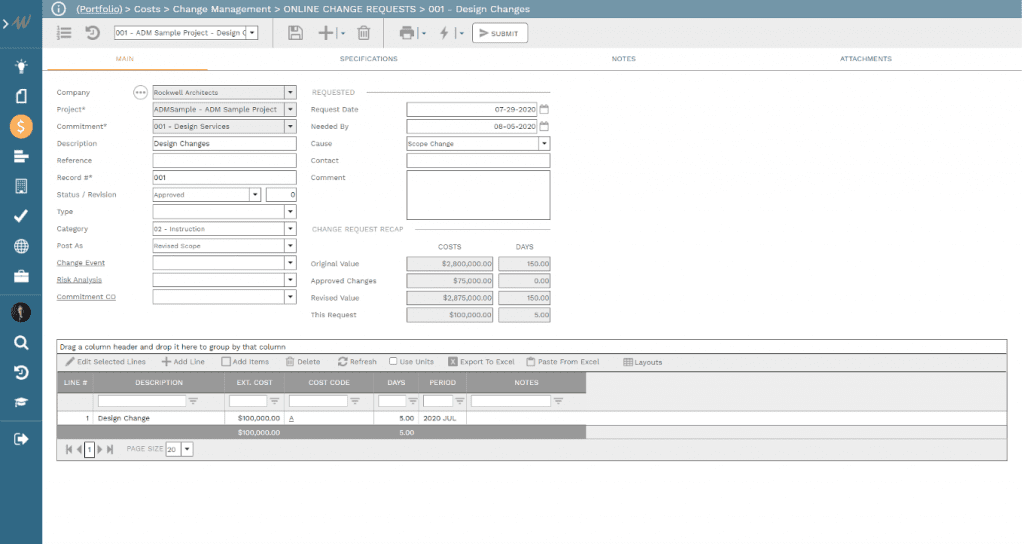
The approved potential change orders are the basis for generating a change order. Of course, change orders can also be added directly using PMWeb change order module. All change orders should include both time and cost change amount. Again, all supportive documents to the change order should be scanned and uploaded into PMWeb document management repository and then attached to the potential change order or change order.
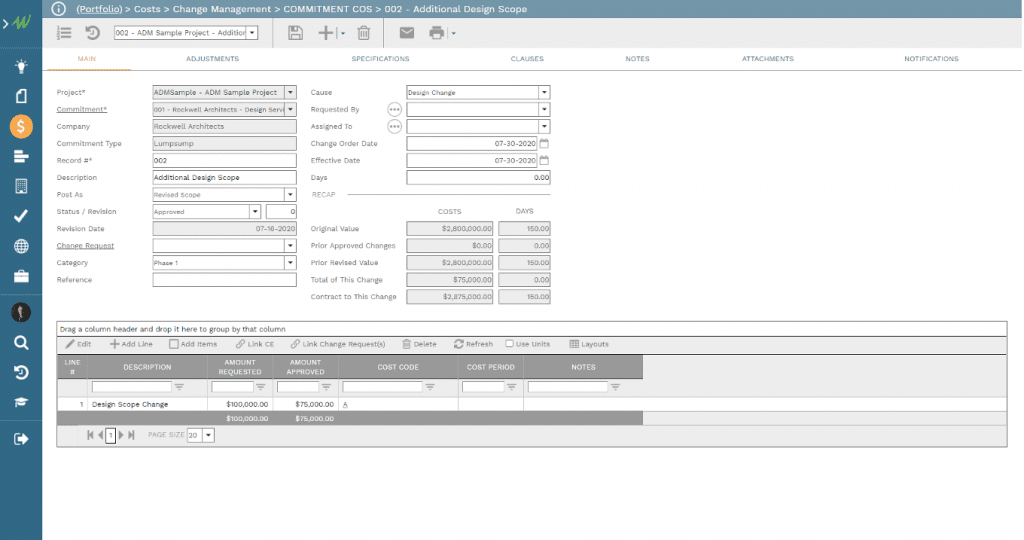
As the project progresses, consultants, contractors and suppliers submit interim progress invoices for completed and approved work in place, delivered material to construction site and completed professional services. Those invoices are issued against their specific awarded contract agreement and approved change orders. PMWeb progress invoice module are used to capture the details of those interim progress invoices.
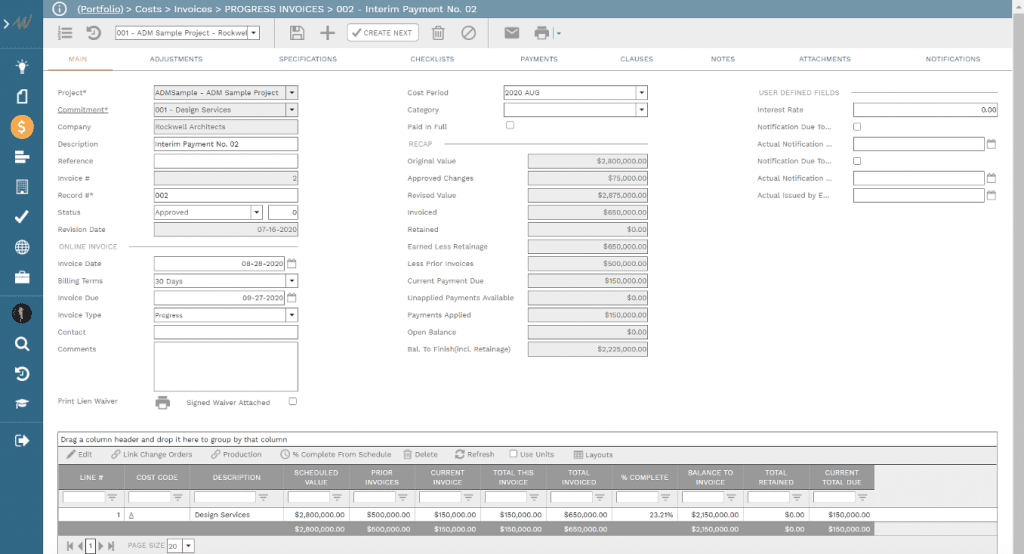
In addition to progress invoices associated with awarded contracts, capital construction projects would be also subject to other expenses that are not related to a specific contract agreement. Those could include insurance, guarantees, bonds, permitting authorities fees, head office overhead contribution, management expenses among others. For those non-commitment expenses, PMWeb miscellaneous invoices module are used to capture their details.
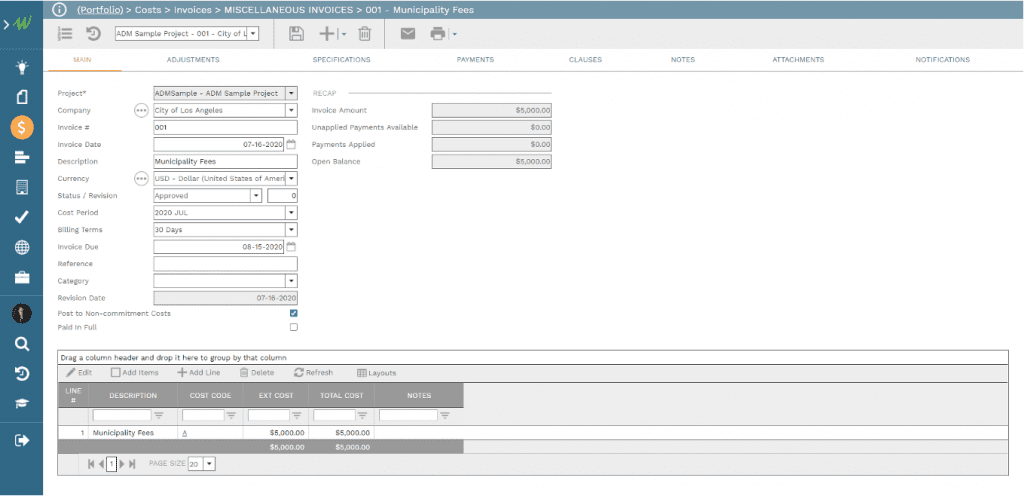
The actual payments of contracts’ related progress invoices and miscellaneous invoices are captured at each approved invoice using PMWeb payment tab. The details include the amount paid, method of payment, date of payment, bank details among other details needed for accounts payable payments.
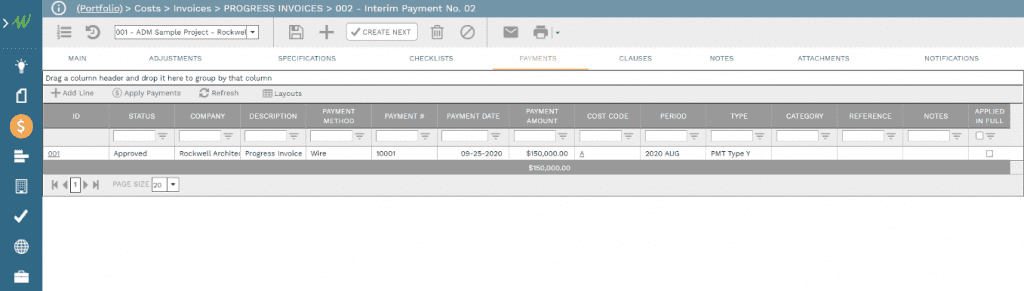
All the above listed cost transactions are automatically captured in PMWeb cost ledger module. The cost ledger repository provides the real-time, single version of the truth and trustworthy cost data that is consumed by PMWeb cost worksheet module to create unlimited number of spreadsheets to report the project’s cost and financial status in any desired form and format. The cost worksheet allows adding the different cost data fields and use mathematical formulas to create new calculated fields such as revised budget, revised contract, projected contract among others. The cost worksheet can be exported to MS Excel if needed for further analysis and reporting.
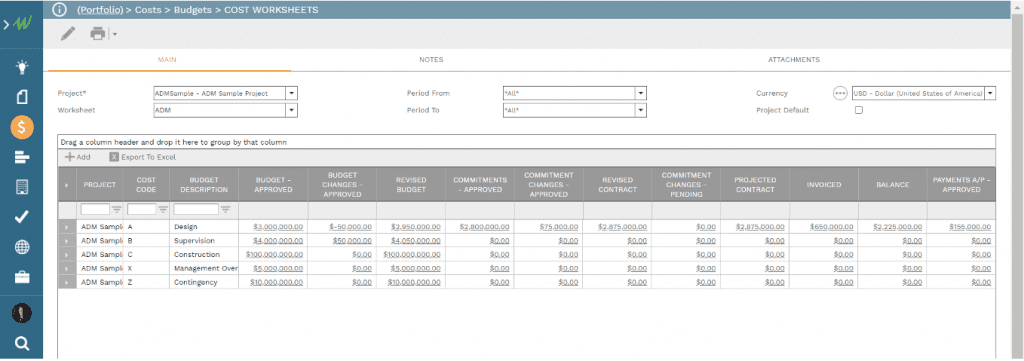
The same real-time, single version of the truth and trustworthy cost data captured using some of PMWeb out of the box cost management modules is also used to create the reports and dashboards to monitor and evaluate a project, program or a portfolio of projects in any desired form and format. PMWeb comes ready with more than 150 forms, reports and dashboards with many of those designed to report on PMWeb cost management modules. Of course, there is no limit to the additional new forms, reports and dashboards that can be created to meet other project owner own cost management reporting as well as using data visualization and business intelligence tools like MS Power BI to create interactive cost reports and dashboards.