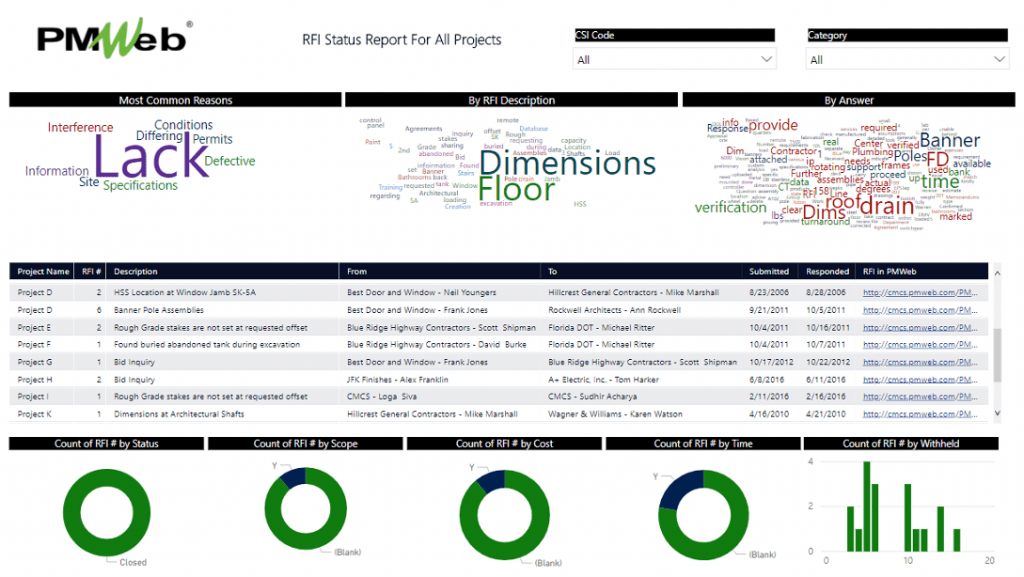Artificial Intelligence (AI) and Big Data are closely interconnected as AI is the output of Big Data. The intelligence results from the processed everyday data captured during capital projects delivery life cycle phases. Therefore, to start taking artificial intelligence, those entities need to start building their big data. They need to collect data from every project management process performed during the project life cycle phases across their complete project portfolio to provide valuable learning information for artificial intelligence applications. Artificial intelligence is a form of computing that allows machines to perform cognitive functions, such as acting or reacting to input, similar to the way humans do.
Nevertheless, the issue facing the construction industry is that it continues to be among the least digitized. This means that the majority of the everyday data generated from delivering those projects will continue to be wasted and not captured in a way that will benefit this industry.

To understand the significance of lack of digitization on the volume of big data that could be captured on capital projects, we will take as an example the process of Request of Information (RFI), which exists in all capital projects regardless of where they are located, size, type, complexity among others.
In most Construction Documents (an agreement, drawings, specifications, and bill of quantities) developed by the Engineer, those documents will inevitably not adequately address every single matter. There may be gaps, conflicts, or subtle ambiguities. The Request for Information (RFI) goal is to act as the project communication management process to resolve these gaps, conflicts, or subtle ambiguities during the bidding process or early in the construction process to eliminate the need for costly corrective measures. Should the response to the RFI lead to additional work that represents added cost or delays to the project’s scope of work, then this could lead to a change order request by the contractor.
Like all other project management processes, managing the Request for Information (RFI), or Request for Interpretation or Request for Clarification process requires a document template to be used by the project parties to raise the RFI to receive the answer for this query. Also, the details of those RFIs will be then logged in a register to provide the status of submitted, responded, and pending RFIs. Usually, the data that gets captured manually will be the RFI number, date issued, subject, date of response, and response document number if it differs from the RFI.

Using MS Excel to capture details of the submitted RFIs, additional information, although not much, can be added to the register. Nevertheless, this data will continue to be manually captured depending on when the information becomes available for the register administrator. Data relevant to the question raised, proposed solution, and response will continue to be missed from the captured data. Also, the option to capture more data that could help in not managing the RFI but also improve the quality of the RFI such as scope, time and cost impact, project schedule activity affected, WBS level, location of affected works, specification section, among others will not be a possible option.

In addition to the many RFI missing data, the MS Excel register will exclude the documents attached to the RFI when submitted and responded to. Those could include drawings, specifications, bill of quantities, and pictures. Again, maybe additional effort can be forced on recording those document names and references, but also there will no option to view those documents from the register.
The missing RFI data does not end with the document template’s data but continues to include the missing data relevant to the review and response workflow steps to the RFI. The MS Excel RFI register will usually capture the date that the RFI was submitted by the contractor and the date the contractor received the consultant’s response. The register will not include the details of who had reviewed the RFI, which could differ if the RFI was for mechanical, electrical, or other building systems, as well as who had examined the RFI if the RFI was out of the project scope and if had cost and/or time impact. For each workflow step, the data that will not be captured will include who performed the step, when the action was taken, comments made by the reviewer, and action taken whether it was rejected, return, approve, among others.

This means not only less 10% of the data that an RFI template includes get captured, but also this data will end to be captured manually and after the fact with little transparency and accountability on who have provided this data. In addition, this RFI data is captured on a separate MS Excel file similar to the many other data types captured for the hundred plus other processes that are needed to manage the capital project. Now imagine what will be the quality and reliability of this data that need to be collected and aggregated from all those separate MS Excel files that were created and shared from the different projects managed by the organization that could be located at different locations of the world.
What Can Technology Do About This?
Using a Project Management Information System (PMIS) like PMWeb, all project management processes across the organization’s project portfolio will be managed. For example, the RFI module, which is available in PMWeb by default, organizations can capture the real data that is part of every single RFI issued, including Project, Phase (Design, Tender, Construction), WBS Level, RFI Reference ID, RFI Subject, or Description, Reference, Status, Revision, and Revision Date, RFI Date, Trade (Substructure, Superstructure, etc.), CSI Specification Section, Category (Structural, Mechanical, Electrical, etc.) and Priority (High, Normal, Low.)
In addition, there is no limit to the additional custom fields that can be added as attributes to the RFI using the specification section. Further, if the project schedule was imported to PMWeb, then the RFI can be linked to the relevant project schedule activity.
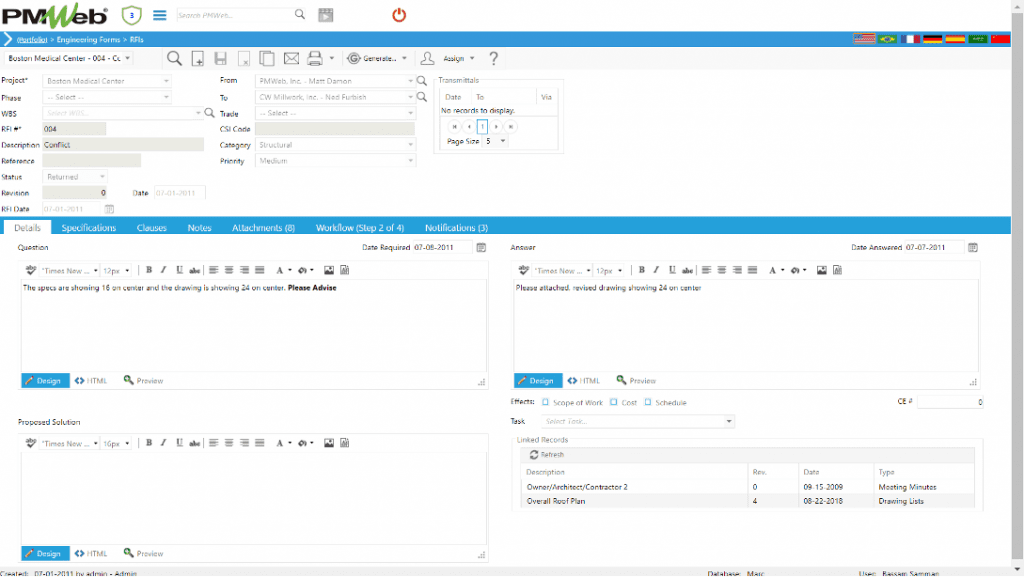
In addition, all drawings, specification sections, contract agreements, bill of quantity, pictures, videos, and all other supportive documents to the RFI will be attached to the RFI record. However, those can be uploaded directly into the RFI. It is recommended that all those documents be uploaded first to the PMWeb document management repository and then attach those the RFI. Also, PMWeb allows linking project-related emails imported to PMWeb and creating hyperlinks to external websites like those for seismic activities and building codes. All these documents and records can be viewed online from within PMWeb.
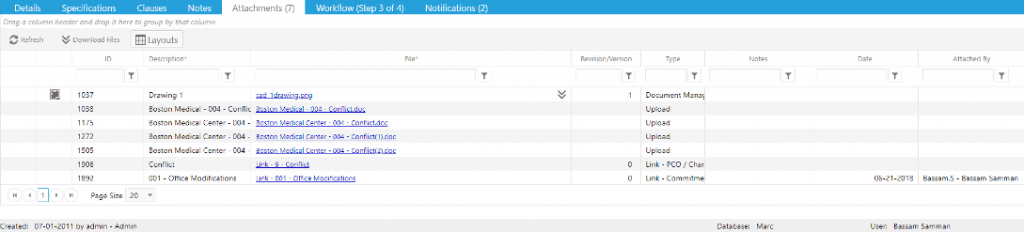
PMWeb Workflow will detail the different roles involved in submitting, reviewing, and responding to RFIs. What is essential in PMWeb workflow is that all possible workflow scenarios can be mapped using the conditional workflow rules and branches. Those rules could be specific to the RFI category, CSI specification section, location, WBS level, reason, impact on scope, cost, schedule, among other RFI attributes or fields. This will ensure that the RFI will be distributed appropriately and circulated among those who are part of the pre-defined RFI management process.
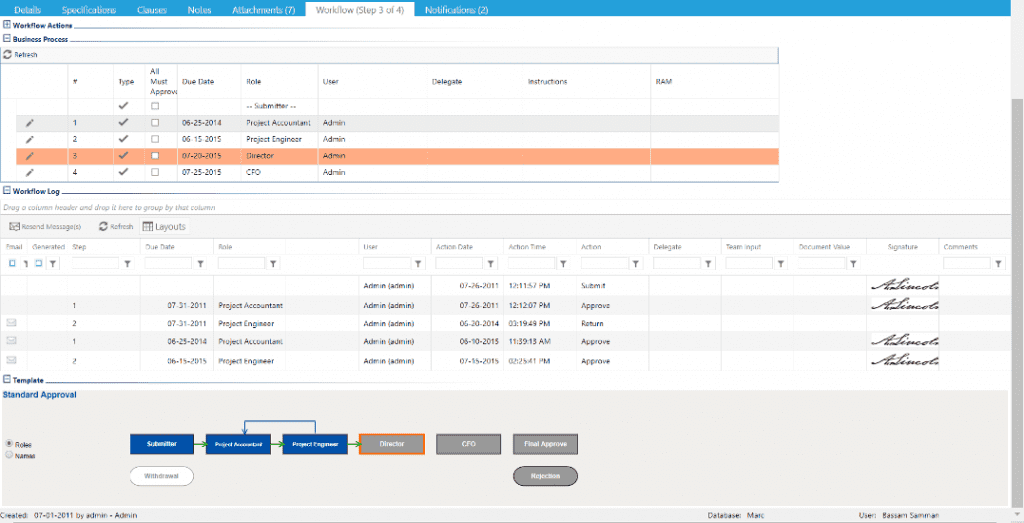
The data captured in the PMWeb RFI form can be consumed in different ways. To start with, it will be used to generate the output form needed to communicate the process formally. This is usually contractual for all formal project communications where an output form needs to be printed, wet-signed, stamped and submitted. Also, the data RFI data can be consumed to generate the real-time RFI log and registers. The RFI Log could be grouped by reason, status, location, among others. Similarly, the data can be sorted by those fields or RFI data, or priority level. Also, logs can be designed to filter reported RFIs by the same codes or any other possible fields.
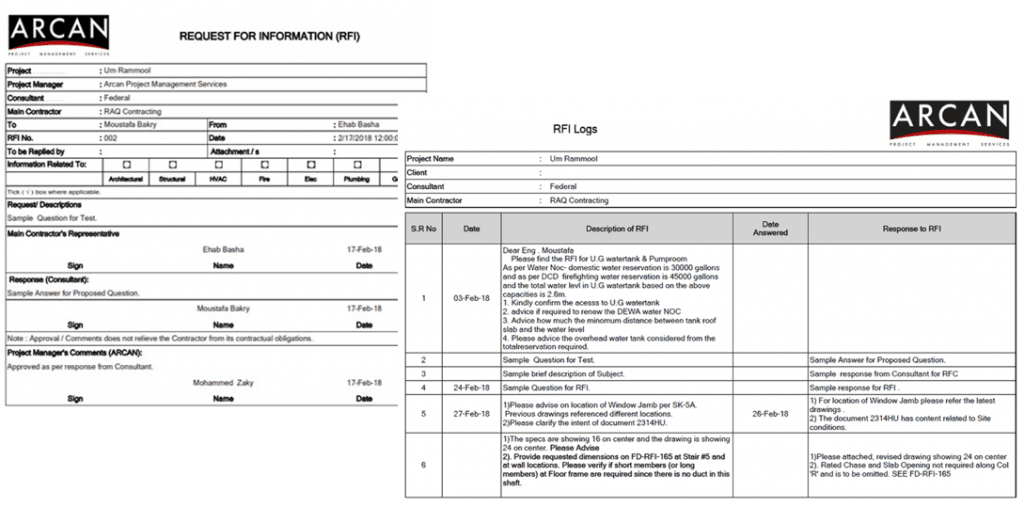
The RFI data, along with the data captured from the hundred-plus other processes across the organization’s complete projects’ portfolio, is the beginning of building the organization BIG DATA in a trustworthy, accountable, and auditable format. So, let’s only consider the captured RFI data. The organization can use this data to analyze and identify trends on RFI growth patter, RFI issued by contractors, RFI issued on projects designed by a specific consultant, RFI that resulted in change orders, RFI by reason, RFI by specification section, RFI by location among others. This will enable organizations to predict better the impact of RFIs on the project’s success measures. This is one of the primary critical benefits of artificial intelligence, and that is improving the predictability of future impacts of today’s results.