The transmittal process is one of the common project management processes in capital construction projects. It is a form of project communication that is usually used as a record of the project documentation. Transmittals allow the project team to keep track of the communications that are sent and received between the different entities involved in the project. In addition, transmittals are also used to create a record of each of the communications that are sent and received, so that they can be referred to later if a question or issue arises.
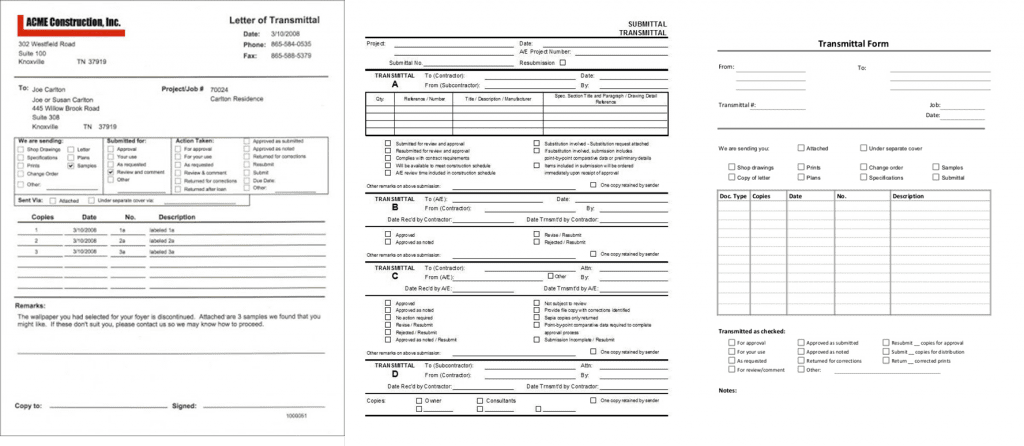
Nevertheless, with the growing demand for enforcing the adoption of the best practices of transparency, accountability, and any time single version of the truth performance and status reporting, transmittals could be adding an unnecessary communication layer that could hinder the successful adoption of those practices. Achieve those best practices, will require that there should be no layer between those who are authorized to transmit the generated project’s records and related documents and between those who are authorized to review, approve, and respond to those transmitted records and related documents as well as those who are authorized to monitor, evaluate and report on the status of those transmitted records and documents.

The elimination of the transmittal layer will even become a requirement in the post-COVID-19 pandemic era. With the growing adoption of Work-from-home (WFH) and the growing need to comply with Social Distancing practices, having a step for transmitting project records and documents, which is usually executed by another project team member, will delay communication. This event will become more challenging on capital construction projects that have project team members located in different parts of the world where the execution of the different project management processes will be happening 24/7 and cannot be delayed if the project team member responsible for managing the transmittal process is not available to transmit the process.
Achieving this requires adopting a 100% web-enabled Project Management Information System (PMIS) like PMWeb to digitally transform the generation and transmission of created project’s records and documents, the review, approval, and response to those transmitted records and documents and monitoring, evaluating and reporting the status of project records and documents.
Generate Project Records and Documents
Similar to the need for having software applications to author the project’s drawings, BIM models, specifications, schedules among others, there is also a need to have an application that can generate the project records for submittals, meeting minutes, daily reports, request for information, safety incidents, safety violations, work inspection requests, permits to work, gate passes, risk register, budget, budget adjustments, potential change orders, change orders, progress invoices among the many other record types that are common to the delivery of capital construction projects.
An application must provide the needed process input forms for each process with data fields for each record type with the possible values to fill the standard fields to ensure data correctness and consistency as well as ease the process of completing those forms. In addition, it must have the fields to associate the record with the project scope of work by using the Work Breakdown Structure (WBS), the project schedule by using the project activity, and the project cost by using the Cost Breakdown Structure (CBS).
The creation of those project records needs to be performed by the project team members who have been assigned and authorized to perform the relevant project management processes. Those roles and responsibilities are captured in the Project Management Plan (PMP) also known as the Project Execution Plan (PEP). Those defined roles and responsibilities become the basis for the project’s Responsibility Assignment Matrix (RAM).
PMWeb comes ready with most of the input forms for those record types that are common to the capital construction project delivery. Those input forms can be appended with additional user-defined fields if this is required. Those ready-to-use input forms are configured to enable the best practices for using those record types. For example, the meeting minutes module allows capturing all business items discussed during the meeting along with the individual(s) responsible for taking action, action due date, actual action date, status, which schedule activity the business item could impact, what documents are associated with the business item among others. In addition, the meeting minutes form allows for generating the next meeting agenda by removing all closed or completed business items.

Review, Approve, and Respond to Project Records and Document
For PMWeb-generated project management records, a workflow will be assigned for each process to ensure that the predefined tasks for reviewing, approving, and responding to those records are being followed as originally planned. The workflow includes the actions that might be required to resubmit the transmittal as well as the planned duration for executing each task. The workflow also includes the conditions to enforce the approval authority levels as defined and established in the project management plan (PMP) or project execution plan (PEP).

The execution of those workflow steps becomes the basis for automatically generating a real-time version of all delayed, due, and on-time review, approve,d and respond actions. The report can be modified to highly delayed actions in red, due in yellow, and yet to become due in green. In addition, it can be configured to have overdue or delayed dates for each workflow step.

Monitor, Evaluate and Report on Project Records and Documents
PMWeb allows the registers and logs for all communicated project records and documents to identify the status of those communications. Reports can be designed in any desired form or format to display the required information. The reports can be also designed to include visuals to summarize the records by type, category, and status among others. The report layout and format will depend on the information being displayed.
For example, the meeting minutes report displayed below is designed to show the history of all open business items discussed in meeting minutes to provide the report reader with why such business items are still pending to date. The report can also be designed to show the project schedule activity that could be impacted by the delayed closure of each specific meeting business item which will provide the reader with immediate warning on the impact that the meeting business item could have on the project’s schedule. The report can be also designed to have a hyperlink to the data source to allow the report reader to drill down to the meeting minutes where this business item update was captured.

In addition, the data captured from the generated, reviewed, approved, and responded records and documents for the different project management processes can become the basis for creating a summary dashboard to summarize and report on this status and performance information. This enables executive stakeholders to have more meaningful dashboards when it comes to monitoring, evaluating, and reporting the status and performance of project records and documents. The dashboard can be configured to permit the reader to drill down to the register or log of each reported project management process.




