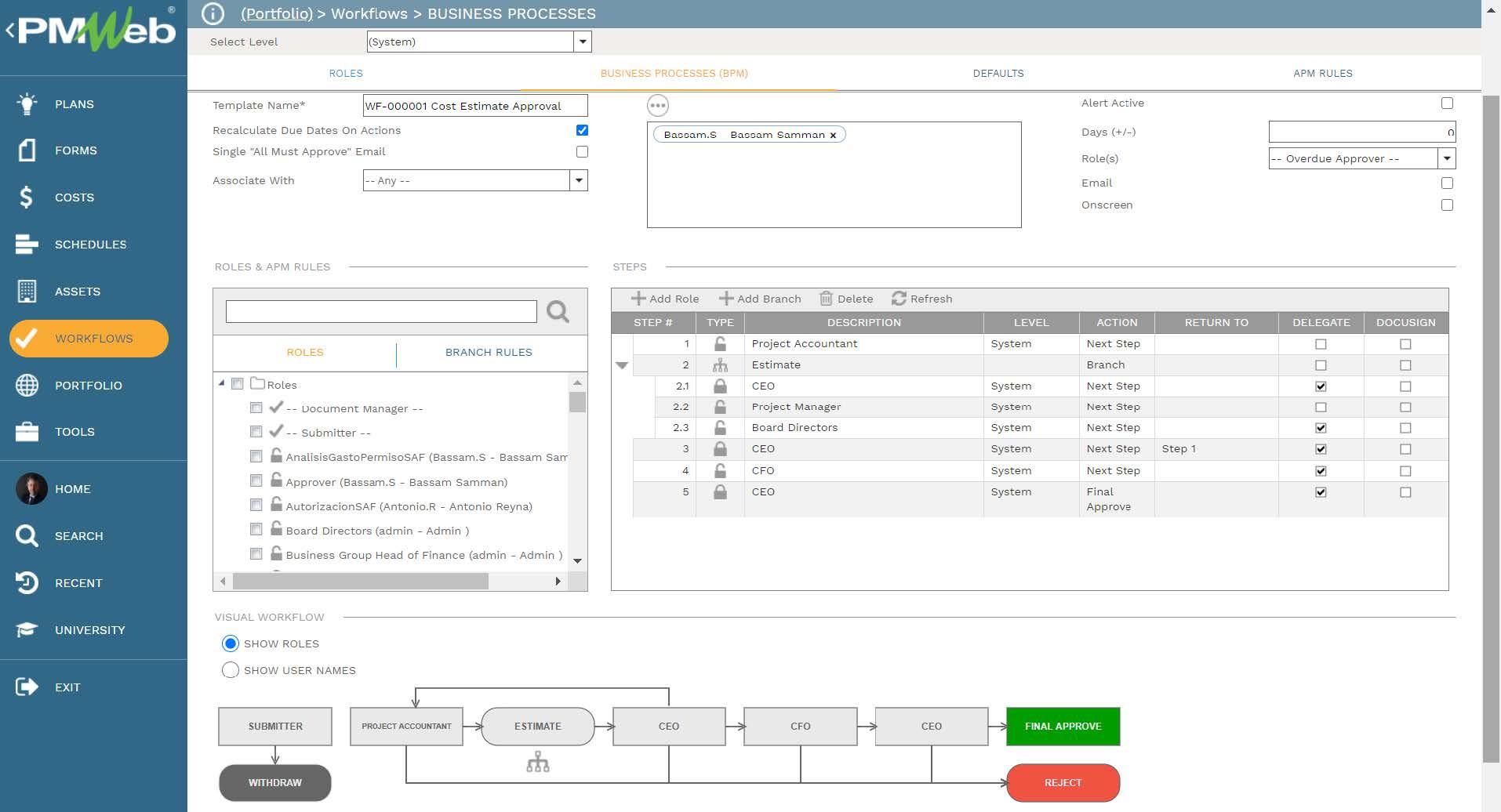Quality is one of three key objectives of any project to be delivered including capital construction projects. Managing quality on capital construction projects includes many business processes for quality assurance and quality control. Those business processes will usually be applied to all specification sections that the project needs to comply with when delivering the works. A project specification will be usually aligned with one of the international standards like the Construction Specification Institute (CSI) MasterFormat® which includes 48 divisions to cover all requirements for submittals, supplied material, workmanship requirements among others.
Work Inspection Requests (WIR) is usually the business process used to confirm the contractor’s compliance with the quality of supplied materials and workmanship in completing the scope of work for each specified scope of work. A successful WIR process would require that all inspections are successful from the first time. Redo work and resubmission involves additional effort from both the contractor and the Supervision consultant that has no value.
Another business process that relates to the contractor’s compliance with the project’s quality standards is the Non-Compliance Report (NCR). Similar to rejected WIRs, issued NCRs involve additional effort from the Contractor to rectify the non-compliance and the Supervision consultant to ensure that the reported non-compliance was rectified. Both, the contractor and the supervision consultant’s effort have no value.
The WIR and NCR business processes will be used to provide an objective Quality Performance Index (QPI) for the project as an overall as well as for each specification section covered in the project. To start with, a weight factor will be assigned to each CSI MasterFormat® specification section that will be managed on a project. The total of those weight factors should be 100%.
In addition, each specification section required for the project delivery will be assigned a total score of 100 points to start. As the project progresses, those 100 points will be adjusted by a percentage of WIR that were not approved from the first time divided by the total submitted WIRs. As an example, for “07 12 00 Built-Up Bituminous Waterproofing”, assume 30 WIR were issued out of which 5 were not approved from the first time, then the 100 points will be reduced by 17 points. In addition, the score will be adjusted by an additional 5 points for each issued NCR against the specification section. Assuming that there were two NCRs issued for the same specification section, then the score will be further adjusted by 10 points. In other words, the Quality Performance Index for “07 12 00 Built-Up Bituminous Waterproofing” will be 73 points out of the total 100 points (73 = 100- 17- 10).

Using a Project Management Information System (PMIS) like PMWeb the different business processes needed to calculate the project Quality Performance Index (QPI) will be managed, monitored, evaluated, and reported on will be created. Although the current example uses only the Work Inspection Request (WIR) and Non-Compliance Report (NCR) business processes to adjust the total quality 100 score points for each specification section, nevertheless other quality control business processes can also be added to the scoring adjustment process if needed.
There is also the option to assign different weight values to each quality business process. For example, the Work Inspection Request (WIR) process could have a 30% weight whereas the Non-Compliance Report (NCR) process will have a balance weight of 70%. If other business processes were added, those weights assigned for each business process will be adjusted to ensure that the total of all processes will remain 100%.
The Work Inspection Request (WIR) business process will be created using PMWeb visual form builder. Although there can be a standard WIR that can be used for all specification sections, nevertheless, it is highly recommended to have a unique WIR form for each specification section. The WIR will be customized to ensure that it maps all requirements for inspecting the specific scope of work. For example, for the “09 30 13 Ceramic Tiling Works”, the WIR will include sections for Material Receiving and Inspection, Installation of Porcelain Tiles, Pre-Installation, Site Preparation, Installation of Porcelain Tiles Flooring and Walls, and other related sections.
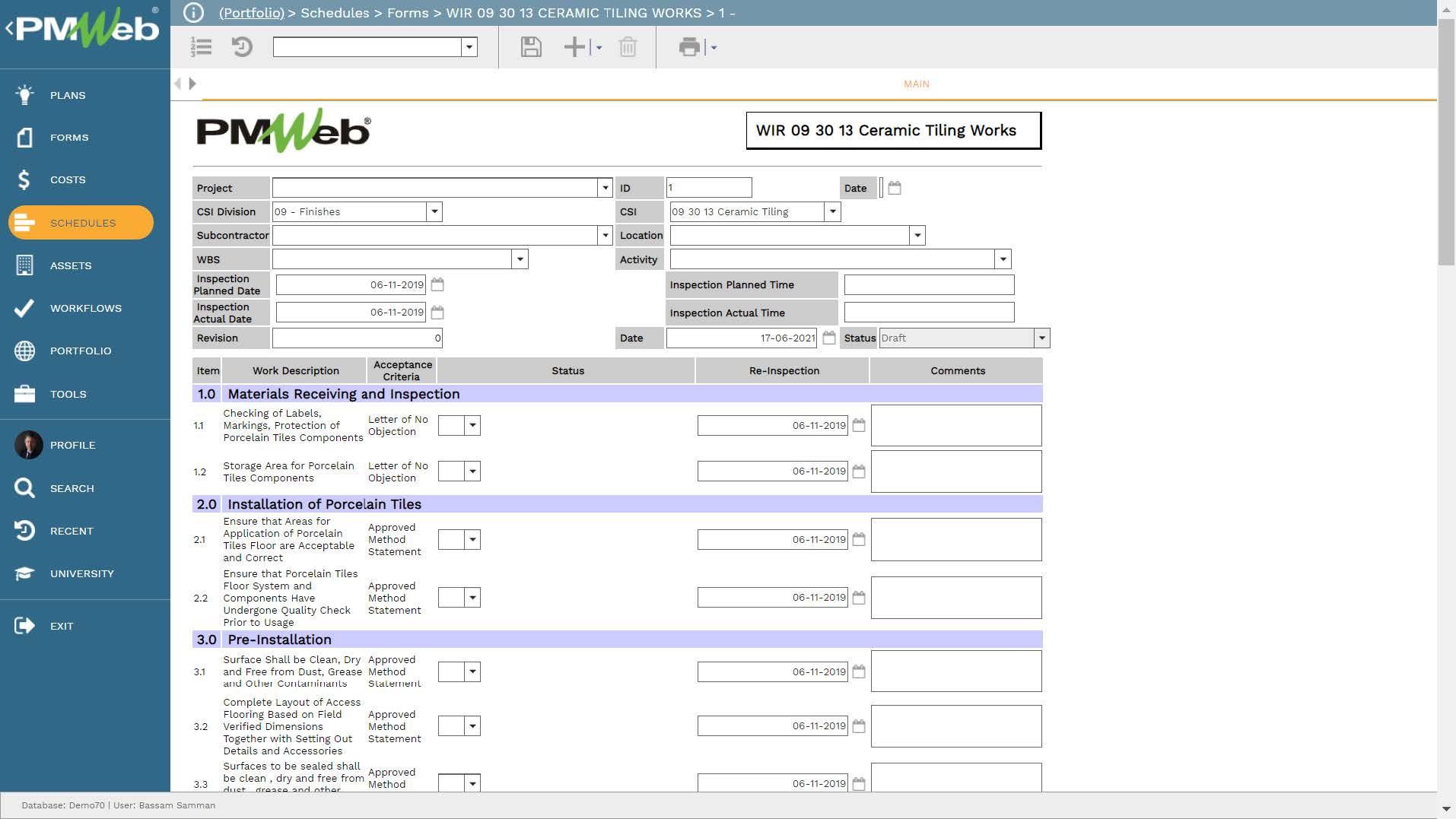
The commitment change order module will be used to capture all approved and pending change orders that could increase or decrease the values of all awarded contract agreements. Approved change orders will be the basis for calculating the revised contract agreement values.
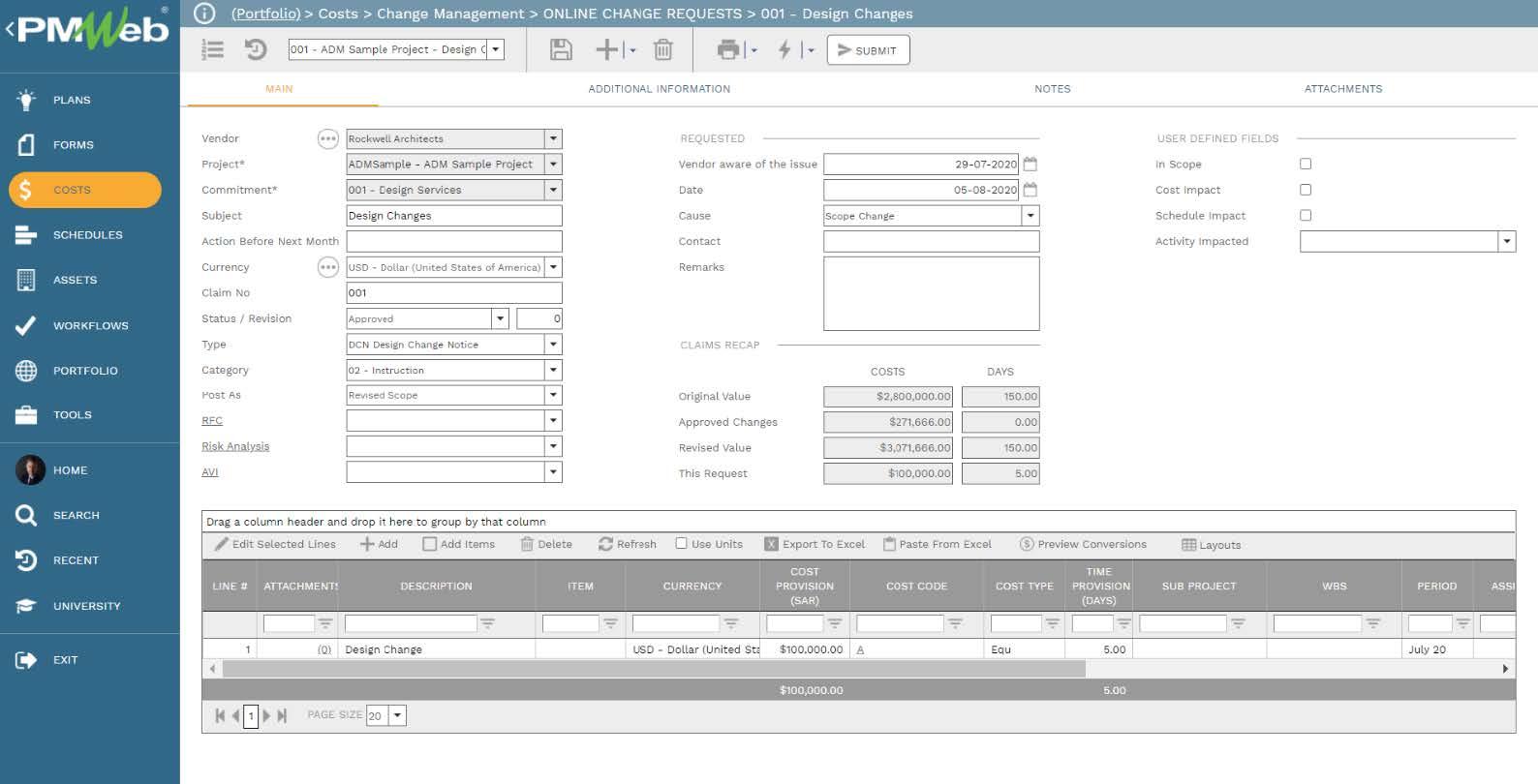
PMWeb potential change order module will be used to capture potential changes, early warning notifications, or claims along with pending change orders. This is needed to come with a realistic Current Project Cost at Completion value. This forecast cost will include all actual commitment and non-commitment expenses incurred to date plus the remaining value of each awarded contract agreement and the value of all potential change orders or claims along with pending change orders.
PMWeb progress invoices module will be used to capture the interim payment certificate amount invoiced against the Project Management Consultancy contract agreement as well as all other awarded contract agreements. This will represent the actual cost incurred by the project owner for completed and approve services and work performed against those contracts including the project management consultancy contract.
For the second quality business process, Non-Compliance Report (NCR), PMWeb visual form builder will also be used to create the process form. The form will include reference to the relevant CSI Specification section along with details on why the NCR was issued and details of the taken corrective actions taken to close the NCR.
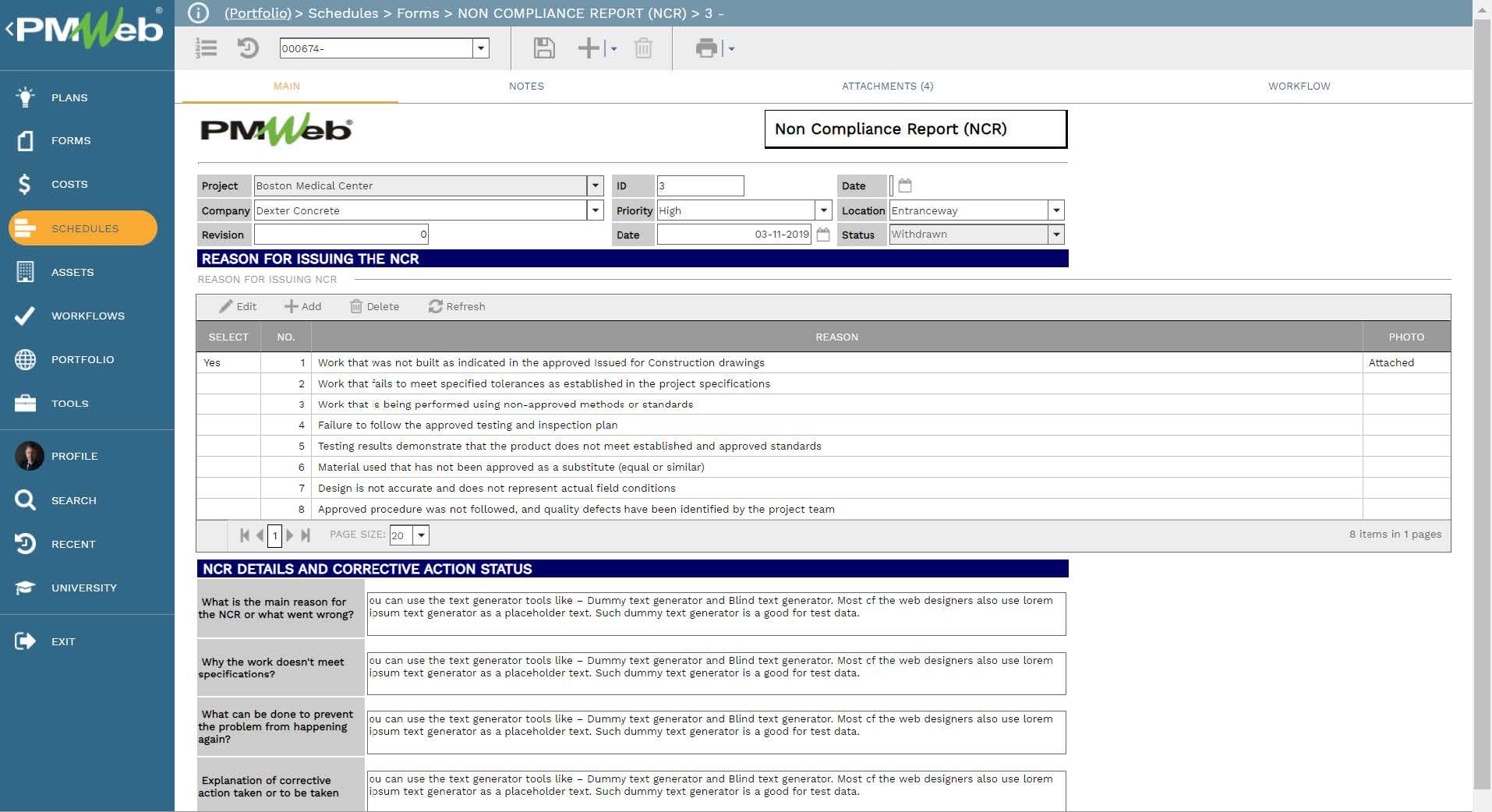
Similar to all types of business processes created using PMWeb, all these business processes can also be attached with their supporting documents. Those could include drawings, specifications, equipment catalogs, pictures, test results, among others. In addition, links to PMWeb records for all types of relevant business processes managed in PMWeb can also be added. For example, those could include submittals, daily reports, meeting minutes, etc.
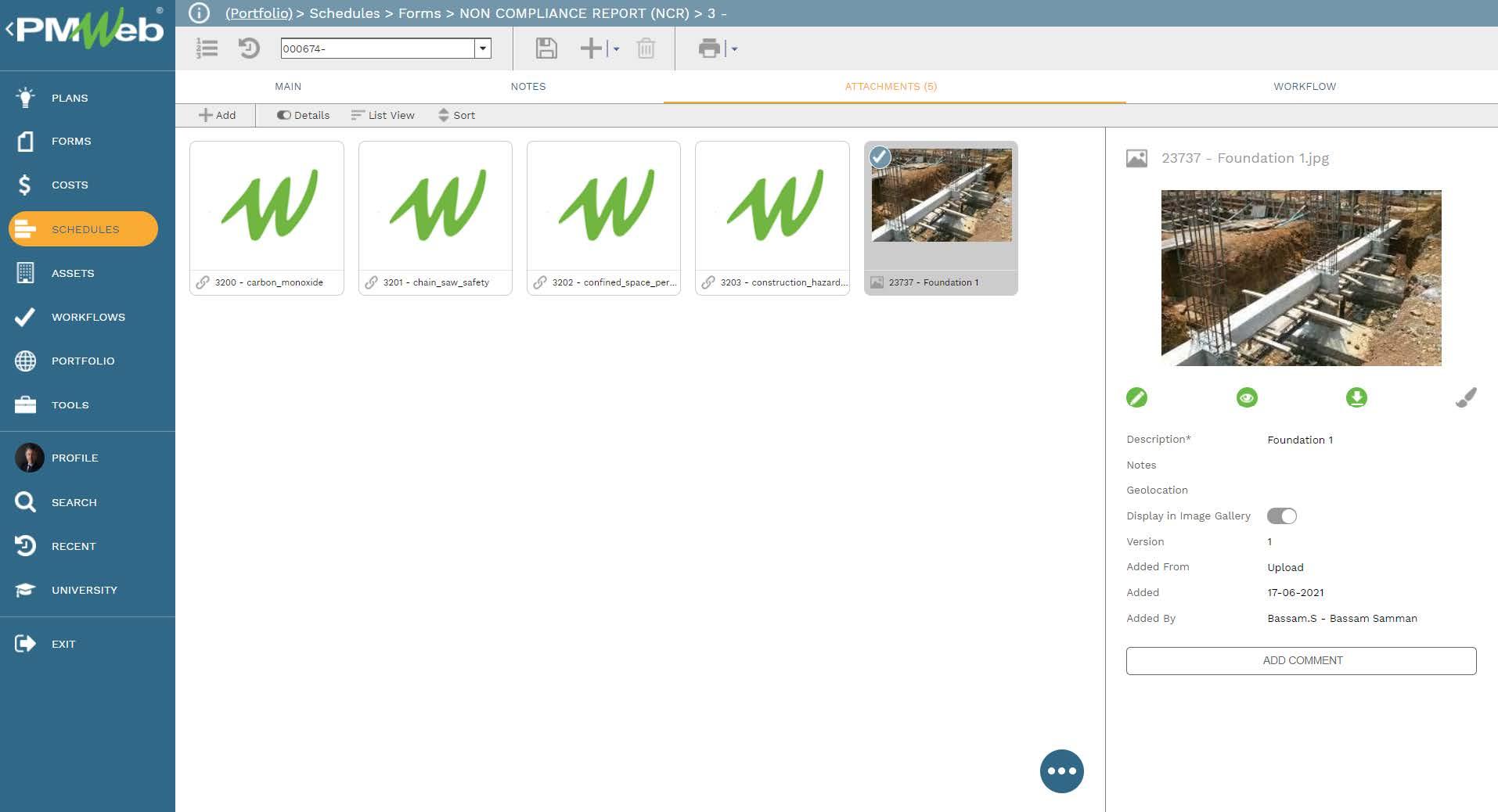
It is highly recommended that all supportive documents, regardless of their type or source, get uploaded and stored on the PMWeb document management repository. PMWeb allows creating folders and subfolders to match the physical filing structure used to store hard copies of those documents.
For example, there could be folders for each contract agreement awarded on the project with sub-folders for change orders, interim payment certificates, and others. This will enable assigned access permission rights for each folder or sub-folder.
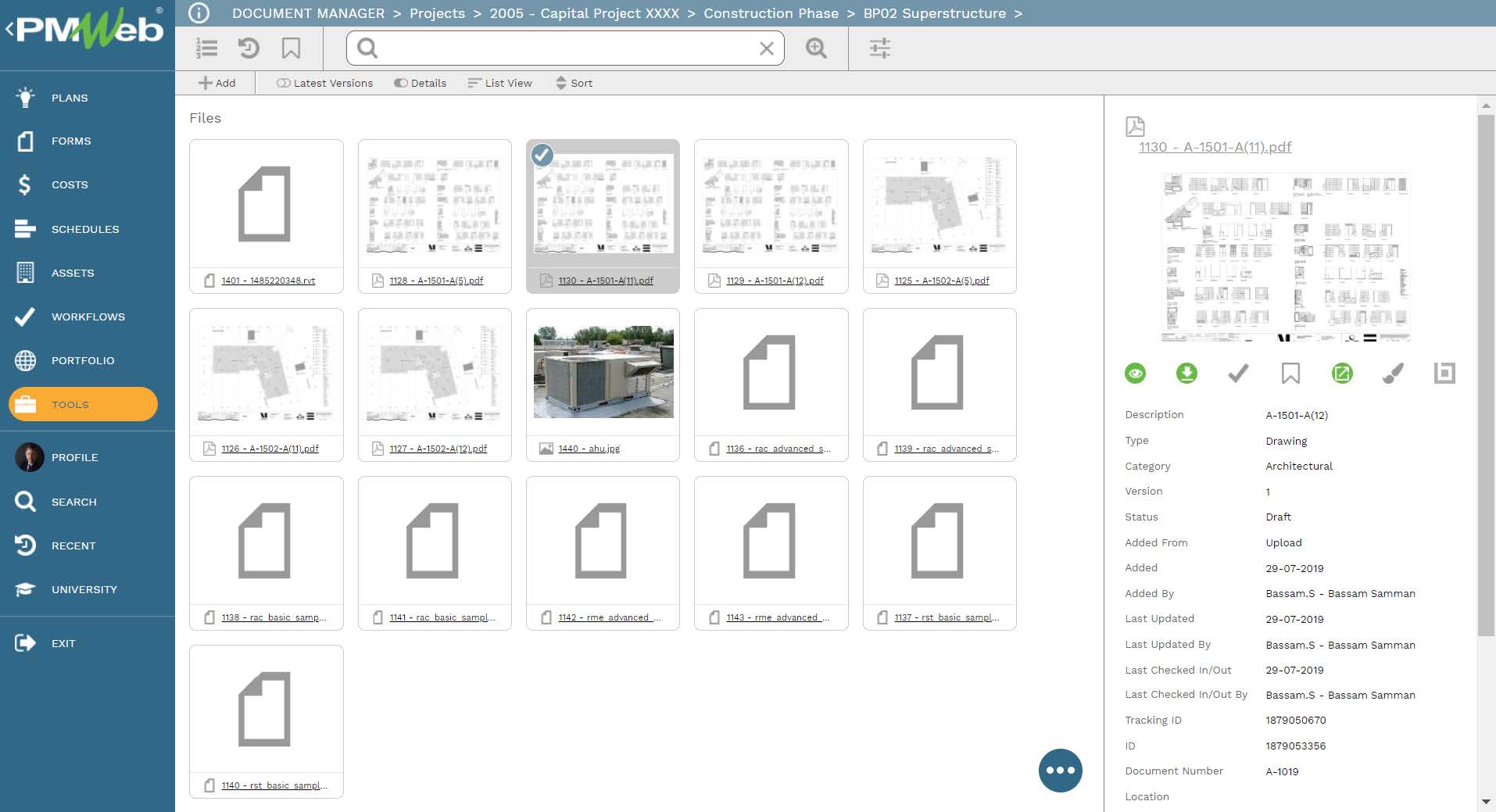
As with any other project management business process, there is the requirement to formally submit, review and approve the above-listed quality business processes. Accordingly, a workflow will be used to formalize the submission, review, and approval tasks. The assigned workflow will map the submit, review and approve tasks, roles or roles assigned to each task, task duration, task type, and actions available for the task. In addition, PMWeb allows setting conditions to the workflow tasks to enforce the approval authority levels set by the organization if this was a requirement