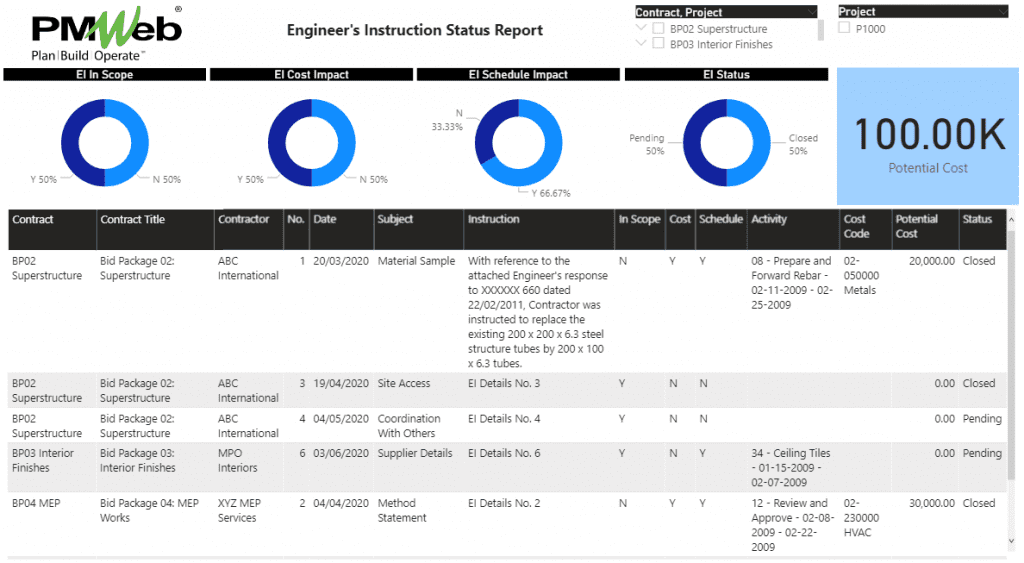Under the FIDIC contract, Clause 3 deals with the duties and obligations of the Engineer and his assistants. Under Sub-Clause 3.3 the Engineer may issue instructions or modified Drawings at any time, which are necessary for the execution of the Works. If the Engineer’s Instruction constitutes a Variation, then it is dealt with under Clause 13 (Variations and Adjustments). The Contractor is required to comply with any instruction given by the Engineer or delegated assistant. The referenced clauses could differ depending on the FIDIC contract version being used.
Nevertheless, great care needs to be given to the use of the Engineer’s Instruction to avoid unnecessary claims that could be raised by the Contractors. For example, if a Contractor proceeds based on the instruction given by the Engineer but incurs additional cost and delay as a result and later claims that the instruction was in fact a Variation. When the Contractor makes his claim, the Employer will argue that since no approval had been given for a Variation there was in fact no Variation. The Contractor, being aware that there was no approval, ought to have thought at the time that the instruction was not a Variation.
To reduce the likelihood of claims that could result from Engineer’s Instructions, it is highly recommended for the contract management team to monitor, evaluate and report on all issued Engineer’s Instructions. This requires having a standard form that ensures all details associated with the Engineer’s Instructions are clearly stated and captured. In addition, it requires having a workflow to detail the sequence of all contract management team review and approval steps that respects the set approval authority levels.
Using a Project Management Information System (PMIS) like PMWeb, the Engineer’s Instructions are one of the many contract management processes to be managed. The PMWeb potential change order module is used for the Engineer’s Instructions process. The form captures the document type being “EI”, the instruction and other details needed for a comprehensive and clear Engineer’s Instructions. The form could also include other user defined fields to be completed by the Engineer and the Contract Management Team to improve the management of the Engineer’s Instructions process. For example, the form could include fields for which the Engineer needs to advise if the construction could result in additional scope of work, cost and/or delay and which activity could be delayed.
The cost table available in the online change request can be used by the contract management team to provide a rough order of magnitude of the potential cost exposure that the issued EI could have on the relevant contract agreement. This information is restricted to the contract management team and access permission rights to those fields are defined accordingly. The potential cost impact of EI becomes available to be reported on using the Cost Worksheet where the cost data appears under the column field “Potential Changes”. The value of those potential changes is the basis for having the projected at completion cost when added to the revised cost value.
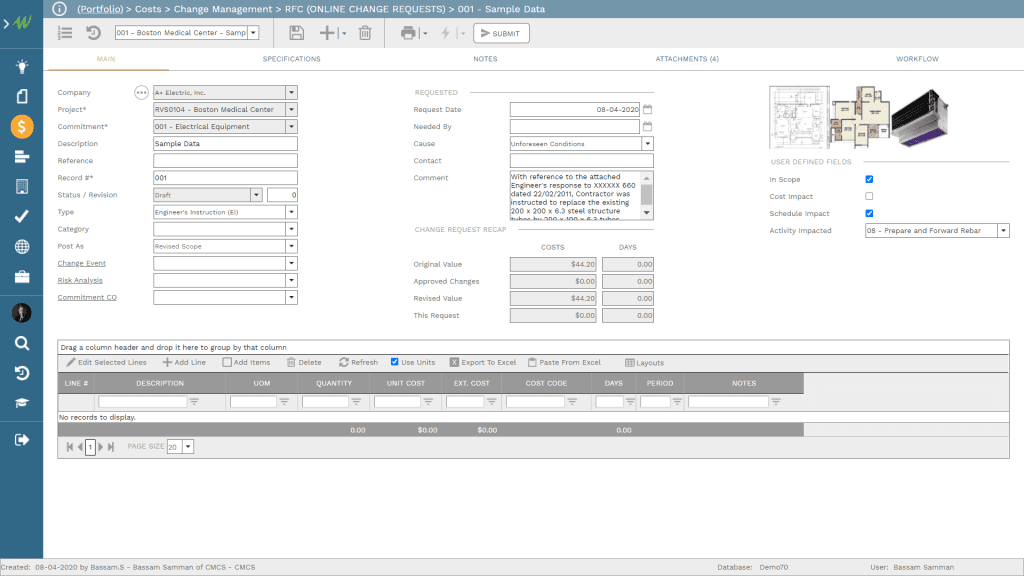
PMWeb allows designing the Engineer’s Instructions output form that is formally communicated to the Contractor in any desired format showing only the information that needs to be communicated to the Contractor. The output form should clearly include the following statement “This Instruction is issued pursuant to the provisions of the Conditions of the Contract, and does not in itself constitute a Variation Order clause. The status of this instruction as a variation shall be determined based strictly upon the content of this instruction. Payment for any such variation shall be subject to the Contractor’s compliance with the notification requirements of Clause XXX”.
Similar to other project management processes managed in PMWeb, supportive documents can be either attached directly to the Engineer’s Instructions process or uploaded into PMWeb document management repository and then attached to the relevant Engineer’s Instructions transaction. The latter is the recommended approach. In addition, links to other PMWeb records as well as imported MS Outlook emails can be added to each process.
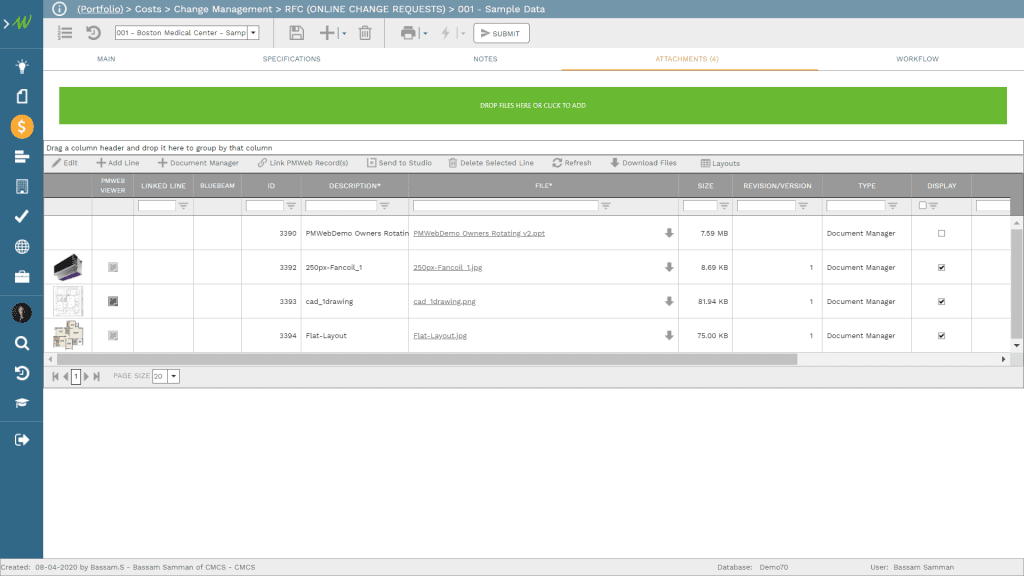
In addition, the Engineer’s Instructions form has a workflow for the internal actions taken on the process, a workflow is assigned to map the review and approve steps. The workflow defines the duration and sequence of tasks to be performed by the different contract management team members as well as review actions permitted at each workflow step. The workflow could also include conditions to ensure that the approval authority levels are adhered to. In addition, the workflow could define alerts level for delayed workflow steps.
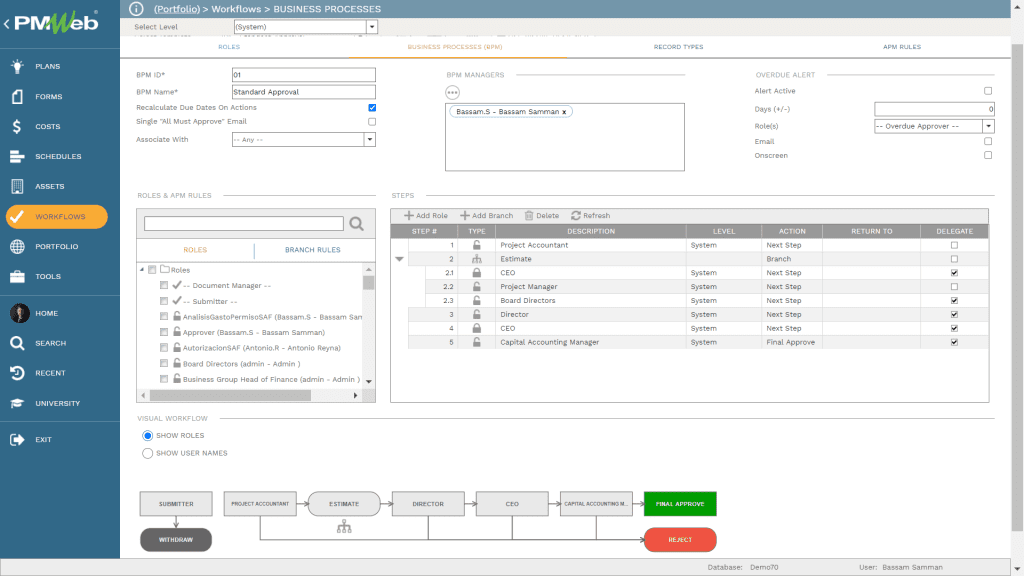
The details of all Engineer’s Instructions issued on a project, program of a project, or the complete projects’ portfolio managed by the Employer becomes the basis of the Engineer’s Instructions Status Report. The report layout can be designed in any desired form and format. For example, the Engineer’s Instructions Status Report displayed below includes a register of all issued EI and their details. It also includes visuals to show how many of those EI were for work that is “In Scope”, how many have “Cost” impact, how many have “Schedule” impact, EI by action status, and a summary of the potential cost exposure of all issued EI.
The report also includes filters to select what projects to report on and what contracts within a project the relevant EI to be displayed. The report is interactive, so when one of the visuals is selected, the values in the EI register change automatically.