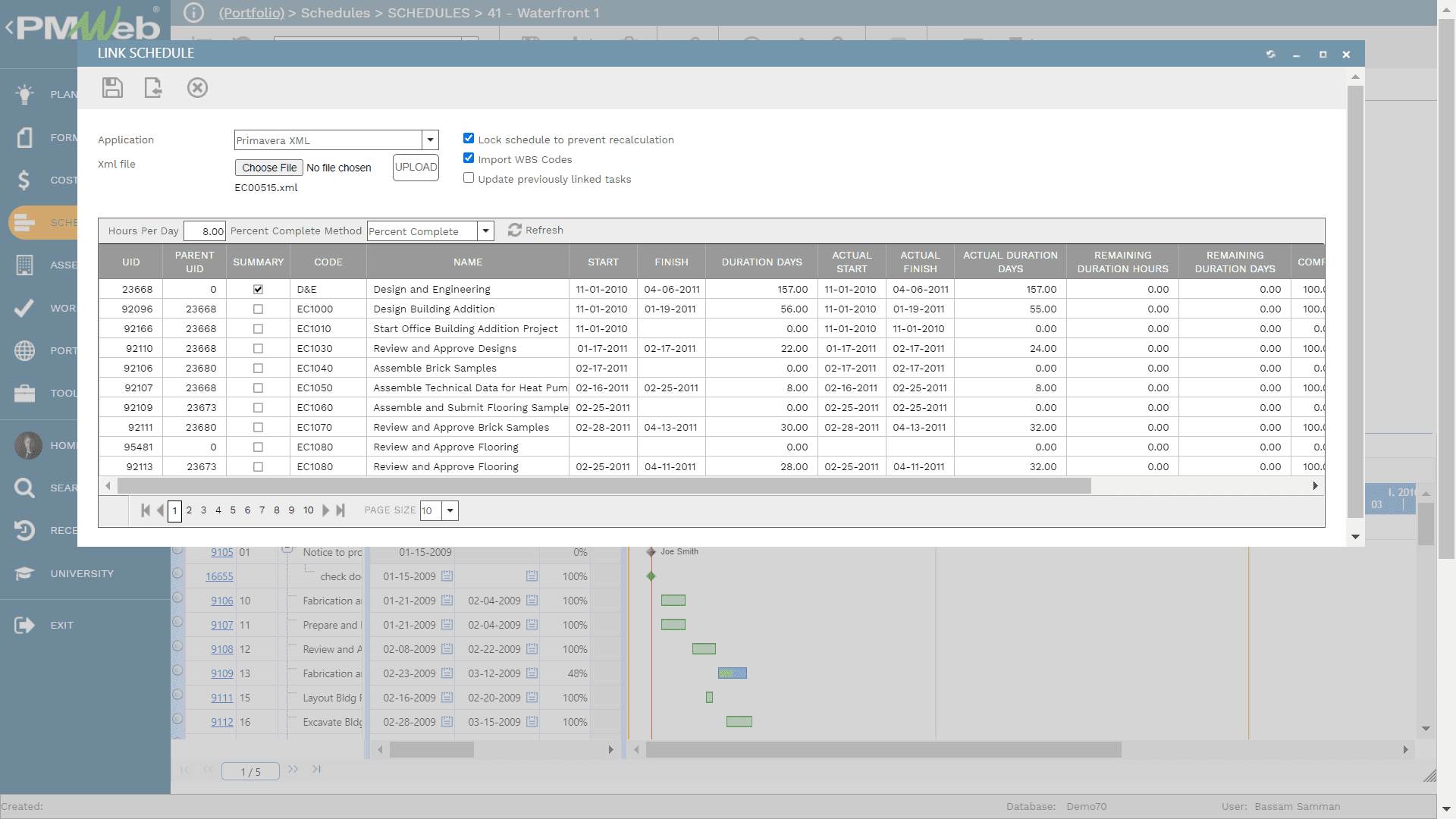Cost Management
Power + Flexibility = ROI
Combining the flexibility and ease of use of traditional project cost management with powerful features usually found only in enterprise accounting systems, PMWeb Cost Management is the platform you need to manage costs – from your smallest project to the largest. Highlighting the module are Cost Worksheets: user-definable, printable spreadsheets within PMWeb that display cost information the way you want to see it. Each spreadsheet automatically includes full drill-down capability, all the way to the transaction level. Create system worksheets to share across projects or create project-specific ones as needed. The solution is complete with advanced, easy-to-use Budgets, Forecasting, Earned Value Management, Contracts, Commitments, Invoices, Payments, Funding, and Change Management.
- User-defined cost worksheets with drill-down to transaction level
- Funding by portfolio and project
- Itemized forecasting
- User-defined budget code structure with any number of code levels
- Earned Value Management
- Multiple methods for creating cash flows
- Flexible change management process
- Budget requests let your budgets evolve while retaining transactional history
- Multilingual and multi-currency capabilities.
- Enter production records against contracts, commitments and companies
- Import actual costs to requisitions with the click of a button
- Adjust any cost amounts with journal entries. Route for approval using Visual Workflow.
Find and mitigate problems with real-time project analysis
In the past, project managers were required to wait until the project was completed and all budget and cost transactions had been gathered, compiled, and analyzed before they could clearly understand their relative success or failure. Some call post-production analyses like these “autopsies”, and for good reason. At that point, the project really is dead, in the sense that nothing further can be done to affect its outcome.
A much preferable method is to submit the project to detailed periodic scrutiny, while it is in progress. If real and potential problems can be detected early enough, actions can often be taken to mitigate and even counteract them. In the past, this goal was difficult, if not impossible, to achieve because gathering, entering, and analyzing all the necessary data was simply too tedious.
The promise of PMWeb is that it eliminates the medium and inaccuracies that have made real-time project analysis so difficult. Individual project stakeholders can easily enter and collaborate on budget and cost transactions, guided by PMWeb Visual Workflow. Data entered is immediately visible to anyone with security rights.
Powerful and easy-to-use on-screen tools flag discrepancies and provide one-click access to underlying transactions. Two of the most important of these PMWeb analysis tools are Forecasting and Earned Value Management.
Forecasting
Basic Forecasting
When cost code lines are added to the Details table, some of the fields are automatically populated based on entries in the Cost Ledger.
Forecasting with Periods
While basic forecasting is the simplest way to forecast, this approach has limited value if we are only partway through a project, particularly if the project is a relatively long one. A more meaningful forecast might be achieved if we enhance our data by breaking it down by period. A period can last a week, a month, a quarter, or any other duration you specify. All periods can be of equal duration or they can vary. In PMWeb, periods are defined by you and they can be customized for every project if you wish.
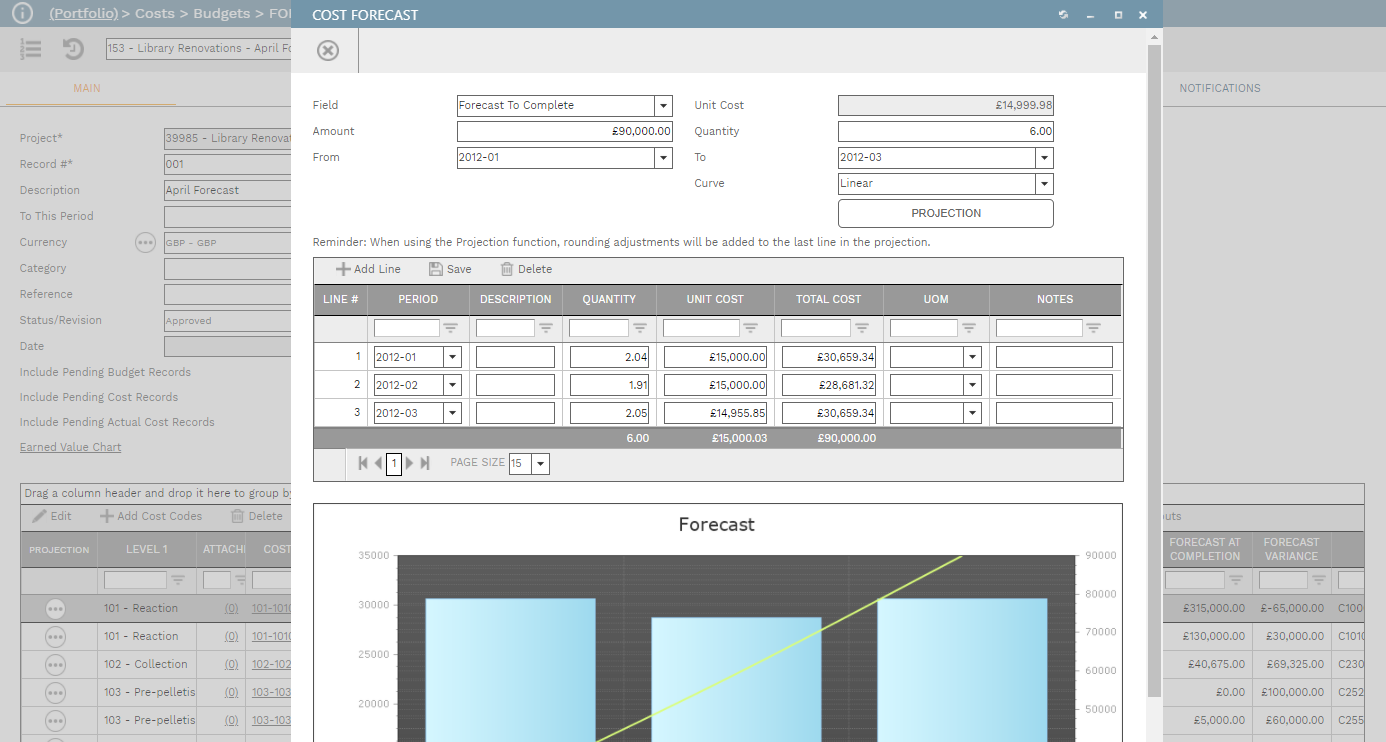
Earned Value Management
What is Earned Value?
Earned Value Management is a more precise and objective way to measure progress on a project. Simply put, Earned Value Management shows how much it actually cost to produce the amount of work completed at a given point and compares that to what your plan says it should have cost. This provides an accurate snapshot of a project in progress.
Who Uses Earned Value?
the US federal government often requires contractors working on projects to submit regular Earned Value reports. Also, more and more builders and owners are seeing the wisdom of using Earned Value on all projects.
Until a project manager includes Earned Value in his/her progress report, there can be no real understanding of what it has cost to produce the work that has been completed so far and, even more importantly, no way to forecast with confidence where the project will be in the future.
Why Hasn’t Earned Value Management Been Used More?
Historically, it has been difficult to gather and organize the data needed to calculate Earned Value, particularly if you use spreadsheets to track projects. Standalone software applications can be used to calculate Earned Value. However, having to populate them with project data makes them as cumbersome as spreadsheets. Other applications require you to do your Earned Value entries within a schedule. Anyone who has ever tried to do that will tell you that it is a tedious and nearly impossible task.
Why is PMWeb Earned Value Management Better?
For the first time, PMWeb makes Earned Value Management simple and easy. It uses the records you need to enter anyway – your budget, subcontracts, change orders, etc. – and it does the Earned Value calculations for you. It can update percent complete from your integrated schedule with one click and features a powerful but easy-to-use forecast tool.
PMWeb Forecasting offers many optional settings, functions, and methods that let you tailor it to meet the needs of your enterprise. Rather than entering forecast values yourself, PMWeb can calculate them from Actual Cost and % Complete.
PMWeb Forecasts are based on data from the Cost Ledger. If you wish, you can post your forecast data to the Cost Ledger as well, completing the circle. Thus, your Forecasts can become an integral part of your regular job cost reporting, as they should. Additionally, PMWeb Forecasts lets you use Microsoft Excel to complete your data entry.

Cash Flow
PMWeb has multiple methods for generating cash flow. Users can spread across periods with a single click. Users can also customize cost periods to create the desired cash flow.

Multi-currency
PMWeb’s multi-currency capabilities allow you to:
- Optimize your global opportunities with a streamlined, flexible way to manage multiple currencies across your portfolio.
- Easily calculate realized or unrealized gains and losses due to fluctuations in currency rates.
- Report in any currency all while operating and transacting in multiple currencies by line item.
- Real-time Currency Conversion for accurate review and analysis.
- User-defined conversion rates and rate intervals.
- Optional link to online services to use the power of automation to create and maintain an unlimited number of currencies and exchange rate schedules.
- Plus multi-currency by line item, values to five decimal points, and multi-language interface.