It is given that to ensure that the requirements of transparency, accountability, and governance are enforced on capital construction project delivery, the workflow needs to be assigned when communicating any project management process. A workflow will identify the sequence, duration, and responsibility for performing the submit, review, kept informed, and approve or reject steps for the transaction for each type of project management process. Workflows could also include conditions to enforce compliance with the set approval authority levels. Those workflows will be aligned with the project management plan (PMP) or project execution plan (PEP) for which those workflows are summarized in the responsibility assignment matrix (RAM) section of those plans. Using Project Management Information Systems (PMIS) like PMWeb enforces this automation for project management process generated records along with capturing the relevant supportive documents that are attached to the records.

Nevertheless, there will be always the requirement for those involved in executing the tens of thousands of generated project management processes’ records to share the details of some of those records with other individuals who are not part of the predefined workflow tasks. Those individuals might need to share the record details with other individuals showing only the designed output form for the process, the documents attached to the process, a report that provides details on the different transactions for that project management process, the project management process transaction itself or simply an email requesting further details on the transaction.
Similar to any other communication that might take place during the delivery of a capital construction project, details of those ad-hoc email communications need to be captured to enable tracking, organizing, and documenting them. For all PMWeb out-of-the-box processes as well as new processes created using PMWeb custom form builder, there is a command called “Notification”. This command allows the user to send an email from within PMWeb to other individuals who can be either already defined in the PMWeb companies’ module or not. It also allows users to Carbon Copy (CC) and Blind Carbon Copy (BCC) selected individuals. In addition, PMWeb allows the creation of distribution lists where the individuals who need to receive the email communication can be added. This not only accelerates the communication process but also ensures that the email communication will reach its intended recipients.
PMWeb email communication template comes ready with different predefined fields to improve the quality of the communicated email. Those include the fields of status, notification type, reference, due response date and time, whether the email is a reminder or to confirm that the transaction is completed, and the date and time when it was completed. The status and notification type fields will have a predefined list of values that can be defined by the PMWeb administrator to select from. In addition, PMWeb provides the option to include a hyperlink to the record which could be accessed by PMWeb users who have permission to access the relevant project management process module.
The body of the email communication can be designed in a standard format that will be used by all notifications issued from any PMWeb project management process. The body of the email is rich text to allow formatting of the fonts and layouts of the email communication. The email template can be designed to include a signature box or email disclaimer.
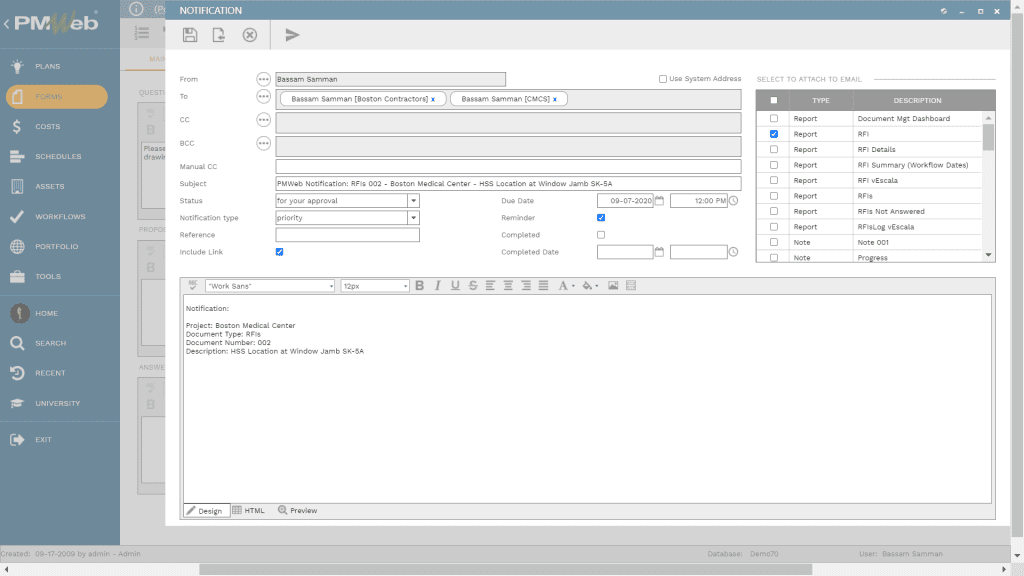
As detailed above, PMWeb allows the creation of distribution lists to include the individuals who need to receive the email communication when it is sent. PMWeb Distribution Lists module allows creating those lists for each project by simply dragging and dropping the individual’s names into the distribution list. The company’s list layout can be designed in the desired format to improve the process of selecting the individuals who will be part of the distribution lists.

The details of every issued email communication will be captured on the Notification tab of the project management process record. The details of what information to display can be designed in the display layouts where data fields can be selected to be viewed or not. Similar to other PMWeb layouts, the sent email communications data can be grouped by any of the email communication fields.

In addition, all PMWeb email communications sent by each user automatically appear on the PMWeb control screen when each one of those users logs into PMWeb. The PMWeb user can drill down to the PMWeb record to review the details of the record that he or she has communicated.

The recipient of the sent email communications will receive those communications on their email application for example MS Outlook. The received email message will be in accordance with the email message layout defined in PMWeb. This helps in adding any disclaimers that need to be associated with such email communication. The email will have the attached documents and the hyperlink to the PMWeb record if this option is selected. The recipient of the email can respond to the received email communication.

To enable PMWeb to receive the response on the sent email communications, the PMWeb email module needs to be configured to allow this. The setup requires providing the Address Domain (‘@acme.com’), Mail Server (POP3), and Port (POP3).

By having this email setup in place, all incoming and outgoing email communications for each project, where the email configuration was done, will be captured and displayed in the PMWeb email module. The body of the message content of the sent or received email communication will be displayed as well and attached documents can be opened and viewed.

The incoming email communications that are captured in PMWeb can be linked to any PMWeb record using the attachment tab. By selecting that the type of record to be linked as an email, PMWeb allows the user to browse in the inbox email folder and select the desired email to be linked. The user can select emails from different PMWeb projects if needed by selecting the source of inbox emails.




