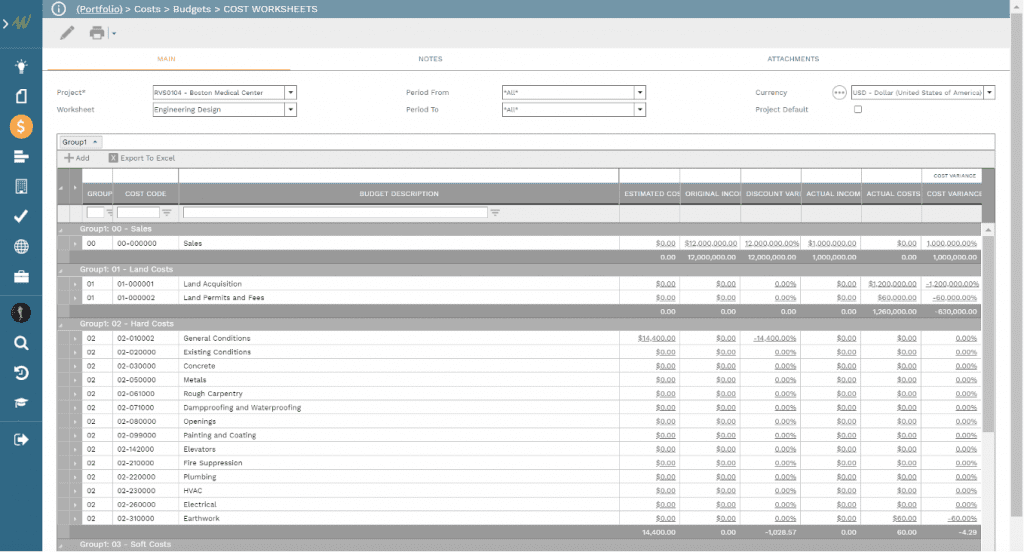For engineering and design consultants, using traditional cost estimating tools that are usually configured for estimating the cost of a construction project will not be the right solution when it comes to estimating the cost of engineering and design projects. Unlike construction projects where the cost is driven by equipment, material, labor and equipment resources, subcontracts, site management overhead among others, engineering and design projects are driven by labor resources. Those would the project managers, architects, structural engineers, mechanical engineers, BIM specialists, CAD operators among many others. For most of those roles, there are also grades to differentiate between senior and junior resources depending on their experience and skills. In addition, the cost of those resources depending on where they are located and whether they are deployed on-site or off-site. Of course, there could be other factors to help the consulting firm to come with the right cost rate for every professional resource type that could be deployed on a project.
Another challenge that also faces engineering and design consultants is in aligning the cost estimate with the project’s engineering deliverables for which they will be part of the bid proposal submission and later on for capturing the actual cost incurred against each deliverable if the project was awarded. This will provide the engineering design consultant with a trustworthy variance report based on what was planned, what was earned, and what was actually spent in terms of hours and the cost of those hours. It should be noted that the cost of hours spent could have a different pay type to was planned. In other words, spending 100 more manhours on premium pay will drastically differ from spending the same manhours or regular pay.
Using a Project Management Information System (PMIS) that has a resource management module like PMWeb will address those needs to improve cost estimating, revenue capturing and actual cost Incurred. To achieve this, PMWeb modules for scheduling, resources, organization chart, resource requirements, contract, requisitions, and timesheets will be used.
Defining the Project Scope and Delivery Schedule
PMWeb scheduling module will be used to detail the engineering and design services work breakdown structure (WBS) levels and the activities within each WBS level. The WBS levels will be used to detail the project’s deliverables within each design phase which include concept, schematic, design development (30%, 60%, 90% and 100%) and construction documents. All deliverables that will be used to estimate the resource requirements need to be created as schedule activities.
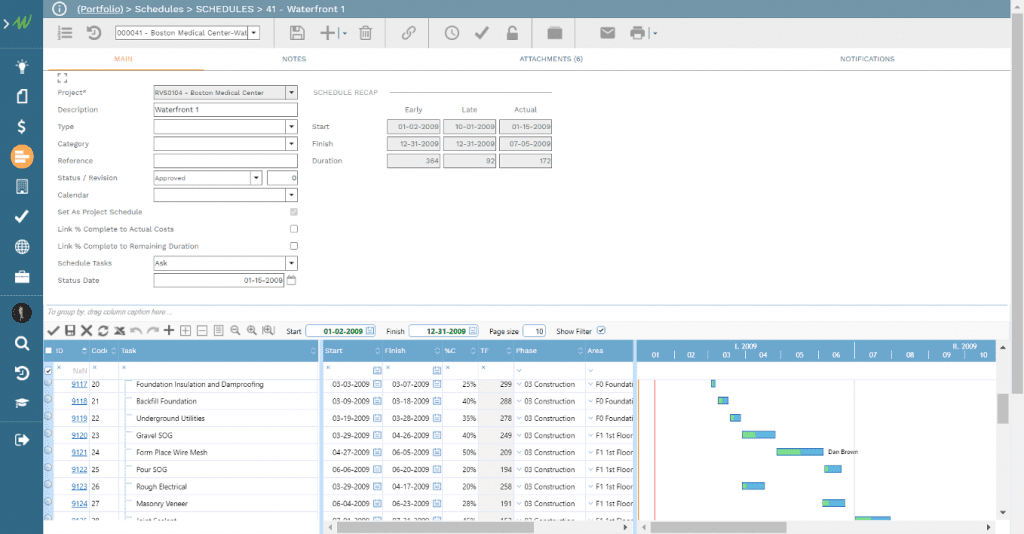
Cost Breakdown Structure
PMWeb cost account module will be used to align the cost accounts with the deliverable work breakdown structure (WBS) levels. The first level will be the design phase stages while the second level will be deliverables. In case the deliverables WBS has more than those levels, then additional cost account levels will be added to reflect the same. PMWeb allows defining up to 16 levels for project deliverables if needed. Since the engineering design consultant could be working with different project owners, one should expect that the cost breakdown structure could differ from one project to another.
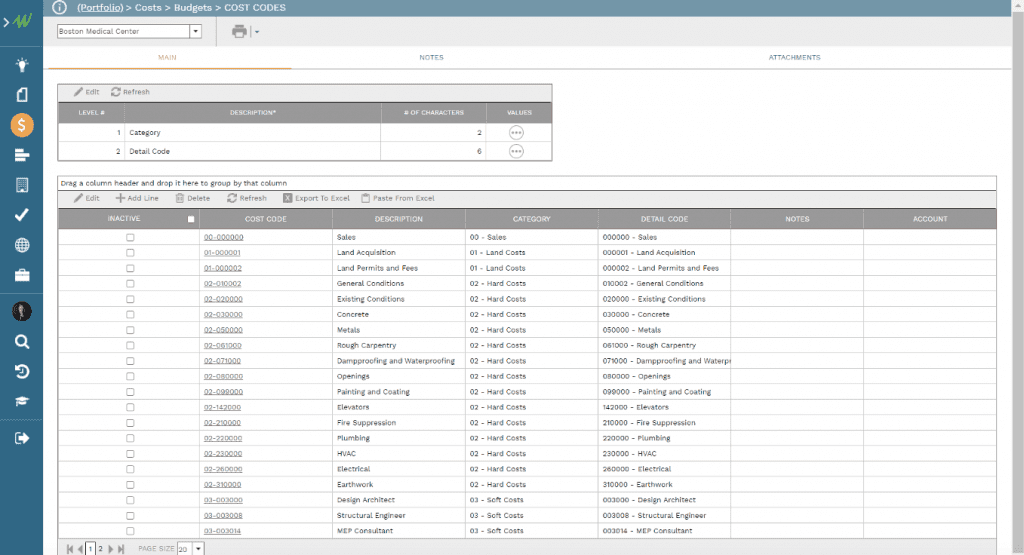
In addition, it is important to establish the financial periods that the actual revenue or income, as well as actual cost incurred, will be captured. This will be done using PMWeb periods module which will be used to define the start and end reporting periods for each project.
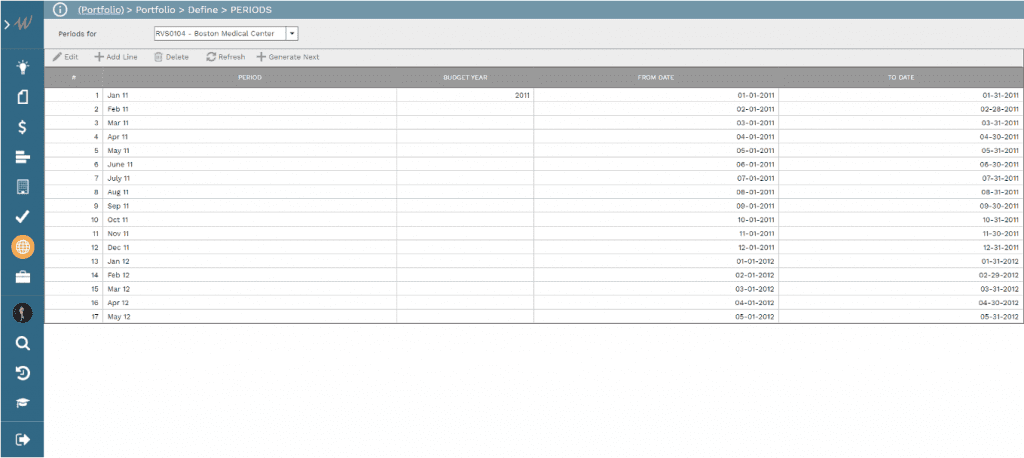
Resources Dictionary
There is a requirement to create a detailed resources dictionary of all resources that the engineering design consultant can deploy on projects. For each resource, the function classification field must be provided. Those could be for example Senior Structural Engineer, Structure Engineer, Senior Architect among others. The resource details will include the regular billing rate, or pay, of the resource. The specification, or user-defined fields, can be used to add unlimited new fields for the resources. The attachment tab will be used to attach the resource CV, certificates, passport details, and other important documents.
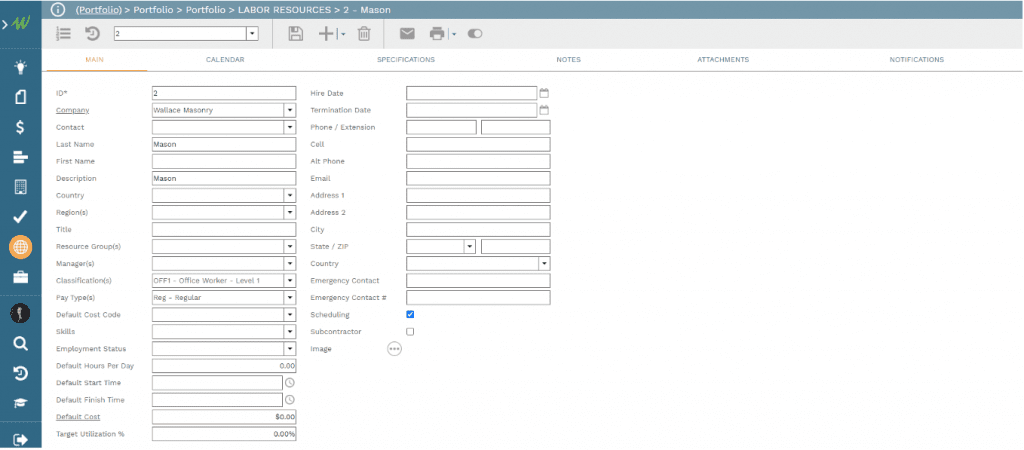
Document Management Repository
PMWeb document management repository will be used to upload and store all resources and other related documents in their specified folder. Usually, those will be shared folders and not project-specific as the same resource-related documents will be required by all other projects managed by the engineering design consultant. Permission access rights can be assigned to those folders to restrict access to the authorized organization’s team members.
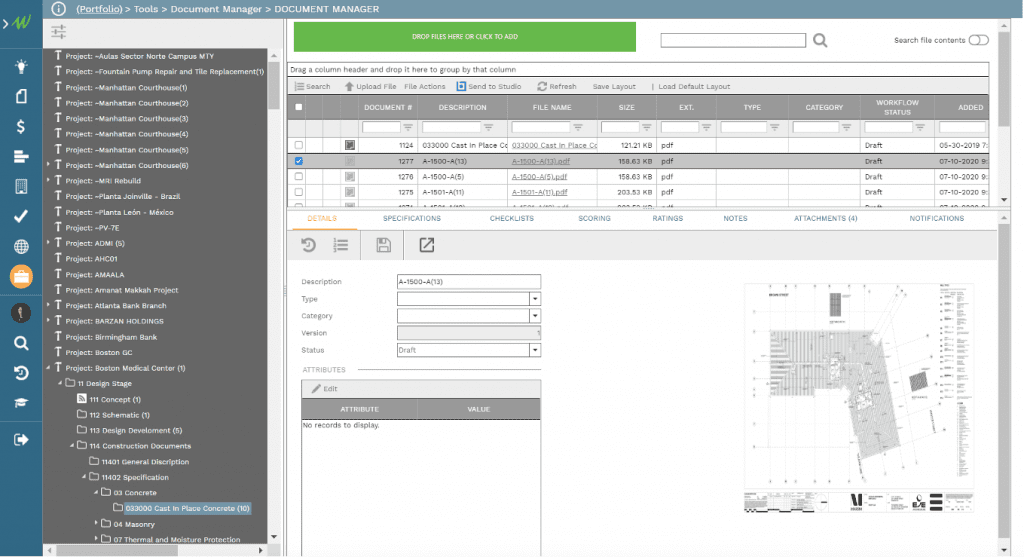
Resources Organization Chart
It is highly recommended that an organization chart is created for each of the project design phase stages. This will provide the needed visibility into the resources needed within each stage and their lines of authority. PMWeb organization chart module will be used to create those organization charts. As an option, the same resource can be displayed more than once in the organization chart in case the resource is playing multiple roles during that stage.
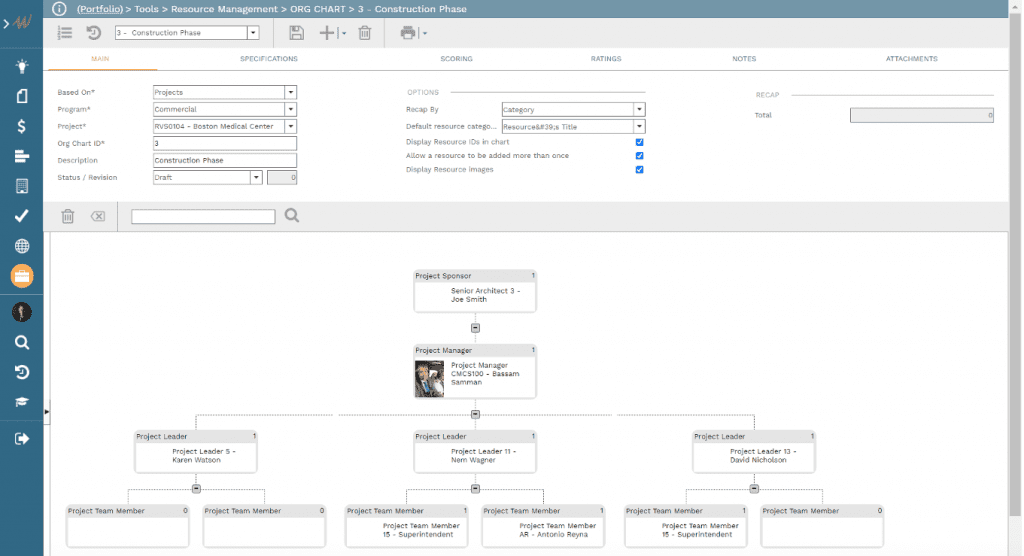
Establishing Resource Requirements for Each Project Deliverable
PMWeb resource requirement module will be used to establish the resource requirements for each deliverable which will have a unique activity in the project schedule. For each deliverable, the resource requirement module will allow capturing all needed resources, their planned start and finish date and time, required hours per day, total hours to be consumed, pay type, hourly rate, total cost, and the relevant cost breakdown structure or cost account each resource will be charged against. By providing those details, the cost of each deliverable will be calculated.
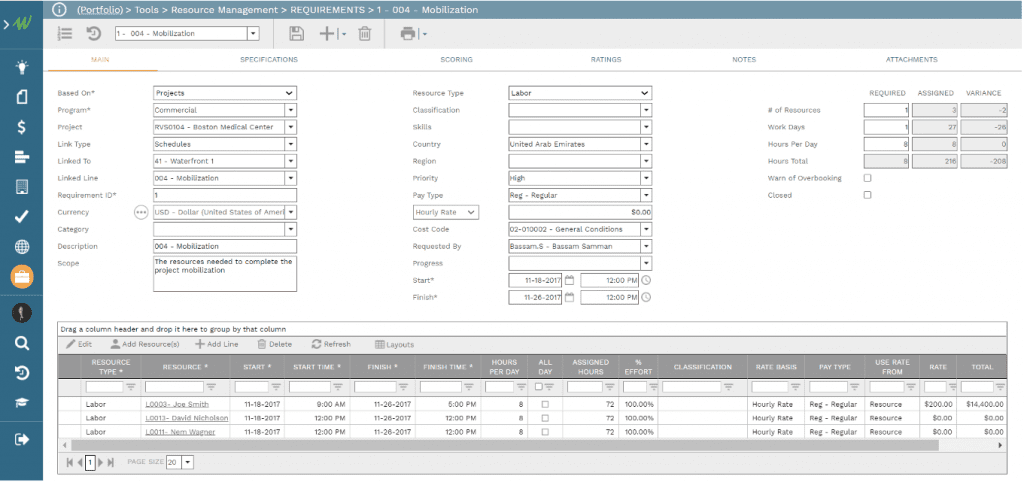
Awarded Contract Agreement
PMWeb contract module will be used by the engineering design consultant to capture the agreement details with the project owner. The line items of the contract agreement will be the project deliverables as determined above. Since the rates used in the resource requirement module are the billing rates, then presumably those will be the same rates used in winning the contract. In case there was a discount on the resource rates, it is recommended to add a discount level to the contract rather than altering the resource charge rate. The task field in the detailed section of the contract will be the deliverable activity used in the PMWeb resource requirement module.
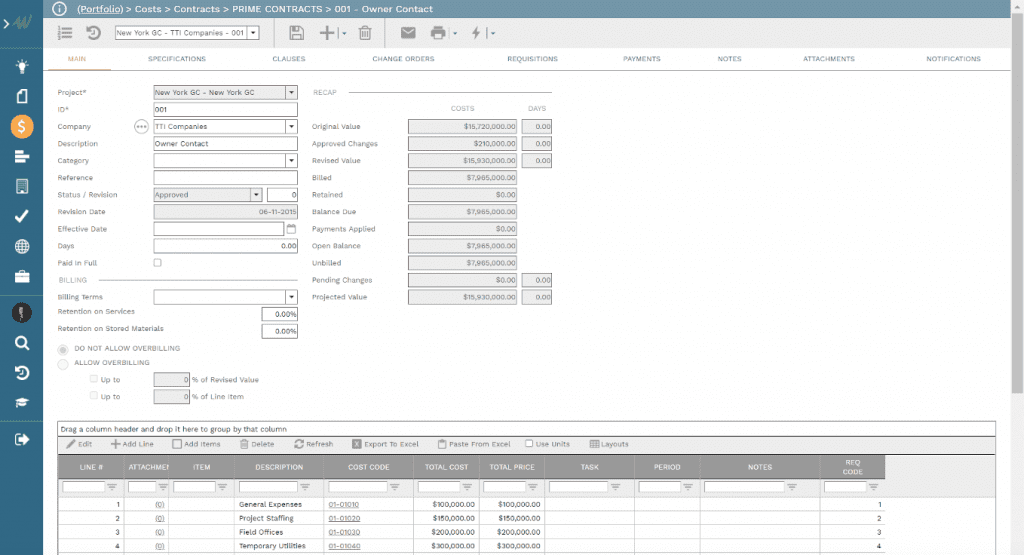
Monthly Contract Requisition
PMWeb contract requisition module will be used to capture the monthly earned performance by the engineering design consultant. The earned progress for each deliverable can be imported from the percent complete value of each engineering design services schedule deliverable activity. Of course, the PMWeb contract change order module will be used to capture any new changes to the originally awarded contract agreement.
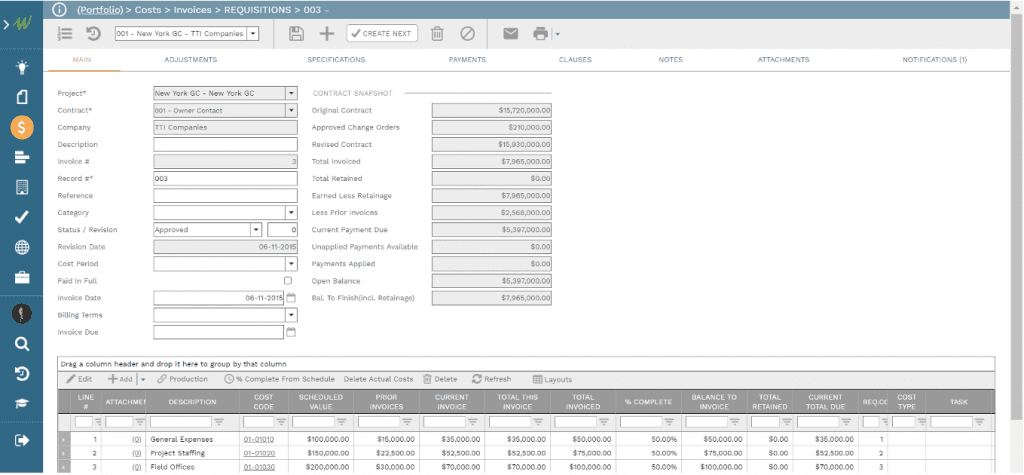
Capturing Actual Resource Hours and Cost for Completing Deliverables
PMWeb timesheet module will be used to capture the actual resource hours spent by each resource. PMWeb timesheet allows the user to report actual hours spent across all projects or a single project that the resource is assigned to. This will depend on how the timesheet module has been set.
For each row, the resource needs to provide the project deliverable that those hours were charged against and whether those hours were regular pay, weekend pay, holiday pay, or any other pay type. Notes and other user-defined fields can be added.
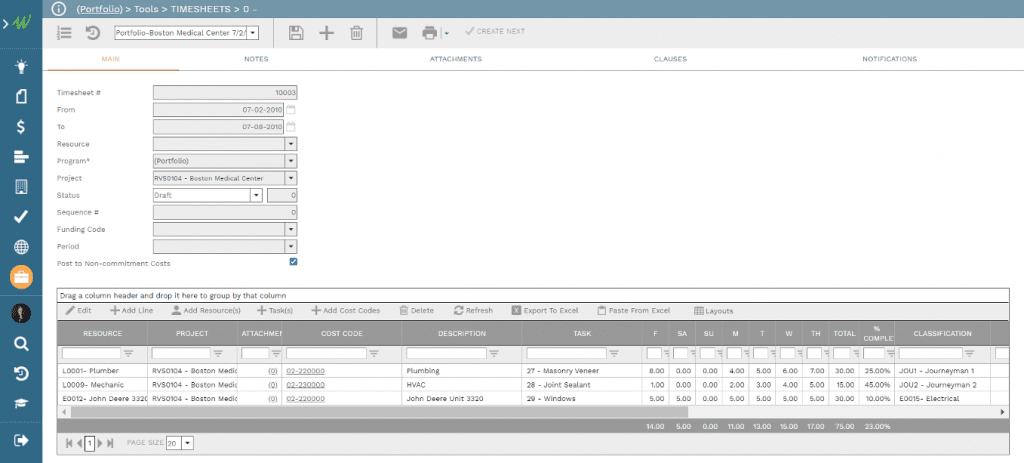
Workflow to Enforce Accountability
The workflow will be assigned to the timesheet module to ensure that the reported hours are reviewed and approved by the project manager and any other individuals who are assigned that responsibility. The workflow could also include decision branches to map the approval authority levels set at the engineering design consultant.
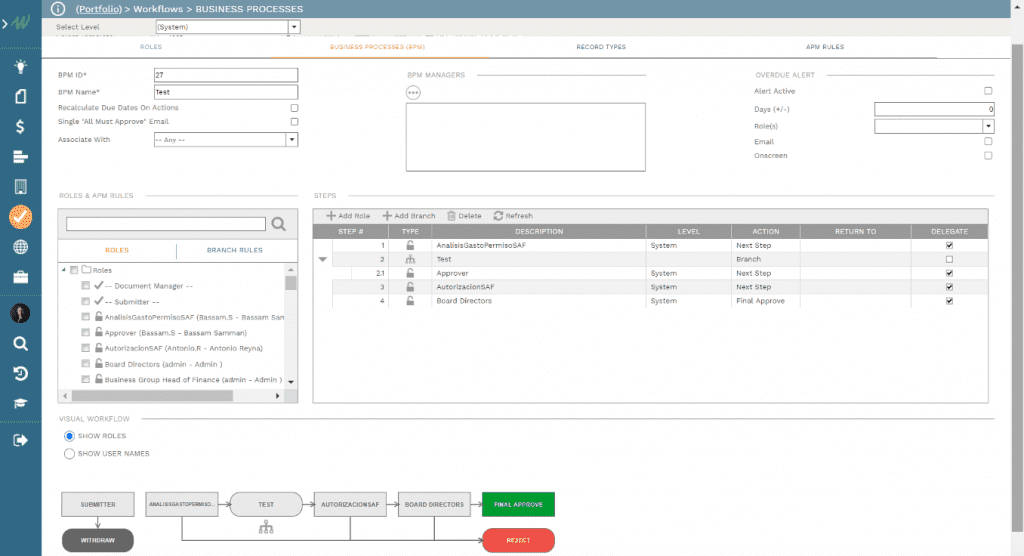
Reporting the Engineering Design Project Financial Status
PMWeb cost ledger will be used to capture the financial data from the above modules so they can be reported on using the PMWeb cost worksheet module. The resource requirement cost will be captured under the header “Estimated Cost”, the contract agreement under the header “Income”, monthly requisition under the header “Actual Income”, and timesheet cost under the header “Non-Commitments Cost”.
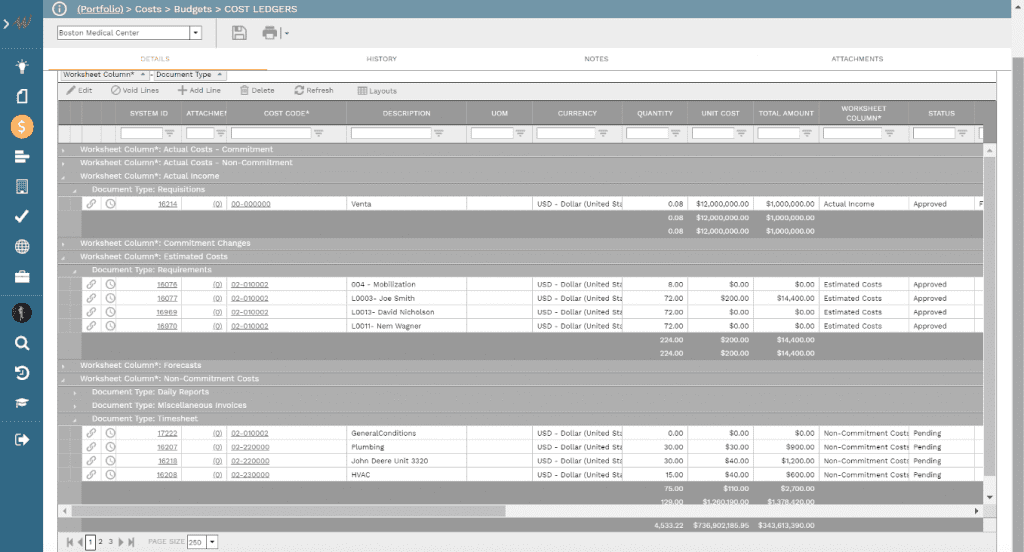
PMWeb cost worksheet can be designed to reflect the project deliverables for which against each deliverable the values for estimate requirement cost, awarded contract value, income or revenue invoiced to date, actual cost charged against the deliverable, and the difference or cost variance between the actual income and what was charged.