One of the required processes in managing a project including capital construction projects is identifying the information needed by the different project stakeholders. There are two main types of stakeholders in project management, internal and external. The internal stakeholders are the stakeholders that are coming from within the same entity the project manager represents. Internal stakeholders are people or groups within the business, such as team members, managers, executives, and so on. On the other hand, external stakeholders are the people or groups outside the business. This includes customers, end-users, suppliers, banks, and investors.
The project manager is the one responsible for providing this information in the needed format and when it is needed by those stakeholders. Nevertheless, the stakeholders don’t always work for the project manager. This can be overwhelming for the project manager as he or she needs to be able to communicate with people at all different levels of the business and with varying degrees of engagement, influence, and interest. In doing this, the last thing a project manager needs to be faced with is to have doubts about the quality, validity, and trustworthiness of data that needs to be collected, reviewed, approved, and modeled to generate the information to be communicated to those stakeholders.
For example, a project stakeholder might simply want to know what is the total value of commitment contracts awarded to date and how much had been invoiced for work in place to date. This information can be presented on its own or can be part of the project cost report or the project performance dashboard. Also, the project stakeholder might be interested in having this information for a single project, program of projects, portfolio of projects, or the complete projects that the entity has.

Providing this very simple information means that the project manager needs to have access to all originally awarded commitment contracts, approved change orders that could have adjusted the values of those contracts and the interim payment certificates invoiced on each contract to date. Again, this could be specific to a single project, program of projects, or the complete projects’ portfolio that the entity has all depending on what is the stakeholder requirement.
Using a Project Management Information System (PMIS) like PMWeb, all contract management processes including the processes of awarded commitments, change orders, and progress invoices are available by default. The awarded commitment module will be used to capture all contracts, subcontracts, and purchase orders that were awarded on the project to date. The total value of each contract will be distributed across the cost breakdown structure (CBS) levels established by the entity to control, monitor, and evaluate the project cost. Those CBS levels will be common to all cost processes managed in PMWeb.
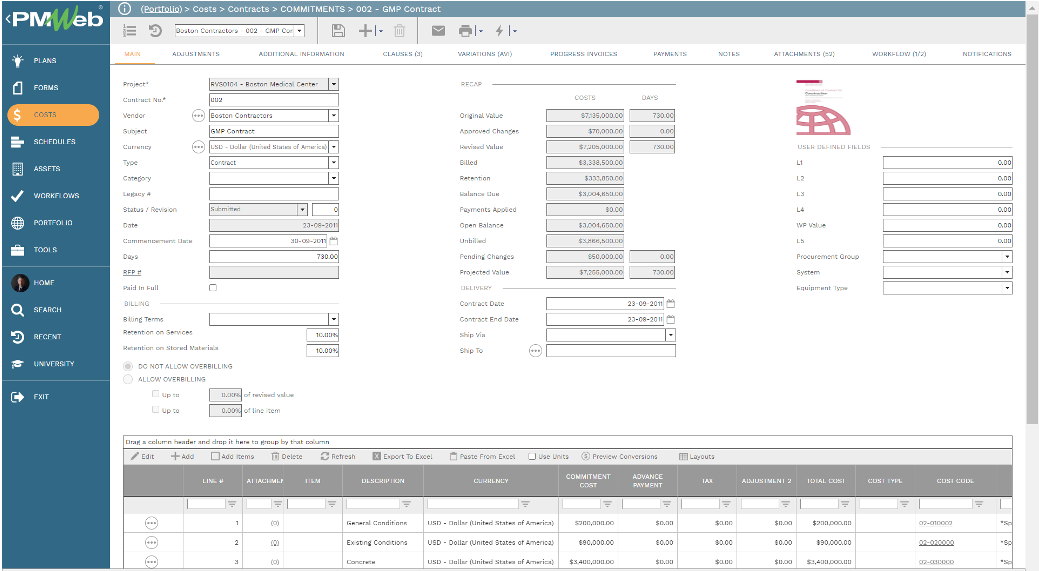
By default, each commitment contract in PMWeb is linked to PMWeb change order and progress invoices modules. The change order module will be used to capture all change orders associated with each contract whether those were approved, pending approval, or rejected. The approved change orders will be used to calculate the revised commitment contract value. Each change order will also include the details of the number of delay days approved for the change order. Those days are not the days that will extend the project’s completion date. Although, if this was a requirement, a field can be added to capture this data.
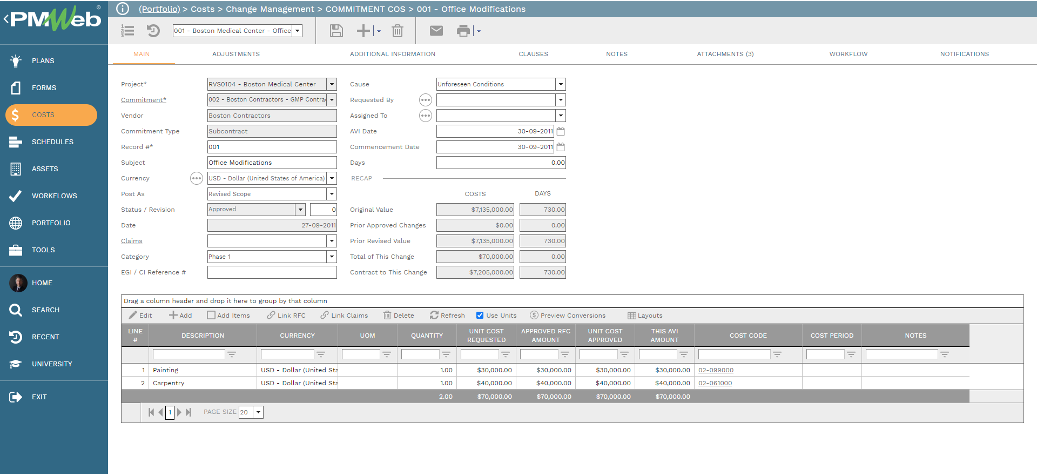
In addition, each commitment contract will capture the details of all interim progress invoices for approved work in place issued to date. Those progress invoices will be adjusted to include the approved change orders to the progress invoice total. The percent complete for each line in the progress invoice can be added manually or automatically applied from the approved project schedule if the progress invoice line items were linked to their relevant project schedule activity. Of course, there is also the option to capture the actual quantities in place for the progress invoice.
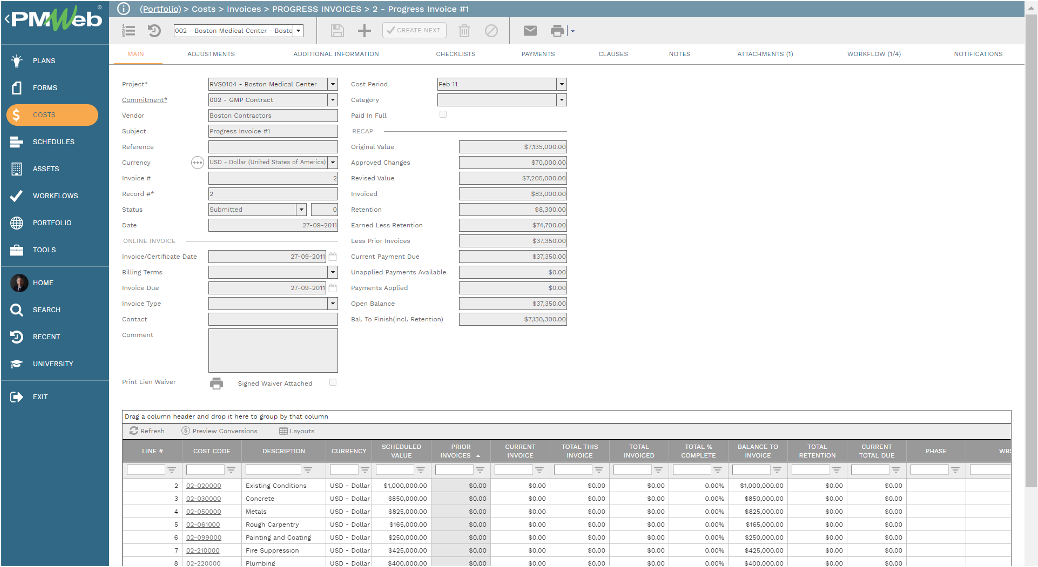
For each awarded contract, change order and progress invoice transaction will have the option to be attached with all supportive documents as well as be linked with other relevant PMWeb records and imported MS Outlook emails. The attached documents can be uploaded and stored in their relevant folder or subfolder in the PMWeb document management repository. Permission rights can be assigned to those folders to limit access to only those individuals who have been authorized to have the access to either only view or also edit.
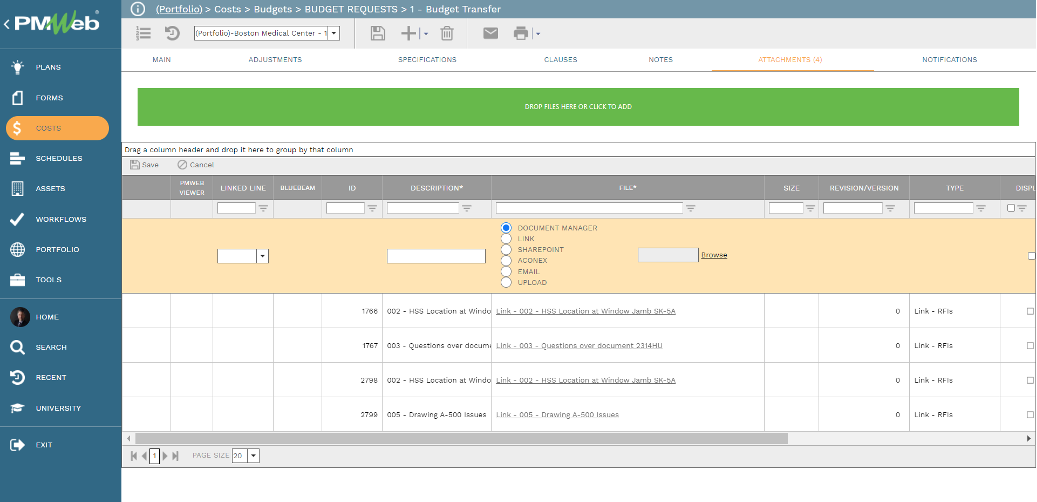
To enforce accountability and ensure trustworthiness in the data provided by the different individuals who could be from different entities for each transaction of each awarded contract, change order, and progress invoice, a workflow will be created and assigned to those processes to ensure that the details of all reviews and approvals for every single transaction are captured and documented.
PMWeb workflow will be used to create unique workflows for each process to map the submit, review, and approvals tasks along with the duration set for each task and the individual accountable to perform the task. Conditions can be also added to the workflow to enforce the approval authority levels which are usually part of each cost management process.
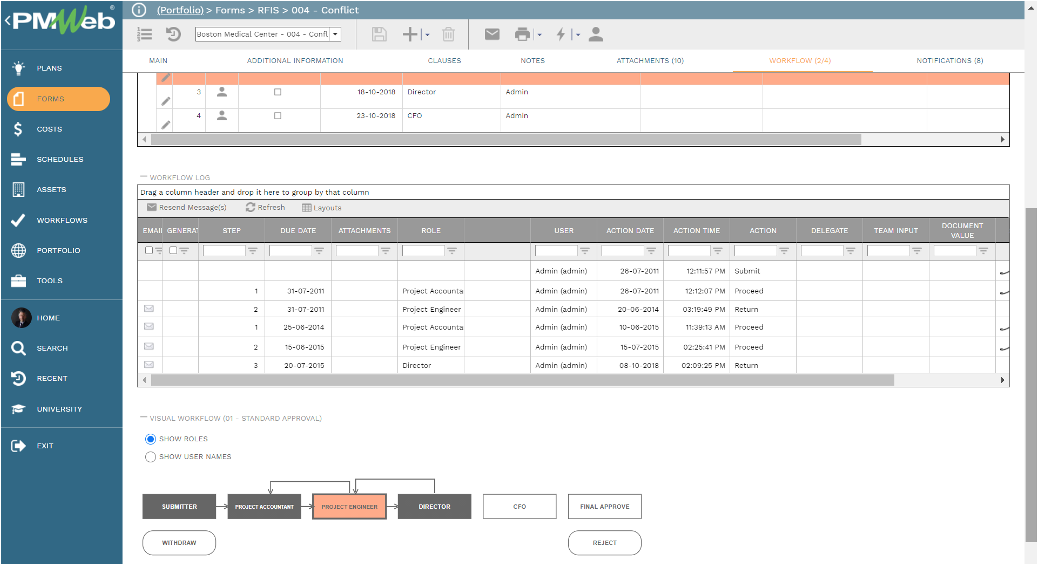
The project stakeholder who wanted to know what the total value of commitment contracts is awarded to date and how much has been invoiced for work in place to date for a specific project might also request those details for each contract awarded on the project. The project stakeholder can drill down from the “Commitment” card on the project performance dashboard to view the “Commitment Log by Project” report. This report which is one of the many ready-to-use reports available by default in PMWeb will list every single contract within each project along with the approved change orders to date and interim progress invoices issued to date.
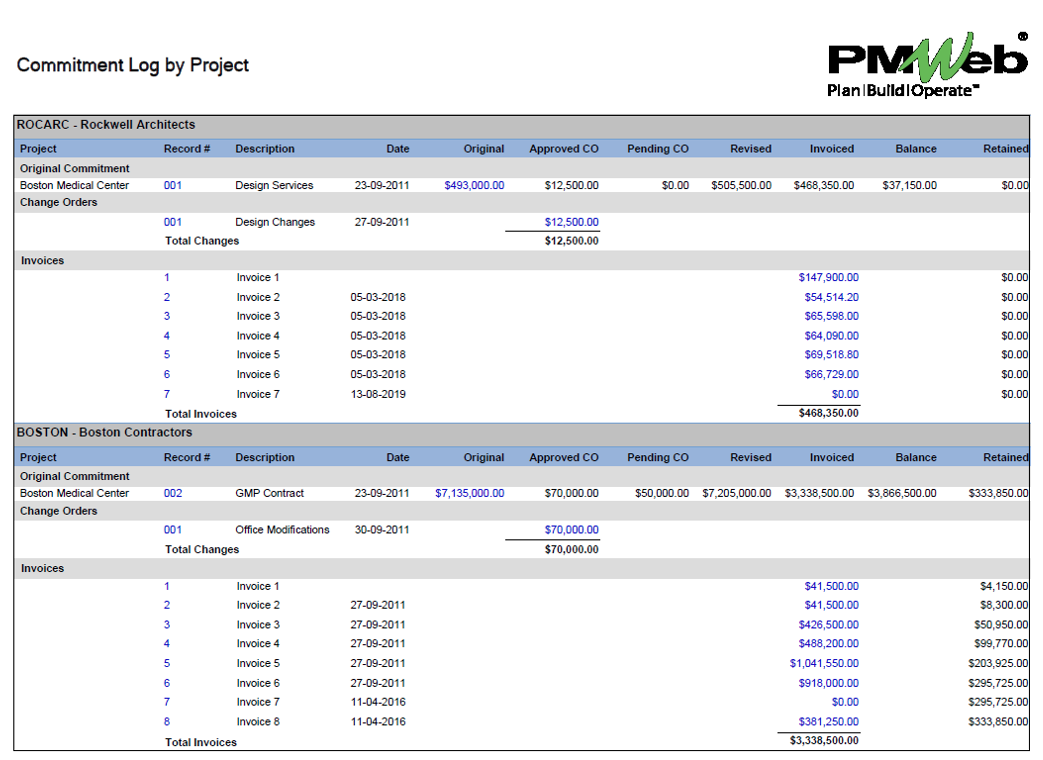
Should this stakeholder be interested to have more information on any of the awarded contracts, change orders, or progress invoice transactions, he or she can further drill down from the “Commitment Log by Project” report to that particular transaction. The transaction form which will be specific for each type of cost management process will provide details of all captured data on each transaction including links to attached documents and status of workflow tasks performed on the transaction.
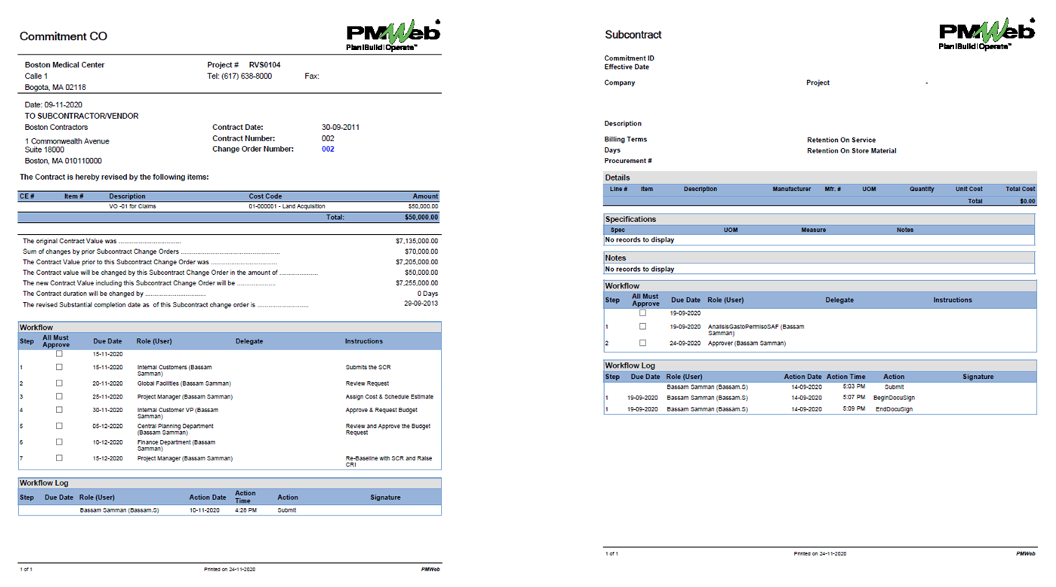
Having trust-worthy and traceable data on each awarded contract, change order, or progress invoice transaction eliminates the challenges associated with collecting, reviewing, approving, and modeling the data to generate the information to be communicated to the project stakeholder. The same approach followed in getting the total value of commitment contracts awarded to date and how much had been invoiced for work in place to date will be followed for any other information needed by any other project stakeholder whether this was an internal or an external stakeholder.



