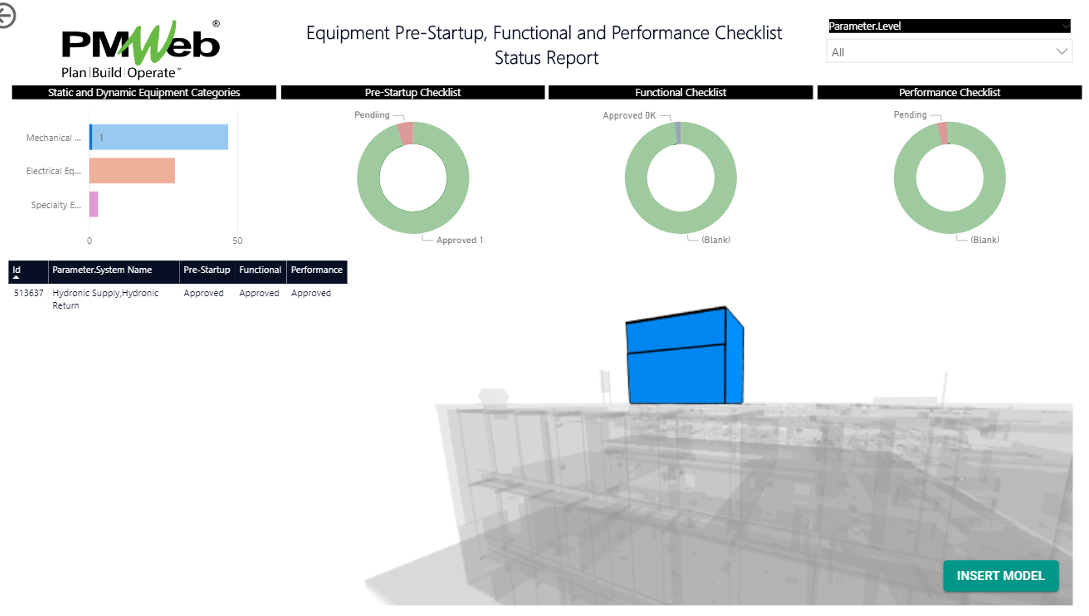One of the critical requirements to handover and closeout a capital construction project is for the contractor to perform the testing and commissioning of the project’s different mechanical, electrical, conveying, and other building systems. The testing and commissioning stage objective is to assure the project owner that all systems and components of a building are designed, installed, tested, operated, and maintained according to the project’s contract documents’ operational requirements. The dynamic and static equipment of those systems include pumps, fire pumps, fans, centralized air handling units (AHU), variable air volume (VAV) box, fan coil units (FCU), computer room air conditioner (CRAC), chillers, cooling towers, plate heat exchangers, boilers, condensate recovery unit, Water treatment plant wastewater treatment plant, electric traction elevator, escalator and moving walks, building maintenance unit (BMU), generator set, VoIP, uninterrupted power supply (UPS), information technology LAN/WLAN among others.
One of the project’s testing and commissioning requirements is to conduct pre-startup, functional, and performance testing for the dynamic and static equipment. Projects differ on how to conduct those tests. Some projects will conduct pre-startup tests followed later by combined equipment functional and performance testing while some other projects prefer combined pre-startup and functional testing while the equipment performance test if required, follows after.
Using a Project Management Information System (PMIS) like PMWeb, the testing and commissioning stage processes will be one of the many other techniques to be managed. PMWeb, a custom form builder, will be used to create predefined checklists for conducting pre-startup, functional, and performance testing for each piece of equipment. The checklist will include groups or categories listing all items to be inspected based on what is required by the contract documents for each equipment type. All supportive documents for all tested equipment will be attached, uploaded, and stored in the PMWeb document management repository. Also, a workflow will be assigned to each checklist to ensure that each test is formally reviewed and approved. The workflow will detail the review and approval tasks, the sequence for performing the tasks, and the individuals assigned to perform those tasks, as well as the time allotted to each to complete the workflow task.
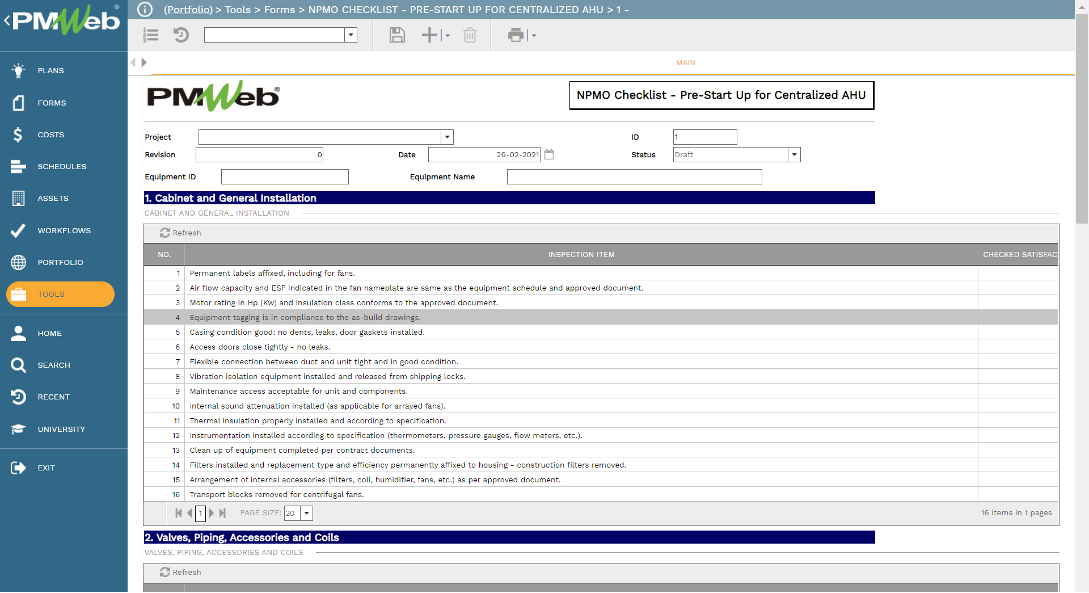
With the growing adoption of building information modeling (BIM), the BIM model for a capital construction project will include all static and dynamic equipment that needs to be tested by the contractor and his subcontractors and suppliers. To enable integrating the BIM model with the pre-startup, functional, and performance test checklists, the PMWeb template form for those checklists will include a “BIM ID” field to capture the object ID as defined in the BIM model. The BIM ID Model will be unique for each piece of equipment to be tested.
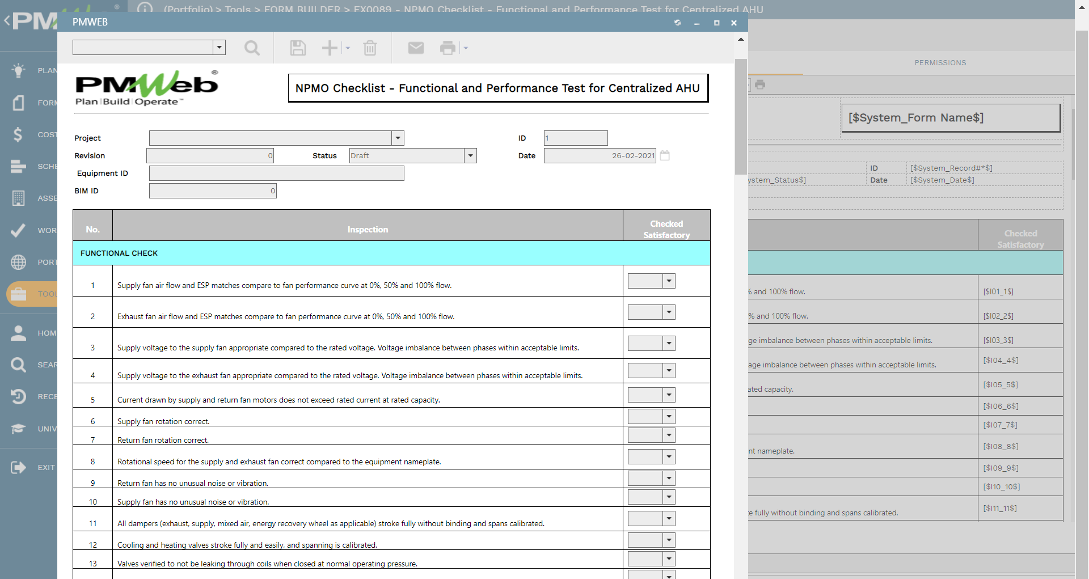
Using MS Power BI, the pre-startup, functional, and performance test checklists and the associated equipment object in the BIM model will be linked to enable visualizing those tests’ status. The BIM model visual, 3DBI visual developed by KG-DEV called 3DBI (https://kg-dev.be/), allows visualizing the BIM model in MS Power BI to enable creating the required interactive report that links the BIM model objects to the test checklists.
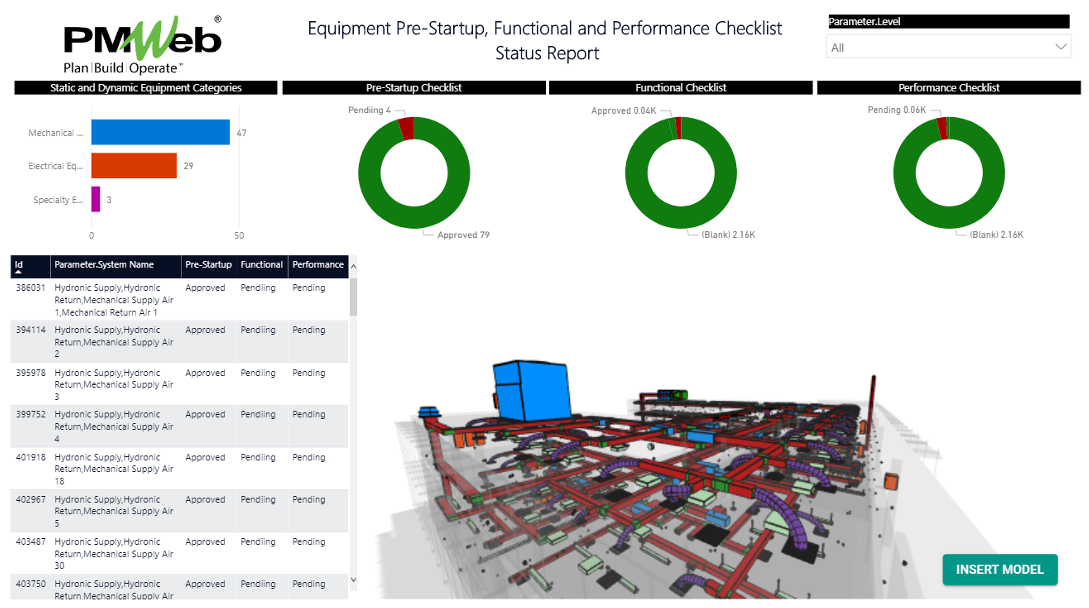
For example, suppose a project stakeholder wants to visualize all static and dynamic equipment for which the performance test is still pending. In that case, the stakeholder will click on the pending part (Colored in Red) of the performance checklist donut visual. This will automatically filter the report data to show only equipment with pending performance. The two other donut visuals for pre-startup and functional tests will be automatically modified to show only the related equipment. The bar chart visual that shows equipment by category will also automatically adjust to show equipment pending performance test. Of course, the same will apply to the BIM model, which will be automatically updated.
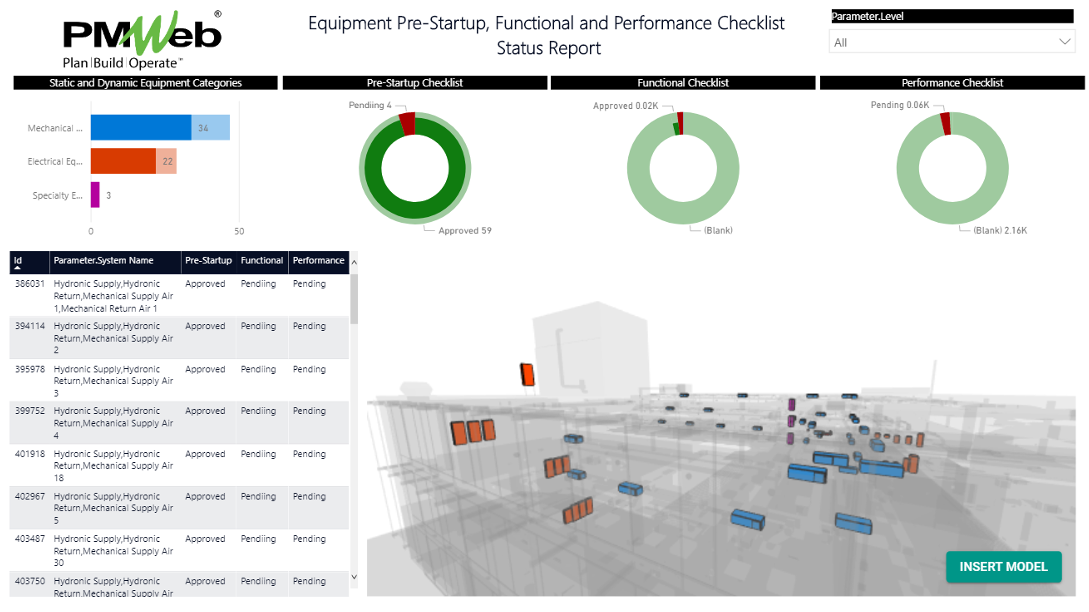
The stakeholder can further refine the selection by using the level filter to select the level where those equipment are located at. The modified dashboard below shows the refined selection of equipment located at level 2.
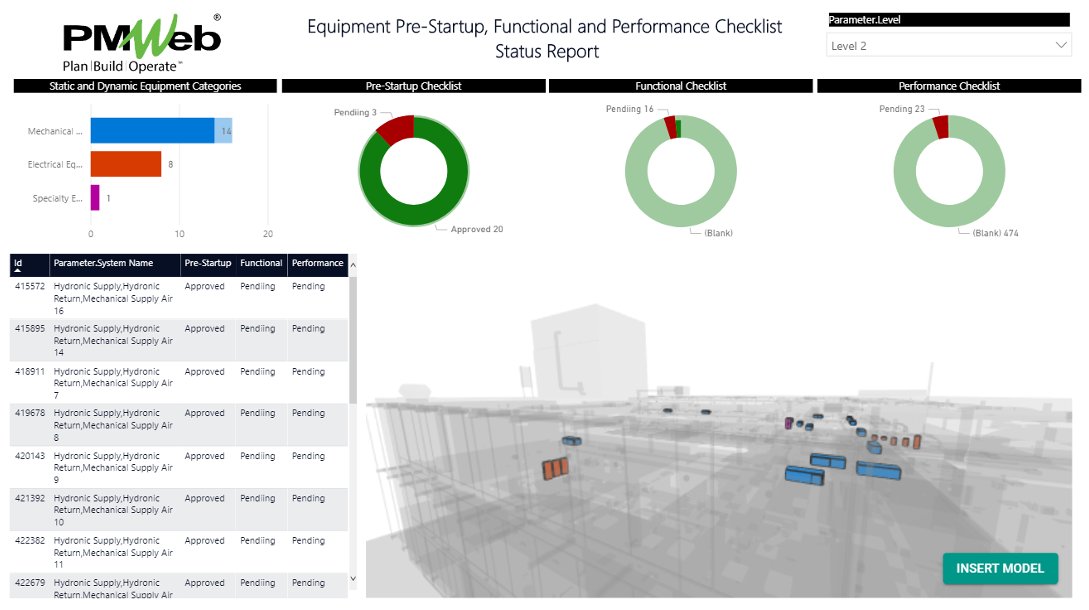
In addition, the stakeholder has the option to select any equipment shown in the BIM model by clicking on the desired equipment. This will automatically filter the values in all other donut and bar chart visuals as well as the information in that table visual.