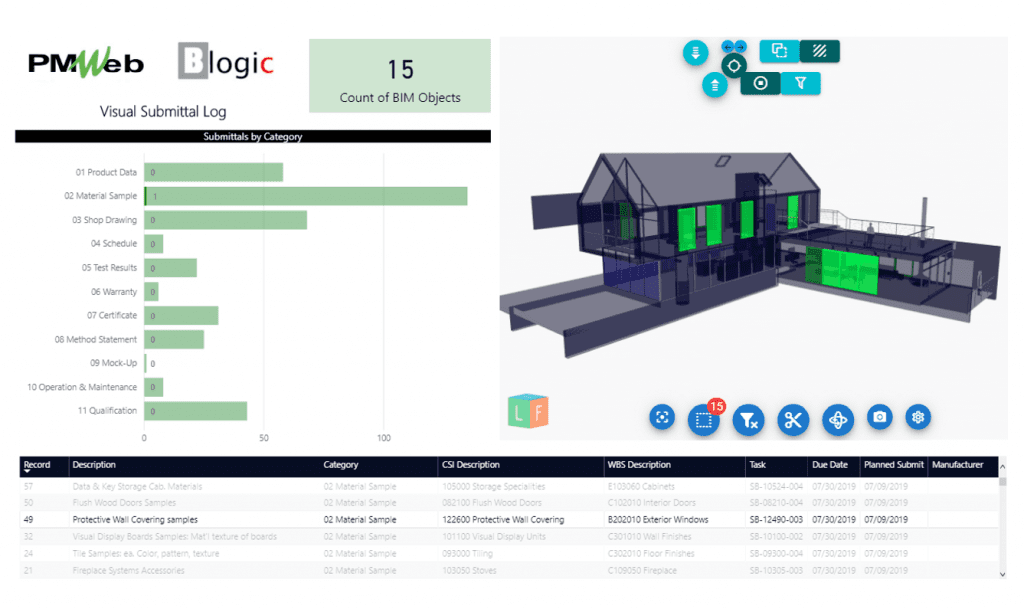One of the critical requirements on any construction project is to have a complete and comprehensive submittal register to ensure that all needed submittals required for manufacturing, procurement, and on-site installation activities are identified to eliminate the threat of missed submittals that could delay the project’s milestone dates. This requirement can be achieved by using a Project Management Information System (PMIS) like PMWeb which enables having a comprehensive submittal management process that is integrated with the project schedule. This requirement was detailed earlier in “How to Have a Complete and Comprehensive Shop Drawings, As-Built Drawings, Method Statement, Material Sample and other Submittal Log for Construction Projects?”.
Nevertheless, the submittal management process can be further improved by associating the material and equipment assets included in the Building Information Modeling (BIM) with PMWeb Submittal Management Process. This will be achieved by using the MS Power BI reporting solution. A solution that can access the submittal information captured in a Project Management Information Systems (PMIS) like PMWeb and material assets included in the IFC BIM models using Vcad from BLogic.
Although the project’s submittal log includes different categories of submittal, including shop drawings, product details, schedules, test results, warranties, method statements, qualifications, mock-up, operation and maintenance manuals and as-built drawings, the association of material assets included in the IFC BIM model will be limited to the submittal items for material samples only. The association between those two data tables will be created using the MS Power BI data association function.
The MS Power BI report below details the number of submittal items by submittal category, submittal log, count of the number of material assets included in the IFC BIM model selected, and the IFC BIM model. The submittal log details the submittal items, category, CSI specification section, WBS level, project schedule activity, submittal approval due date, submittal planned submission date, and the name of the manufacturer.

If the association between the different material samples’ submittal items included in the submittal log and the assets included in the IFC BIM model, selecting the category “02 Material Samples” should select all BIM assets and the IFC BIM Model will become all colored in “Green”. If any of the BIM assets are not colored in “Green”, this indicates that those assets were not linked to the submittal log for which this needs to be rectified.

Now the visual submittal log report is ready to be used to visualize the assets that are part of each material sample submittal item. For example, if the submittal item “Protective Wall Covering Samples” is selected, the report shows that there are “15” BIM assets included in this submittal item. In addition, the IFC BIM model will show those selected assets shaded in “Green”. If the X-Ray option is selected for the IFC BIM model, this will enable viewing the selected assets through the walls if of the BIM model.
Of course, the selection could be based on delayed submittal items, submittal items that are due for submission, approved submittals, procured assets, or any other desired selection. The main value of the visual submittal log is enabling the stakeholders to visualize the assets associated with the submittal item and what impact they might have on the project.