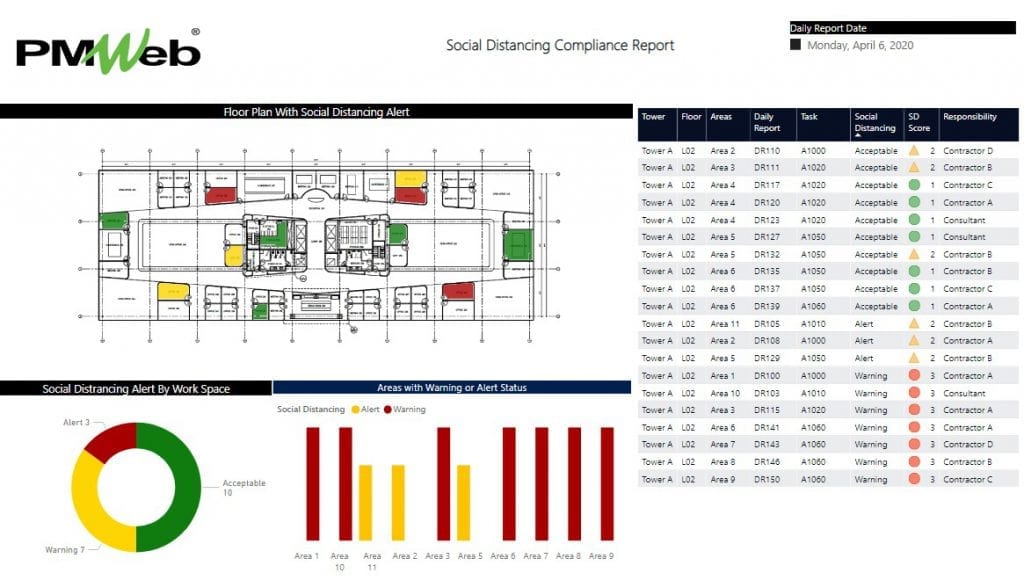In the post-COVID-19 era, one of the key challenges that will face project owners and contractors is how to implement the necessary measures to enforce social distancing on construction sites. Contractors, as well as Project Owners, have the obligation to safeguard the safety and health requirements in the workplace to protect the employees from harm and disease from being infected with COVID 19. They need to implement proactive practicable control measures to either eliminate or mitigate the negative impact of COVID-19. This can be achieved by carefully planning the deployment of construction site resources using daily reports to ensure that the requirements for social distancing are adhered to.
The Two-Week Look-Ahead report that is usually generated from the weekly updated project schedule provides a perfect forecast of the work to be performed by the contractor and subcontractors on the construction site. Nevertheless, the level of detail of the project schedule activities will rarely reflect the exact spaces where the work will be performed and the exact resources to be deployed at those spaces. To overcome this challenge, contractors need to change the purpose of the daily report from being a reactive formal communication to proactive formal communication. This would require that for each project engineer and superintendent to detail the resources required, by name, at each workspace day by day. In other words, assuming a 6-day construction site, 6 daily reports need to be created each week detailing the resources to be deployed at each space. The resource data from all daily reports will be consolidated to identify crowded workspaces. This will require planning the work assigned to the daily reports to avoid crowded workspaces. Those daily reports will be updated at the end of each workday with the actual resource hours spent on that date, work completed, and other relevant changes. Those daily reports will become the basis for the project schedule weekly update. The same steps will be repeated each week until the project is completed.
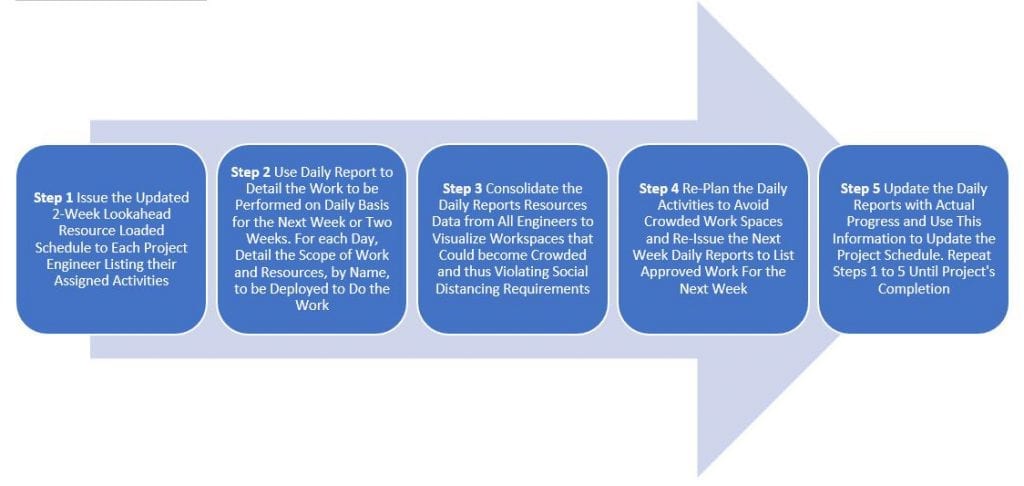
Using a project management information system (PMIS) application like PMWeb, this is an out-of-the-box function that can be achieved using the daily report module. To start with, the project engineer or superintendent will be given a filtered Two-Week Look-Ahead report that only details the activities assigned to each one of them. These activities will also detail the required resources usually given by resource trade names like mason, welder, fabricators among others, and not actual resource names. Using the PMWeb Daily Report module, a daily report will be created for the first day of the two-week look-ahead period by each project engineer or superintendent. The daily report will detail each activity into the work at each workspace pre-defined for the project, the type of resource trades needed as defined in the schedule, and the project schedule activity that includes this scope of work. The updated project schedule activities will be imported to PMWeb on weekly basis. Additional details can be added if needed.
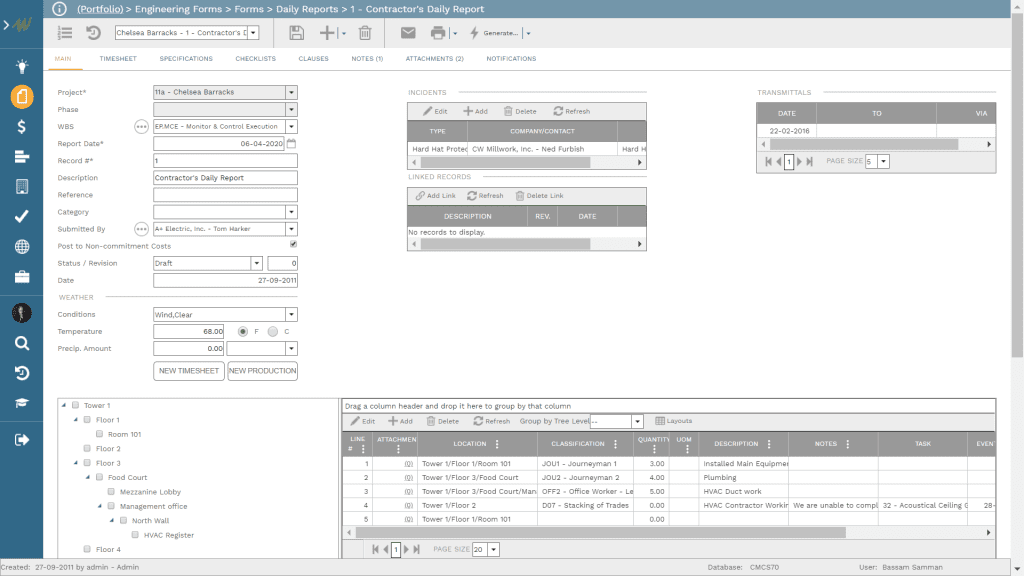
Using the Timesheet tab of the same daily report, the name of resources that will be deployed on that date to perform the outlined scope of work will be listed. For each resource entry, with the option of having the same resource name added more than once if needed, the daily report will detail the relevant project schedule activity with from when and to when those resources will be deployed. Additional details such as percent complete, pay type (regular, overtime, weekend) among others can be added if needed.
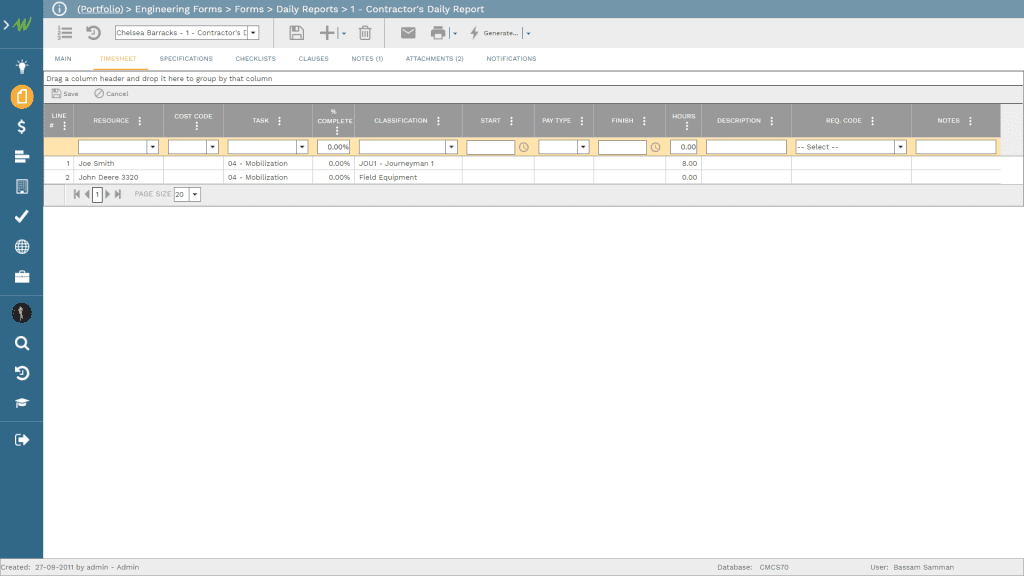
The daily report could also include checklists that will be imported from the predefined checklist repository. For example, there could be a checklist that is specific to COVID-19 where the project engineer or superintended are obliged to complete it on daily basis. The checklist could include a list of preventive measures that need to be taken before works commence on that date as well as a checklist to confirm that there no symptoms or observations that could alert for the COVID-19 instance. For day two and the remaining days of the week, the copy command will be used as usually many of the duration of project schedule activities are usually be more than one day. The copied daily report can be edited to reflect the exact requirement of each working day.
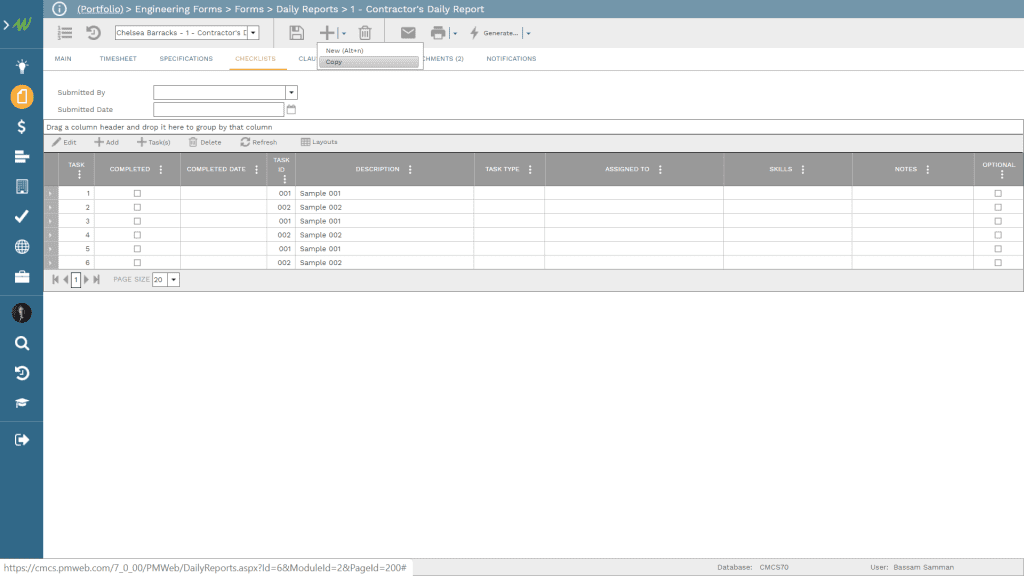
At the conclusion of each working day, the daily report will be updated with the actual scope of work and quantities completed, and actual resources deployed. In addition, documents that are relevant for the completed daily report will be uploaded, stored, and attached to the daily report. As PMWeb is a zero-footprint application, PMWeb can be accessed using any smart device browser. This will enable taking site pictures and videos and attach to the report.
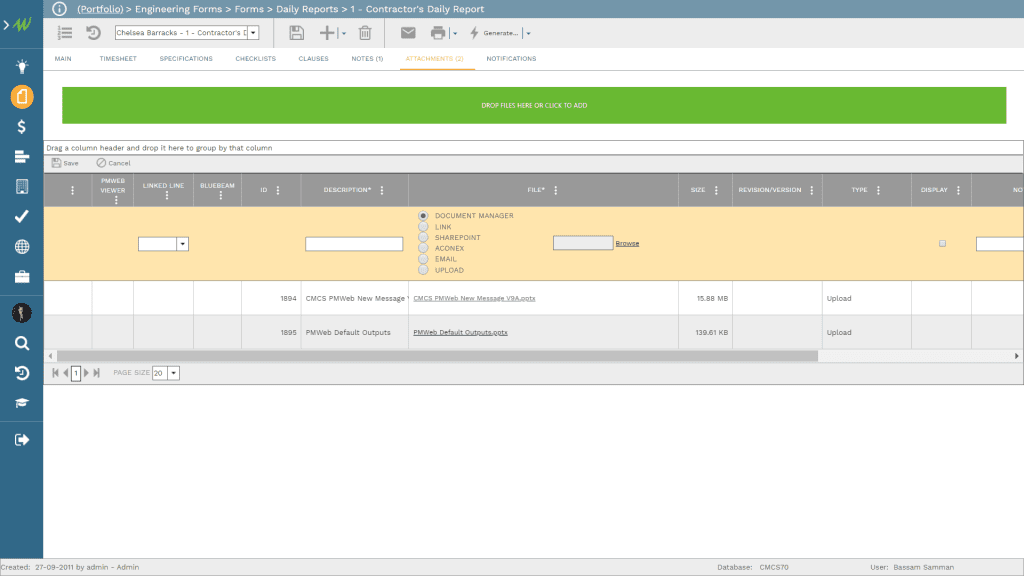
The completed daily report can be shared and formally submitted in any desired form and layout depending on the project’s reporting requirement. The daily report output can be saved in PDF file format so it can be emailed or printed in case a hard-copy submission is needed. In addition, reports can be generated to show all resources deployed on the project by name, date, workspace, trade, project schedule activity among others.
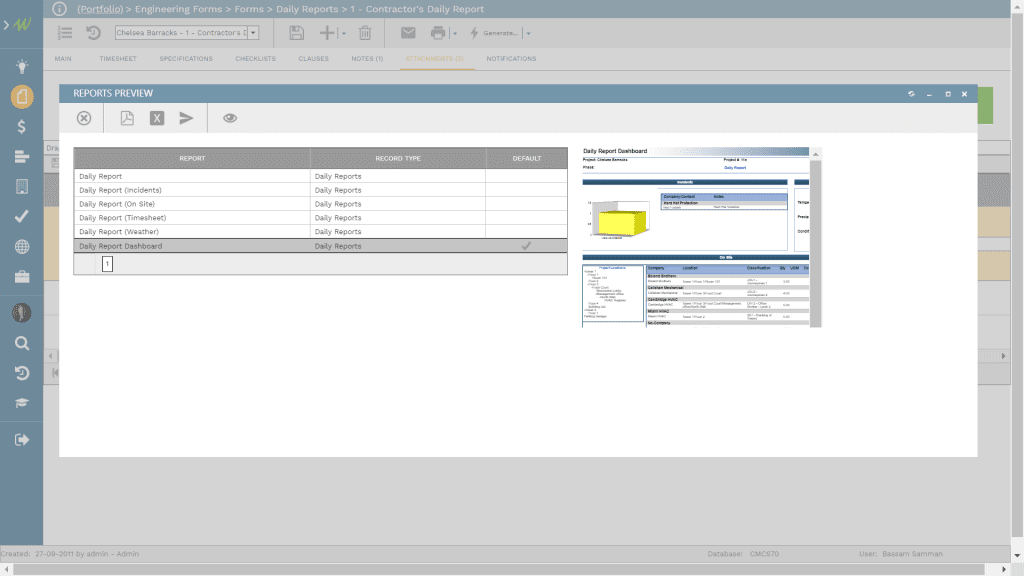
Nevertheless, what is most important of all is that the data from each daily report completed by the project engineer or superintendent will be consolidated in a single dashboard to show the social distancing status of all project areas for which work is scheduled to occur in the next two weeks. Those areas or work spaced social distancing status will be shown as either Alert, Warning, or Acceptable. For areas with the “Alert” status, this indicates that although the social distancing requirement has been met, nevertheless this could exceed the limit if any change happens. Therefore, those areas need to be closely monitored. On the other hand, the “Warning” status means that this specific area has failed to meet the requirement of social distancing and scheduled activities need to be rescheduled. The Acceptable status means that the workspace area has met the social distancing requirements. Areas without any color indicator mean that there is no work scheduled on that particular date on that area. Of course, the same concept can apply to other floors as well as construction sites.