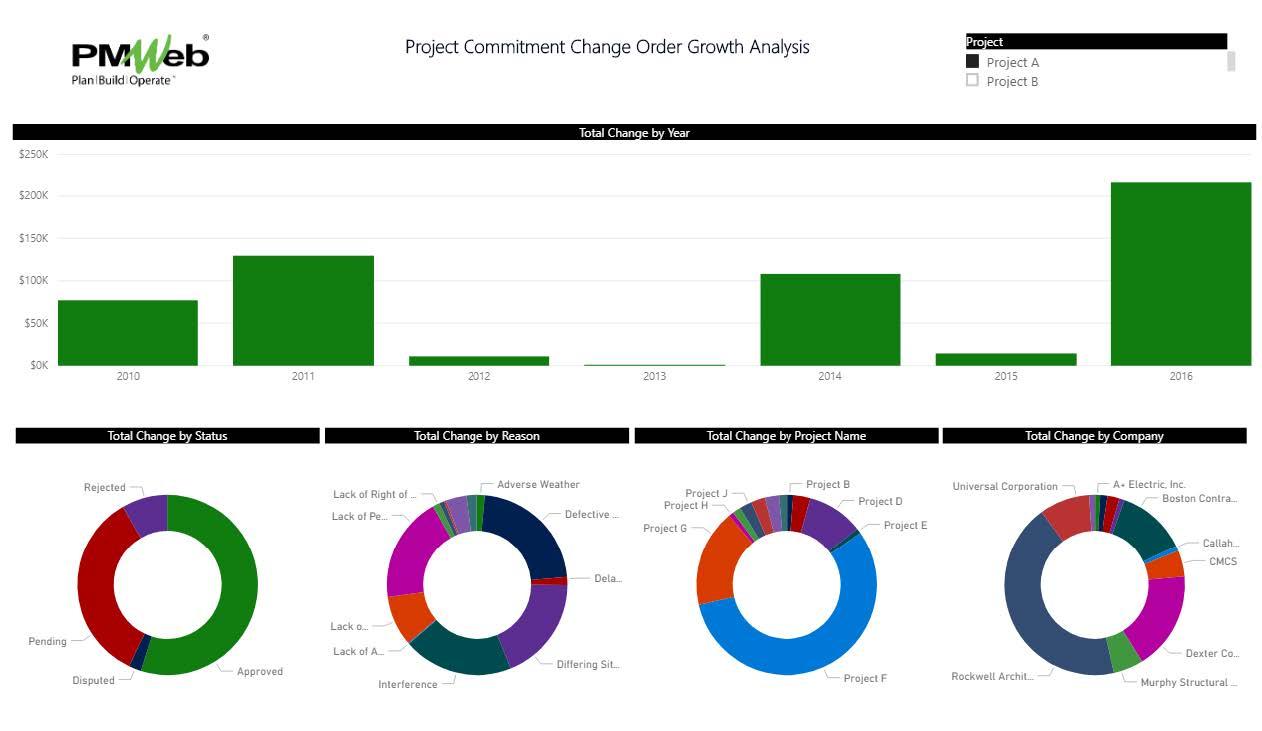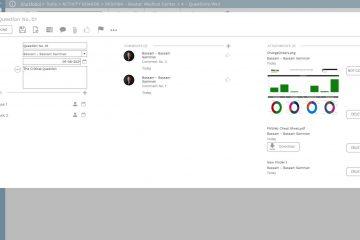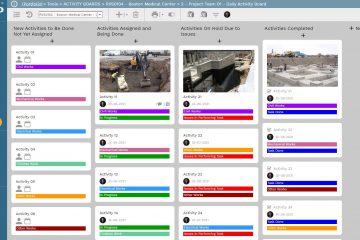The growing use of Kanban Activity Boards for managing ad-hoc collaboration brings the question is how to take advantage of the same principle to enable visual monitoring, evaluating, and reporting on the performance of the many business processes that require formal collaboration between the different entities involved in delivering capital construction projects.
This requires setting each Kanban activity with seven groups to map the different statuses that a formal submit, review, and approval workflow task could have. In general, the possible actions for a workflow task could be draft or not yet submitted, submitted, returned to incorporate comments, re-submitted after incorporating comments, approved, rejected, and withdrawn. Of course, those terminologies will depend on the entity project management procedures and standards used. Under each group, the Activity Board will show the transactions or records that relate to the business process being monitored, evaluated, and reported on. For example, an approved transaction will be displayed under the group that relates to the approved workflow status.
As the review and approval workflow progresses for each submitted transaction, the transaction card will be dragged and dropped into its current workflow status group. To improve the visualization of the business process transaction, it is recommended to add a cover picture for each transaction to better describe what it is all about as well as use color flags to identify the specific particulars of the transaction. For example, assuming that a Kanban Activity Board was created using PMWeb project management information system to improve the monitoring, evaluation, and reporting on the status of change orders managed on a project. The task card for each transaction will show a picture that explains the change and will have color flags to identify if the change was for in-scope or out-of-scope works, whether the change has cost impact and/or schedule impact.
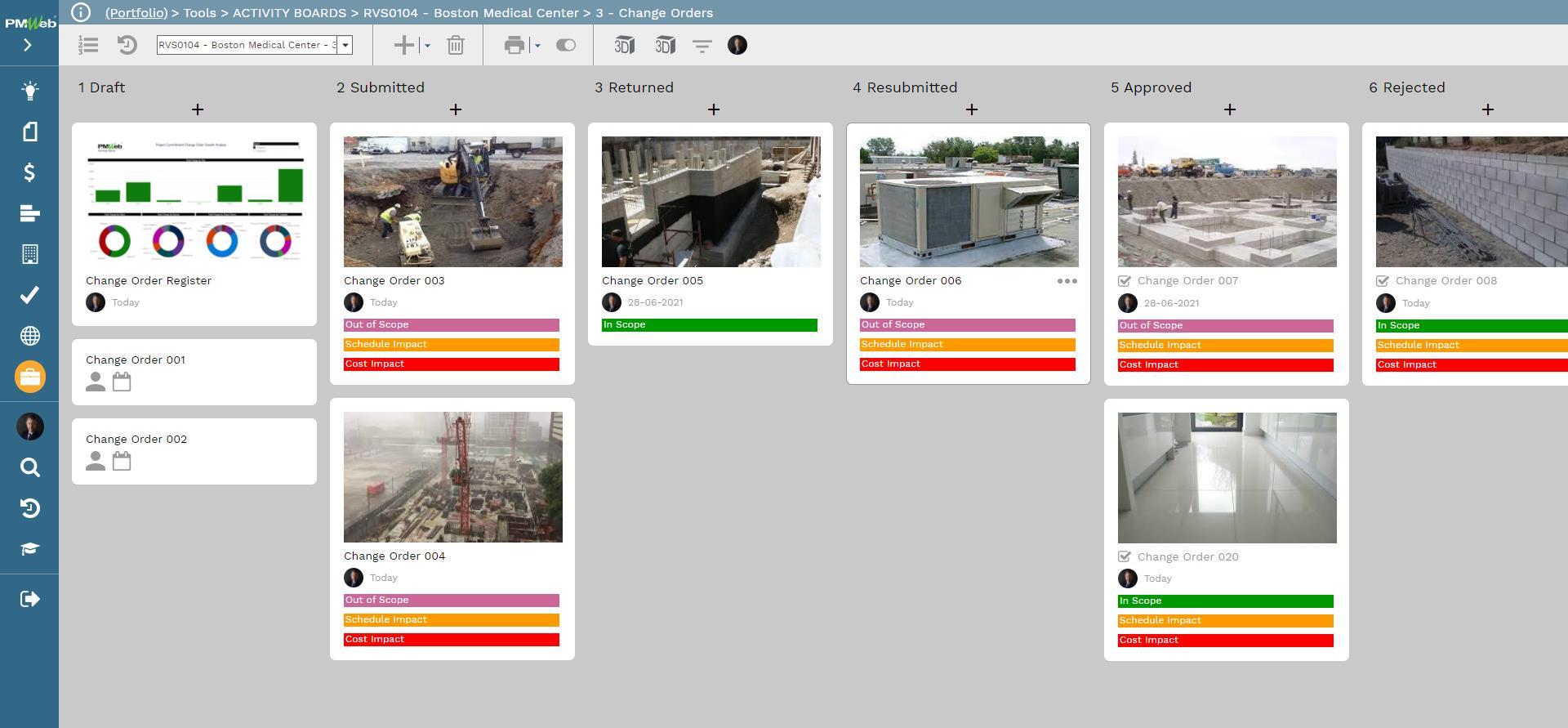
The group that each change order transaction will be shown at on the Kanban Activity Board will be aligned with the current workflow action status of the change order transaction. The actions available for each workflow task will be defined in the workflow assigned for the change order business process. The workflow will also define the role or user assigned to the task, task duration, what will happen if the action was to “Return” and what will happen if the action was to “Resubmit”. The relocating of the change order task needs to be done manually by the assigned Activity Board manager by dragging and dropping the change order transaction to the new workflow status group.To provide a comprehensive reporting on change orders, a task or card will be added under the “Draft” group that will have a direct link to the updated change order register. This will be a recommended practice for any business process to be managed using the Kanban Activity Boards to provide.
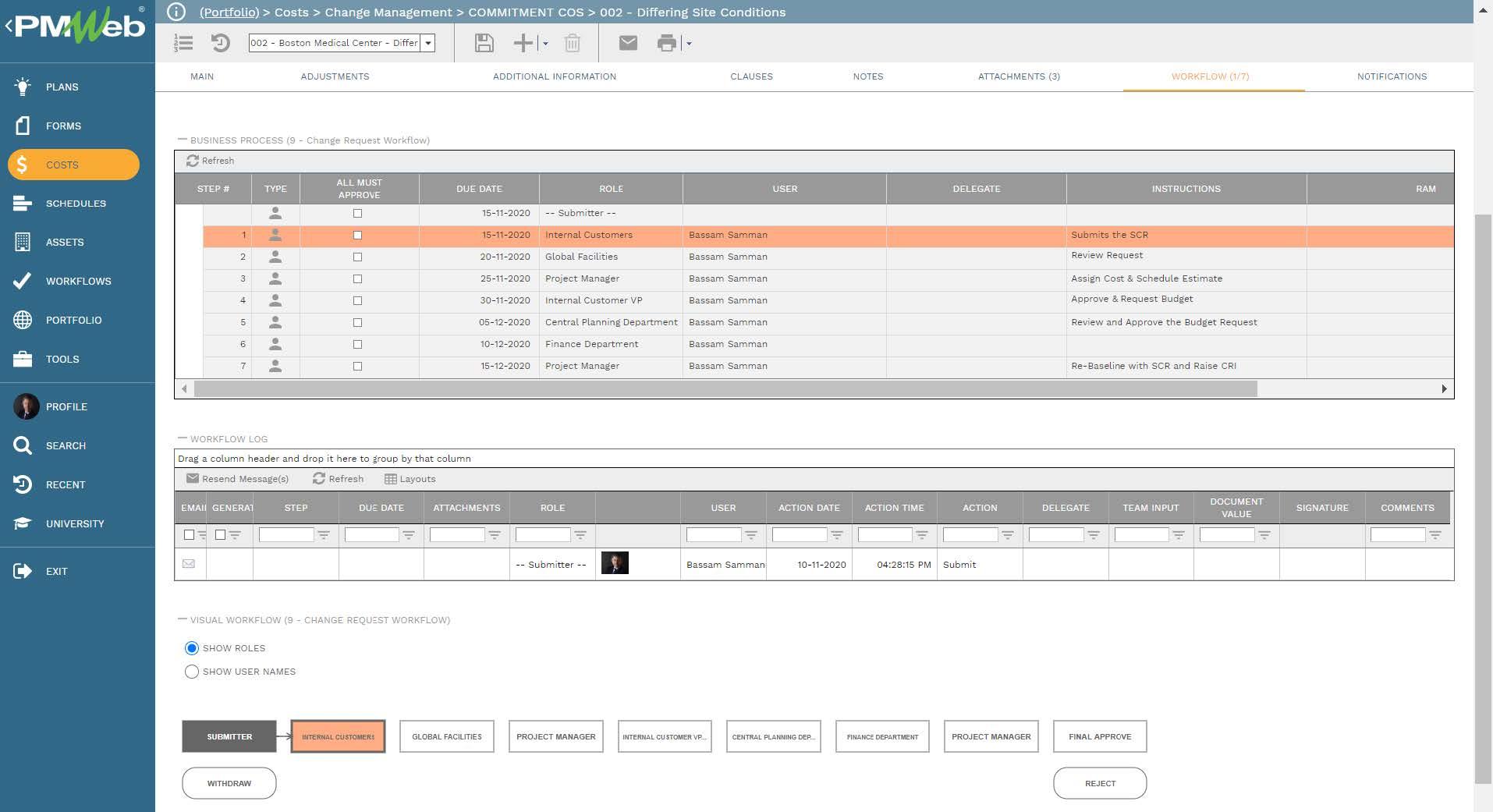
One of the key advantages of using a project management information system (PMIS) solution like PMWeb that enables managing all business processes required for a capital construction project delivery as well as has Kanban Activity Boards is the improved monitoring, evaluating, and reporting that will be achieved without scarifying the much-needed transparency and accountability. This will be possible by linking every task card or in this case change order with its relevant change order transaction managed in PMWeb. This will allow the Kanban Activity Board reader to drill down to the change order transaction managed in PMWeb to view all relevant details.
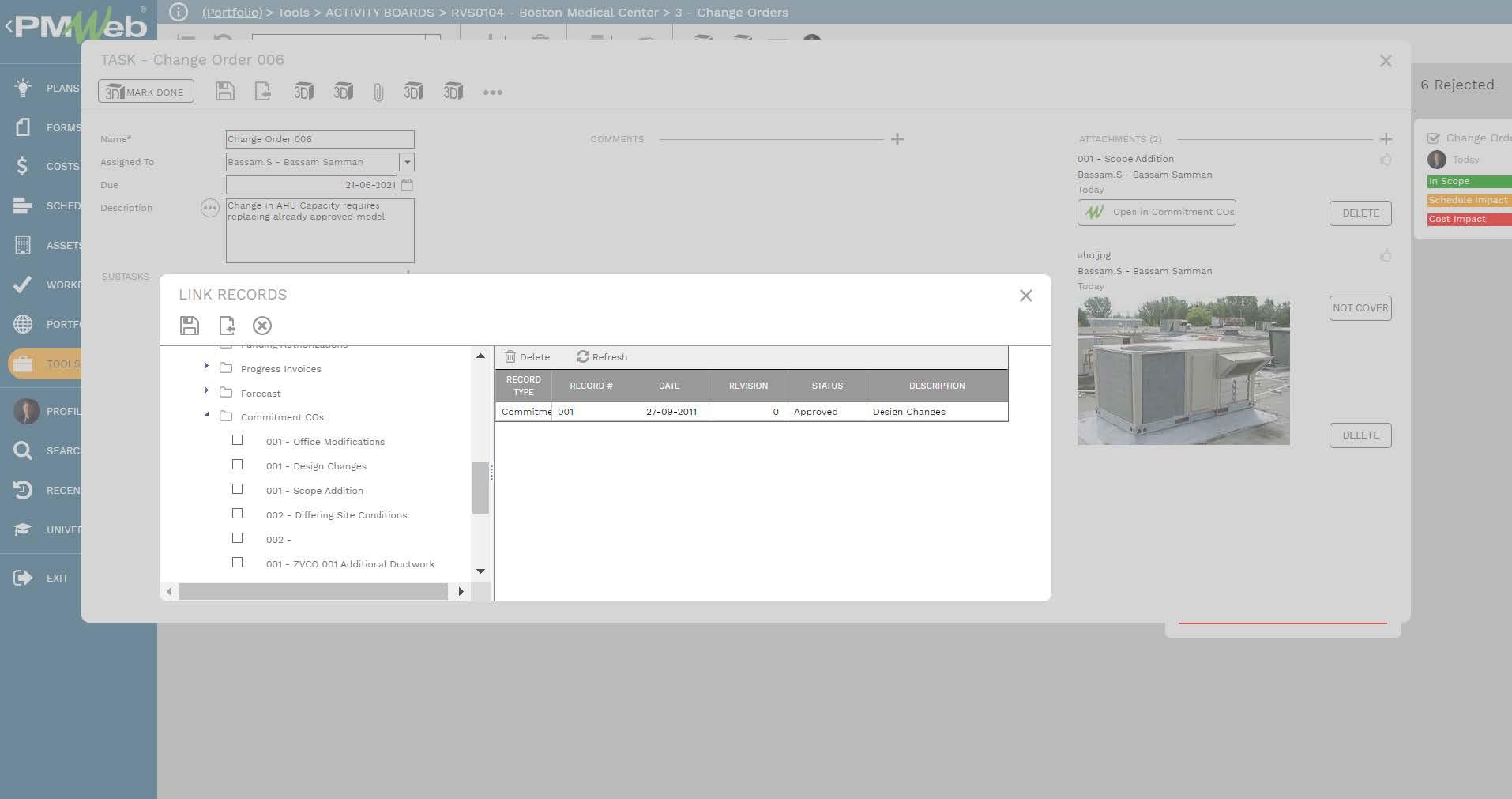
The PMWeb Change Order module will display all relevant details of the selected change order including contract agreement, description, cause, time and cost impact, details of the change order, and any other details that the change order module was configured to show. In addition, the reader can access all documents attached and PMWeb records linked to the change order as well as the current workflow status.
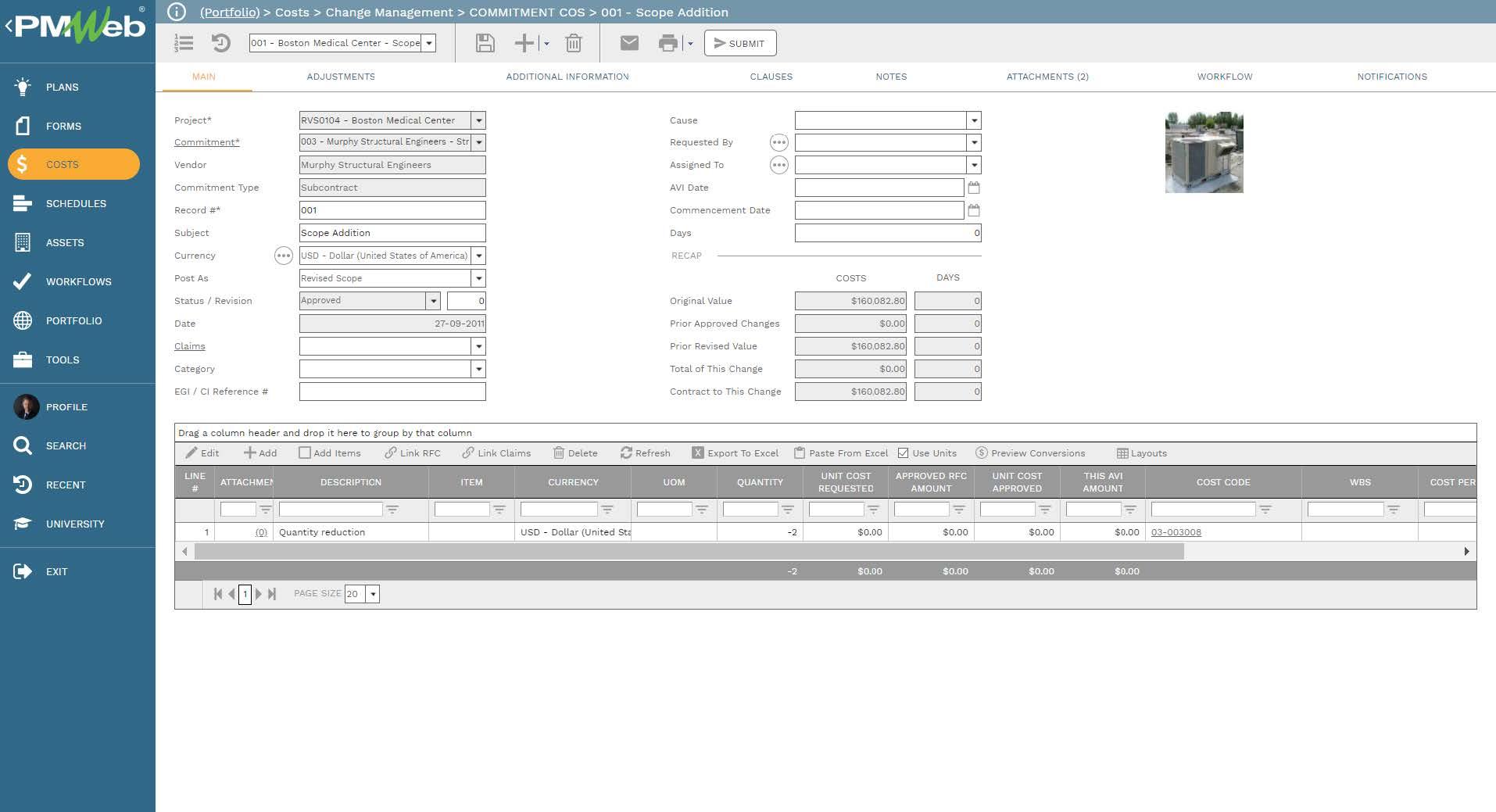
It is highly recommended that all supportive documents, regardless of their type or source, get uploaded and stored on the PMWeb document management repository. PMWeb allows creating folders and subfolders to match the physical filing structure used to store hard copies of those documents.
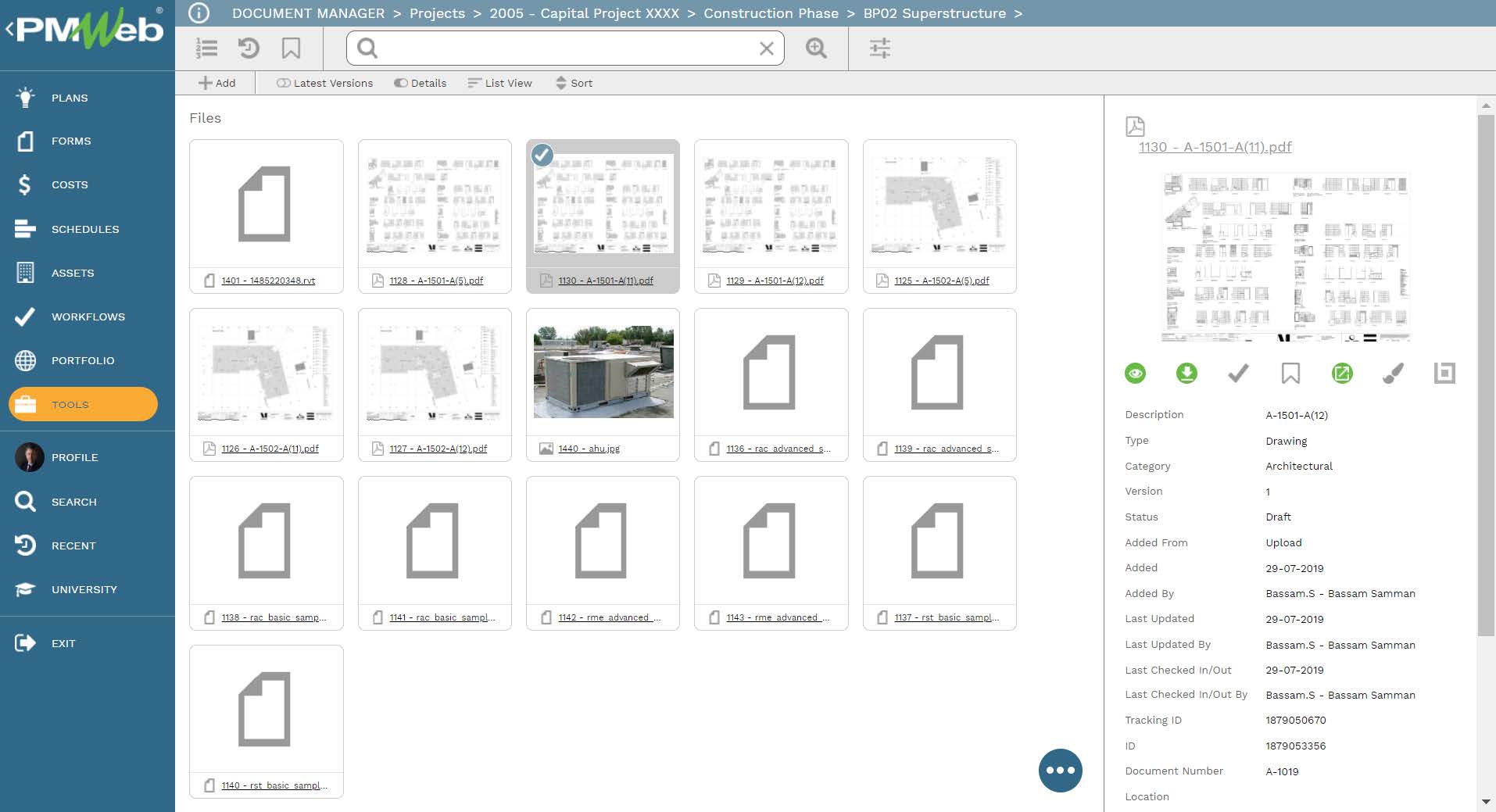
In addition to the Kanban Activity Board visualization, the project team will continue to have access to the tabular reports that can be designed using the PMWeb report writer to display the current status of change orders. Those reports which can be customized to meet the reporting requirements of each organization will include overall details of each change order, regardless of its status, with the option to drill down to each specific change order to view more details.
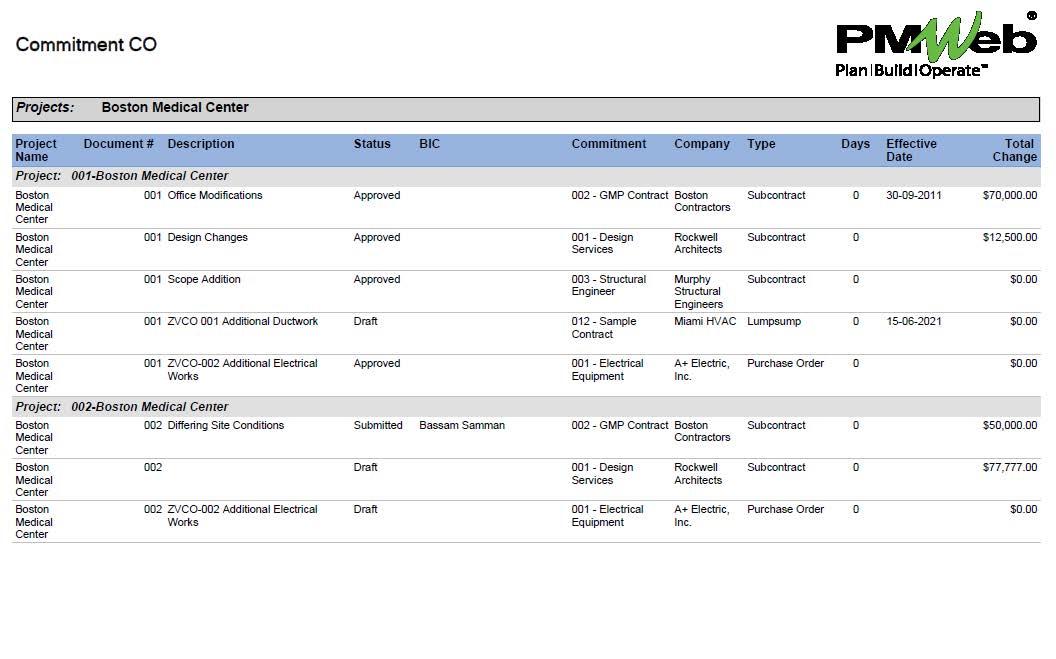
In addition, there is the option to use MS Power BI to access the PMWeb database to report on change orders in a more visual and interactive format than the change order report. It is important to note that whether it was Kanban Activity Boards, reports created using PMWeb Report Writer, or dashboards creating business intelligent and data visualization tools like MS Power BI, is that the data source for all these reports is the same. The trustworthy, audit-able, and traceable data captured in PMWeb business processes will provide the organization with the very much sought for a real-time single version of the truth reporting that can be accessed anywhere, anytime using any device.