The delivery of capital construction projects usually involves a large number of individuals who will be assigned duties and responsibilities considering the specific goals and objectives assigned to the project team which is part of the project’s overall goals and objectives. A project team could consist of full-time and part-time human resources who collaboratively work on producing the deliverables and moving the project towards successful completion. Every team regardless of the assigned goals and objectives has three roles These are the leader who provides leadership and guidance to the team and takes responsibility for the results of teamwork, the team member who is actually involved in doing assigned tasks, and the contributor who participates in the teamwork but is not actually involved in performing tasks and carrying out project team responsibilities. For each project team, there should be an organizational chart to outline specific roles, duties, and responsibilities of the team members and to formally constitute how exactly they are expected to collaborate with each other throughout the project duration. The organization charts should be aligned with the project’s directory which should include the details of all project team members regardless of their role.
PMWeb is one of the Project Management Information Systems (PMIS) that in addition to its use to manage all the project management processes needed for capital construction projects delivery, it also has the module to create the project team organizational charts. There is no limit to the number of organizational charts that can be created in PMWeb. For each organizational chart, there is no limit to the number of user-defined fields that can be added to better describe the project team including for example list the assigned goals and objectives.
After creating the organizational chart, human resources can be assigned to different roles including those for the leader, team members, and contributors. All resources need to be defined in the PMWeb resources module and assigned to their relevant company defined in the companies’ module. The resources will be simply dragged and dropped in their relevant organizational role box. PMWeb allows creating revisions of the organizational chart to maintain track of all changes and modifications that could have impacted the organizational chart.
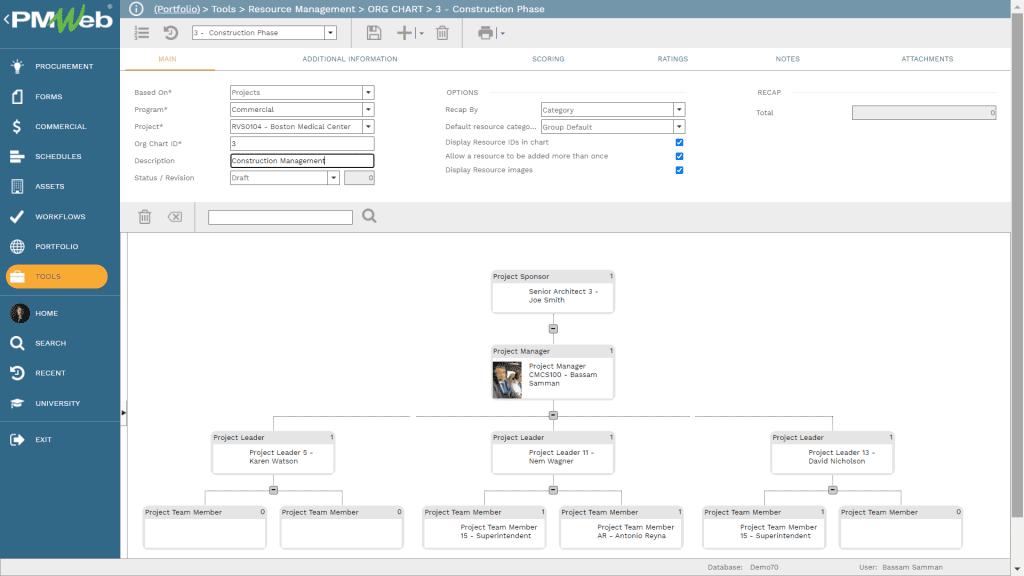
The attachment tab will be used to upload and attach the resumes of the human resources assigned to the project team and their other relevant details. In addition, links to PMWeb records and imported MS Outlook emails can be added. For example, those could be the communications sent to the project team leader, members, and contributors assigning them to the project team.

Similar to all other PMWeb modules, the organization chart module could be assigned a workflow to formalize the review and approval of the proposed project team. The workflow will identify the workflow steps, duration, responsibility, available action types, and sequence. The workflow could include conditions to ensure that the correct approvals are secured depending on the approval’s authority levels set for the project.

In addition, PMWeb allows adding a scoring matrix to assess and appraise the performance of the project team. The scoring matrix would be usually aligned with the specific goals and objectives assigned to the project team as well as the deliverables that the project team was supposed to collaboratively work on to produce. The list of scoring items can be added manually for each organizational chart or copied from a predefined scoring list that is created specifically for each category of project teams. For example, those categories could include design management, construction management, health and safety, quality control, project controls, commercial, contracts, information technology, risk management, testing and commissioning, project closeout among others.

In addition to the formal performance appraisal, PMWeb allows having subjective ratings on a scale of 5 points to appraise the project team performance. This rating can be used by stakeholders and other individuals who could have interacted with the project team during it is operation.

Similar to other PMWeb modules, reports can be generated to report on the data captured in the organizational charts. One of those ready-to-use reports is the project team organization chart. The report will graphically detail the organizational chart roles and their assigned resources.




