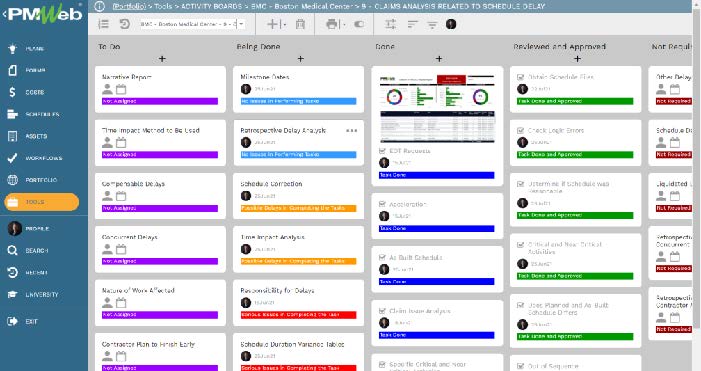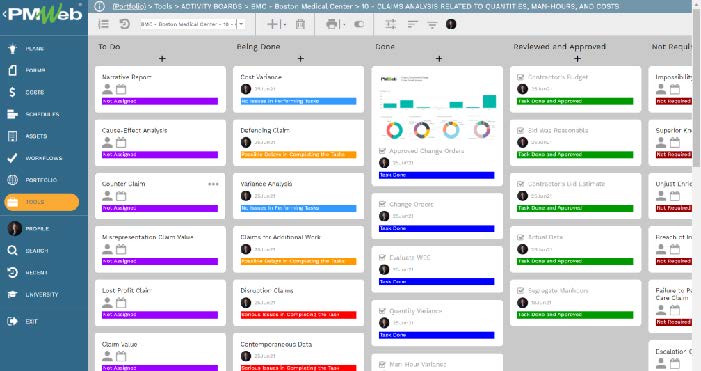The article titled “Construction Claims Analysis Checklists” by Richard J. Long, P.E., and Rod C. Carter, CCP, PSP published on LinkedIn on February 20, 2020 (https://www.linkedin.com/pulse/construction-claims-analysis-checklist-richard-j-long-p-e-/?articleId=6638549970729385984) provide a thorough analysis of what information to be captured and tasks that need to be performed for claims analysis, whether they were for preparing a claim or defending against one. The article has provided three separate checklists for which the first is for “Identify and Analyze Documentation for Claim Issues”, the second is for “Claim Analysis Related to Schedule Delay” while the third was for “Claims Analysis Related to Quantities, Man-Hours and Costs”.
Each of the three claim checklists has identified tasks that need to be carried out to achieve the required claim analysis deliverable. For example, the checklist for Identify and Analyze Documentation for Claim Issues included 23 tasks that need to be done. Many of those tasks could be further detailed to sub-tasks to enable assigning the project team responsible to perform as well as the date required to complete the task. There is no pre-defined sequence of performing those tasks although some tasks might depend on the information captured in other tasks or even the output of some tasks. The individuals who will carry out those tasks will include the individual responsible for the task as well as other individuals who will be working along with the individual responsible for the task.
The work-from-home, social distancing, and travel constraints forced by the Covid-19 pandemic coupled with the need to improve collaboration where there is a need for individuals to meet in person, many have started using the Kanban technique for agile management to achieve this. PMWeb Project Management Information System (PMIS) has recently introduced Activity Boards to address this need. PMWeb Activity Boards will be used to create activity boards for the claim analysis checklist templates for which each template will include the tasks associated with its relevant checklist. Each task will include the task title and description of the work to be carried out. The activity board will be used to organize the tasks into five groups, tasks “To Do”, tasks “Being Done”, tasks that were “Done”, done tasks but “Reviewed and Approved” and tasks that are “Not Required” to be done for the current claim analysis.
For example, when the activity board for the “Identify and Analyze Documentation for Claim Issues Checklist” is selected, the checklist will automatically have all 23 tasks listed under the “To Do” group. As the individuals who will be assigned to carry out the tasks starts performing their assigned tasks, the tasks that were listed under the group “To Do” tasks will be dragged and dropped in their relevant new groups of “Being Done”, “Done”, “Reviewed and Approved” and “Not Required” to reflect their current progress status.
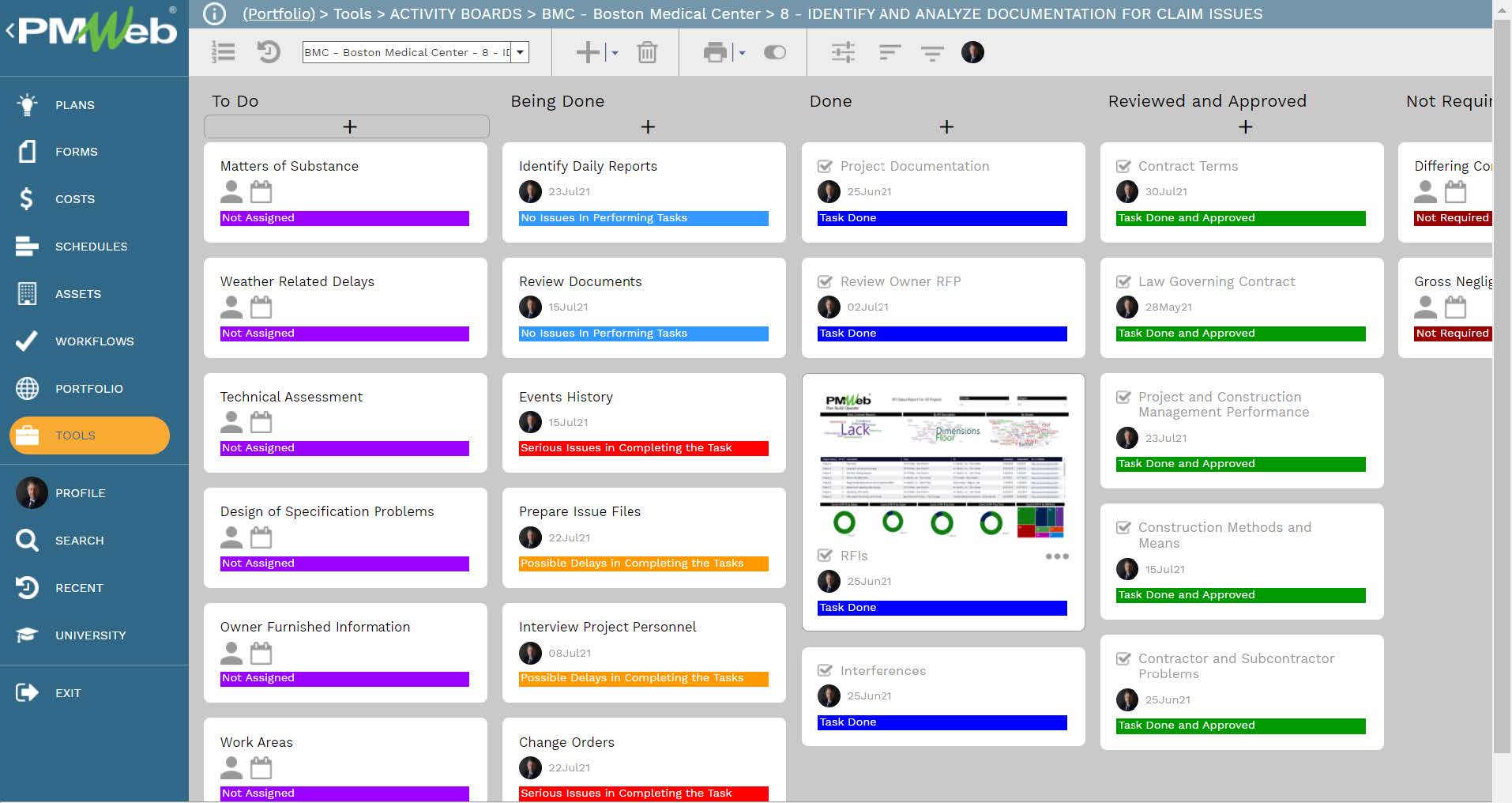
The added value that PMWeb brings to the Kanban Activity Boards is that the tasks assigned to each group can be attached with all of their supportive documents which could include drawings, agreements, pictures, videos among others. Those documents can be either located on the user’s personal computer or stored on their relevant PMWeb document management repository folder or sub-folder. In addition, links to records of the different business processes managed in PMWeb can be added. For example, for the task that relates to Request For Information (RFI), the user can link all relevant RFI records to the task. The same links can be added to the other business processes of change orders, daily reports, work inspection requests (WIR), confirmation of verbal instructions (CVI), etc.
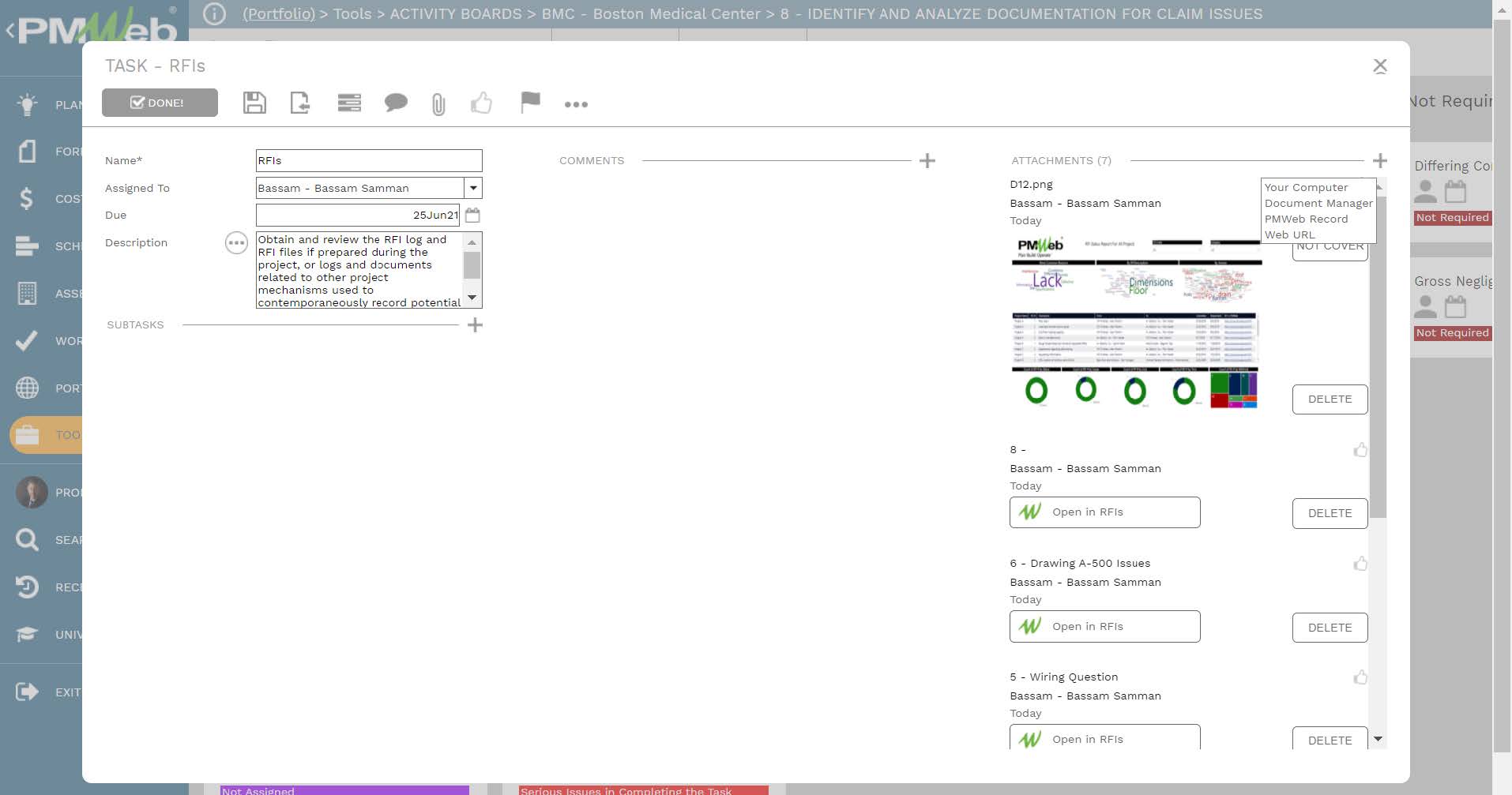
Individuals assigned to a task can further detail the task into sub-tasks if needed to better manage the task and assign an individual to be responsible for the sub-task. A sub-task can be further detailed into more sub-tasks if needed. Each sub-task has the same functionality as the main task which includes assigning an individual, due date, attach documents, and link PMWeb business processes records.
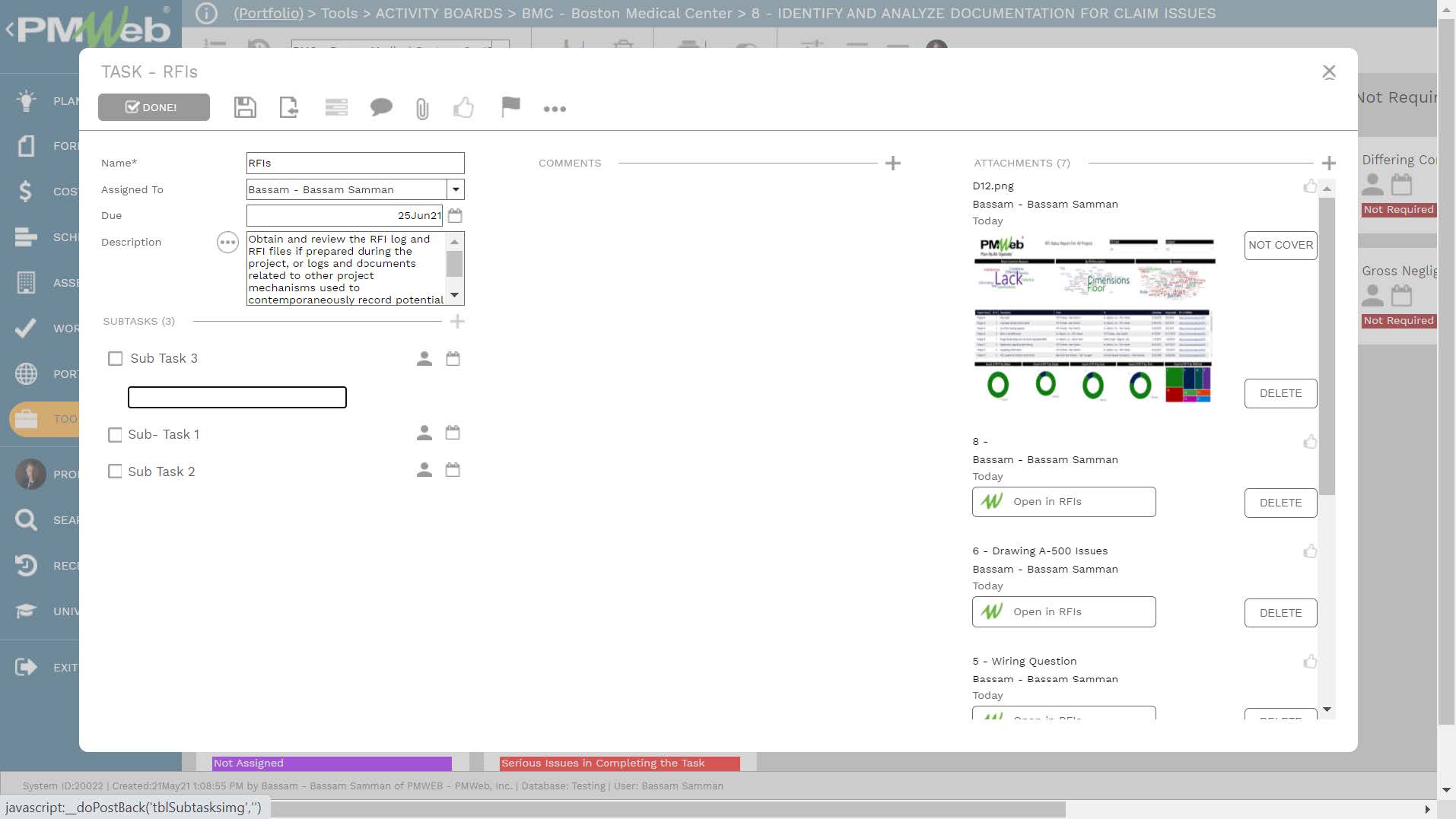
To improve the management and visualization of the main tasks as well as sub-tasks, PMWeb allows assigning color flags to each one of them. For example, those color flags could be Purple for tasks that are “Not Assigned” to an individual, Light Blue for “No Issues In Performing Tasks”, Orange for “Possible Delays in Completing the Task”, Red for “Serious Issues in Completing the Task”, Dark Blue for “Task Done”, Green for “Reviewed and Approved” and Brown for “Not Required”.
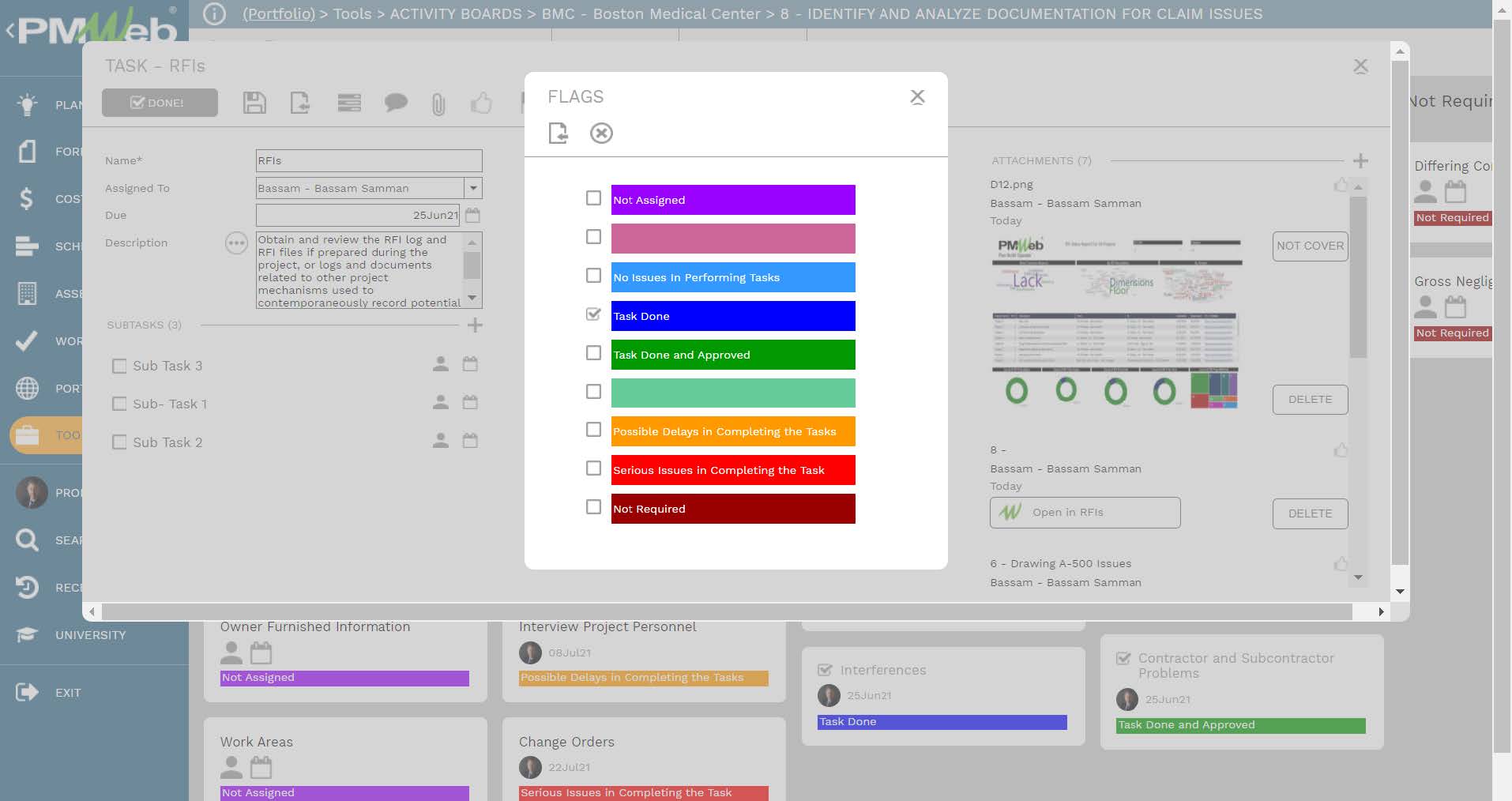
The individual who has initiated the checklist for the “Identify and Analyze Documentation for Claim Issues” will select the individuals who he/she wants to invite to take part in carrying out the tasks that need to be performed. PMWeb will be used to create an invitation email that will be sent to those individuals. Those individuals who will be invited must be PMWeb users whose setting allows them to be part of activity boards.
The PMWeb email invitation has few settings that the Activity Board manager can define when it is sent. These include, for example, Give Users Edit Right, Subscribe Users so they can be Alerted when Activities or Tasks happen on the Activity Board, Send the Email Notification with or without a hyperlink to the Activity Board.
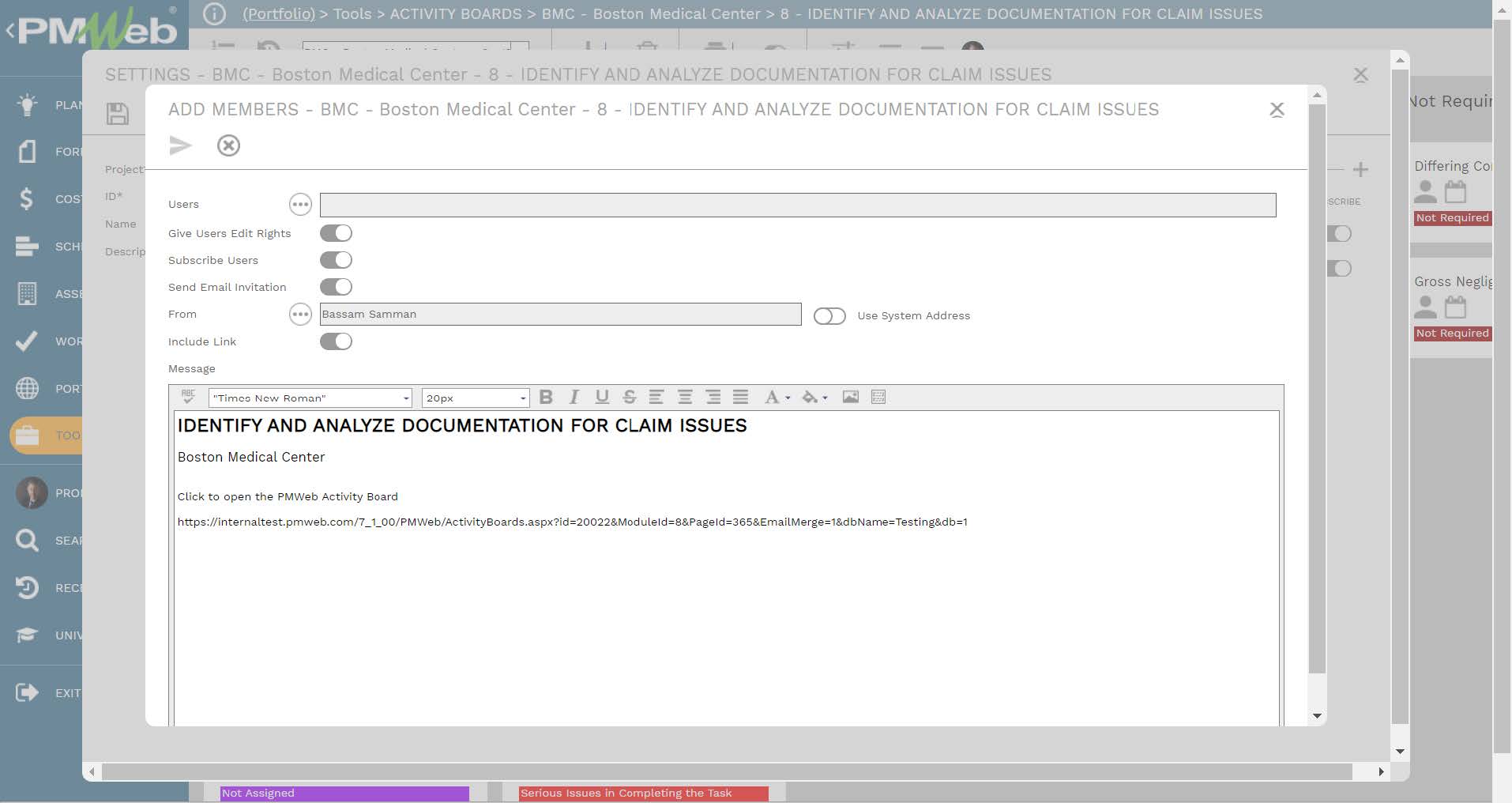
Invited individuals will be assigned to the tasks and sub-tasks of the checklist, In addition, those individuals will be able to add comments to each task reflecting progress achieved in performing the task and issues encountered. Comments made can be liked by the individuals with the latest comment always appearing on top of the list. The comments added by the individuals are in rich text to allow formatting the text as bold, italic, and underline.
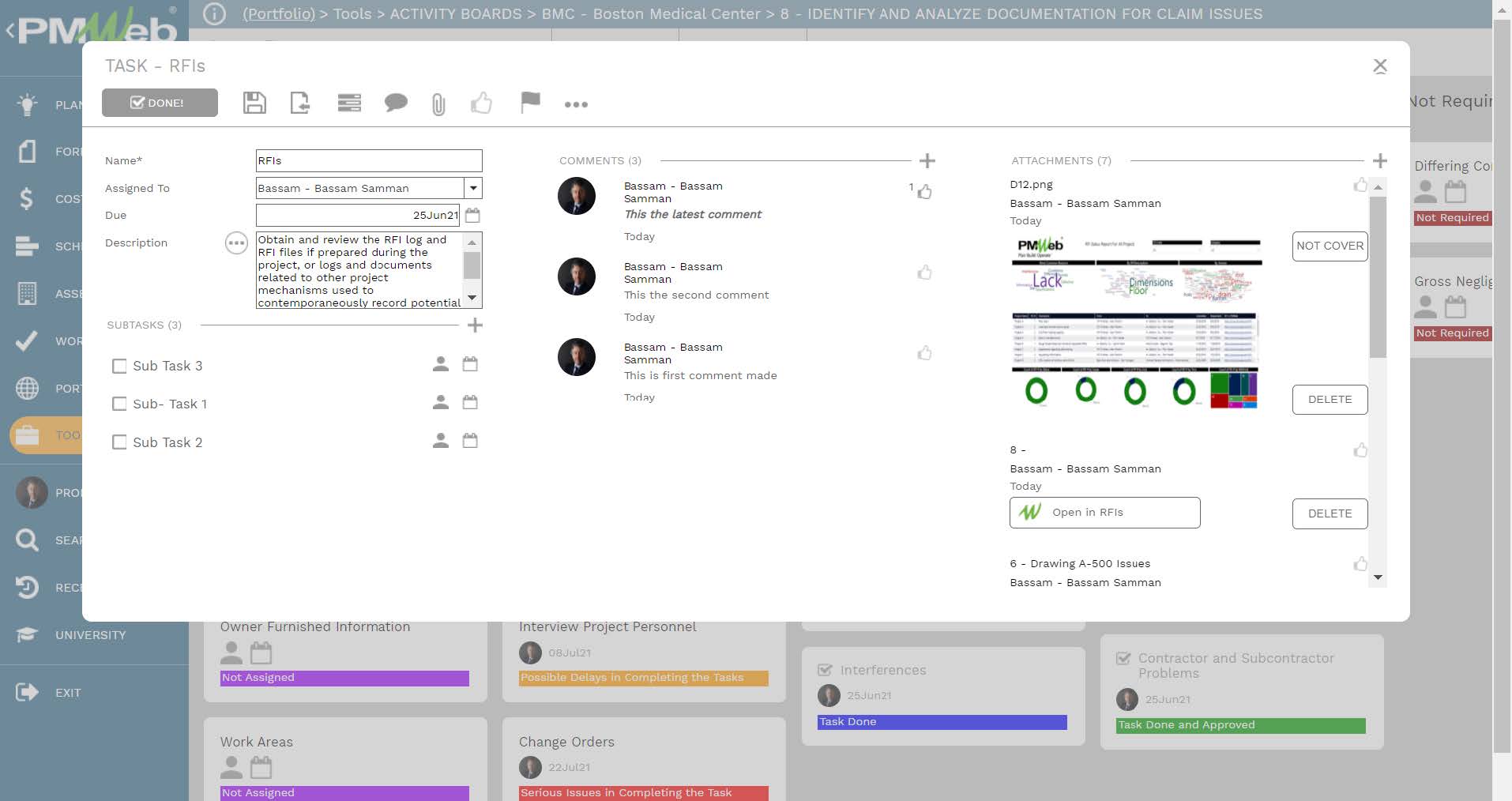
The same steps will be repeated for the two other claim analysis checklists. What will differ is the list of tasks that will be included in each Activity Board checklist. For example, the activity board for the checklist for Claim Analysis Related to Schedule Delay will include 28 tasks whereas the activity board for the checklist for the Claims Analysis Related to Quantities, Man-Hours, and Costs will include 37 tasks.