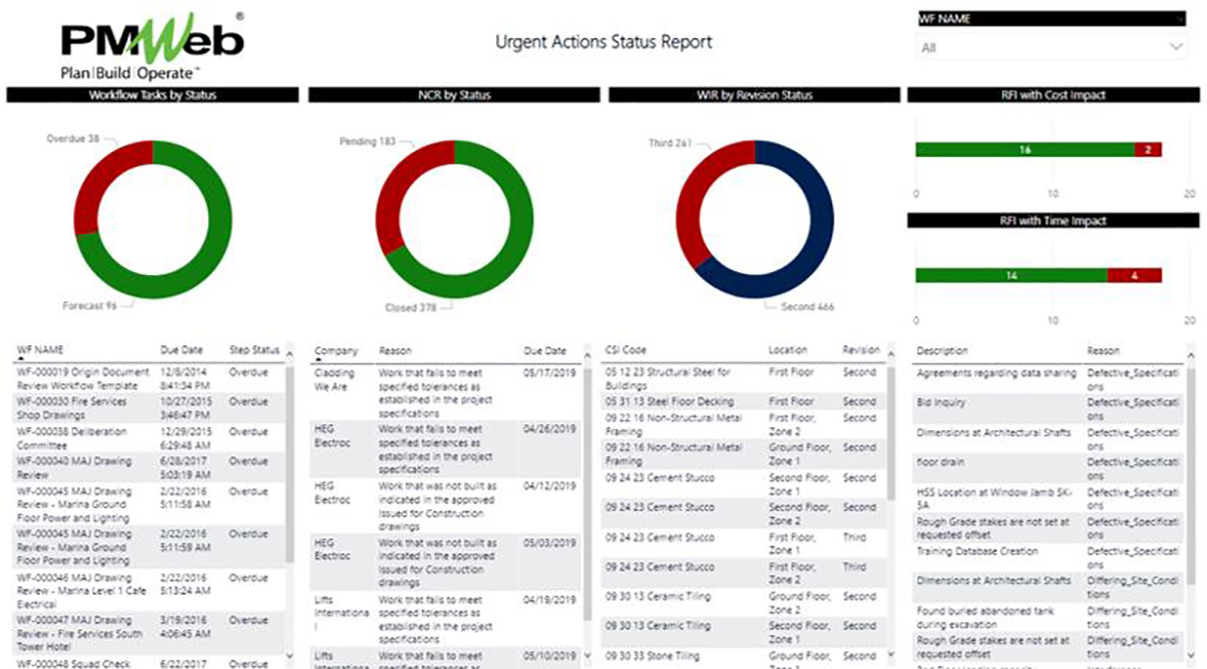For a trustworthy, credible, and traceable performance reporting on capital construction projects, the reporting should be bottom-up where Detailed Reporting or Level 3 provides the necessary input for Level 2 Project Management Reporting which in turn provides the input to Level 1 Executive Reporting which provides the performance status as an overall. For senior executives who need a performance report for the complete projects’ portfolio that the organization is managing, Level 1 Executive Reporting provides the reporting input for Level 0 Senior Executive Reporting.The input data for Level 3 Detailed Reporting is the data captured from the tens of thousands of transactions and documents generated from the hundred-plus business processes needed to manage the capital construction project delivery. Those business processes include the business processes needed to manage the project’s schedule, cost, quality, health, safety and environment (HSE), communications, site activities, risks, procurement, contract, sustainability, and claim management. For each business process, there is a predefined template to capture all data required to enable managing the business process in accordance with the approved project management plan (PMP).

The PM Handbook for EPC by Frank-Peter Ritsche https://project-team.org/beispiel-seite/ provides a list of some of the most critical reports that need to be made be available at the detailed level. Although many capital construction projects continue to use MS Excel or event design from their ERP solutions as the platforms to provide this information, nevertheless, not only are they wasting funds and efforts in reinventing the wheel, but they end up creating many data silos at each project level to capture and store this information. For those who use MS Excel, the issues of lack of transparency, accountability, validity, traceability, and security of the captured information always have a high likelihood to occur and for which the impact of wrong or invalid decisions made will have a drastic impact on the project’s successful delivery.
A Project Management Information System (PMIS) like PMWeb is designed to manage, monitor, evaluate, report, and capture the data from each business processes transaction needed for a capital construction project delivery. This is achieved through the digitization of the hundred-plus business processes. This is done by providing the input template to capture the needed data and the workflow to enforce formal collaboration as defined in the project management plan while incorporating the authority approval levels associated with each business process. All the data and associated documents used in generating the required information are captured and stored on a single database repository for the complete projects’ portfolio across the complete globe.
The data captured in every transaction or every business process provides the organization with a real-time feed of information that can be used in the many reports needed for detailed performance reporting. Those reports, which can be designed in any form or format to fulfill the reporting and branding requirement of every single organization and even a program or a project, allows presenting the business processes information in tabular and graphical visuals to address the needs of what to be shared and in what format. The PM Handbook for EPC details and groups the required detailed reporting into twelve categories including Summary, Costs, Time, Risks, Scope, Contracts, Documentation, Procurement, Quality, Health, Safety and Environment (QHSE), Resources, Lessons Learned, and Action Tracking. For example, under the Summary group, two reports are needed are the Major Events and Management Decisions reports. The content of those two reports originates from the Major Events and Issues business processes which are created using PMWeb custom form builder.
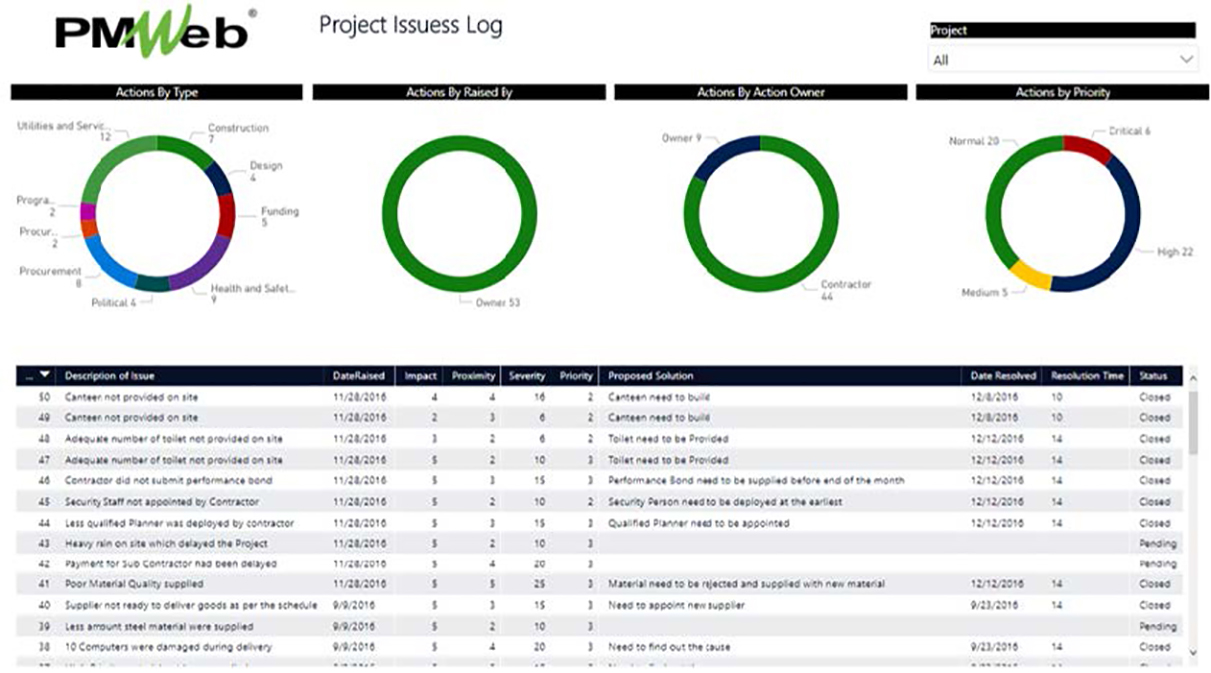
On the other hand, under the Costs category, the detailed reports included Cost Status, Physical Progress, Labor Hours, Hardware Costs, and Causes for Deviations and Countermeasures. Of course, there could be other reports that can be generated from the cost management business processes managed in PMWeb. These include the business processes of Budget, Budget Requests, Forecast, Commitments, Potential Change Orders, Change Orders, Change Events, Progress Invoices, Miscellaneous Invoices, and Actual Payments Made.
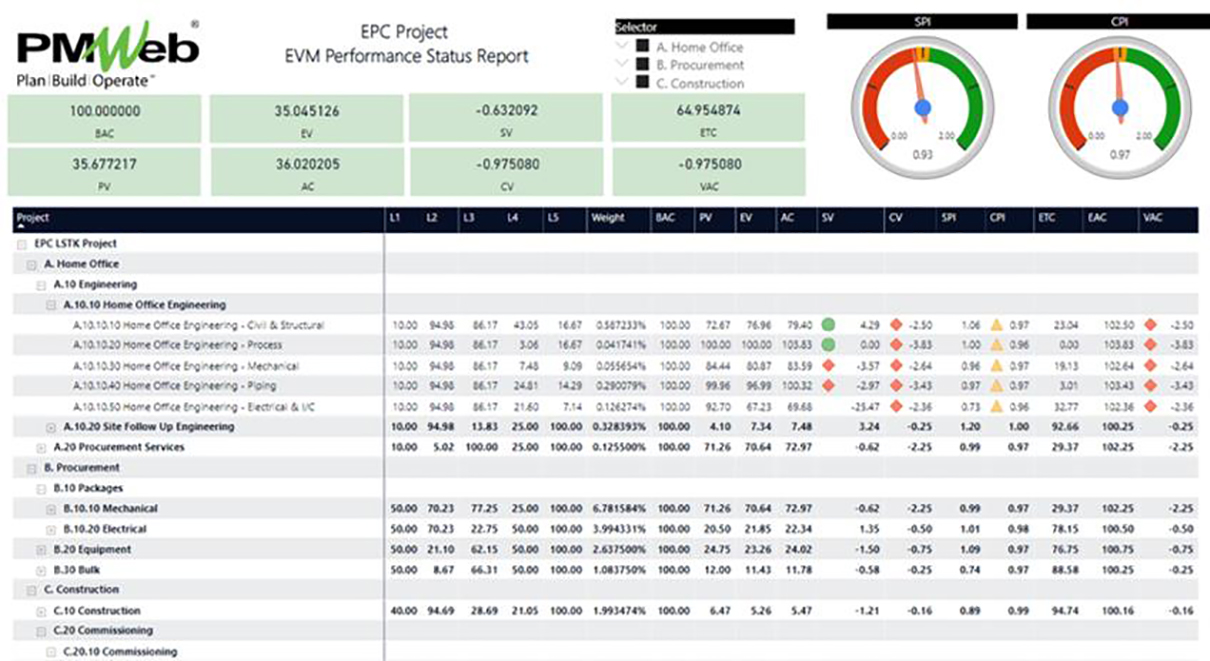
In addition, the business processes for Income Contract, Change Orders, Requisitions and Actual Payments Received are used to manage the revenue information from the contract between the Contractor and Project Owners. Finally, the Daily Report business process formally capture the actual labor resource hours spent on the project. PMWeb Timesheet module can also capture the actual resource hours of the project management team. Those resource-related reports usually combine the planned resources data from Primavera P6 and the actual resources usage captured in PMWeb.
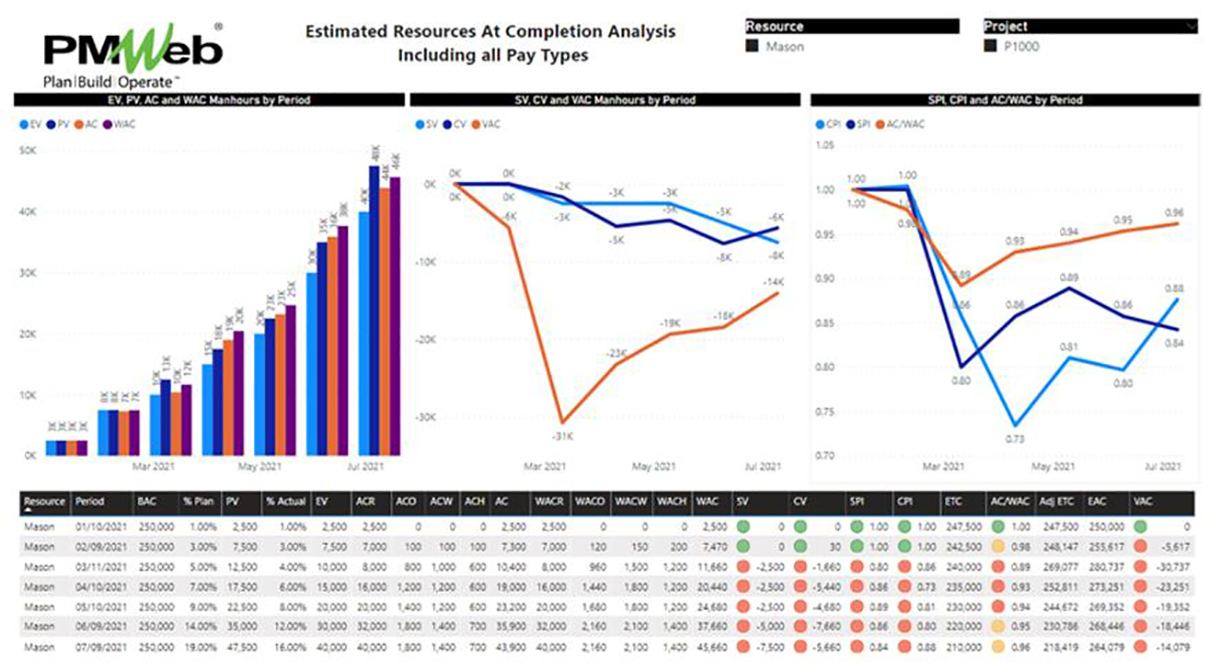
For the third category of Time for which the schedule information is imported from Primavera P6 to provide another type of reports in addition to those generated from Primavera P6. The list of detailed reports includes Schedule updates, Delays, and critical path, Milestone Status Reports, Extension of Time (EOT Requests among many others. The Time data is captured in the PMWeb Schedule module which is used to import the baseline and update schedule versions and PMWeb Custom Form Builder for EOT, Milestone Status, and other needed processes.
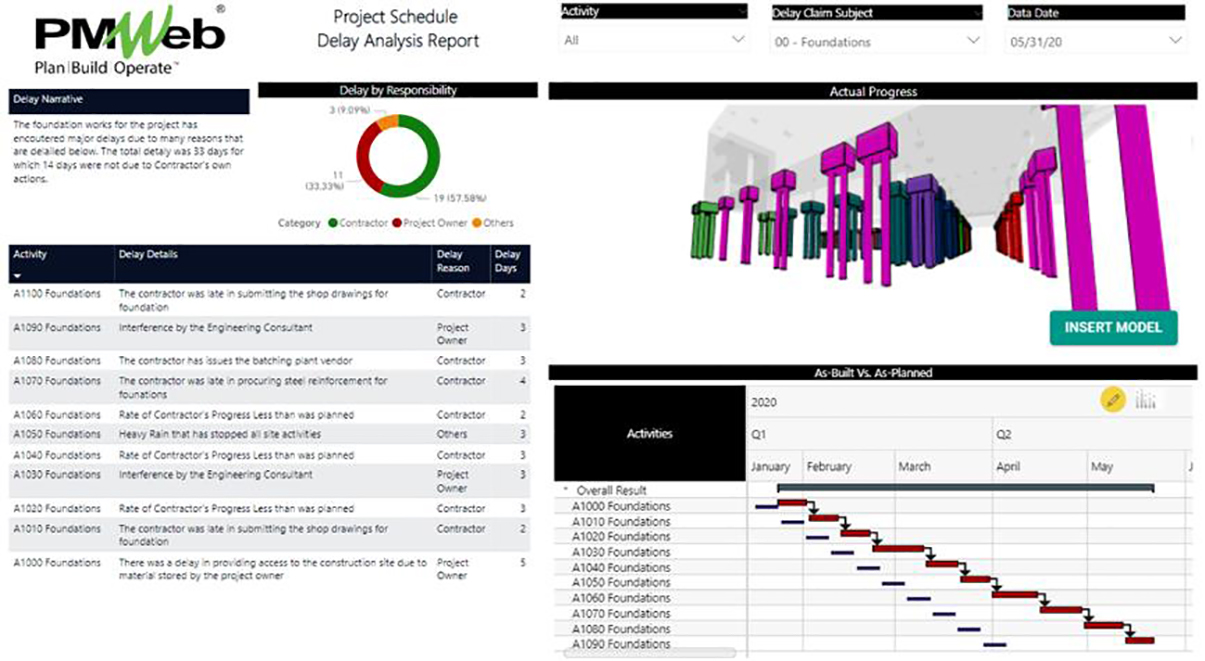
For Risk List, Known Risks and Risk Actions are some of the reports that the PM Handbook for EPC has listed. The data for those reports can be either captured in the PMWeb Risk Analysis module or by using customized templates created using PMWeb custom form builder.

.For the Scope category, the list of detailed reports included Technical Changes, Interfaces, and Licensing also known as Permitting Authorities Approvals or No-Objection Certificates. PMWeb custom form builder helps create the templates for those business processes to enable generating the detailed reports in the required form and format.
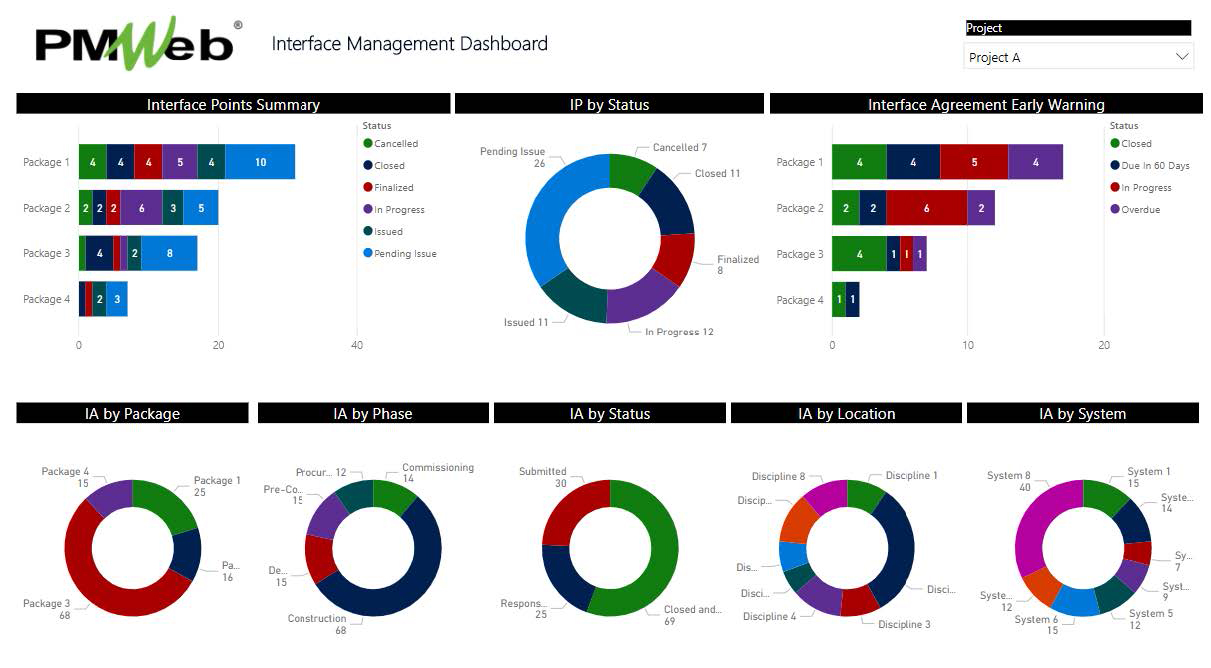
For the Contract and claims category, the list of detailed reports includes a List of Claims, Change orders, and Contract Amendments. PMWeb Potential Change Orders or Claims and Change Orders business processes assists in capturing the needed data to generate the required information. In addition, PMWeb custom form builder can be used to create the Claim Notices business process.
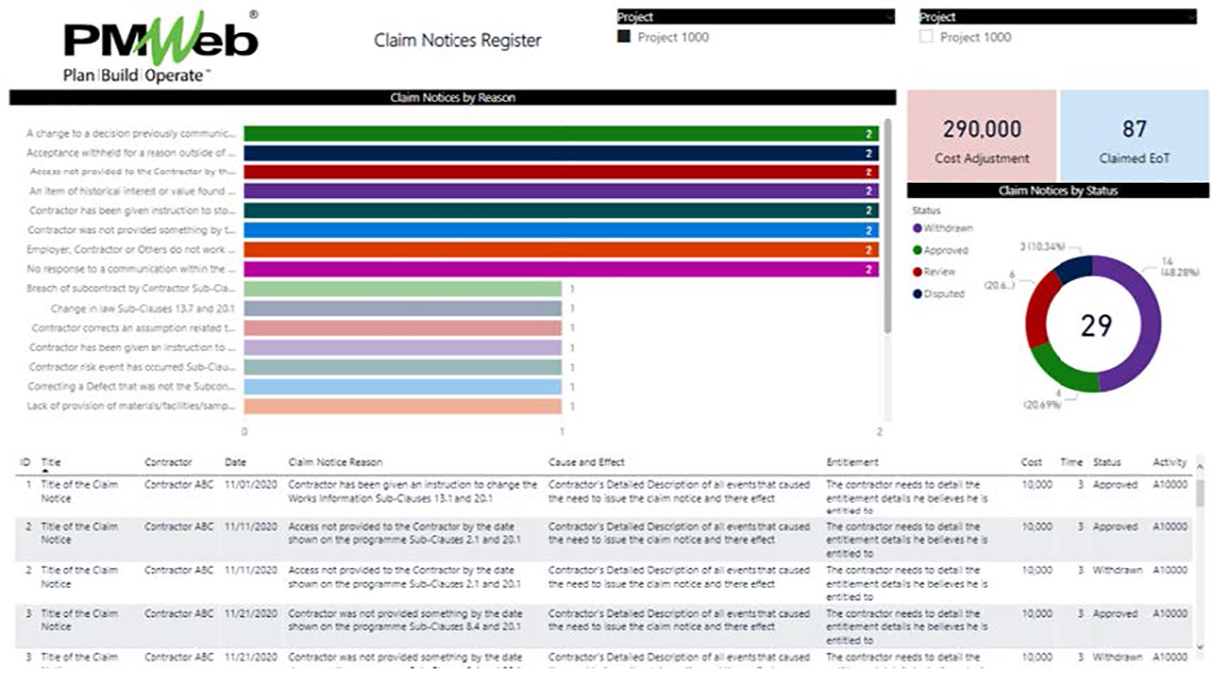
For the Documentation category, the list of detailed reports included Document List and Correspondence List. Of course, there are many other reports that are needed under the documentation category including Request for Information (RFI) register, Site Work Instructions (SWI) register, Transmittals Log, Technical Submittals Log, Confirmation of Verbal Instructions (CVI) register, Pending Meetings Business Items Register and many others.

The Purchase Order List and Material Deliveries List are examples of the detailed reports required under the Procurement category. PMWeb Commitment Module captures the details of all purchased orders and actual material and equipment deliveries made against each purchase order. In addition, PMWeb custom form builder can be used to create additional templates for captured the earned value performance of procurement items, tracking long lead material and equipment deliveries, tracking the status of equipment warranties expiry dates among many others.
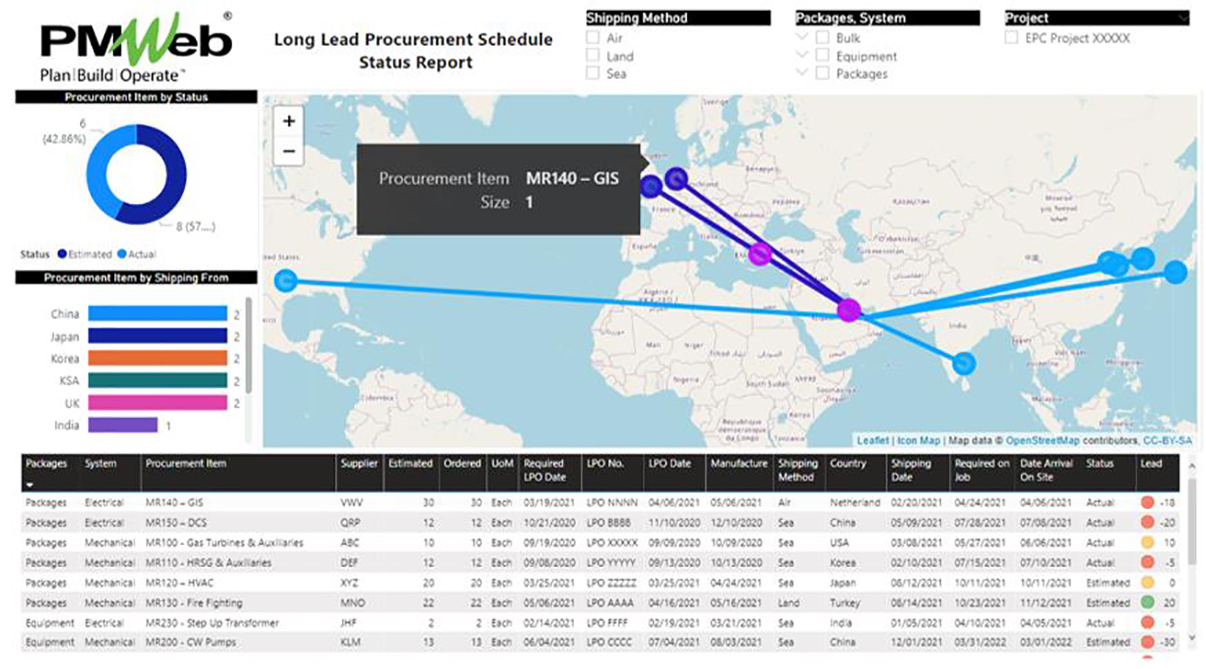
For the Quality. Healthy, Safety and Environment (QHSE) category, there are tens of detailed reports that are usually needed for the detailed reporting. The PM Handbook for EPC projects listed some of those including QHSE Issues and Non-Conformance Reports (NCR) reports. The list of detailed reports usually includes the reports for Work Inspection Request (WIR), Safety Incidents, Permits to Work, Concrete Pour, Safety Violations, Punch Lists, Observation Reports, HSE Audit Checklist, Static and Rotating Equipment Inspection Status, Functional and Performance Inspection and many others. The data for most of those reports, excluding the Safety Incidents which is available by default in PMWeb, is created using PMWeb custom form builder. For Non-Conformance Reports (NCR) and Work Inspection Request (WIR), the templates includes checklists to provide a better quality of the information captured in those business processes.
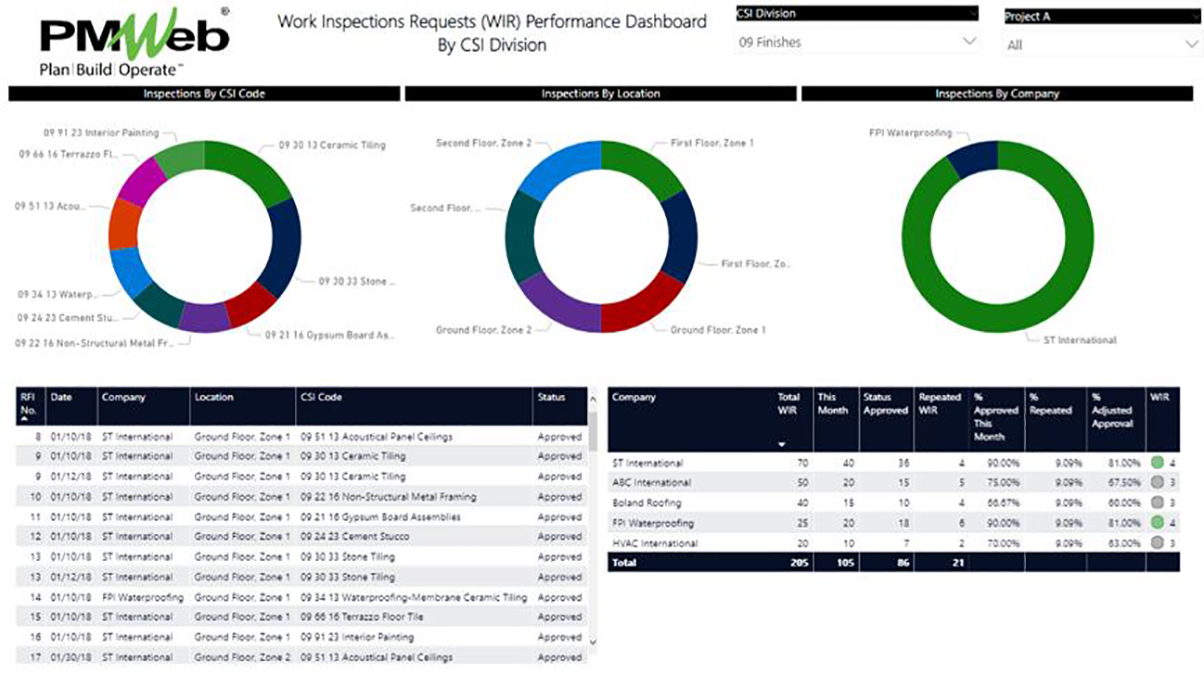
The Resources category includes the reports for the Organization Chart and Planned Resources. PMWeb Organization Chart module is used to capture the project’s master organization chart and the organization charts for each project management function such as Engineering, Quality, Health and Safety, Site Management, and others. On the other hand, PMWeb Resources Requirement Module is used to capture the planned resources hours and compare those to the resources histogram generated from the Primavera P6 resource loaded schedule.
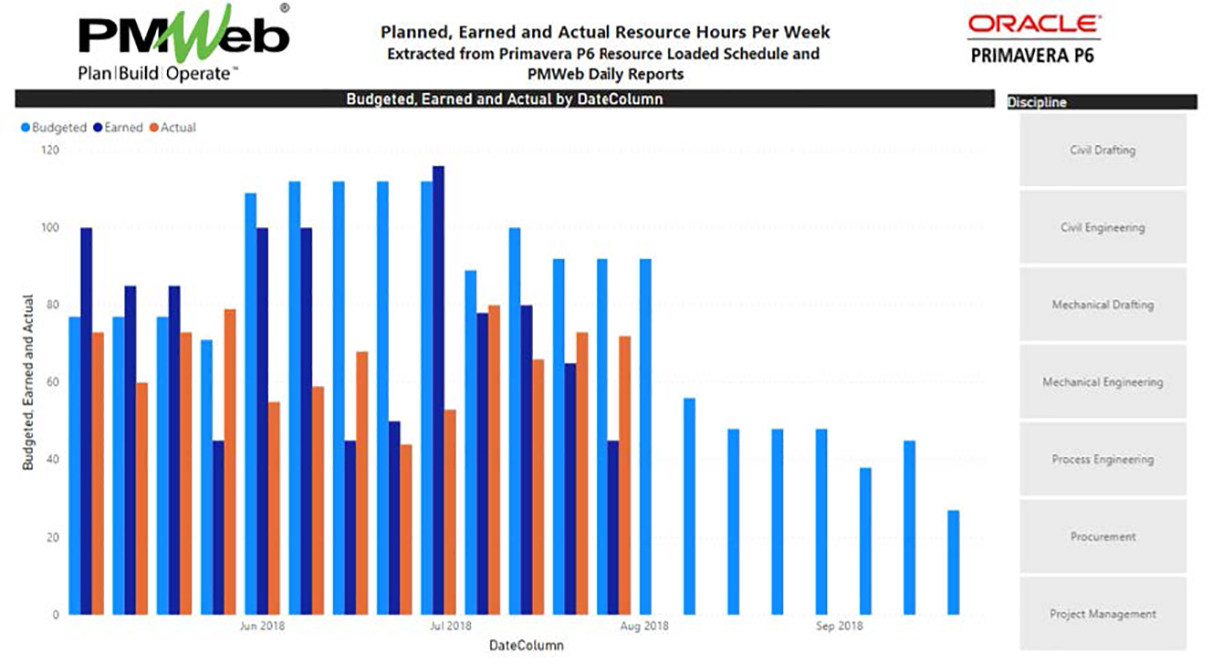
PMWeb custom form builder allows the creation of the template for the lessons learned business process. This becomes the basis for generated the Lessons Learned detailed report required for the Lessons Learned category. The data fields of this business process can be designed to include all data fields required to take advantage of the value that lessons learned will bring to the organization.
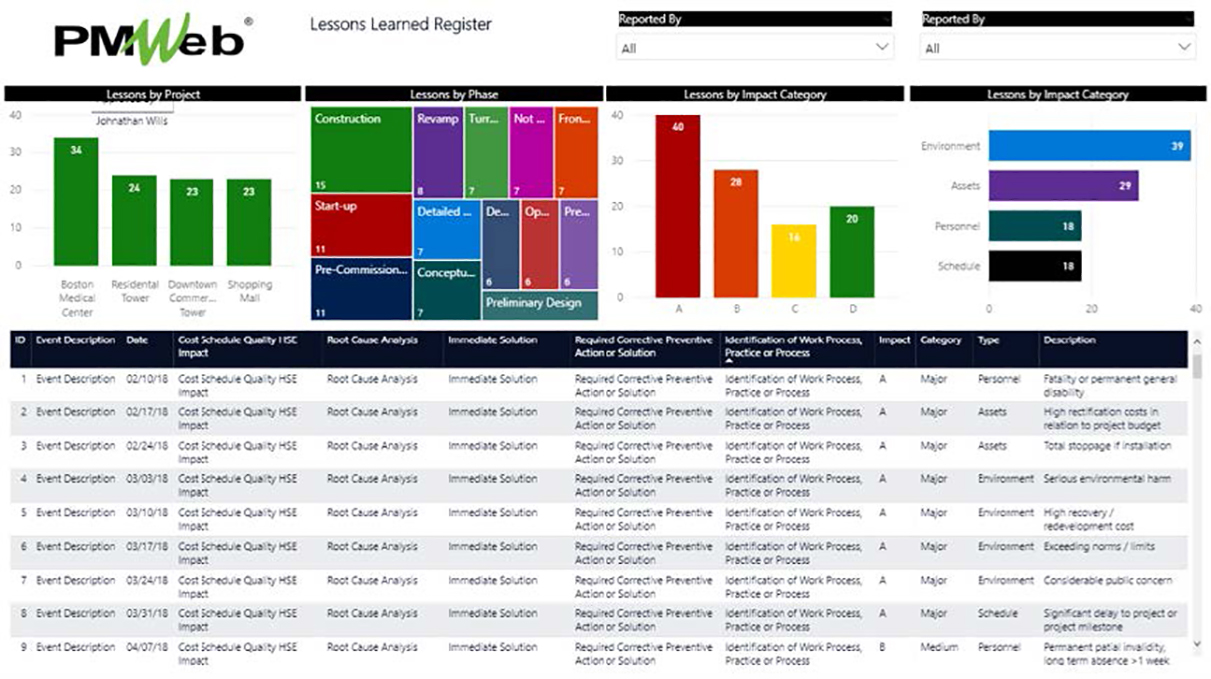
The last category of the detailed reporting is the Action List for which the Action List report includes details of all action items that need to be resolved and closed. There are two options for capturing the data for actions, is first is to use the PMWeb default module for Actions or create a customized template using the PMWeb custom form builder.