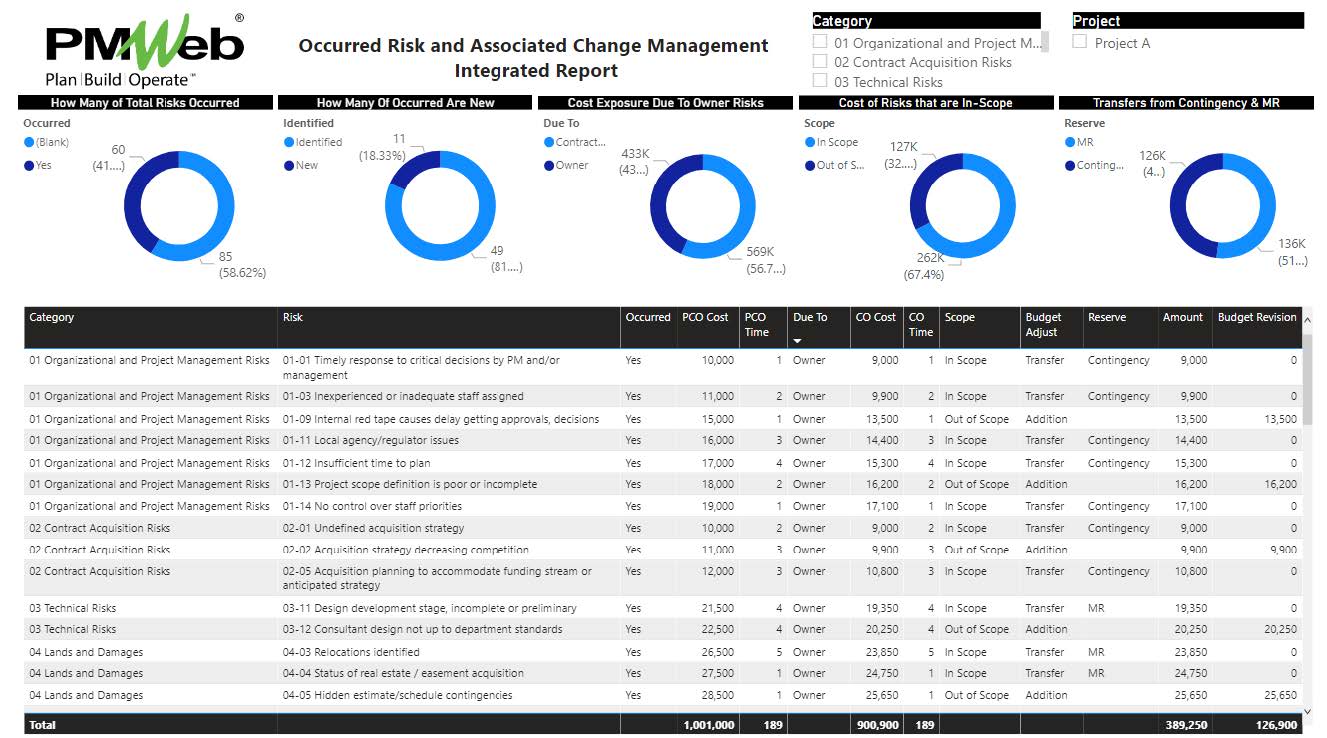The main objective of using Machine Learning (ML) and Artificial Intelligence (AI) on capital construction projects is to enable stakeholders to have a better prediction of future results based on current performance and actions. The many assumptions that need to be done about the project to address the many unknowns create many risks that could impact and even change the project’s cost and delivery duration. Those risks stem from different reasons and causes that made it necessary to assume have their own likelihood of occurrence and impact severity on the different project objectives should they actually occur.
That is why risk management is a critical process for every capital construction project and it is always an integral requirement of the Project Management Plan (PMP). Risks need to be identified, analyzed, assessed, quantified, responded to and monitored, and controlled. For risks that end actually occurring on a project, change management will be used to adjust the project’s baseline cost and schedule plan to reflect the impact caused by the risk.
In addition to the risk management business process, there are four interrelated change management business processes that need to be used to manage and document the actual impacts of risks. The first of those processes is the Potential Change Order for which is used to immediately capture the impact of a risk that has actually occurred. The analysis of this potential change will determine the contracting party liable for the risk. Assuming that the project is being managed from a Project Owner’s perspective, the decision would be is the Contractor the one responsible for this risk or not. If yes, then this ends the change management process as the Contractor will be the one liable for all of its implications. If not, then the Project Owner will be required to issue a Change Order to cover the cost and schedule implications of the occurred risk. The Change Order is the second process.
This will lead to the third change management process which is how the cost of this change order will be reflected in the project budget. This will depend on determining if the cost implications associated with this risk are out of the project’s original scope of work or not. If it is not part of the original scope of work, then the baseline budget needs to be increased. On the other hand, if the risk was one of the identified risks for which funds were already allocated in either the project contingency (Unknown-Known Risks) or management reserve (Unknown-Unknown Risks), then funds need to be transferred from one of those reserves. The Budget Request process will be used to capture all those risk-related budget increases or transfers that need to be made for the approved project baseline budget. The last change management process is the process used to ensure that the Change Order issued to respond to a risk that has actually occurred and for which the Contractor is not liable for is aligned with the Budget Request issued to adjust the baseline budget. This process will ensure that all change orders and budget additions or transfers are aligned and are clearly associated with the risk that caused this change. In other words, the actual cost and schedule impact of the risk must be clearly visible and be fully documented.

Using a Project Management Information System (PMIS) solution like PMWeb this integrated risk and change management process is one of the many ready-to-use business processes. The Risk Analysis, Potential Change Order, Change Order, Budget Request, and Change Event modules will be used to manage the five business processes required to achieve this requirement. PMWeb has built-in integration between those five business processes to ensure that all project changes are associated with the risks that have caused them.Access to the Risk Analysis module should be given to each individual who can contribute to the identification, assessment, quantification, and recommending response to risks. There is no limit to the number of risk analysis templates that can be created for each project managed in PMWeb. The same individual can have more than one risk analysis template as risk analysis templates should be unique to each risk category. A risk analysis template would usually include a single risk or group of closely interrelated risks or a risk category. For each identified risk, the template will be used to capture the risk type (in accordance with the risk breakdown structure), risk owner, occurrence probability, impact severity, probability value, impact value, cost, delay, risk cost, risk delay, WBS level, affected project schedule activity, response action plus any additional user-defined fields that could be needed.
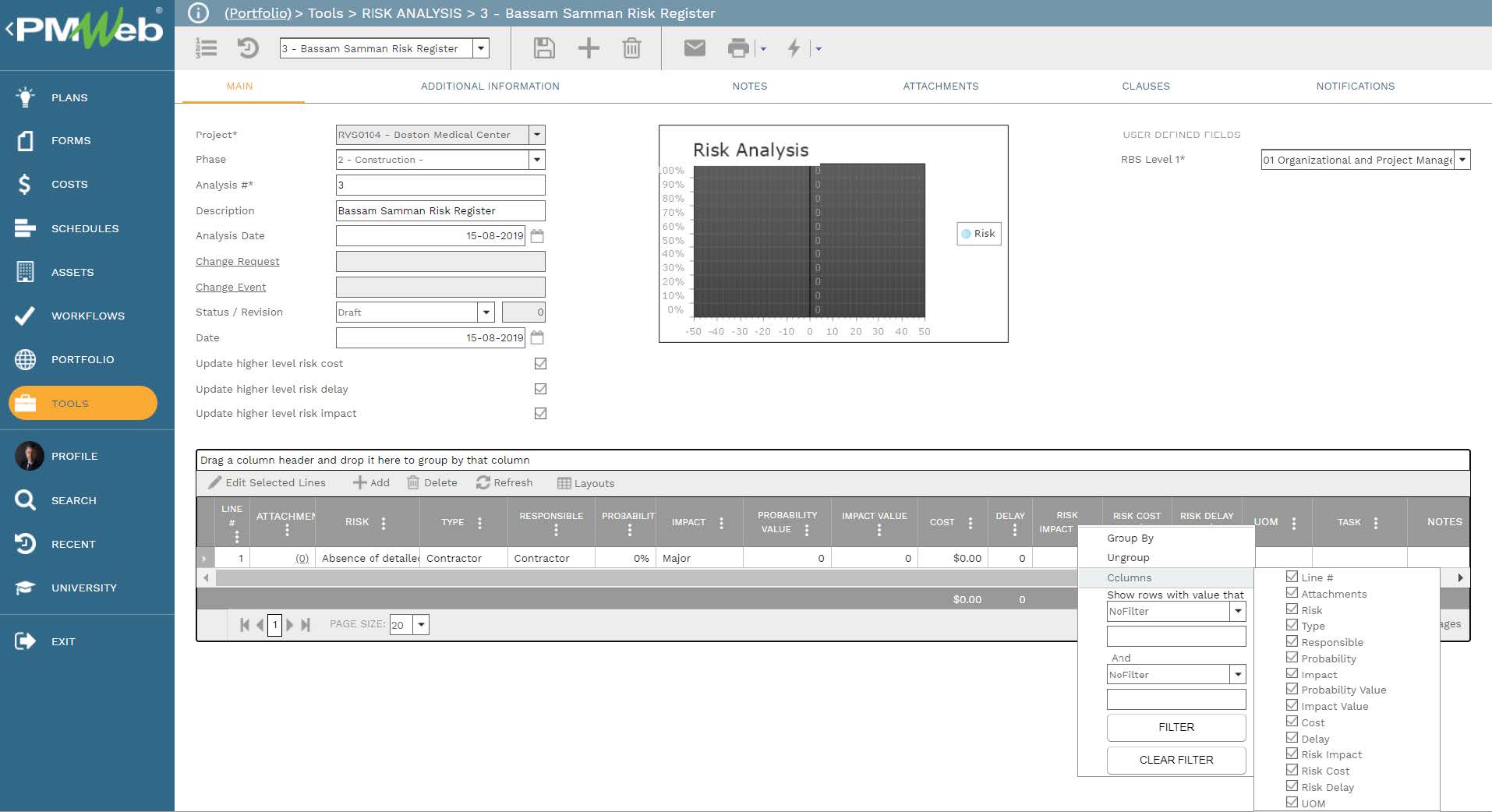
PMWeb Potential Change Order module will be the early warning notification of a risk that has actually occurred. The template will be linked with the risk analysis template that identifies the risk that has actually occurred. The potential change order template will be used to capture the actual cost and schedule impact of the occurred risk. Depending on the review decision of the potential change order and whether it was due to the Contractor or the Project Owner, a change order can be generated or not.
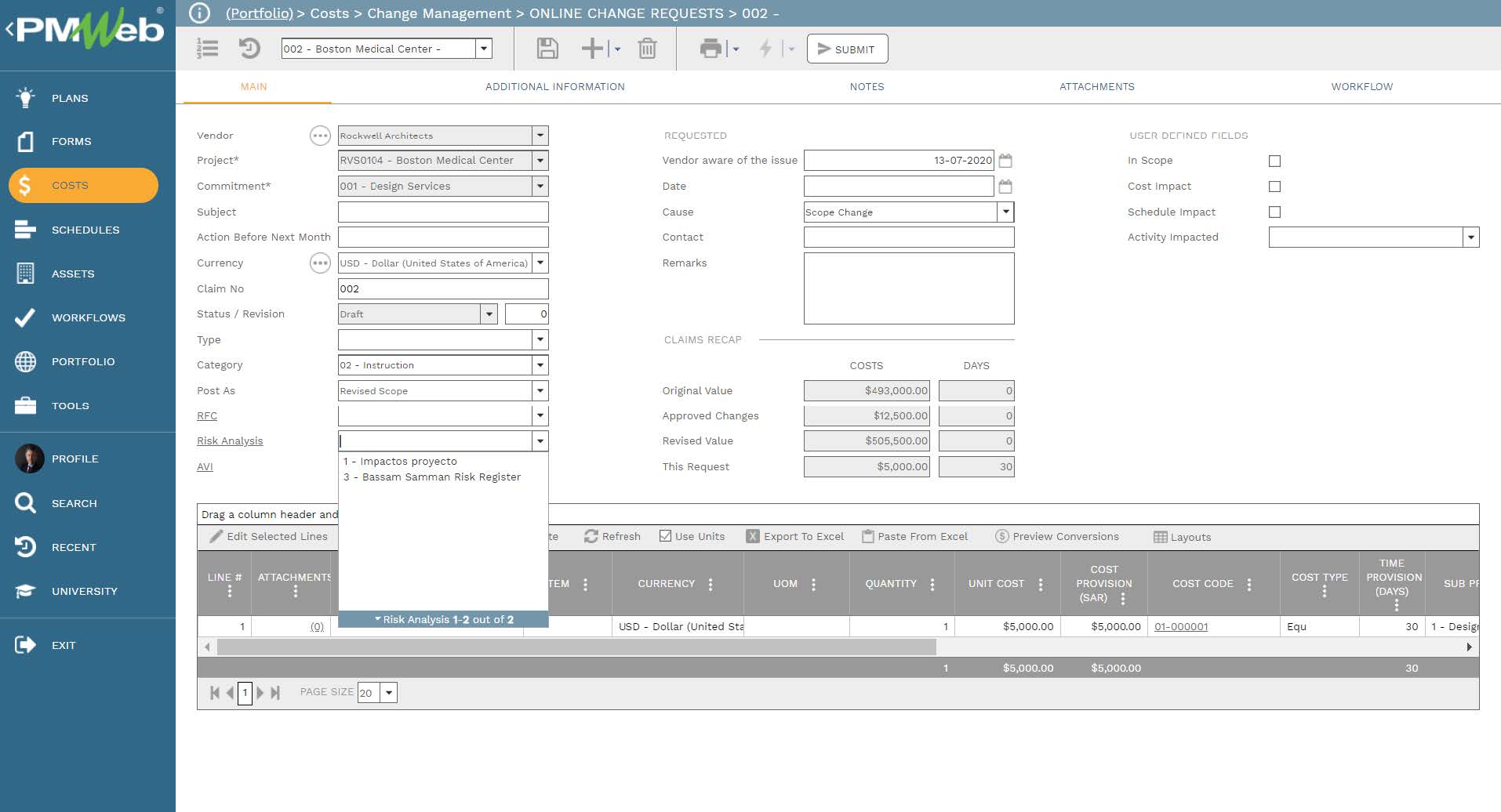
PMWeb Change Order module is the business process that will be used to formally issue the change order or variation order that will adjust the contract agreement with the Contractor. The change order template will include the cost and time impact associated with the change order.
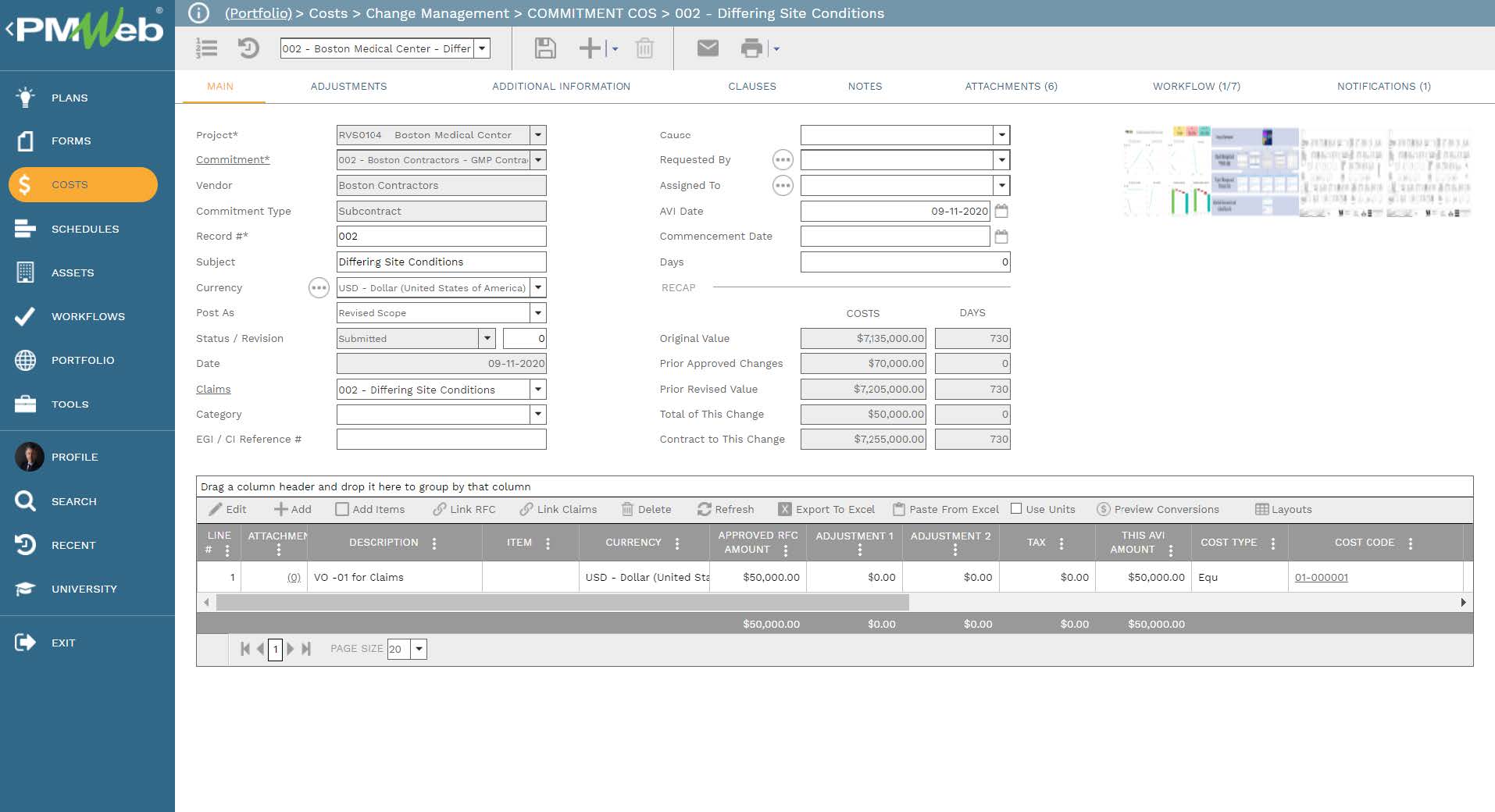
PMWeb Budget Request module will be used to either increase the baseline budget or transfer funds from the contingency or the management reserve allocated cost centers depending on the risk type that has caused the change order. If the occurred risk was due to a risk that had been already considered to be part of the project’s original scope of work, then a budget transfer will be required.
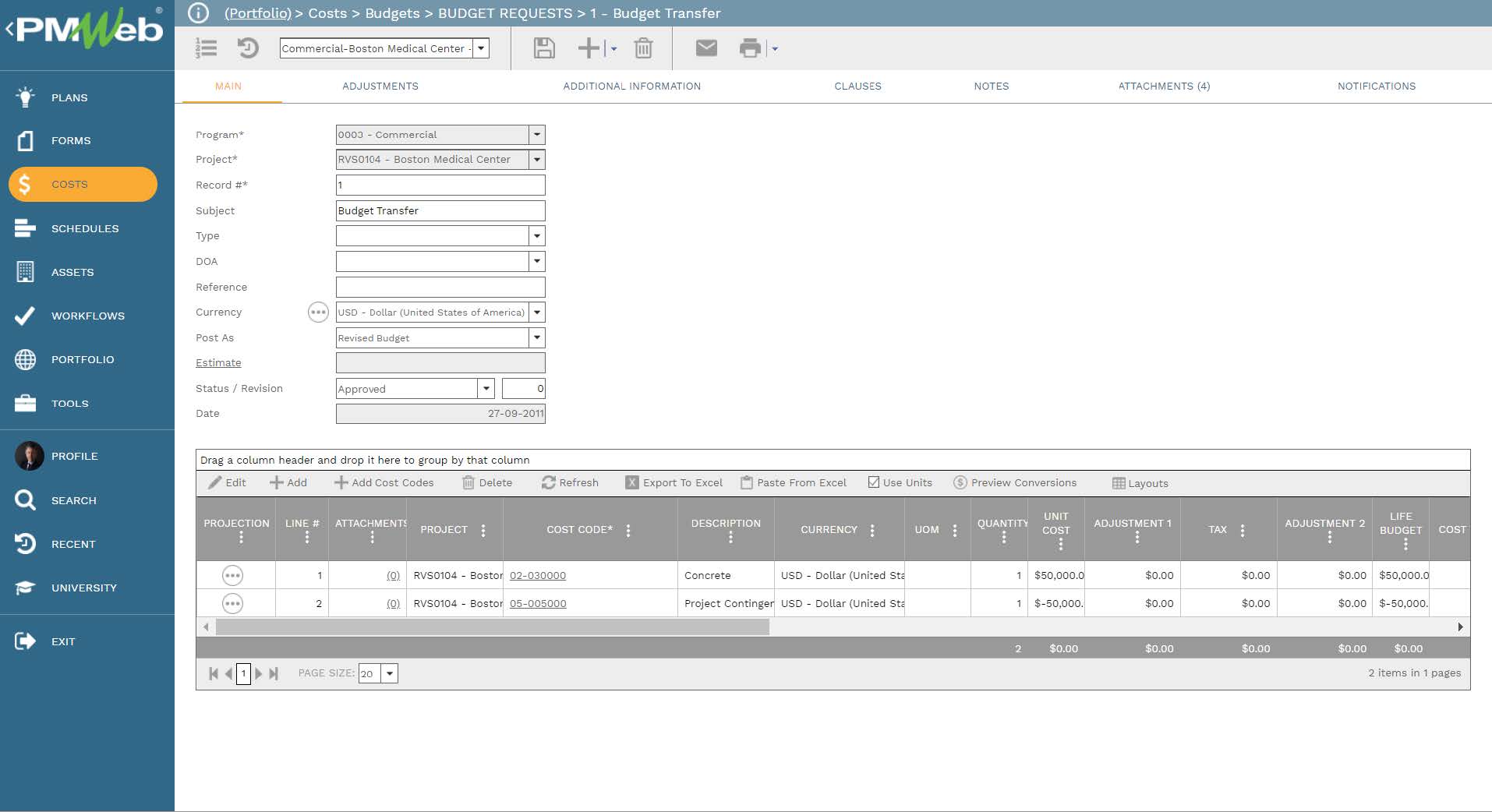
To ensure that budget requests and change orders are fully aligned, the PMWeb Change Event module will be used to achieve this requirement. The template allows capturing the budget request and changes orders details associated with the change. In addition, it allows linking the risk analysis template and the potential change order issued when the risk has actually occurred. Of course, additional fields can be added to provide any additional information for this important template which captures the originally identified risk, cost, and schedule impact of the actually occurred risk, the change order issued to respond to the risk, and the impact it had on the project budget.
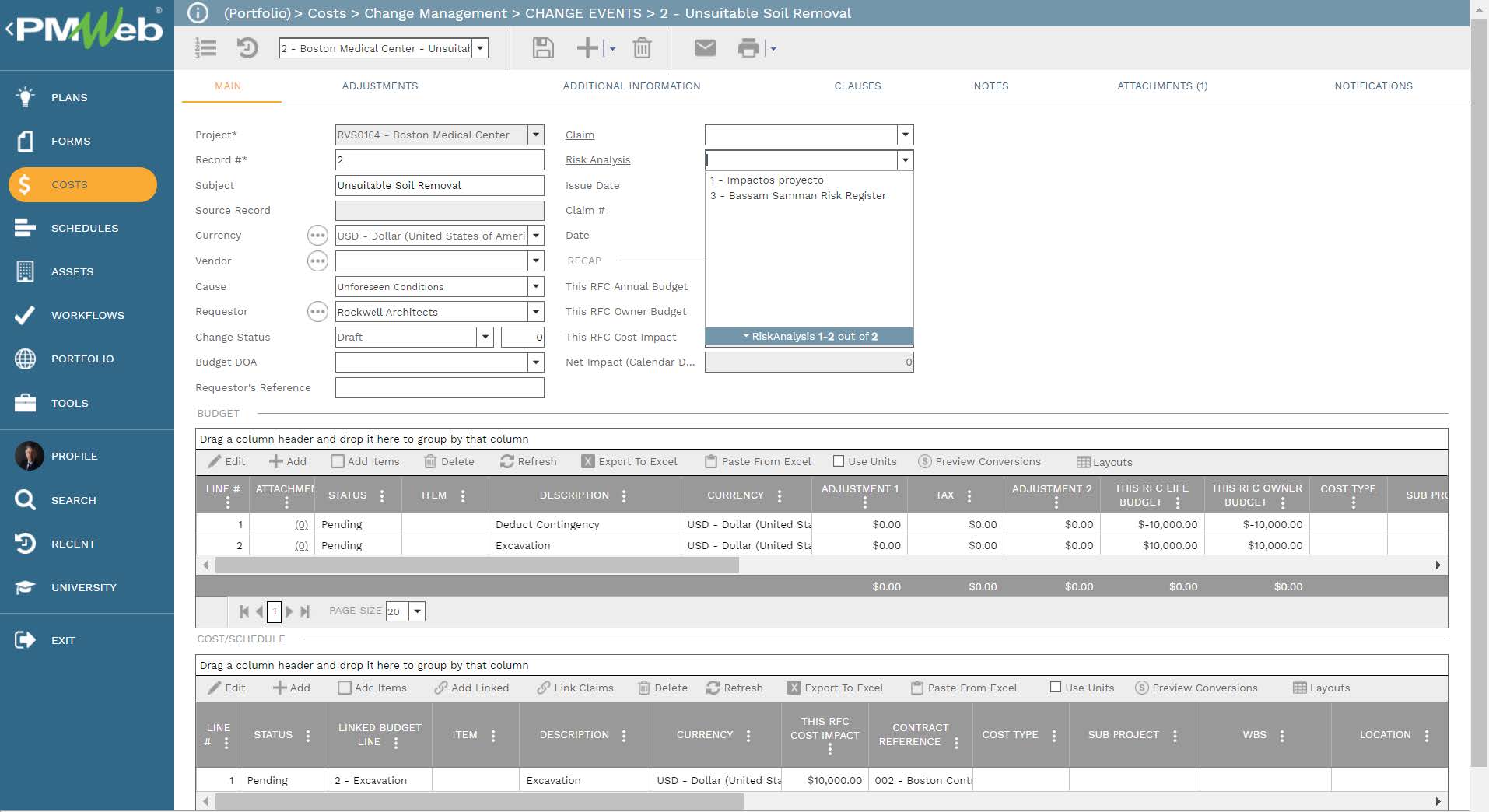
For each business process template of the five business processes detailed above, there could be the requirement to attach supporting documents to better explain and support the transaction. Those documents could include pictures, videos, MS Excel files, documents among many others. The attachment tab for those templates will be used to attach all those supportive documents. It is also highly recommended to add comments to each attached document to provide a better understanding of what was the document for. The attachment tab also allows the user to link other records for business processes implemented in PMWeb as well as associate URL hyperlinks with websites or documents that are not stored in the PMWeb document management repository.
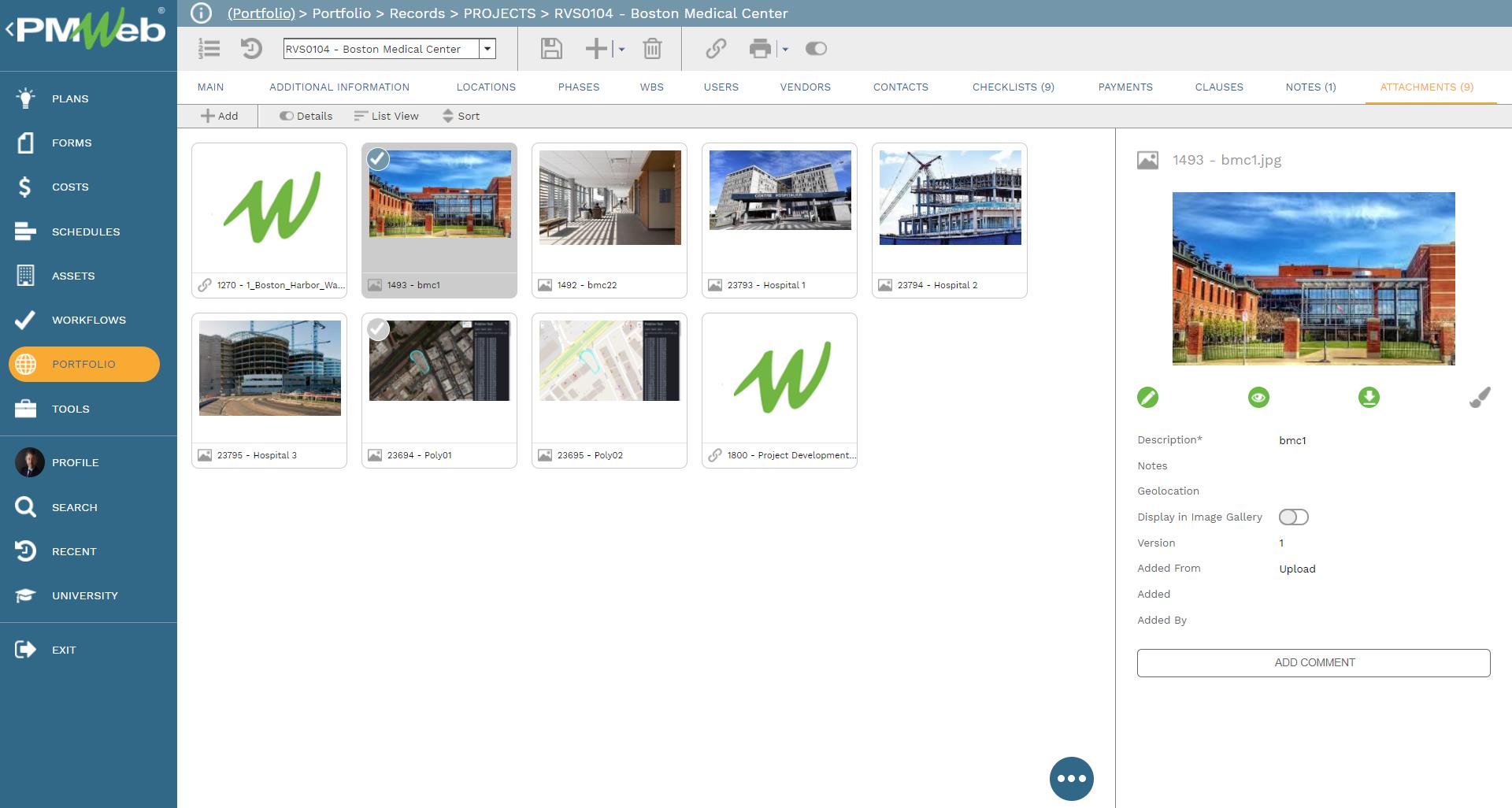
All supportive documents need to also be uploaded into the PMWeb document management repository so they can be stored and used. Those documents could be uploaded into folders or subfolders so they are better organized and secured. PMWeb allows setting access rights to each folder to identify the users who have access rights to view documents stored in a folder. In addition, PMWeb allows setting notifications for individuals to receive emails when new documents are uploaded or existing documents were downloaded or deleted.
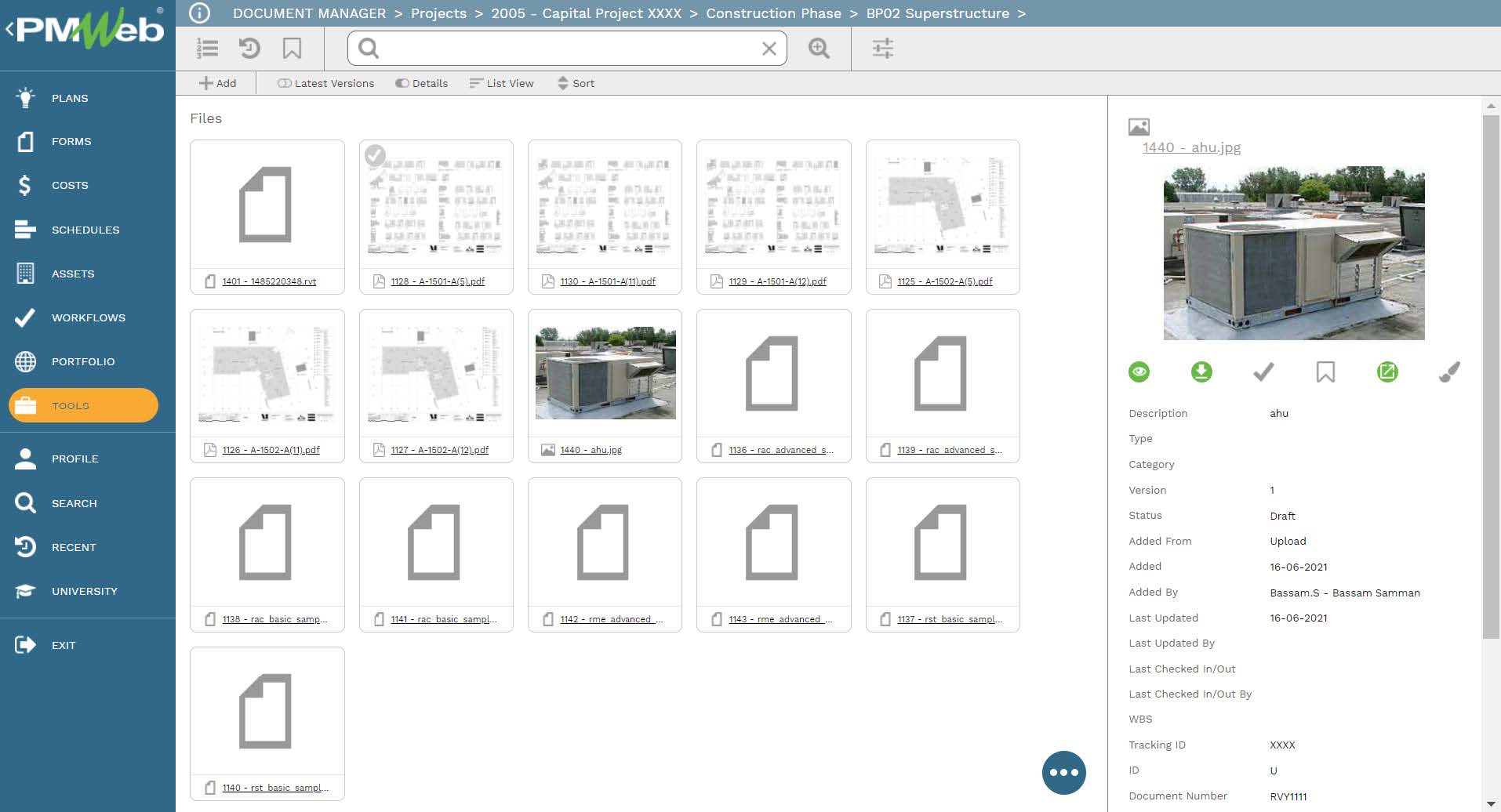
To enforce accountability for the review and approval process for each transaction for the five business processes detailed above, the PMWeb workflow module will be used to create a workflow to formalize the review and approval tasks of those transactions of the business process. The workflow will map the sequence of the review and approval tasks along with the role or user assigned to the task, duration allotted for the tasks, and availability for each task. In addition, the workflow could be designed to include conditions to enforce the approval authority levels as defined in the Delegation of Authority (DoA) matrix.
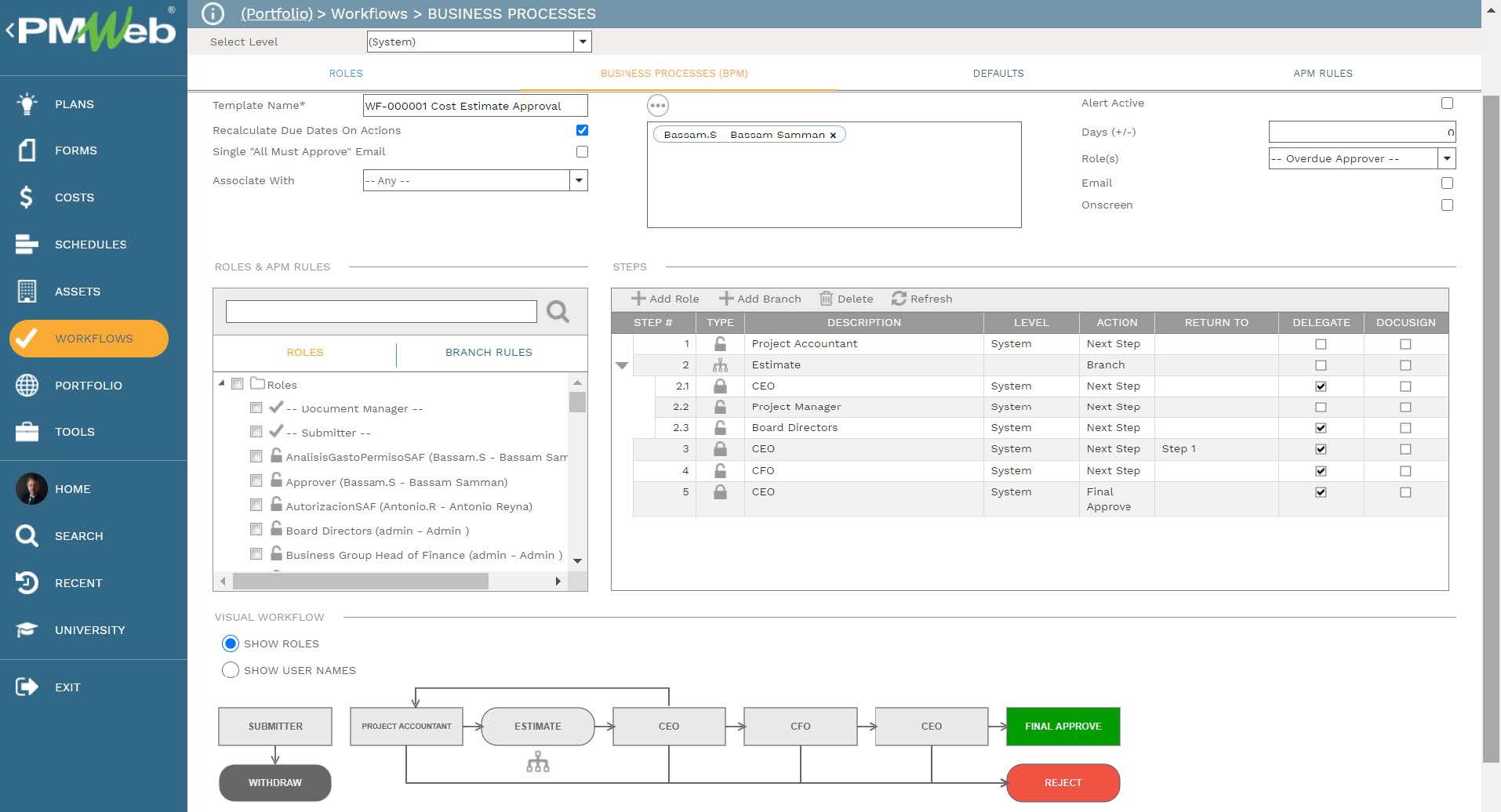
When a transaction of any of the five business processes is made and submitted, the workflow tab available on the template will capture the planned review and approve workflow tasks for each transaction as well as the actual history of those review and approval tasks. PMWeb will capture the actual action data and time, done by who, action taken, comments made, and whether team input was requested.
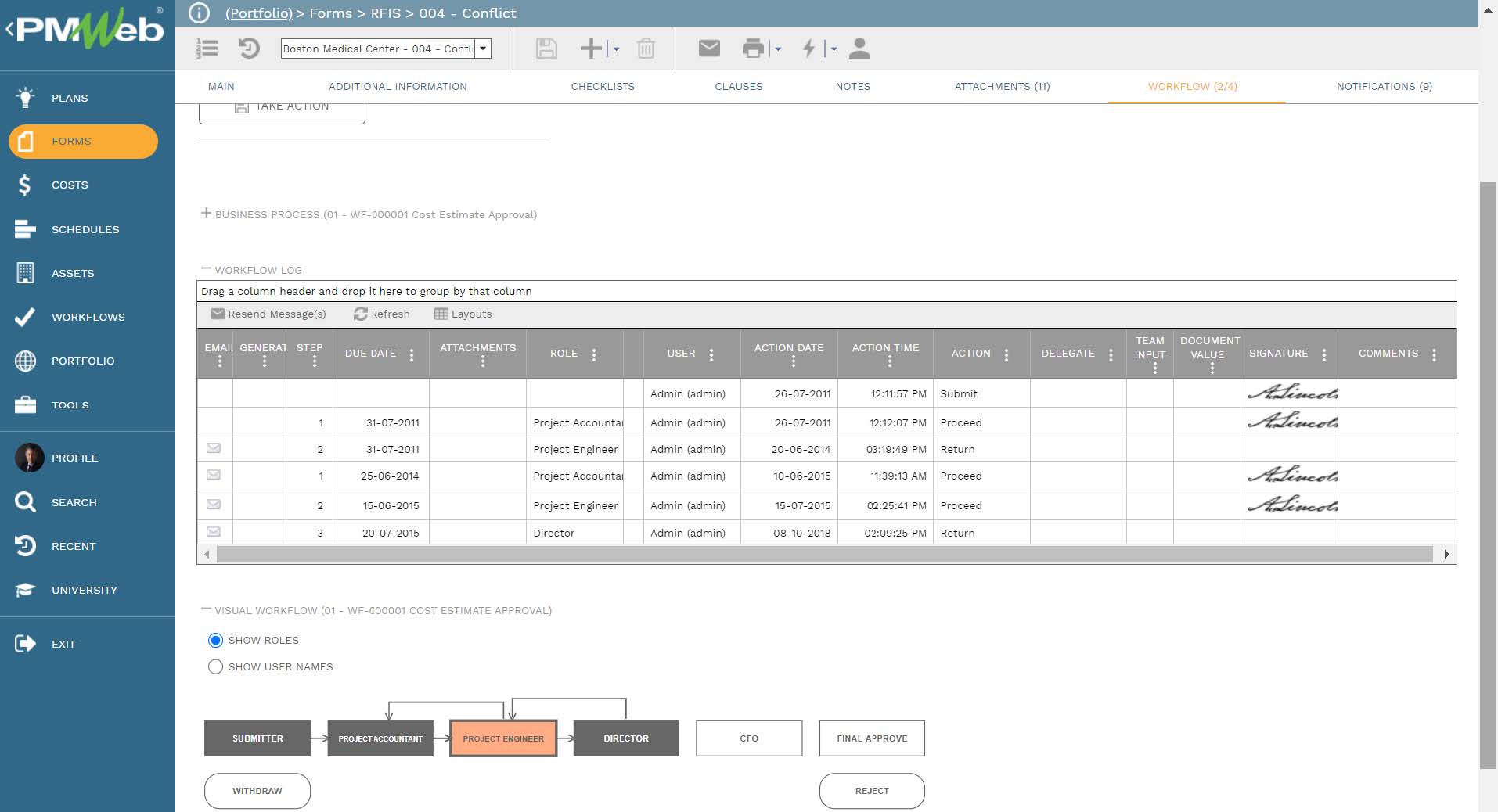
The Project Owner would require to formally communicate the change order document to the Contractor. Therefore, an output document needs to be designed so it can be printed and wet-signed before it is issued to the Contractor. Although PMWeb comes ready with more than 150 ready-to-use forms, reports, and dashboards, each Project Owner can design their own forms, reports, and dashboards to display the needed information in the required format while respecting each Project Owner or even project branding requirements.
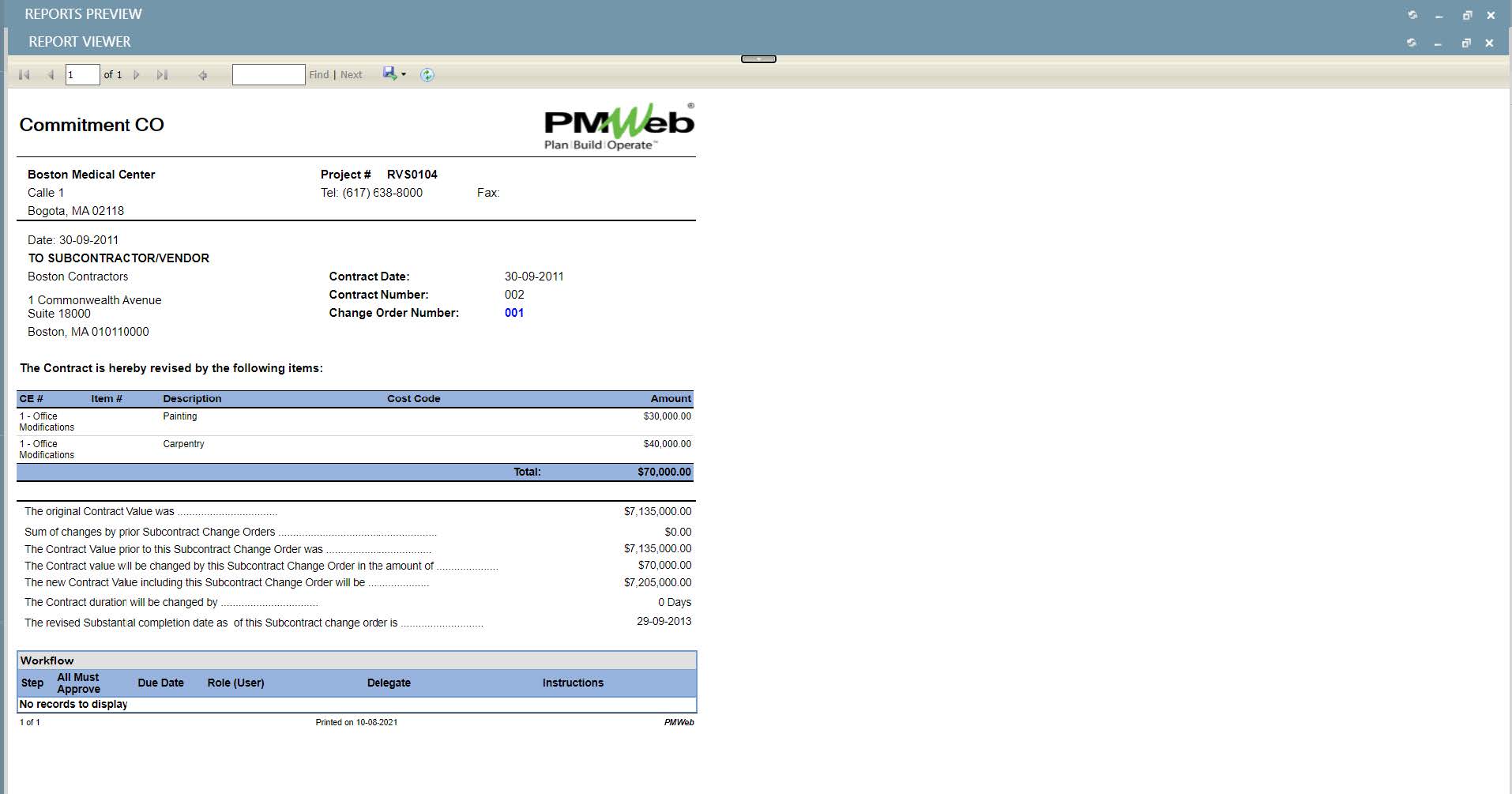
The data captured in those five business processes will be used to create a report that integrates risks, potential change orders, change orders, and budget requests. The report is an extract from the risk register report which will select only those risks that have actually occurred. In addition, it will include visuals to show the number of risks that have actually occurred to the total number of risks identified, how many of the occurred risks were new risks not identified in the original risk register, the cost of the proposed change orders by the entity the risk is assigned to, change order values for in-scope and out-of-scope work and finally for in-scope budget adjustment the amount made from the project contingency and management reserve.