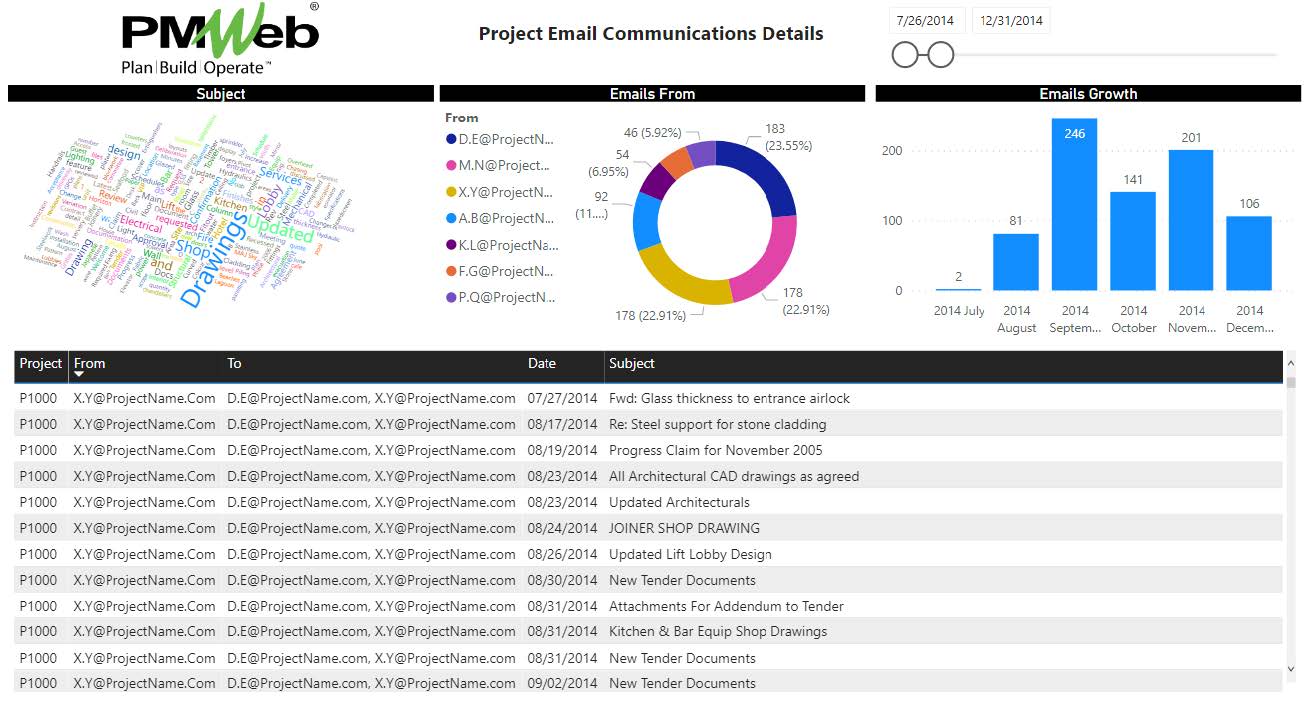Regardless of the extent of digital transformation that is being implemented and adopted on a capital construction project, individuals will continue to use emails as a means for formal and ad-hoc communications. Many times, the content of those email communications might have implications on the project’s cost, schedule, quality, and other project objectives. The issue with email communications is that the content of those communications is usually limited to only those individuals who were part of the communication. In addition, many times those email communication do not get documented as one of the project records types. That is why there is always the risk that email communications are either misplaced or might result in an obligation that an entity will be required to fulfill.
Managing project email communications is no different than managing other project’s formal communications or business processes. There should be established guidelines that all individuals representing the different entities involved in delivering the project should abide by. To start with, each project should have its own unique email address where all email communications, regardless of who has issued, should include the project email address in the “To” list. The email address could be in the format Project1000@MyCompany.Com.
The second rule is that email communications can be only sent and received by those individuals who had been authorized by their entities to do so. This authorization is usually communicated in the project management plan (PMP). To address this issue, the project owner needs to create a unique email domain for the project were only emails from this domain can be considered and approved as project email communications. For example, email addresses will be in the format of First.Last@Project1000.com for which copies of all emails should also include Register@Project1000.com in their “To” list to fulfill the first requirement stated above. The third requirement is that each email communication can be used only to address a single “Subject”. Including multiple subjects in the same email, the communication shall not be permitted. This leads to the fourth requirement where the “Subject” filed should always have a meaningful and relevant title. The email subject should include the Contract number to which the communication relates, for example, “Contract AA23712/2021: Delayed Approval of Permit to Excavate at Entrance Area”. The last requirement would be that the “Reply All” options should be used when responding to any email communication. No one can exclude or remove individuals from the email.
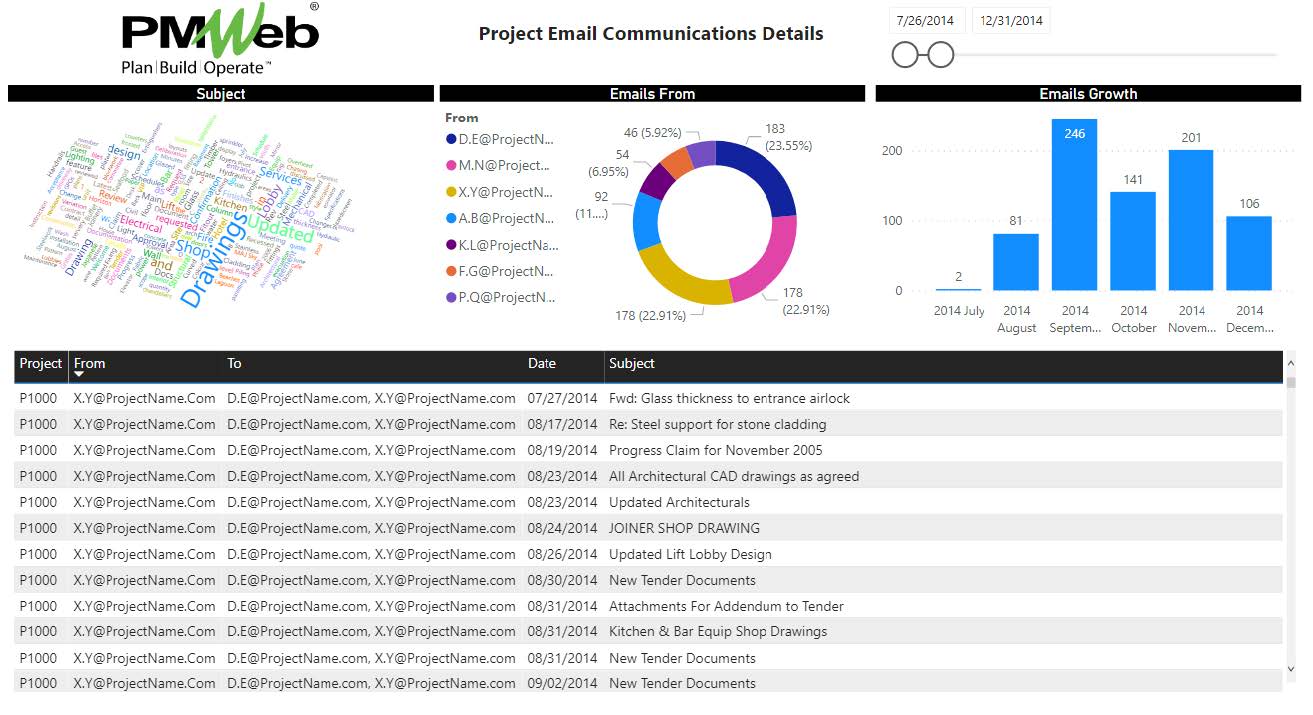
Email communications cannot be considered in isolation from the tens of thousands of records and documents exchanged during the project life cycle stages. Therefore, it becomes vital that emails communications cannot be stored in a silo that is not part of the overall project’s data and document repository.
Using a Project Management Information System (PMIS) like PMWeb, this issue can be resolved. PMWeb allows importing all project email communications to become part of the overall PMWeb platform. Of course, the original email communications that are captured on the email data server will remain intact. The first step for achieving this is to establish the link between the Email server used by the organization and PMWeb using either the email address of Project1000@MyCompany.Com or Register@Project1000.com as the interface to ensure that all email communications between all individuals on the project are captured. The requires providing the email address domain, mail server, port, and username as well as the details of the email addresses and their password.
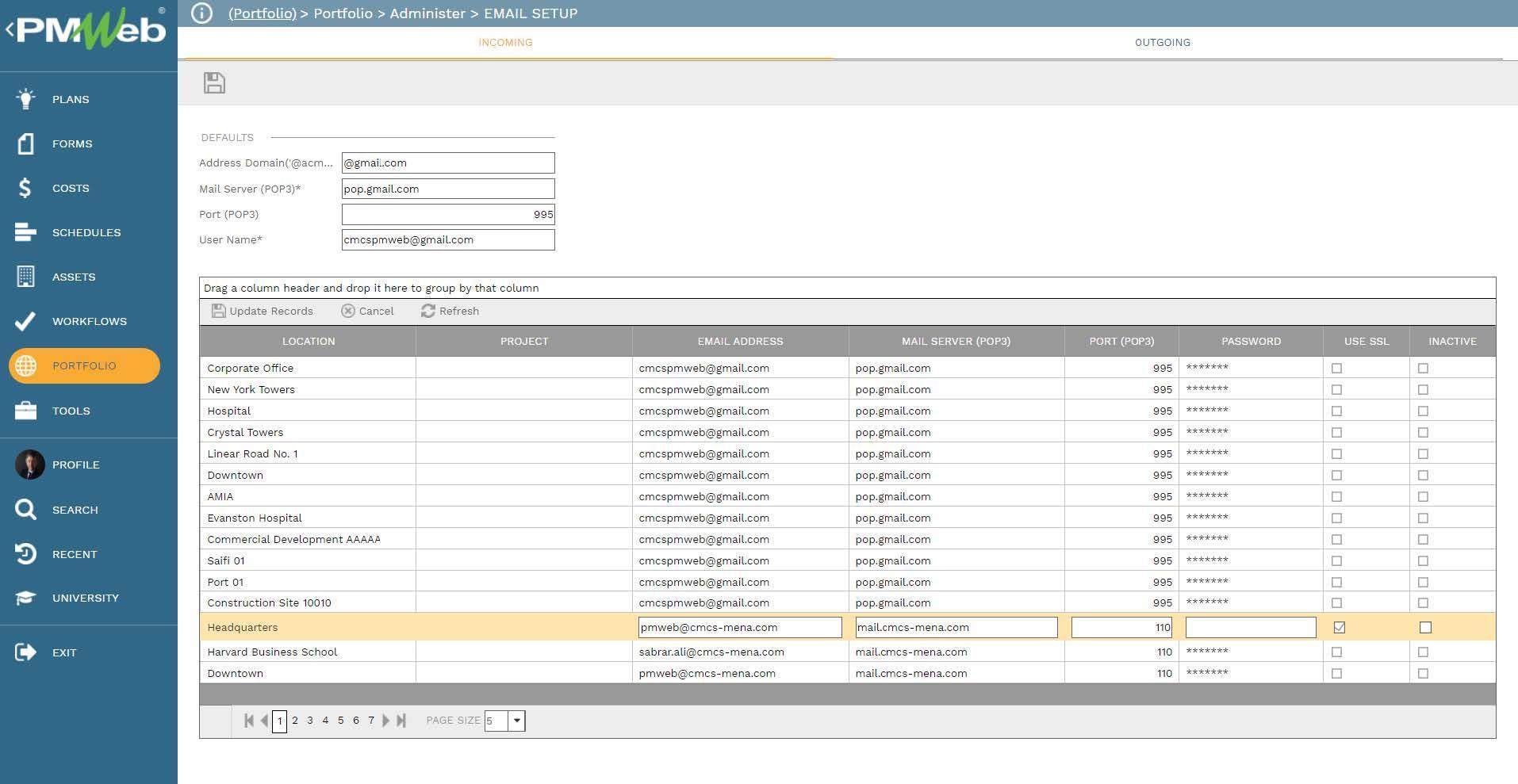
This will enable receiving copies of all project email communications in the PMWeb Email Inbox module. Each project will have its own Inbox folder. For each received an email, PMWeb will capture the details of Project, From, To, Subject and Attachment. In addition, the email itself can be viewed in PMWeb. Further, there is also to group emails, select by applying filters, search for emails as well as modify the register layout by hiding or displaying fields.
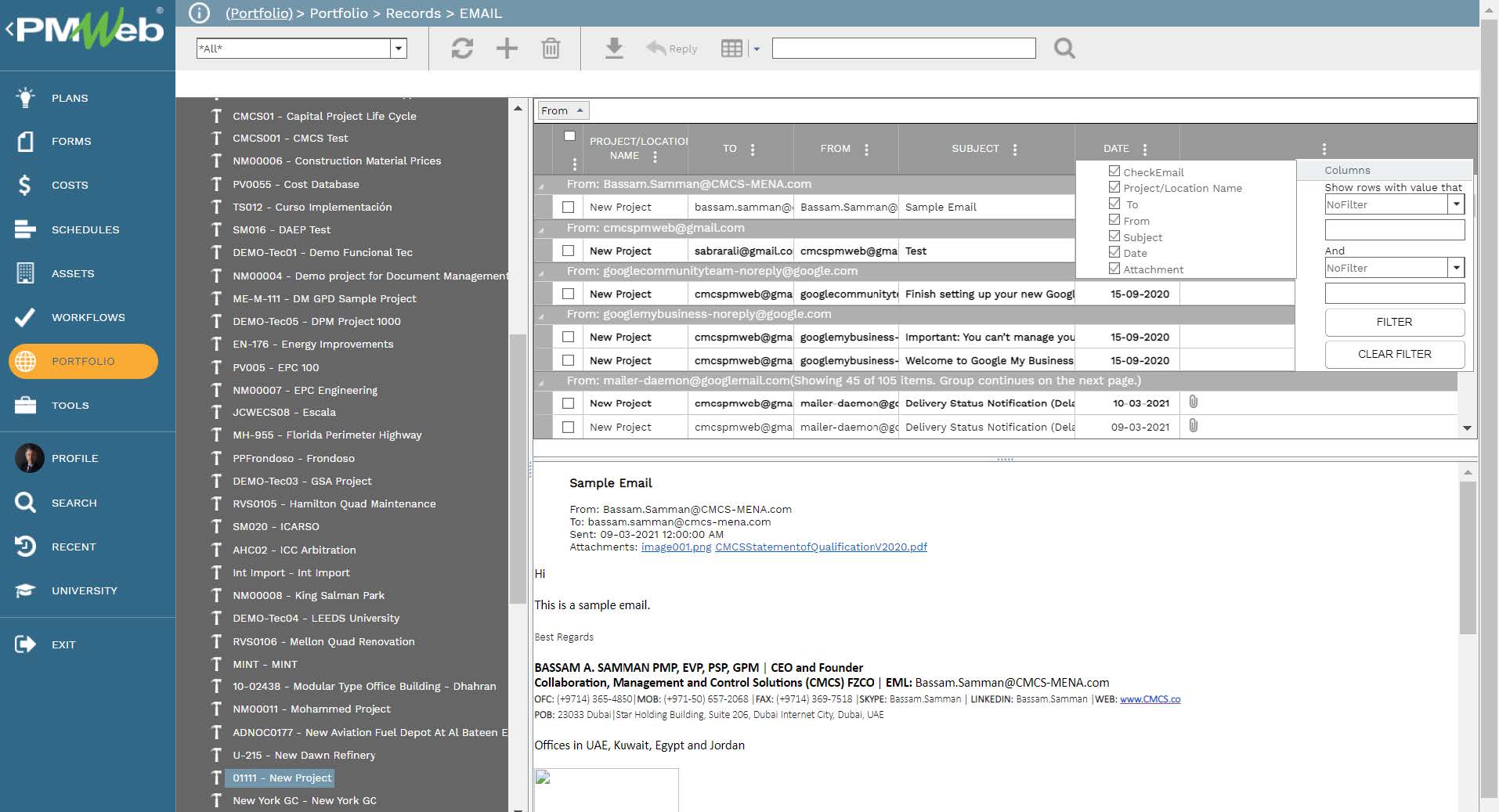
Similar to other business processes managed in PMWeb, reports can be created using PMWeb BI Report Writer. The report can be an interactive report where the content of each selected email communication will be displayed on the report. The report can be also designed to include visuals to summarize the email communications as well as include filters to modify what is being reported.
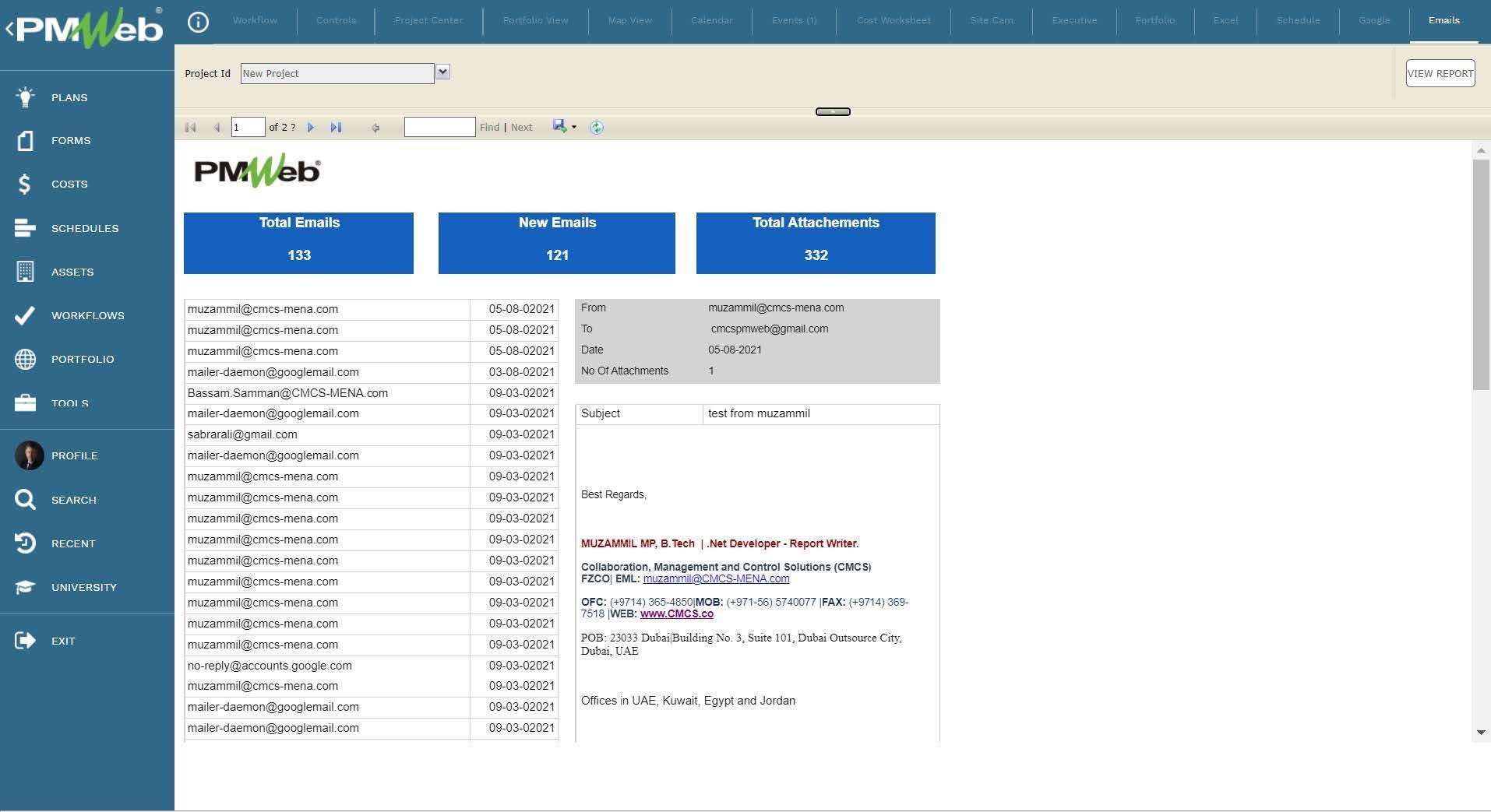
In addition, those stakeholders would need to have better insight into how the project’s email communications could have either impacted other managed business processes or documents, the same email data queried in the PMWeb BI Report can be also used in MS Power BI as one of the data sets to be reported on. This will immediately enable running more detailed analysis using visuals like the “Word Cloud” visual that allows visualizing the frequency of words for the given text being the “Subject” field. The word which has the highest frequency is shown larger than others in visual. Another visual could be to show the number of emails sent by users using the “From” field. In addition, visuals can be added to show the frequency of emails.