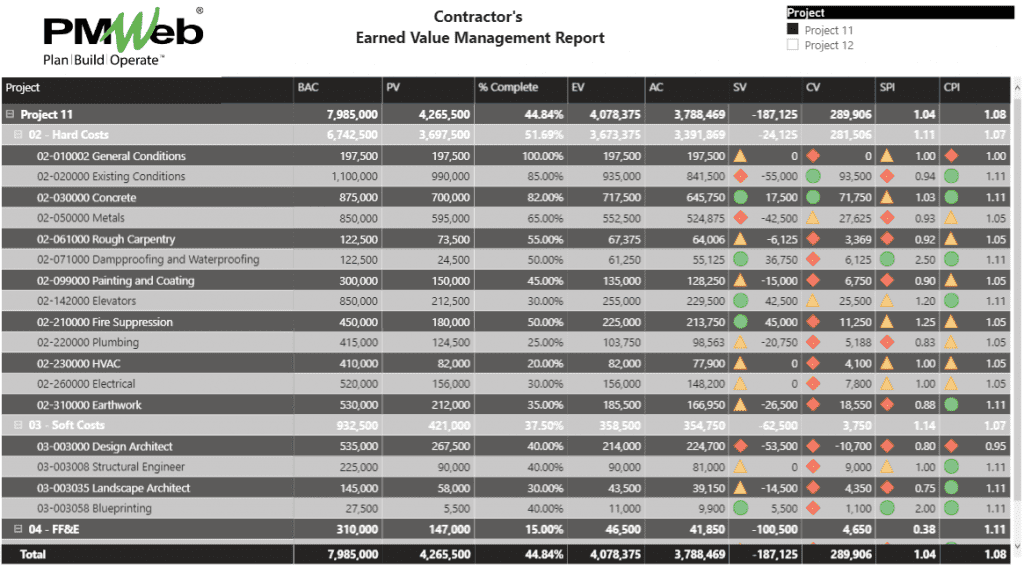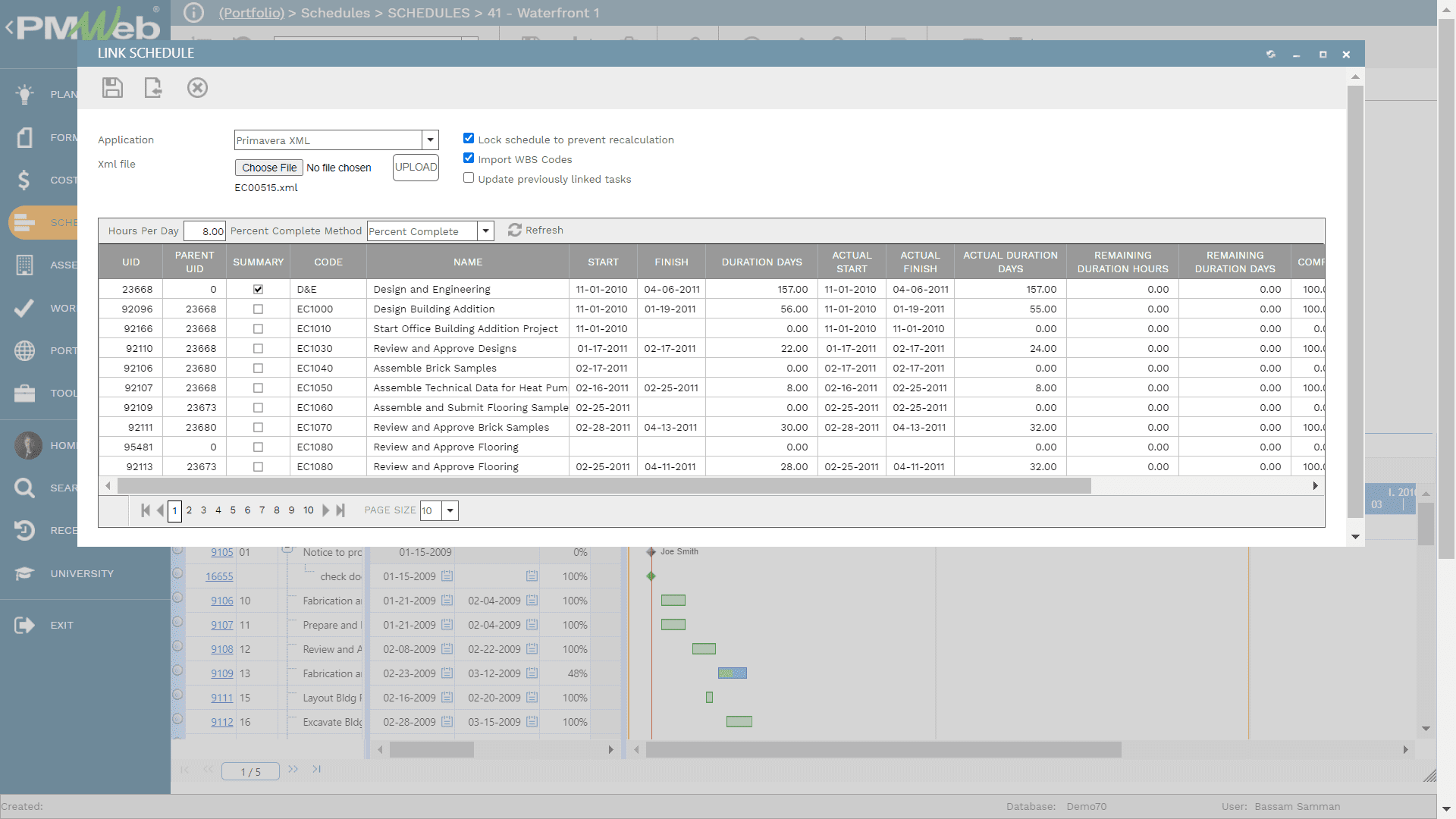The use of what is known as the cost-loaded schedule within construction project management software to establish the value of interim payment certificates is a growing trend among contractors as well as project owners who are involved in delivering capital construction projects. The approved cost-loaded schedule will become the basis for quantifying the work in place based on the approved percent complete value for each activity. The total value of the cost-loaded schedule should be identical to the awarded contract value also known as the Budget at Completion (BAC). The cashflow value generated from the cost-loaded schedule will provide the Planned Value (PV) for the monthly work in a place that the contractor is scheduled to perform for each project schedule activity. At the end of each progress period, the project schedule will be updated with the actual approved progress percent value for which will become the basis for calculating the Earned Value (EV) for each completed or progressed activity. This cost-loaded schedule can then be used to build earned value management report.
The variance between the Earned Value (EV) and Planned Value (PV) will be the Schedule Variance (SV) where a negative SV value will indicate that the project did not earn the planned schedule performance and could be an indication of schedule delays although this needs to be determined from the Total Float (TF) value. On the other hand, a positive SV value indicates that the contractor’s approved work in place exceeds what was originally planned. The project schedule efficiency is measured using the Schedule Performance Index (SPI) which is calculated by dividing Earned Value (EV) by Planned Value. An SPI value that is more than one indicates a favorable schedule performance while a value that is below one indicates an unfavorable schedule performance.
Nevertheless, to have a meaningful earned value management report, the Actual Cost (AC) incurred by the contractor in delivering the completed work in place needs also to be captured. The actual cost will be the cost incurred by the contractor in consuming his own labor and equipment resources, site and home office overhead expenses and contribution, the subcontracted scope of work, material supplies, consumed contingency buffer among others. For a contractor, all those anticipated actual costs need to be planned and fixed preferably before the contract agreement is formally awarded. This will ensure that the project can be delivered at no loss to the contractor.
Without Actual Cost (AC) value, the earned value management report will not be able to calculate the values for Cost Variance (CV) which is the variance between Earned Value (EV) and Actual Cost (AC), and Cost Performance Index (CPI) which is calculated by dividing Earned Value (EV) over Actual Cost (AC). In addition, the values for Estimate to Complete (ETC), Estimate at Completion (EAC), and Variance at Completion (VAC) cannot be calculated.
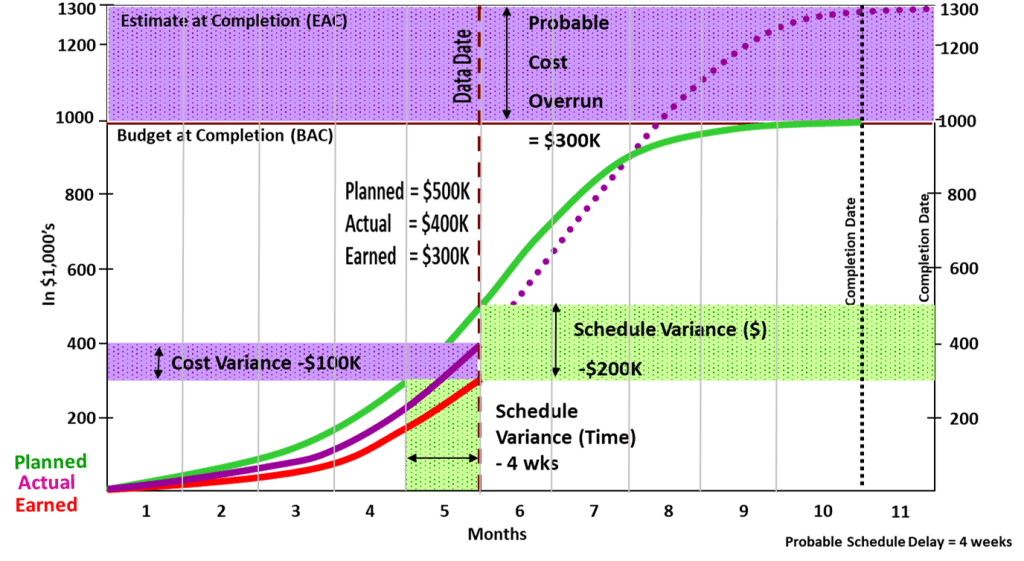
Using a Construction Project Management Software or Project Management Information System (PMIS) like PMWeb, contractors can ensure having a real-time single version of the truth earned value management report system that is based on the approved cost loaded schedule and interim progress updates as well as the actual costs associated in delivering the project’s scope of work. PMWeb default out-of-the-box cost management modules will be used to achieve this reporting.
To start with, the PMWeb cost account module needs to be aligned with the cost breakdown structure (CBS) used in the cost loaded schedule. The cost account will include all levels used in the project schedule. In addition, the financial periods that will be used to capture the actual cost incurred against each progress period need also to be defined in the PMWeb periods module.
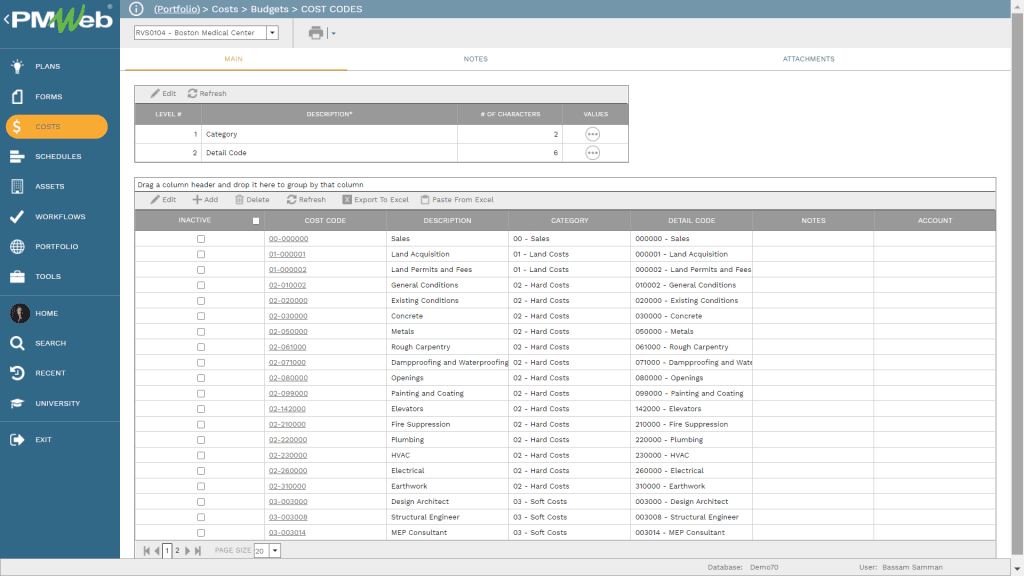
The next step is to copy and paste the cost loaded schedule into the PMWeb Contract module. This module will be used to capture the interim payment certificates (IPC) issued by the Contractor to the Project Owner. Each line in the contract will include as a minimum the item number, description which will be the activity description, cost breakdown structure (CBS) value, schedule activity number or ID, and the schedule value of the activity. The attachment and notes fields are two additional optional fields that can be added plus the fact that PMWeb allows adding ten user-defined fields to capture any other additional data needed. Those user-defined fields can be decimal numeric, integer numeric, text, currency, date, Boolean, memo, and values that can be selected from a predefined list of values.
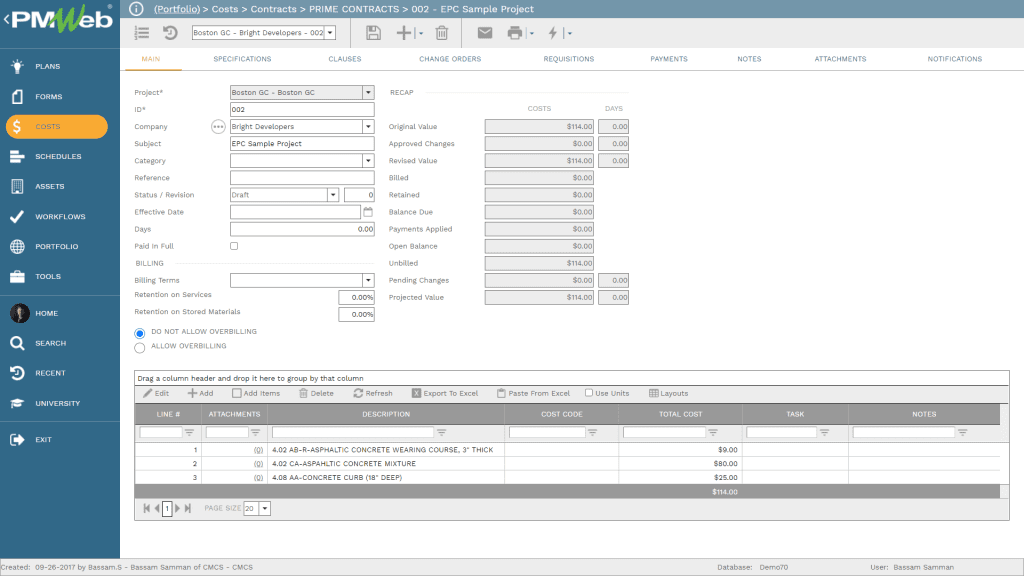
On monthly basis, PMWeb Scheduling Module will be used to import the project schedule into PMWeb. PMWeb scheduling module comes ready with the option to import all Primavera P6 schedules including but limited to the baseline, revised, and periodical updates schedules. For each imported schedule, PMWeb allows capturing the details of activity planned and actual start and finish dates, original, actual, and remaining duration, percent complete, total float among others. In addition, it allows importing the logical relationships between the activities.
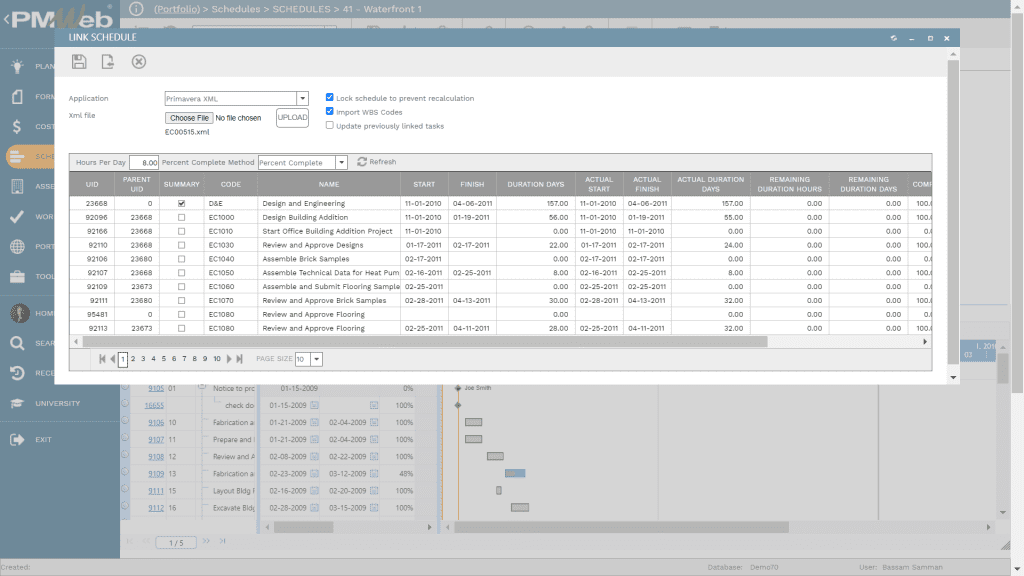
The percent complete of each activity will become the basis for calculating the value of the interim payment certificate in the project schedule tool, for example, Primavera P6, as well as PMWeb. The PMWeb Requisition module will be used to capture and issue the monthly payment certificate. The importance of this module is that in addition to the fact that the calculated earned value (EV) will be identical to the updated project schedule, the contractor can also add all adjustments to the invoiced amount that are not covered in the cost-loaded schedule. For example, those adjustments could be for retention, advance payment recovery, VAT among others. All those adjustments can be added to the PMWeb requisition module to do the calculation automatically. Further, the payment tab of the requisition module allows capturing the details of the actual payment received by the contractor against the approved progress invoice including the amount paid, date, and transfer details.
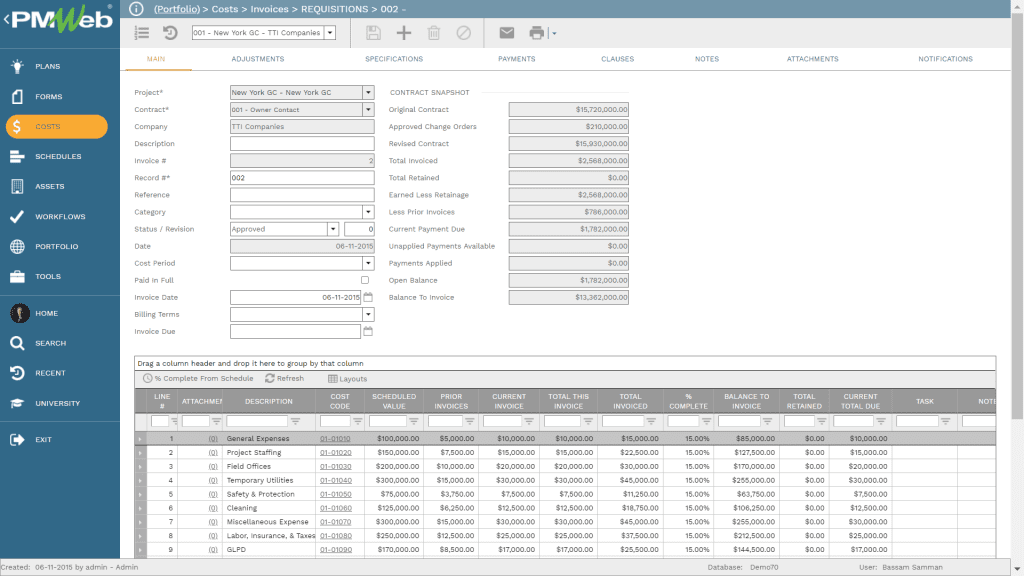
In addition, the Contractor can formally issue the interim payment certificate in the desired output form and format as required by the Project Owner using PMWeb. As an example, PMWeb provides a ready use interim payment certificate output form that can be modified and used as required. It should be also noted that for a Contractor who is using PMWeb across his complete projects’ portfolio, each project will have its own interim payment certificate template layout.
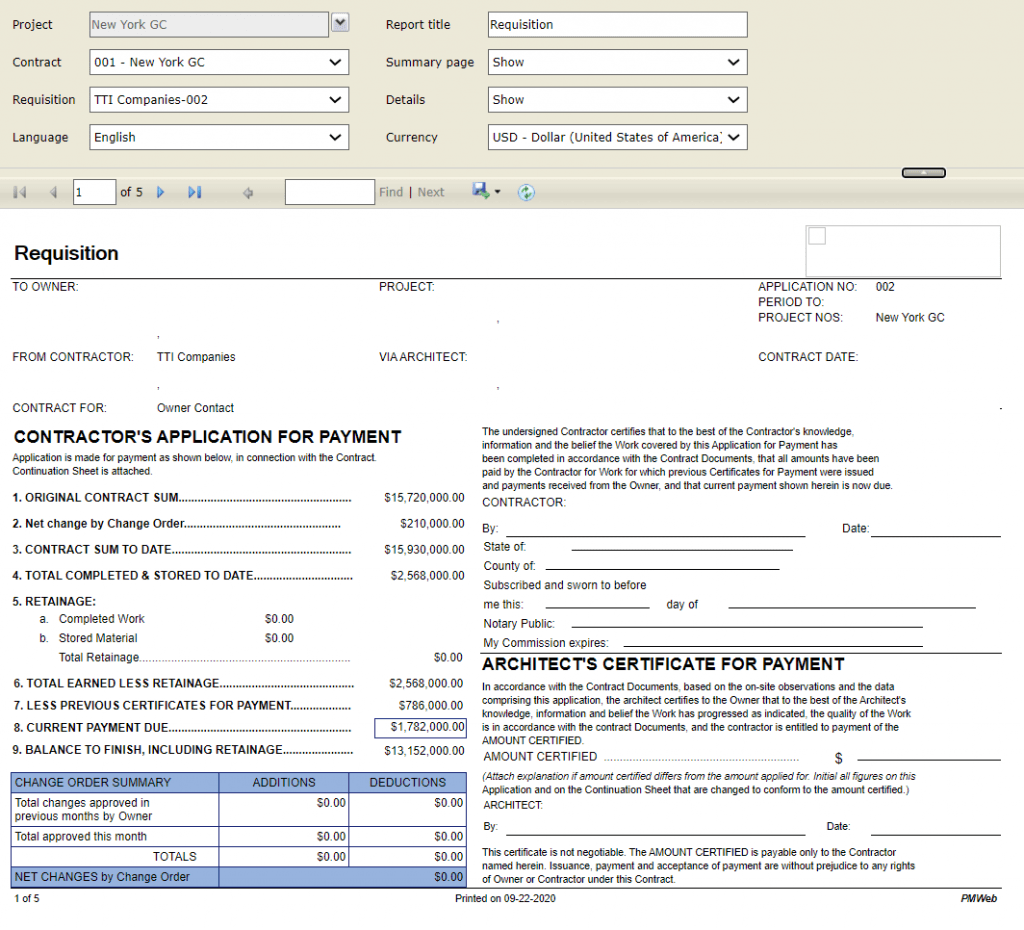
All changes that are issued against the contract agreement between the Project Owner and Contractor will be captured in the PMWeb Change Order module regardless if those change orders were approved, pending, or disputed. Approved change orders will be used to adjust the value of the awarded contract, which is the Budget At Completion (BAC) as well as be added to the requisition module so payments can be made against them or Earned Value (EV).
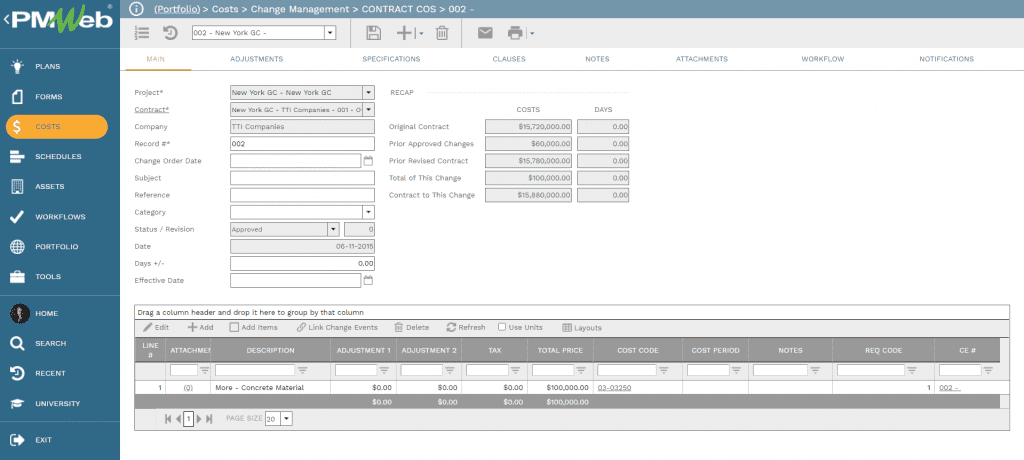
PMWeb commitment module will be the module that will be used to capture all known sources for actual expenditures against the project or simply to achieve what is known as the project buyout. There will be different commitment agreements for subcontractors and suppliers as well as inter-company commitment contracts for the company’s labor and equipment resources, site and home office overhead, project contingencies, profit contribution among others. In other words, it is crucial that the Contractor ensures that all anticipated expenditures against the project are identified, aligned, and committed against the awarded contract agreement. This will be a kind of assurance that the project can be delivered along with the target profit margin.
For each commitment contract, it is important to map the details of each contract agreement into its relevant cost breakdown structure (CBS) levels for which this cost will be applied against. It should be noted that it might be difficult to breakdown each commitment contract cost item to the relevant project schedule activity. Nevertheless, it is highly recommended to assign each commitment contract cost item to the relevant project schedule work breakdown structure (WBS) level. Similar to the contract agreement between the Contractor and Project Owner, all adjustments for VAT, Retention among others will be added to the commitment contract. The commitment contracts can be lump sum or unit price contracts.
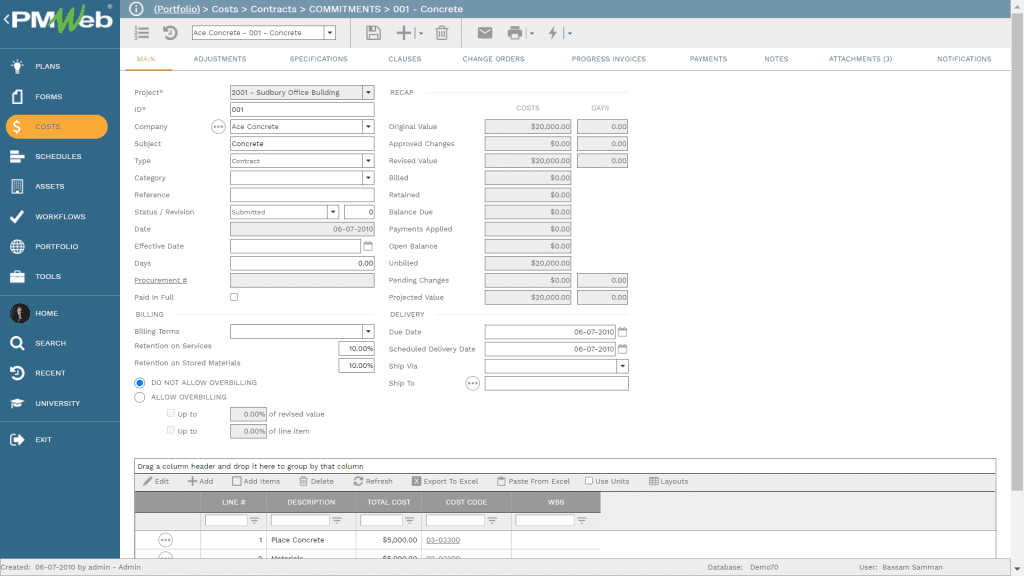
Since the payment terms for commitment contracts might differ from the payment terms between the Contractor and Project Owner, PMWeb allows defining the anticipated payment schedule for each commitment. Nevertheless, it should be noted that this anticipated cost value will not be used in the earned value management report but could be used by the Contractor to better manage the project’s cash flow. The anticipated cost values for a commitment line item can be added manually to each period or use one of the projection curves to automatically calculate those values.
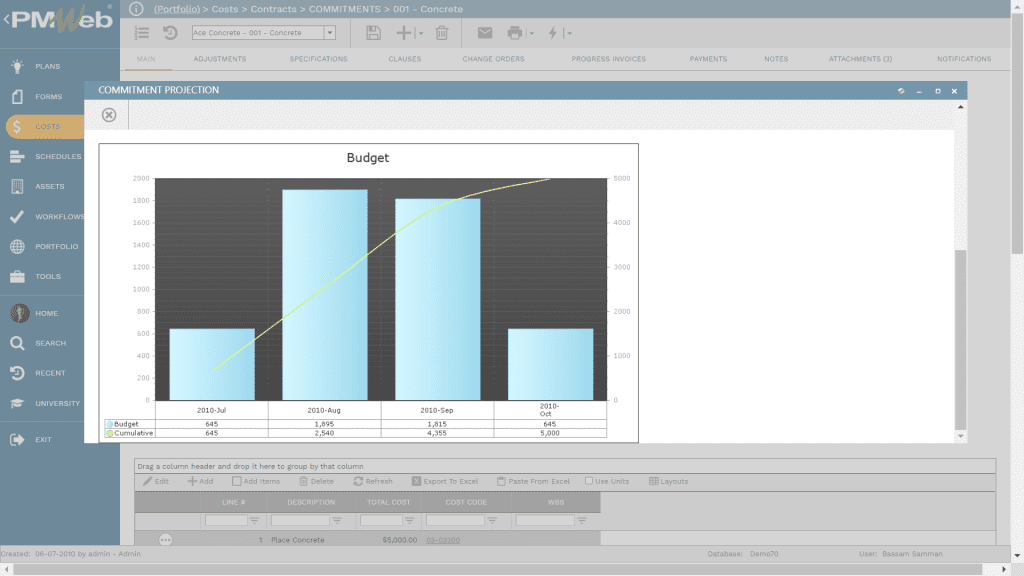
The progress invoice module will be used to capture the actual amount invoiced against each commitment contract which is also the Actual Cost (AC) incurred by the Contractor against the project. The contractor can provide limited access to the different subcontractors, suppliers, and other entities to submit their interim progress invoices into PMWeb directly. This will help in expediting the process for capturing actual costs incurred by the project as well as enforce the needed transparency and accountability.
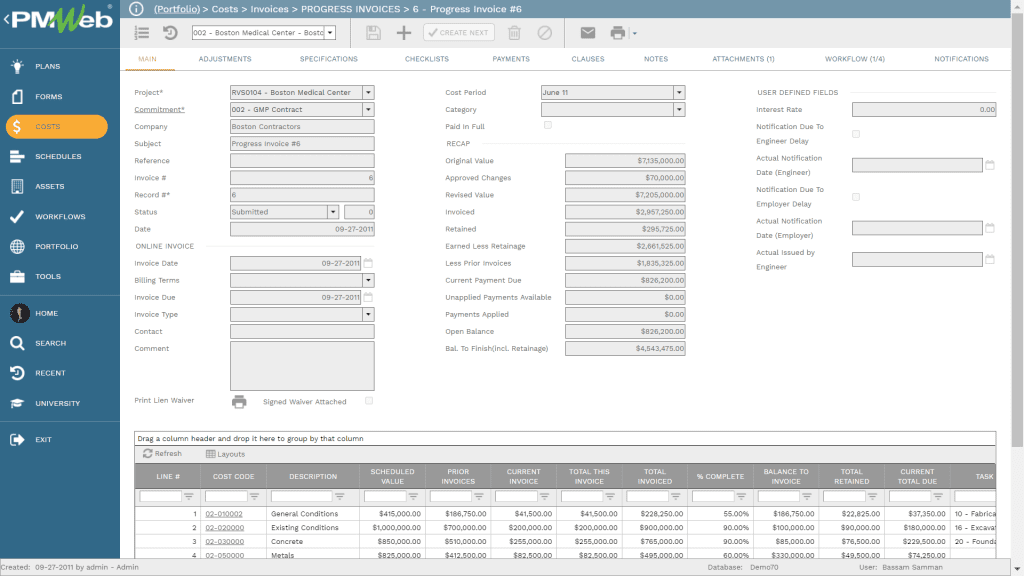
To provide justification for submitted payment requests, all supportive documents need to be attached to the interim progress invoice as an overall or to each line item in the progress invoice. Those documents can be uploaded directly into PMWeb or uploaded and stored in the PMWeb document management repository and then attached to the progress invoice.
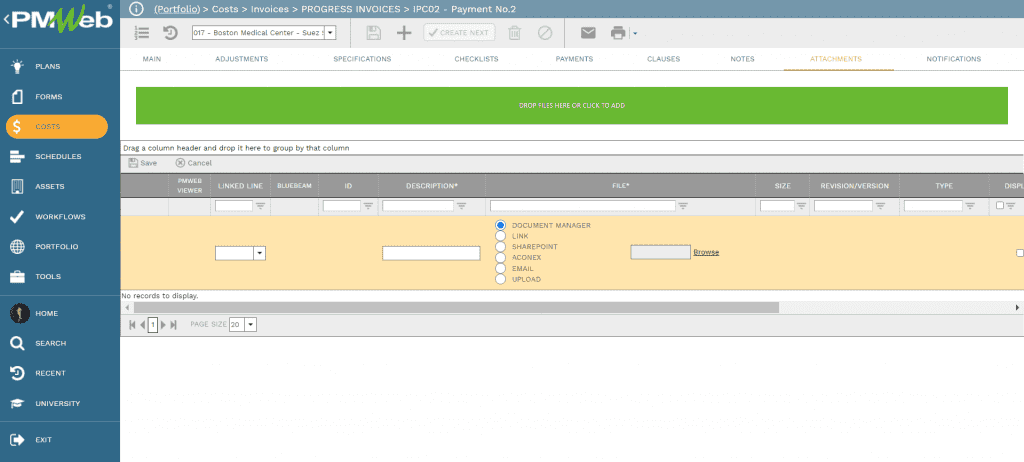
Similar to the contract module, PMWeb also allows creating an output template for the progress invoice so it can be formally submitted by subcontractors and suppliers. The layout and format of the progress invoice can be designed in any desired format that the Contractor might require. There could be more than a single progress invoice output form if needed. In addition, the progress invoice allows capturing the details of the actual payment made by the Contractor against the approved progress invoice. Those include the amount paid, date, and details of the payment transaction.
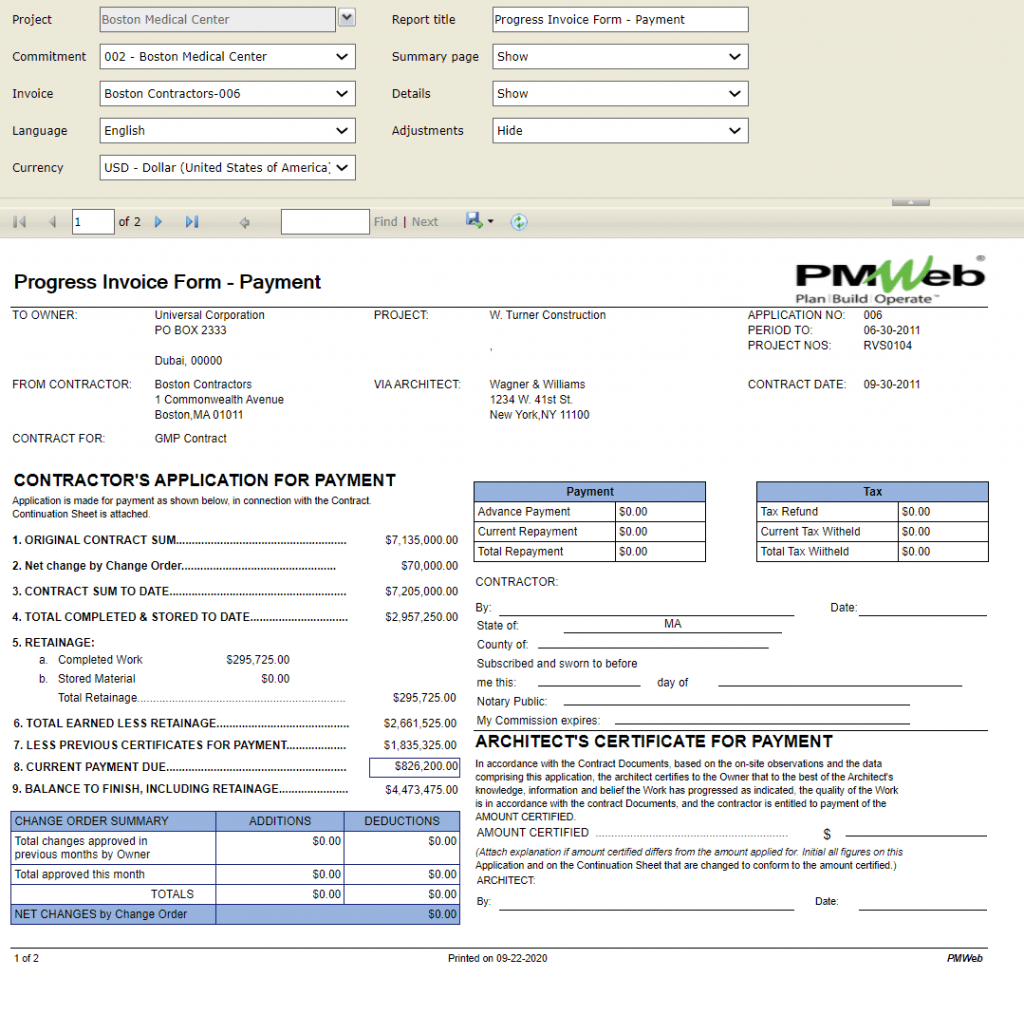
Similar to all other PMWeb modules, the commitment progress invoice could be assigned workflow to formalize the review and approval of the submitted invoice. The workflow will identify the workflow steps, duration, responsibility, available action types, and sequence. In addition, the workflow could include conditions to enforce the approval authority rights assigned to the project. For example, if the progress invoice total amount exceeds a certain value, then could require an additional approval level for the progress invoice.
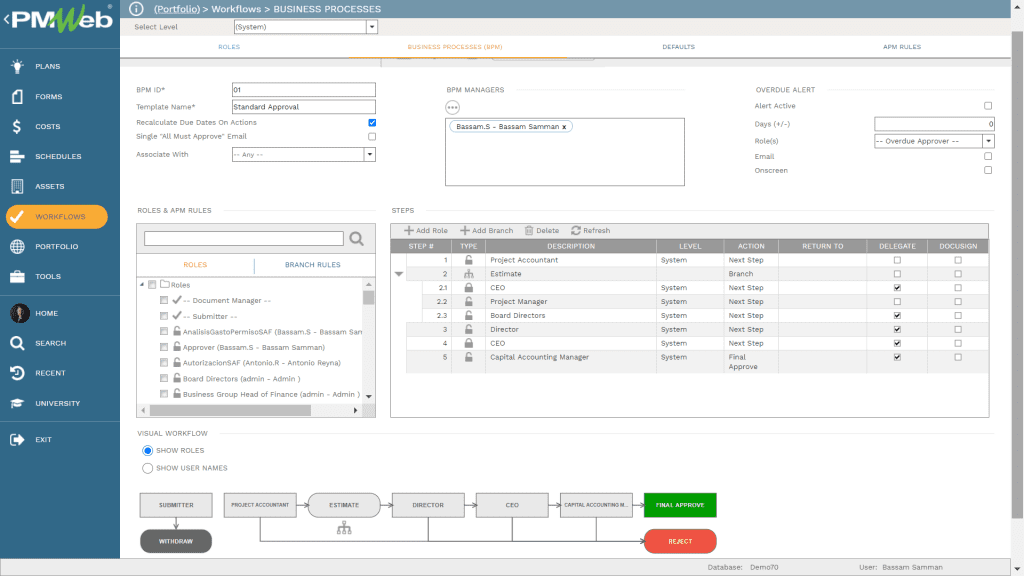
In addition, change orders to those commitment contracts can be captured in PMWeb. Those would include approved, pending, and disputed change orders. Approved change orders will be used to adjust the commitment contract agreement as well as be included in the interim progress invoice valuation. For pending and disputed change orders, the contractor can decide if those will be used to adjust the Estimate To Complete (ETC) values for those commitment contracts. This is a very important functionality of PMWeb where the guesswork and unjustified decisions can be avoided when determining the ETC value for each commitment contract. PMWeb allows assigning the period that those pending and disputed change orders values to adjust the Estimate to Complete (ETC) curve.

Another change management process that is available in PMWeb which is crucial for calculating an accurate and justifiable Estimate to Complete (ETC) value is the Potential Change Order module. This module enables the Contractor project team to have an early warning notification (EWN) system to capture the details of all potential changes that could impact the awarded value of commitment contracts. The Contractor can decide what potential change orders to be considered along with the selected pending and disputed change orders for each awarded commitment contract to adjust the Estimate to Complete (ETC) value. PMWeb allows assigning the period that those pending and disputed change orders values as well as potential changes to adjust the Estimate to Complete (ETC) curve that will be created by the project scheduling tool, like Primavera P6.
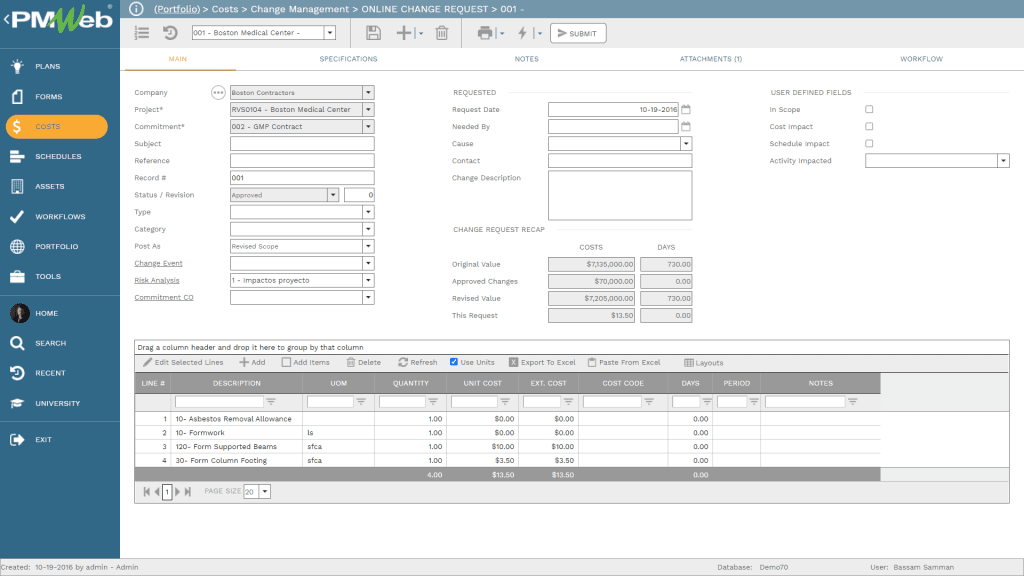
With all of this trust-worthy auditable actual cost information along with the Planned Values (PV) and Estimate to Complete (ETC) from the construction project management software before adjustment that will be extracted from the project schedule, the Contractor could have a real-time single version of the truth earned value management report that could be specific to a single project or the complete projects’ portfolio that the Contractor is delivering.
The earned value management report will capture the Budget at Completion (BAC), Earned Value (EV), and Actual Cost (AC) values from PMWeb in addition to the Planned Value (PV) value and Estimate to Complete (ETC) before adjustment from the project scheduling tool. This will become the basis for calculating the Schedule Variance (SV), Cost Variance (CV), Schedule Performance Index (SPI), and Cost Performance Index (CPI) values. In addition, PMWeb will provide the cost adjustments that need to be added to the Estimate to Complete (ETC) value which is the difference between the Budget at Completion (BAC) and Earned Value (EV) values. The revised Estimate to Complete (ETC) value when adding to the Actual Cost (AC) value, will calculate the Estimate at Completion (EAC) value. The Variance at Completion (VAC) value will be the variance between the Budget at Completion (BAC) and Estimate at Completion (EAC) value.