Create and manage information across the project lifecycle
Building Information Modeling (BIM) is the practice of using digital data to represent real-world structures. Present this data as 3-dimensional models, spreadsheets, relational databases, and more. PMWeb offers a wide variety of tools that let you view, interact with, and create BIM data. This page introduces several of those tools and provides an overview of their uses.
PMWeb 3D Viewer
Use this fast and powerful online tool to view and interact with models in most 3d formats. Take unlimited snapshots and use them to attach to and create new PMWeb records in real time.
PMWeb Module Manager Records
Model Manager records let you view, monitor, and approve any model, whether it is held by you or any of your partners.
PMWeb Autodesk Revit Add-in
This lightweight add-in lets you connect unlimited Revit models directly to your PMWeb database. Use the add-in to automatically generate and link to actual PMWeb records.
PMWeb COBie Manager Records
The PMWeb Revit Add-in sends COBie-formatted data to PMWeb, automatically creating COBie Manager records which can be analyzed, edited, and used to create PMWeb asset records.
BIM Takeoff in PMWeb Estimates
Generate takeoff data from Revit models and use it to populate PMWeb Estimates with quantities and costs.
PMWeb 3D Viewer
The PMWeb 3D Viewer can be used to view and interact with many types of 3D file formats. Use the 3D Viewer to inspect models, rotate them, explode them, and take measurements. The 3D Viewer can be opened from any Attachments tab, the Document Manager, and from a Model Manager record.
Use the image Snapshot feature to quickly and easily:
- Save the image as an attachment to the current PMWeb record
- Link to a PMWeb record – an RFI, for example, with the image attached
- Create an email with the image attached
- Print the image
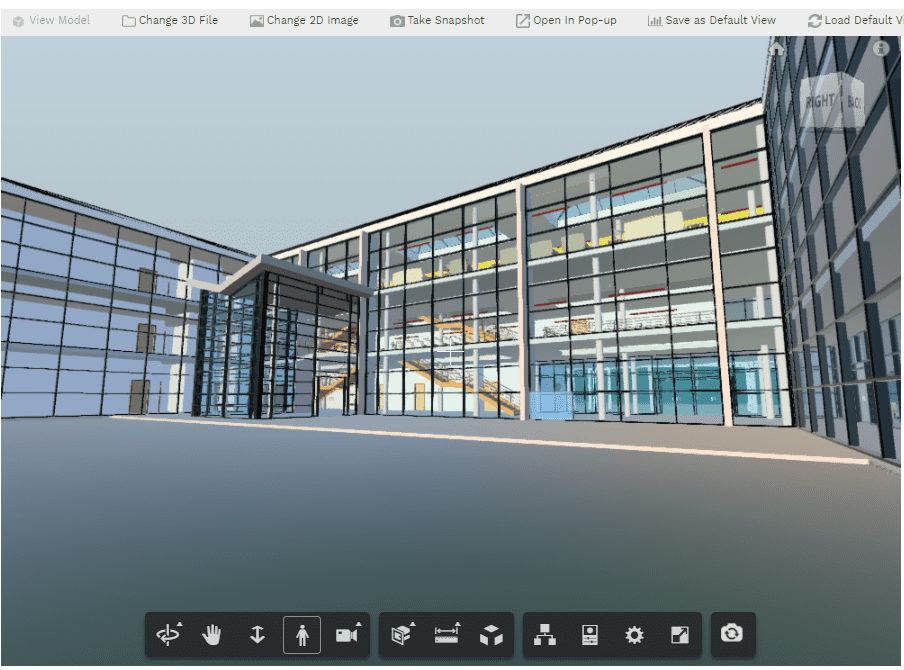
Model Manager
Model Manager is a powerful tool that lets you interact with 3D models using the PMWeb 3D Viewer, store unlimited metadata about the model, and facilitate model discussion using PMWeb Visual Workflow, Collaboration, and Notifications.
Use the Model Manager to track models that you own or models created and maintained by others on your behalf. For example, one project might contain conceptual models that you create in-house, models created by your architect, as well as models from your specialty subcontractors. Model Manager gives you a central location from which you can organize and monitor all of them.
Use the standard PMWeb tabs to add:
- Unlimited custom fields
- Customized scoring questions that let you monitor the accuracy and completeness of the model
- Notes, including rich Web content such as site maps
- Digital attachments – support documents, links to anything with a URL, other PMWeb records, and more
- Email notifications, both outgoing and incoming
- Visual Workflow or Collaboration – discussions and approvals
Autodesk Revit® Add-in
PMWeb integrates with Autodesk Revit BIM models. Using the integration, you can:
- Electronically connect Revit models to your PMWeb database
- Create a linked Model Manager record in PMWeb by clicking a button in Revit
- Extract lists of floors, spaces, and equipment from the Revit model and send the lists to PMWeb
- Extract COBie data from the Revit model and send it to PMWeb
- Create records – such as RFIs, Work Requests, and Work Orders – linked to selections in the Revit model and automatically send them to PMWeb
