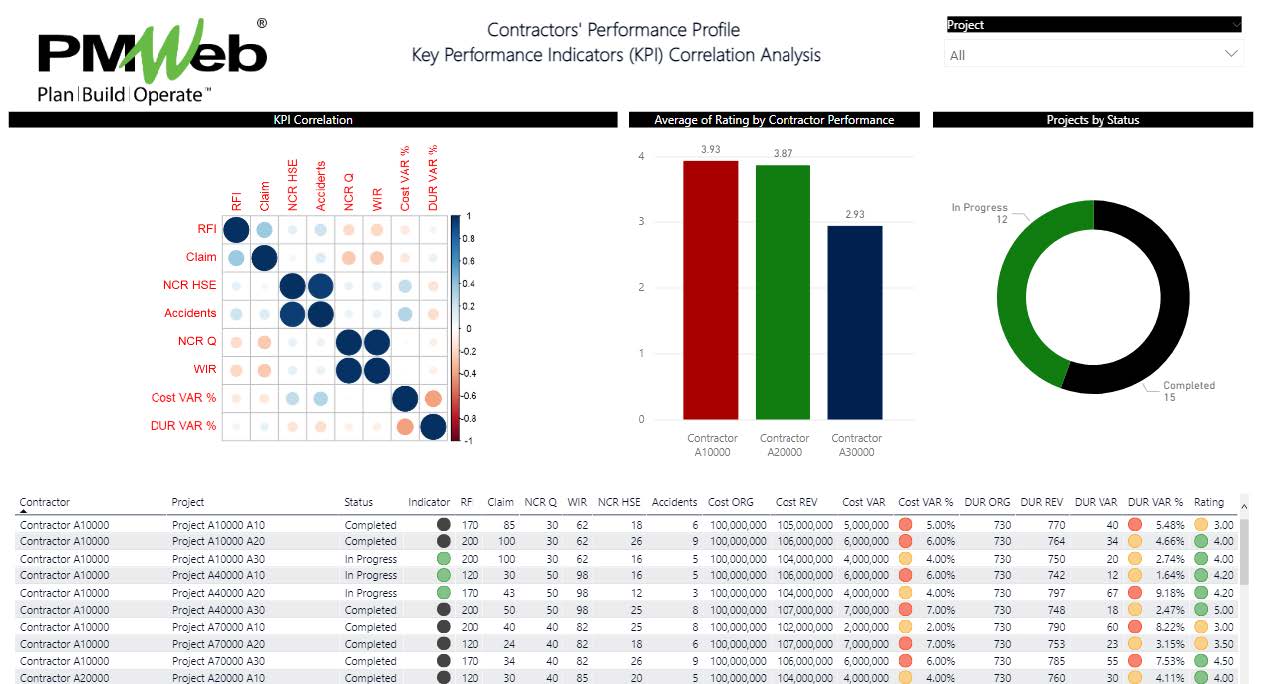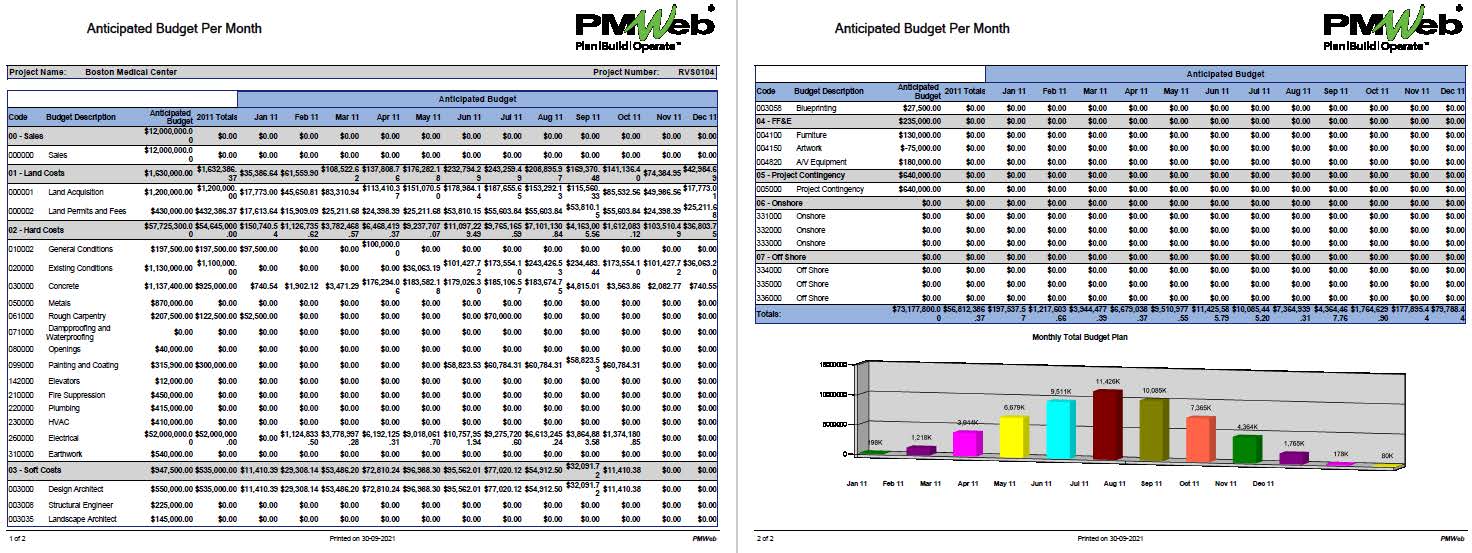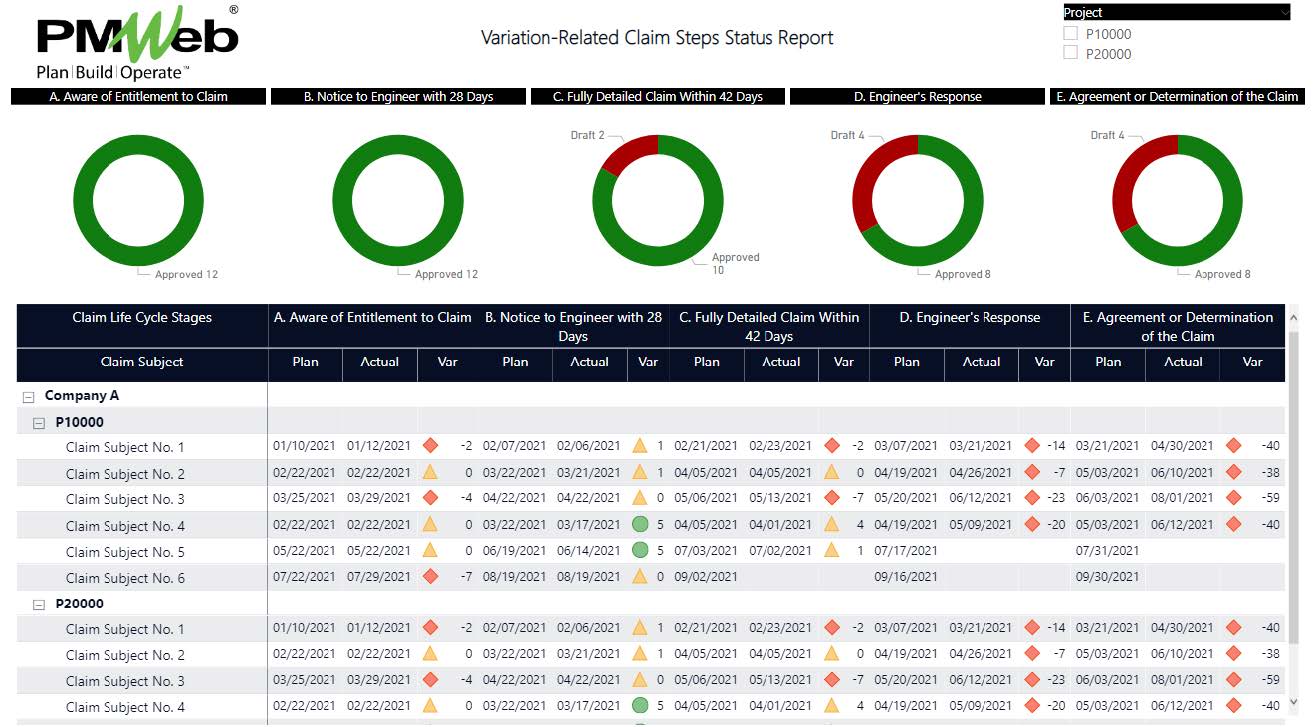Multi-Project Scheduling With Critical Path
PMWeb Scheduling offers a complete scheduling solution with critical path management, drag and drop Gantt chart, baselining, and more. Because Scheduling – like all PMWeb modules – is multi-project, features such as Resource Availability and Project Portfolio Management (PPM) views are ready to use out of the box. Build your schedule within PMWeb or link to MS Project and Primavera. The easy-to-use and powerful Scheduling module features:
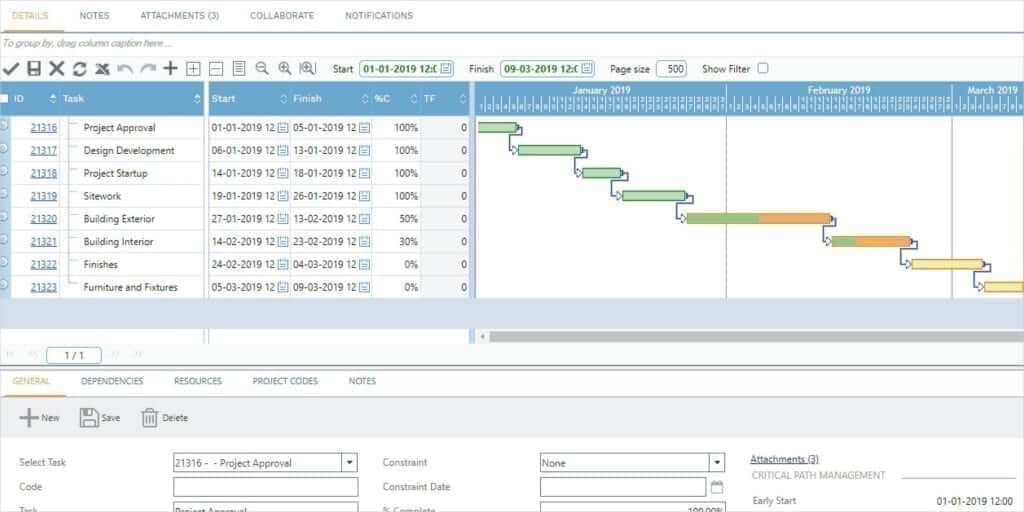
Portfolio to Program to Project
- Top-down Portfolio and Program scheduling
- Bottom-up Project scheduling
- Drag & Drop to easily create dynamic groups
Interactive Gantt Charting
- View schedule graphically
- Extend & compress the duration
- Reschedule tasks
- Drag and drop to sort and group schedule
- View tasks across multiple projects
- Automated claim analysis
- Automated cash flow analysis
- Links to Microsoft Project
- Web services and XML link to P6
- Multiple schedules per project
- Dependency automated by drag & drop
Claim Analysis and Cash Flow
PMWeb allows you to have a single interactive dashboard for Claim Analysis, Cash Flow, and Earned Value.
- Portfolio-wide cash flow
- Project cash flow
- Cash flow projection methods
- Front Loaded
- Backloaded
- Linear
- Bell curve
- Automatically compares multiple schedule versions
- Rapidly identify responsible party and impact on schedule and budget
Timesheets
- Link timesheets lines to cost codes and schedule tasks
- Base percent complete on timesheets
Related Articles
The Threats of Bad Data and Opportunities of Good Data When Managing, Monitoring, Evaluating and Reporting Performance of Capital Construction Projects
A study shows that in 2020, bad data may have caused $1.8 trillion in losses worldwide and may be responsible...
Read More
How to Convert a Capital Construction Project Cost Estimate into a Budget that can be Monitored, Evaluated, and Reported at the Required CBS Levels
One of the top great challenges that face project owners as well as contractors is how to convert their approved...
Read More
How Can Contractors Monitor the Status of Variation-Related Claim Steps on their Capital Construction Projects?
There are five steps that need to be followed by contractors to submit variation-related claims. Those variation-related claim steps are...
Read More