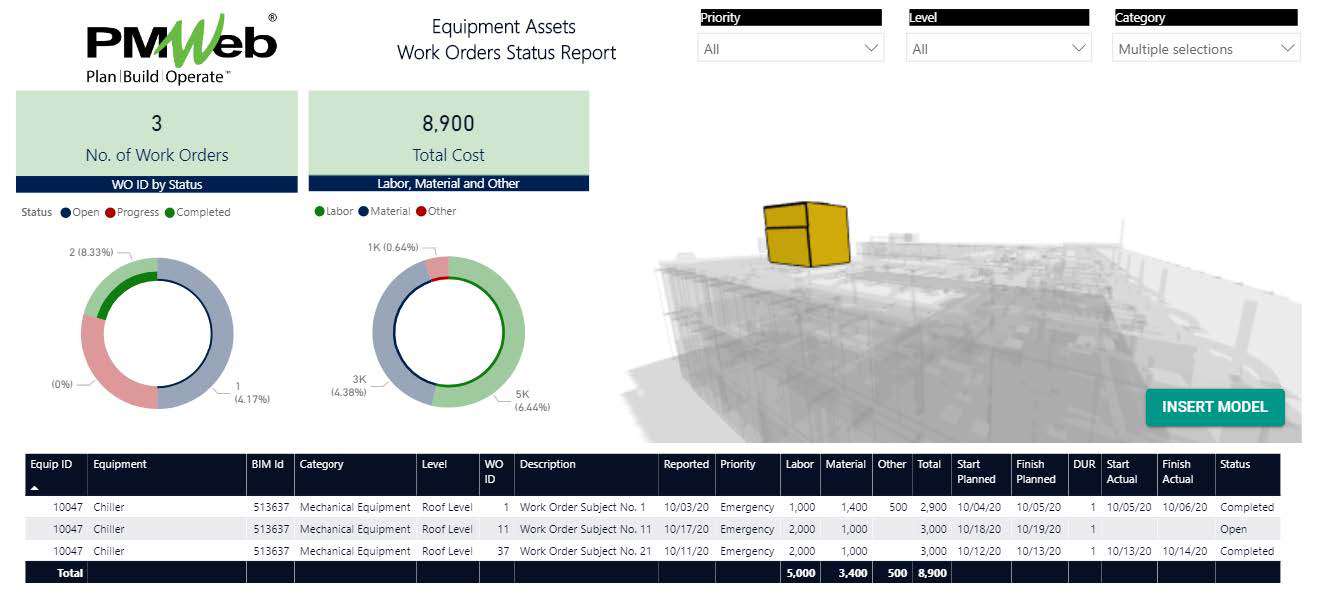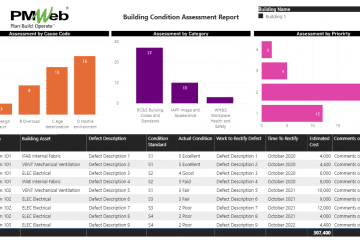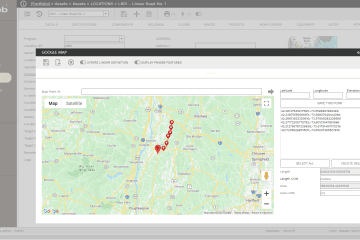For real estate owners, investors, and operators, monitoring, evaluating, and reporting the status of all raised work requests and open, scheduled, in progress, and completed work orders on the equipment maintenance of assets needed to operate and maintain their real estate properties is a must requirement. Not only does this provide insight into the cost of executing work orders needed to maintain the desired and required performance standard of those properties, but it also provides an indirect understating of tenants’ satisfaction with the real estate property that can be reflected from the volume of issued and closed work requests.
Property owners, investors, and operators need to have a real-time single version of the truth reporting of how work requests and work orders are managed on each one of their properties, regardless of where their properties are located. They need reports that are based on trustworthy data for which they can trace and audit the source of this data when needed. Some real estate owners, investors, and operators might also combine refurbishment and other types of recapitalization projects when monitoring, evaluating, and reporting their work order status. For them, work orders and recapitalization projects are both required to maintain the successful performance and value appreciation of their real estate assets.
For real estate properties that have used Building Information Modeling (BIM) on their construction projects, a LOD 500 BIM model, also known as the As-Built BIM model, will be one of the deliverables that the Contractor is required to submit. This BIM model will include the details of all equipment assets and other assets that were part of the project’s scope of work. When associating those assets with the work orders, scheduled or non-scheduled, needed to maintain those assets, will provide the property owners with better monitoring, evaluation, and reporting on the maintenance of their equipment assets on their real estate properties.
MS Power BI will be used as the platform to achieve this objective by providing those property owners with the needed insight as well as visualization when the data from the asset management solution and the BIM model are associated with each other. The BIM model and associated data will be exported in a format that can be read, used, and visualized in MS Power BI using the “3DBI” visual developed by KG-DEV (https://kg-dev.be/). In addition, the complete details of all equipment assets and work orders associated with them will be captured by MS Power BI by accessing the PMWeb database where all this data is captured and maintained. MS Power BI will enable associating and blending the data from those two different sources to create the needed monitoring and evaluating report in any desired format.
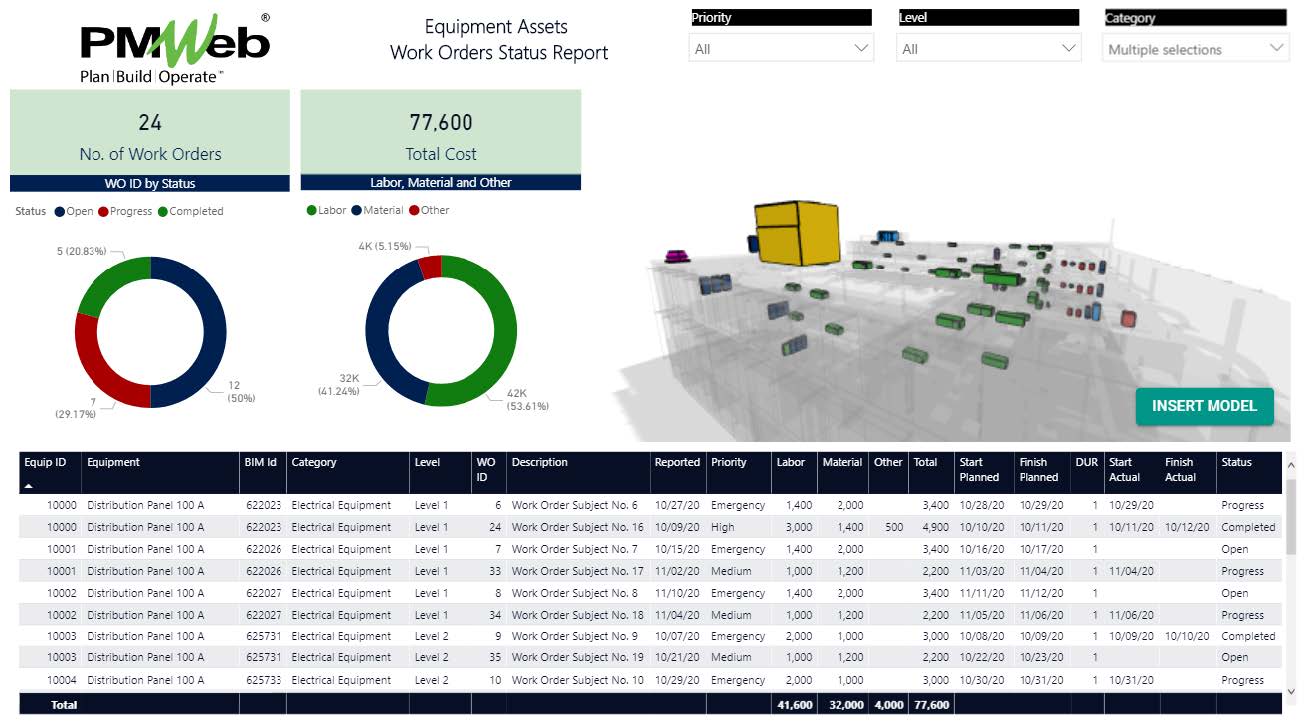
To ensure that the information included in the “Equipment Assets Work Orders Status” report is trustworthy, traceable, and provides the latest status of all work orders, a Project Management Information System (PMIS) like PMWeb needs to be used. PMWeb asset management module allows managing work requests and work orders associated with maintaining the different types of assets that are part of each real estate property.
Similar to the BIM LOD 600 model, which is based on the as-built project data, PMWeb is also the platform used to capture the actual data generated from more than 300 business processes needed to manage the project. Those processes include the processes associated with the procurement of those equipment assets, their technical submittals, their requests for information, their work inspection requests, their pre-startup, functional and performance tests, their as-built drawings, their operation, and maintenance manuals among others. Associating and blending the data from those two sources will provide the property owners with the insight to make better and faster-informed decisions.
PMWeb asset management module allows defining all properties locations, buildings with each location, floors for each building, and spaces within each floor. In addition, PMWeb allows capturing the details of all equipment assets at building, floor, and space. The default fields include Installed equipment ID, Name, Current Factory, if it is a Component of another equipment, Installed equipment Type, Ownership, Function Status, Condition, Condition Date, In-Service Date, Status, Received Date, Vendor, Manufacturer, Manufacturer #, Serial #, Lot #, Item, Price, Warranty Expire, Component Type, Geolocation and Barcode value. In addition, for predictive maintenance, it includes the fields for Track Use By Hours or Days, Service Interval, Last Service, Service Due, Current Usage, Life Remaining, and % Remaining.
In addition to those fields available by default, PMWeb allows adding additional user-defined fields. Those fields format could be text, date, currency, integer number, decimal number, Boolean, and a value that can be selected from a predefined list of values. One of the fields required to associate the equipment asset with the relevant object in the BIM model is the BIM ID field.
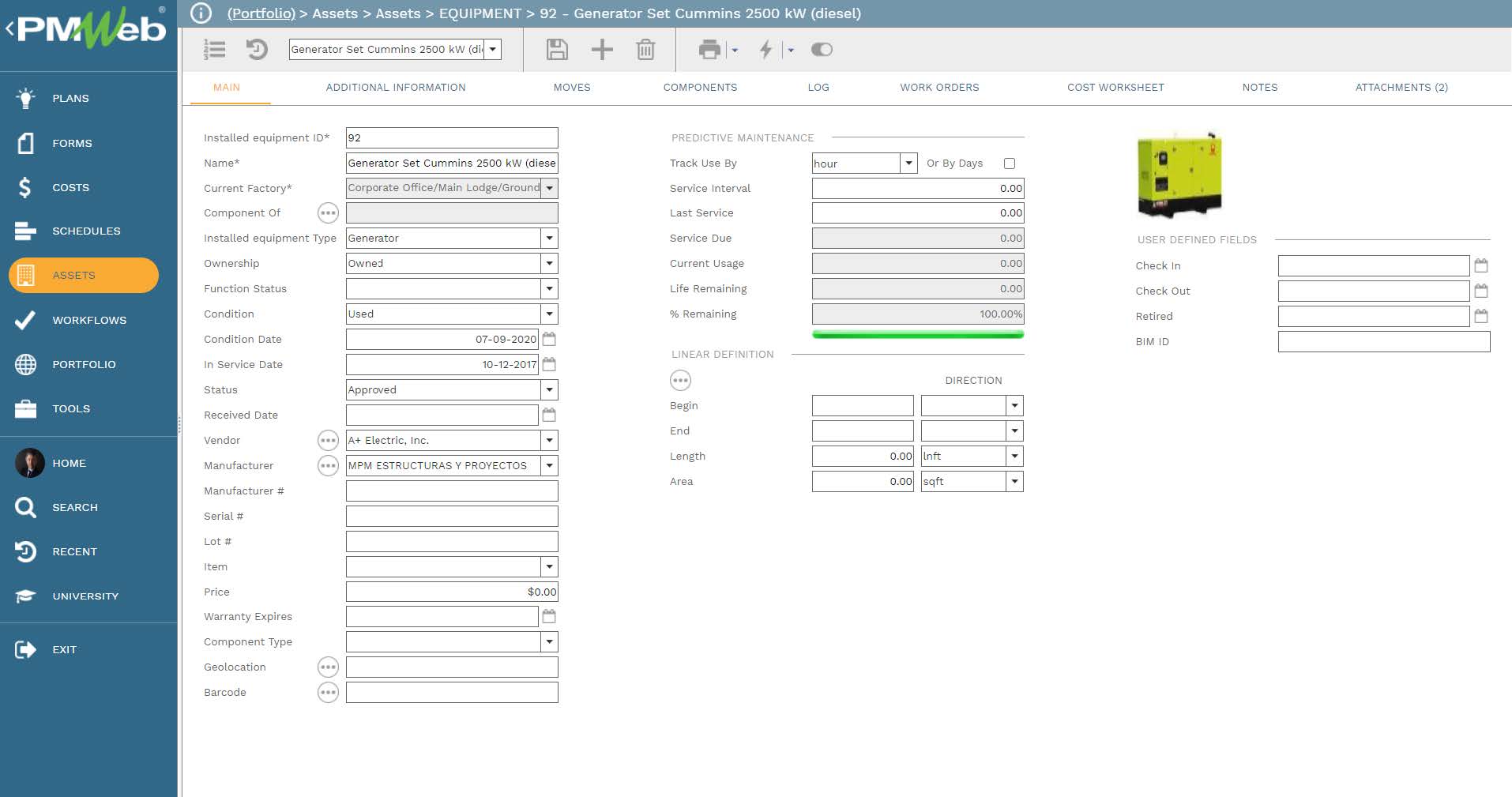
In addition, all supportive documents for each equipment asset such as pictures, catalogs, factory and site tests, installation drawings, specification sections, warranties, guarantees, shipping documents among others can be attached to the equipment record. All those documents will be uploaded and stored in the PMWeb document management repository where folders and subfolders will be created to match the required filing system structure adopted by the property owner. In addition, links to all relevant PMWeb records such as purchase orders, submittals, work inspection requests, testing, and commissioning tests among others can be added. Further links to imported MS Outlook emails that are relevant to each equipment asset will be also added.
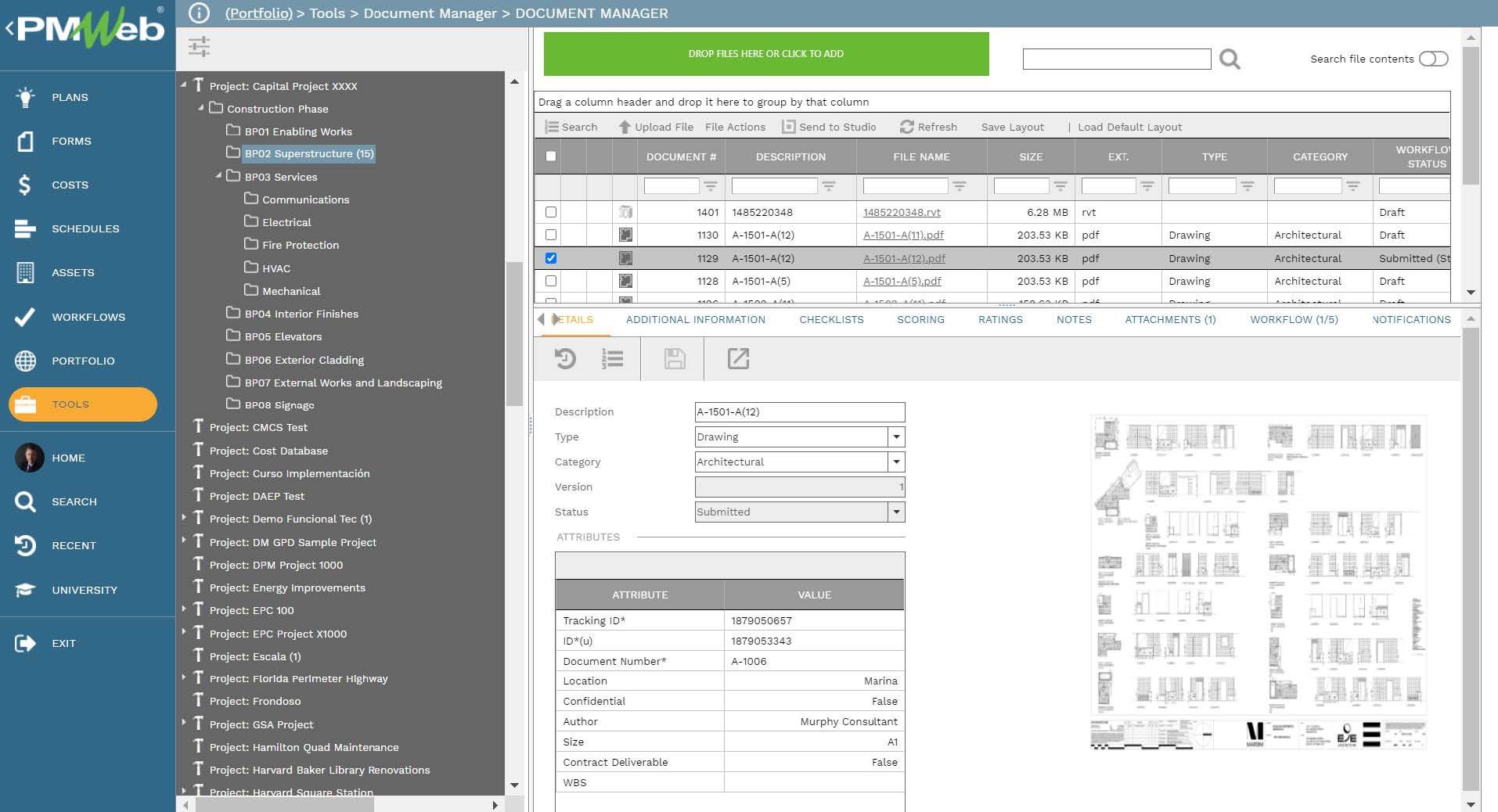
For Work Requests, PMWeb provides a predefined input form that can be used to submit all required work requests which will be used to generate a work order when approved. Those work requests can be created using any device including smart mobile devices. This will enable the user to take pictures or videos of the work that needs to be rectified and attach them to the work request. In addition, the work request can be appended with additional user-defined fields if needed.
A work order can be generated from an approved work request so it can be scheduled, fixed, and closed. In addition, there is the option to generate a project from the approved work request as well as an initiative, also known as an idea or proposal for a project.
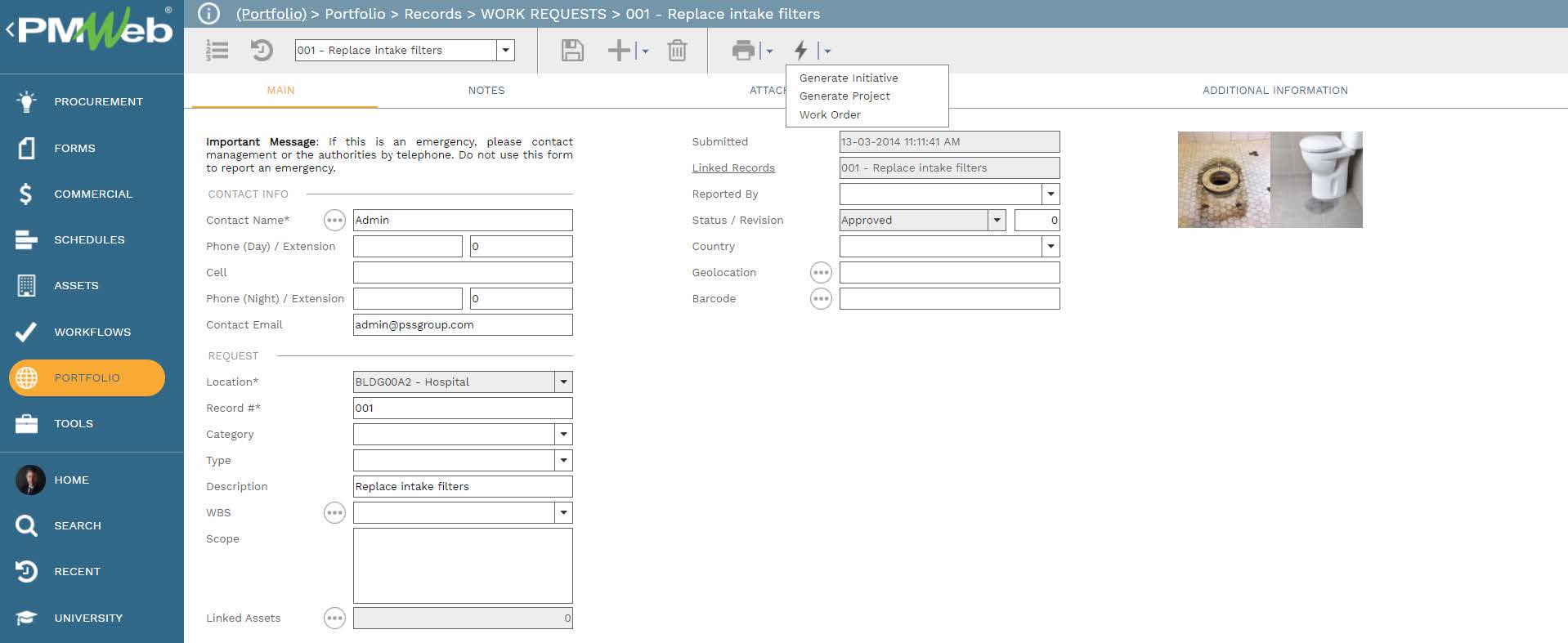
PMWeb work order module is the module where all details of issued and closed work orders will be captured. Work orders also include preventive work orders which are scheduled in PMWeb. For each work order, PMWeb allows capturing details of work order scope of work, type, category, priority, Work Breakdown Structure (WBS) it belongs to, geolocation to identify latitude and longitude of work being carried out, required labor and equipment resources, and their cost if those defined in the resource database, material required and cost if the unit price was defined in the items cost database, other cost like the cost of maintenance contractor plus any additional information that could be needed.
In addition, a checklist can be added to each work order to ensure that the scope of work covered in the work order has been completed as per the documented standards for similar scope of work. In addition, text notes and attachments can be added to the work order. Those could be for example pictures of the assets before they were fixed and after they were fixed.
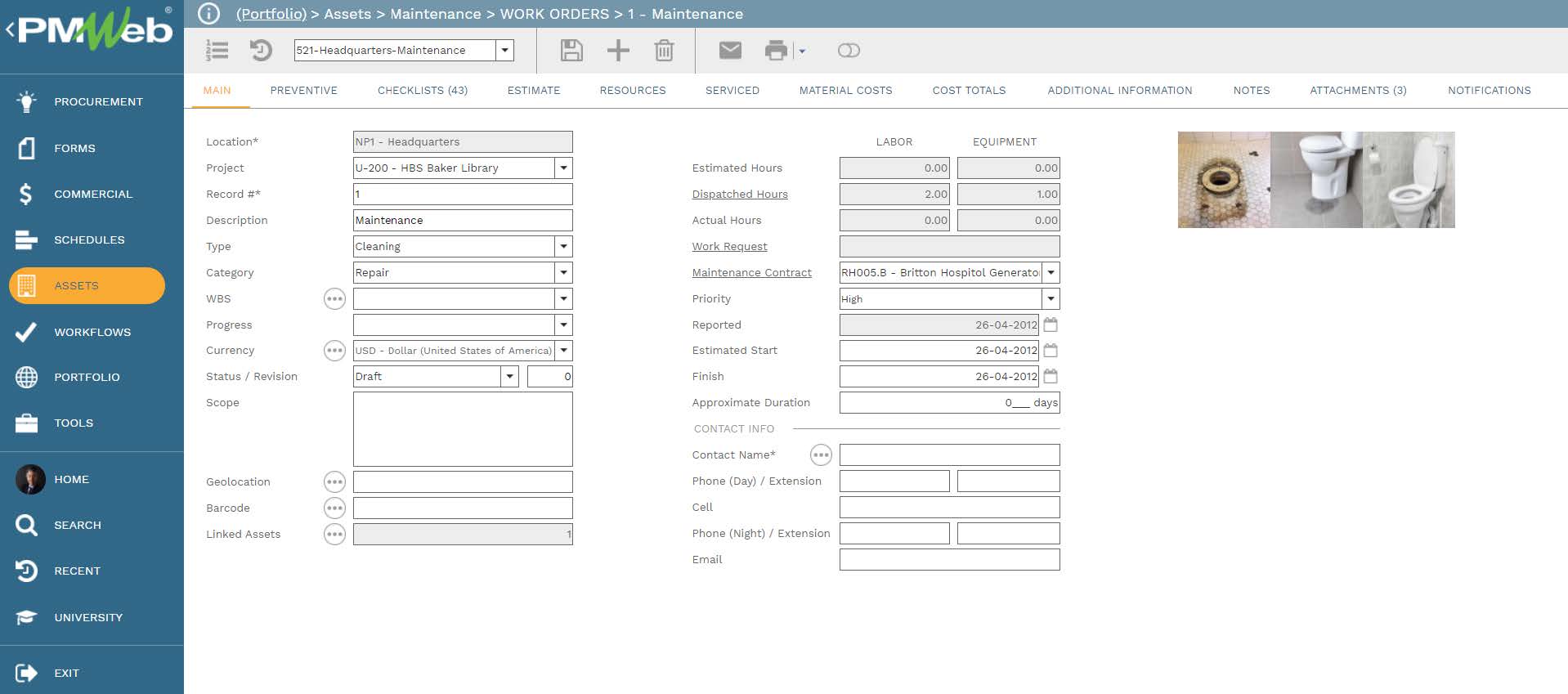
For the work request and work orders modules and similar to all other PMWeb processes, a workflow will be assigned to formalize the process for submitting, reviewing, and approving the transactions of those processes. The workflow will identify all needed steps, the duration for each step, responsibility for performing each step, actions that can be taken for each step, and the sequence for performing those steps. PMWeb also allows adding conditions to the workflow steps to incorporate the approval authority levels.
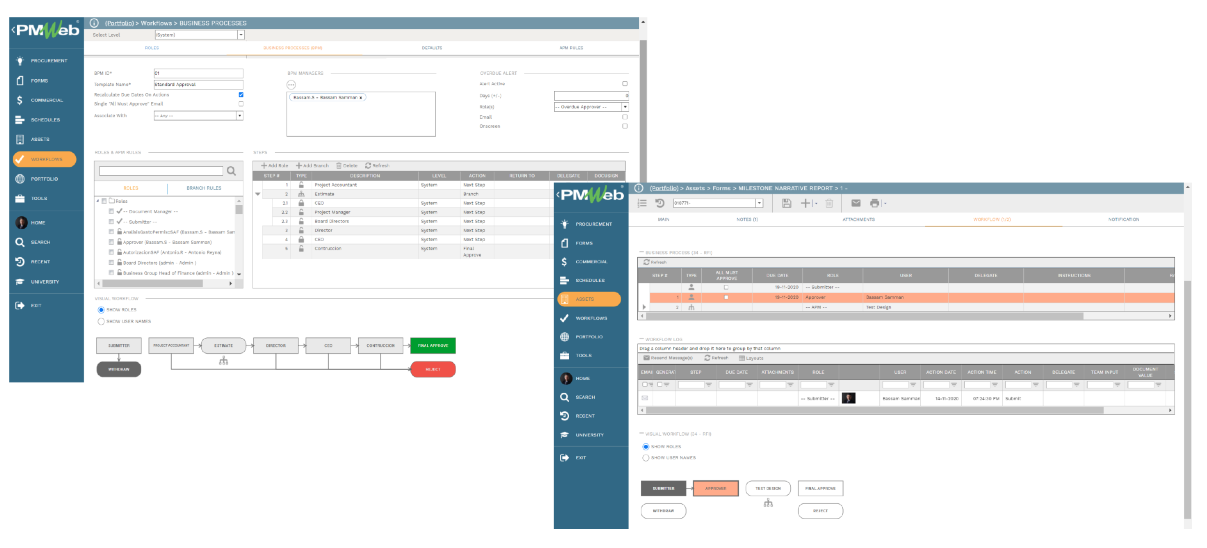
The captured data in PMWeb equipment assets, work requests, and work orders modules will become the real-time trust-worthy data source for the information shared on the “Equipment Assets Work Orders Status Report”. The PMWeb data will be associated with the BIM model as well as the BIM model data using the common data field “BIM ID”. The association of the two data sets will be done in MS Power BI by defining this link.
This association will make the report fully interactive where the BIM model visual will automatically adjust the display to show the selected equipment asset or assets. This selection could by work order, priority of work orders, status of work order, building system category, where the equipment assets are located, the equipment asset among many others. For example, if the report reader clicks on the Air Condition Chiller equipment asset on the BIM model, the data on all other visuals, scorecards, and tables will be automatically adjusted to reflect this selection.