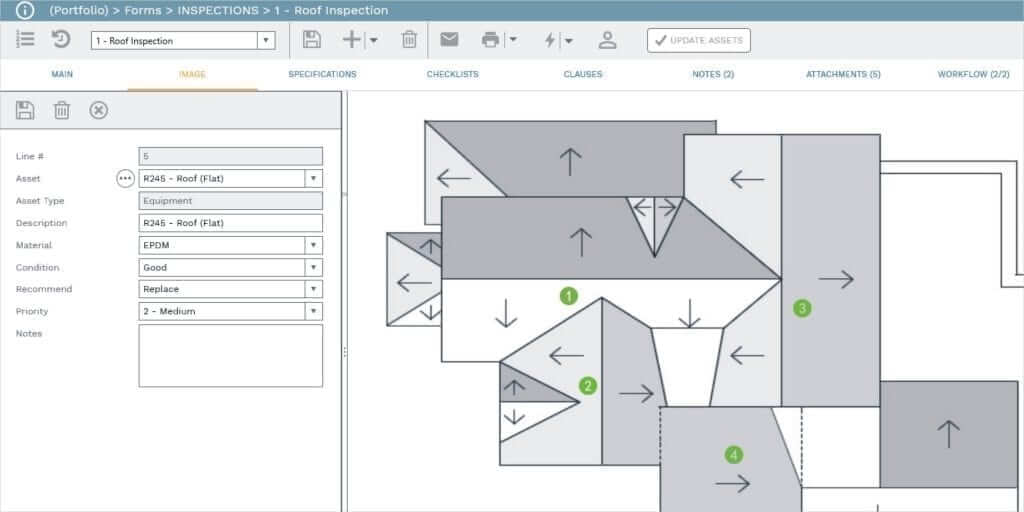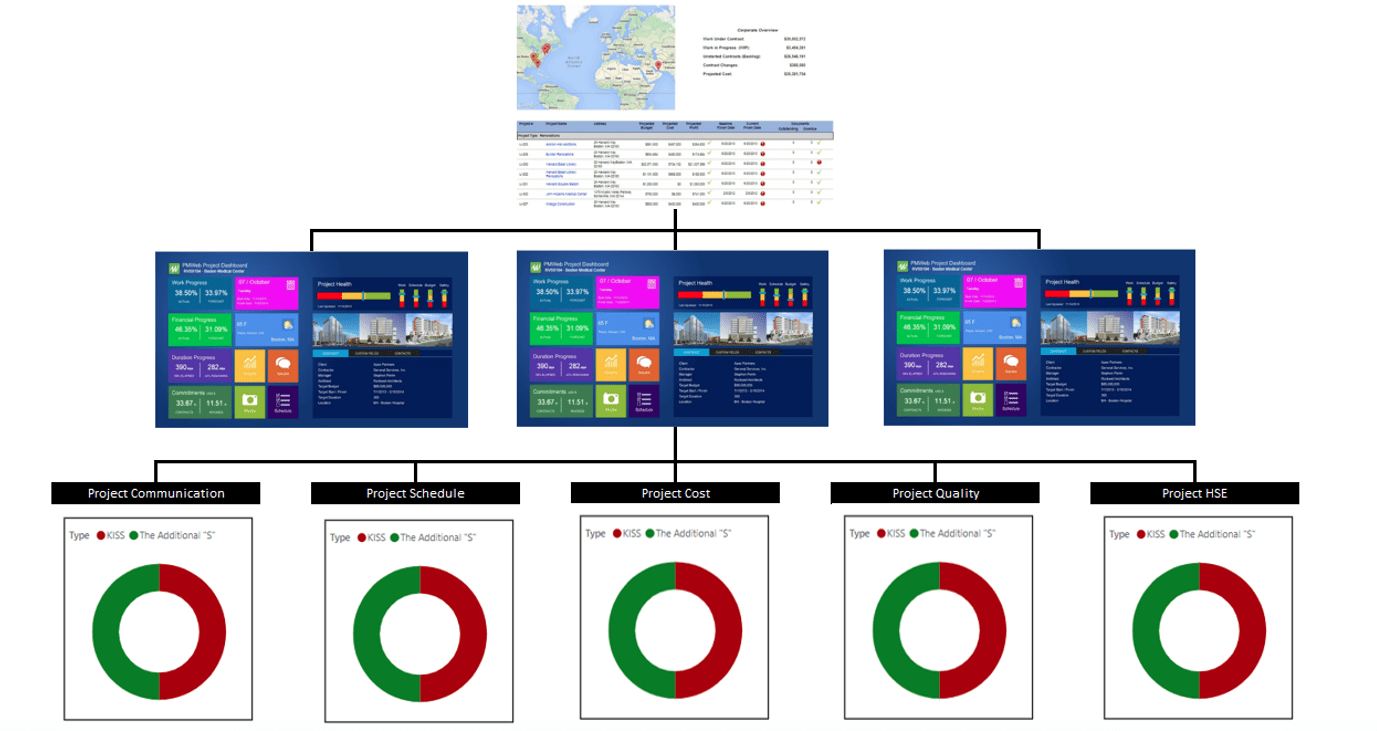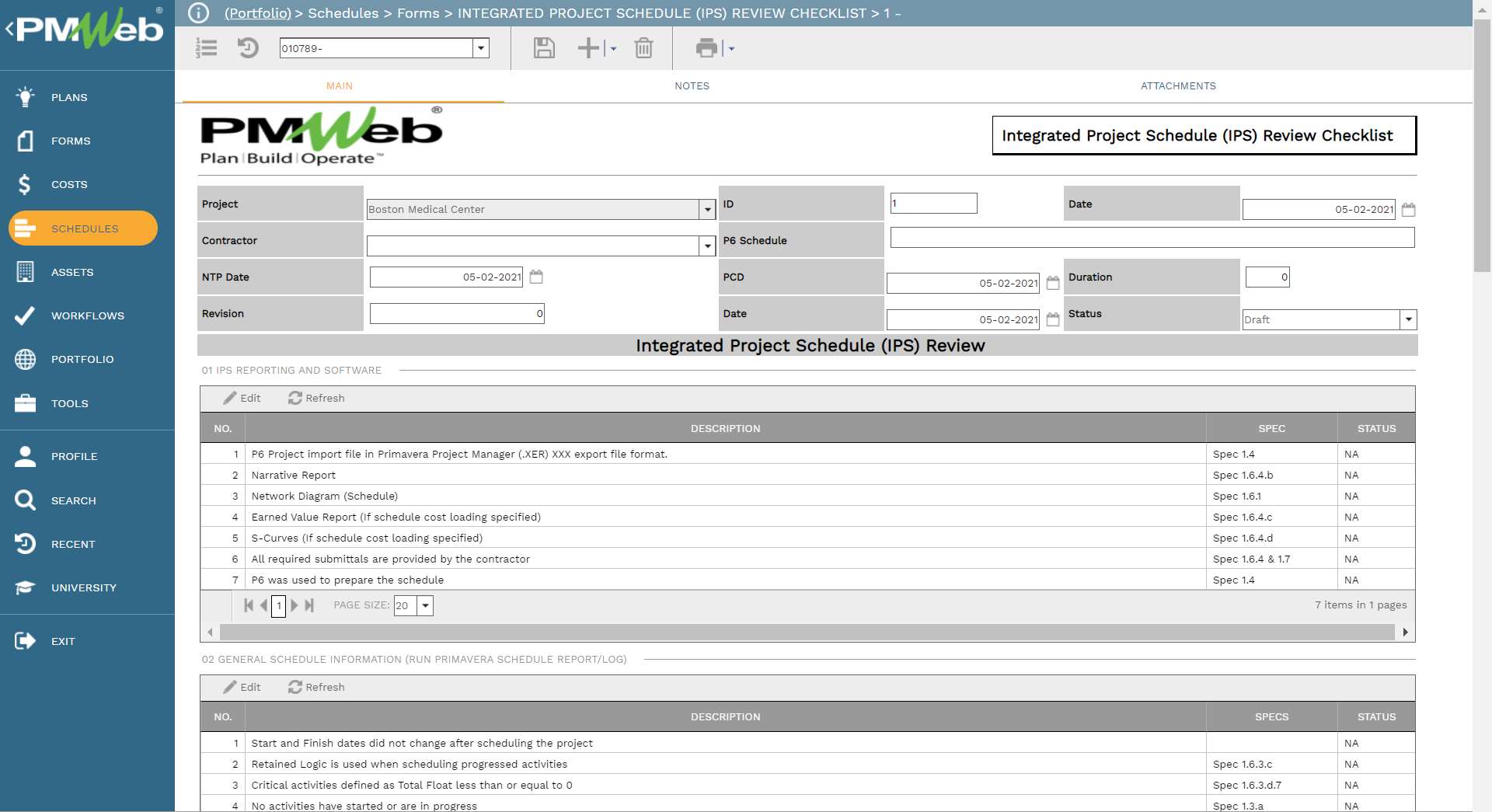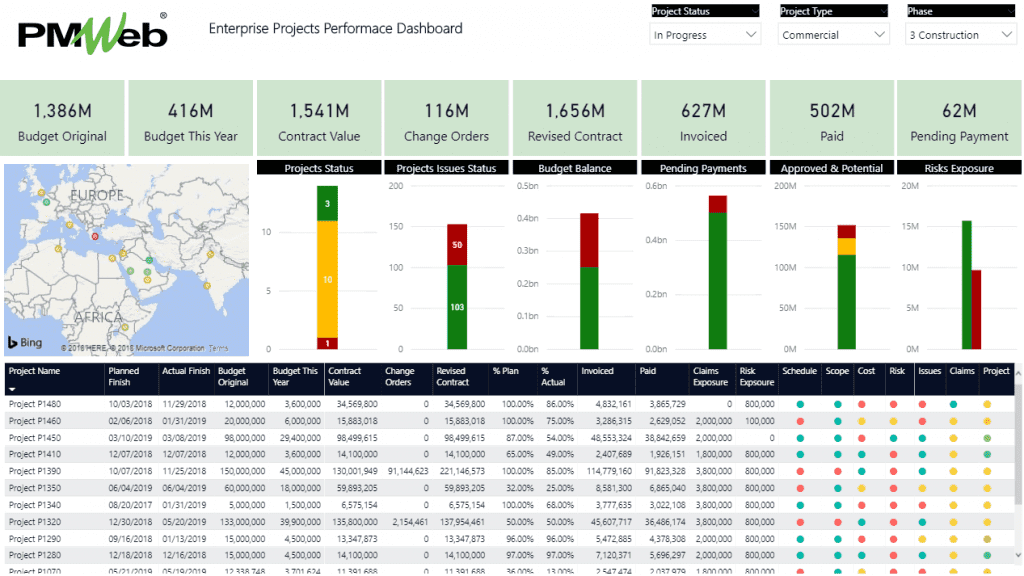Take Control of Your Documents
PMWeb helps construction professionals, facility owners/operators, and property managers effectively manage the Plan-Build-Operate life cycle of their portfolio and programs. PMWeb sets a new standard for usability combining the power of enterprise-class software with the ease of use of Excel and Word. PMWeb’s powerful yet easy-to-use collaborative features accelerate the processing of engineering forms such as RFI’s and Submittals and Field Administration tasks such as Daily Logs, Quantity Production, Timesheets, and Incident Tracking.
All of the documents you need to manage your projects in a revolutionary web design. Easily create and modify templated without expensive customization or use of a difficult-to-use proprietary report writer. Drag and drop to Daily Reports and Punch Lists; create Rich text Format Correspondence without leaving PMWeb; link multiple records together for quick reference; paste from MS Word without losing formatting; assign documents to users’ calendars, and merge to MS Word and Excel.
Easy Collaboration with Visual Workflow
Easily create any workflow with drag & drop technology. Collaborative users are automatically notified and can manage items from:
- Outlook and other email systems
- PMWeb’s workflow inbox
- PMWeb’s home page
In addition, PMWeb’s true zero-footprint technology guarantees that collaborative users will have access regardless of what platform or computing device including PC’s, Apple, iPhones, iPads, or any device with a browser.
Create, distribute, and log standard engineering forms:
Powerful Custom Form Builder
PMWeb’s custom form builder allows easy creation of new data entry screens and forms to capture information not addressed by standard engineering forms.
- design data entry screens
- validate fields from existing tables
- unlimited fields
- specify if required entry
- custom fields
- custom tables
- all custom data is reportable
For more info, see Custom Form Builder.
Field Administration
One integrated screen to enter and manage:
- Daily Reports
- Timesheets
- Production Quantities
- Incident Tracking (Safety, OSHA)
Drag & Drop technology helps field staff create daily reports with greater speed, accuracy, and ease of use. Powerful HTML extensions allow linking webcams. Interactive dashboards allow viewing logs, overdue documents, and generating dunning letters automatically from one screen.