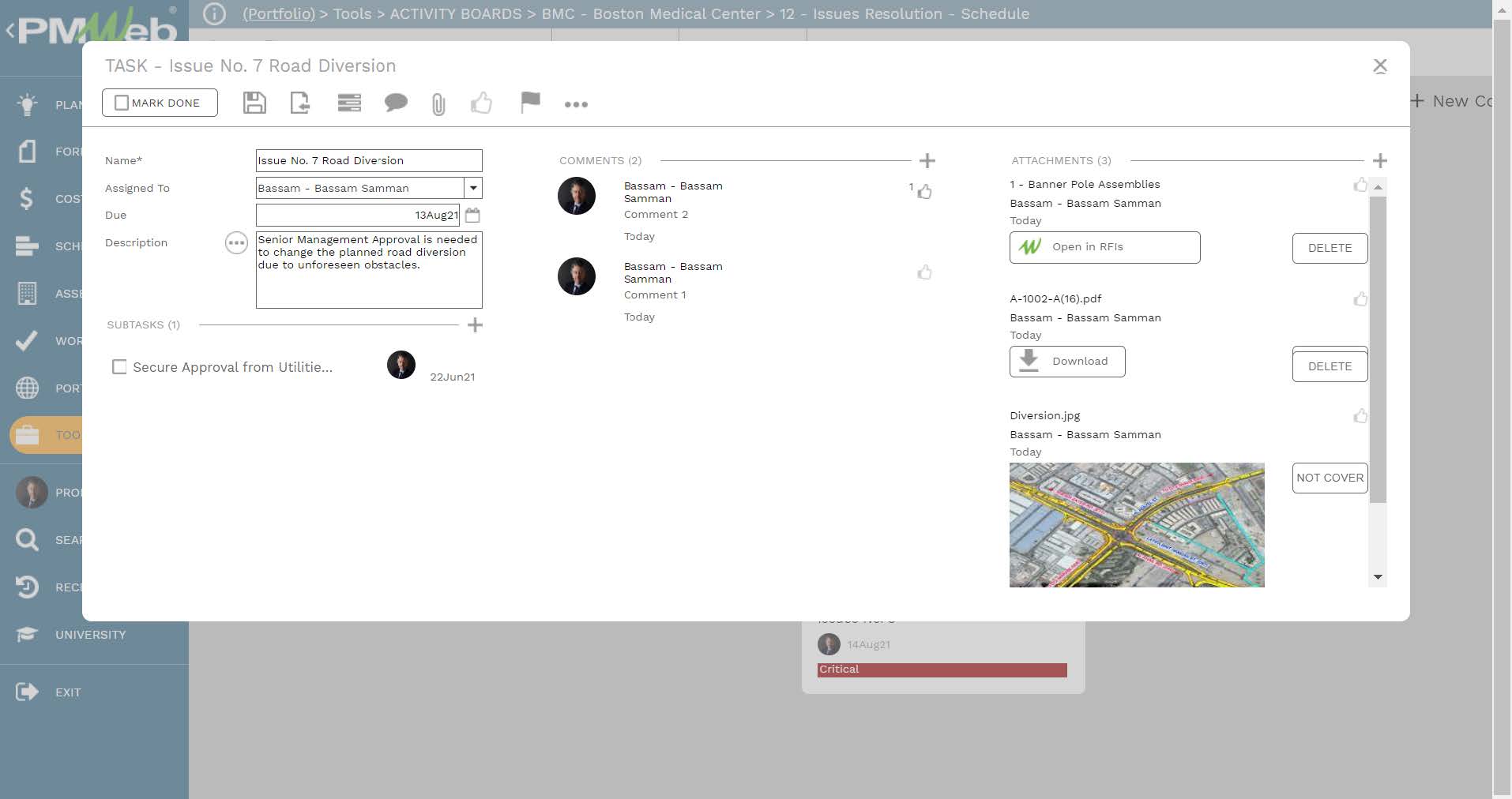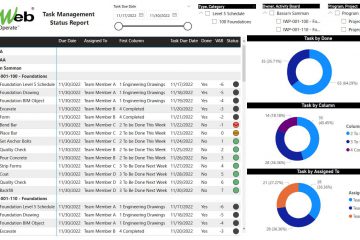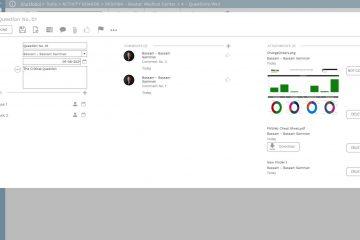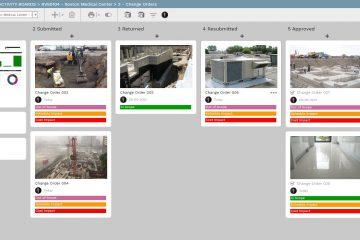Unlike project risk which is the possibility of a problem that has not occurred yet, and if it occurs it could harm a project budget, schedule, and scope, a project issue is a problem that is currently occurring. An issue must be resolved as soon as possible, otherwise, it could have detrimental effects on the project budget, schedule, and scope.
To have a successful resolution of project issues, we need to have a real-time web-enabled solution that enables those involved in managing the capital project delivery to raise those issues as soon as they occur. In addition, we need to have an agile solution to eliminate the risk of bureaucracy when it comes to issues resolution. The agile solution should be also web-enabled to overcome the work-from-home, social distancing, and travel restrictions forced by the Covid-19 pandemic constraints for individuals to meet in person.
Using Web-Enabled Project Management Information System (PMIS) solutions like PMWeb the needs of real-time capturing of issues, agile issues resolution, and anytime, anywhere collaboration will be fulfilled. PMWeb custom form builder will be used to create the Issue Resolution Form to report issues while PMWeb Activity Boards will be used to enable agile issues resolution.
Although usually a single Activity Board will be created for issue resolution, nevertheless, a separate activity board can also be created for each issue category. Those could be for example issues that relate to Budget, Funding, Health, and Safety, Design, Procurement, Utilities, and Services, Political or Organizational, among others. This might be preferred by some to ensure that the right stakeholders for each category are involved in the issue resolution process.
The activity board for each category will have four columns to group issues by their status. Those would be Reported Issues, Assigned and Being Resolved, Pending Senior Management Approval, and Closed. Each reported issue will be shown as a task for which a color flag will be given to each depending on their priority. Those could be Critical, High, Medium, and Normal.
Each task or issue will have an individual assigned to it with a due date to complete. The individual can decide if an issue needs to be further detailed to sub-tasks to assign other individuals to perform the task as well as the date required to complete the task. The individuals who will carry out those tasks will include the individual responsible for the task as well as other individuals who will be working along with the individual responsible for the task.
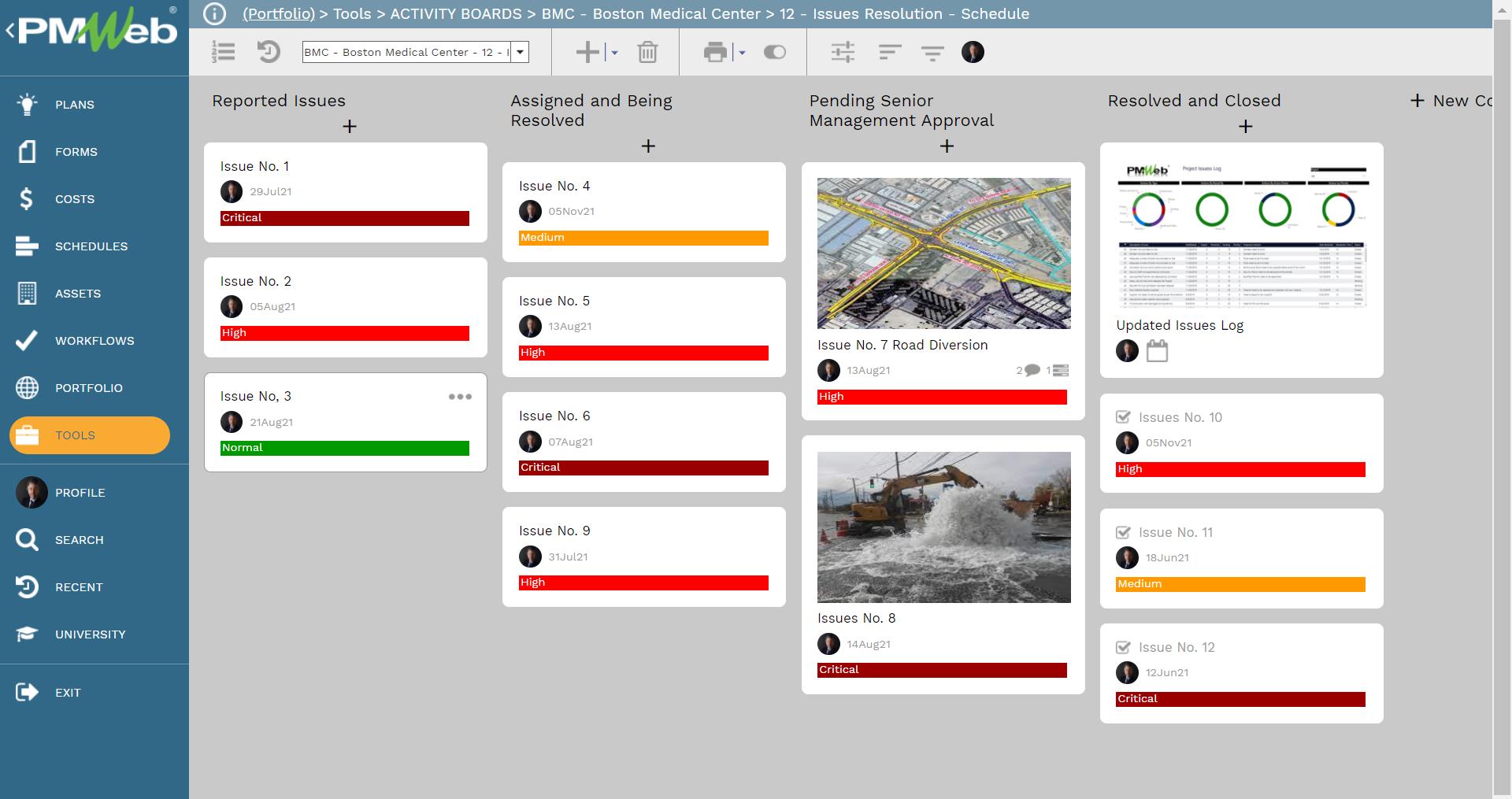
The added value that PMWeb brings to the Kanban Activity Boards is that the tasks assigned to each group can be attached with all of their supportive documents which could include drawings, agreements, pictures, videos among others. There is also the option to attach pictures so they can become the cover of a task to highlight what is the issue is about. The board could also include a task that will provide the latest version of the issues register for which it will be displayed under the group Closed Issues to avoid any confusion.
Those attached documents can be either located on the user’s personal computer or stored on their relevant PMWeb document management repository folder or sub-folder. In addition, links to records of the different business processes managed in PMWeb can be added. For example, each task will be linked to the Issue Resolution Form that is relevant to the issue.
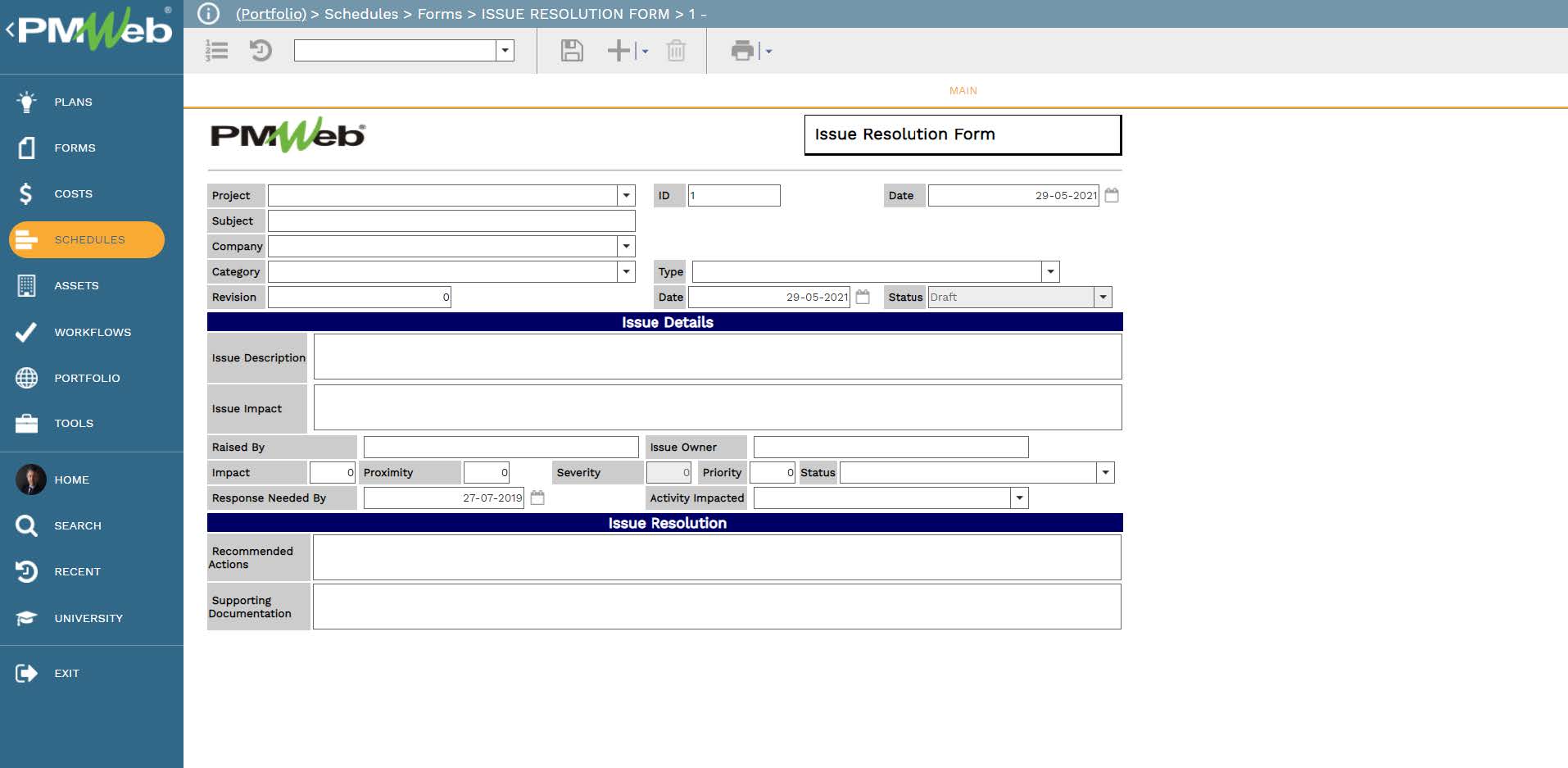
Individuals assigned to a task or an issue can further detail the task into sub-tasks if needed to better manage the task and assign an individual to be responsible for the sub-task. A sub-task can be further detailed into more sub-tasks if needed. Each sub-task has the same functionality as the main task which includes assigning an individual, due date, attach documents, and link PMWeb business processes records.
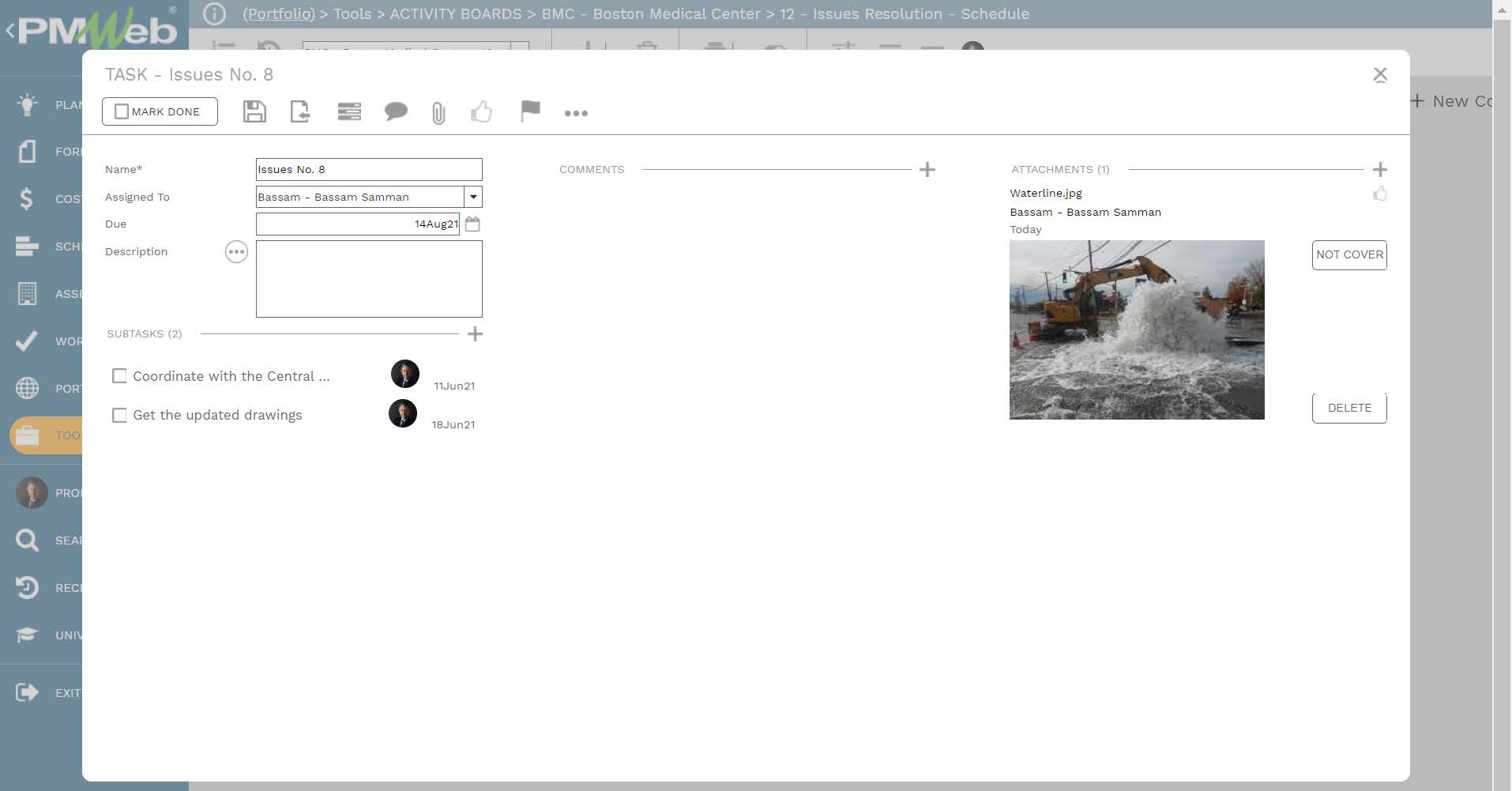
The individual who has been assigned the overall responsibility for issues resolution, which is usually the project manager will select the individuals who he/she wants to invite to take part in carrying out the tasks that need to be performed. PMWeb will be used to create an invitation email that will be sent to those individuals. Those individuals who will be invited must be PMWeb users whose setting allows them to be part of activity boards.
The PMWeb email invitation has few settings that the Activity Board manager can define when it is sent. These include, for example, Give Users Edit Right, Subscribe Users so they can be Alerted when Activities or Tasks happen on the Activity Board, Send the Email Notification with or without a hyperlink to the Activity Board.
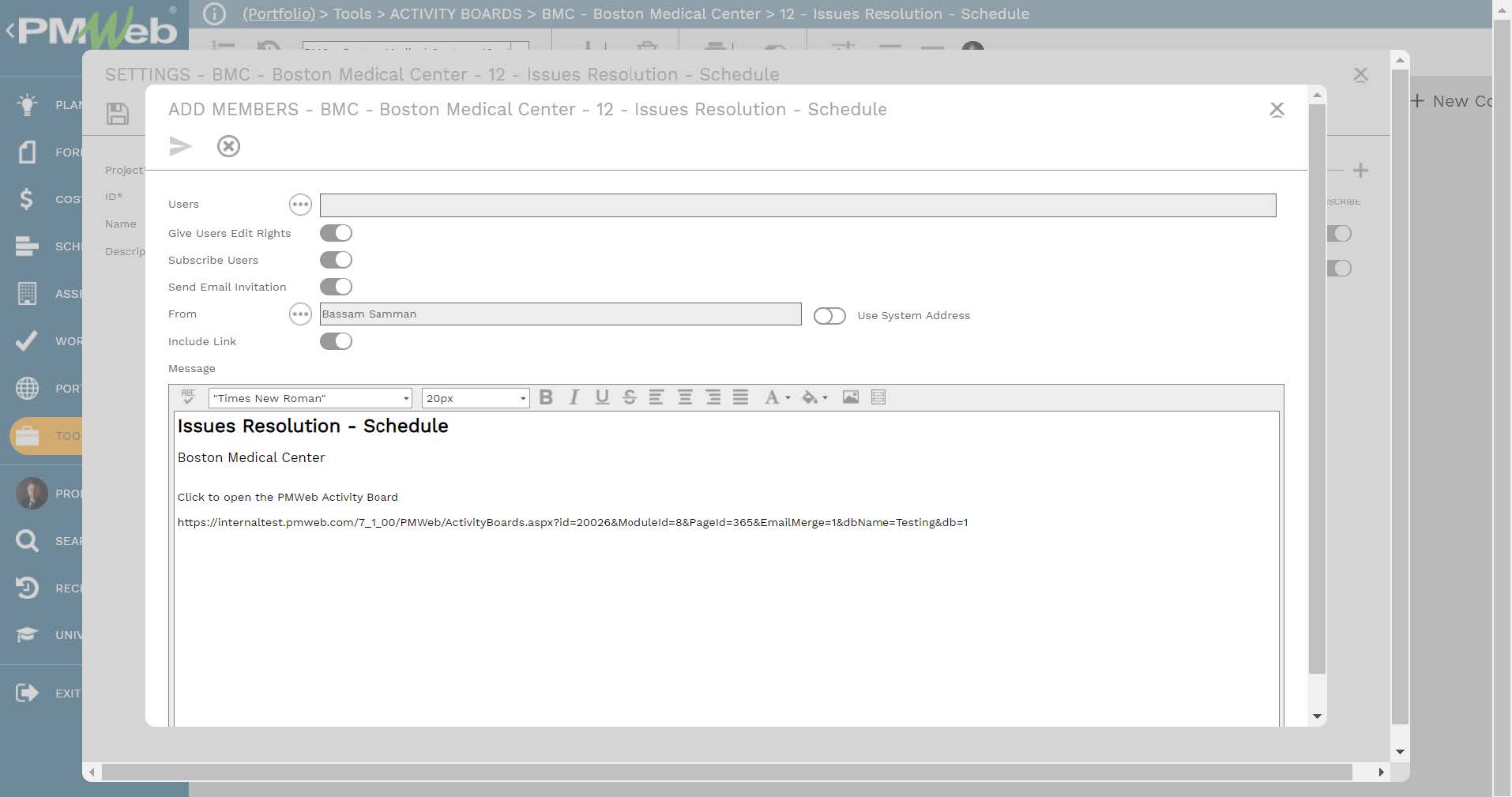
The invited individuals will be assigned to the tasks and sub-tasks of the checklist, In addition, those individuals will be able to add comments to each task reflecting progress achieved in performing the task and issues encountered. Comments made can be liked by the individuals with the latest comment always appearing on top of the list. The comments added by the individuals are in rich text to allow formatting the text as bold, italic, and underline.